Trusted BI Platform by great brands
Customers
Users
Reports
What are Business Intelligence Software?
First, let’s start by defining what is business intelligence (BI)
Learn moreBusiness Intelligence (BI) software enables organizations bring together data from different systems, analyze it, and convert it into clear actionable insights. It transforms data into easy-to-understand insights through charts, dashboards, and reports.
Instead of working with disconnected tools or manual spreadsheets, BI software gives teams a real-time, visual view of their business. It helps them to track key metrics, identify trends, uncover issues early, make faster, more confident decisions backed by data.
Benefits of using BI Software
Business intelligence(BI) tools offer a plethora of benefits that helps organizations to realize a variety of benefits. Some of the notable ones include:
Crunch large quantities of data
Whether it is gigabytes or petabytes, crunch your raw data into interpretable graphic reports.
Optimize business operations
Optimize your business methods and processes, based on the visualizations you generate.
Visualize any data
Create visualizations for any type of data with the help of data visualization software in just a few clicks by just dragging and dropping.
Grow your business
Identify growth areas for your business which geographical regions to concentrate on, which products or categories can bring in more growth, and more.
Single version of truth
Get one complete view of your data, instead of multiple segmented spreadsheets floating around.
Actionable insight
Pinpoint the cause of problems, and find the subsequent actions you have to take to fix them.
Cut expenses
Identify where unnecessary expenses are making your business bleed, and stop them.
How to choose the best BI Software: Key features to consider
User-friendly interface
Features like drag-and-drop, interactive dashboards, built-in tips, and intuitive designs significantly impact user adoption. When the tool is user-friendly, it motivates more employees to interact with data and foster a data-driven mindset.
Seamless integration
Support for diverse connectors, APIs, cloud databases, and third-party applications is essential. Poor integration can result in accessing incomplete or outdated data, which may compromise decision-making.
AI-powered insights
AI simplifies pattern recognition, uncovers hidden insights, and predicts future trends without requiring deep technical skills. Data is now accessible to all - from executives to frontline staff.
Interactive data visualizations
A modern BI tool should provide diverse visualization choices, support personalization, and enable users to spot patterns, trends, and outliers easily. With pre-built templates, interactive filters, and drill-down capabilities, teams can move from "what happened" to "why it happened" faster.
Real-time collaboration and sharing
Key features to consider are secure sharing role-based access controls, embedded analytics, and real-time commenting. The platform should allow teams to view, discuss, and take action on insights effortlessly, all within a single platform without switching between apps.
Advanced data analysis
Features like AI-powered insights, natural language queries, anomaly detection, predictive analysis, and no-code machine learning helps businesses to move beyond simply describing past events to understand why it happened and what might happen next.
What makes Zoho Analytics the best business intelligence software?
- 500+ data connectors supporting files & feeds, local/cloud databases, and popular business applications
- Extensive, in-depth pre-built analytics for faster time-to-insight
- A wide range of visualization options to represent data intuitively
- A single unified interface for all essential BI capabilities—data prep, reporting, AI insights, and more
- Deeper AI infusion across all layers of the BI stack, enhancing automation and decision-making
- Embedded BI support for ISVs, Solution Providers, Business Agencies etc
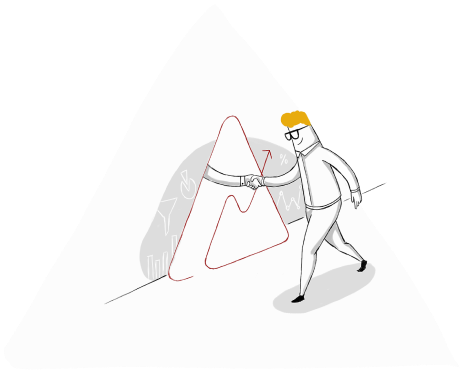

"Zoho Analytics Has Been an Impressive Business Intelligence Software".
Pros:I am impressed by the accuracy of Zoho Analytics. Zoho Analytics has reliable features that has been working so well for us. I am also impressed by the affordability of Zoho Analytics.
Enrico MIT Manager, Consumer ServicesReview sourceBuilding blocks of BI software
Gather data from multiple sources
Prepare your data
Visualize through collaboration
Share the visualizations
Top Business Intelligence softwares in 2026

Zoho Analytics is a modern, agentic AI-powered self-service BI and analytics platform built for users of every expertise level. It enables organizations to effortlessly connect, prepare, and analyze their data through easy-to-use dashboards, automated insights, and smart data alerts. Featuring more than 500 native data connectors, it simplifies data integration from files, databases, cloud applications, and other third-party tools. Powered by it's AI assistant, Zia, the platform helps uncover hidden trends and delivers predictive insights to support smarter, data-informed decisions across businesses of all sizes.
Pricing
PPlans start at just $8 per user per month, with a free plan available. You can start using Zoho Analytics for free for 15 days and enjoy all premium features, including unlimited reports and dashboards, AI-powered insights, and advanced collaboration tool. As your requirements expand, grow seamlessly with flexible, usage-based pricing and enterprise plans.

Power BI, Microsoft's data visualization platform, is widely recognized for its seamless integration with Office 365 and Azure. It allows users to build dashboards, model data, and gain insights using familiar tools such as Excel and Azure services, making it a good fit for mid-sized large organizations already using Microsoft products. However, unlocking advanced features and scaling across teams typically demands extra licensing and premium subscriptions.
Pricing
Power BI offers a free desktop edition. Power BI Pro costs $14 per user per month, and Power BI Premium begins at $24 per user per month, or $4,995 per month per capacity for large-scale environments.

TTableau, a data visualization and analytics solution developed by Salesforce, excels at creating engaging data narratives using interactive dashboards and extensive data integration. While it's a powerful tool, getting started can be challenging for newcomers due to its technical demands, making it less accessible to beginners compared to other platforms.
Pricing
Starts at $15 per user per month for Viewers, $42 for Explorers, and $75 for creators. Enterprise pricing varies based on deployment and needs.

Sisense is well known for its powerful built-in analytics features, particularly in custom analytics, API connections, and advanced data transformation, positioning it as an excellent option for technically proficient teams seeking to develop tailored analytics solutions..
Pricing
Sisense offers a tailored pricing structure depending on your deployment choices and unique use case, making it ideal for mid-sized and larger organizations building customized, integrated analytics solutions.
Types of reports in BI Software
Business Intelligence (BI) reports come in different flavours, each built to serve specific purposes and provide actionable insights. Some of the notable report types are:
Operational reports
They provide detailed insights in real-time about the performance and efficiency of business processes. This is a very important tracking tool for managers (or) leads who oversee business operations under their given scope.
Strategic reports
They are built for the consumption of business owners or top-level executives. These reports provide an end-to-end view of overall business performance by presenting key indicators to measure/track the progress towards set goals and objectives.
Analytical reports
These reports are primarily built and used by data analysts who perform deeper analysis over larger datasets. They uncover trends, patterns and predictive outcomes that are vital in building roadmaps towards strategic goals.
Why shouldyou chooseBI Software for your business?
Analyze business performance
Measure and monitor your business performance in depth, advanced data analytics technologies and generate actionable insights.
Better understand your data
Understand what your business data is telling you with data visualizations, and identify underlying trends and outliers in quick time.
Grow your business
Scale your business to the next level by forecasting business growth, make timely decisions, and plan or revisit your strategies with powerful BI tools.
BI software FAQs
What are the best BI tools to consider in 2026?
- In 2026, top BI tools include Zoho Analytics, Power BI, Tableau, Looker, and Qlik. The best choice depends on ease of use, AI capabilities, data integration depth, scalability, and overall cost.
Which BI tool is the most user-friendly for a non-technical (layman) user?
- Tools with drag-and-drop interfaces, guided analytics, and natural language queries are most suitable. PLatforms like Zoho Analytics and Power BI allow users without technical skills to create dashboards, pose questions, and discover insights without needing to write code or advanced training.
What are the most important BI features to look for in 2026?
- Modern BI tools must provide self-service analytics, built-in data preparation, AI-driven insights, real-time dashboards, flexible visualizations, robust data governance, and scalable deployments options, either in the cloud or a hybrid environment to support evolving business needs.
Which BI tool is recommended for a 40-person startup?
- Startups expanding rapidly should choose a BI tool that is cost effective, simple to set up, and capable of growing with their needs. Zoho Analytics is frequently favoured because of its low learning curve, extensive integrations, automated features, and adaptable pricing plans that evolve as teams grow.
A custom-built BI tool, is it worth the time and effort?
- Most of the time, no. Building custom BI solutions demands significant development, maintenance, and scaling effort. Modern BI platforms already provide advanced analytics, security, and integrations, enabling quicker deployments and lower long-term costs.
Are there AI-powered features available in any BI tools?
- Yes! Many modern BI tools include AI features like natural language queries, automated insights, forecasting, and anomaly detection. These features enable users to identify trends and patterns effortlessly, even without requiring advanced analytical or statistical expertise.
How much do BI tools typically cost for SMBs and enterprises?
- ZBI pricing differs widely based on users, data volume, and features. SMBs plans usually start affordably, while enterprise plans scale with advanced governance, performance, and security needs. Most vendors offer subscription-based pricing models.
Do BI tools integrate with CRM, ERP, spreadsheets, and other data sources?
- Yes, most business intelligence tools connect with popular CRMs, ERPs, databases, cloud data warehouses, and spreadsheets. Built-in connectors and automatic data synchronization enable organizations to consolidate data from multiple sources, ensuring consistent and current insights.
