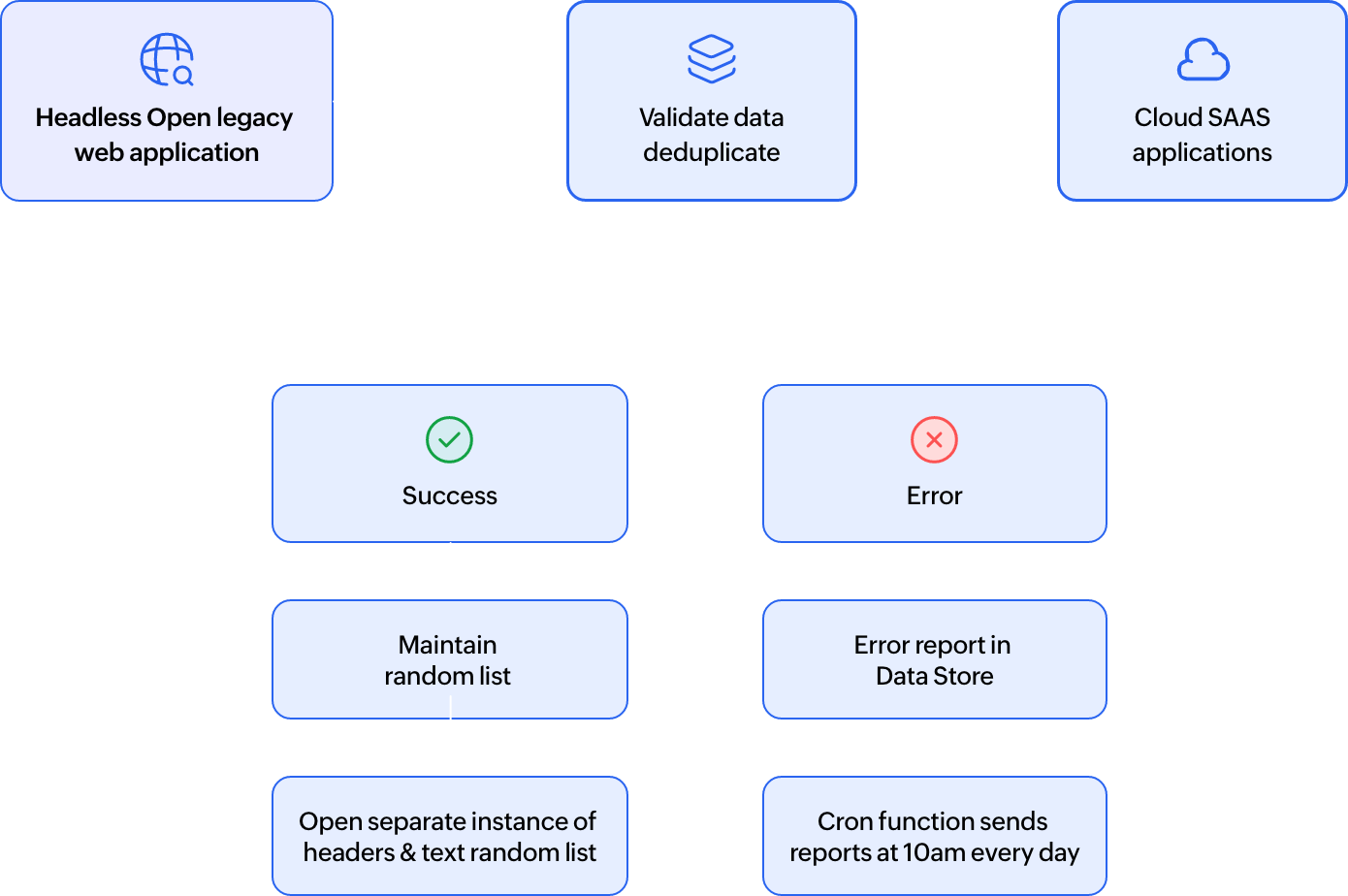- Overview
- Features
- Use cases
Automate tasks with popular automation libraries
Swiftly and easily automate tasks using the headless browser with popular automation libraries like Puppeteer, Selenium, or Playwright, with readily-available sample code structures.
Connect to the headless browser with your library of choice from languages like Node.js, Java and Python.
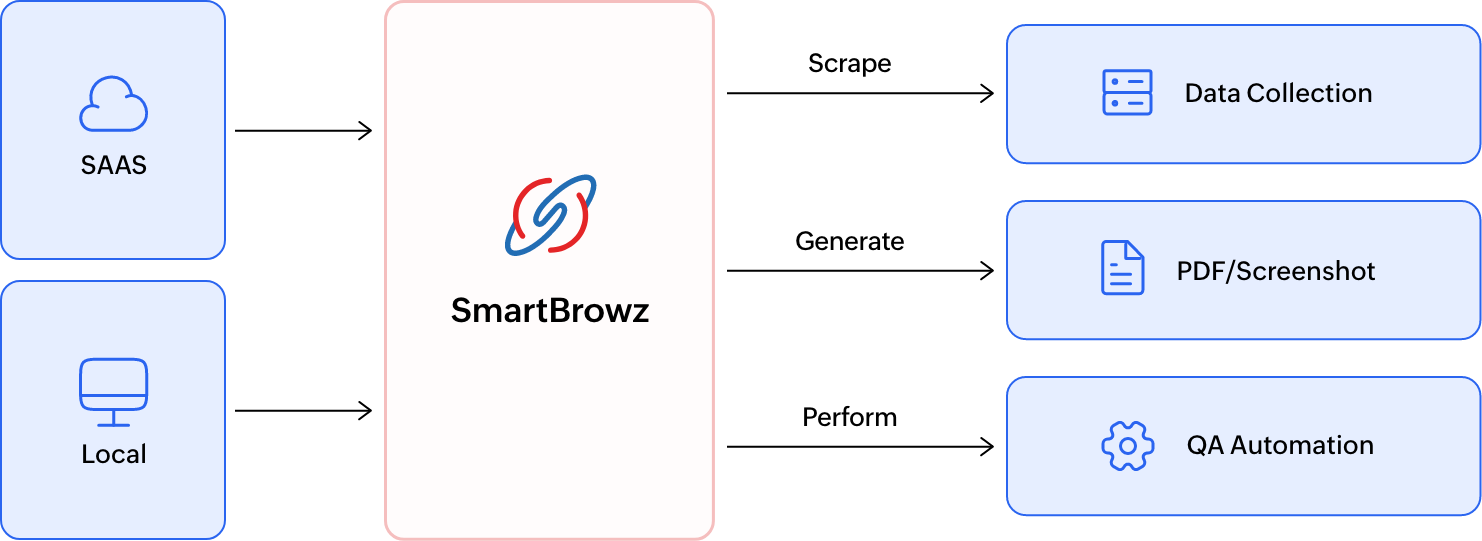
Key Features
Generate PDFs and screenshots
Quickly generate PDFs or screenshots from URLs, HTML codes, and predefined HTML templates. You can use the PDF and Screenshot component either through SDKs and APIs or through the Playground present in the console.
Playground can help you test the functionality before you implement it in your application. You can easily incorporate the snippets from SDKs into your business logic and implement the PDF generation and screenshot functionality into your application.
Custom templates to make visual representation easy
Easily generate PDFs and screenshots on a large scale with templates. You can pick, edit, and use the readily available templates. You can also develop your templates with basic scripting languages (HTML, CSS, JS) and store them in the Catalyst console. Dynamic JSON data can then be passed to the created templates and generated into completed PDFs with the help of APIs/SDKs.
Browser automation made simple
SmartBrowz provides a headless browser, which you can connect to via the CDP/Webdriver endpoint. Readily available code snippets can help you automate tasks with popular automation libraries like Puppeteer, Selenium, or Playwright. You can also create functions for your needs, be it fetching data, testing, or scraping.
You can also take advantage of code recipes: boiler-plate templates for common use cases you can achieve through SmartBrowz. Instead of writing a function from scratch, you can take advantage of these by writing your custom logic over them to perform your desired tasks.
Try SmartBrowz
Generate PDFs, scrape information, and automate tasks using remote browsers. Try the apps built on SmartBrowz.
const puppeteer = require("puppeteer-core");
Enter your website URL! 👇const url = "https://www.zoho.com/";
const browser = await puppeteer.connect({
browserWSEndpoint: 'YOUR_CDP_ENDPOINT'
});
const page = await browser.newPage();
await page.goto(url);
let finalObj = await page.evaluate(function () {
let result = {}
let metaNodeList = document.querySelectorAll("meta");
for (let i = 0; i < metaNodeList.length; i++) {
let keyName = metaNodeList.item(i).getAttribute("name");
if (keyName == null) {
continue;
}
result[keyName] = metaNodeList.item(i).getAttribute("content");
}
return result;
});
console.log(finalObj)
page.close();
Use cases
- Invoices and Coupons
- Product Availability
- Data Validation
Generate invoices and coupons
Easily facilitate invoice and coupon generation functionality in your applications.
Here, you can see how you can generate the first invoice for a customer, while parallelly generating a coupon to share with them.
You can create templates of your choice, store them in the Catalyst console, and generate invoices and coupons quickly using SDKs or API calls.
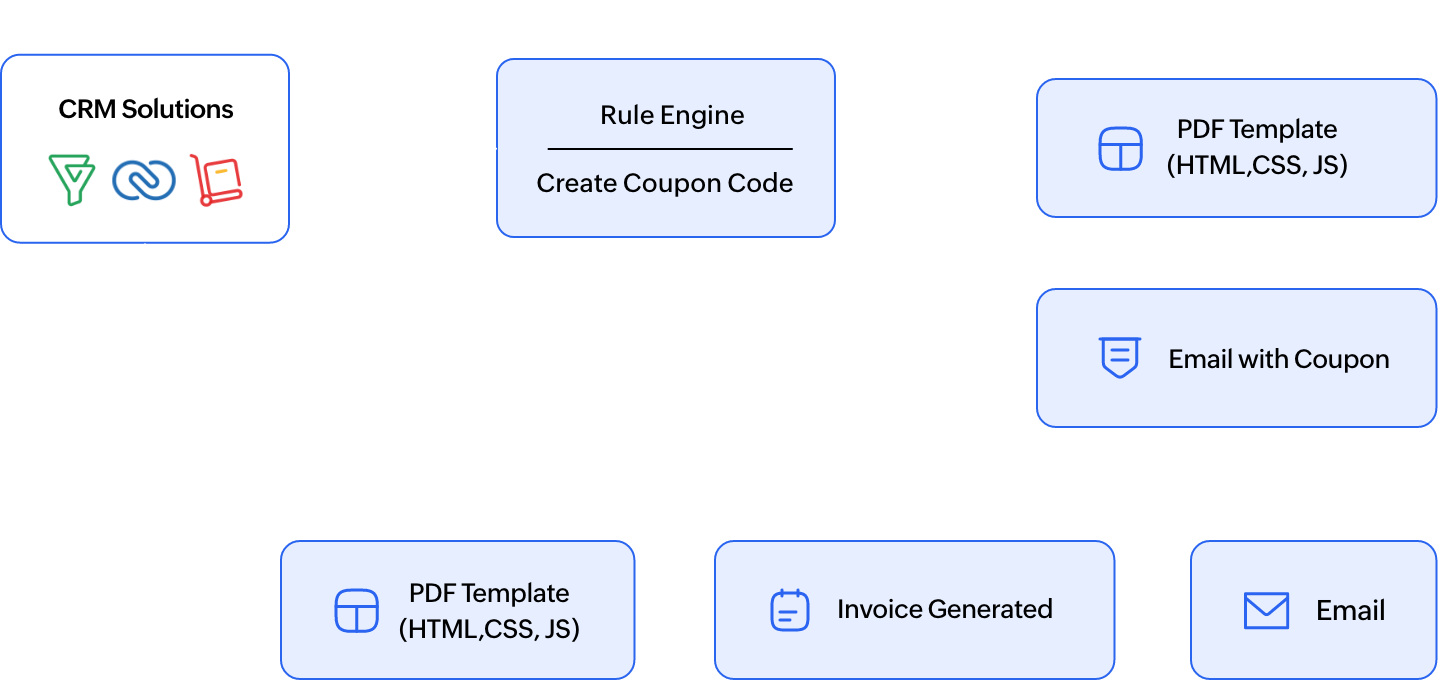
Check product availability information
Browser Logic can help you create functions that can crawl and scrape to help you gather the information you require from a website.
Here, you can see how you can employ Browser Logic functions to check for product availability and scrape for product information across different platforms.
You can further use the Screenshot capabilities of SmartBrowz to capture and store them in File Store for visual references.
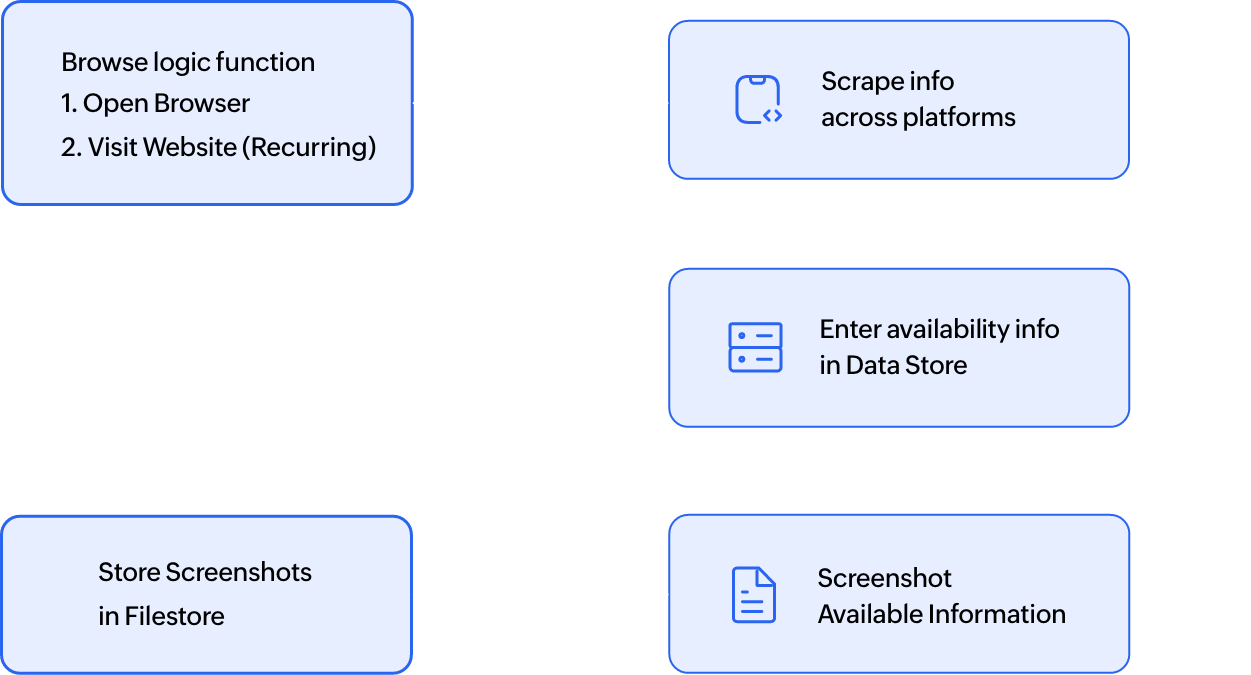
Automate Data Validation
Headless Browser can help you automate tasks like data extraction, data validation, and more.
Here, you can see how you can employ the headless component to extract data from a legacy web application, validate the data, and push it back to a cloud SaaS application.
Employing a headless component to perform this task ensures it can be automated and carried out repeatedly in regular intervals, all without consuming API calls available in the respective service subscription.