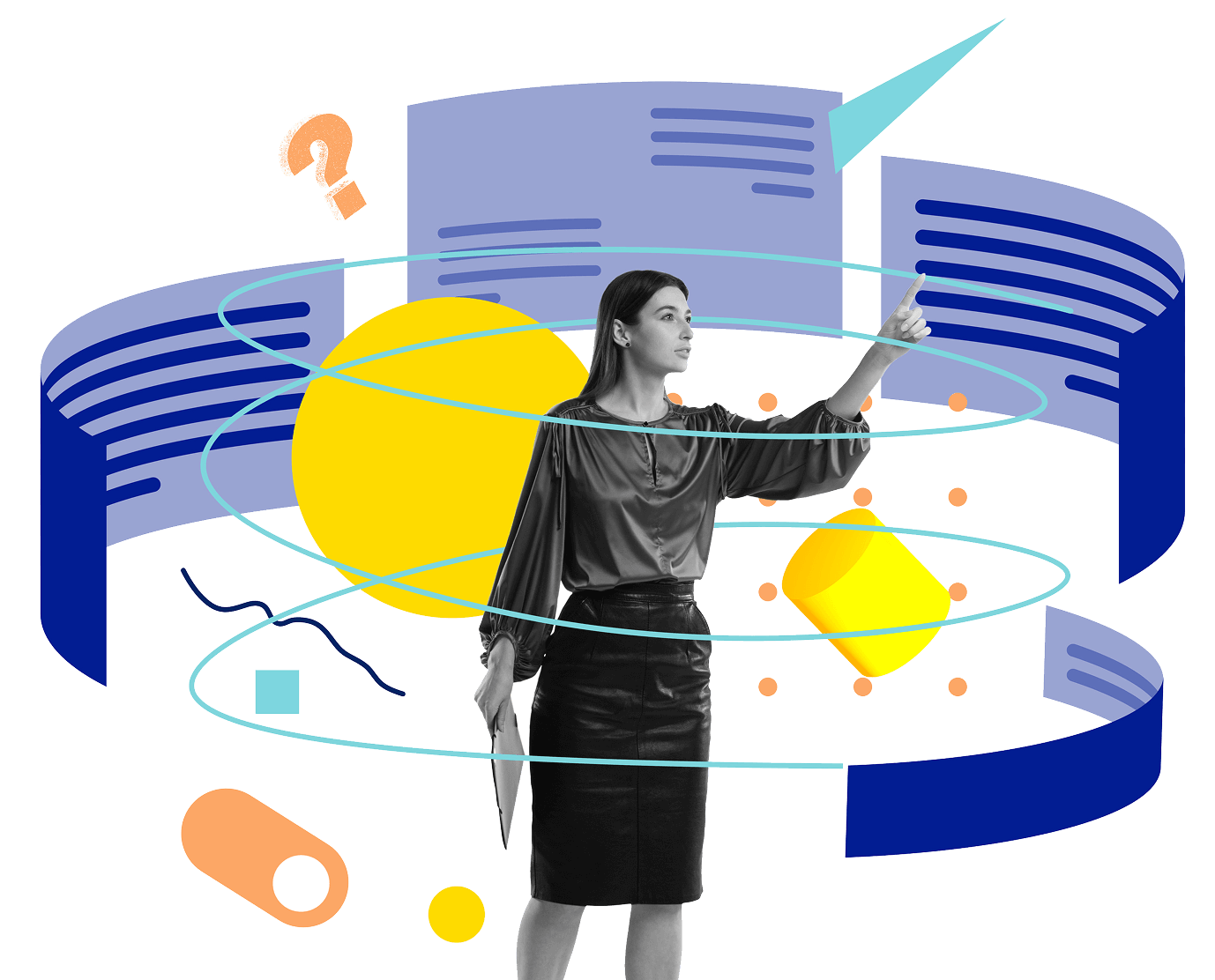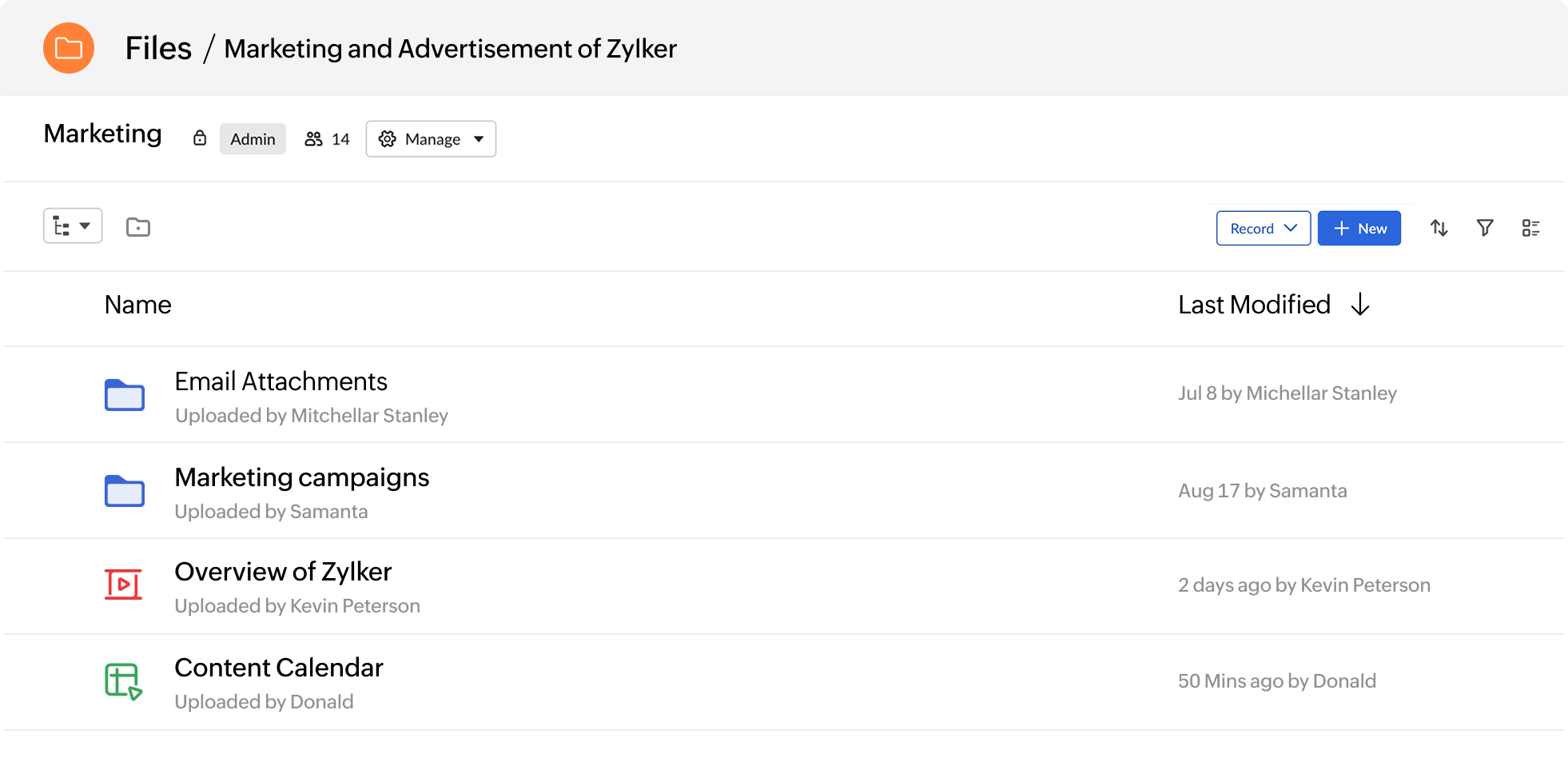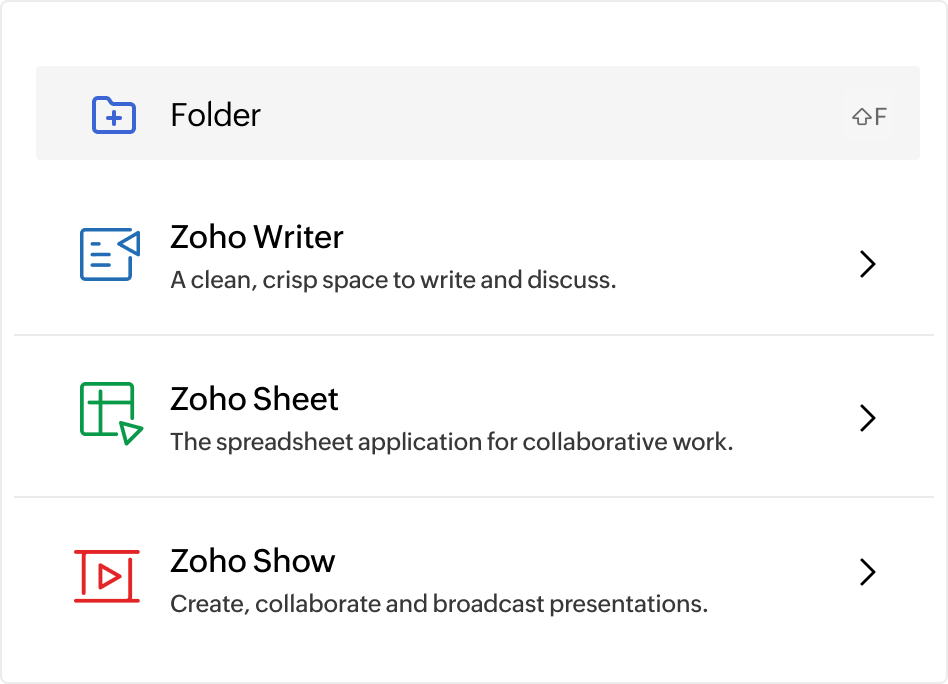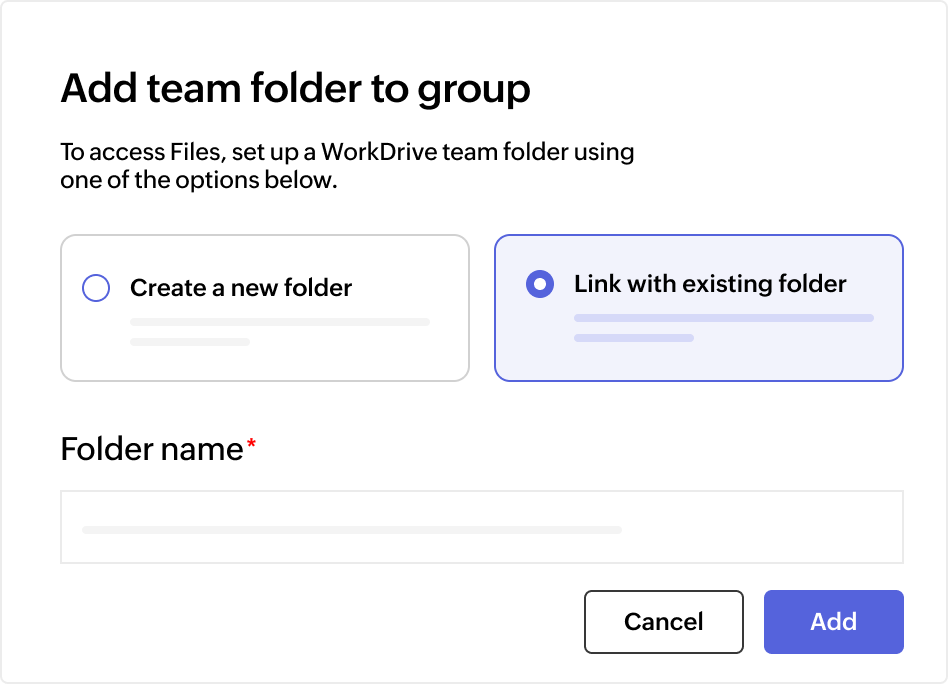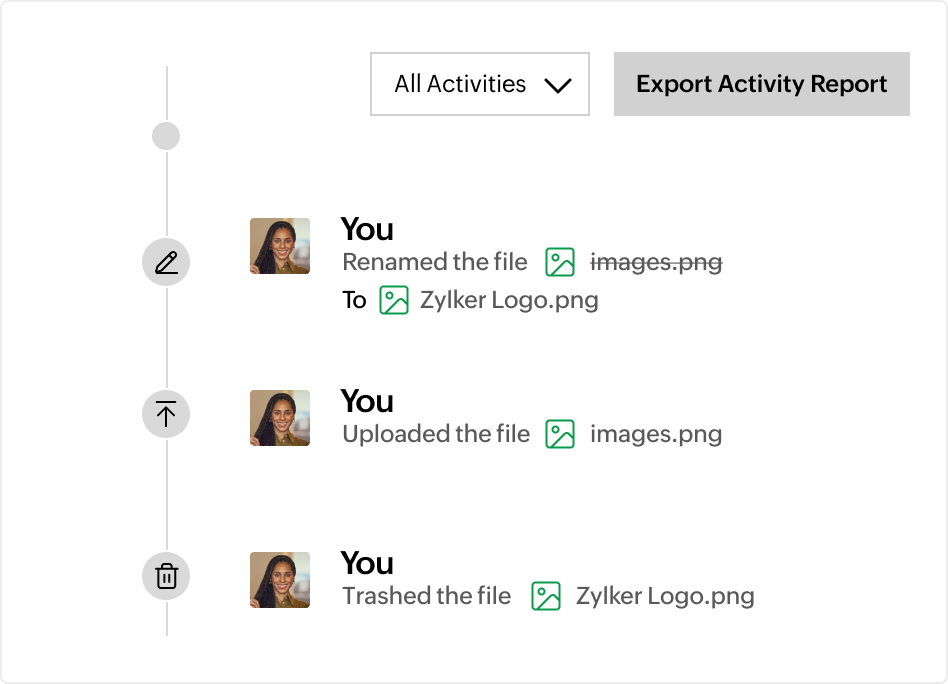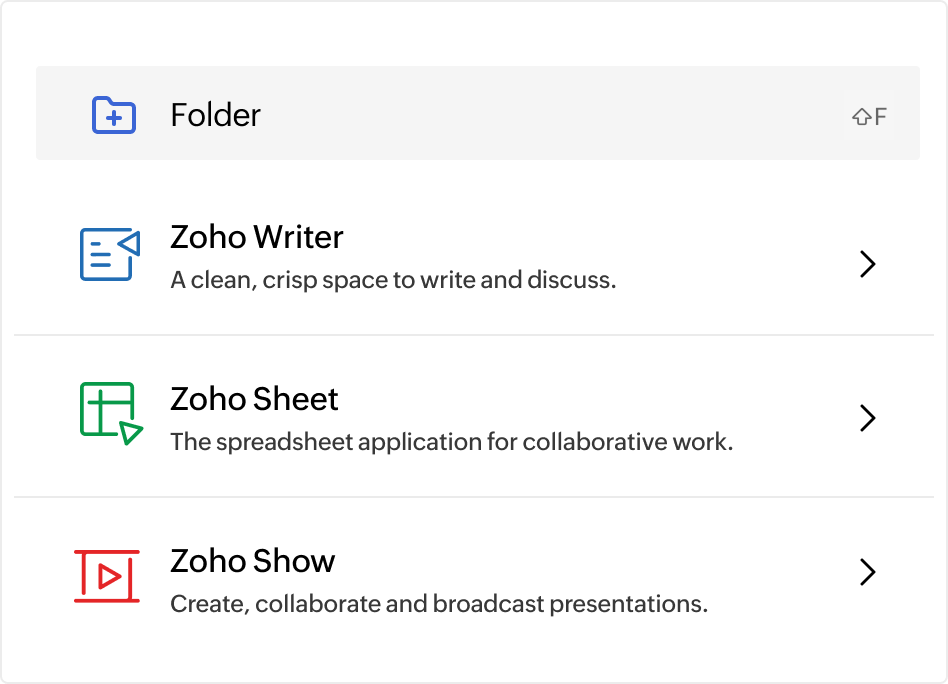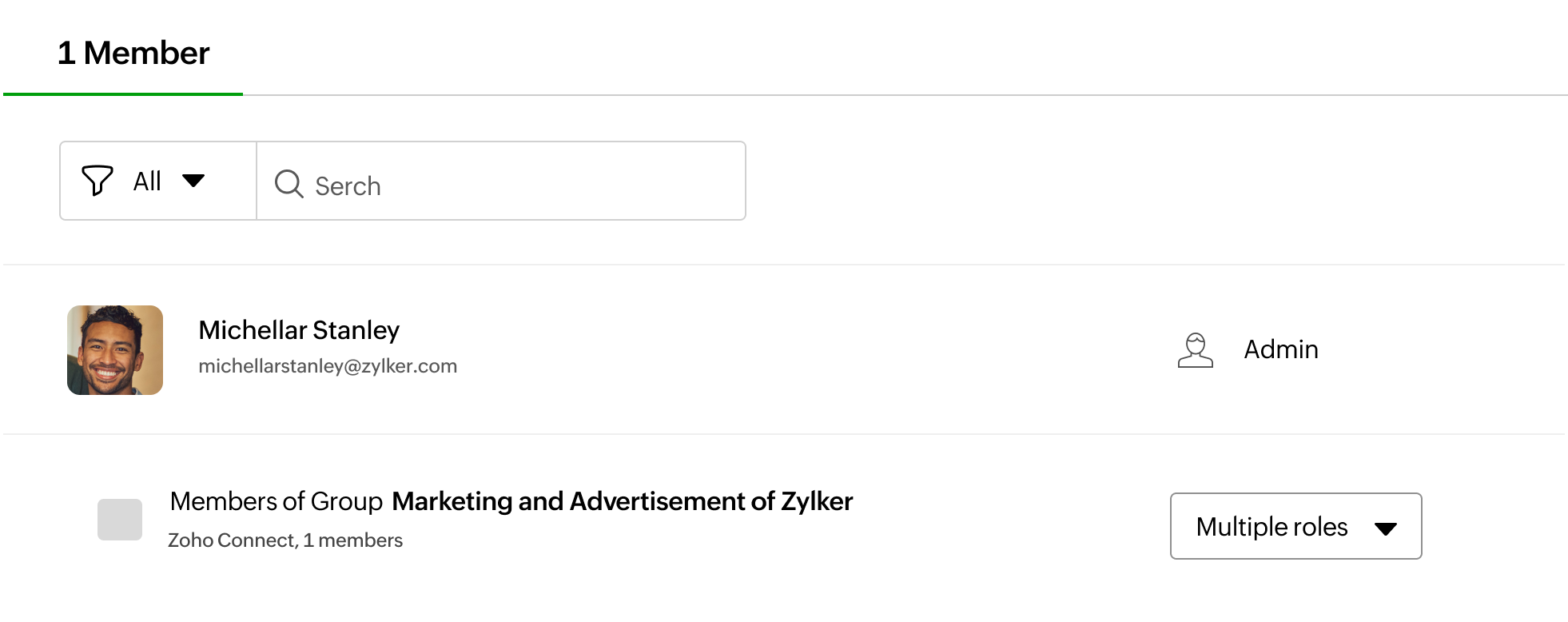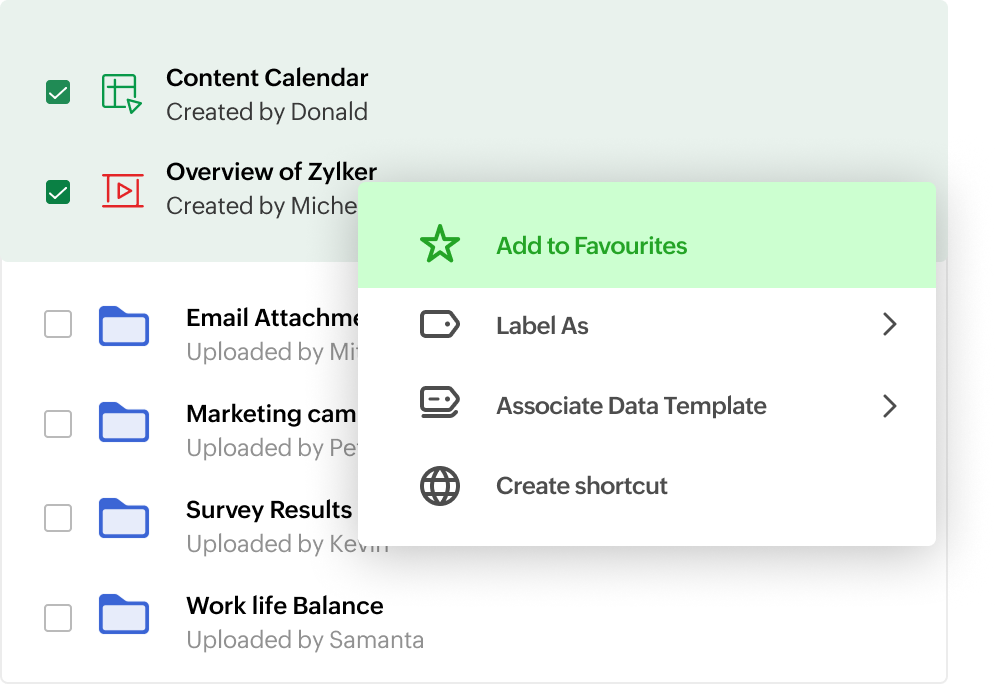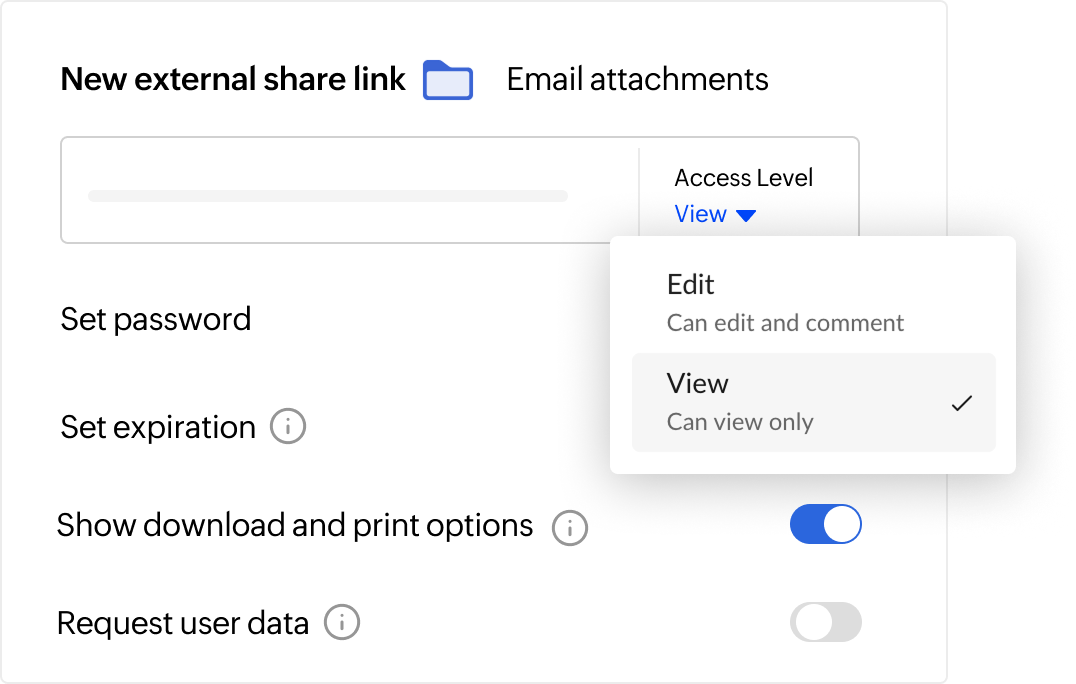Build a more efficient workplace with a centralized file management
From onboarding to everyday tasks, documents are part of your daily work. Our file management system helps you keep them organized, easy to access, and available whenever you need them, all in one place.
Get Started Free