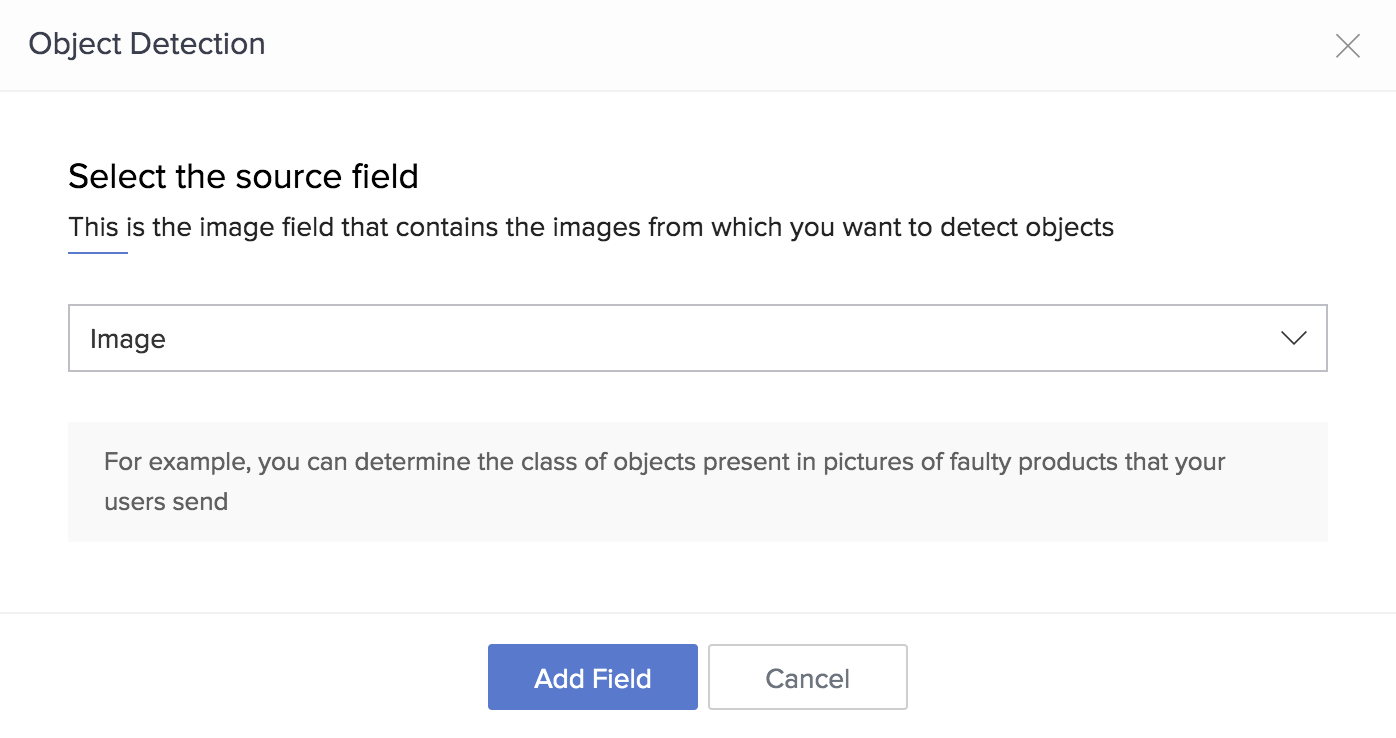Add an object detection field to a form
- Refer to this page to learn about the Object Detection field
- Prerequisite: an image field in your form
- Edit your app.
- Open the builder of the required form.
- Add the Object Detection field to your form. Refer to this page to learn how to add a field to a form.
- If your form doesn't contain an image field, you'll be prompted
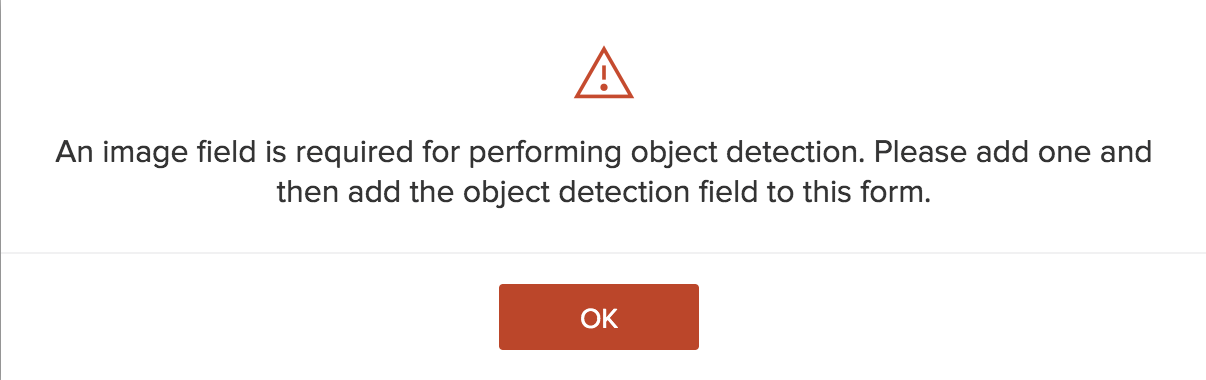
- When your form contains at least one image field, the Object Detection pop-up will appear
- If your form doesn't contain an image field, you'll be prompted
- Select the required image field as the source field, then click Add Field: