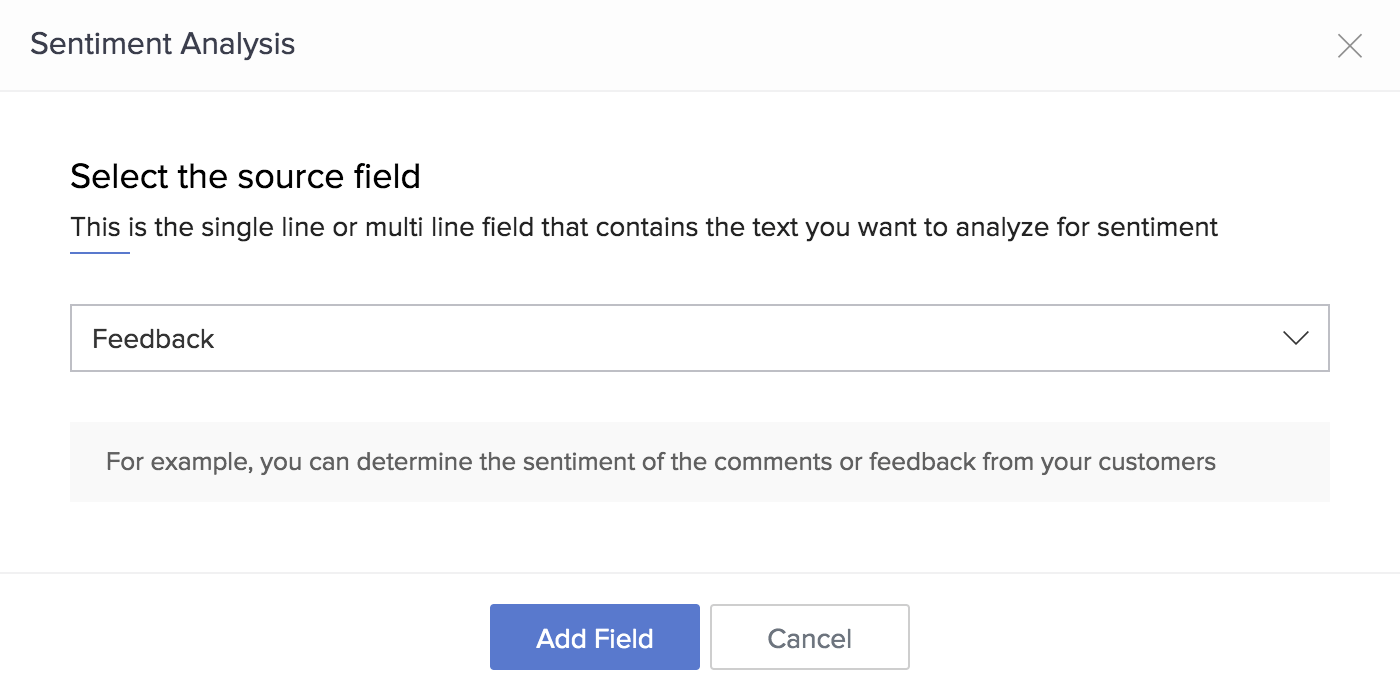Add a sentiment analysis field to a form
- Refer to this page to learn about the Sentiment Analysis field
- Prerequisite: a single line or multi line field in your form
- Edit your app.
- Open the builder of the required form.
- Add the Sentiment Analysis field to the form. Refer to this page to learn how to add a field to a form.
- If your form doesn't contain a single line or multi line field, you'll be prompted:
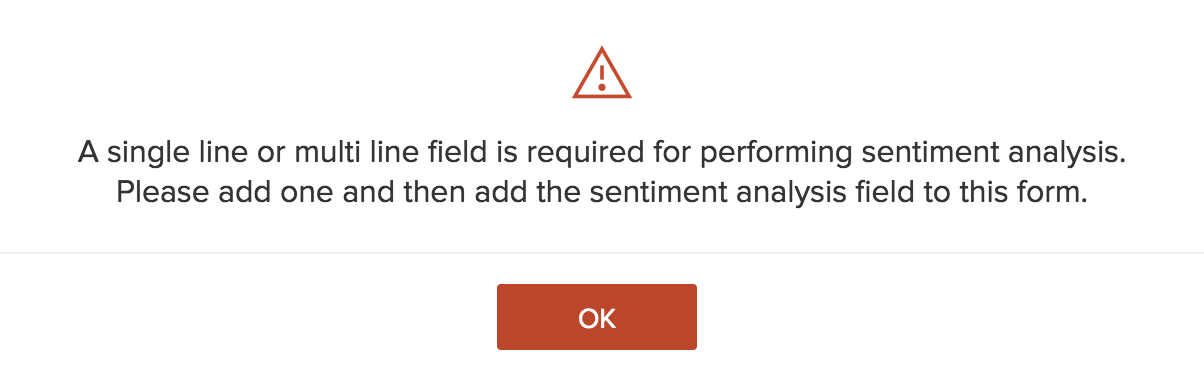
- When at least one field these field types is present in your form, the Sentiment Analysis pop-up will appear
- If your form doesn't contain a single line or multi line field, you'll be prompted:
- Select the source field then click Add Field: