Recorded Webinars
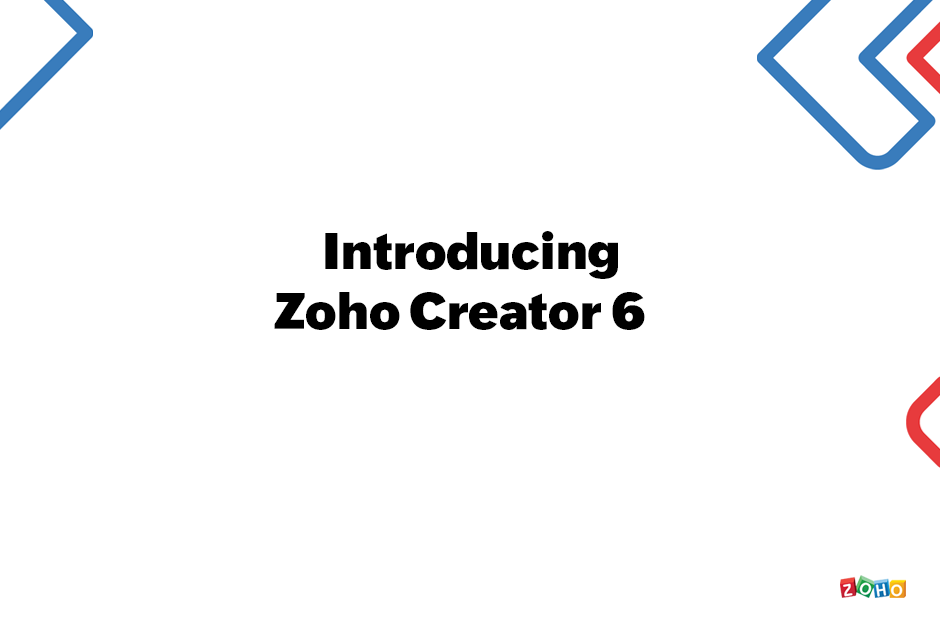
Introducing Zoho Creator 6
A quick walk-through of how you can develop and manage solutions on the Zoho Creator platform.
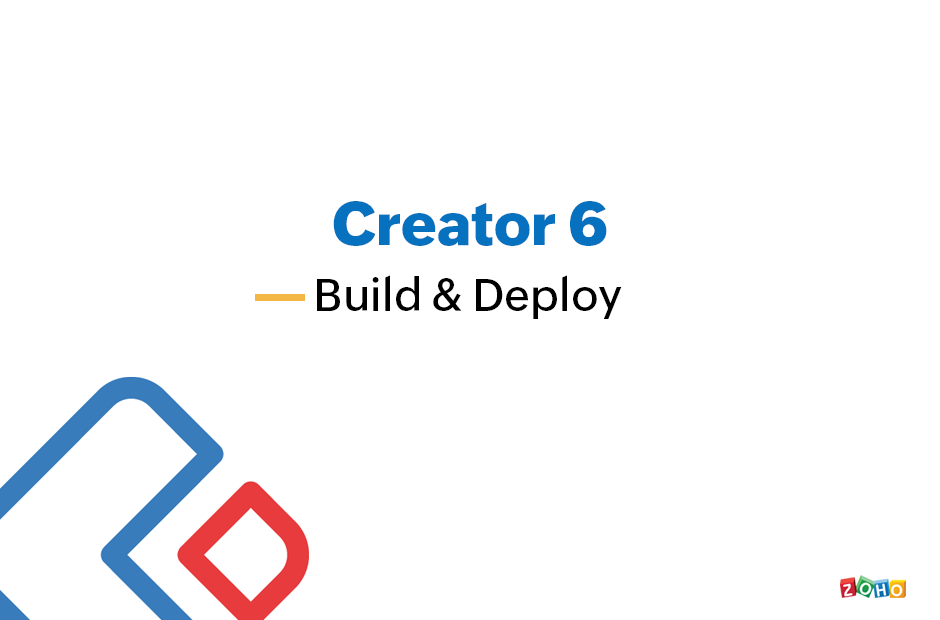
Build and Deploy
Learn how to build, deploy, and manage an application in Zoho Creator 6.
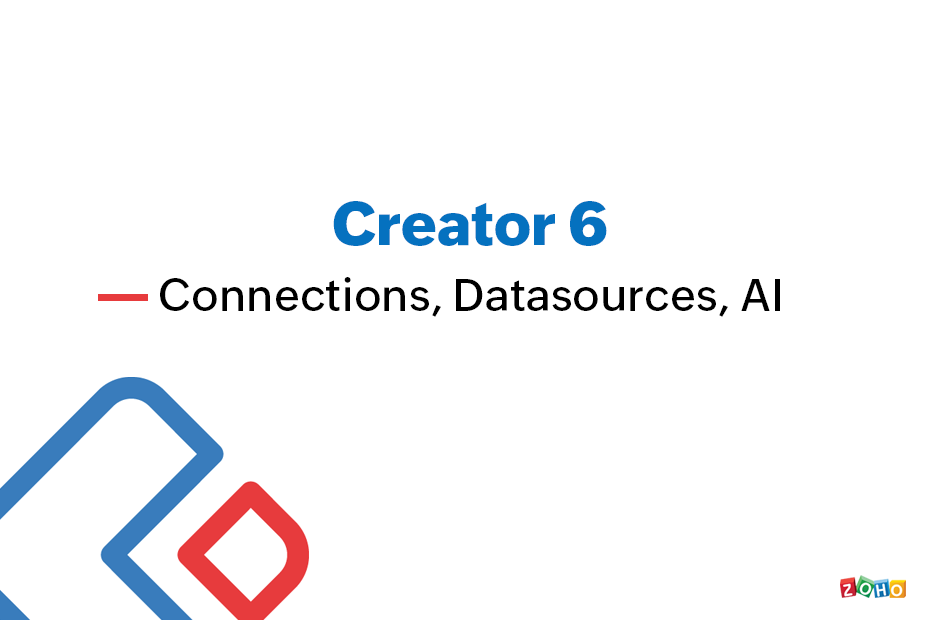
Connections, Data Sources, and AI
Learn how microservices can be built as independent entities that enable each application process as a service.
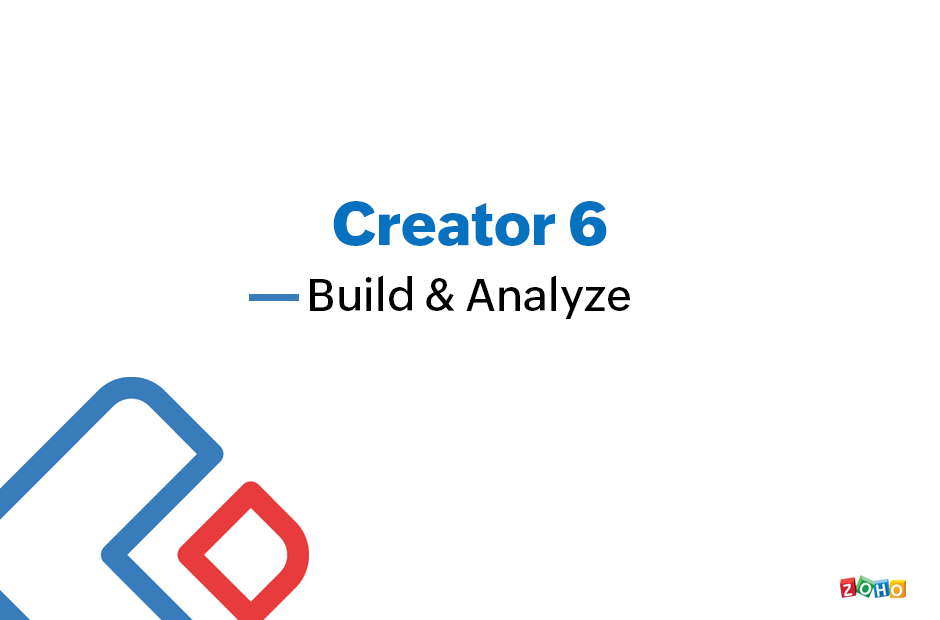
BI and Analytics
See how to connect, customize, analyze business data, and get deep actionable insights in minutes.
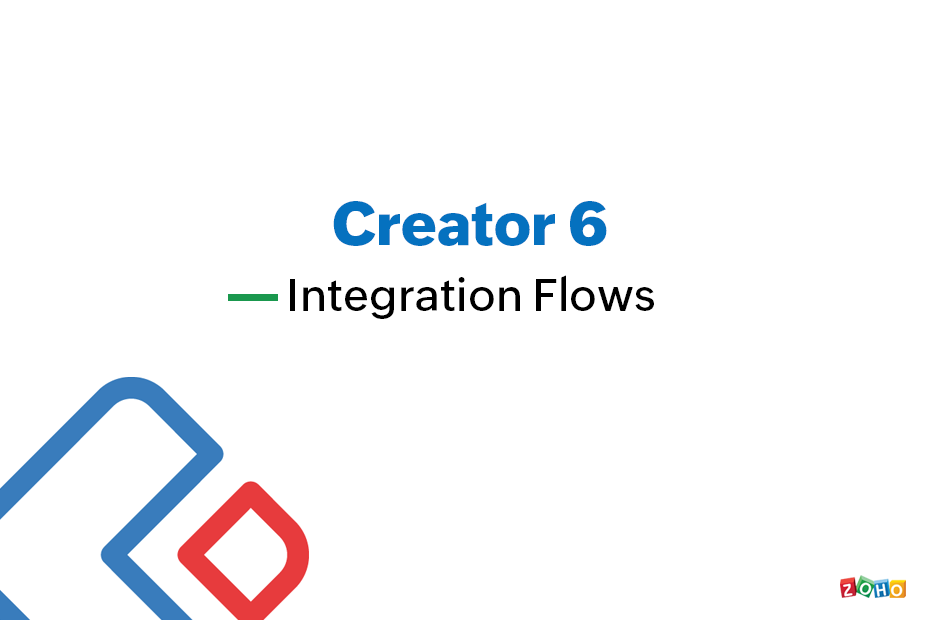
Integration Flow
Learn how to connect cloud-based business apps to produce powerful workflows using the integration solution.
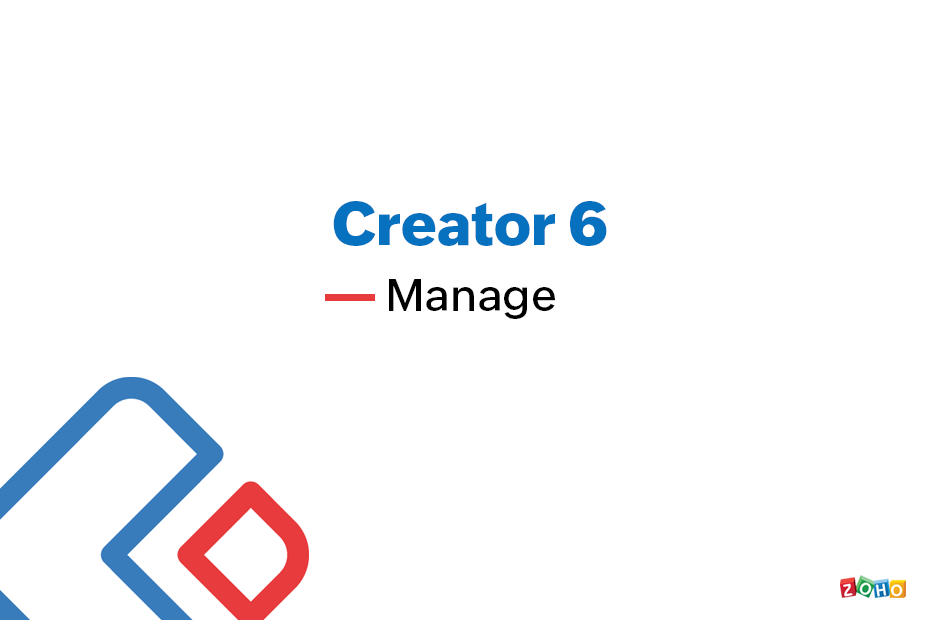
Manage Users and Usage
Learn how to manage users, define account operations, and track the usage limits of an application.
Tutorial Series

Getting started
In this tutorial series, you will be given a walkthrough of building an application on Zoho Creator.
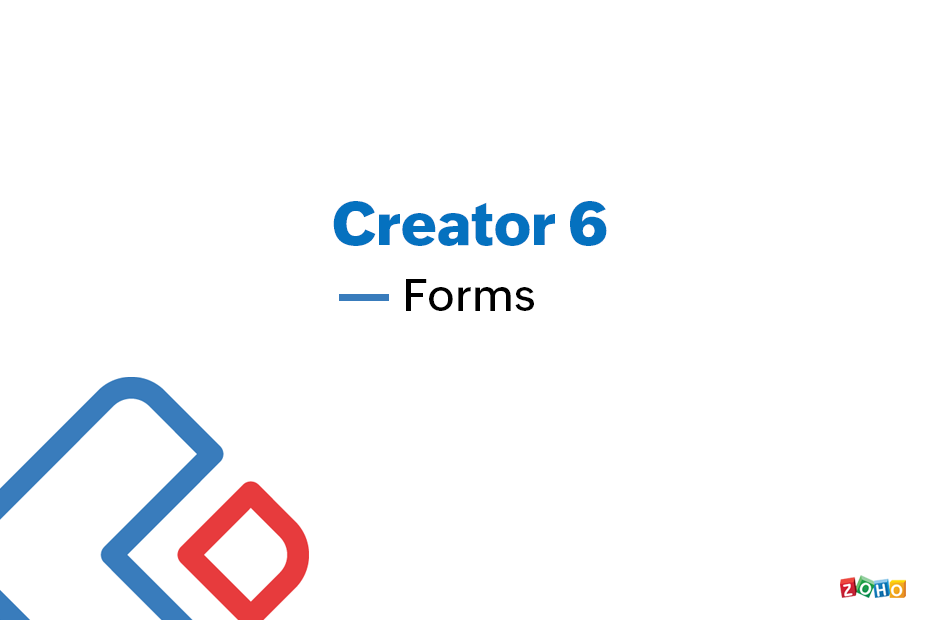
Create forms
Set up your forms from scratch. Drag the fields you need and drop them on your form.
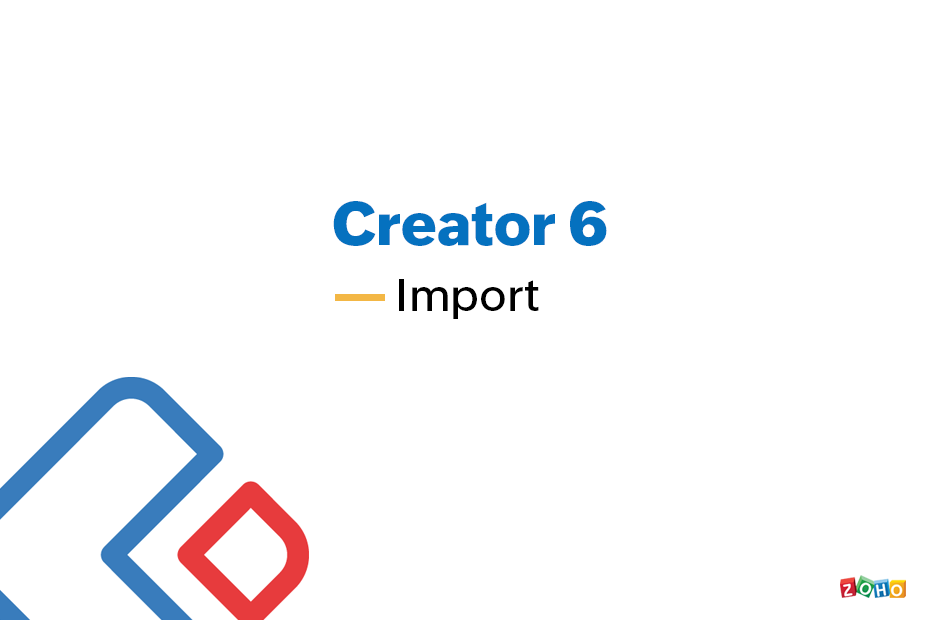
Import Data
Learn how to import data into Zoho Creator applications with spreadsheets.
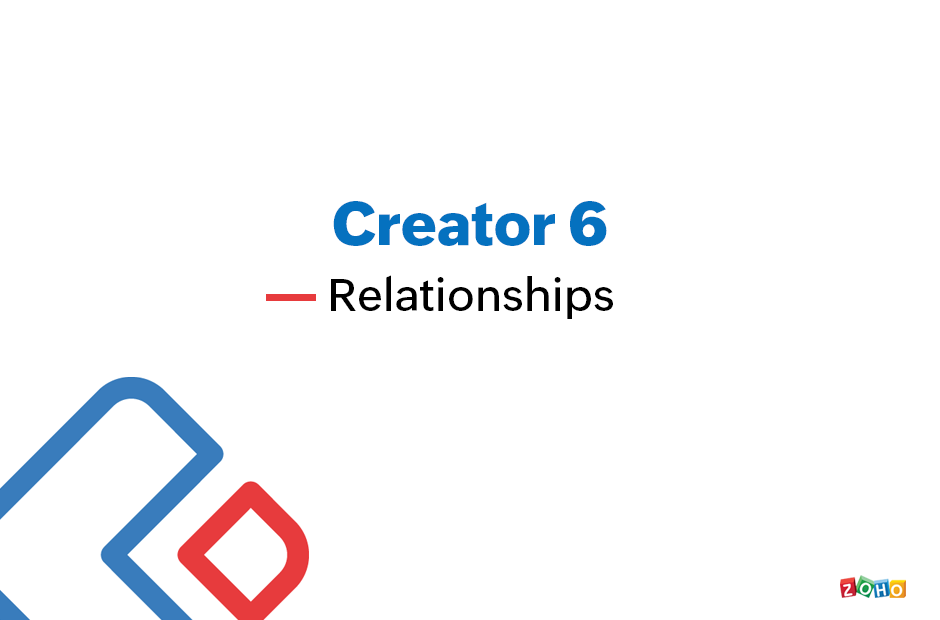
Relationships
Learn how to relate data with lookup fields in Zoho Creator.

List Reports and Navigation
Learn how to navigate your application and search through the data saved in your reports.

Calendar Reports
Learn how to make a calendar report in Zoho Creator to organize schedules.

Workflows
Learn about automation in Zoho Creator with our introduction to workflows and actions.

Dashboards
Create dashboards to visualize key performance indicators, and analyze business data with interactive charts, gauges, tables, and more.
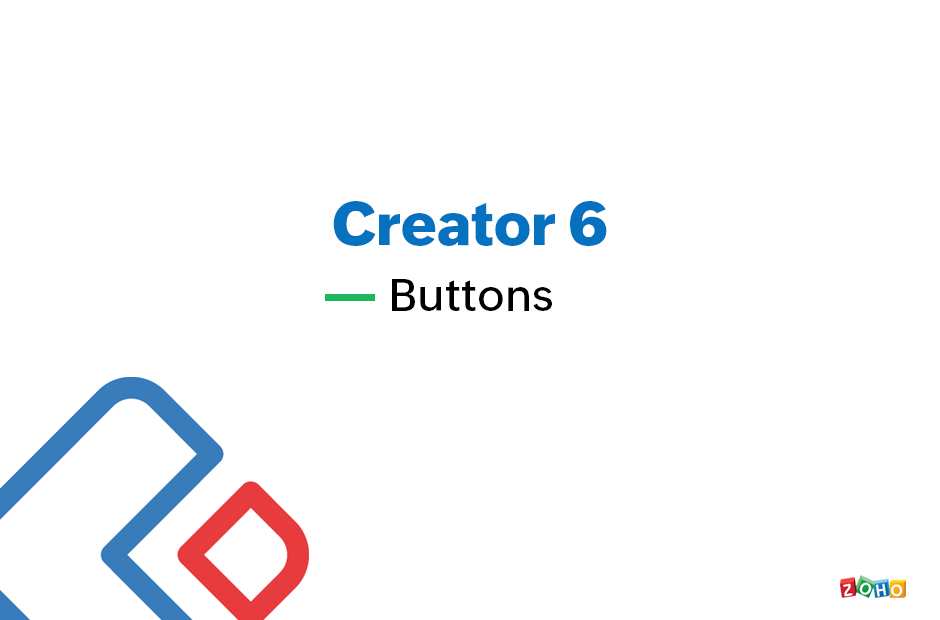
Buttons
Learn how to execute a set of user-defined operations in Creator, at the click of a button.
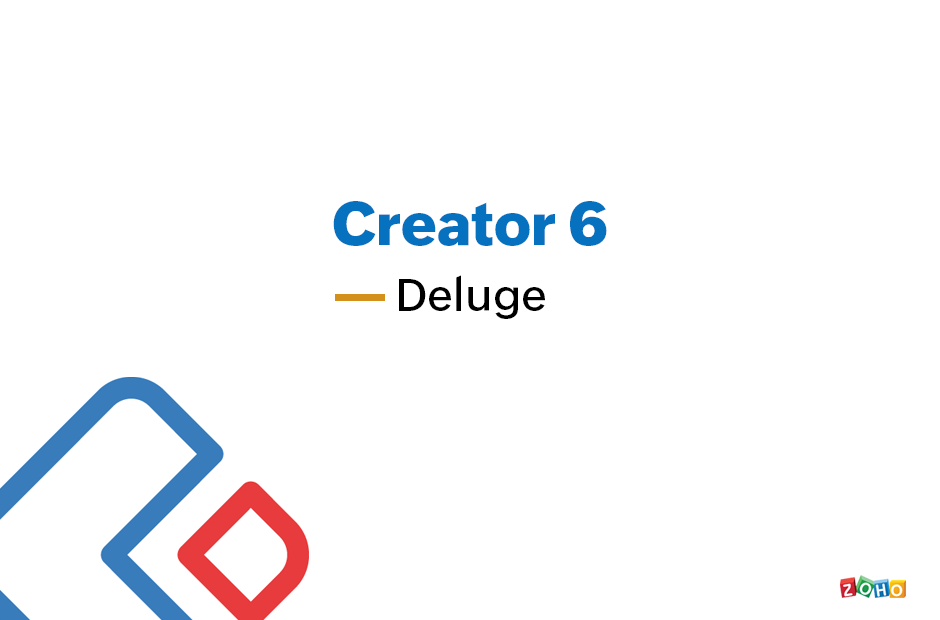
Deluge
Learn to automate your workflows with Deluge, our layman-friendly scripting language.
Feature Explainers

Roles and Permissions
Manage your organization's data visibility and accessibility with Zoho Creator's role-based permission settings.

Using Deluge with Permissions
Assign permissions automatically to users using Deluge scripting in Zoho Creator.

Customer Portals
Create a dedicated and personalized self-service portal for your customers to log in and access the information relevant to them.

Creating Pages
A walk-through on the basics of building a page in Zoho Creator.

Working with ZML
See how you can use ZML to build page elements, create a display structure, add descriptive/logical properties, and format the content.

Building Pages With Dynamic Data
Create pages to display dynamic data using page parameters in Zoho Creator.

Deluge 101
Learn the basics of Deluge and get a new perspective on adding code to your applications!

Deluge Tips and Best Practices
Watch this video for tips and best practices to adopt while coding using Deluge in Zoho Creator.

Playing Fetch With Deluge
Learn how to retrieve records from a specified form when a criterion is met using the Fetch Record task in Deluge.

Scripting for Subforms
Use Deluge to perform different subform tasks, such as prepopulating and validating subform fields and adding or deleting rows in subforms.