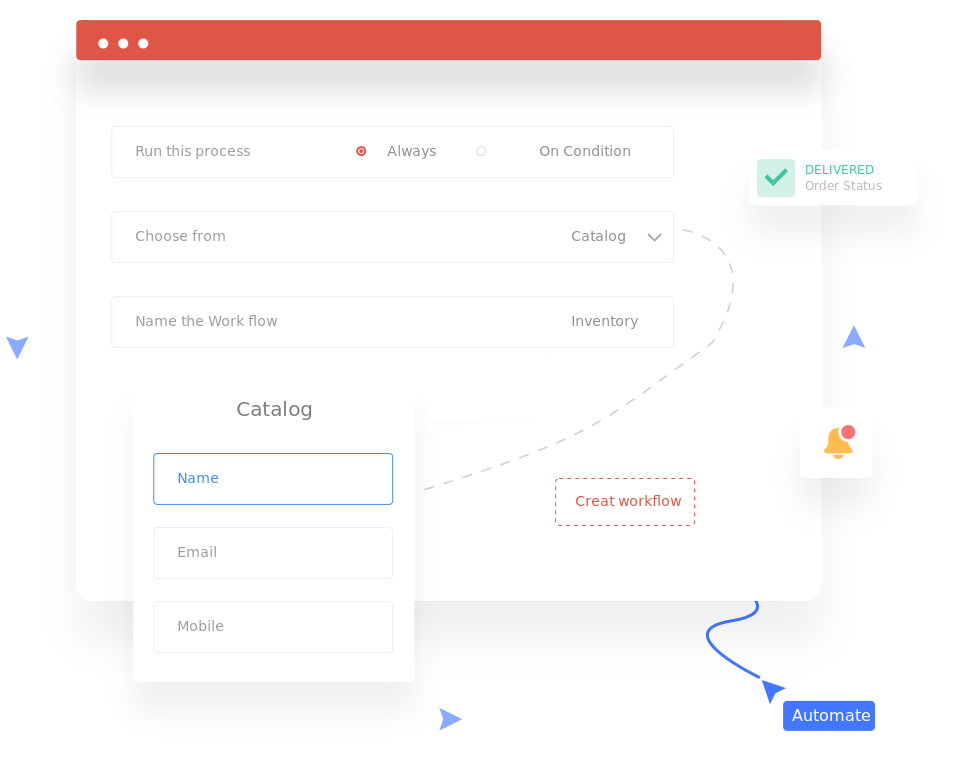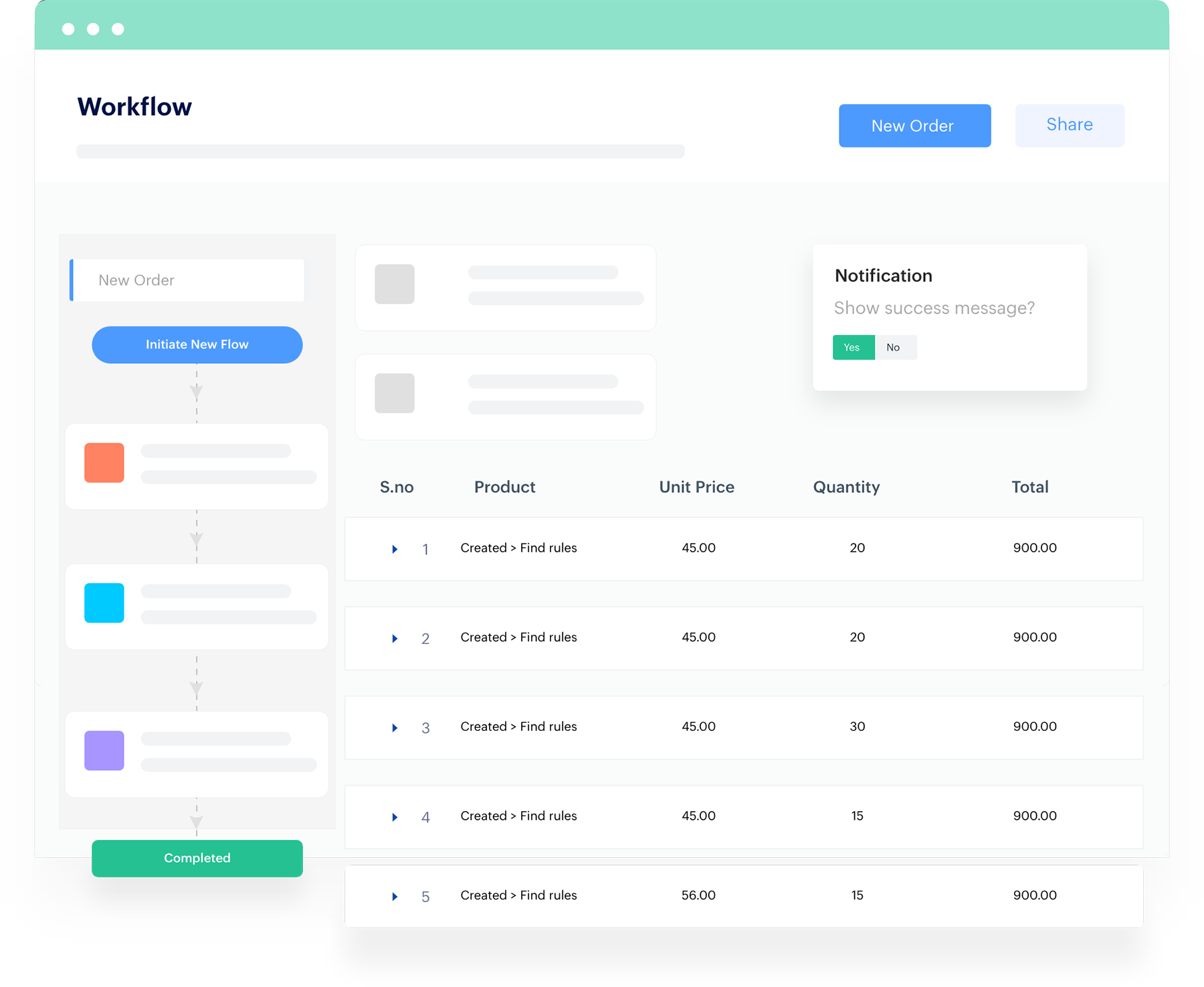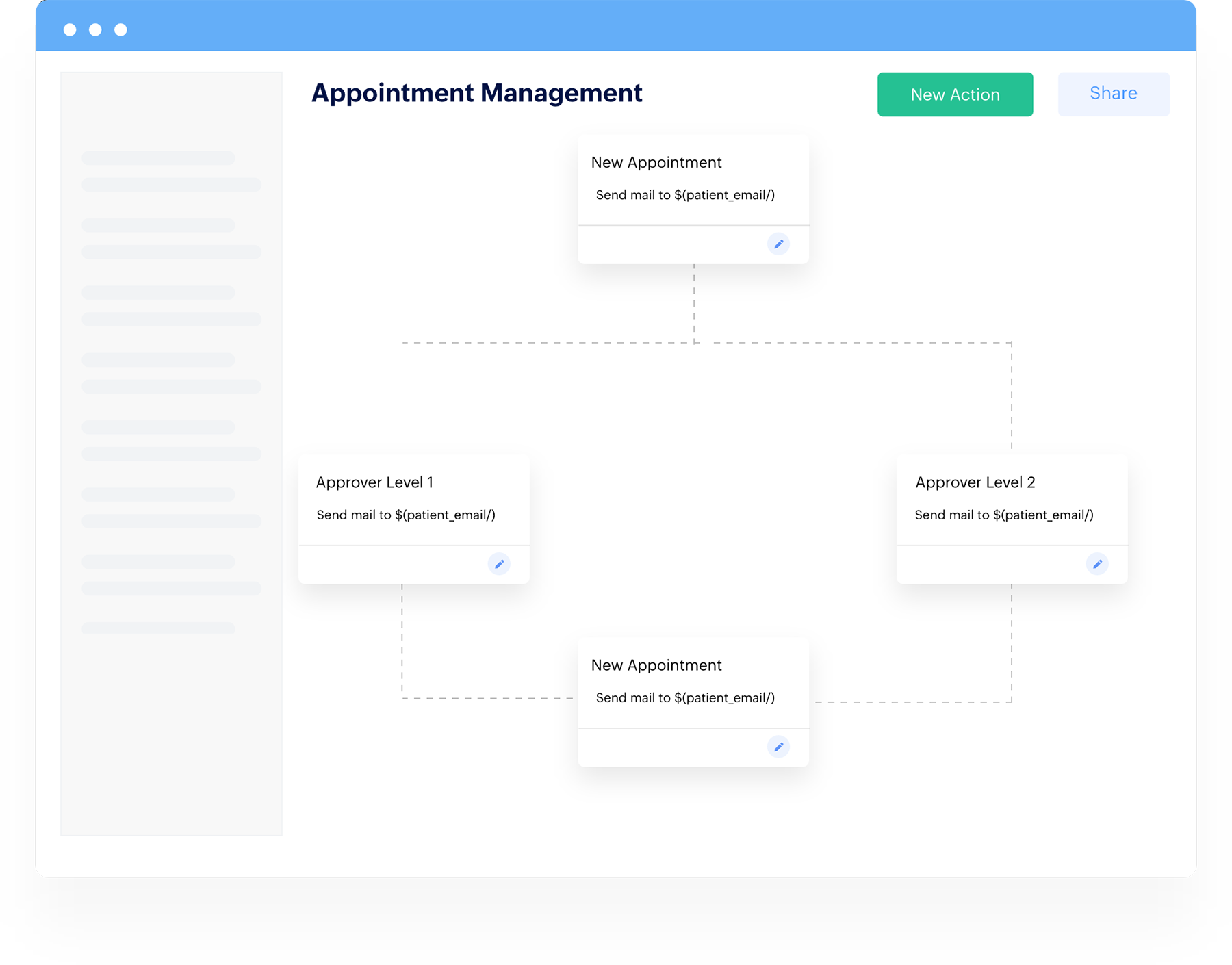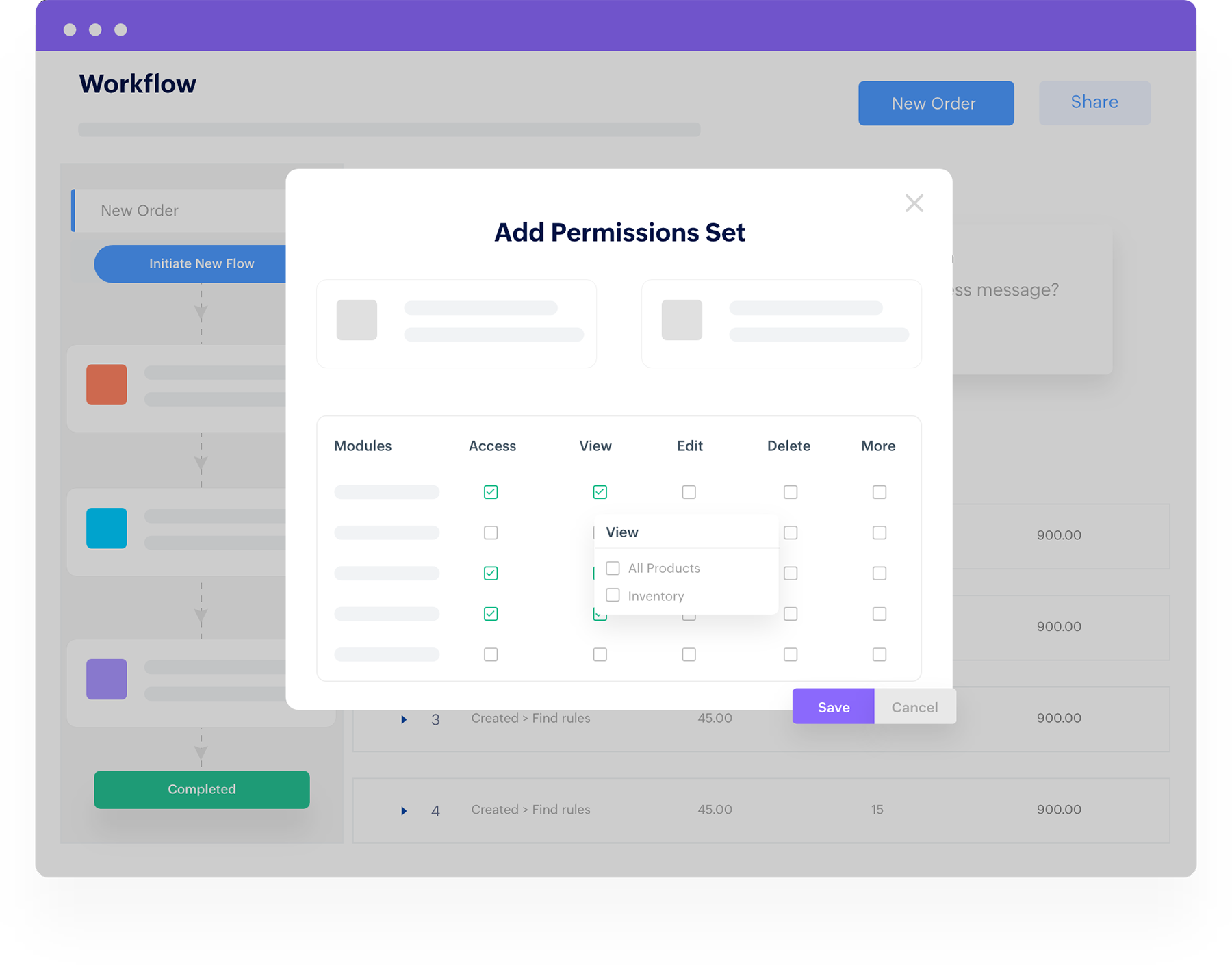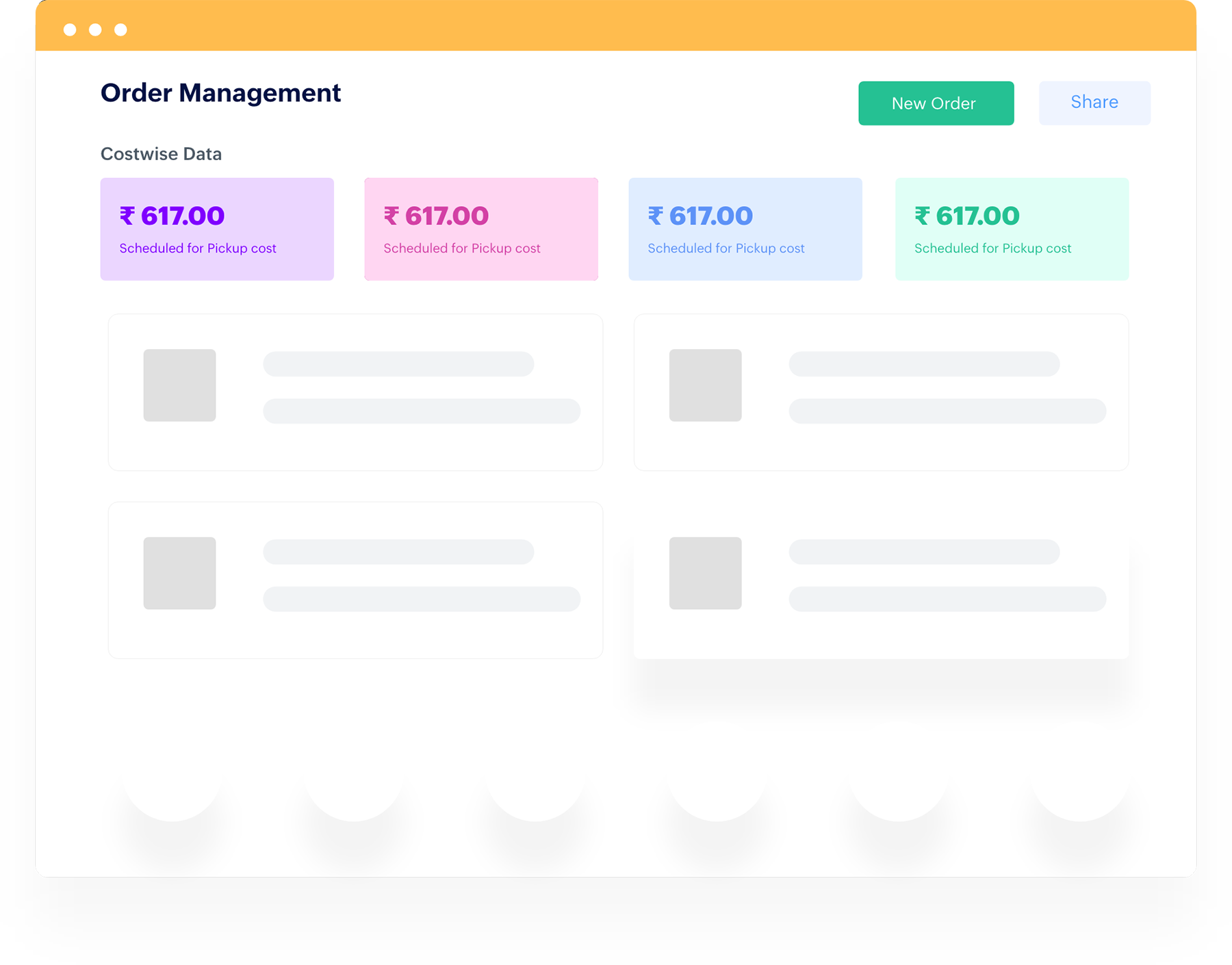Trusted by 13,000+ customers across the world!

What is workflow automation?
The process of automating a series of actions to accomplish a task with minimal human intervention is called workflow automation. In simpler words, it's automating repetitive tasks to make your work easier.
Why workflow automation software is important?
Consumers today expect results faster, and digitization is the only way to deliver. By automating frequently occurring tasks, organizations can save time, effort, and money. And by delivering quality work quickly and accurately, businesses gain an advantage over competitors relying on manual processes. However, to achieve all of this, you need effective workflow automation software in place.
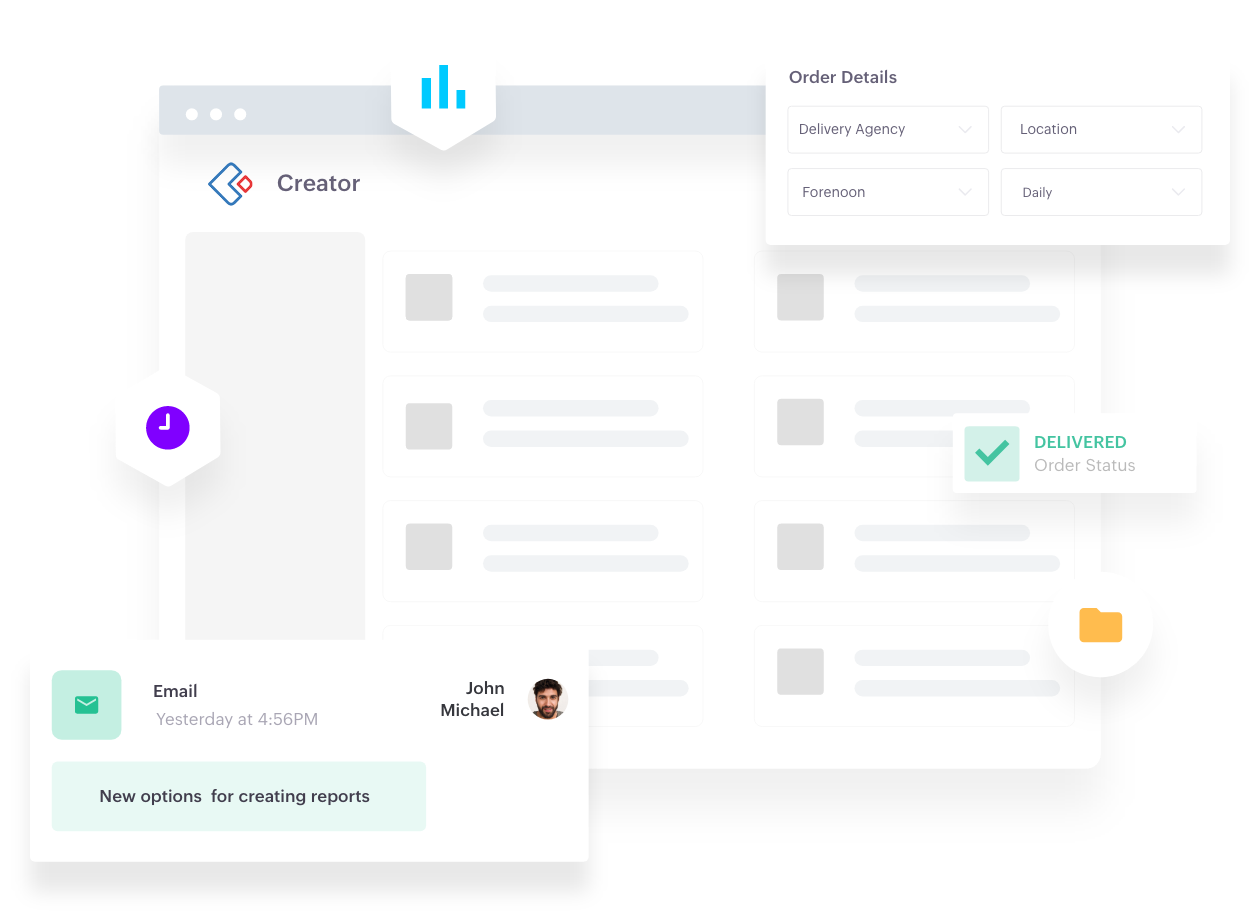

Zoho Creator - A custom workflow automation software
Enter Zoho Creator, a workflow automation platform that allows users to build complex workflows with its simple drag-and-drop interface. Its rich suite of features, like integrations, multiplatform support, access controls, and guided scripting, makes it easier to design and automate workflows for every process. Using Zoho Creator's workflow automation tools, you can get more done in less time and build scalable workflow solutions.
How can you benefit from our workflow automation software?
Boost productivity
By automating redundant processes, employees can save time on menial tasks and focus on solving more complex problems.
Reduce manual errors
With automated processes, errors can be avoided, and even if they occur, the system will notify you of where the error is at, so you can fix them quickly.
Increase transparency
By defining workflows for internal communication, every detail can be shared, tracked, and accessed across departments by every stakeholder in real time, providing complete visibility.
Enhance customer satisfaction
Setting up workflow rules to automatically route support tickets based on priority helps resolve issues faster and provide a valuable experience for customers.
Some processes you can automate with our workflow automation software

- Reimbursement processes
- Employee onboarding
- Leave requests
- Purchase orders
- Customer support
With Zoho Creator’s workflow automation tool, you can
Define your workflow

Get productive with automatic processes

Share the right data with the right people

Check how your team is doing

Design workflows
- Choose from over 32 different field types to collect data through forms. Auto-populate fields, perform validation and use logic to build a foolproof form.
- Visualize your workflow and trigger a set of actions based on how and when a user interacts with your application.
- Use the drag-and-drop script builder to perform calculations and execute complex business tasks.
Automate tasks
- Configure multi-level approvals for any process.
- Stay on top of your work with notifications about updates or any process deviations.
- Schedule tasks and send reports, event invitations, and reminders on time.
Share applications
- Group users into roles and assign permissions so they can see only what they need to.
- Refer to record audits to see who's edited your data and keep track of changes made to your application.
- Maintain dedicated portals for your customers and allow them to log in and access their information.
Publish and monitor
- Publish your workflows, and test if they work as you want them to.
- Create reports that help you identify bottlenecks and improve your team's performance.
- Combine reports in a dashboard so you can narrow down to specific information.
Here's how our workflow automation software helped our customers
"Zoho Creator automated a ton of our processes and made our lives a lot simpler"
Clint Baller, CEO, Avid Payment Solutions
"We decided to work with Creator because it provides us this incredible cost efficiency and speed that we can't get anywhere else."
Shelby Spencer, CTO, Briotix Health
"We can now develop an application with complex workflows in less than 2 weeks, and there's no need for us to set up databases. Also, sharing of applications can be done in just a few clicks."
Niry Chien Marañon, Software Engineer, Aboitiz Equity Ventures
"Zoho Creator has provided us the opportunity to create bespoke workflow processes that would otherwise not be possible with off-the-shelf software."
Clinton Fisher, Manager, Floral Impressions
Get started right away with our prebuilt applications
Say goodbye to redundant and complex tasks
Sign up for freeFrequently Asked Questions
What is workflow automation software, and what are its benefits?
Workflow automation software is a tool that enables businesses to automate a part or the whole of their operational activities by designing custom workflows. Automating your core processes using Zoho Creator's workflow automation platform can have a real impact on your business. Here are five major benefits:
- Increased productivity
- Fewer errors
- Improved compliance
- Saves time
- Better visibility
How do you automate a workflow?
Although it differs from person to person, there are usually 5 to 6 steps involved. This is what Zoho Creator recommends:
1. Identify the repetitive tasks.
2. Define your requirements clearly.
3. Sketch a workflow of the processes that need automation.
4. Choose workflow automation software that suits your needs.
5. Train stakeholders on the software.
6. Create workflows as simple or complex as you want, then you're done!
What should you look for in a workflow automation software?
A well-rounded workflow automation tool should be easy to use, have excellent dashboard and analytics features, seamless integrations, multi-platform compatibility, and role based controls.
Why choose Zoho Creator?
We have helped 13,000+ brands create bespoke workflows and improve their end-to-end operations across a variety of industries. With over 25 years of experience in catering to B2B organizations, we have the best tools in the trade to help you improve your business.
What are some examples of workflow automation?
Attendance management, leave tracker, employee onboarding, document review, and invoice approval are just a few things can be automated. You can also checkout our pre-built workflow templates to get started right away.