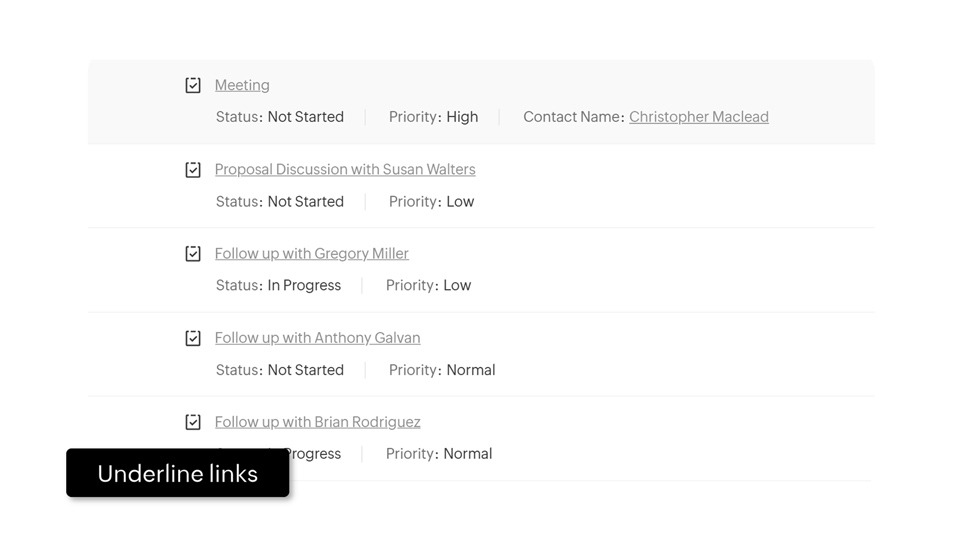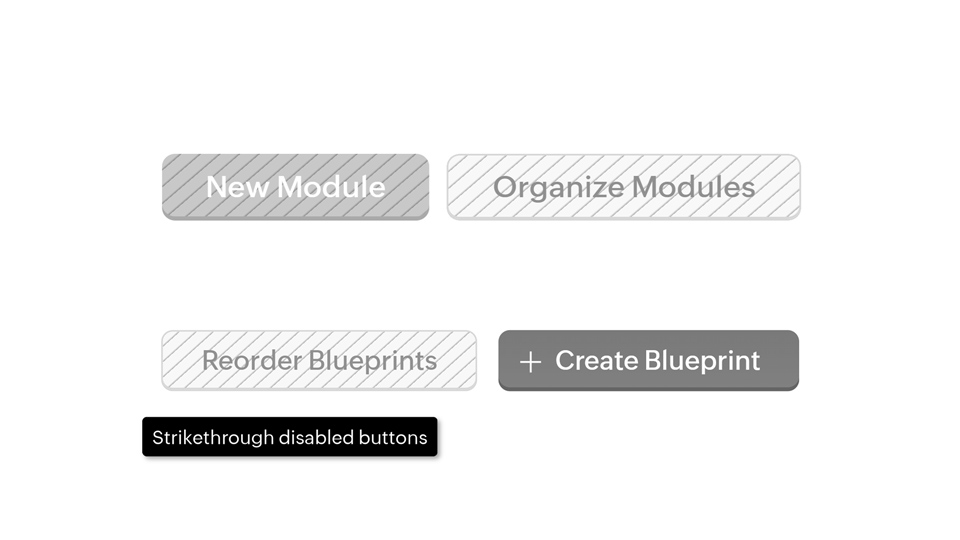Empower sales agents of all abilities to excel
With a wide range of accessibility controls, your sales operations and Zoho CRM can be made inclusive and allow sales agents of different abilities to engage customers confidently, close deals, and drive growth.

Here's how we can help you
- Help salespeople with visual impairment through our screen readers, Text spacing and zoom capabilities, labels for switches, and more.
- Zia voice assistant can aid users with severe motor disabilities navigate and interact with the product using their voice.
- Easily track where you are and navigate across the product with keyboard shortcuts and ARIA landmarks
- Reduce the impact on people with vestibular impairments by reducing or removing animations inside Zoho CRM

Vision
Let users with visual impairments easily interact with Zoho CRM as they engage with customers across the sales pipeline.
- Screen readers
- ARIA Landmarks
- Adjustable font size and spacing
- Magnify on hover
- Motion control
- Labels for switches
- Strikethrough disabled buttons
- An inclusive form display mode
- Mandatory field appearance
- Custom error messages
- Flash screen notifications
Motor
Your team can navigate and work inside Zoho CRM with simple shortcuts and even use their voice as they close deals and contribute to your sales operations.
- An expanded library of keyboard shortcuts
- An intelligent voice assistant
An expanded library of keyboard shortcuts
In addition to standard keyboard shortcuts, users can create custom shortcuts for navigation and frequently performed actions in Zoho CRM.
An intelligent voice assistant
You can take the help of our AI assistant Zia, and issue voice commands to navigate and complete your tasks.
Interaction
Get your team's attention on the right set of information with tools that help them focus.
- Reading focus
- Underline links
Reading focus
If you get distracted easily, the Reading focus feature helps you fade out everything outside of the area around your cursor to help you focus on the information in front of you.
Underline links
Links contain vital information and help you navigate around Zoho CRM. To set them apart from the standard text in Zoho CRM, they can be underlined as an added layer of distinction.