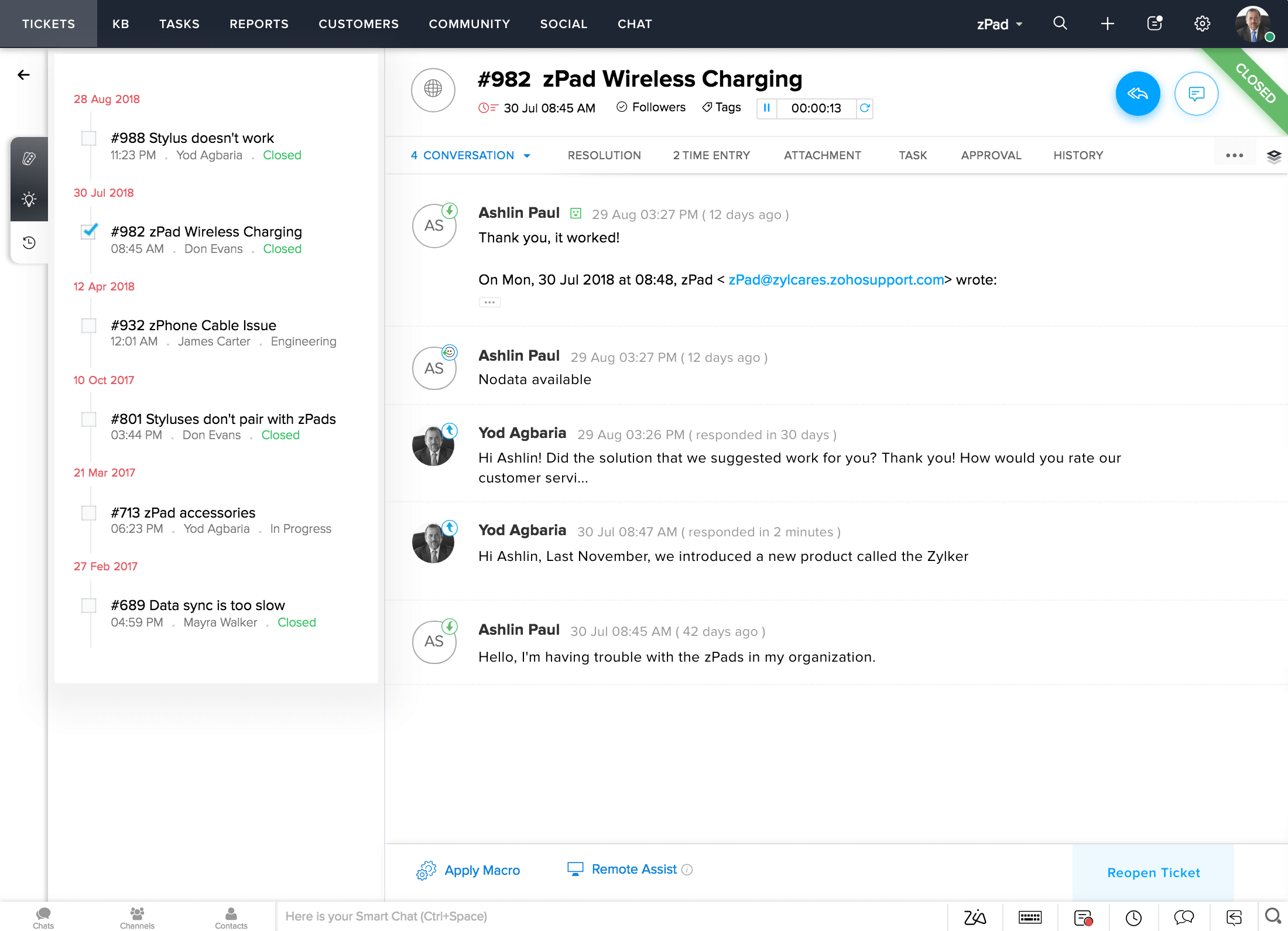
Multichannel ticketing system
Drive customer satisfaction by connecting with them on a wide range of digital channels.
Collect support tickets from different channels and centralize them in one place
View a customer's pending and resolved tickets to understand their journey with your organization
Unify data from different departments to give your agents a 360-degree view of the customer
Automatically assign tickets to the right agent
Keep agents and customers notified of any progress made on their tickets
Resolve issues on time, every time
Increase the productivity of experienced agents and help new agents get started by passing every support request through a predefined, dynamic process.
Define and scale standardized processes for post-purchase support with Blueprint
Give agents a clear picture of the actions they need to take to resolve issues quickly
Analyze how every process performs, identify and resolve bottlenecks, and
improve efficiency across the boardOrganize pending tickets based on factors like priority, due date, and CRM status so agents can plan their responses accordingly
Prevent agent overlap with the Agent Collision Detection System
Augment your support with predictive intelligence
Leverage AI-powered predictions, recommendations, and chatbots to increase productivity and quality of support.
Let Zia provide automatic answers to customer questions over chat or call
Notify managers of issues that aren't addressed in your knowledge base so new technical documentation can be created
Identify the sentiment of incoming tickets and tag them with the probable cause of the issue to help agents prioritize their responses
Notify managers of anomalies like a sudden surge in incoming tickets or multiple irritated responses to the same ticket
Help customers help themselves
Make it easy for customers to find answers on their own with dedicated self-help portals, detailed knowledge bases, and online community for peer-to-peer support.
Create unique, brand-specific help centers with dedicated SLAs, communication channels, and knowledge base articles
Tweak your help articles with the right keywords, meta titles, and descriptions to boost SEO
Embed your help desk into your mobile application to help customers browse your knowledge base, engage with the community, or raise tickets from the app
Build rich and engaging communities for customers to share ideas or resolve problems
Deliver seamless and meaningful service in
high-volume B2C environments
Improve your agent productivity with intelligent automation, promote self-service, and
manage cross-functional services to improve customer satisfaction.
Empower customers by providing a rich knowledge base so they can access the relevant answers quickly and resolve issues for themselves
Cut down on any delays in ticket resolution during high volume periods by routing high priority tickets to your support specialists first
Work modes help agents prioritize open tickets based on factors like due time or CRM status
Improve insight into the needs of high value accounts
Align sales and service teams to identify top accounts in your organization and
deliver personalized service experience, addressing their unique needs.
Stay on top of specific details of high value accounts like renewal cycles and critical issues to deliver contextual service
Manage complex cross-functional service processes and collaborate with account management teams effectively
Offer resolutions to your key accounts on time with effective SLA and escalation management
Provide relevant high-touch service interactions via the communication channels preferred by your customers
Don't let distance be a factor in delivering expert service
Resolve customer issues remotely with expert guidance delivered through AR-powered remote assistance.
Experts can view the camera stream of a smartphone or a smart glass at a remote location and
give work instructions right from their desksDeliver interactive visual assistance sessions with built-in VoIP and text chat
Capture snapshots of the camera stream to document specific events during the session or to analyze an issue further
Create comprehensive trails and document all your sessions to create a knowledge base
Customer service analytics
Analyze various customer service and agent performance metrics to identify bottlenecks and
refine your customer service process.
See how your support operations are performing with a range of metrics in the Ticket Overview screen
Give managers a single, centralized dashboard to check agent availability, measure ticket traffic, monitor customer satisfaction, and track critical feedback
Drill down into more detailed reports on KPIs like response time, resolution time, and
agent performanceCustomer success managers can stay on top of these metrics with real-time analytics in
our mobile app