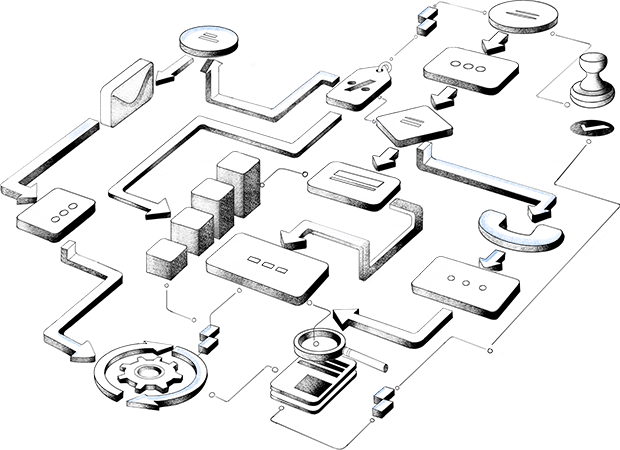Set up cross-channel follow-ups for better customer engagement
Optimize your follow-ups by creating custom flows based on customer interactions. Did they ignore your email? Set a task to follow up. Did they click on a link? Schedule a call. Use customer-led follow-up sequences to improve engagement rates at every stage.
Learn more
Build and implement scalable sales processes for your organization
Your organization might have several sales processes in place—like lead follow-up, order management, or your discount process. With Blueprints, you can capture every stage of these offline sales processes inside your CRM and execute them systematically.
Learn moreAccommodate the unique processes of each business entity
Different departments, verticals, or regional teams work with different aspects of customer or product data. Customize the data layout for each entity and set them up with their own independent processes, workflows, reports, and more.
Learn more
Craft custom capabilities without code
Certain stages of your sales process may require that your sales agents perform unique sequences of operations—for instance, looking up records matching a specific subject, updating their status, and sending them a notification. Kiosk Studio is a visual, no-code process flow builder that enables you to create and embed interactive CRM elements to guide them through such flows.
Learn more
Personalize customer journeys from end to end
Keep track of customer interactions across touchpoints and understand their behavior better. Identify common drop-off points in the customer journey and orchestrate a personalized brand experience for each customer.
Learn moreAutomate your record approval process
There are several instances in your business where your sales team needs approval from their managers—for example, pricing discount requests, capital expense approvals, or document approvals. Zoho CRM offers a dedicated system to standardize record approval and save time.

Verify data being pushed into your CRM
The quality of your CRM as a tool depends on the completeness and accuracy of its data. To ensure high-quality data enters your CRM, you can define a manual review process or configure automated validation rules. In the review process, you can determine that only specific users can vet incoming information manually, while validation rules automatically check that records adhere to certain predefined criteria.