Blueprint - An Overview
An online replica of a business process, Blueprint helps you capture every detail of a company's offline process within the software. It can be used by companies that have a sales process that needs to be followed strictly.
- Introduction
- Building Blocks
Introduction
Right from the moment you capture a lead in your CRM system up until deal follow-up and beyond, an organization could have several sales processes in place.
Let’s consider a sample scenario. Zylker Entertainment Pvt. Ltd. supplies home theatre systems, audio equipment, microphones, LCD projectors and the like to their customers
Apart from online orders, they have a dedicated sales team to follow up on leads generated via demonstrations, events, and other offline lead sources. A sales rep's typical day in Zylker begins by calling up a set of leads assigned to him/her and scheduling product demos for say, LCD projectors, with them, as required.
At the end of the demos, if the prospects are interested in buying the projectors, a quote is sent to them, which, on approval is converted to an order. The products are then shipped and delivered to the customers.
Problem?
Now this entire sales follow-up and order management process sounds fairly simple. However, when it comes to execution of a process – Zylker often faces problems due to certain difficulties and loopholes. For instance,
- Zylker’s sales managers often spend a lot of their productive hours training newbies – they don’t get enough time to focus on their own work.
- The product descriptions offered by sales reps are not consistent - sometimes sales reps are not aware of crucial product details requested by prospects over a call- this may result in disappointing the lead, and in turn, the loss of a sale.
- Many a time, crucial customer information is missing. For instance, it is only while processing an order, that the Delivery team realizes that the address of the customer is wrong. This would clearly delay the delivery of an order.
- Zylker has a policy in place that states that the product discount cannot be more than 25%. However, in some cases, quotes with higher discounts get processed, and this escapes the due attention of the sales managers.
These are some classic examples of problems encountered when you have a large team to execute a process but not have a foolproof system in place to execute it efficiently.
As you may have noticed, the problems revolve around the absence of clear guidance, and validation of CRM details at the right time.
Solution
Zoho CRM’s Blueprint helps you design and execute a process in a systematic manner that is free from loopholes. Blueprint captures every detail of your offline process within CRM and hence, streamlining the process becomes easy.
- Define every stage in a process and associate people with each stage
- Guide your teams through the execution of the process
- Mandate and validate important information contextually
- Automate routine actions
Scenarios
In this tutorial, we will look at how Blueprint can solve Zylker's requirements of streamlining their sales and order management processes and make them more fool-proof. Following is a brief summary of scenarios covered in the Tutorial and how Blueprint can solve Zylker’s requirements in each case.
Lead Qualification (Call agent script)
Objective To guide Zyker's sales reps at every stage of scheduling a product demo. This Blueprint will also act as a call agent script, thereby helping a sales rep with product descriptions while they are on the phone with a prospect. This solves the problem of inconsistency in what sales reps say to leads over a call.
Deal Follow-up
Objective To guide Zylker's sales reps at every stage of deal follow-up process, which consists of sending and reviewing a quote. Here, the discounts offered to the customer will be validated by CRM, thereby ensuring that the sales teams adhere to Zylker's sales policies. Email notifications can promptly be automated to sales managers at the acceptance of a quote, so that they it does not escape their attention.
Order Management
Objective To guide Zylker's sales reps at every stage of their order management process - such as inventory check, shipping and delivery. Here, sales reps are prompted to enter CRM information contextually, example, customer's address. This can help avoid inadvertent delays in product delivery.
However, before you visit the scenarios, it is essential that you understand the terms - States and Transitions - which form the building blocks of a Blueprint.
Building Blocks
States and Transitions form the primary building blocks of a Blueprint in Zoho CRM. Understanding these terms is paramount to desinging a Blueprint.
State
Each stage in a process is referred to as a "State" in Blueprint. For example, a deal in your sales pipeline goes through different stages such as Qualification, Needs Analysis and Negotiation until it is won/lost. Each of these stages will be called a “State”.
To design a Blueprint, you would simply drag and drop each State into the Blueprint Editor as shown in the GIF below.
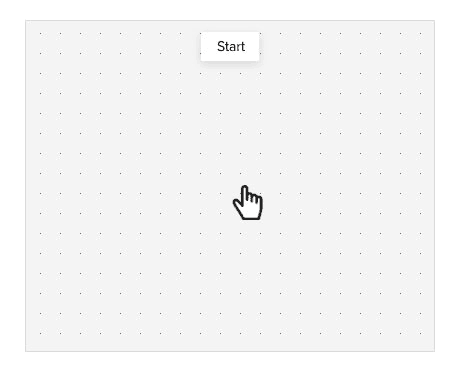
Transition
Transition refers to the change of State in a process. It prescribes a set of conditions for the records to move from one state to another.
For example, if you wish to move a deal from the Negotiation stage to Discount Approved, certain guidelines have to followed by the sales reps. In this case, you would create a Transition called "Approve Discount" and specify the conditions to be met in order to complete this Transition.
Each Transition you configure will be displayed as a button in the record's details page, as seen in the GIF below.
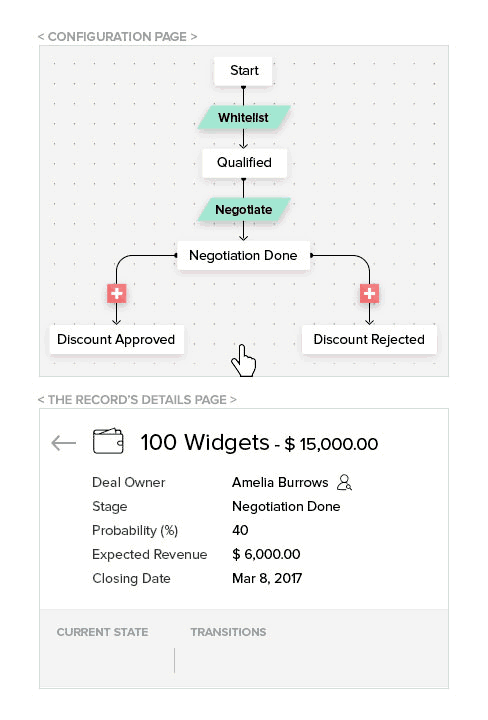
Each Transition is divided into Before, During and After Transition settings for ease of use.
| Before Transition | During Transition | After Transition |
|---|---|---|
Decides who should execute a Transition for which records. | Decides what information should be prompted from the Transition owner in order for the Transition to be completed | Decides the actions to be automated when a Transition has been executed. Example: Send Email, Assign Task, Configure Webhooks, Custom Functions and make field updates. |