Zoho Desk: A simplified alternative to Zendesk
Customer service software should be easy-to-use, feature-rich, and most importantly, adaptable to your business needs. Check out how Zoho Desk and Zendesk fare against each other on these grounds, and make the right choice for your business and customers.
Sign Up For FreeDoes Zendesk have everything you need?
In its early days, Zendesk delivered on the promise of simplifying customer service. But as it grew, so did its complexity. From choosing a plan and calculating the total cost of ownership to decoding confusing cancellation and downgrade conditions, Zendesk has made it harder for businesses to achieve the very ease it once promised.
There's more to Zendesk than meets the eye. Get a view of the larger picture by taking our interactive quiz and finding the most suitable solution for your business.
Start the quizHere's what Zoho Desk offers your business:
Effortless integration
Faster deployment
Transparent pricing
Free migration
Simplified onboarding
increase in first contact resolution.
faster response time.
increase in CSAT score.
reduction in customer churn rate.
* Metrics reported by our customers through an internal survey.
Zendesk locked you in? We'll get you out
Get Zoho Desk for free for the remainder of your Zendesk contract (Up to 6 months) with our yearly subscription.
Learn moreWhat's the price difference?
Number of users: 25
With Zoho Desk, you save $1475 or up to 65% annually.
Feature comparison
Let's take a look at how Zendesk Support and Zoho Desk compare in specific categories.
With both Zoho Desk and Zendesk you can help your customers get helpful answers instantly 24/7. Both solutions also offer AI capabilities right within your support reps' workspace, helping them get all the context and assistance they need to craft helpful responses quickly.
Zoho Desk offers AI capabilities for support teams natively, while Zendesk not only charges you for these capabilities but also offers a complicated pricing structure. AI for customers is restricted to a specific number of conversations after which you'll be charged a certain amount for every conversation, and AI for service teams comes as an add-on.
| AI assistance for customers | ||
| Reply assistance for support reps | $ | |
| Ticket auto-tagging | ||
| Sentiment analysis | $ | |
| Field predictions | $ | |
| Summarize tickets and modify responses | $ | |
| Anomaly detection | ||
| AI dashboard |
AI assistance for customers
Reply assistance for support reps
$
Ticket auto-tagging
Sentiment analysis
$
Field predictions
$
Summarize tickets and modify responses
$
Anomaly detection
AI dashboard
As a business, you are either supporting your customers on specific channels or are on the lookout for expanding your support presence on more channels; Zoho Desk and Zendesk can both help you achieve this.
Zoho Desk consolidates interactions from all your channels in one place, enabling your team to deliver personalized service instantly. While Zoho Desk offers all channels natively included in your license fee, Zendesk Support offers it as an add-on. It's essential to note that you will not just be paying for the license fee, but add-on and channel-specific fees, if any, increasing your customer support costs substantially.
| Unified channel view | ||
| Facebook messages | $ | |
| $ | ||
| Telephony | $ | |
| Live chat | $ | |
| $ | ||
| $ | ||
| LINE | $ | |
| Telegram | ||
| Web forms |
Unified channel view
Facebook messages
$
$
Telephony
$
Live chat
$
$
$
LINE
$
Telegram
Web forms
Whether it is prioritizing tickets based on specific criteria, pinning important conversations, or setting up tasks for quick followups, Zoho Desk empowers your support teams by providing these capabilities natively right where your team needs them. It also simplifies collaboration by enabling users to share tickets, add comments, or share views on team feeds. You can also enable time tracking for every ticket, and view tickets assigned to a specific agent or even team for better ticket management.
With Zendesk, your admin team will often be stuck, finding a workaround or spending additional amounts to make things work, for instance, building views manually for ticket categorization, creating separate tickets to schedule reminders, or buying an add-on for pinning conversations. For scheduling replies, your support reps will have to follow a default setup offered by the admin, limiting your support team's autonomy and increasing your dependency on the admin team.
| Prioritize tickets based on specific criteria | Workaround | |
| Pin conversations | $ | |
| Comment on tickets | ||
| Team feeds | ||
| Set up tasks and events | Workaround | |
| Time tracker | Marketplace extension | |
| Clone tickets | $ | |
| Mass reply | ||
| Schedule replies | Workaround |
Prioritize tickets based on specific criteria
Workaround
Pin conversations
$
Comment on tickets
Team feeds
Set up tasks and events
Workaround
Time tracker
Marketplace extension
Clone tickets
$
Mass reply
Schedule replies
Workaround
Both Zoho Desk and Zendesk offer automation features, such as SLA and Workflow. Zendesk has an auto-assign feature that allows automatic assignment of unassigned tickets to the agents working on them. However, it fails to offer automatic equal assignment of incoming tickets. It provides time tracking feature as a marketplace extension but with limited capabilities as you cannot automatically track the time spent on activities or set billing preferences.
Blueprint, a feature unique to Zoho Desk, facilitates agent understanding of process flows, so they can execute them seamlessly.
| Workflows | ||
| Multi-level escalations | ||
| Customer-based SLA | ||
| Blueprints | ||
| Round-robin ticket assignment by load balancing | ||
| Time tracking | Marketplace extension |
Workflows
Multi-Level escalations
Customer-Based SLA
Blueprints
Round-Robin ticket assignment by load balancing
Time tracking
Marketplace extension
There are many ways through which you can empower your customers to help themselves with Zoho Desk. You can build a help center with a knowledge base and community, enabling customers to find answers on their own or seek help from other customers. You can also provide guided assistance by building a chatbot flow or deploy an AI assistant, or bring your help center and chat flows right within a widget embeddable on your website, mobile, and help center.
Zendesk limits you by offering essential self-help capabilities like guided chatbots or even AI assistance as an add-on.
| Knowledge base | $ | |
| Community | $ | |
| Guided conversations | $ | |
| Help widget | Limited |
Knowledge base
$
Community
$
Guided conversations
$
Help widget
Limited
Both apps provide plenty of customization options, like custom fields and layouts, domain mapping, and multi-language support. Zoho Desk has a slight edge here since it lets you write custom functions. This gives you the power to define how you want your Zoho apps to talk to each other via simple program codes.
| Customize tabs | ||
| Custom ticket status and grouping | ||
| Customize form fields and layouts | ||
| Formula field | Workaround | |
| Field dependencies | ||
| Department specific layout |
Customize tabs
Custom ticket status and grouping
Customize form fields and layouts
Formula field
Workaround
Field dependencies
Department specific layout
Once you've set up everything to deliver great customer service, it's also essential to regularly monitor if your support goals are being met or require any adjustments. With Zoho Desk and Zendesk, you can monitor important metrics like resolution time, team performance, and more using built-in reports and dashboards or by creating custom ones tailored to your needs.
However, in Zendesk Support, features like chat, AI, calls, knowledge base, and community are offered as separate add-ons at an additional cost. You will only be able to track metrics for these capabilities if you have those add-ons.
| Response, resolution, and FCR dashboards | ||
| AI dashboard | ||
| SLA dashboard | ||
| Support reps performance dashboard | ||
| Pre-defined reports | $ | |
| Custom dashboards | $ |
Response, resolution, and FCR dashboards
AI dashboard
SLA dashboard
Support reps performance dashboard
Pre-defined reports
$
Custom dashboards
$
Pricing comparison
| Free | $0- | Free | |
| Express | $7 | - | - |
| Standard | $14 | Support Team | $19 |
| Professional | $2355 | Support Professional | $5575 |
| Enterprise | $40115 | Support Enterprise | $115150 |
Free
Free
$ 00
-
Express
-
$ 79
-
Standard
Support Team
$ 1419
$1925
Professional
Support Professional
$ 2349
$5569
Enterprise
Support Enterprise
$ 40115
$115149
Zoho Desk comes at a better price, when compared to Zendesk, and it offers integration with other Zoho applications so you can keep your information in a single place. Their support is good and will guide you through many things. Also, their API is similar to other Zoho platforms, so employees can already be familiar with the technology. Their mobile app lets you work from any place and be informed about organization's tasks and communications.
Miguel UsecheFull-Stack Developer, Webdibs
Diamond Standard came up with the idea to create a ticket for every online inquiry from a client via Zoho Desk. It would then review said ticket and parse that information to the appropriate executive internally, effectively and even more efficiently usurping any need for technology like Zendesk.
Chris Dessi Chief Revenue Officer, Diamond Standard
The simplicity of Zoho Desk's UI has really helped my digital transformation team to reduce the number of hours spent, from 5 to only 2.5 or 3 hours, in training and onboarding the new agents/users of the help desk technology.
Kushagra SahniChief of Staff, Zarthi
Switch to Zoho Desk effortlessly

On-demand webinars
Learn to connect with customers and strengthen your support operations with our informative how-to webinars.
Learn more
Hassle-free migration
We provide you with all the assistance you need to migrate your data seamlessly.
Learn more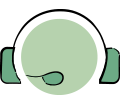
24/7 support
Our documented and on-demand support helps you get fast and comprehensive answers to all your questions.
Learn moreMake the right choice with Zoho Desk!
Frequently asked questions about Zendesk alternatives
Zoho Desk offers a free trial for 15 days, and a Forever Free plan, which you can explore here. If you are a small team looking for an easy-to-use and scalable customer service solution, Zoho Desk'sExpress edition, starting at just $7, could be a great fit for you.
Zoho Desk offers a free trial for 15 days, while Zendesk offers 14 days. Zoho Desk stands out as the best alternative to Zendesk, not only because it is a feature-rich software solution, but also because it is flexible, scalable, adaptable, accessible, and meant for every business size and type.
Freshdesk Support Desk and Zendesk Support allow customers to connect with you through multiple channels. Email is a primary offering by both apps, but in Zendesk, live chat, telephony, WhatsApp, WeChat, LINE, community, and help center are only available as add-ons. In Zoho Desk, email, live chat, telephony, social media, web forms, and instant messaging channels are built-in, and requests coming from these channels can be viewed in one place, meaning your agents are better equipped to offer instant and personalized responses.
In terms of boosting agent productivity, all three applications make it easier for agents to manage incoming tickets by creating views. However, Freshdesk and Zendesk do not allow seamless categorization of tickets into columns based on ticket status, priority, due date, and CRM status, though this is possible with Zoho Desk. Other common features, like the ability to clone tickets to create same ticket for different customers, or help new hires work on existing tickets, are only available as marketplace extensions in Freshdesk and Zendesk, though they come built in with Zoho Desk.
Both applications offer time tracking, but Zendesk offers it as an add-on, and Freshdesk's offering is limited as it excludes "activity time tracking." Meanwhile, Zoho Desk not only offers automatic ticket assignment but also a customizable time tracking feature.
Another key differentiator is the price of these three applications. Zoho Desk's most comprehensive edition is available for just $40. The highest edition of Zendesk Support will run you $115 per use per month, and Freshdesk Support Desk costs $79 per user per month, billed annually.
Head to this page to learn more about Freshdesk vs Zoho Desk vs Zendesk.
Doing business should be easy, but Zendesk makes it difficult. Here's why many businesses are looking for Zendesk alternatives.
Rigid contracts: One major frustration is its rigid contract terms, including automatic renewal of your contract if you don't submit a cancellation or downgrade notice at least 30 days before your renewal date. On the contrary, they offer immediate upgrades. Many businesses faced the brunt of this rigidity. They had to stick with Zendesk for another year forcefully or pay for something they did not want.
Uncertainty: Another common reason for businesses looking for a Zendesk alternative is uncertainty in the form of frequent price hikes. Even after paying the high license fee, you will be required to purchase add-ons to run your support operations smoothly with Zendesk.
A great experience shouldn't be limited to software's UI but should extend to how easy it is to do business with the vendor. Be it onboarding your team, getting started with the software, or making upgrades or downgrades, Zoho Desk offers a smooth experience for you and your support team every step of the way.
It's time to look for a Zendesk alternative when you spend more time understanding the software, pricing, and the vendor's policies instead of helping your customers. Zendesk has been increasing its prices for quite some time now while keeping many features locked behind add-ons. While you navigate the pricing front, the product grows in complexity as you grow. Even carrying out basic tasks demand workarounds or developer effort, ultimately increasing team size and costs.
Compare other help desk solutions
with Zoho Desk
Disclaimer: All third-party product name(s), trademark(s), and logo(s) are the property of their respective owner(s) and are used here solely for identification and comparison purposes. Their use does not imply any affiliation, sponsorship, or endorsement. Prices and features are drawn from publicly available information on each vendor's website(s) as on 17 July 2025 , and the information is subject to change on those website(s) at any time without notice. The information contained in this webpage is for general information purposes only and should not be considered as authorized information from the vendors. Prices published here may not include applicable taxes or discounts offered, which may alter the final price payable by a customer. Zoho makes no representations or warranties, express or implied, including, without limitation, warranties of accuracy, completeness, merchantability, or fitness for a particular purpose, and accepts no liability for any loss or damage arising from reliance on the information. Please contact us at legal@zohocorp.com if you believe any information is inaccurate or outdated.


