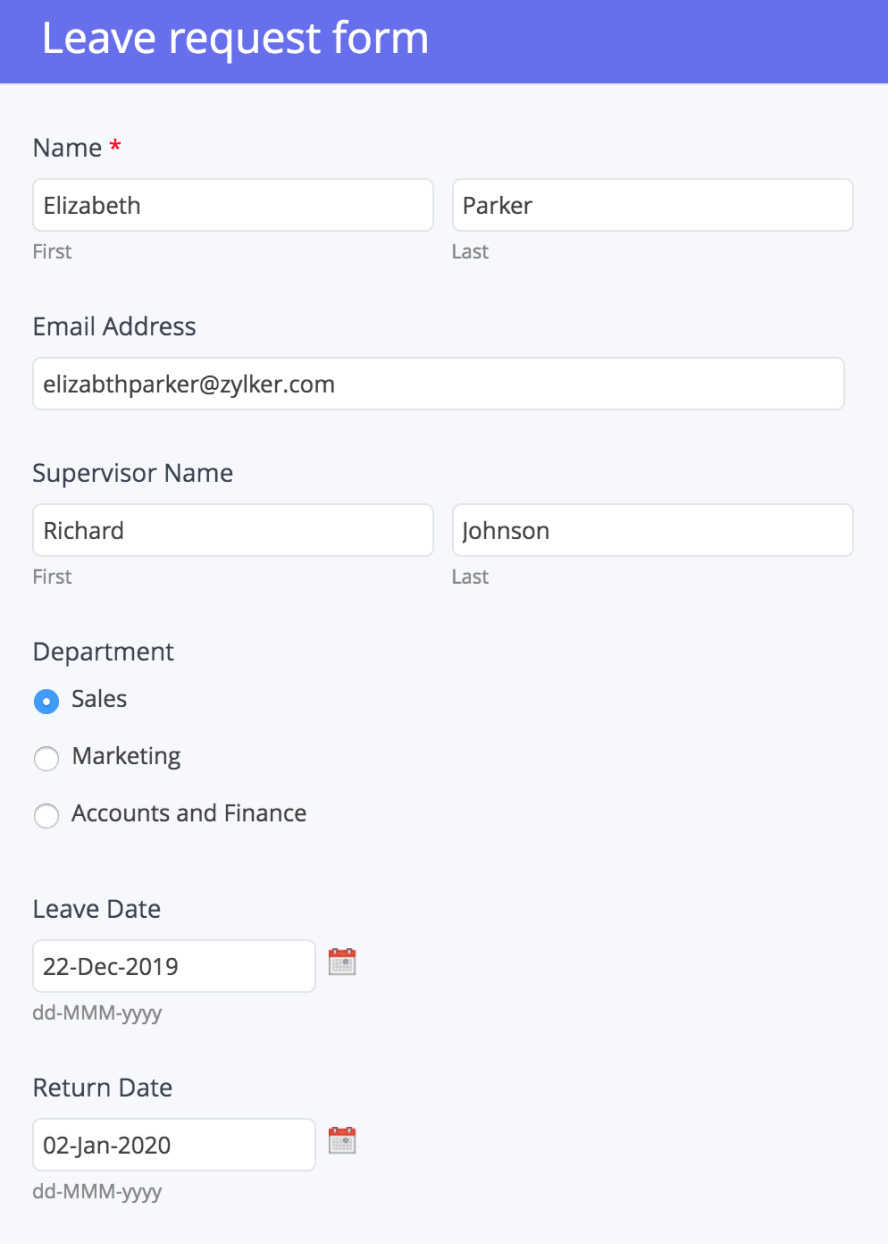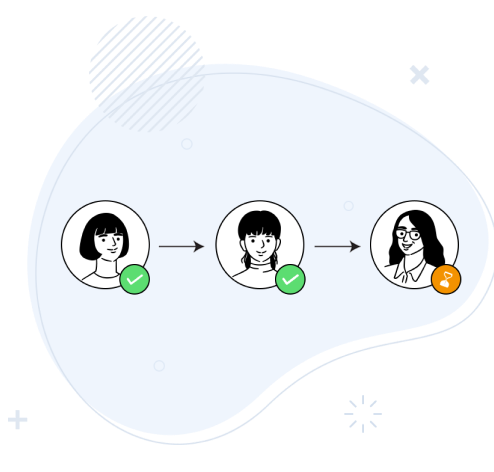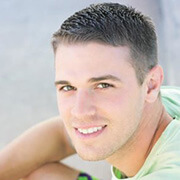"We've converted several paper-based processes from paper to online — all thanks to Zoho Forms! Most of our customers ask, "Can we do this online?" Zoho Forms was our answer to them."
Why should you digitize approval forms?
It's daunting to keep track of endless email chains and signatures on physical documents just to complete one approval workflow. Instead, you can easily create custom online approval forms, configure the approval process, and let Zoho Forms take care of the rest.
Embrace the future of online approvals with digital forms and start streamlining your workflows today!
Benefits with Zoho Forms approval workflows
Eliminate paper trails and manual routing and watch approvals happen faster.
No more chasing down signatures. Zoho Forms ensures every form submission follows the correct path, with approvals granted by the right people every time.
Real-time tracking means you are never left in the dark. Know exactly where your submissions stand at all times, fostering open communication.
Designate a form approval admin to make decisions on behalf of approvers who are unavailable.
Allow integrations to be triggered only once a form response is approved.
Enhanced team collaboration in approvals brings departments together like never before, streamlining communication and ensuring everyone is on the same page.
How does it work?
Sleek and intuitive forms tailored to your approval needs
Multiple levels of approval to make your process more efficient. Your approvers at each level can review form submissions and deny or approve entries.
Multiple levels of approval to make your process more efficient. Your approvers at each level can review form submissions and deny or approve entries.
Control the finer details with features like specified field permissions to determine which levels of approvers can overwrite certain form fields.
Instantly notify approvers via email when there's a new submission.
Directly review submissions and approve or deny them with one click.
Fine-tune workflows with email notifications for each stage: when approvers are added, when a form submission is received for review, and when a form submission is approved or denied. Make email notifications fully contextual by prefilling details in the email body.
Sleek and intuitive forms tailored to your approval needs
Multi-layered conditional logic
Create and name multiple levels of approvals to match your organizational structure and set operating conditions for each level.
Define conditions based on form responses and add subgroups or nested logic to handle even the most complex criteria.
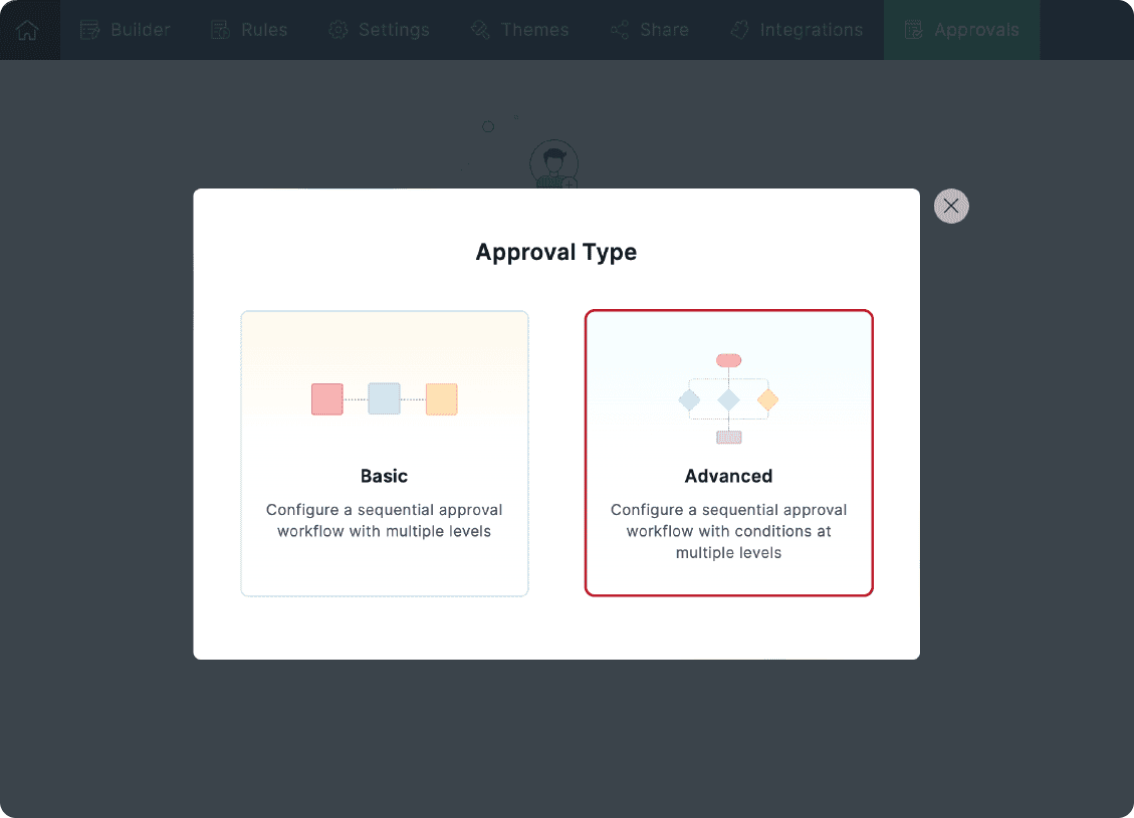
Level preferences for ultimate control
Present fields in a logical, user-friendly order to make the review process intuitive.
Fine-tune field visibility and permissions for each level of approval to ensure only relevant data is shared.
Grant approvers the ability to modify specific fields to make corrections.
Intelligent action triggers
Auto approve submissions that meet your criteria—perfect for recurring scenarios that don’t need manual intervention.
Auto deny submissions when appropriate to maintain strict controls.
Assign approvers and route submissions to specific individuals or teams for manual review.
Fail-safe mechanism to define fallback actions if no conditions have been met to ensure no submission is left unprocessed.
Learn more about setting up advanced approvals in Zoho Forms.
Keep approval workflows moving with the Zoho Forms mobile app

Zoho Forms: your one-stop solution for any approval process
Employee leave requests
Empower employees to submit leave requests electronically, with automated routing to managers and HR for approval.
Purchase orders
Simplify the purchase request process by collecting item details, quantities, and budgets for review and approval by department heads.
Expense reports
Streamline expense reporting with electronic submissions and automated routing to managers or accounting for approval.
Service requests
Enable clients to submit service requests electronically, with clear routing to project managers or service delivery teams.
Travel requests
Employees can request approval for business travel expenses, such as flights and accommodations, through Zoho Forms, which are sent to their manager or travel coordinator.
Document approvals
Teams can submit documents for review and approval through forms, such as contracts, agreements, or reports, which are approved by relevant stakeholders.
New success stories every day
"Our company needed a tool like Zoho Forms to help generate leads. Easy embedding of forms onto our website and seamless tracking using the Adwords integration made Zoho Forms the perfect fit for our business."
"Zoho Forms makes collecting and managing data incredibly simple. It saves a lot of time and is worth every penny."
"The mobile apps are very quick and user friendly. Everything is electronic. Zoho Forms is amazing for staying organized — from event organization to vendor management. Everyone's happy!"
"We used to go back and forth, sending and signing paperwork. Now, enrollment is almost instantaneous. The signing process happens via an online enrollment form and the merged PDF is sent as an email—it's never been so simple!"
"Keeping Digital India in mind, Zoho Forms is playing a prominent role. It's an extraordinary concept that offers good service and a one stop solution for any requirement."
"Zoho Forms drives everything we do, from following up with clients and prospects, to keeping detailed notes on all of our activity. It's fantastic and easy to use!"
"Zoho Forms made our everyday tasks smoother with its easy-to-use UI and brilliant form customization options. It's fun to work with and has become an integral part of our business."