For smart tailor-made online surveys.
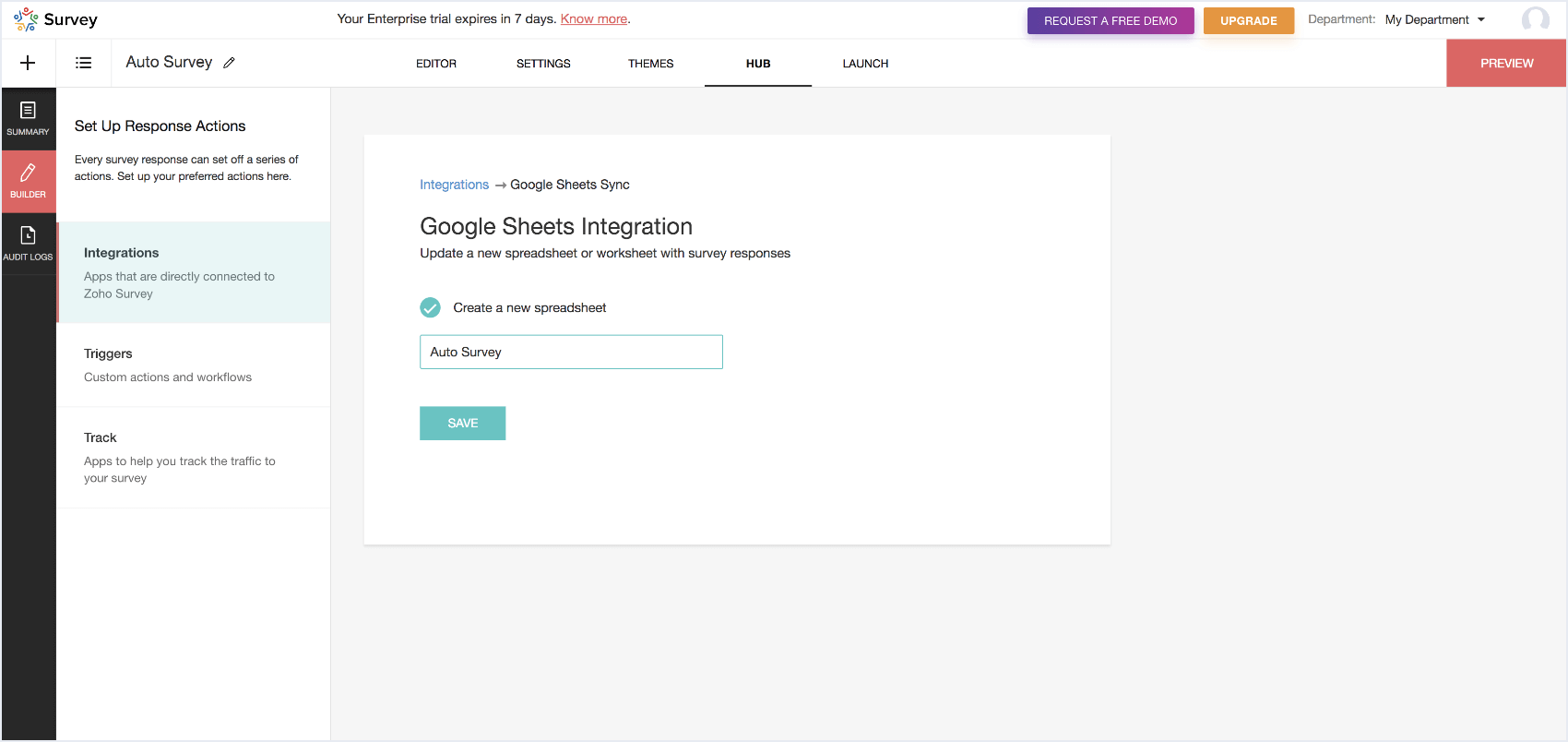
Create your survey in minutes. Design it with your unique flair. Reach out to respondents on any device, even offline. View results visually, in real time. Anything you need for surveys you’ll find on Zoho Survey.
- Find all the integrations
- Manage roles and permissions
- Sync responses in real-time
- Analyze data efficiently
Find all the integrations
The Hub section shows you the list of all apps that can be directly integrated with Zoho Survey.
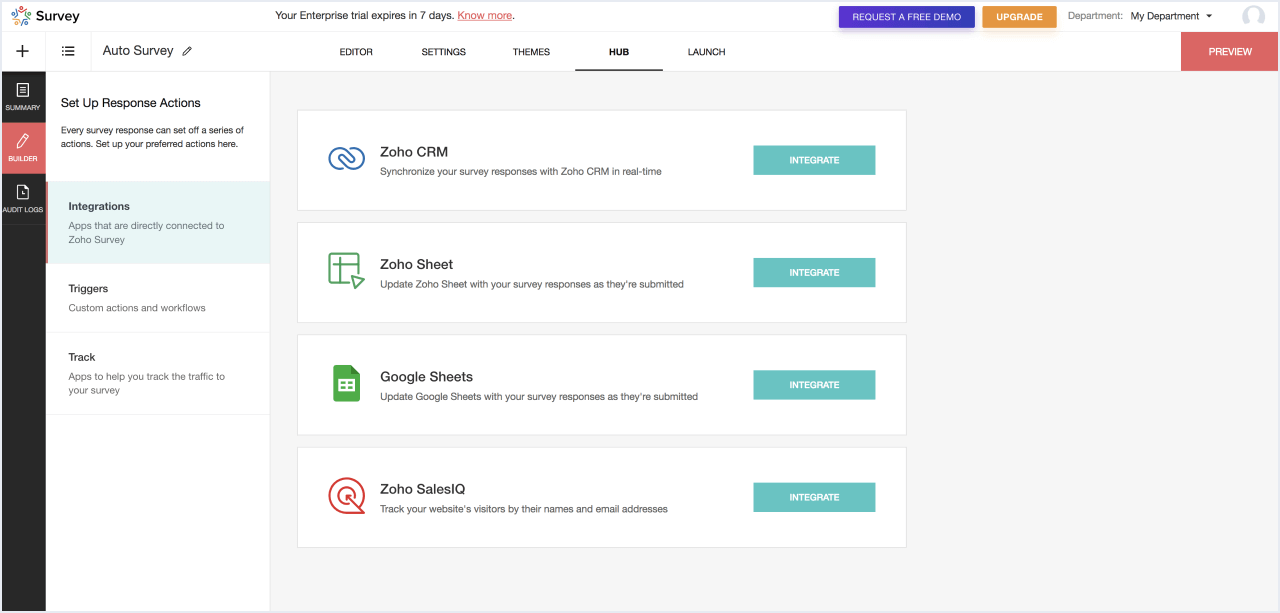
Manage roles and permissions
The Portal Setup gives you complete control over users in your department and their roles. You will also be able to connect your other accounts (for example, Google Sheets) with Zoho Survey here.
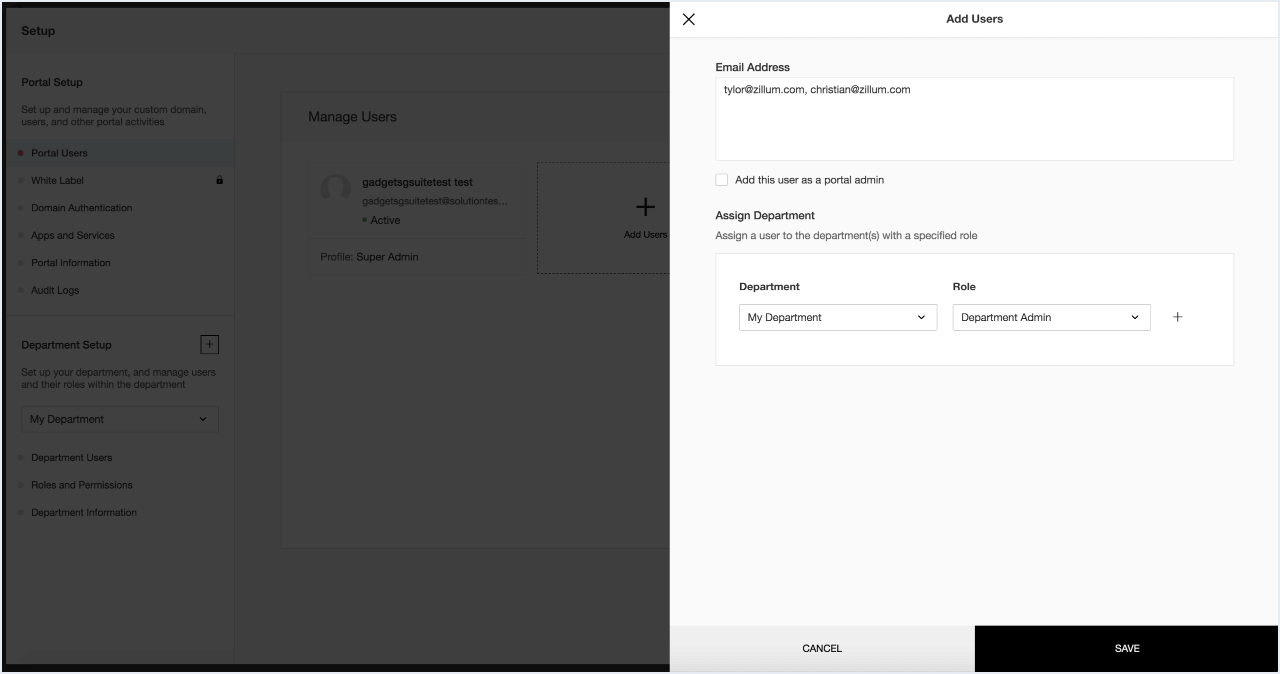
Sync responses in real-time
With the Zoho Survey - Google Sheets integration you can push your survey responses to either a new spreadsheet or an existing one in Google Sheets.
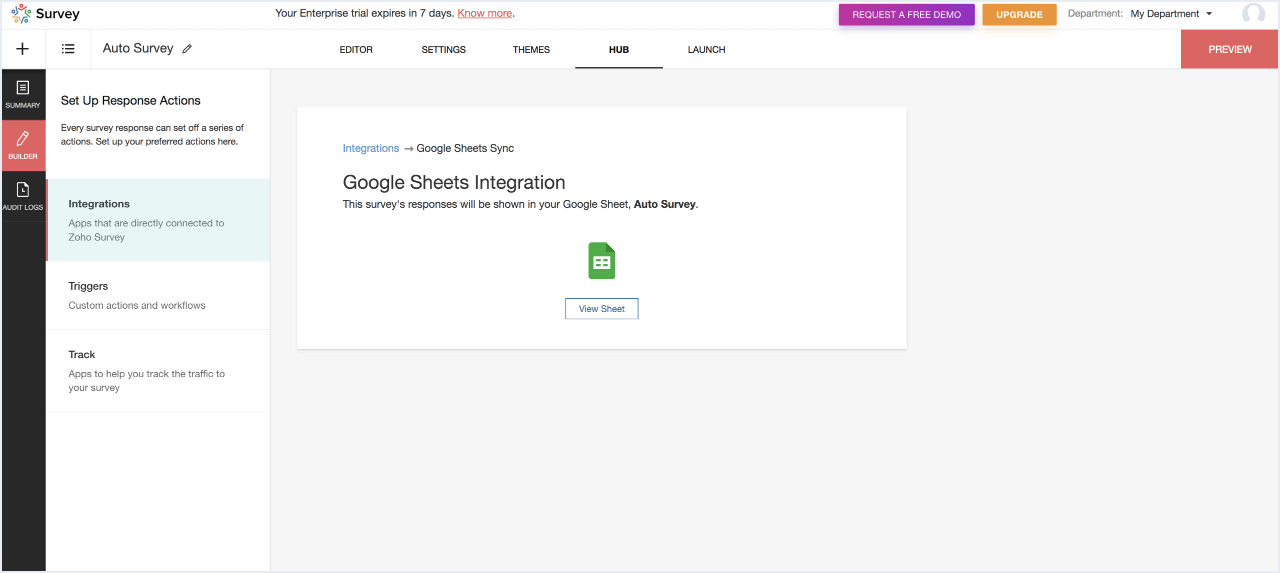
Analyze data efficiently
Once the integration is established you will be be able to view your survey responses and analyze them on Google Sheets
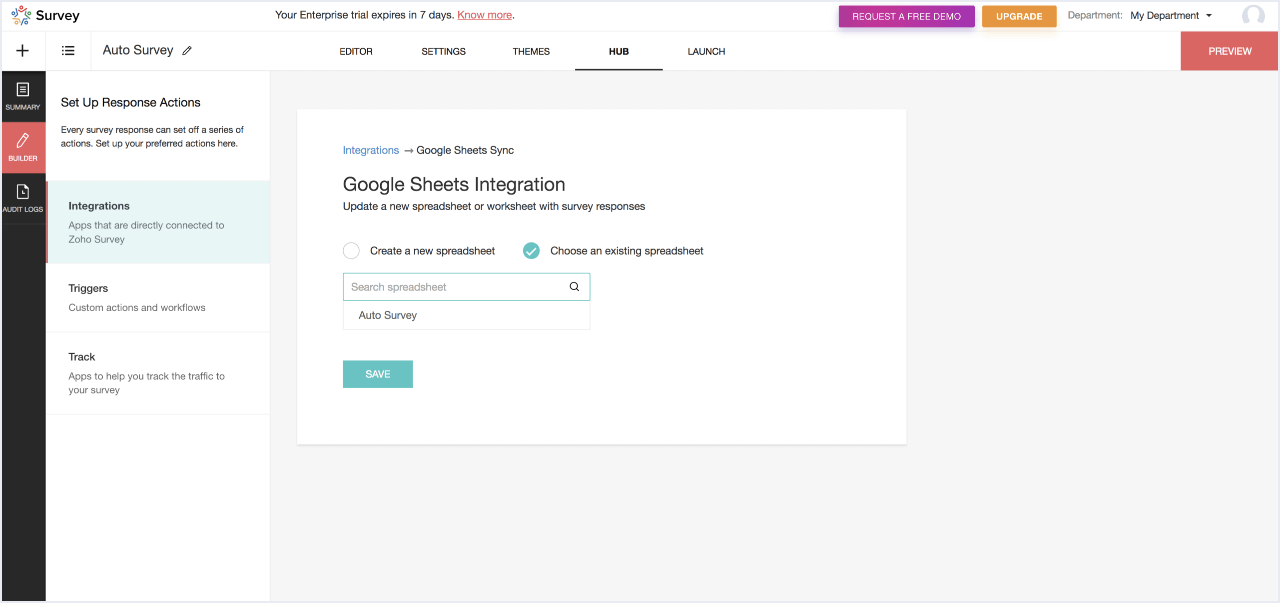
Why choose Zoho Survey with Google Workspace?
Besides Google Workspace, Zoho Survey is integrated with Zoho CRM, Campaigns and SalesIQ, and Google Sheets. Each integration expands the possibilities of any survey.
Your audience is in many places; you should be, too. Be confident that your survey will reach your respondents by email, your website, or even going “old school” by collecting responses offline.
A single sign-on for all your applications. Save yourself the pain of remembering multiple passwords, and access Zoho Survey using your Google Workspace ID.