Branding
Tailor your portal to reflect the distinct identity of your brand. Customize the logo, favicon, and color theme preferences of your portal to match your brand.
Create customized portals to share resources and training programs with every audience in your business. Configure your portals to serve as customer training, partner training, or external knowledge base platforms for your organization.
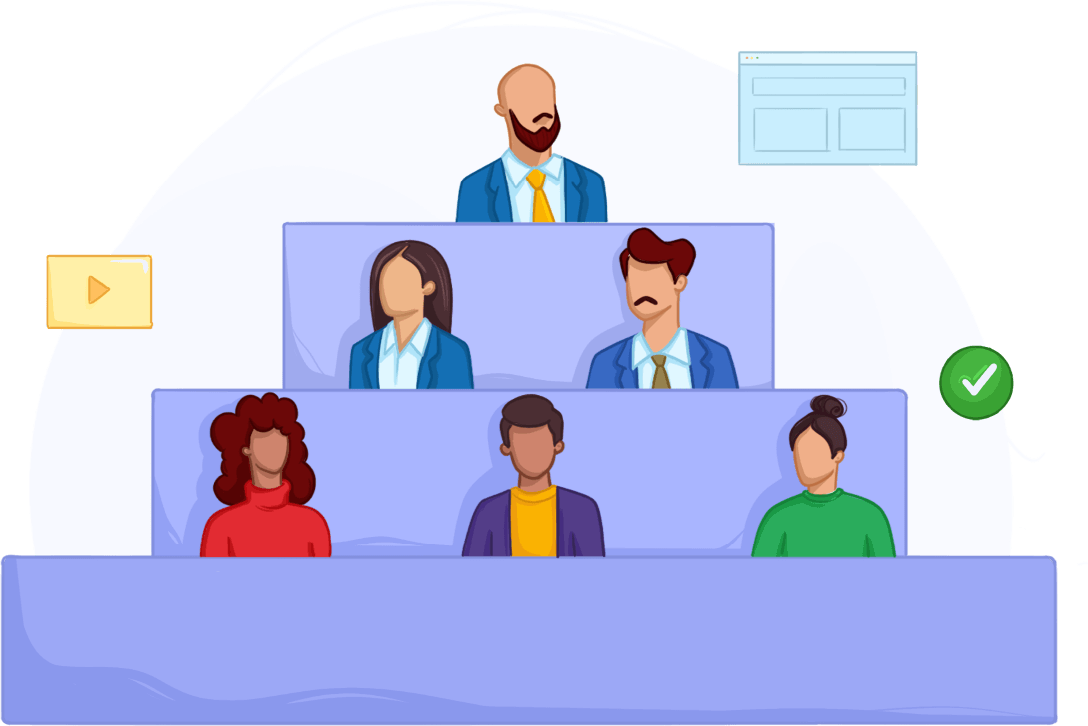
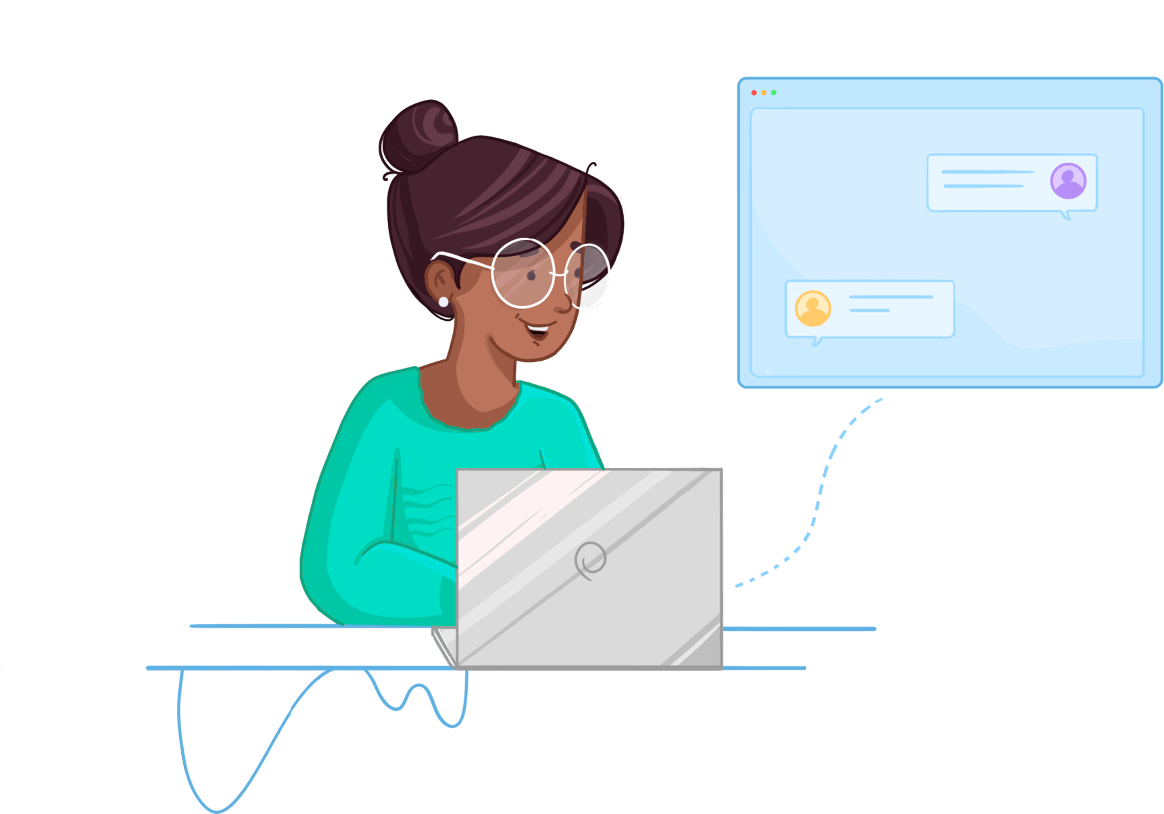
Share resources with the external stakeholders involved in your products or services. Restrict access to your content by using private or public portals, depending on the type of audience and the information you want to share.
Extend your training programs to your partners, customers, clients, investors, and vendors. Create public or private portals depending on your needs and manage training from a central platform.
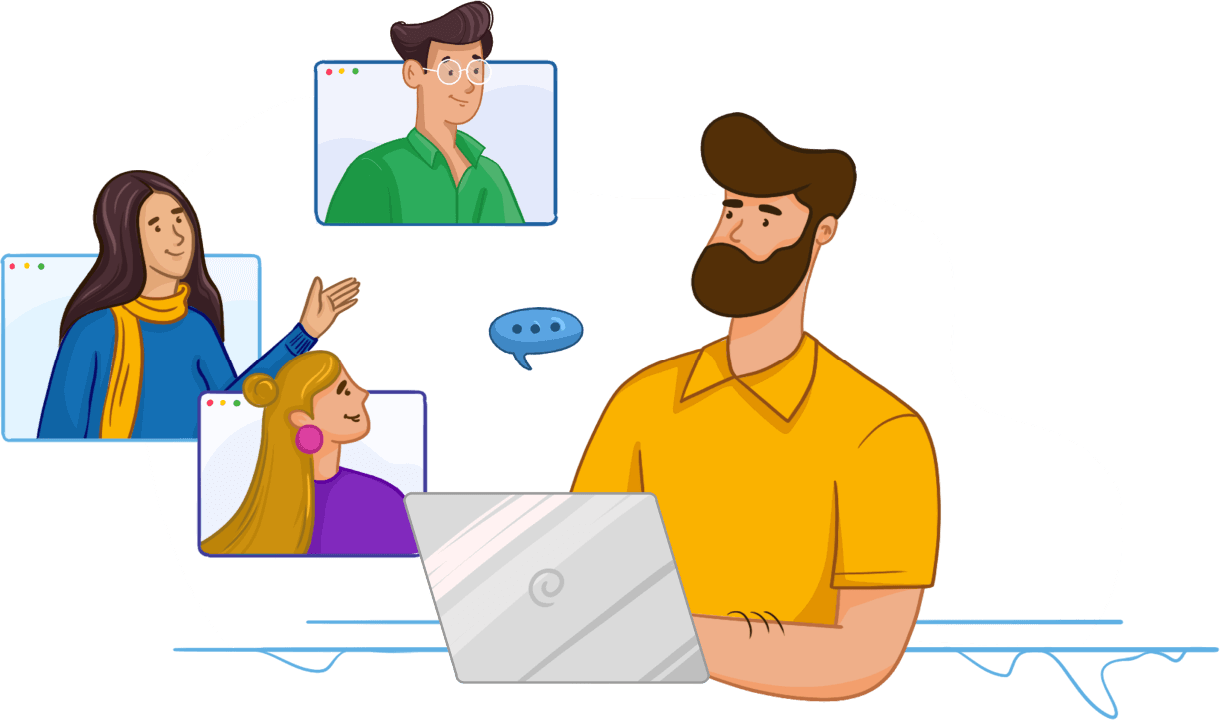
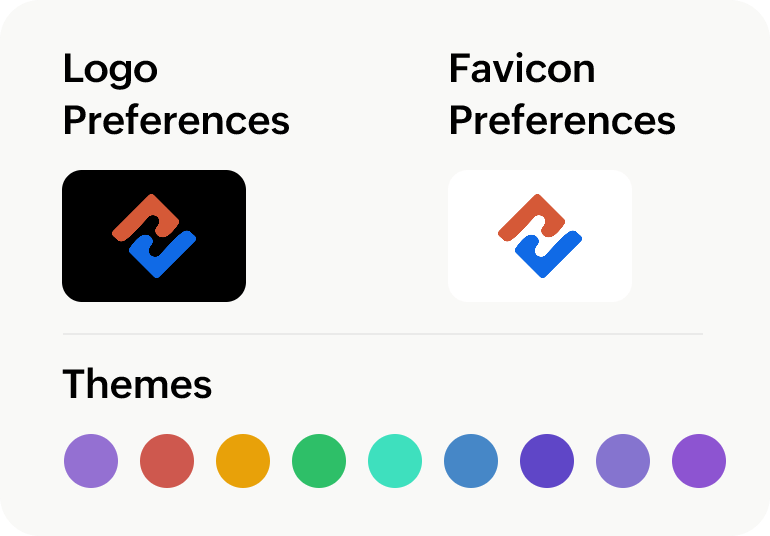
Tailor your portal to reflect the distinct identity of your brand. Customize the logo, favicon, and color theme preferences of your portal to match your brand.
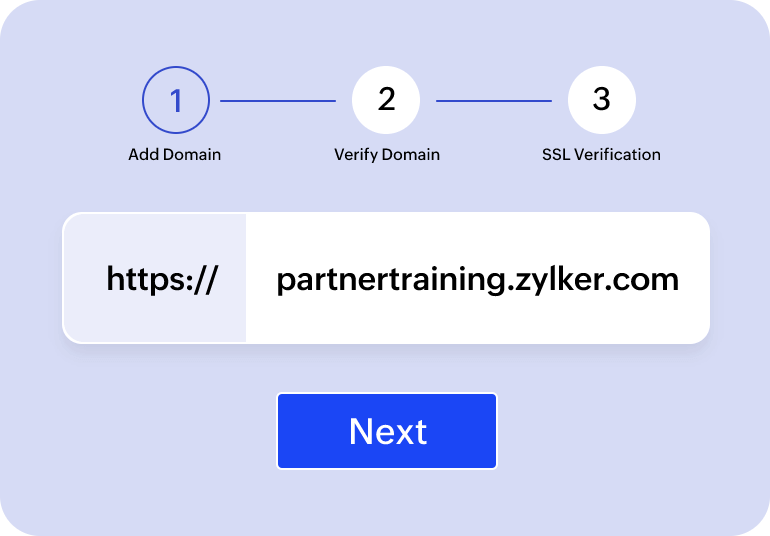
Provide a seamless and personalized experience for your external users. Create a discoverable URL that aligns with your brand and map it to your portal.
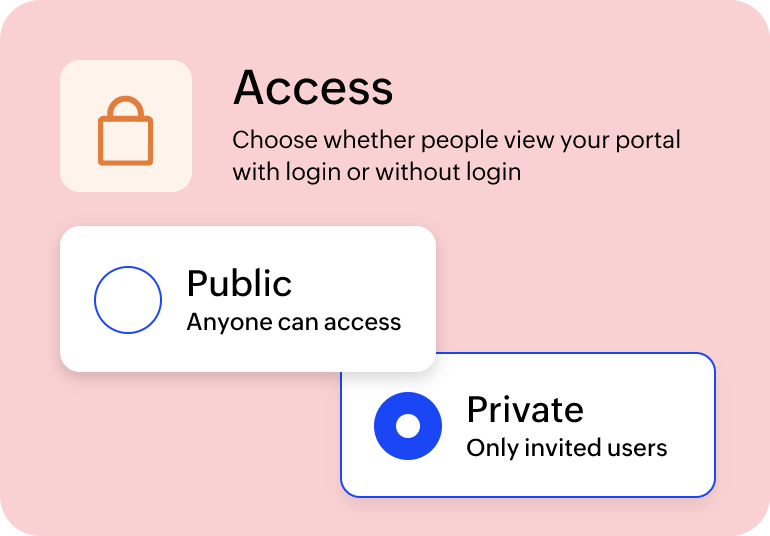
Set portal accessibility based on audience and resource type. Create private portals for sharing information exclusively with select groups, or utilize public portals to grant access to a broader audience.