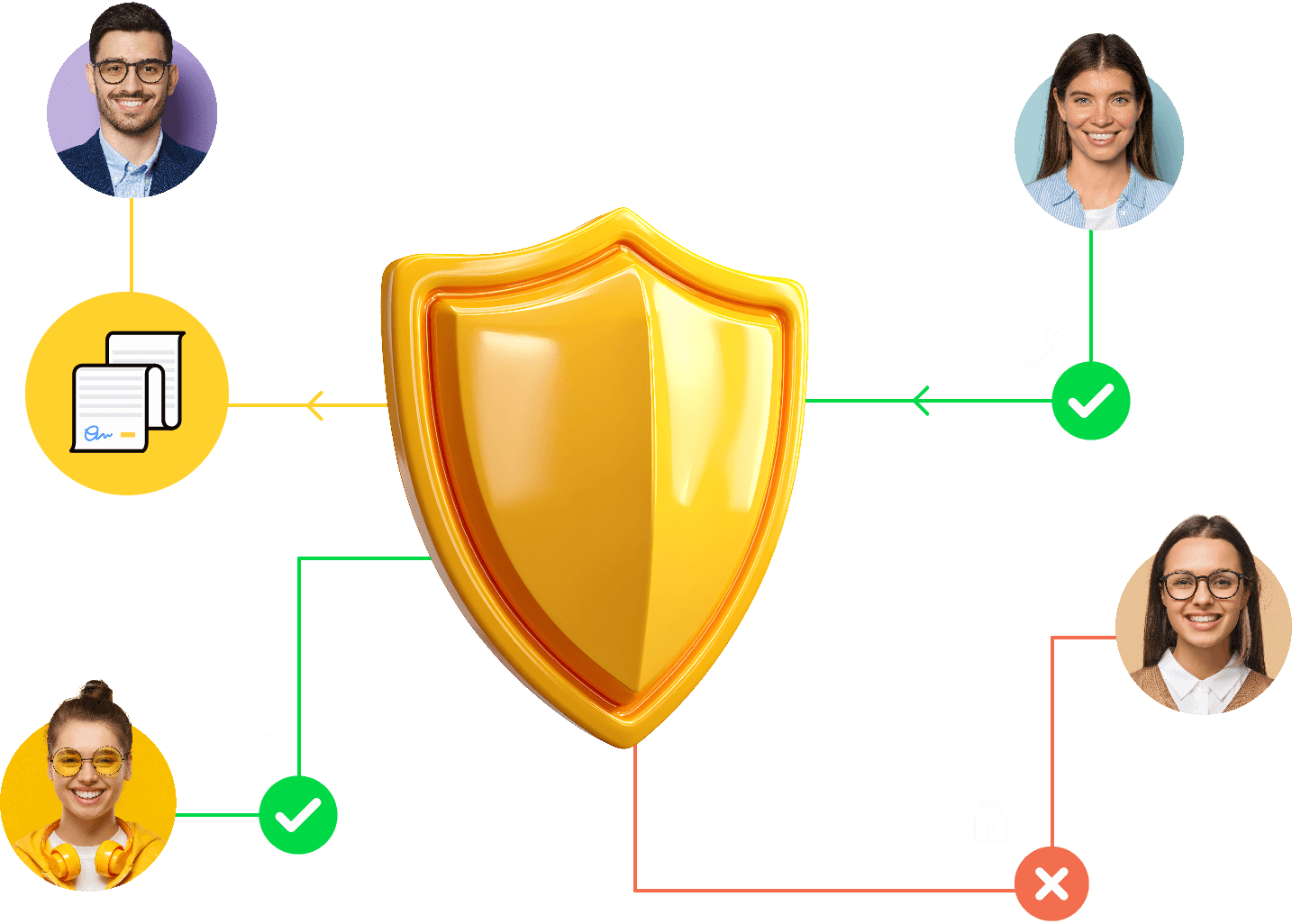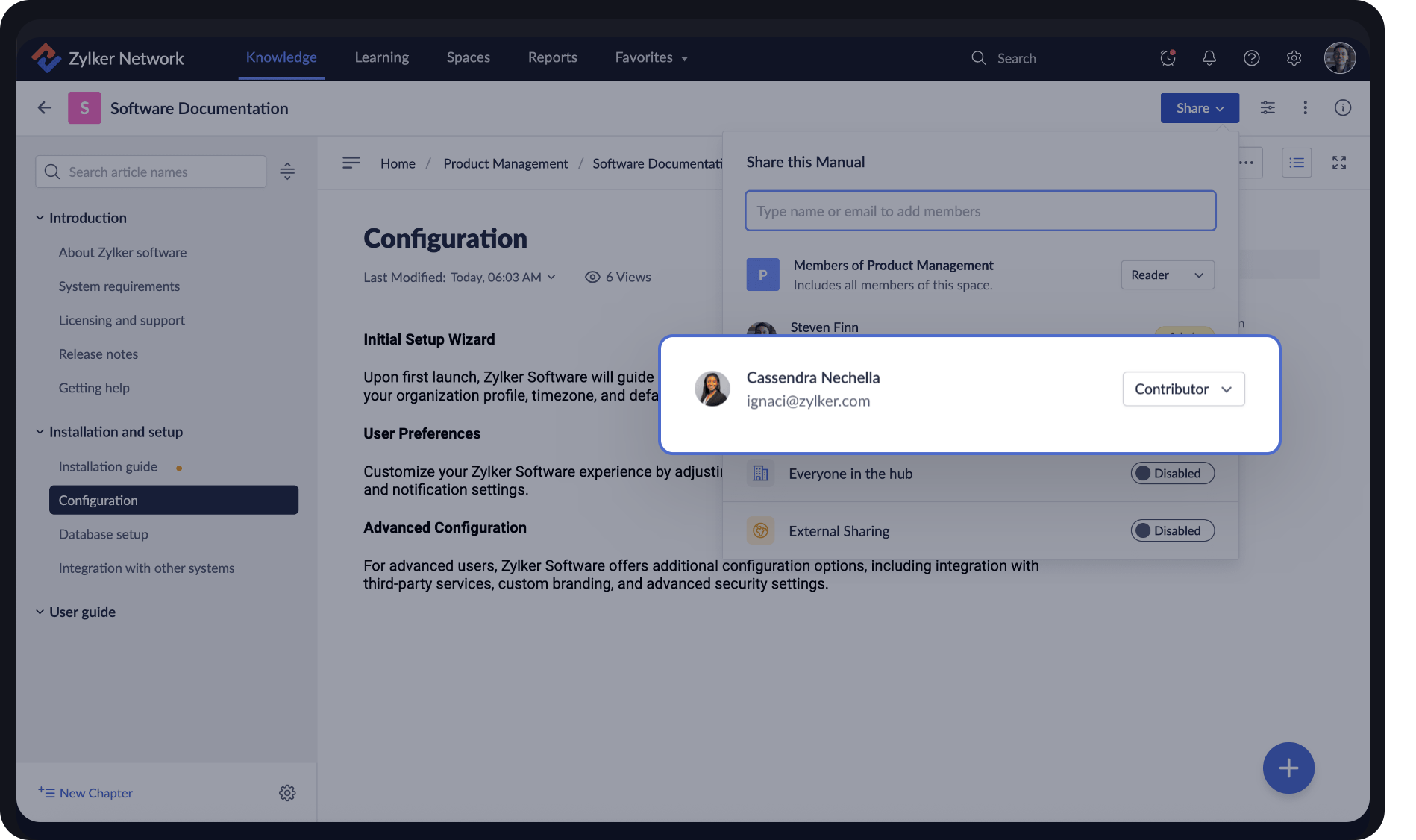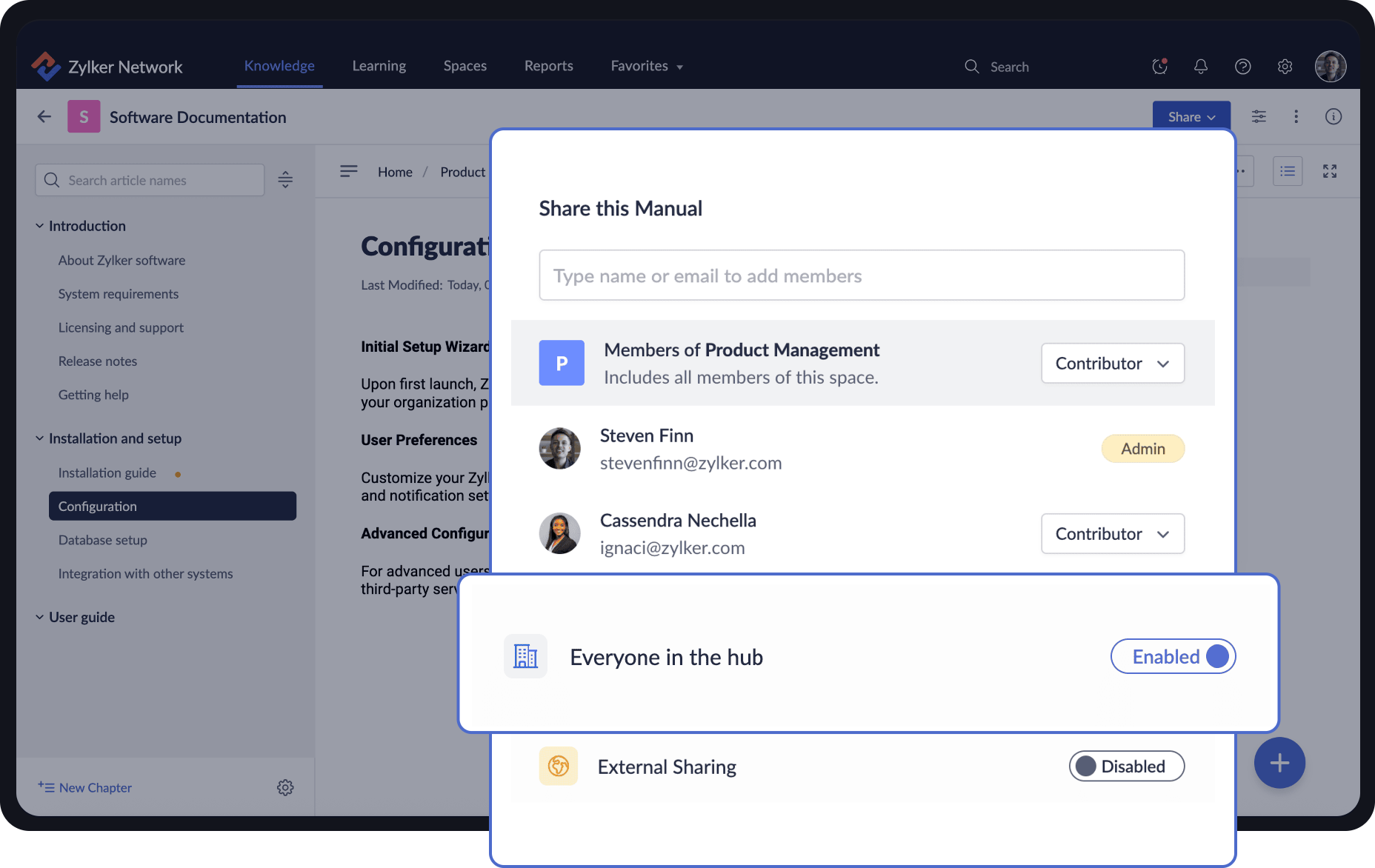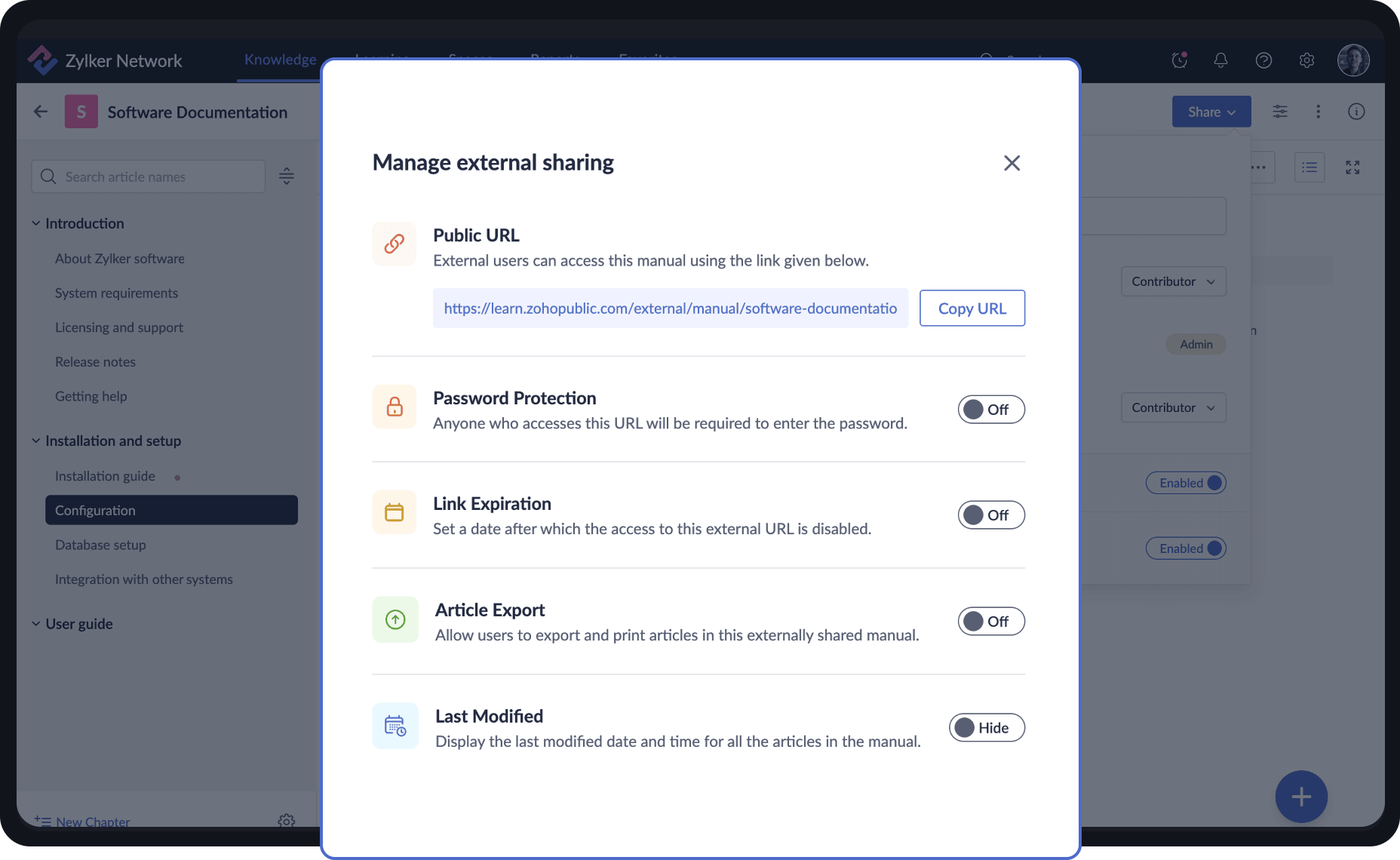Roles that rule your knowledge base
Distribute information using user roles in Zoho Learn
Assign different user roles quickly
Choose the level of access for individual users and assign read and edit responsibilities accordingly. Maintain control and security for your knowledge base using role-based access controls.

Share across the organization securely
Share manuals to individual readers, groups, or the entire organization by specifying the user roles and responsibilities. Determine access at all levels to distribute information in the exact way that fits your business.

Manage external sharing promptly
Share your manuals with anyone using a simple link, but ensure that the intended external users are the only ones who can access them by enabling password protection. Also, make sure that the external link is valid only for a specific time to keep your knowledge base secured.