Recall Sent Email
Zoho Mail supports 'Recall' of sent email, even after the email has been sent. However, the recall option works in certain scenarios and conditions.
The recall option in Zoho Mail allows you to recall emails even after you have sent them.
Check out the video below to know more about Recalling Emails:
The email cannot be recalled in the following scenarios:
- If the recipient is not from within your organization.
- If the email has already been shared or is part of a Shared folder.
- If a recall is attempted by a user (30 minutes) or an Administrator (24 hours) after the specified time limit from when the email is sent.
- Emails fetched by POP/IMAP accounts cannot be recalled.
Steps to Recall Emails
- Log in to Zoho Mail
- Navigate to your Sent folder.
- Click on the Mail Delivery Status (MDS) icon.
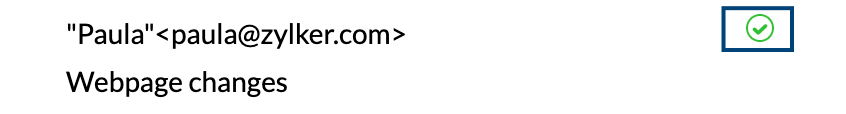
- In the Mail delivery pop-up, click on the Recall this email button. Please note that you can only recall emails within 30 minutes of sending them.
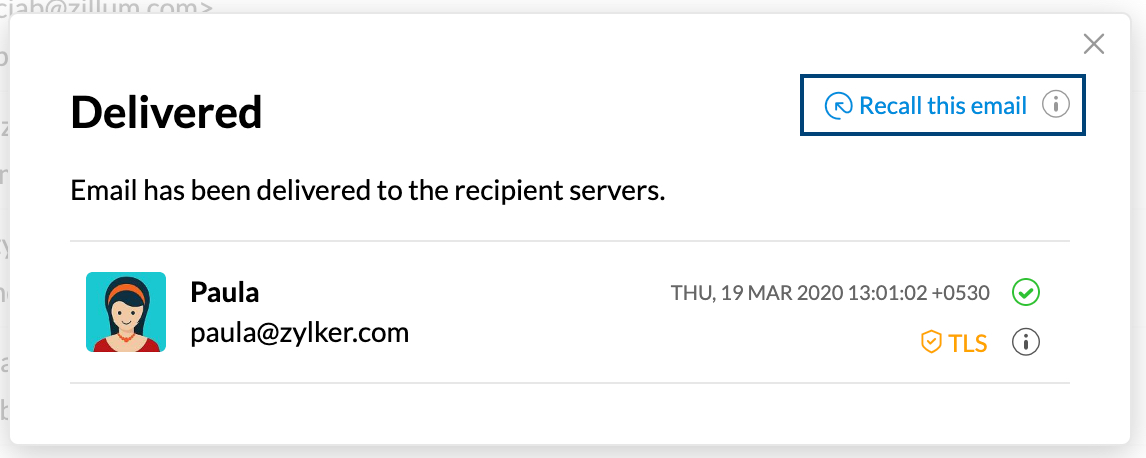
- A confirmation pop-up will appear. Click Proceed.
Click on the Mail Delivery Status (MDS) icon in the sent email, to view the details of the email recall.
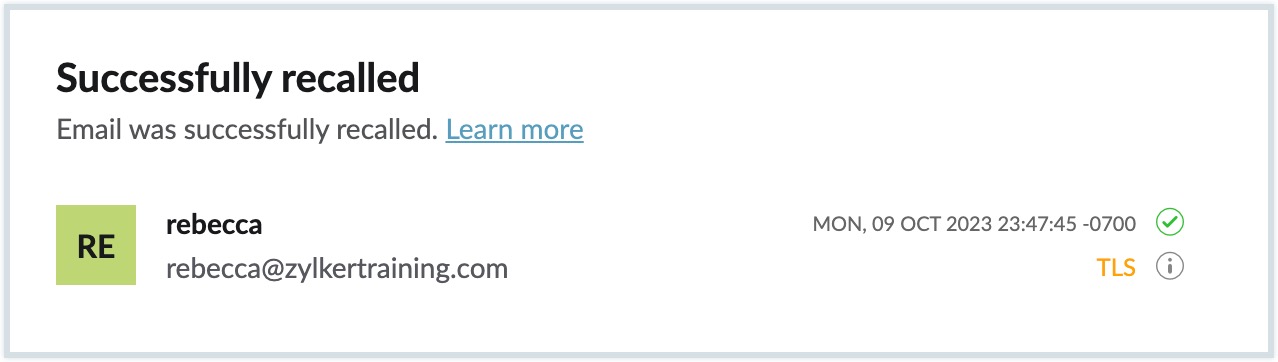
If the recall is a success, the original email in the recipient's inbox is replaced with a new email stating that the sender has recalled the email with the mentioned specifics. The recipient will not be able to read the original message.
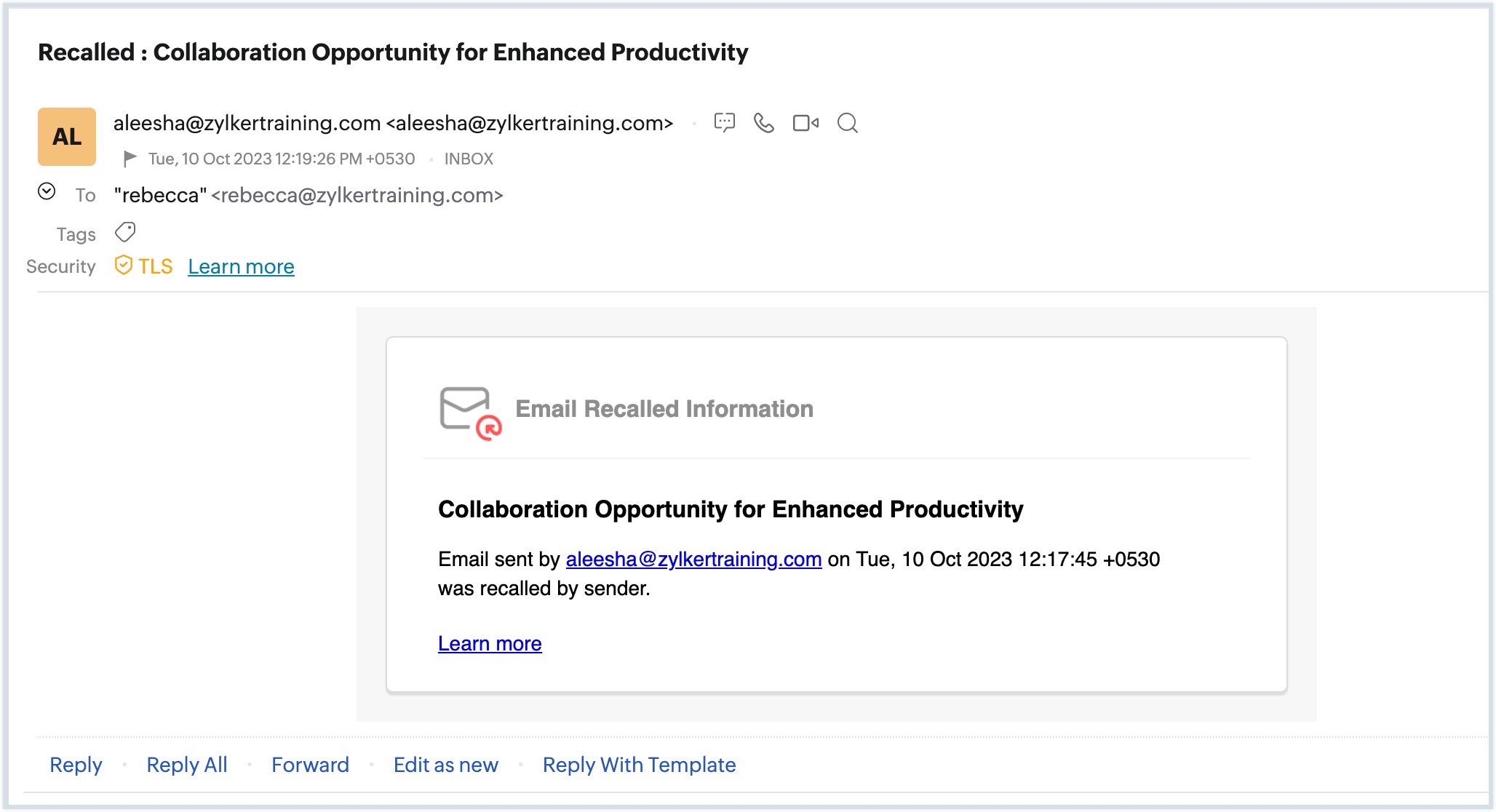
Types of Recall Responses
If you are trying to recall an email that has multiple recipients, you will receive one of the following responses:
 | Complete Success | The email has been recalled from the inbox of all the recipients. |
 | Partial Success | The email has been recalled from the inbox of some of the recipients and not all. |
 | Complete Failure | The email could not be recalled from the inbox of any of the recipients. |
The above-mentioned responses indicate the status of the email recall only for recipients from within your organization. For example, say you sent an email to three users, two from within your organization and one external user. All the recall statuses you receive will be applicable only to the two users who are from within your organization.
Email Recall by Administrator
Administrators, or those with administrative privileges, can recall emails sent by members of the organization from the Admin Console. Administrators have the ability to recall emails sent by any member of the organization within 24 hours of sending them.
The recall functionality is typically used in scenarios where there is a need to rectify errors or address specific issues related to the content of the email. This may include situations such as accidental sending of emails to unintended recipients, inclusion of inaccurate information, presence of sensitive or confidential data, or technical problems like broken links or incorrect attachments. Once an admin recalls an email, the email is removed from the mailboxes of all recipients who are part of the organization. Refer to the note at the beginning of this help page to learn more about the general conditions of email recall.
Follow these steps to recall an email from Admin Console:
- Log in to Zoho Mail Admin Console as an administrator and select Security & Compliance on the left menu.
- Select Email Recall and choose the preferred Search by condition from the drop-down:
- Sender
- Recipient
- Message-ID
- Provide the email address/ message ID based on your selection.
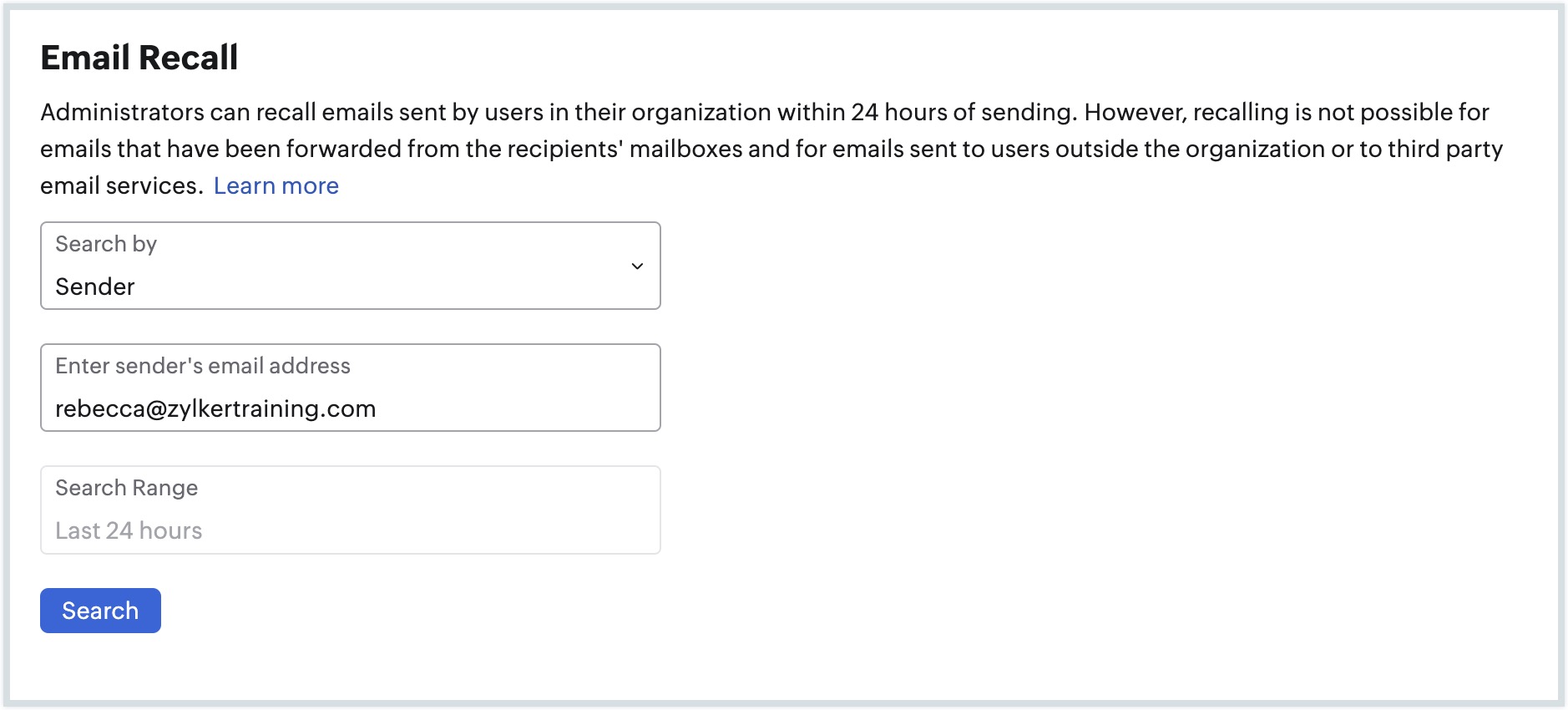
Click Search. Emails sent in the last 24 hours appear with the sender and recipient email addresses, subject of the email and email sent time.
Note: Ensure to enable Save and display subject in email logs from the Admin Reports Configurations section to view the Subject of the emails.- Hover over the email to be recalled and click Recall.
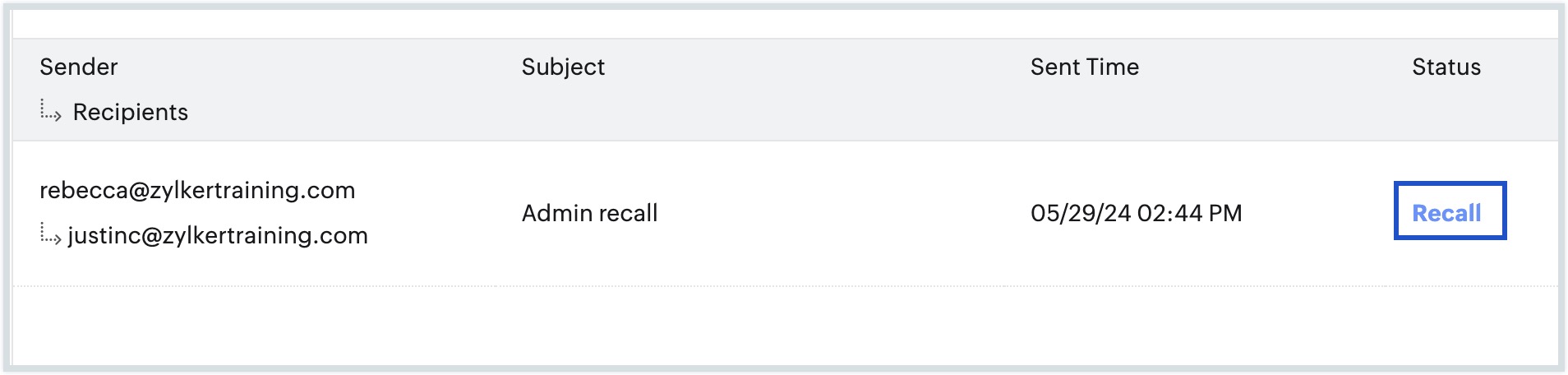
- Click Recall in the confirmation dialog that appears.
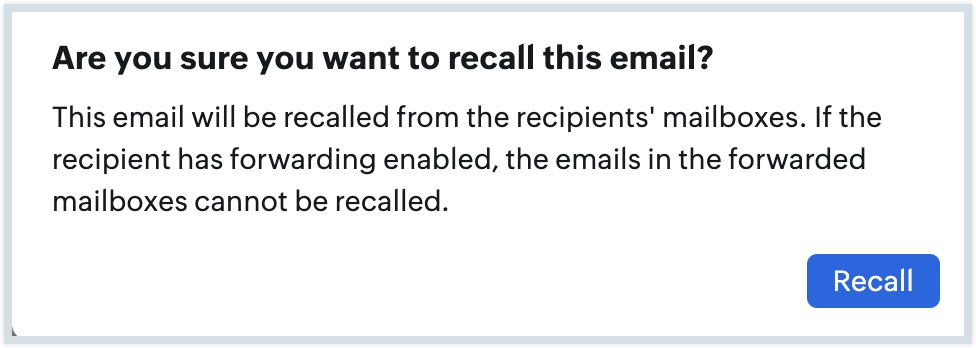
The email will be recalled only if it is within 24 hours from the sent time. The sender can view the recall status by clicking on the Mail Delivery Status (MDS) icon in the sent email.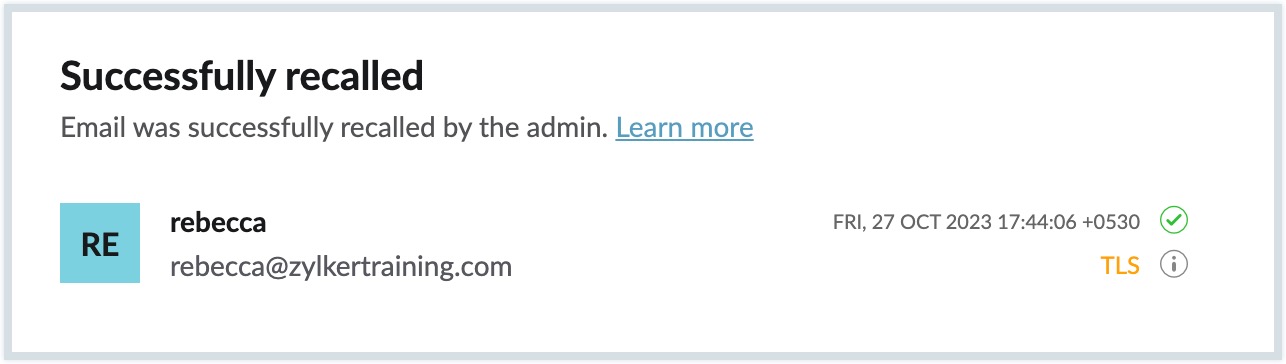
Feature availability
The Recall email feature is exclusively available only for our paid Organization account users.
Free Organization account users can avail of this feature once they have upgraded to a paid plan. The Upgrade option is available next to the Recall Email button.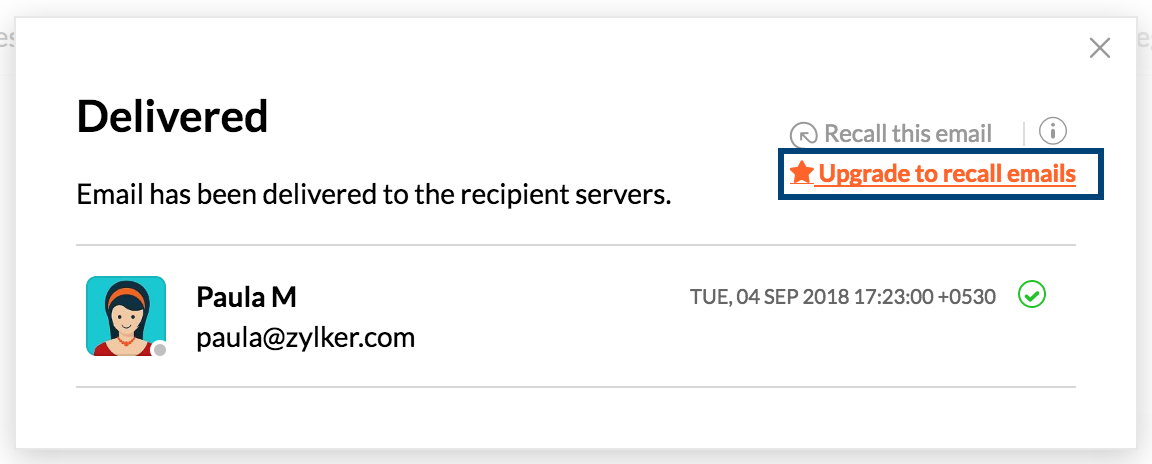
The email recall feature is not applicable to Personal account users.
Note:
The Recall email feature is available only in the webmail interface. A mail cannot be recalled using the Zoho Mail mobile application.