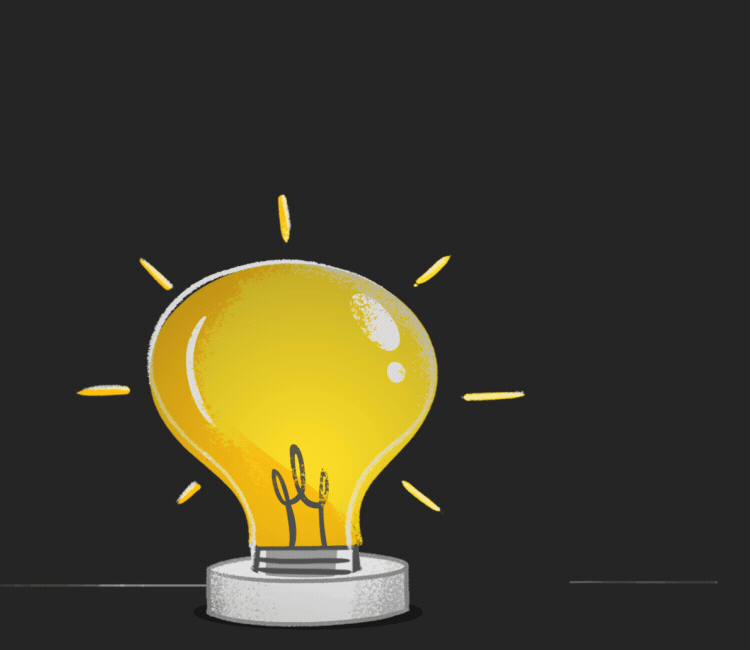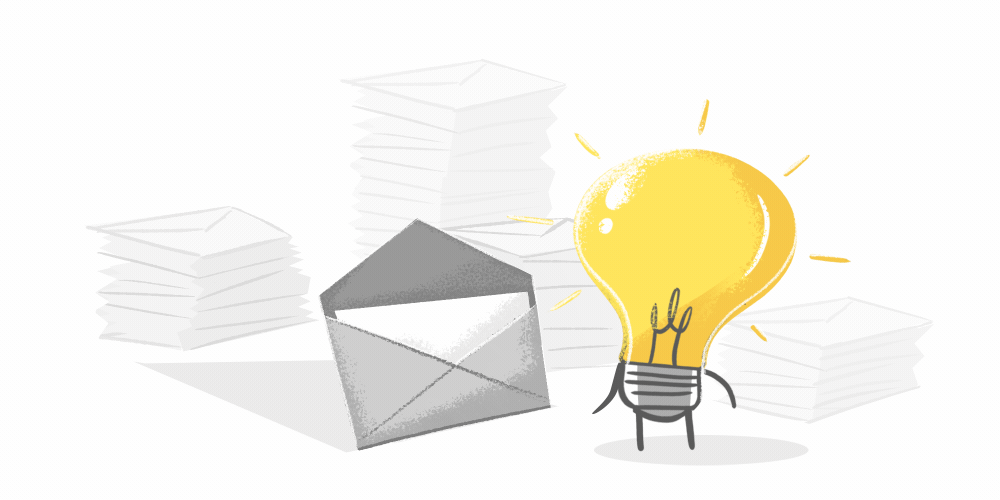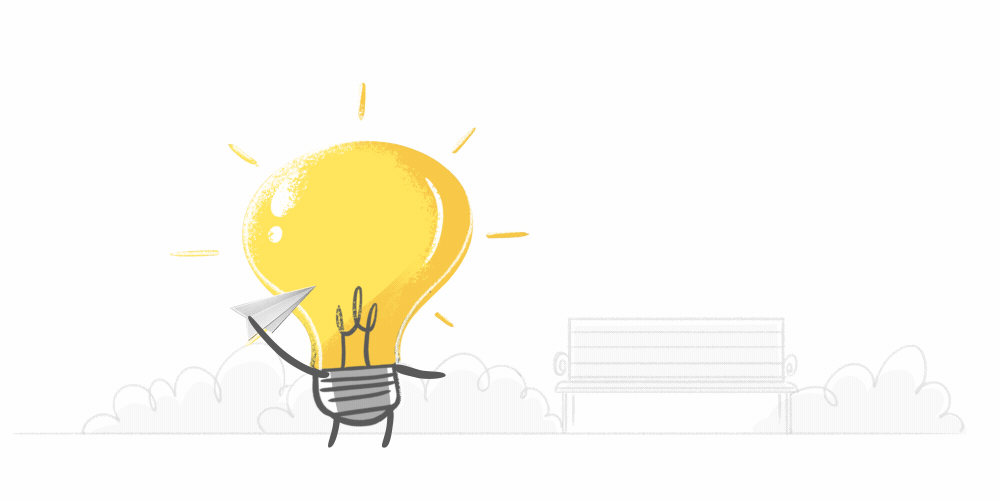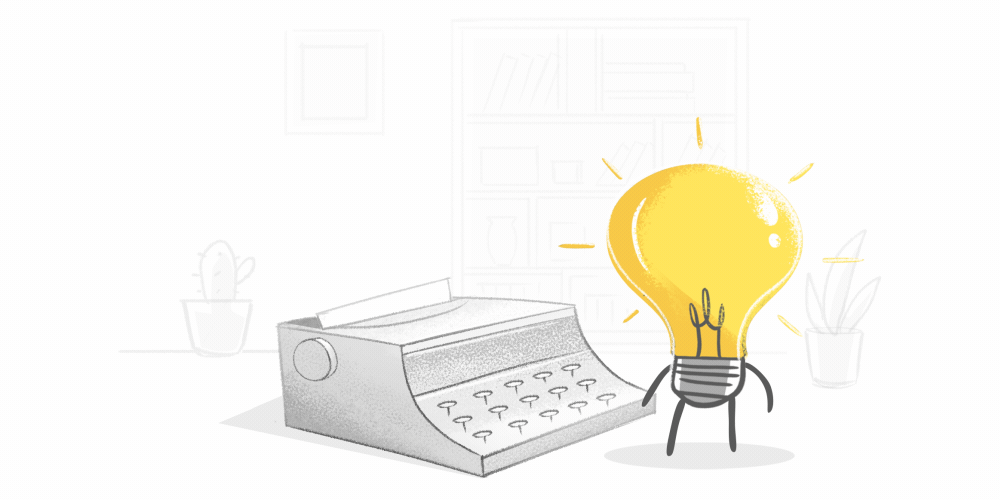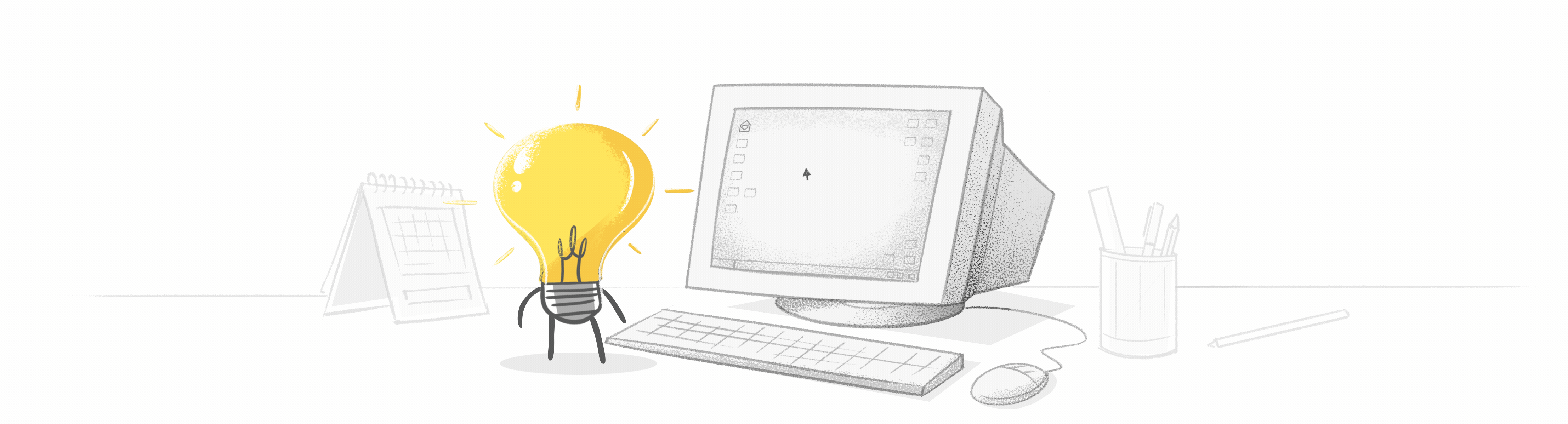Skim through recent emails
Disconnected but need a quick look at an email?
With offline email, all your recent email conversations are available offline for the duration you choose. Mail securely syncs the preferred emails when online, so you can read them internet-free.
Stay on top of your conversations
On the move and want to catch up on emailing?
Make the best of your time by responding to emails even when the internet is unavailable. Mail save your replies in your Outbox to automatically send as soon as you go back online.
Compose and save for later
Want to write your emails on the go?
Draft replies and create email templates in Offline email mode, which is then synced instantly once your internet connection is back.
Offline mode is a click away
If you're already hooked into our Desktop Lite client, you can reap the benefits of our Offline mode right from your desktop. Enable Offline mode in the client and you're good to go.
Frequently asked questions
- 1. What is offline email?
Email services like Zoho Mail which support offline email allow you to read, respond and compose new drafts and templates, without an internet connection.
- 2. How do I access my email offline?
You can enable offline access of your emails from Zoho Mail's settings. Once enabled, you can sync your mails and then access the emails offline whenever needed. Take a look at our help documentation.
- 3. Where is the offline data stored?
When offline email is enabled and sync is initiated, your offline data will be stored in the browser in which you enable offline email. These emails will then be accessible even without an internet connection.
- 4. Is my offline data secure?
Your offline data synced from Zoho Mail s stored in the browser in which you enable offline email. In order to ensure that this data is secure, it is advised not to enable offline email in public computers. You can also use the offline security settings in Zoho Mail to clear the data when you prefer.
Supported Browsers
Zoho Mail's Offline mode works well in these popular browsers. Learn more.
Chrome
Firefox
Opera