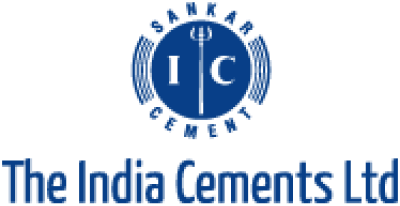Only available in some regions
Only available in some regions
Upgrade Your Workplace Plan for More Capabilities
Add additional capabilities to your existing Workplace Subscription
Zoho Mail Storage Add-on
To subscribe, visit your Zoho Mail admin console after you signup./year for 10GB
Zoho WorkDrive Storage Add-on
To subscribe, visit your Zoho WorkDrive admin console after you signup.Contact Center Add-On
Buy calling plans and agent licenses for our built-in telephony platform
View PlansDigital Signature Add-On
Buy additional credits to distribute documents for digital signatures
View Plans- Highest plans and custom limits of the included Workplace products
- Identity management and Microsoft Active Directory cloud sync using Zoho Directory
- Virtual Private Cloud for isolated hosting
- Additional security and administration features via endpoint control
- Custom Plans with other Zoho Products
- Pooled Storage for Mail
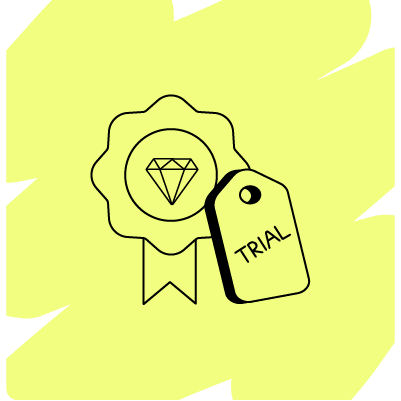
Take it for a spin
Take the highest edition for a free 15-day trial. No credit card required.
Start Free Trial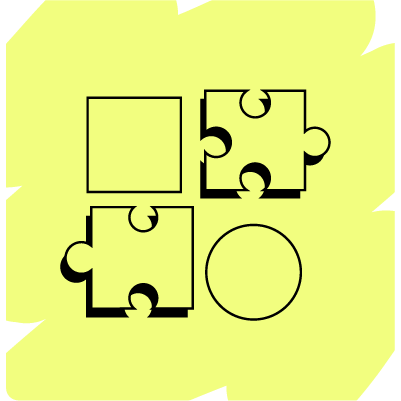
Mix-and-match plans
Optimize your costs further by subscribing to a mix of Mail-only and Workplace plans for the same organization.
Know more
Forever Free Plan *
Email hosting for one domain for up to 5 users 5 GB Mail storage per user IMAP/ POP/ Active Sync not included.
Sign Up Now*Available only in select data centers

Not sure which one to pick?
Tell us your requirements and we'll help you figure out which plan to pick.
Contact SalesCompare our plans in detail
Zoho Mail - Plan Comparison
Migrate emails from local servers, other services, or your locally stored email files with our migration tool
Maximum email attachment size
Attach larger files to emails using the Huge Attachment Feature
Create group email addresses for a selected set of users.
Share individual emails with users or groups.
Share an entire custom folder of emails with your organization members.
Recall sent emails
Auto-forward emails received in one mailbox to another email address
Customize and send emails to multiple recipients at once.
Access Zoho Mail via Exchange Sync on any standard Exchange Sync client
Have multiple email addresses within one mailbox. Emails sent to the alias account will be delivered to the same mailbox as the primary account.
Map a new domain as an alias to an existing domain that is already configured in Zoho
Use the URL mail.yourdomain.com to log in to their respective email accounts.
Use your organization logo instead of the Zoho Mail logo
Enable Single Sign-On for the Zoho Mail web application across various domains.
Digitally sign and encrypt your email to prevent unauthorized interception.
Secure email communication with end-to-end encryption.
The emails sent and received using Zoho Mail are encrypted by TLS
Retain emails in the organization accounts for a specific period to avoid accidental deletion problems and more.
Retain emails and recover them at any point in time.
The Streams - for Zoho Mail, for Android and iOS, lets you contribute to your team while on the go.
For more than 3 users: 100 GB team storage for the first 10 users. Each additional user adds 10 GB to the team storage.For 1-3 users: Every user adds 10 GB to the team storage. Eg: If you have 2 users, you get 20 GB of storage.
For 1-3 users: Every user adds 10 GB to the team storage. Eg: If you have 2 users, you get 20 GB of storage.
Simply search for files using the file name, the folder name, the keyword inside the content of a file, or the author's name.
Create multiple file links to share files with people outside your team, then label them for easy reference. Set different access permissions for each file link and track them all separately.
Take a look at your files before you even open or download them.
A secure hub for your team to store, share and work together on files.
Create password-protected sharing links, set expiry dates, and create external sharing links. Set appropriate permissions for Team Folder's members.
Grant appropriate access to files and folders, enabling efficient collaboration and organized data management.
WorkDrive supports sub-folder level sharing to ensure members have access to exactly what they need.
Unread Notifications keep you informed of any changes made in a Team Folder you’re part of.
Get a comprehensive overview of everything happening in your team
Add members individually or in bulk. Set roles, manage access permissions at both WorkDrive account and Team Folder levels, and closely monitor who is accessing files using the WorkDrive apps.
Securely share sensitive files with password-protected links
Sync to the cloud from your Windows, Mac, or Ubuntu Linux desktop and vice versa. Maximize your local storage space by choosing which files to sync and de-sync.
Integrate Zoho and external applications with Zoho Calendar and use them directly via Zoho Calendar
Search for resources, check their availability, and book them in advance.
Your calendars in Zoho Calendars can be synced with mobile phones, laptops, and other devices, accessed and managed even when you are offline
Create Group Calendars for your team and manage your team activities from a unified calendar.
Share your appointment request form with the public so that people can fill out the form to request an appointment with you.
Add subtasks and add an assignee to each subtask where you can track the progress.
Easily add a task and associate it with the respective group.
Share your tasks to individuals or groups
Create a recurring task and choose between the Daily, Weekly, Monthly, and Yearly recurrence, with additional options to choose the repeat pattern.
Insert files below 10 MB to your tasks. The attachments you add will be visible to group members, main task and subtask assignees, and invitees.
Transform emails into actionable tasks directly from within Zoho Mail.
Connect email context directly to your tasks
Accomplish your tasks on the go with the iOS and Android mobile applications
Notes that have been added to Streams can directly be posted to the relevant Group notes section.
Certain notes that you want to be reminded of when you open your mailbox can also be made as sticky notes.
Collaborate and communicate about the note without losing its context.
Simply drag and drop or select attachments to add context and supporting documents.
Transform emails into actionable notes directly from within Zoho Mail.
Connect email context directly to your notes
Streams - for Zoho Mail, for Android and iOS, lets you contribute to your team while on the go.
Free edition
Free edition
Free edition
Free edition
Free edition
Free edition
Free edition
Free edition
Threads are a group of related messages in reference to a particular subject or a topic made available exclusively in channels.
Free edition
Free edition
Easily add and remove users and configure individual permissions based on roles.
Free edition
Free edition
Use your google account to sign up for Cliq
Free edition
Free edition
Enable single sign-on (SSO) authentication for users by providing a way to authenticate a user once and then communicate that authentication to multiple applications
Free edition
Free edition
Free edition
Free edition
Remote work establishes a connect to your office ambience by mimicking your office setup with options to check-in and out and more.
Free edition
Free edition
On enabling read receipts, you can see if your messages have been seen by others.
Free edition
Free edition
A single location where you can share important information, updates, and make announcements to your organization
Free edition
Free edition
Get user, department availability reports
Free edition
Free edition
Customize Zoho Cliq’s appearance with your logo and color schemes
The custom domain that you set will be reflected in place of cliq.zoho.com in all places
Configure a custom email address for notification emails sent from Cliq to your organization users
Communicate and collaborate with external users such as your clients, vendors, and customers
Users can be assigned custom roles to access specific channel levels
Create teams to organize all your users and structure your organization.
Multi-team channels help multiple teams across the organization communicate and collaborate.
Restricted IP
Communicate with external users (vendors, clients) easily by adding them as guests
Edit pre-defined shortcuts and set new ones
Extract and copy text directly from the image.
Review and remove unused files, thus optimizing storage
Allow organization admins and team admins to set default channels and bots that users will automatically be subscribed to
Bulk import users into teams within your organization
Set IP restrictions and users will be able to access Cliq only through the specified IPs.
The chat summary helps users to quickly catch up on ongoing conversations in a chat or channel.
Collaborate with your team in real-time using video, audio, and screen sharing
Each host can store recordings up to 5 GB. Additional storage space can be purchased as an add-on.
Manage work items and learning materials
Work together with users outside your organization like investors, consultants, and contract employees.
Hold company-wide discussions around any topic of interest.
Store all of your business passwords securely in an encrypted digital vault.
Customize password sharing with access privileges and security constraints
View auto-generated, time-based, one-time passwords (TOTP) within Vault's interface corresponding to the passwords.
Prevents users from viewing the passwords in plain-text. Users with this access can only auto-login to the websites.
Generate strong and unique passphrases, securing your accounts
Track every sensitive action carried out by all users in your organization.
Periodically send an encrypted copy of your passwords from Vault to your business's cloud storage account
Download your passwords as an encrypted HTML file and securely access them from anywhere, even without an active internet connection
Access your passwords from anywhere with our mobile apps for iOS and Android
With Google Chrome and Microsoft Edge browser extensions, generate strong passwords for your accounts, saves new login credentials, and helps you autofill your passwords with ease
Specify the IP addresses and IP ranges that can access your organization's Vault to allow access only for employees using trusted IPs.
Enterprise passwords are assessed based on various predefined criteria (passwords part of the username, containing dictionary words, etc)
Create profiles and assign apps to your organization’s employees. Employees switching teams or leaving the organization can be either reassigned or access can be completely revoked
Define which authentication methods your employees should use to log in.
Set authentication conditions based on the users' IP addresses to allow or deny access to work accounts.
Enable MFA and prevent unauthorized logins, protect key assets, and frame authentication policies for your business
Access devices with one secure set of credentials
Track employee usage across applications, get clear insights, prepare reports, and identify security threats
Integrate and sync user data from various on-premise and cloud directories into a unified user repository within Zoho Directory.
Frequently asked questions
How does user licensing work? Can I have different set of users across the application suite?
Your Zoho Mail user list will serve as the master user list across the applications in Workplace bundle. We are working on providing administrator control for defining different set of users across applications. We'll post updates when this is provisioned.
How does the storage allotment in the Workplace plan work?
The storage size is based on the chosen plan and includes both Mail and WorkDrive storage.
In the Workplace Standard plan, each user gets 30 GB of email storage and 10 GB shared WorkDrive storage (100 GB shared team storage for 3-10 users in WorkDrive with an additional 10 GB for every new user).
In the Workplace Professional plan, each user gets 100 GB of email storage and 100 GB shared WorkDrive storage (1 TB shared team storage for 3-10 users in WorkDrive with an additional 100 GB for every new user).
Can I mix and match two or more plans for the same organization?
Yes, you can mix and match Zoho Mail and Zoho Workplace plans based on the size of your organization. This option is exclusively available on the yearly subscriptions of our paid plans. Drop an email to sales@zohocorp.com for tailor-made plans that suit your organization.
What types of payment do you accept?
We accept payment via Visa, MasterCard, American Express, and PayPal. We also accept payment via NEFT bank transfers and cheque transfers for yearly subscriptions. For more details, please contact sales@zohocorp.com.
Is my data safe?
We’re fervent about keeping your data safe and secure. Our facilities feature stringent 24/7/365 security with video monitoring, biometric access, and advanced fire, flood, and theft monitoring systems. Our network security system employs the latest encryption and intrusion detection and prevention technologies.
How long are your contracts?
Zoho Workplace is a pay-as-you-go service (monthly or yearly). This means there are no long-term contracts. You can choose to upgrade, downgrade, or cancel your account at any time by logging in to your Zoho Workplace account.
What is your refund policy?
Click here to read our refund policy that details what we will do should we fail to meet your expectations.
What advantage do I get by choosing the yearly plan?
We offer a 20% percent discount (approximate) if you choose annual billing. Also, if you're a non-profit or a charitable organization, we have special pricing for you. To know your discount, please contact us at sales@zohocorp.com. Please note that annual billing discounts may vary by region.
Is Zoho Workplace HIPAA compliant?
In the Workplace suite, Zoho Mail and Zoho WorkDrive comply with HIPAA. We are working towards making our other apps compliant too.