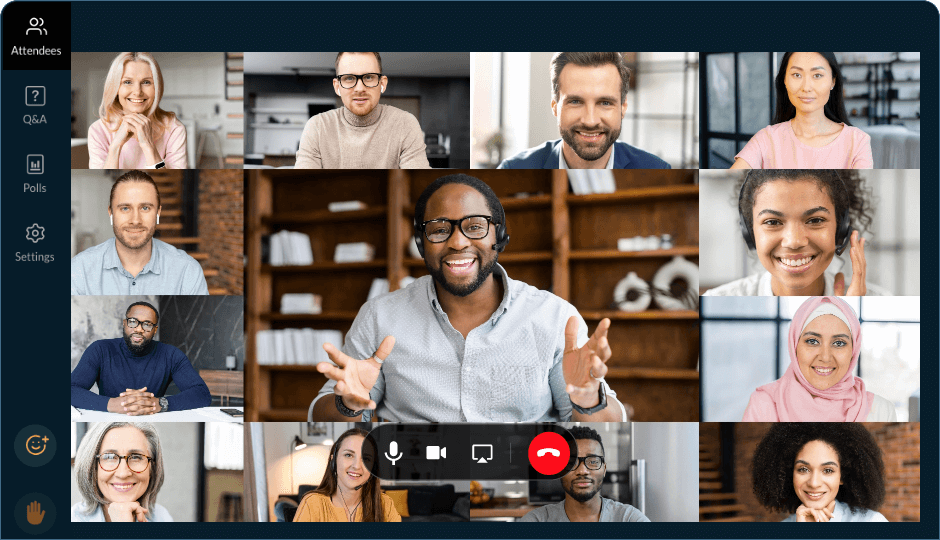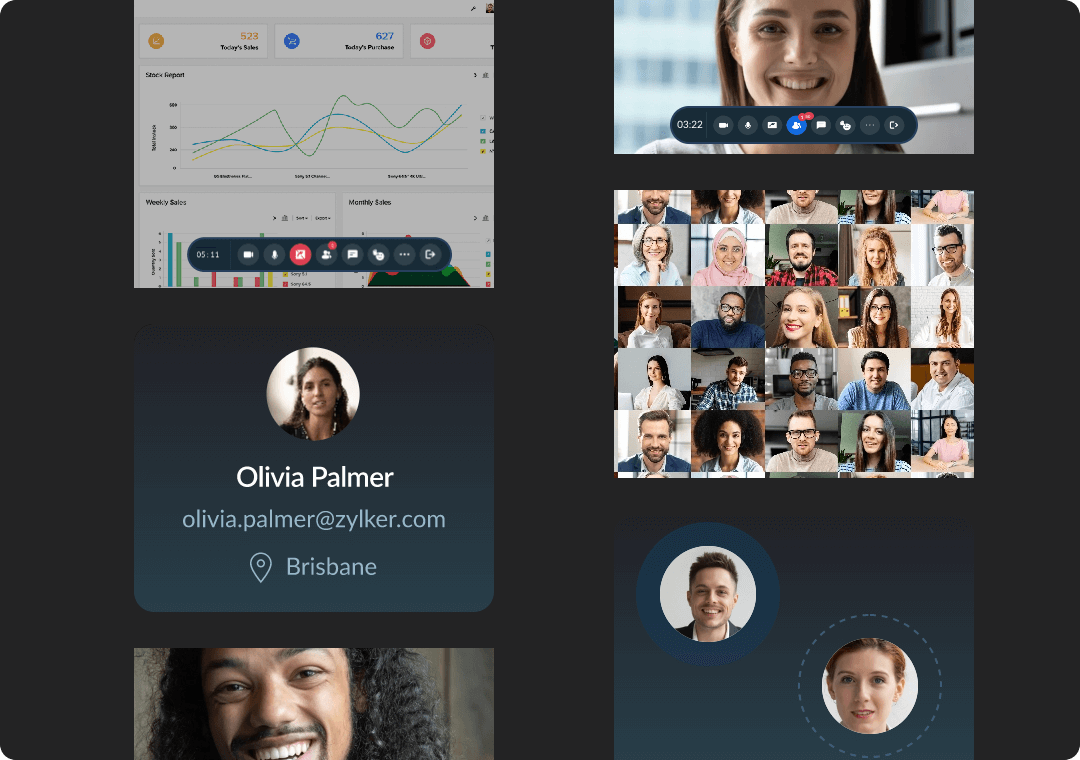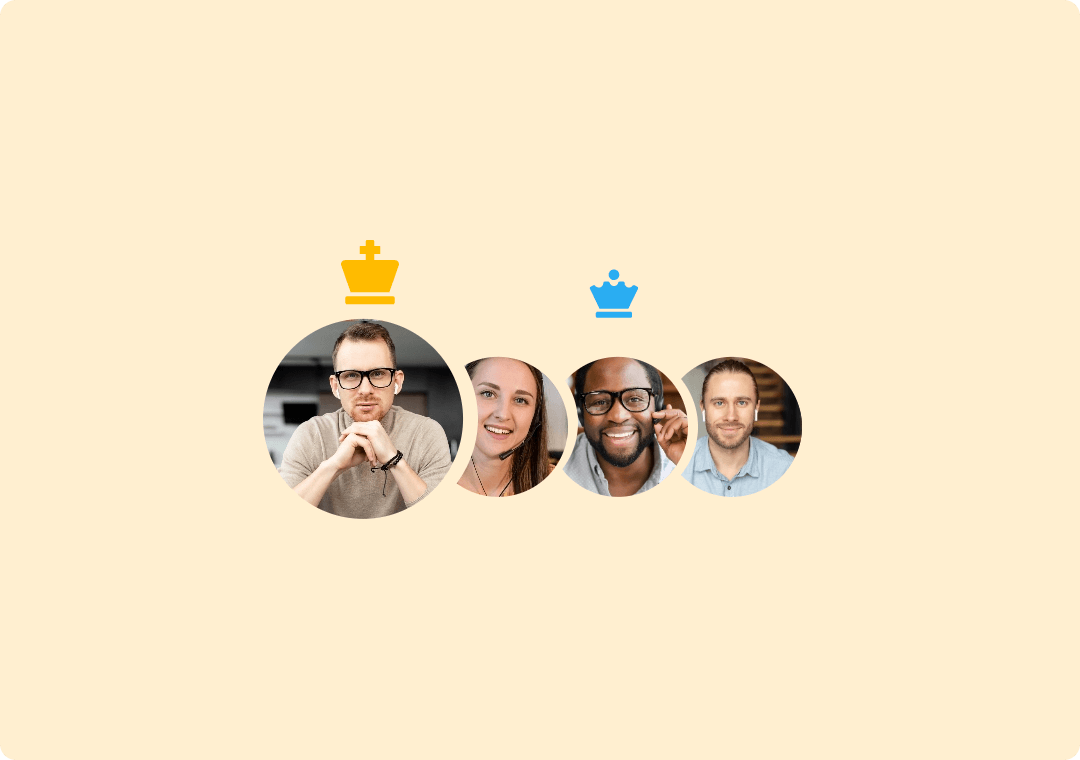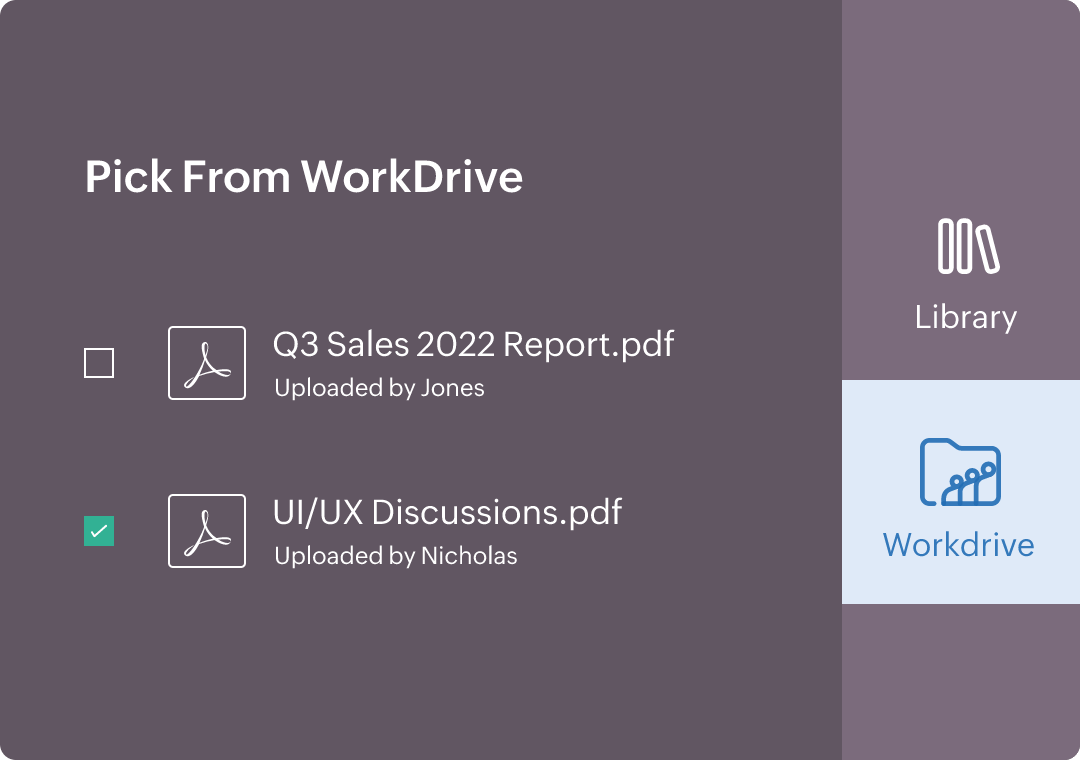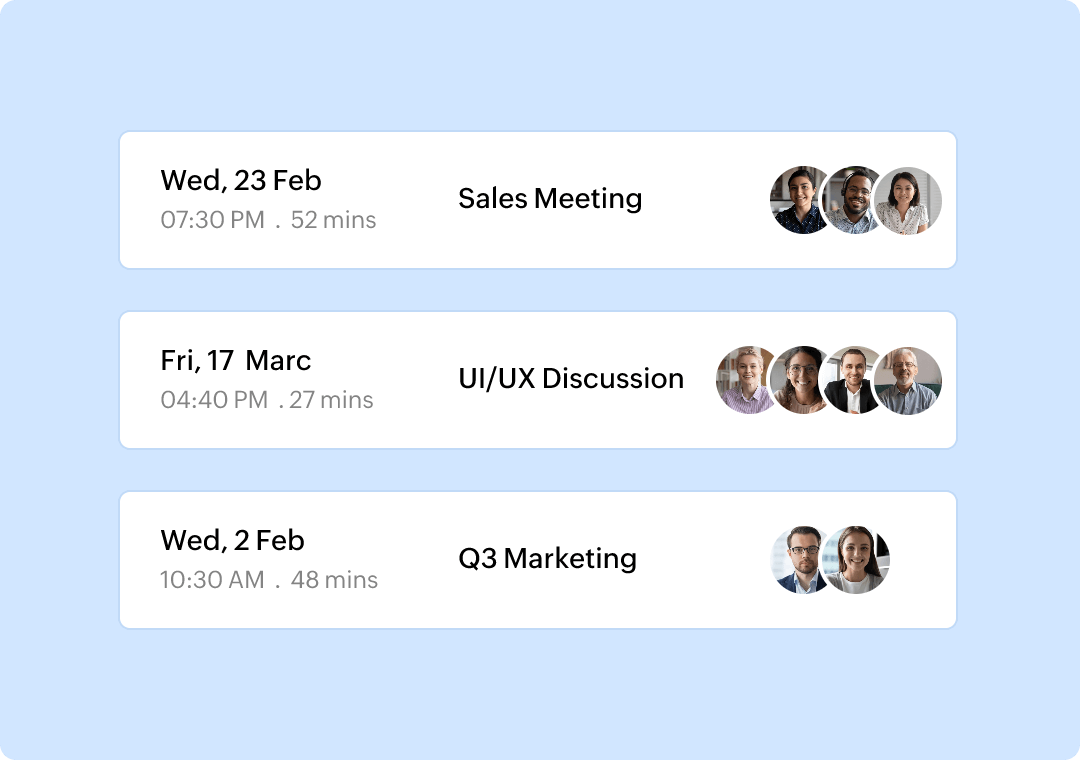Reliable webinar solution
Use our reliable webinar solution for your virtual event needs. Zoho's virtual event platform is built on top of Zoho Meeting, which is widely trusted by users across the world. Our high-quality virtual event software enables you to conduct seamless online events from start to finish.
Affordable virtual event platform
Conduct different types of online events and virtual conferences using affordable virtual event software. The price paid for a virtual event platform should align with your business needs. That's why Zoho Meeting has a variable pricing module based on the number of attendees, starting from 25 to 3,000 attendees.
Measure performance with analytics
Analyze how your virtual event performed with the audience and gain insights about every session. Monitor audience participation and track how attendees interacted with polls. Download a dedicated event analytics report in CSV and XLS formats.
Regulate event attendees
Monitor registration and only allow in attendees who have satisfied the prerequisites. Whether that involves payment for tickets or filling out forms, regulate and keep track of event attendees to avoid spammers in your virtual conference.
Secure event platform
Zoho Meeting doesn't compromise on security. Our virtual event solution encrypts both audio and video feeds, protected by TLS 1.2 AES protocol. You can also restrict event registration to registrants only from authorized domains.
End-to-end event management tool
Use Zoho Meeting's seamless integration with Zoho Backstage and conduct large-scale virtual events effortlessly. This integration comes with powerful features like multi-event sessions, attendee ticketing, and post-event analytics.