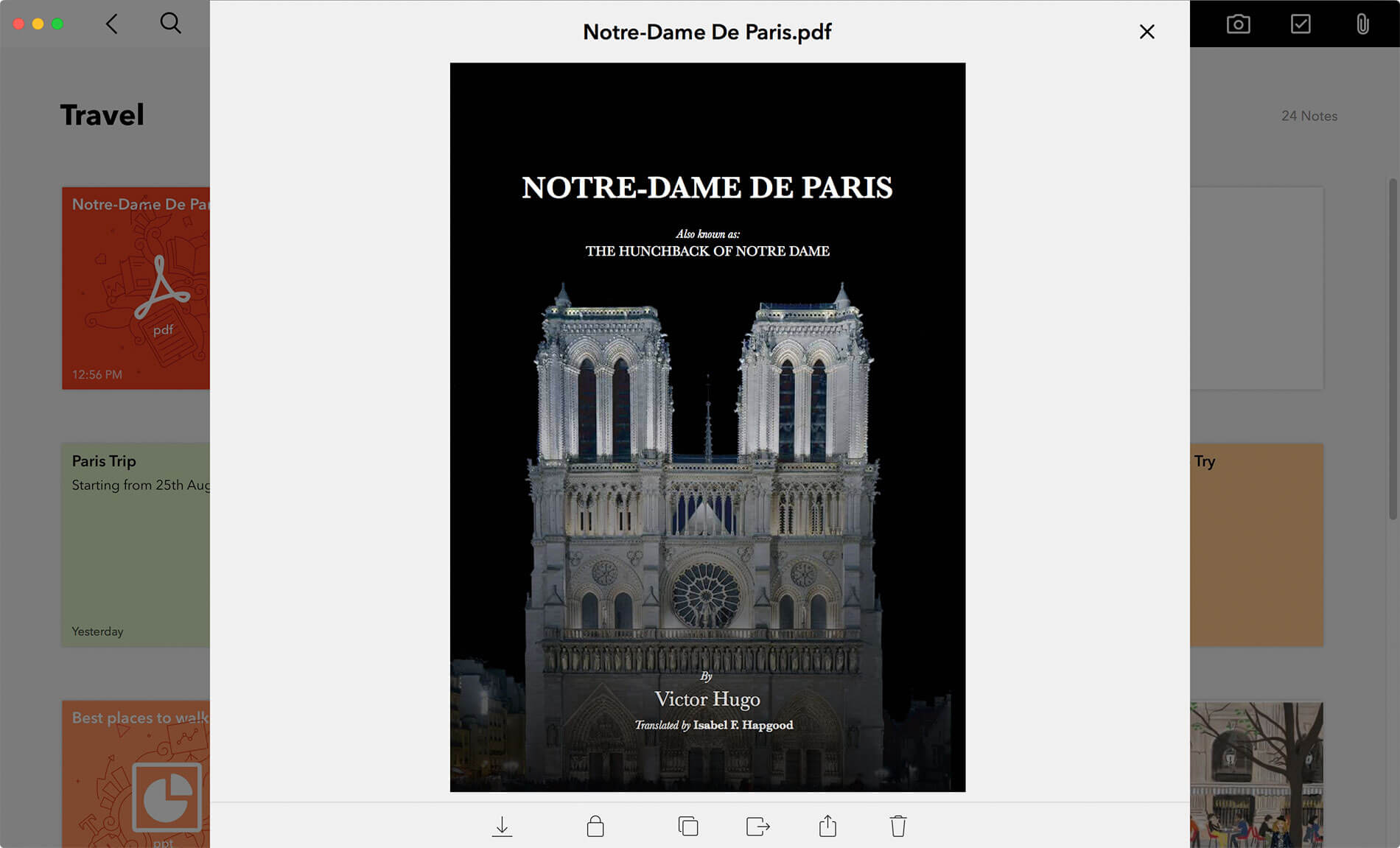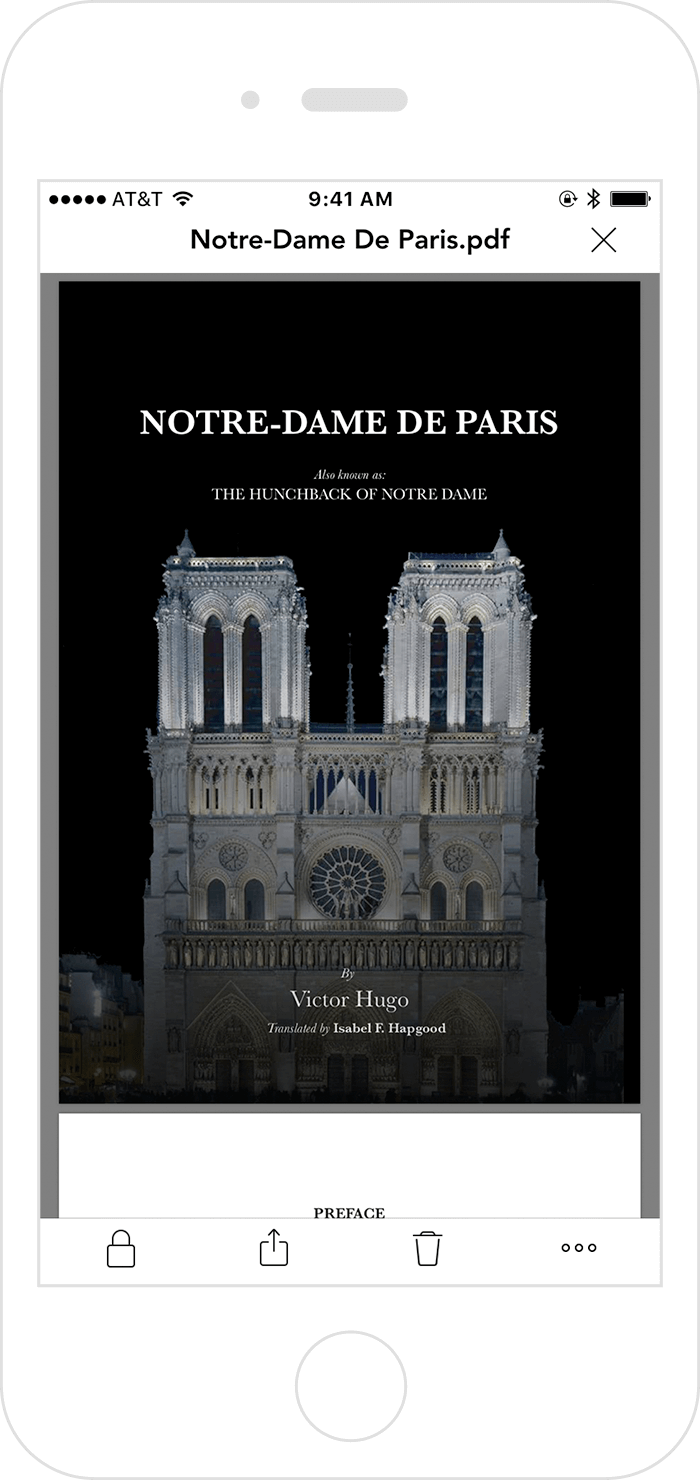Files. Not Attachments.
All files added to Notebook are treated as distinct, groupable note cards. We think this is a better way to do things than attaching files to notes.
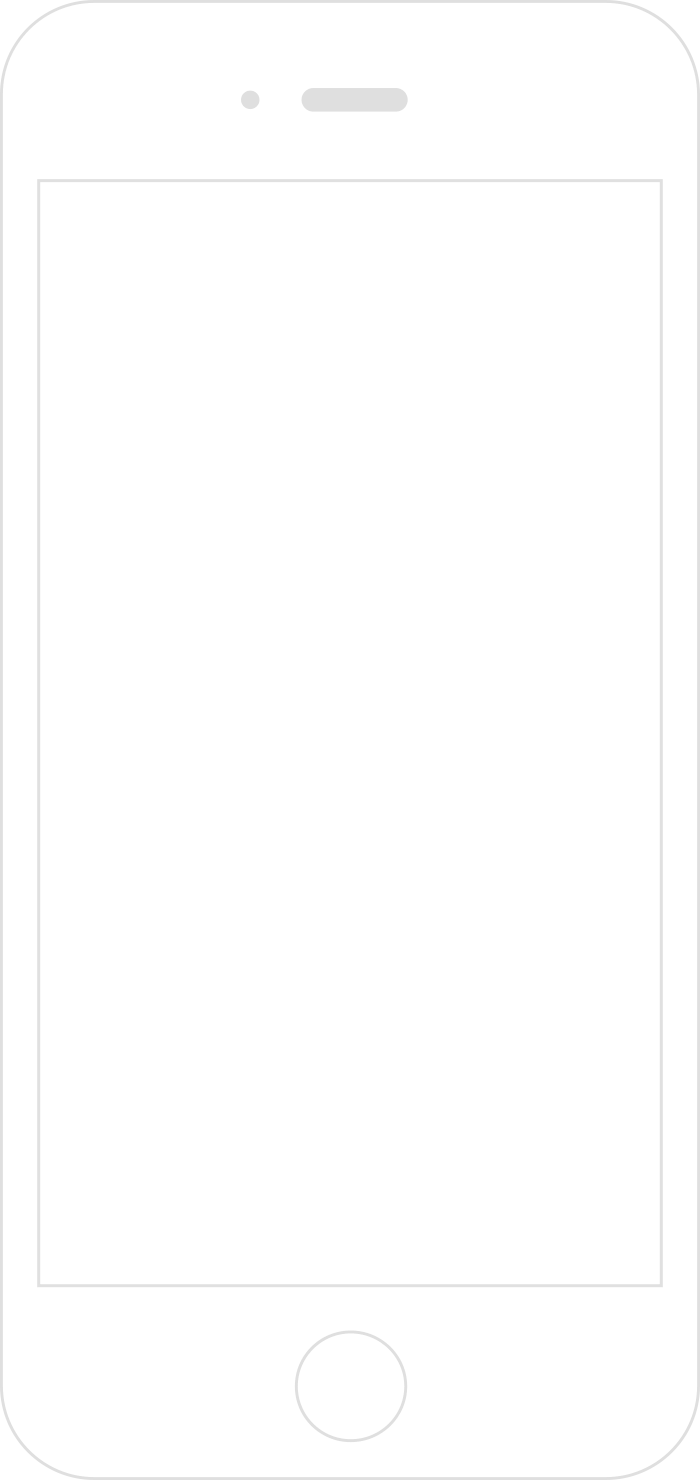
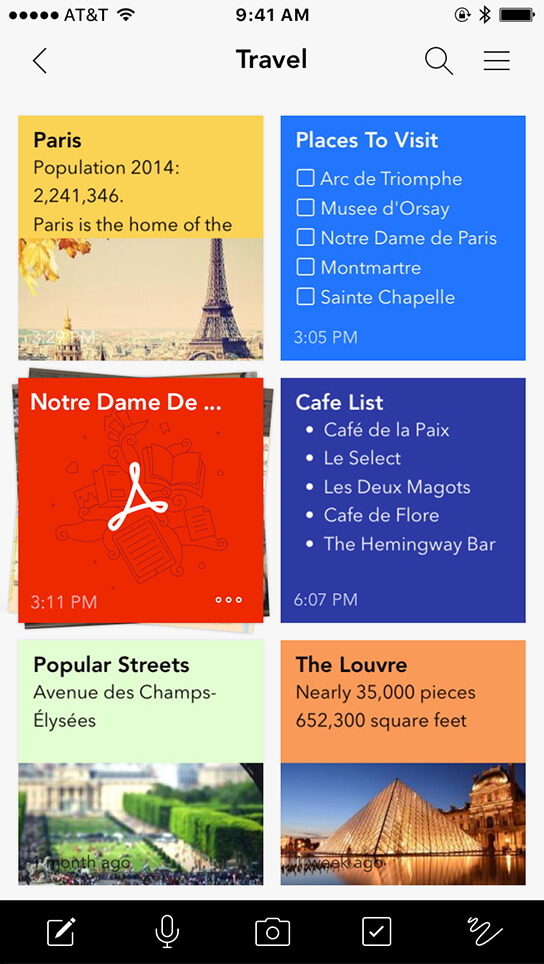
Add Files Easily.
Add files from services like iCloud, Drive, and Dropbox. Drag and Drop files from your desktop into your Notebook Mac app.
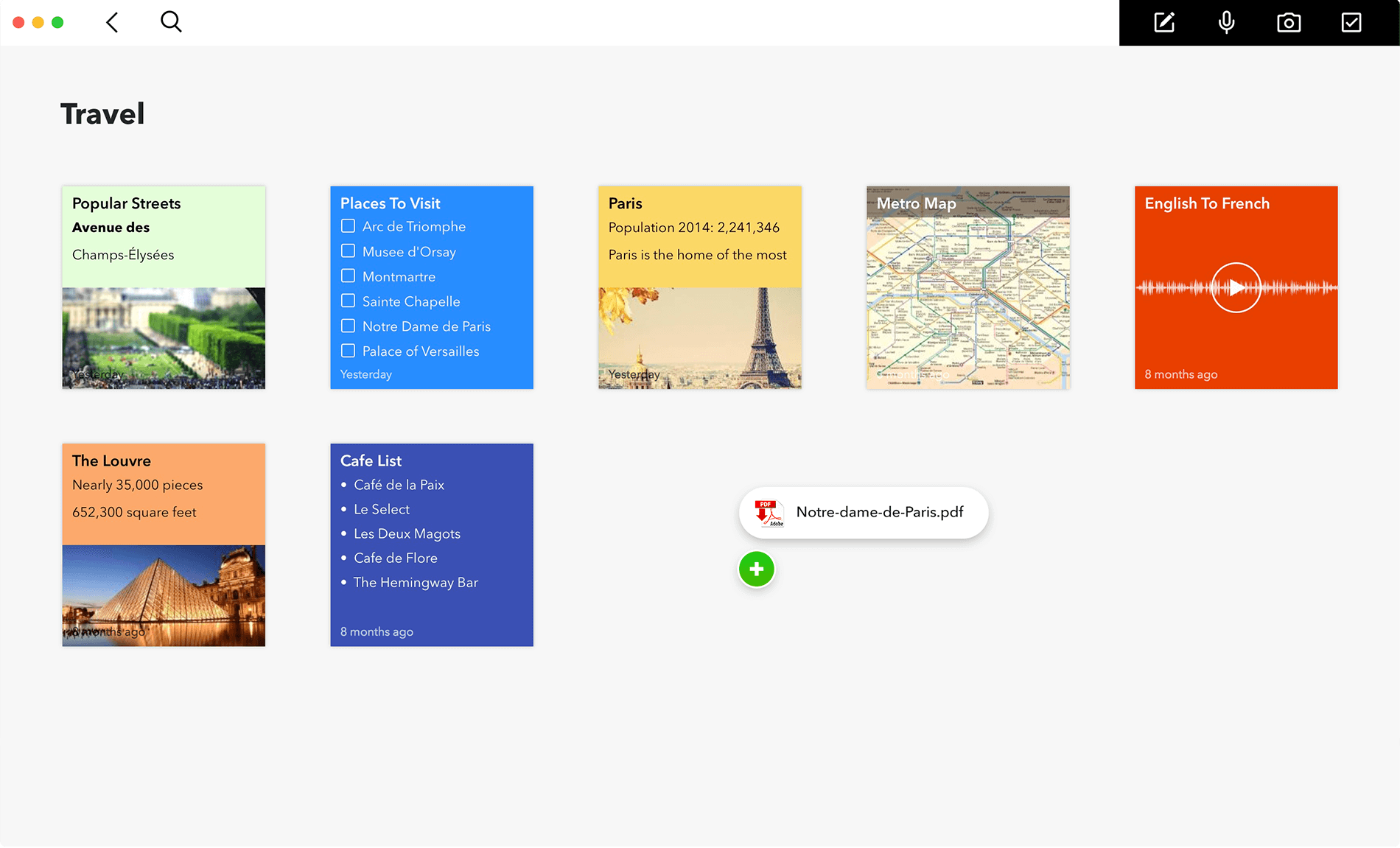
Scan Documents
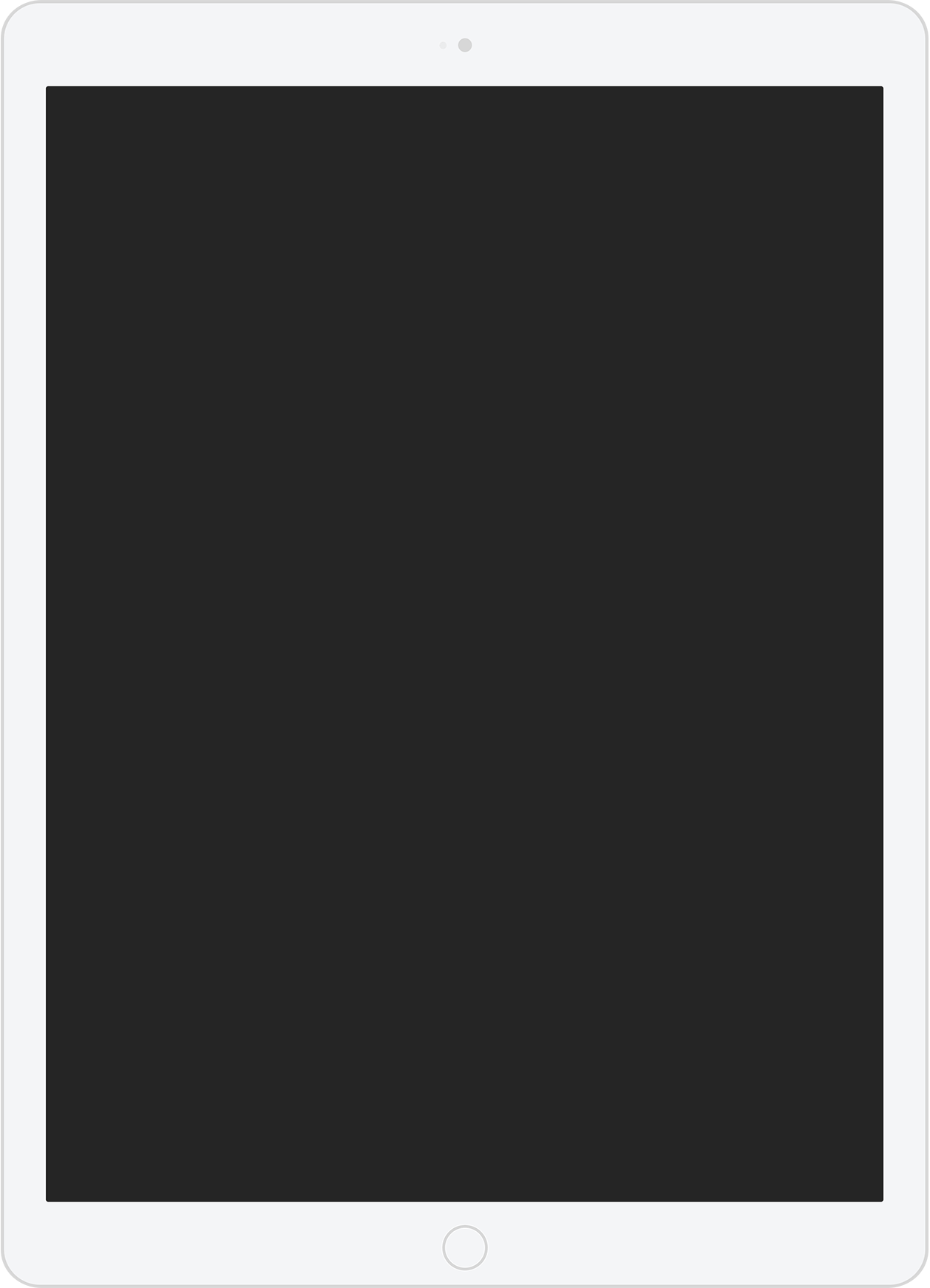
To Share or Not to Share.
Share your notes through SMS, email, iMessage, and AirDrop. Keep other notes private with passcode locking and Touch ID.