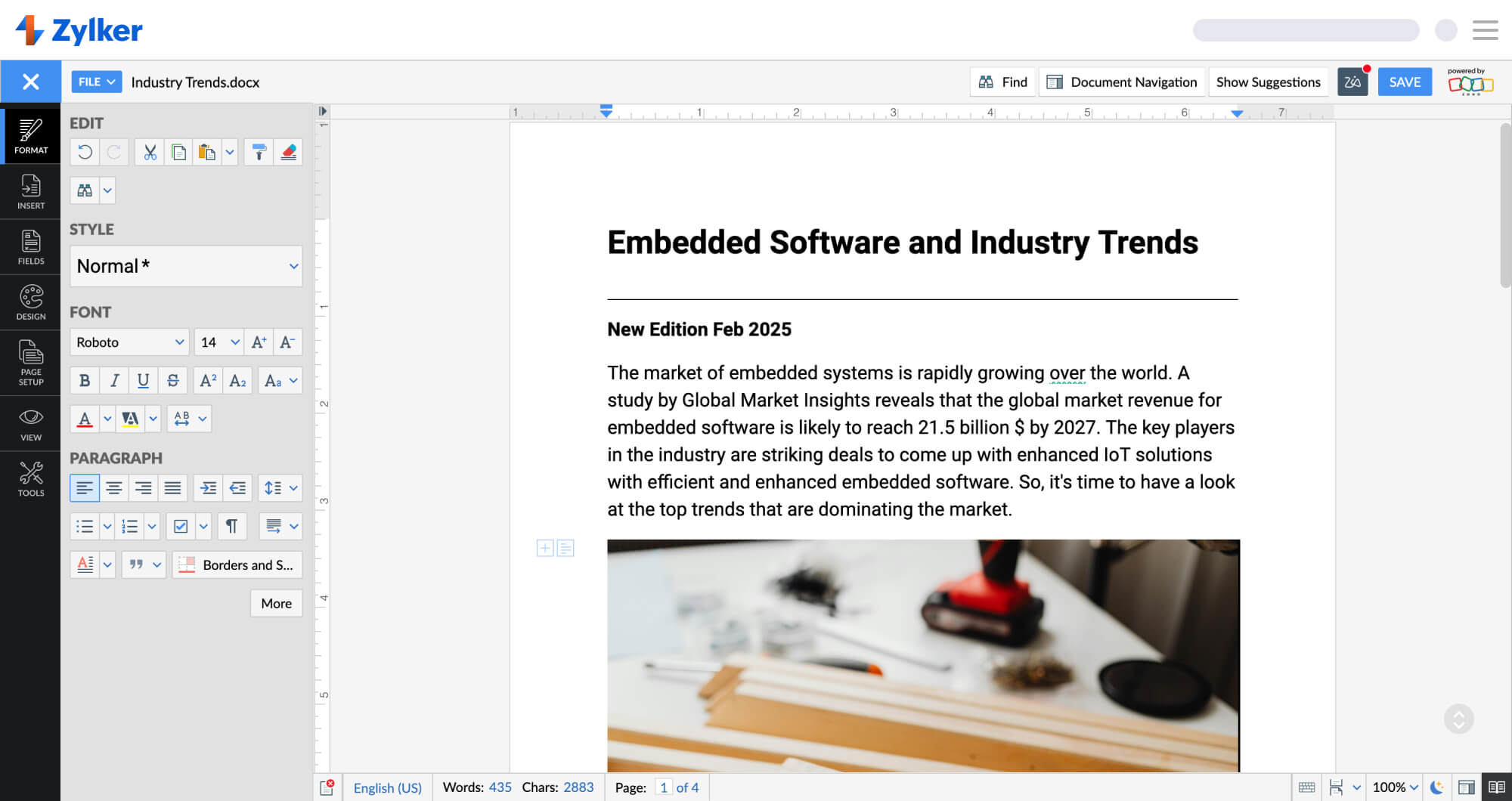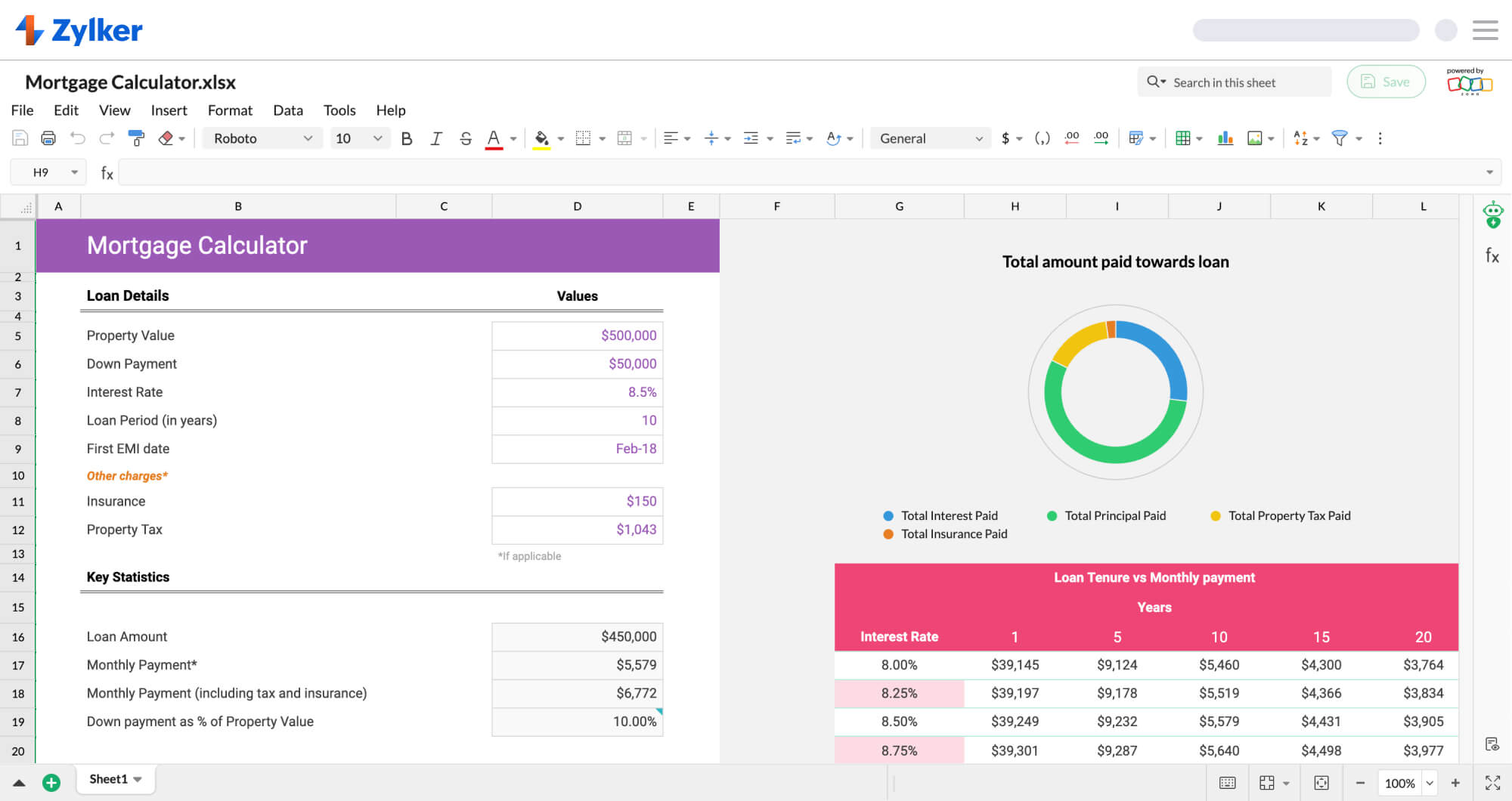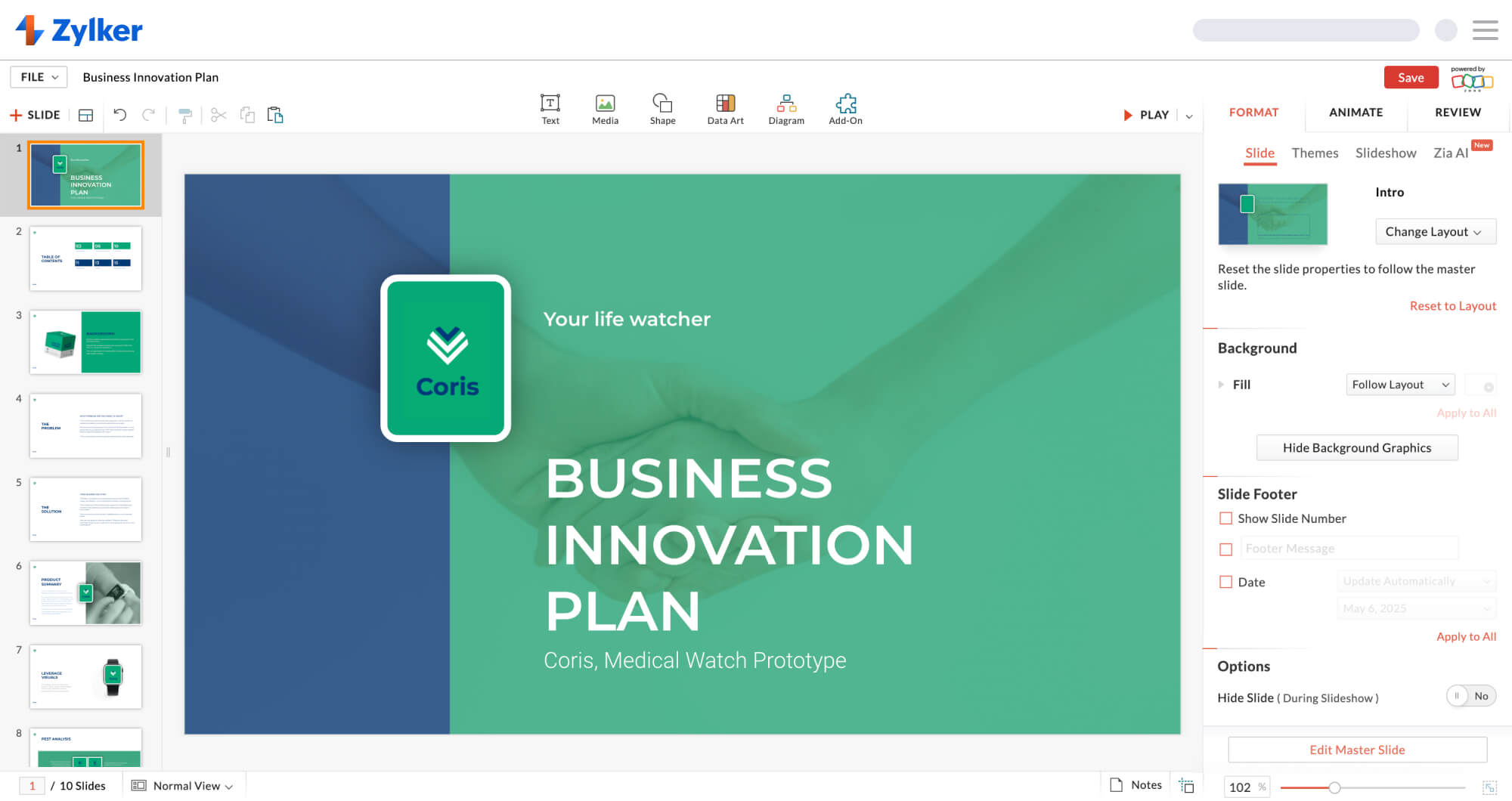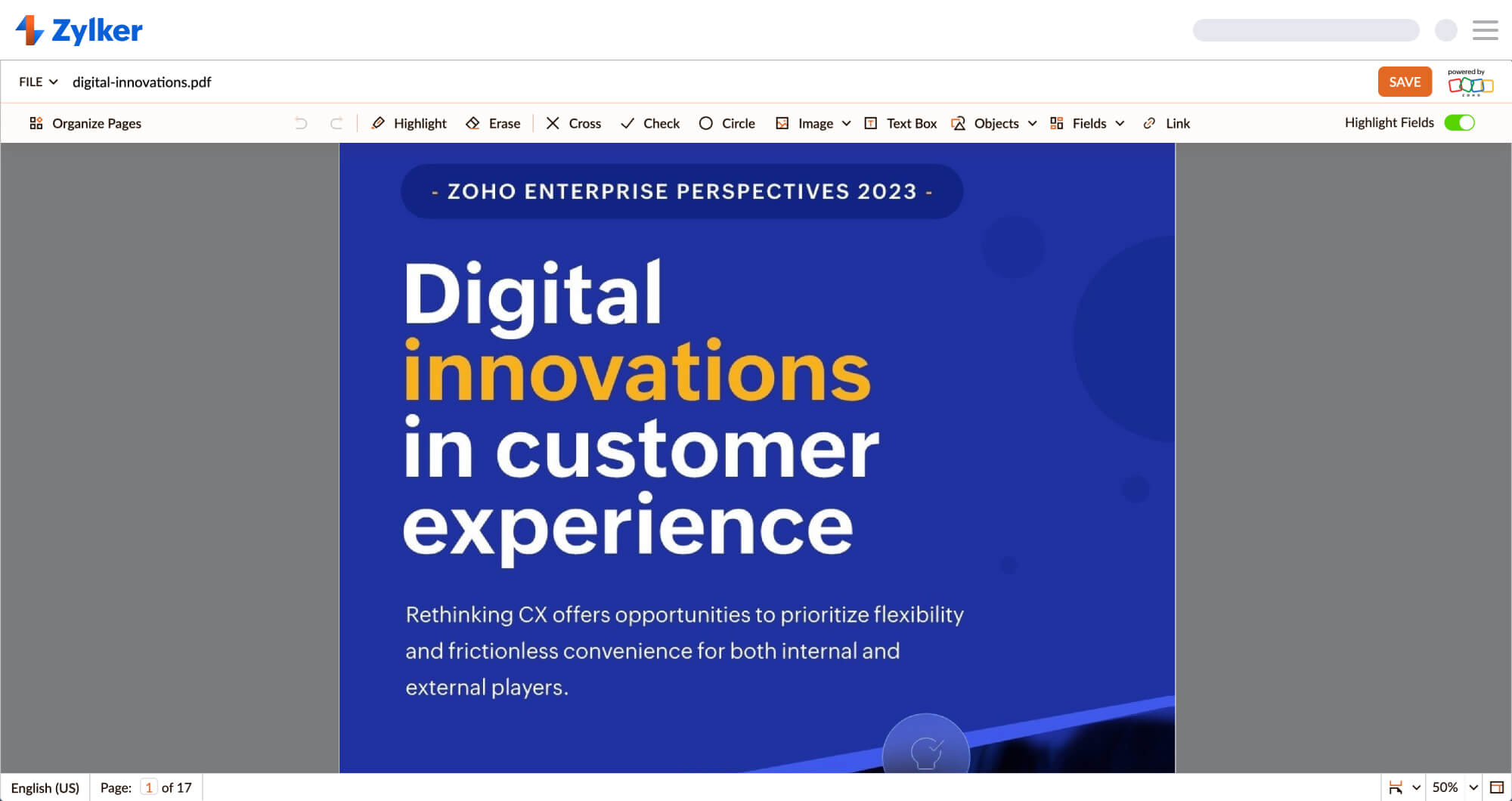How does Zoho Office Integrator work?
Zoho Office Integrator allows you to securely upload your documents on Zoho servers, temporarily, to enable editing and real-time collaboration. You can then edit them from within your web app. Upon saving, the updated document is pushed to your server and the temporary copy is immediately deleted from Zoho's server.
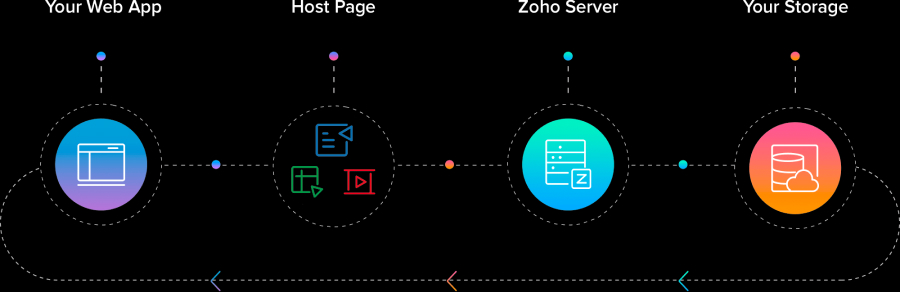

Highlights
Full-featured editors
Robust editors include extensive editing, collaboration, and publishing features.
Learn More
Support for MS Office formats
View and edit popular file formats such as .rtf, .docx, .doc, .txt, .html, .csv, .tsv, .ods, .xls, .xlsx, .ppt, .pptx, .pps, .odp, and .sxi.
Learn more
Extend functionality
Build custom functionalities for your business workflows.
Learn more
SDKs for quick integration
Jumpstart integration with our Python, C#, Node.js, PHP, and Java SDK.
Learn more
Granular customization
Personalize display language, date, time, numbers, and favicons.
Learn more
Fine-grained access control
Control editor/document access with custom roles and permissions.
Learn more
Document editor Learn more
Create online forms
Create and publish forms and collect the right data to make better business decisions.
Make PDFs interactive
Transform existing PDFs into interactive, online forms and share to fill them in.
Document merge
Use advanced merge options to import data from external sources to generate documents in bulk.
Learn more
Spreadsheet editor Learn more
Data analysis
Analyze data more effectively with 40 chart types and a dynamic pivot table builder.
AI-powered data cleaning
Automate the data process and analysis with our AI-powered assistant.
Interactive sheets
Build interactive applications with dropdowns, check boxes, and date pickers.
Presentation editor Learn more
Better viewer engagement
Enhance viewer engagement through videos with voice overs and background music.
Visually appealing
Improve visual appeal with charts to complement your data.
Smart data elements
Enhance data with smart elements.
PDF editor Learn more
Overlay text
Add or update text in your PDF documents.
Collaboratively edit PDFs
Share and edit PDFs quickly as a team.
Add shapes
Add circles, cross marks, and more to annotate content or images in your PDFs.
Add fillable and sign fields
Make your PDFs interactive by adding fillable and signature fields to facilitate data and signature collection.
Insert wet signatures
Sign PDFs using wet signatures as text or images.
Add watermarks
Insert text or image watermarks to your PDF documents to maintain brand consistency.
Other significant
features
Learn More - White labeling
- Usage-based licensing
- Runs on any OS (including Linux)
- Data security
- AI-driven capabilities
Zoho Office Integrator:
The Concept
Zoho Office Integrator is your solution to building web applications with the capability to create and edit documents, spreadsheets, and presentations.
Zoho Office Integrator is perfect for you, if you:
- Need a full-fledged office suite in your custom web application.
- Would like to create and publish forms for your business needs from your app.
- Wish to create, edit, and view documents in your web app and store them on your local or network storage.
- Want to quickly integrate a document management solution with minimal configuration and zero hardware costs.
- Wish to edit PDF files and save them to your storage location.
- Need an integrated office solution at an affordable and flexible price.
- Want to offer a seamless experience to your users when they view, edit, and collaborate on MS Word, Excel, and PowerPoint files.
Real-world uses for Office Integrator
Documents are everywhere, and, as long as there are documents, you have to create and edit them. Here are some ways our customers use Zoho Office Integrator:
CRM, project management, and education systems
To create and edit MS Office, Open Office, Text, or HTML files.
Contract management systems
To negotiate contracts in real time using document review tools.
Website builders
To allow visitors to view and edit content within a website.
File management systems
To open and edit documents from an existing database.
Give Zoho Office Integrator a try. Build something
incredible and let us know. We love to hear from you!
"With Zoho Office Integrator, we could significantly reduce the turnaround time of legal document collaboration with our clients, law-firms and others and execute the debt transaction faster."
Read more
Yogesh Narayanan Engineering Lead, Vivriti Capital
Trusted by great brands
Frequently asked questions
Where will be the documents saved?
Documents are saved in your storage servers directly from the editor. Zoho Office Integrator allows you to save the document content back to your storage servers or document repository through webhooks.
Can I use the office editors under my own brand?
Yes, White Labeling feature is available for Office Integrator as an add-on. Users subscribed to the "Commercial" pricing plan can purchase the add-on from the store.
Does Zoho Office Integrator support SSL?
Yes, we support both HTTP as well as HTTPS URL schemes. SSL is supported across all Zoho Office Integrator pricing plans–paid and free.
How's Office Integrator different from Microsoft's WOPI?
While it's mandatory for all MS Office (WOPI) business users to have an Office 365 subscription as well as a Microsoft account, Zoho Office Integrator does not impose such restrictions on users of businesses integrating its online office editors.