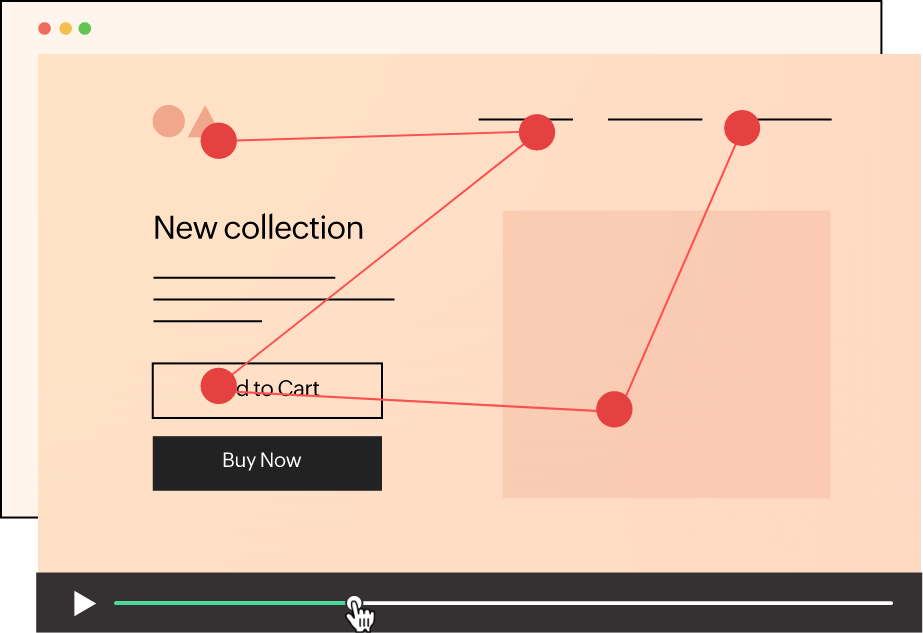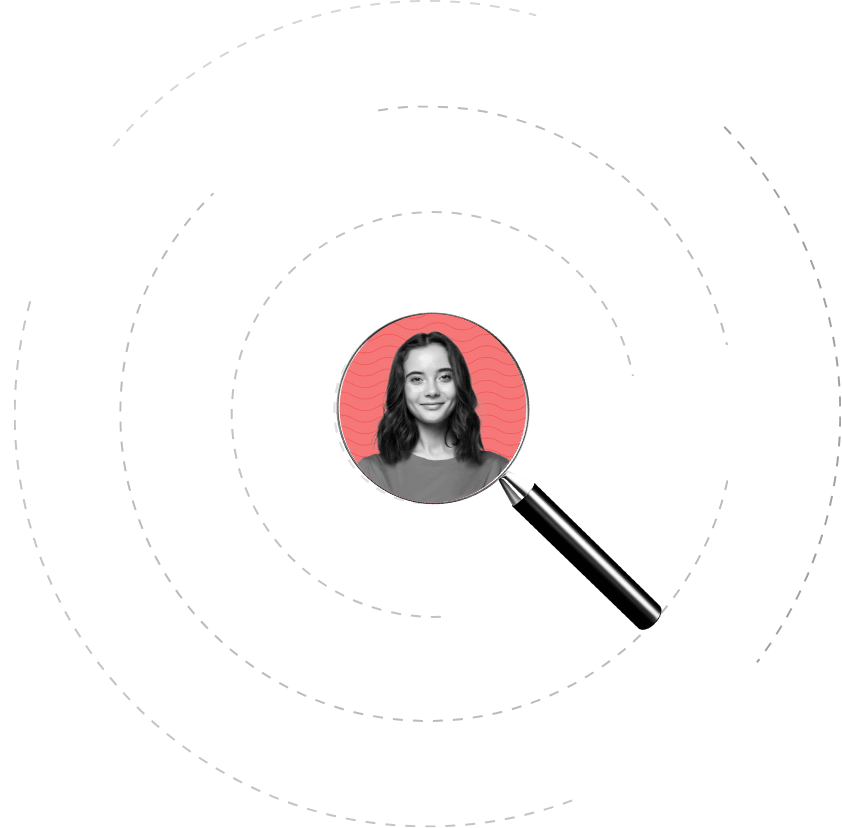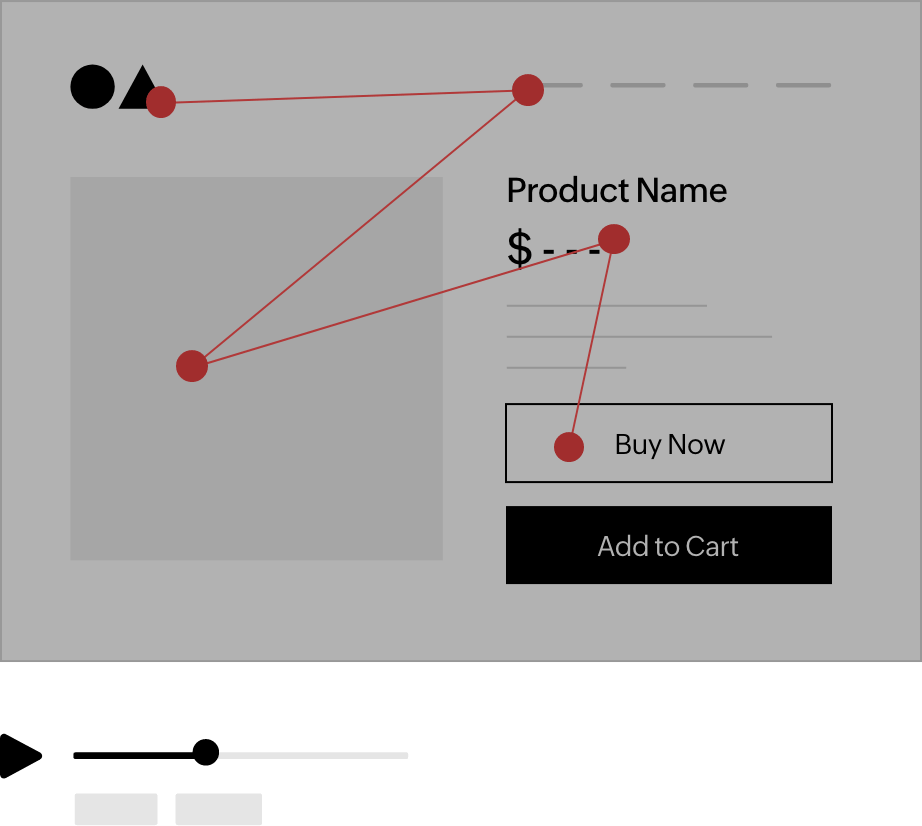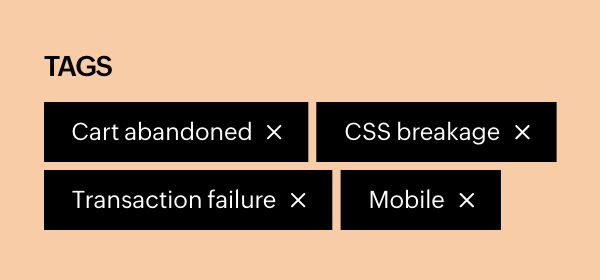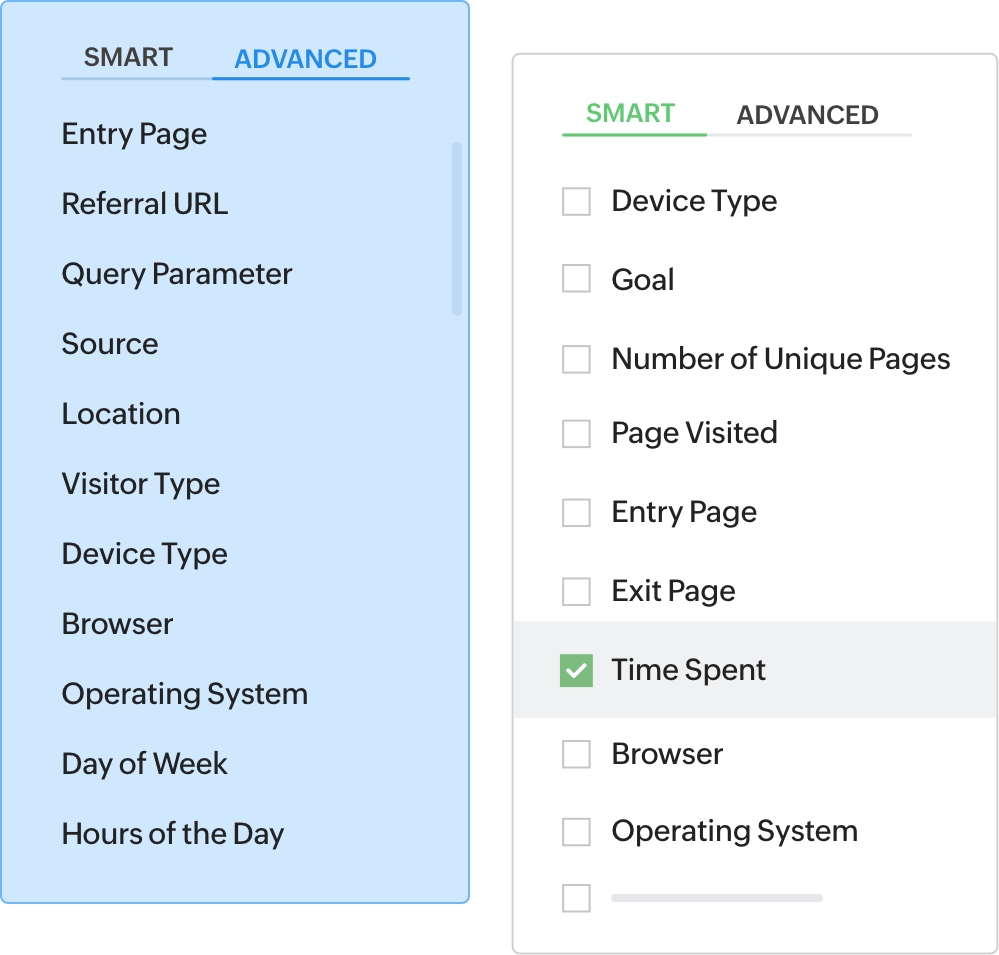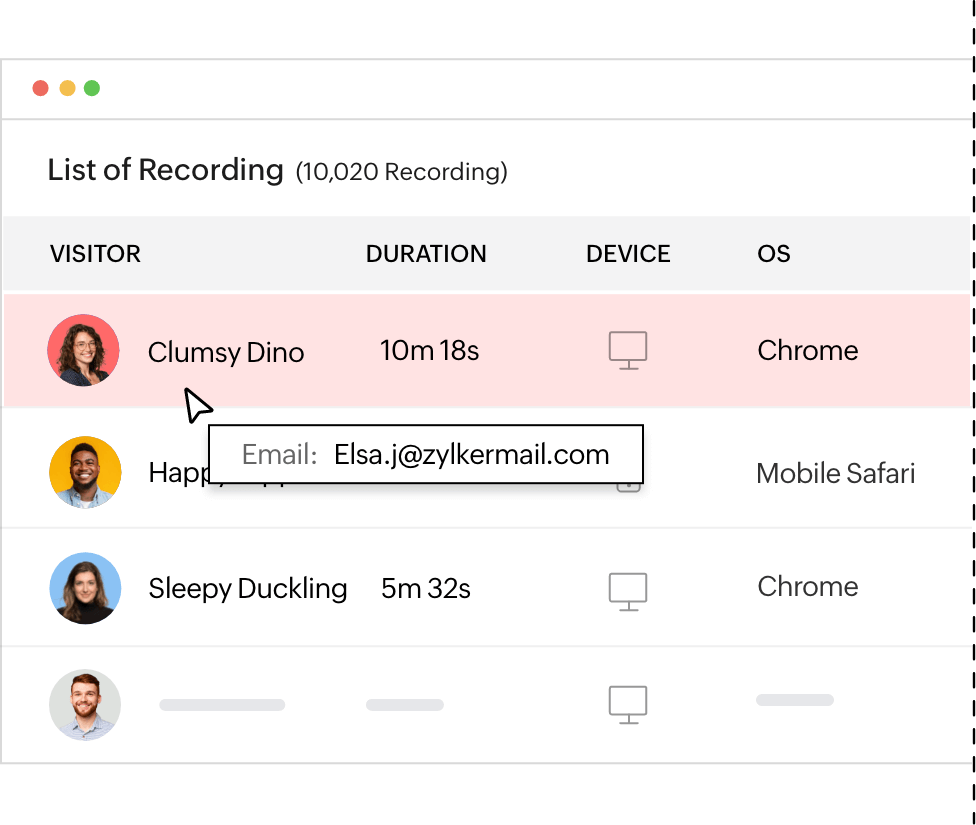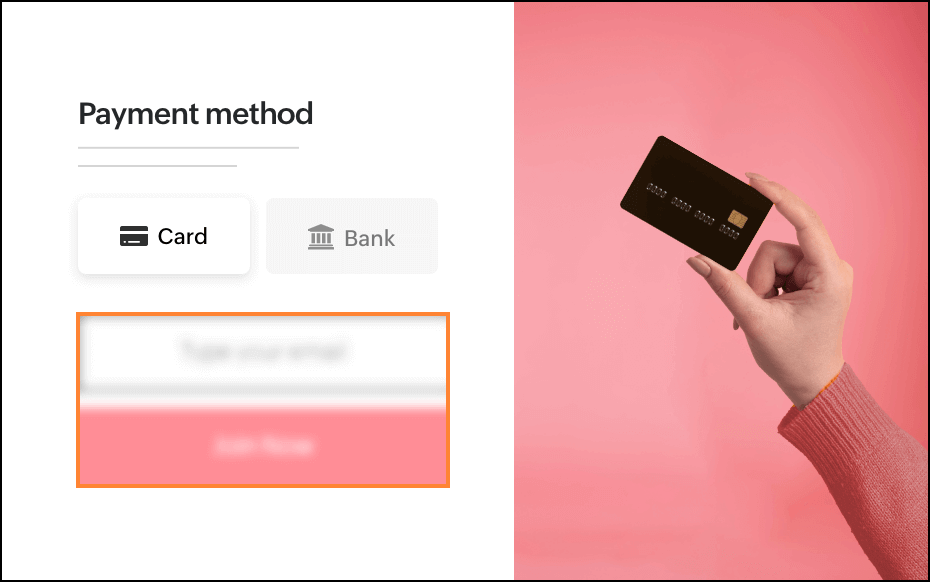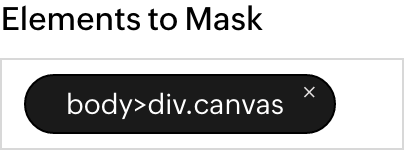Get a video playback of how visitors interact with your website
PageSense lets you record every visitor interaction with your website. Play back the recording to see what your visitors expect, what frustrates them, and which pages they’re switching between.
START MY FREE TRIAL