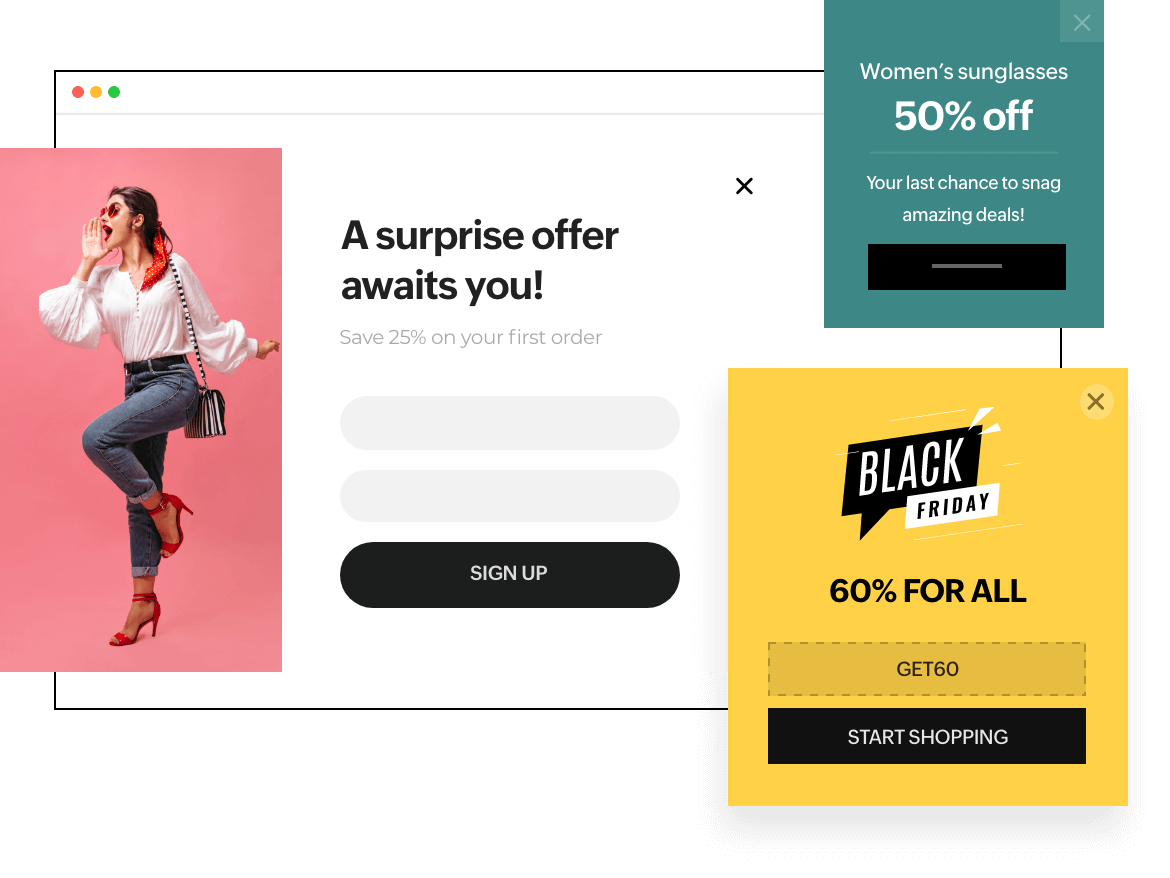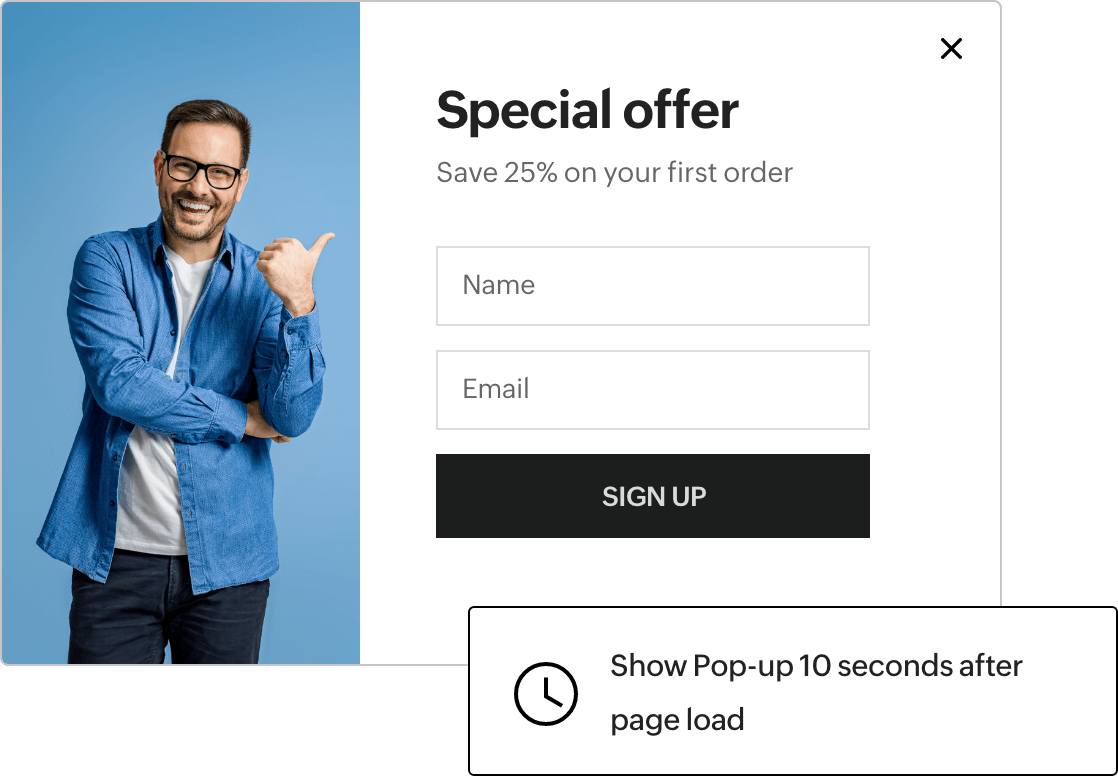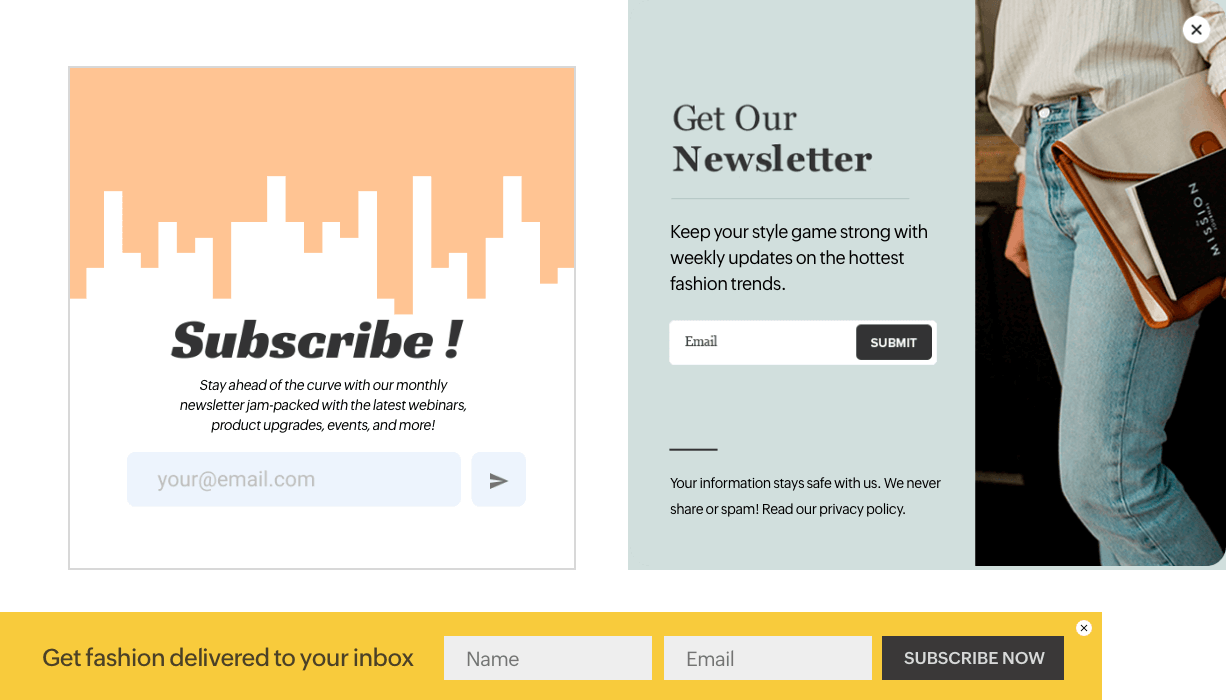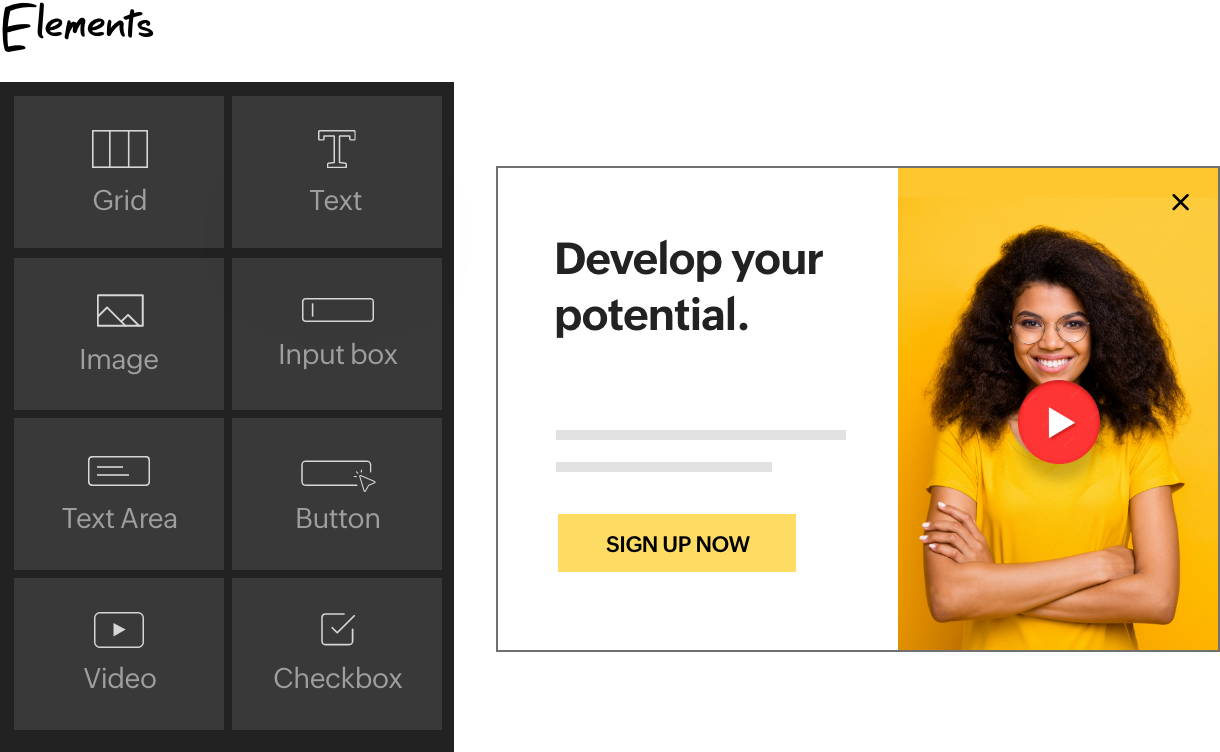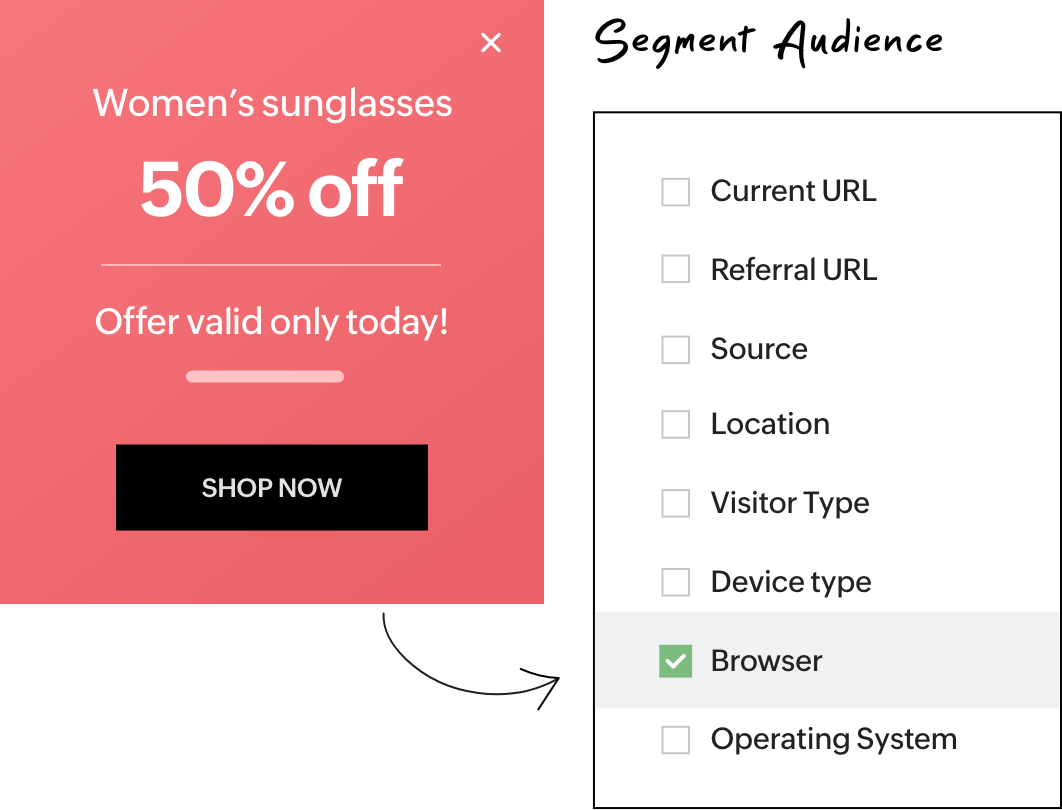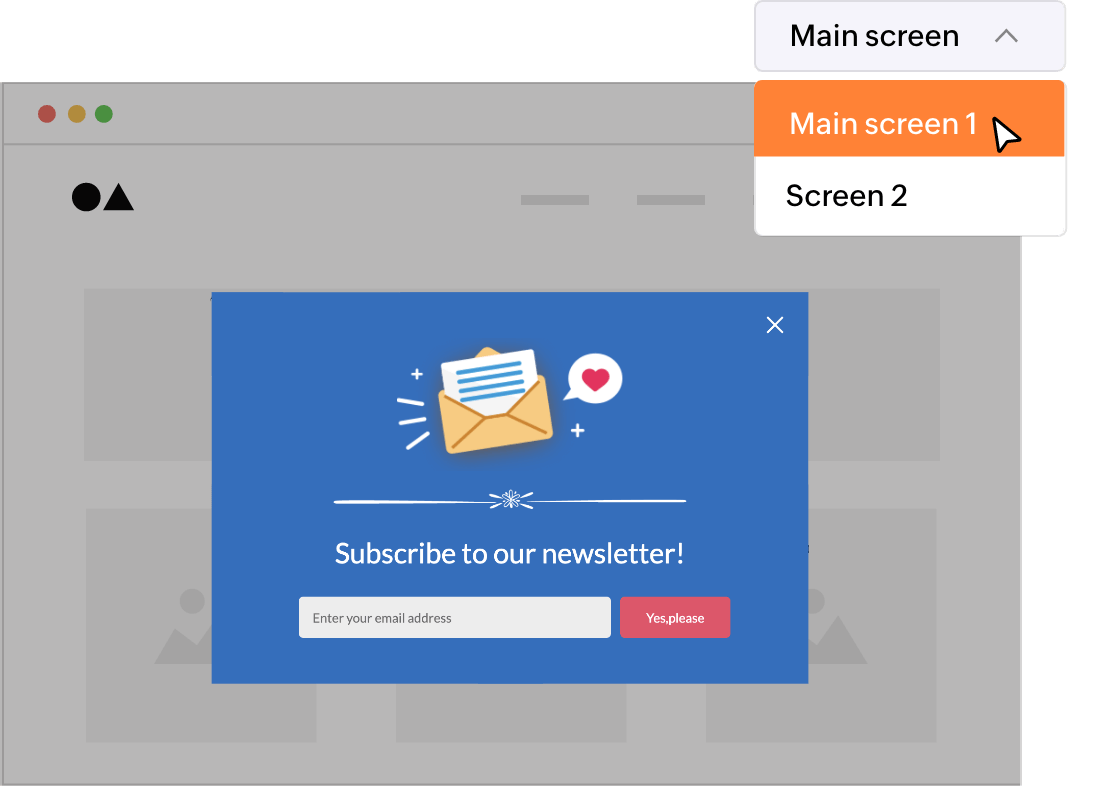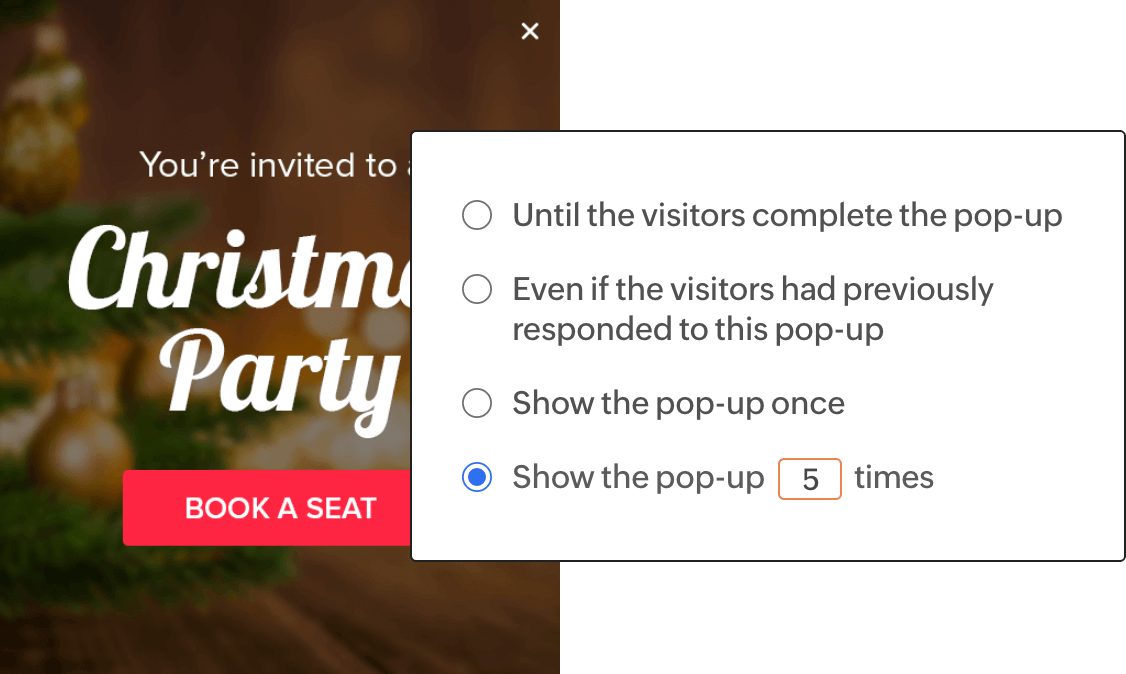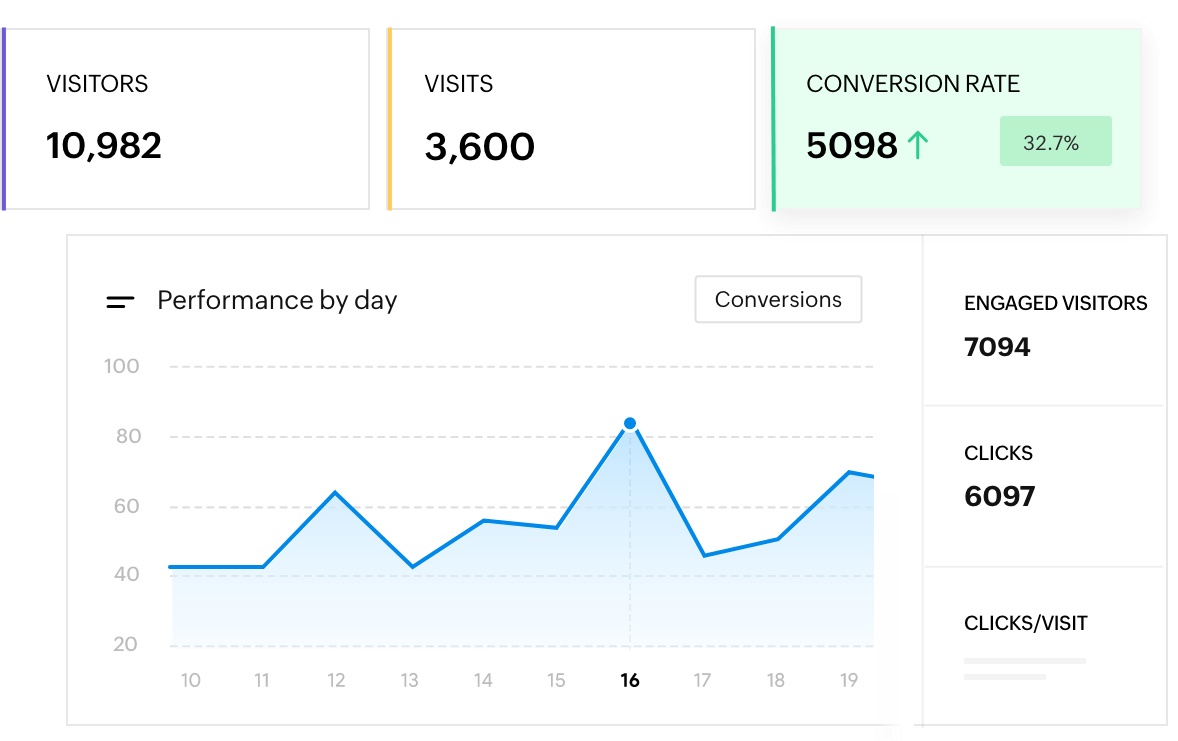Drive visitor engagement and generate more leads with Pop-ups
Create, customize, and deliver pop-ups that grab the attention of your visitors and turn them into customers. With PageSense, you’re only four steps away from increasing your subscriber base, leads, and overall sales numbers.
START MY FREE TRIALKey Features
- 'Easy to build' pop-ups
- Multiple display types and templates
- Multi-screen pop-ups
- Timely trigged pop-ups
- Targeting and personalization
Benefits of using Pop-ups
Enhance user engagement
Record the number of clicks on any website element such as a CTA button, brand logo, or a product. Track one or more web elements simultaneously using the element selector without having to type a single line of code.
Collecting user information
Pop-ups can help in lead generation by collecting user information from visitors for marketing campaigns, such as email addresses, contact details, preferences, or other relevant data.
Why should you use PageSense’s Pop-ups?
Timely triggers
Show pop-ups when a visitor lands on your page, scrolls halfway down, or goes to exit. Trigger pop-ups at a specific time after the page loads or based on an action a visitor takes on your page. We also have slide-in pop-ups and banners, so you can achieve your objective in the most non-intrusive way.
- On Page Entry
- On Page Exit
- On Page Scroll
- On Custom Event
Attention-grabbing templates
Whether you’re looking to rev up your newsletter subscriptions, show your personalized content to your visitors, or promote your special offers to drive conversions—we have pre-designed pop-ups, slide-ins, and banners for you!
WYSIWYG editor to add elements
Use our blank layouts to build a pop-up from the ground up and fully customize using our drag-and-drop editor. Add an image or video, style your buttons, or include a URL in the blink of an eye. You can also build your own forms, mark fields as mandatory, encrypt fields that collect Personally Identifiable Information (PII), and more.
Segmentation options
Display targeted pop-ups to specific user groups via PageSense to segment your audience based on multiple variables, such as demographics, or previous user behavior.
Multi-screen Pop-ups for lead-gen
Multi-screen pop-ups can be used to present information in a step-by-step manner. Through successive pop-ups, you can gather visitor data, starting with basic details to specific questions, enhancing the likelihood of users completing the sequence and boosting conversion rates.
Advanced display rules
Manage pop-up frequency and visibility by defining how often they appear to users, setting time delays between displays, and controlling the interval before a pop-up reappears. These guidelines ensure that pop-ups grab attention without being intrusive to visitors.
Detailed reports and insights
Access data on impressions, clicks, conversions, and other relevant metrics to evaluate your pop-ups' performance. Refine your pop-up strategy and optimize its impact on conversions.