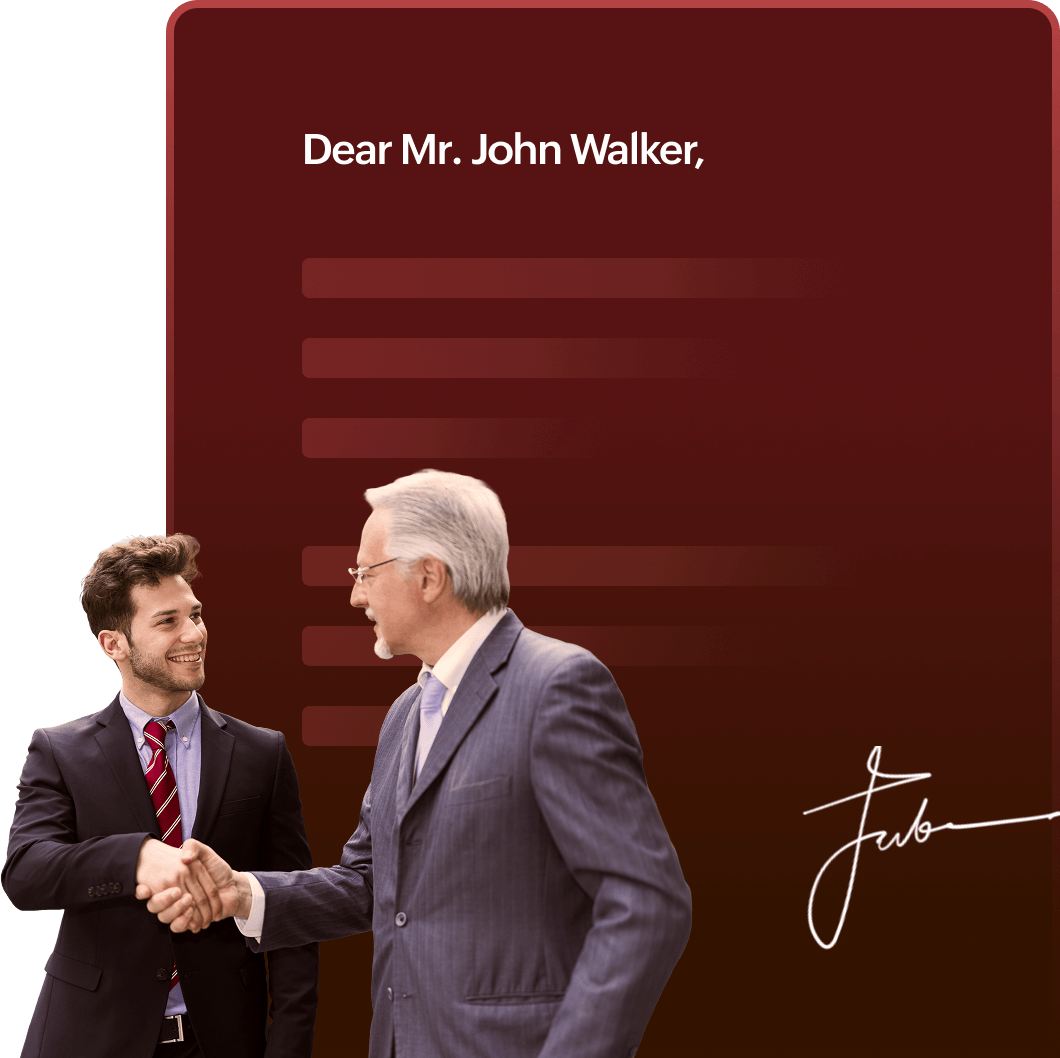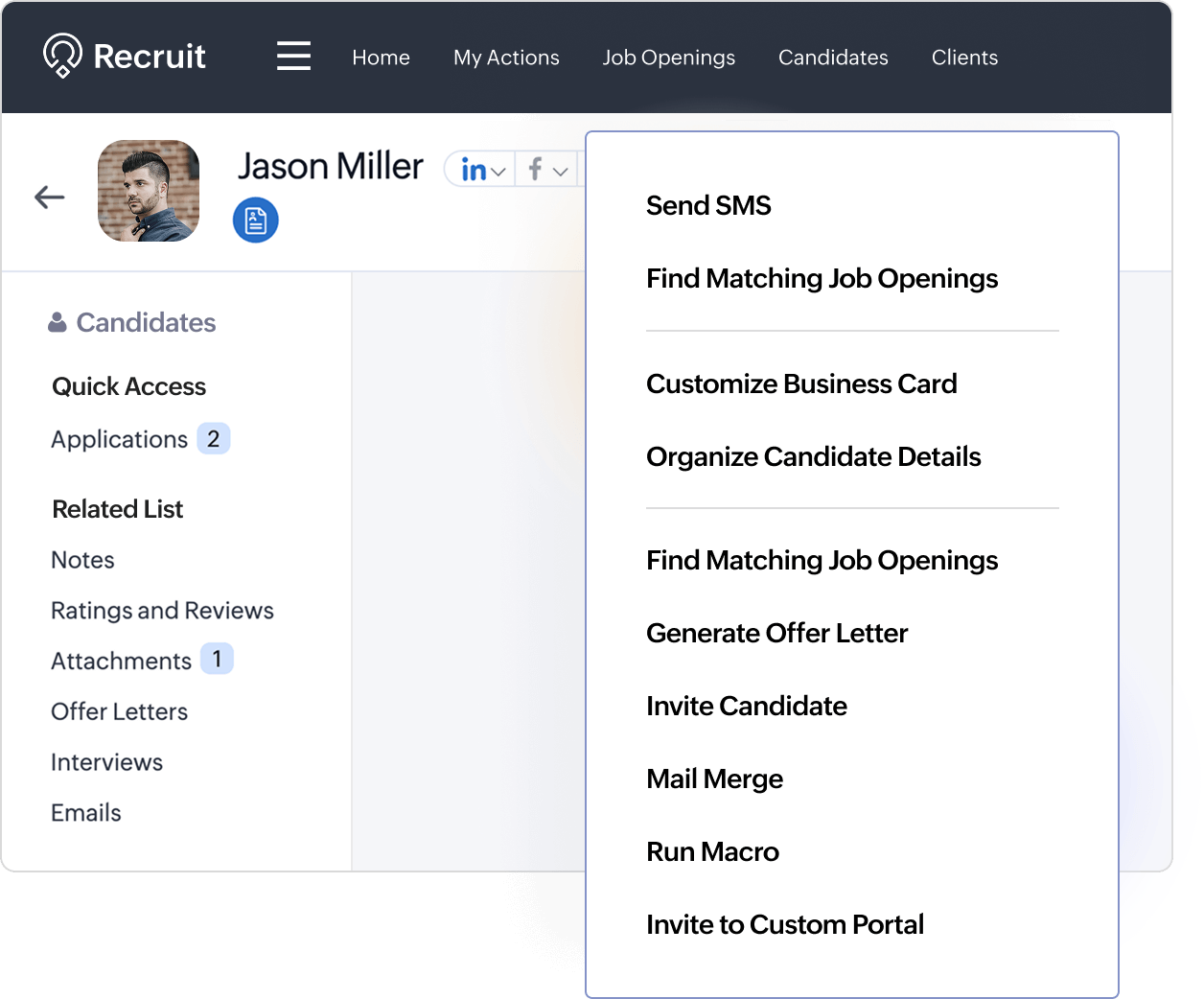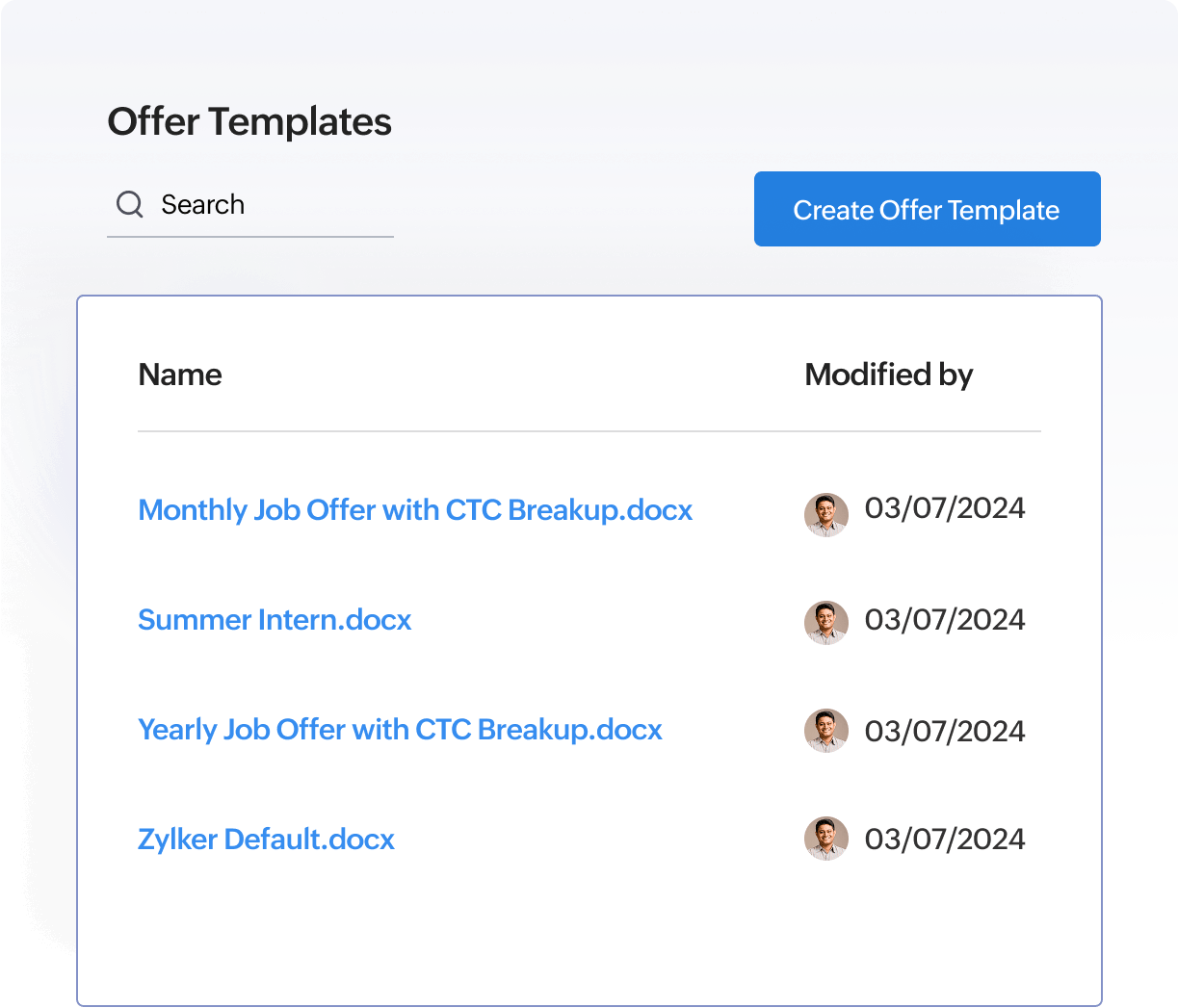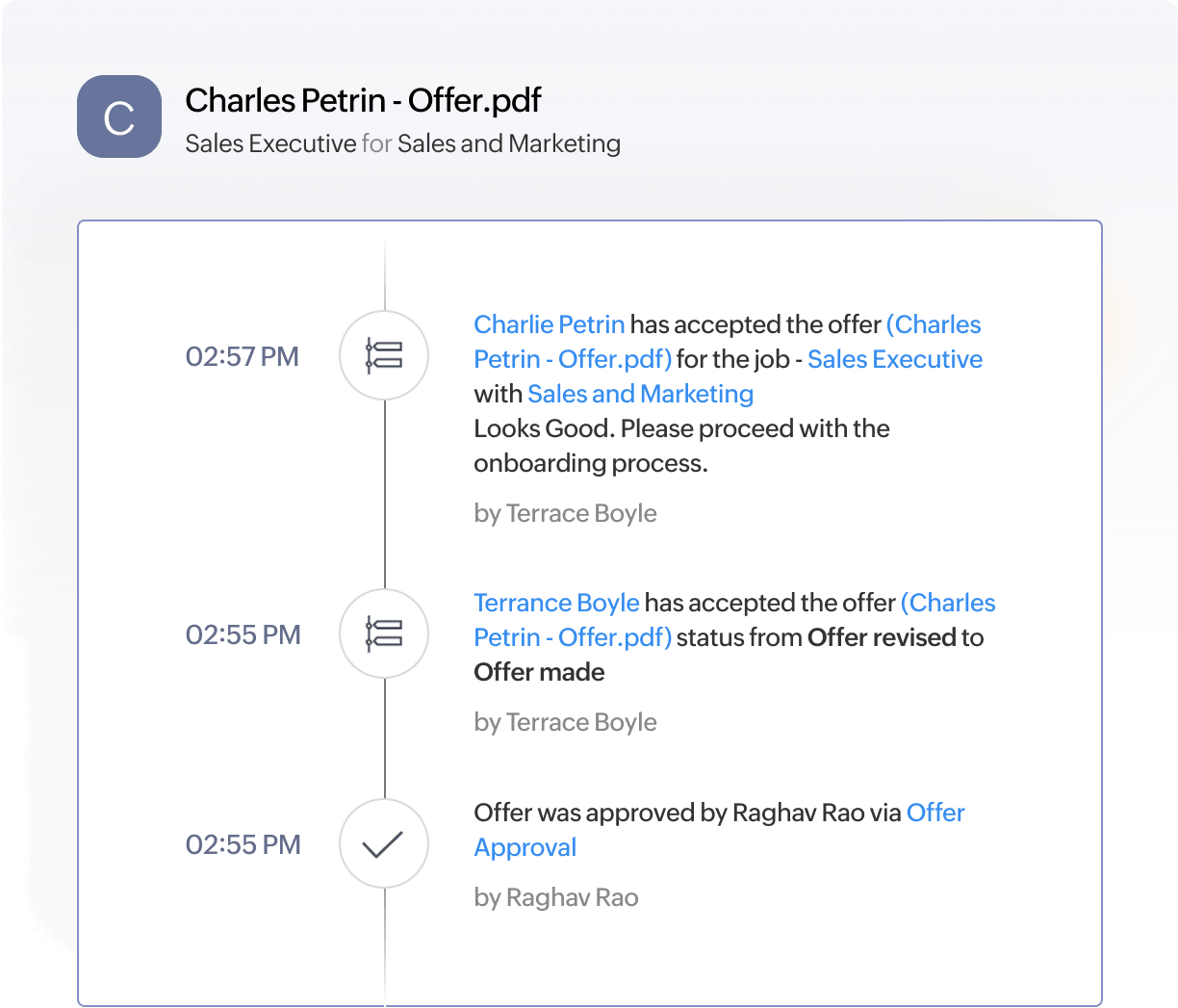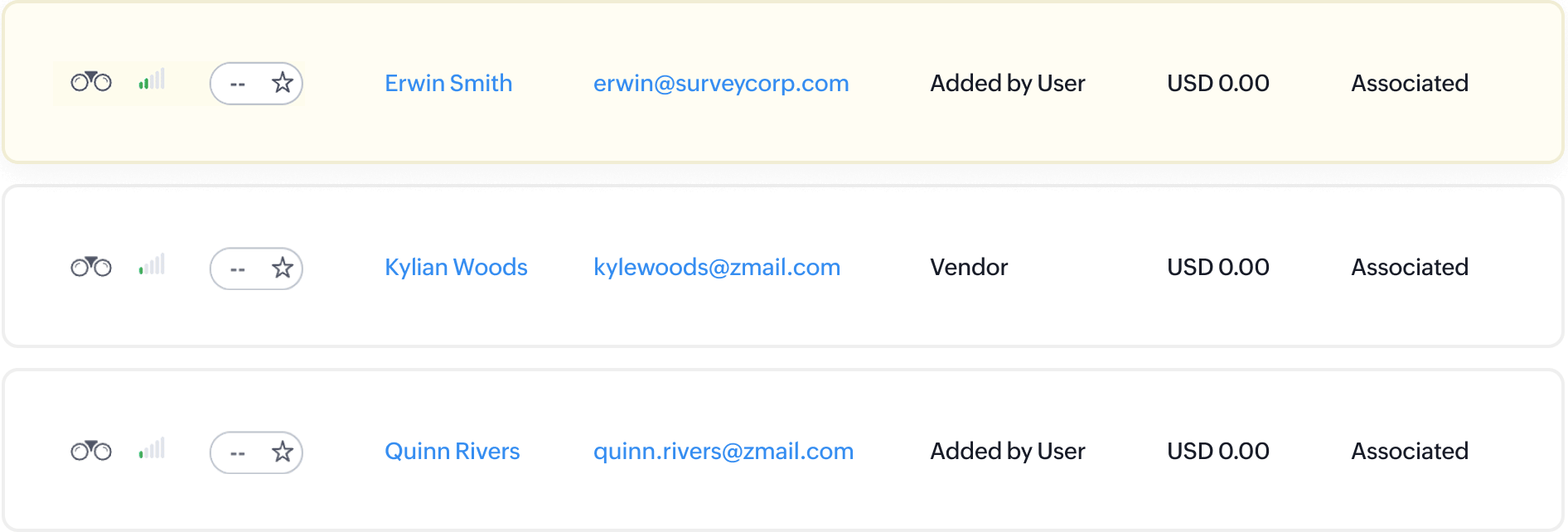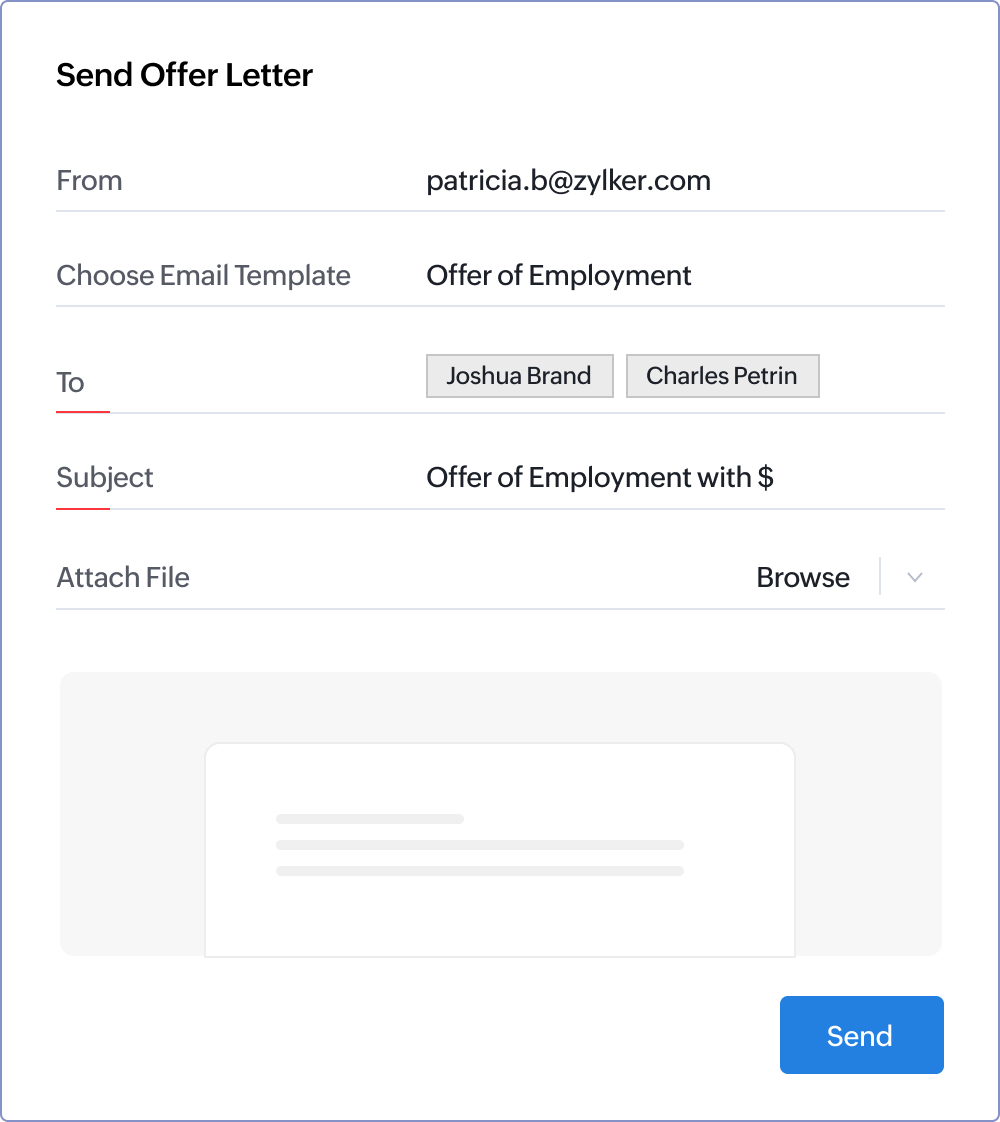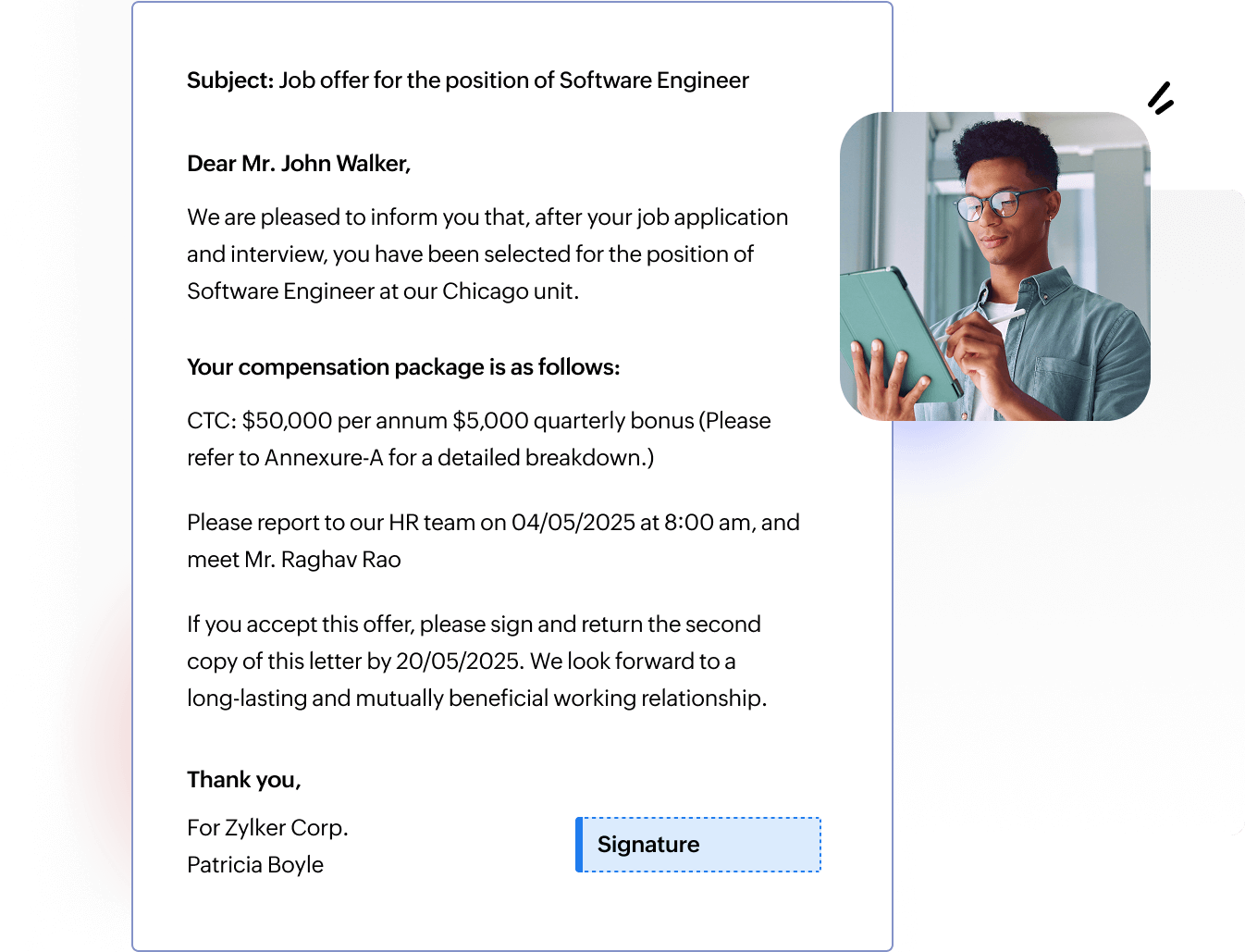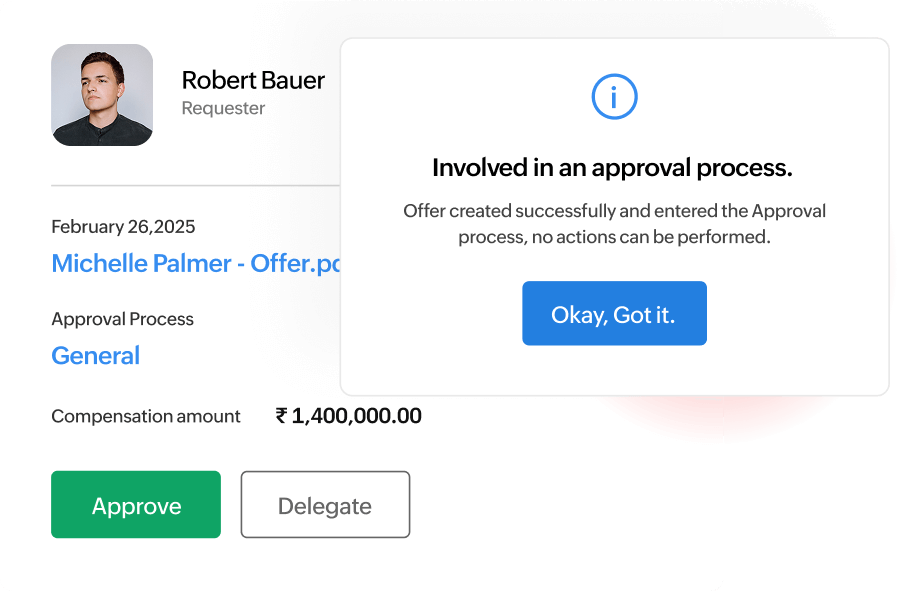Create, send, and track offer letters effortlessly
Work smarter with thoughtfully-designed offer management features in Zoho Recruit.
Send offer letters in seconds
Just fill in key fields—like the candidate name, job title, compensation, and joining date—to instantly generate impressive offer letters. Easily revise offers to make your next great hire.
Create offers faster with templates
Design offer letter templates for different job types, so you're the first to extend offers to the best candidates. Show you value them and beat competing offers.
Keep tabs on every offer
Track the entire lifecycle of every offer through a timeline–when it was sent, revisions, the associated recruiter, and more.
Send offers in bulk, hire at scale
Stop wasting time sending job offers individually. Extend offers to multiple candidates in one shot by releasing them all at once.
Reduce time-to-hire with digital signing
Integrate with Zoho Sign, Docusign, and Adobe Sign to have candidates sign offer letters digitally. Set offer expirations and reminders to gently nudge candidates.
Trigger an approval workflow when the compensation amount crosses a preset limit. Assign hiring managers, recruitment managers, or any stakeholders as approvers for different job titles and levels of compensation. Make sure every offer you extend is within budget.
Not hiring at scale yet? Use our free offer letter generator.
Zoho Recruit's free offer letter generator lets you customize a preset template. Generate employment and promotion offers, populated with salary details, employment terms, and more!
Generate free offer letterBe quick, decisive, and process-driven with Zoho Recruit.
Make an offer they can't refuse.
TRY ZOHO RECRUITFAQs
When is the right time to make an offer after the final interview?
The right time to extend an offer starts right within a few hours after the final interview until 48 hours. This signals the candidate that the company is decisive and is keen on working with them. With Zoho Recruit, you can instantly roll out offers and showcase your credibility and keenness to work with candidates.
Should I give a verbal offer first or send the letter directly?
Once the decision to hire the candidate is made, a personal phone call before sending the official offer letter goes a long way to start a strong relationship with the candidate. Zoho Recruit integrates with telephony providers so you can keep track of phone calls made before sending the offer.
How long should I wait for a candidate to respond before moving on?
Candidates shouldn't feel pressured into accepting the offer with a tight deadline. But recruiters should also keep the time to hire low. A good balance would be 1-4 days. Zoho Recruit lets you set an expiration date for each offer so you don't have to keep track of the window manually.
What should I do if a candidate wants to negotiate after I send the offer?
Be open to negotiations and understand what the candidate wants to adjust–salary, benefits, job title, etc. Always extend the offer with a bit of headroom for negotiation later. Zoho Recruit helps you revise offers and even trigger approval workflows to be signed off by senior decision-makers in recruitment teams.
How much room should I leave for negotiation without losing the candidate?
The best approach here is to have the the upper hand by being the offeror. The percentage may vary according to the salary, but 5-10% is a good rule of thumb.
Should I offer perks or flexibility instead of raising the salary?
Yes, candidates usually don't realize that perks, benefits, and flexibility could be equally valuable as a bump in salary. Zoho Recruit lets you customize offer letters to represent perks and benefits.
Are there legal requirements for what's included in an offer letter?
As a general practice, an offer letter should include basic details like job title, compensation, starting date, and location. The location of work determines the legal requirements and employment laws obligated by the country.
How do I ensure fairness and consistency in offers across similar roles?
Speak to hiring managers and fix salary bands for roles in the same seniority. Zoho Recruit provides offer letter templates where you can set salaries for different job titles and fix salary bands
Should I include probation periods and notice terms in the offer itself?
All employment terms, including probation and notice period, data privacy, intellectual property ownership, etc., should be part of the offer to avoid repercussions in the future.
How do I make the offer feel personal, not transactional?
Personalize the offer letter with the candidate details. Leave one line in the offer letter to be personally filled by the recruiter that highlights the best trait that got them hired. With Zoho Recruit, you can include points of appreciation and include merge fields in offer letters to go the extra mile with personalization.
What’s the best way to communicate urgency without pressuring the candidate?
The best approach is to communicate the deadline right and help them understand that you are in a time constraint to fill the opening. Provide at least 3-4 days for them to consider the offer and communicate the deadline upfront. With Zoho Recruit, you can add an expiration date for the offer and communicate a sense of urgency.
Should I call the candidate to walk them through the offer details?
When the offer is for a senior hire or it involves a complex compensation package, it's better to break down the offer over a call or meeting.
Can I create reusable offer templates inside the ATS?
Yes, Zoho Recruit lets you create offer letter templates for different job titles.
How do I auto-fill candidate details like name, designation, and salary in the offer letter?
You can use merge fields to fetch candidate details from Zoho Recruit's records automatically.
Can the ATS handle region-specific or department-specific offer formats?
Yes, you can create any number of templates in Zoho Recruit that reflect different roles and departments you hire at. To accommodate different currencies, you can create a separate organization using multi-org feature and create offer templates specific to that region.
How do I set up a multi-level offer approval workflow in the ATS?
Yes, you can set multiple approvers in a pre-determined order to approve an offer. Alternatively, you can also show the offer to multiple approvers and go ahead if any one of them approves it.
Can I get alerts when an offer needs review or approval?
Yes, an email and notification can be triggered when there is a new offer in your queue for review.
Can the hiring manager view or comment on offers before they go out?
Yes, hiring managers and recruiters can leave a note and @mention recruiters on Zoho Recruit about a specific offer.
Can I send offer letters directly through the ATS?
Yes, you can directly send offer letters from Zoho Recruit.
Will I be notified when a candidate views or accepts the offer?
Zoho Recruit will notify recruiters when a candidate accepts the offer.
Is e-signature integrated or do I need to use a separate tool?
You can integrate Zoho Recruit with Zoho Sign, Docusign, and Adobe Sign. After which, candidates can sign offer letters digitally.
Can I track offer status across all openings in one place?
Yes, Zoho Recruit lets you track the status of all offers accepted, rejected, revised, etc. through a dedicated Offers module.
How do I track offer acceptance rates in the ATS?
Yes, you can create a report in the Analytics module of Zoho Recruit to track offer acceptance rates. For more advanced analytics like predictive analysis and better data-driven decisions, you can integrate Zoho Analytics with Zoho Recruit.
Can I generate reports showing average time from offer to acceptance?
Yes, you can create reports to show average time from offer to acceptance using formula.
Is there an audit trail of who made changes to the offer?
Yes, Zoho Recruit shows an audit log of all changes like revisions, acceptance, approvals, etc. for each offer.