CHALLENGES
The inventory puzzle: How chaotic can stock control get?
Keeping inventory under control can quickly become overwhelming. These are the key challenges that make stock management difficult to maintain:
Inconsistent stock counts across systems
Mismatched stock counts across platforms can lead to overstocking, tying up capital, or stock outs, resulting in missed sales and unhappy customers.
Manual data entry errors and delays
Entering inventory data manually is time-consuming and error-prone, creating discrepancies and delays that affect order fulfilment and stock accuracy.
Inefficient tracking and inventory visibility
Lack of real-time, centralized tracking makes it hard to monitor stock levels accurately, slowing decisions and impacting fulfilment.
FEATURES
Automate inventory management with Zoho RPA
Automating inventory updates
RPA streamlines inventory data updates across all systems, eliminating errors and ensuring real-time, accurate stock counts without manual intervention.

Seamless ERP and warehouse integration
RPA integrates your ERP system with warehouse management software, enabling automatic data flow, synchronized stock levels, and smoother operations.
Automated restock triggers
RPA can automatically trigger restocking orders when inventory levels fall below predefined thresholds, ensuring shelves are always stocked without manual checks.

Simplifying workflow automation
RPA simplifies the automation of complex inventory tasks by recording and transforming manual workflows into automated processes, reducing the need for custom programming.


USECASE
Automating product image uploads using Zoho RPA
Keeping product listings visually accurate and up to date is critical for inventory and sales efficiency. Manually uploading product images into Zoho Inventory based on SKU mappings from spreadsheets can be time-consuming and error-prone. Without automation, teams face delays, inconsistent listings, and extra administrative effort.
How Zoho RPA streamlines product image uploads in Zoho Inventory
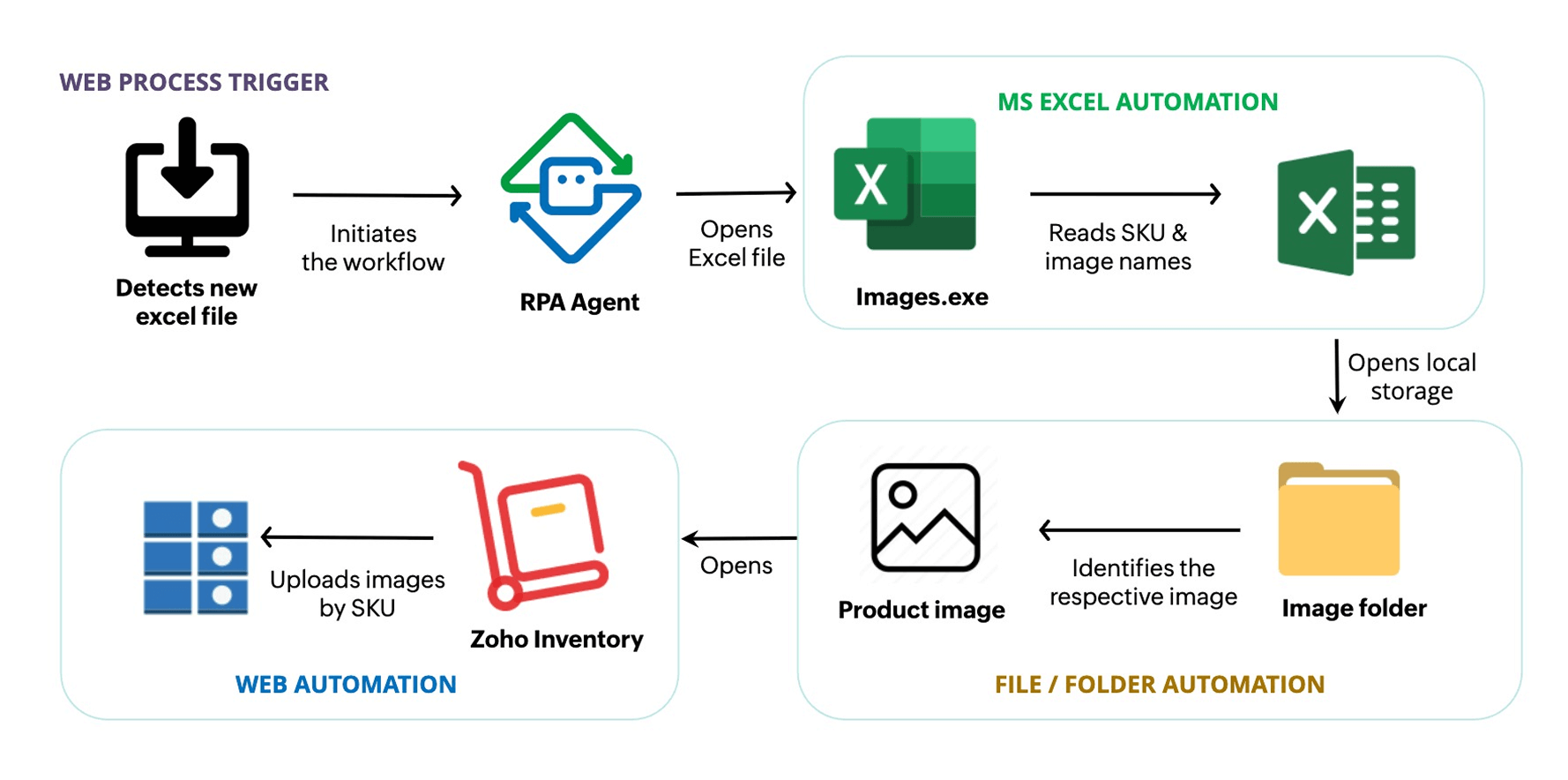
Overview of the automation process
The inventory manager sets a file-monitoring trigger in Zoho RPA to watch for new Excel files in a specific folder. Once a file is detected, the manager uses the Zoho RPA recorder to capture the upload process. Zoho RPA then converts this into a workflow that automatically uploads the right product images based on the Excel mappings.
- Step 1
Detecting the Excel file
The RPA bot monitors a designated folder (e.g., C:\ProductImages\ToUpload\) and detects when a new Excel file is added.
- Step 2
Reading SKU-to-image mappings
The bot opens the Excel file and reads each row to extract the SKU and its corresponding image file name.
- Step 3
Locating product images
Using the extracted file names, the bot searches the local directory for the corresponding product image files.
- Step 4
Logging in to Zoho Inventory
The bot launches the Zoho Inventory web interface and logs into the user's account with secure credentials.
- Step 5
Searching for products by SKU
For each SKU, the bot searches the product catalog in Zoho Inventory to locate the correct product entry.
- Step 6
Uploading the image
Once on the product page, the bot uploads the matching image file and confirms the update.
- Step 7
Logging upload status
After all entries are processed, the bot generates a report logging the success or failure of each image upload for audit and review.
Benefits of automating image uploads with Zoho RPA
Consistent product listings
Zoho RPA ensures product images are accurately matched and uploaded for every SKU, maintaining a consistent and professional inventory display.
Time-saving automation
The automation eliminates repetitive manual uploading, freeing up staff time for more strategic tasks.
Error reduction
Automated mapping and uploads reduce the risk of human error, such as mismatched SKUs or missing images.
Scalability for growing catalogs
As your catalog grows, Zoho RPA scales effortlessly, making it easier to automate inventory management for growing businesses.
More inventory challenges? Let Zoho RPA take stock
Get a personalized demo of Zoho RPA
Our product experts will reach out to you for a one-on-one demo.
Frequently asked questions
Can Zoho RPA work with third-party systems like Shopify, SAP, or POS platforms for inventory updates?
Yes, Zoho RPA integrates smoothly with third-party systems like Shopify, SAP, and POS platforms. Using built-in connectors, it automates data transfer to keep inventory updates accurate and timely—eliminating manual work.
Can Zoho RPA automatically detect and act on changes in stock levels or pricing files?
Yes. Zoho RPA can be scheduled to check stock levels at set intervals, comparing them against predefined thresholds. It can also monitor for newly added or modified pricing or stock files. When a new file is detected, it automatically triggers the appropriate actions, such as updating prices or initiating restocking.
How does Zoho RPA reduce the risk of human error in inventory management?
Zoho RPA automates repetitive tasks like stock updates, data entry, and reporting, ensuring consistent accuracy. By reducing manual intervention, it eliminates errors caused by fatigue or oversight, improving inventory accuracy and reducing costly discrepancies in stock management.
How can Zoho Inventory users leverage Zoho RPA for better results?
Zoho Inventory handles stock and order management well, but Zoho RPA can automate repetitive UI tasks like product image uploads, data entry, or spreadsheet-based updates. Zoho RPA fills that gap by handling UI actions, file triggers, and cross-platform syncs—making it easy to automate inventory management beyond what Inventory does on its own.
