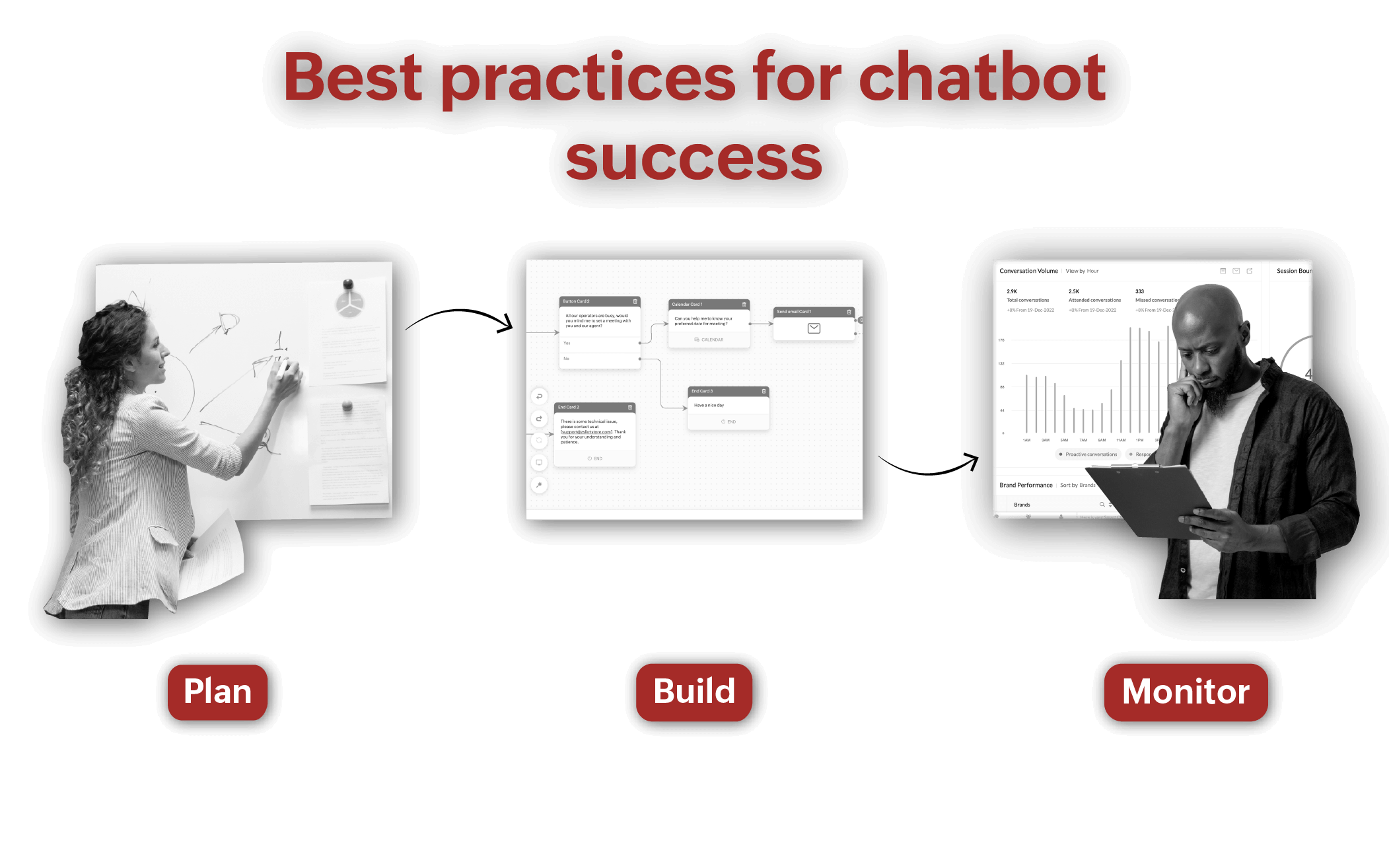Chatbots have moved far beyond being simple support widgets — they’re now critical components of customer experience, automating lead generation, qualification, customer service, and more. With rapid advancements in AI and increasing customer expectations, the standards for chatbot performance are higher than ever now. Customers expect personalized meaningful conversations, instant resolutions, and seamless transition to human agents whenever needed.
Whether you're developing your first bot or working on refining an existing one, it's essential to know some of the most important best practices for chatbot development to leverage on all the possible benefits of chatbots. This guide dives into every stage — from planning and design to deployment and optimization. We’ll also highlight common pitfalls to avoid, and delve into how a chatbot platform like Zoho SalesIQ make chatbot building faster, smarter, and more effective.
Best practices for chatbots
Creating an effective chatbot isn’t just about automation — it’s about thoughtful design, smart execution, and continuous improvement. Here are some chatbot best practices ranging from the planning to the monitoring stage to help ensure your chatbot delivers real value to both users and your business.
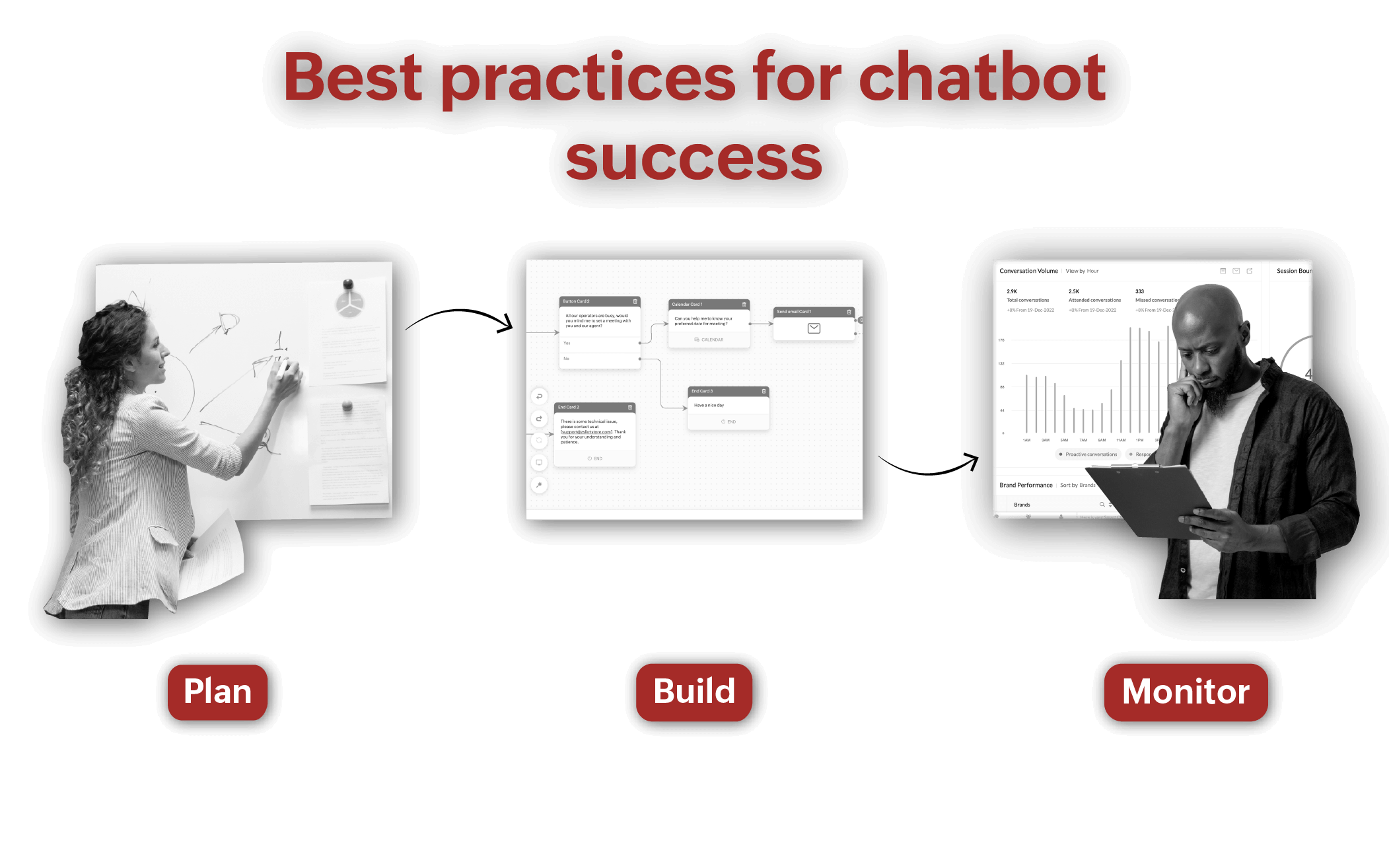
Planning
Know your audience
Understanding your audience is the foundation of successful chatbot building. Know who'll be interacting with the chatbot. Is it for new visitors, hot prospects, or existing customers? Identify this and analyze user intent, behavior, and expectations to tailor the bot flow and messaging accordingly.
Set clear goals
This is one of the most important best practices for chatbot building. Know what you want your chatbot to accomplish. Is your chatbot's primary goal lead capture, qualification, nurturing, or support? Having clear goals help you optimize the structure, functionality, messaging and KPIs of the bot.
Select the right communication channels
Your chatbot should be able to assist users from their preferred messaging channels. Whether it's on your website, mobile app, or instant messaging apps like WhatsApp, Telegram, Facebook Messenger, etc, pick the channels your target audience uses the most.
Choose the right languages
If your business caters to users from multiple regions, you need to build a multilingual chatbot. Pick a chatbot builder that allows you to localize content and communicate effectively with users in their preferred language.
Choose the right chatbot builder
The right chatbot builder can significantly impact how quickly you deploy your bot and how well it performs in meeting prospect and customer expectations. Look for a platform that lets you build different types of bots and combines ease of use with powerful features like AI automation, integration with your tech stack, multilingual and multichannel support, and live agent handoff, robust data security features—all essential for creating a scalable and high-performing chatbot.
Here's a detailed article on essential chatbot features to help you with this.
Pick the right chatbot type
Not all chatbots are created equal and choosing the right type of chatbot based on your goals and user preferences is crucial. Depending on your business goals, you may need a rule-based chatbot (ideal for structured, decision-tree conversations), an AI-powered chatbot (for dynamic, natural language interactions), or a hybrid model that combines both.
Design with scalability in mind
As your business grows, so will the number of interactions you have with prospects and customers. A well-designed chatbot should be able to handle this growth, seasonal spikes, new use cases, and the addition of new messaging channels without needing a complete overhaul.
Map out the flow
A thoroughly thought-out conversation flow is the backbone of a good chatbot. Before building your chatbot, outline every possible interaction flow. This helps you build a smooth flow without any redundancies, logic breaks, or dead ends.
Building
Give your chatbot a personality
Your chatbot should reflect your brand voice and engage users in a way that feels human. Whether its formal, friendly, professional, or even a bit witty, a distinct personality that matches your brand and user personas helps build rapport.
Keep it conversational
One of the key aspects of a good chatbot is conversation that feels natural. Ditch the overly formal language for one that's clear, concise, and friendly language that feels more human and approachable. Avoid unnecessary jargon too.
Personalize interactions
Personalization is key to building meaningful and effective chatbot experiences. Use available data such as the user’s name, location, previous interactions, or browsing behavior to personalize the conversation. A chatbot that greets a returning user by name or remembers their past queries creates a more engaging and relevant interaction. You can also program your chatbot to suggest products or share offers based on their purchase history.
Use buttons and clear user prompts to guide conversations efficiently
Buttons and clear user prompts help streamline conversations by telling users exactly what to do next. Buttons allow users to quickly select from predefined options without having to type anything.
However, to make the most of buttons, user prompts—messages that guide users to interact with the buttons—play a crucial role. By pairing buttons with clear prompts, you create a smooth, intuitive conversation flow that is easy for users to follow and interact with.
Use visuals and media
Incorporating visual elements and media like Gifs, images, videos, and icons into your chatbot conversations can make interactions more engaging, informative, and user-friendly. In such situations, Proper error handling ensures that your bot doesn’t leave users feeling frustrated.
Set your chatbot to initiate conversations at the right time
One of the most effective chatbot best practices that helps boost lead capture, nurturing, and customer engagement is starting conversations proactively based on user behavior.
For example, if someone lingers on a pricing page, the bot can ask, “Need help choosing the right plan?” If a user visits multiple product pages or returns to the site frequently in a short period, the bot can initiate a message like, “Looking for something specific? I can help you compare options.” If a prospect experiences a transaction failure, the bot can offer help regarding the particular situation.
Implement proper error handling and fallback
Even the most well-built chatbots can encounter situations where it can't understand a user's response or repond appropriately. For example, if the chatbot receives an input it doesn’t recognize, it should provide a clear, friendly response like, “I’m sorry, I didn’t quite catch that. Can you rephrase?” or “I’m not sure about that, but let me connect you with someone who can help".
If the chatbot is unable to resolve the issue altogether, you should program fallback actions like sharing a related article or directing the user to a human agent.
Provide easy handover to human agent
Once your chatbot determines that escalation is necessary or if the user chooses to talk to a human agent, the handover process should be smooth and user-friendly. Make it clear to the user that they’re being connected and ensure there's no disruption to the flow and that they don't have to repeat themselves. This chatbot best practice reduces friction, shortens resolution time, and keeps the interaction helpful—even beyond the chatbot’s scope.
Integrate with current systems
A chatbot becomes far more powerful and useful when it's not working in silo. By integrating your chatbot with your CRM, help desk, knowledge base, and other marketing, sales, and support tools, you enable it to access data to deliver more contextual and personalized responses, make real time updates to this datamm and automate workflows.
Provide easy exit options
Whether their requirement is fulfilled or they simply prefer another support method, users shouldn't be locked into a loop with your chatbot. That’s why it’s essential to offer clear, accessible exit options that allow users to leave the chat on their terms. Providing this level of control respects the user’s time and creates a smooth, user-friendly experience.
Test before taking it live
Before launching your chatbot, it's essential to thoroughly test it across platforms to ensure it works consistently as expected in all scenarios. Testing helps catch broken flows, unclear messages, and fallback fails — all of which can hurt the user experience if left unchecked. Invite your team members to interact with the bot and provide feedback on usability.
Monitoring
Continually measure KPIs
After launching your chatbot, it's essential to track KPIs to evaluate its effectiveness and identify areas of improvement. By measuring user interaction at each point, identifying exit points, number of times each flow and action is executed, you gain valuable insights into user behavior and chatbot performance that help you pinpoint bottlenecks and optimize conversation design.
Run regular testing
Launching your chatbot is just the beginning. To ensure chatbots are continuously functioning properly, you need to run regular testing even after it goes live. As your business evolves — with new products, updated workflows, or shifting user behavior — you need to make sure your chatbot stays in sync.
Test various workflows to catch broken links, outdated content, and integration failures. Frequent testing helps you proactively spot problems before users do and helps you maintain good customer experience.
Regularly update your chatbot knowledge base
Your chatbot is only as good as the knowledge base content it has access to. As your business evolves, your knowledge base can become outdated and irrelevant. So, to keep your bot responses helpful and accurate, it's necessary to ensure your knowledge base is up to date with the latest help articles, FAQs, product details, and more.
Common mistakes to avoid while building chatbots
- Not setting clear expectations about the bot’s capabilities.
- Treating the chatbot development as a once and done process.
- Overloading the chatbot with long messages.
- Using overly robotic or impersonal language or one that's too technical for users to understand.
- Failing to anticipate edge cases user queries.
- Not collecting questions the bot wasn't able to answer.
- Not implementing security measures to protect user data.
- Relying solely on automated responses without sufficient human support options.
- Triggering the chatbot too early or too late.
Check out our recent article on dos and don'ts in building chatbots for more.
Build your chatbot with Zoho SalesIQ
Zoho SalesIQ is a powerful AI chatbot builder that enables businesses to create smart, scalable, and fully customizable chatbots tailored to their unique goals. Let's look at why it’s the ideal platform to bring these chatbot best practices to life:
- Build your chatbot the way you want: Choose between a no-code drag-and-drop builder for quick setup or a fully scripted bot builder for advanced customization.
- Choose from rule-based, AI, or hybrid bots: Build rule-based bots using the scripted or no-code builder, deploy an AI-driven knowledge base chatbot—Answer Bot—to handle FAQs, or combine both to create hybrid bots that deliver smart, contextual conversations with precision and flexibility.
- Integrate with leading AI platforms: Easily power your chatbot with leading AI platforms like IBM Watson, Dialogflow, Microsoft Azure, and OpenAI to enhance its capabilities with advanced natural language processing.
- Speak your customers' language: Build multilingual chatbots with support for over 30 languages and automatic language detection for seamless global engagement.
- Deploy your bots across channels: Launch your bots across your website, mobile app, and instant messaging channels like WhatsApp, Facebook Messenger, Telegram, Instagram, LINE, and WeChat.
- Leverage our smart automations: Set up smart one-click automations like adding leads/customer information to your CRM, creating support tickets, booking appointments, and more.
- Ensure reliability: With a 99.9% uptime(excluding notified scheduled maintenance), your bots are always ready to assist, engage, and convert—without interruptions.