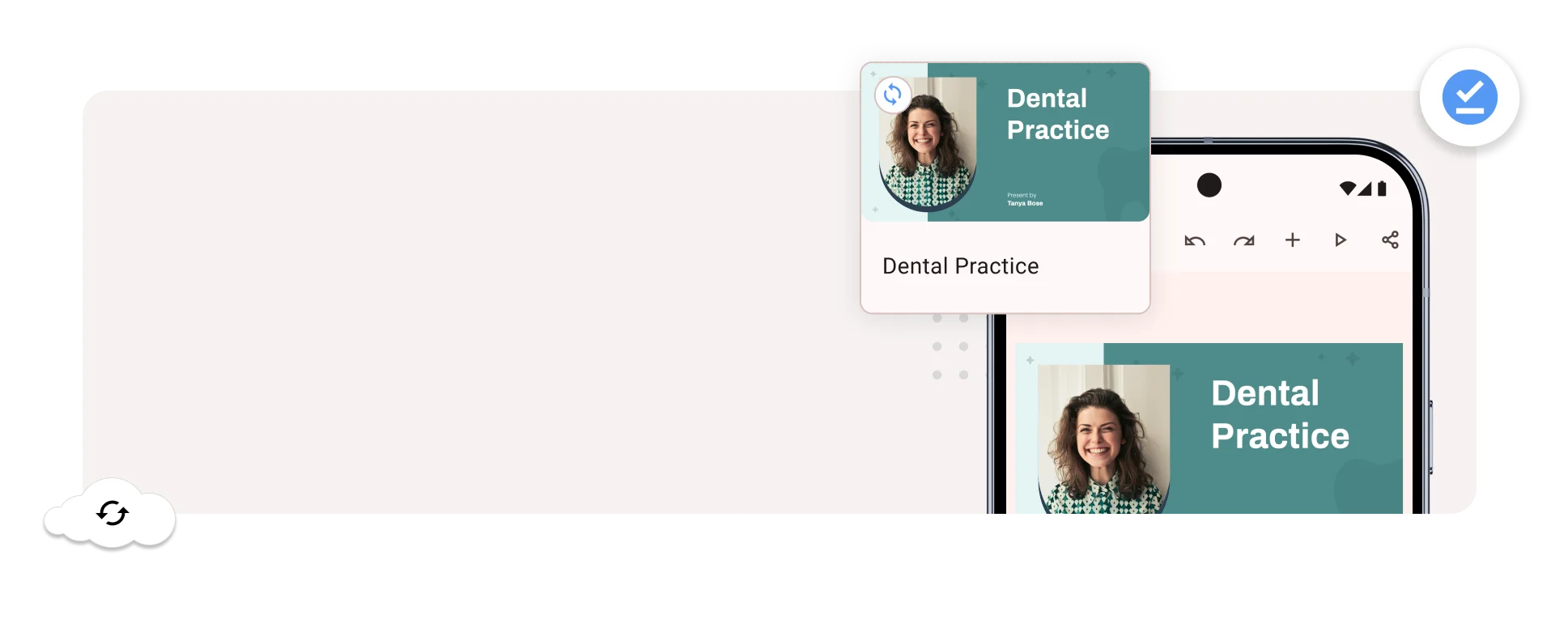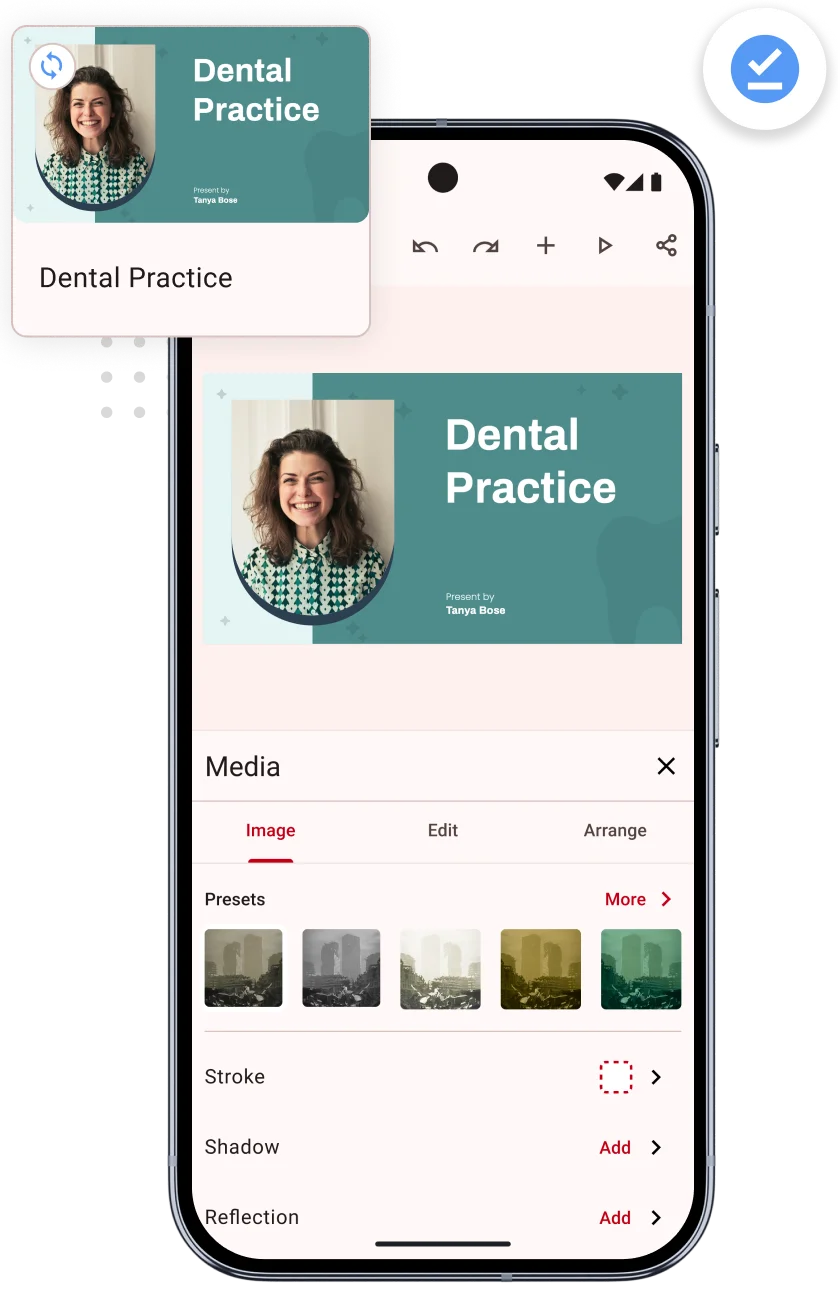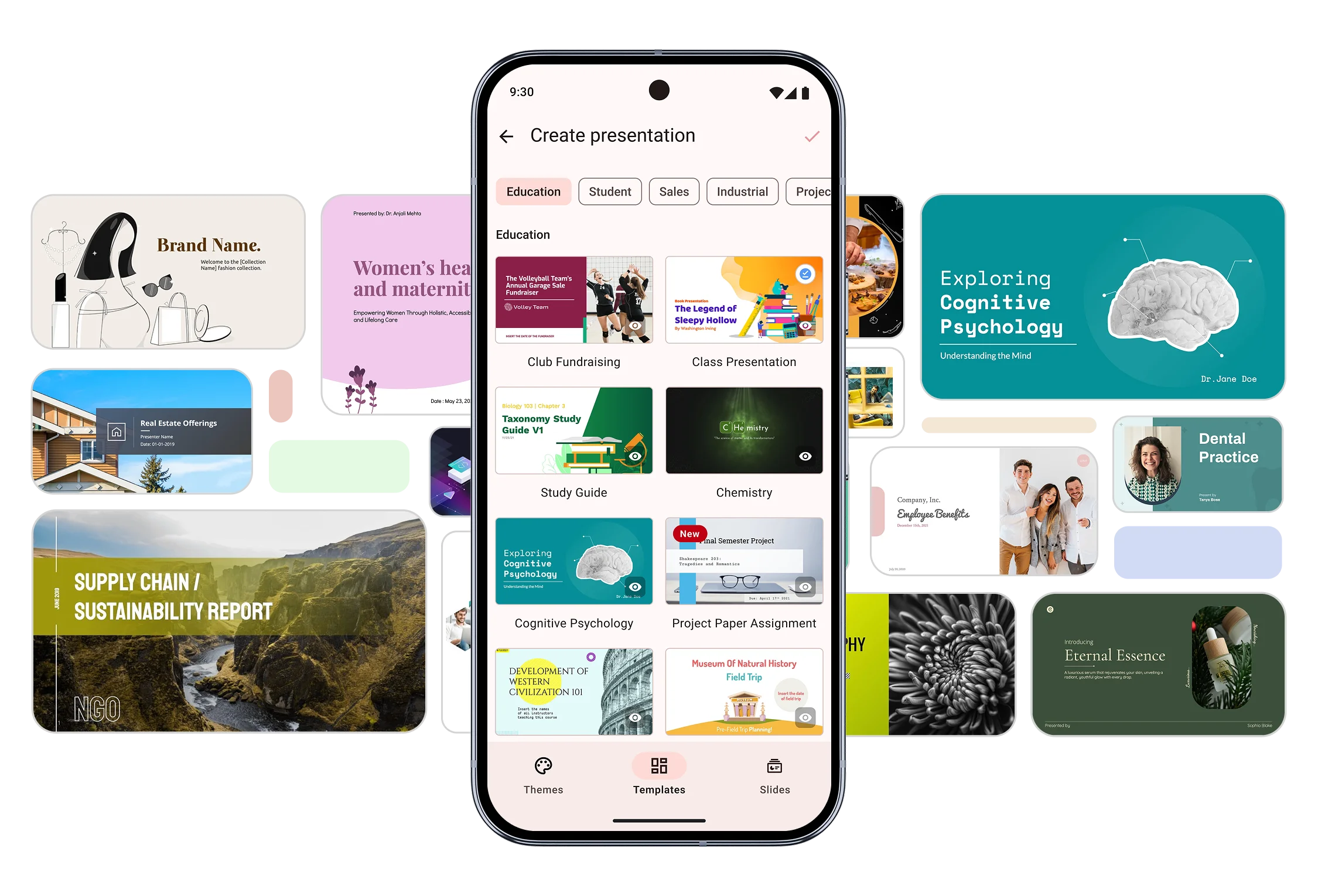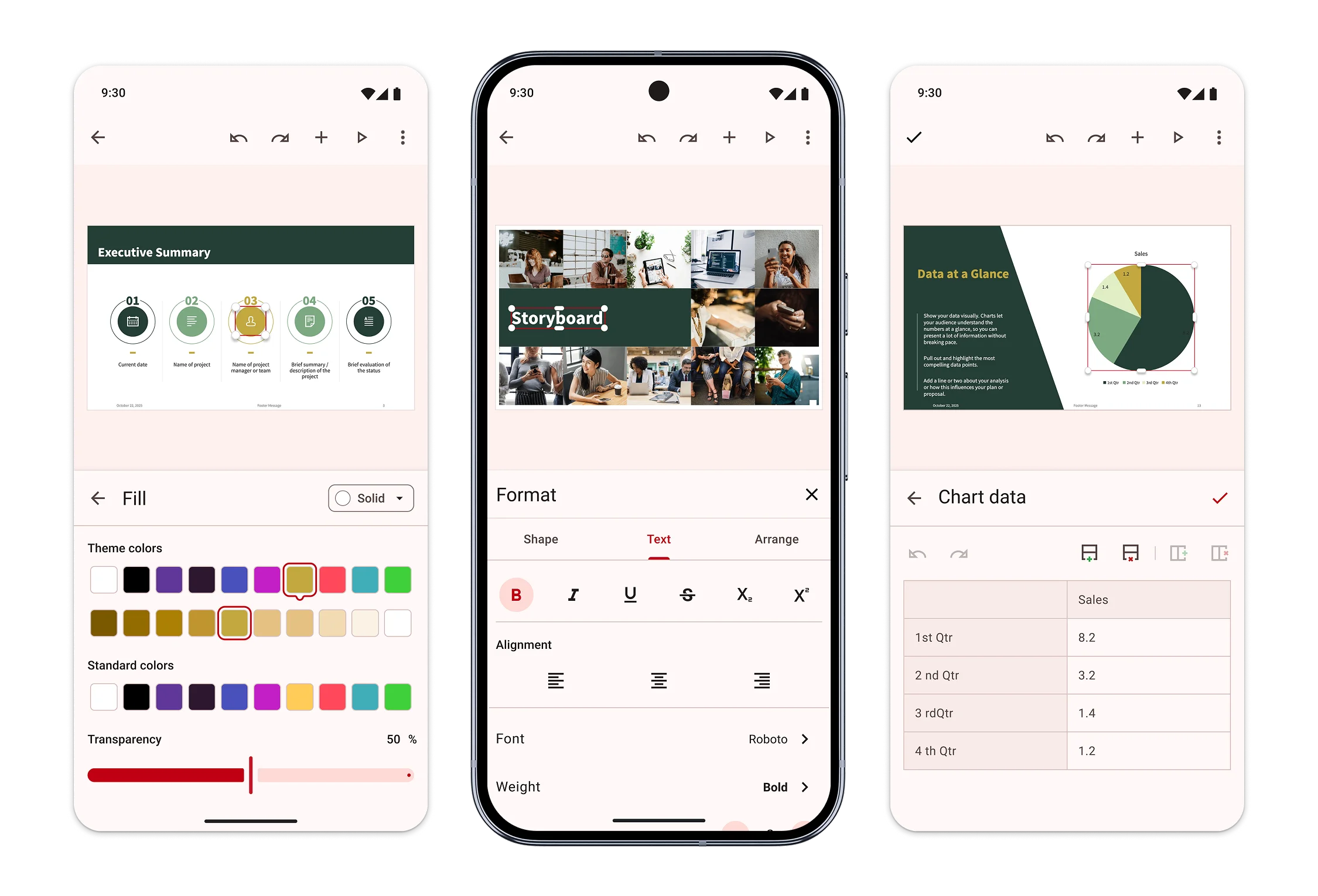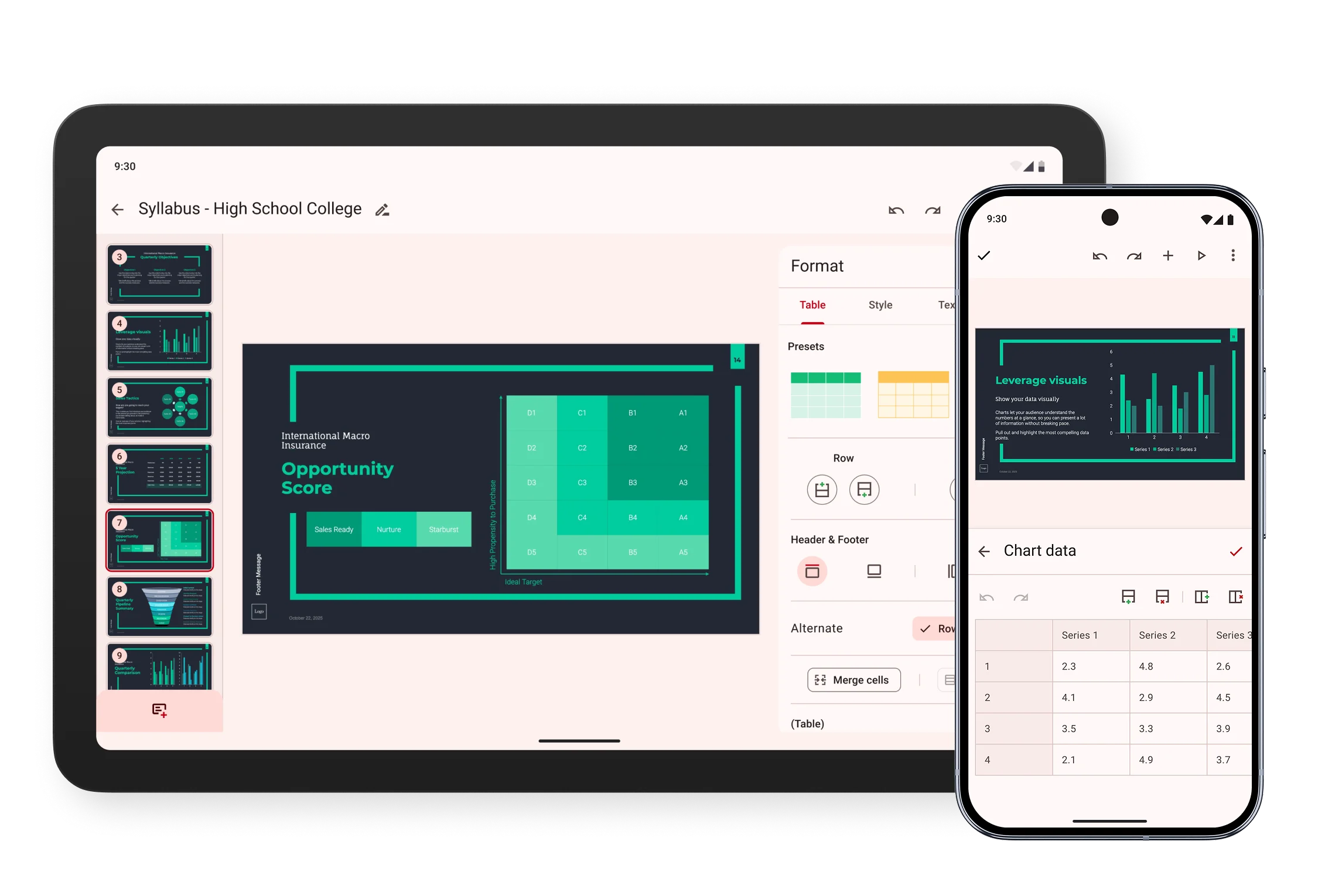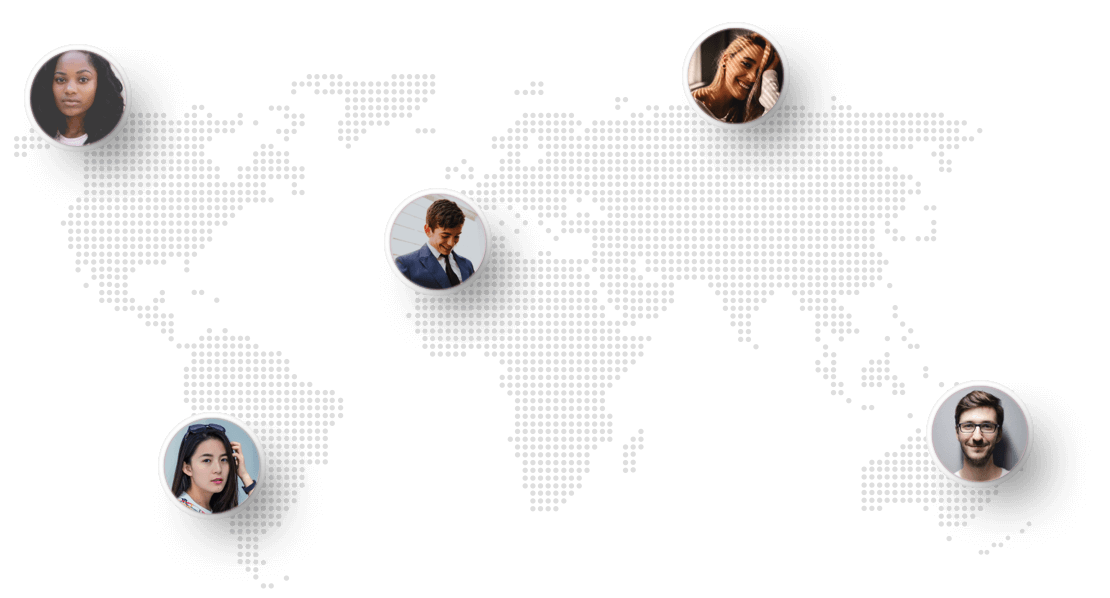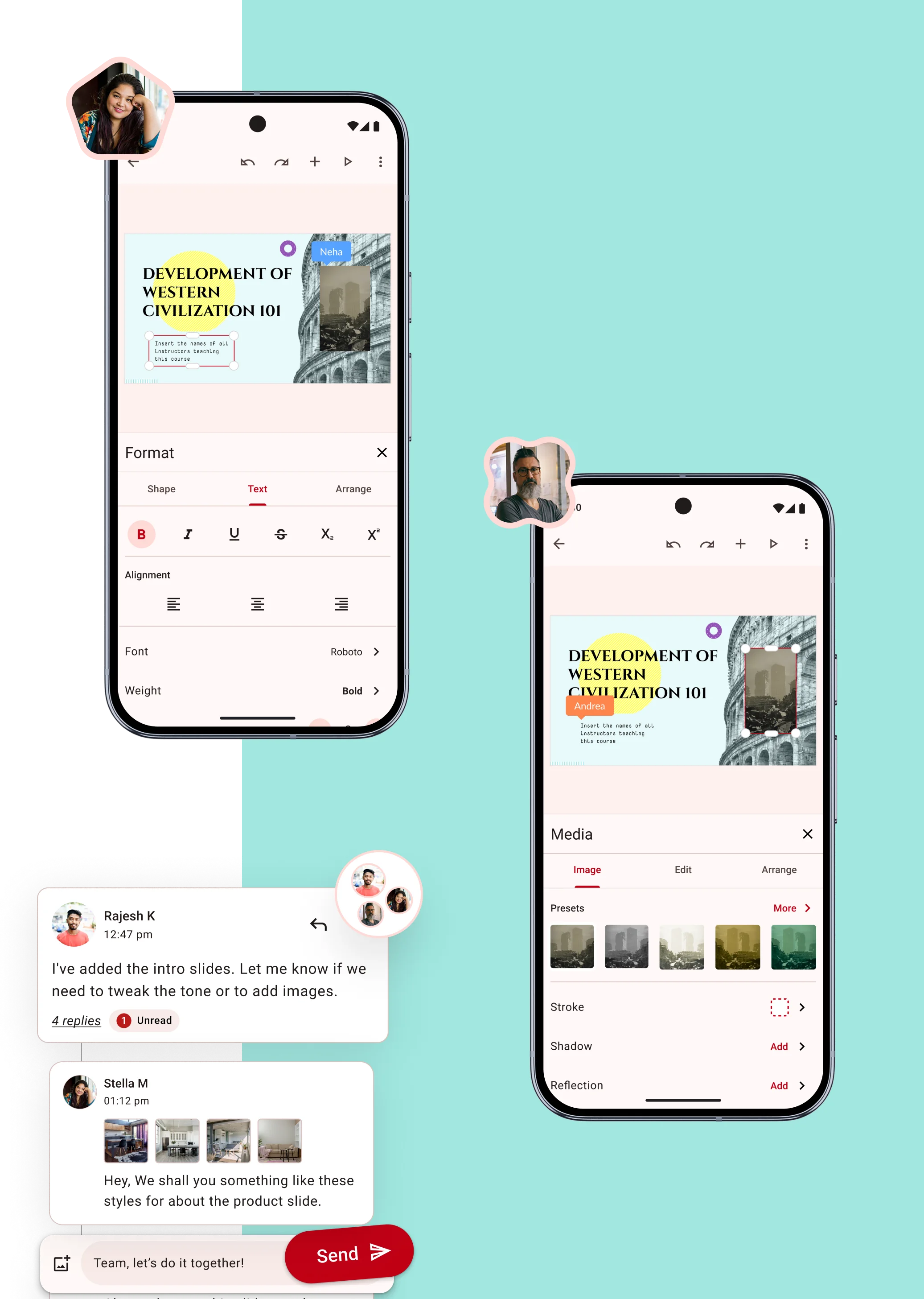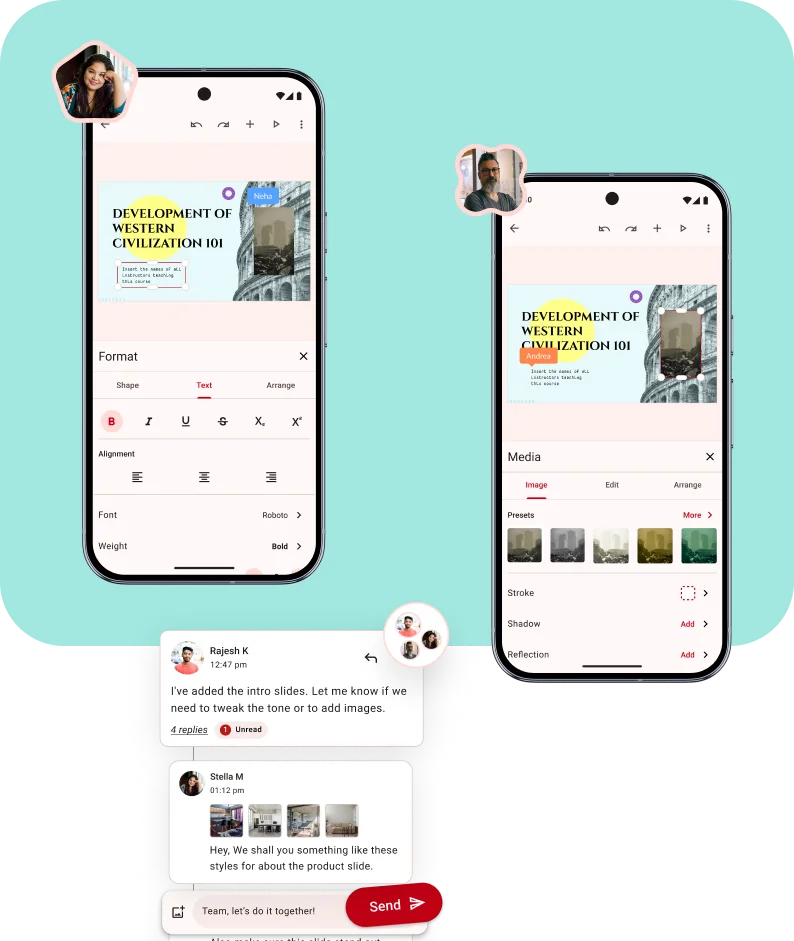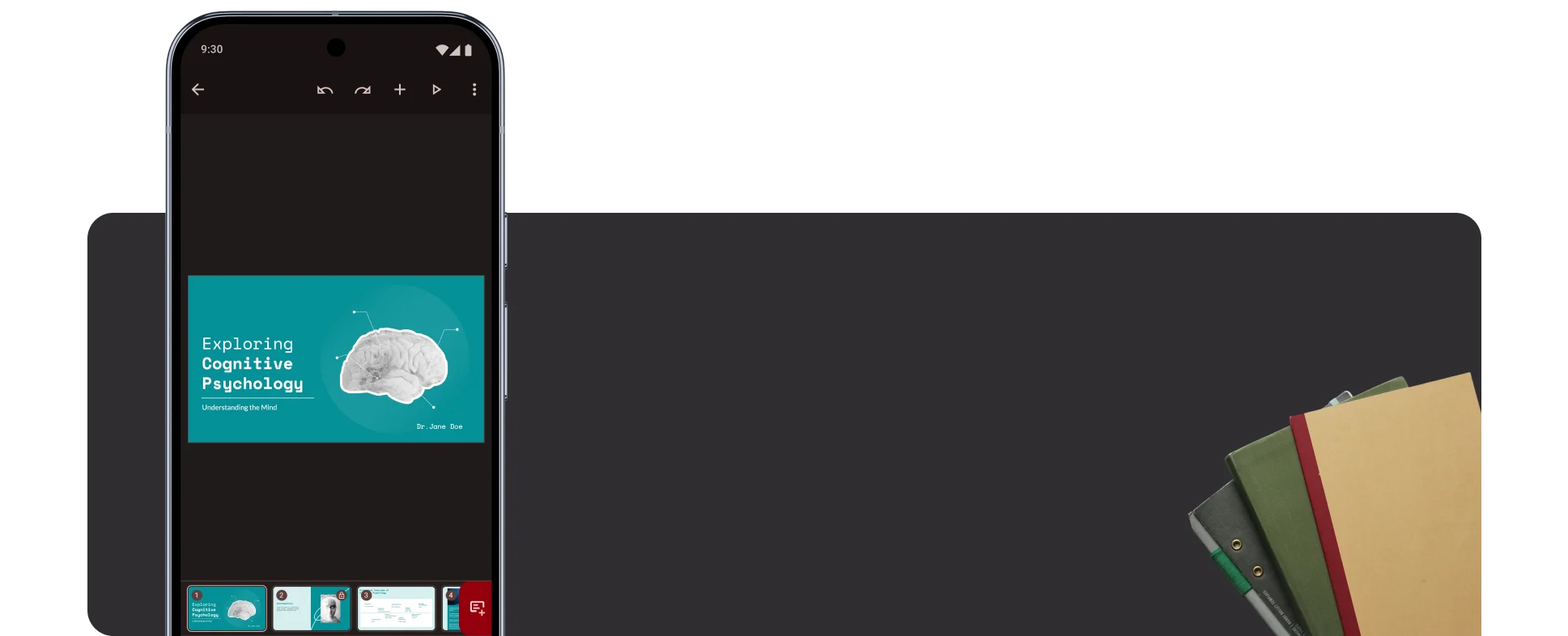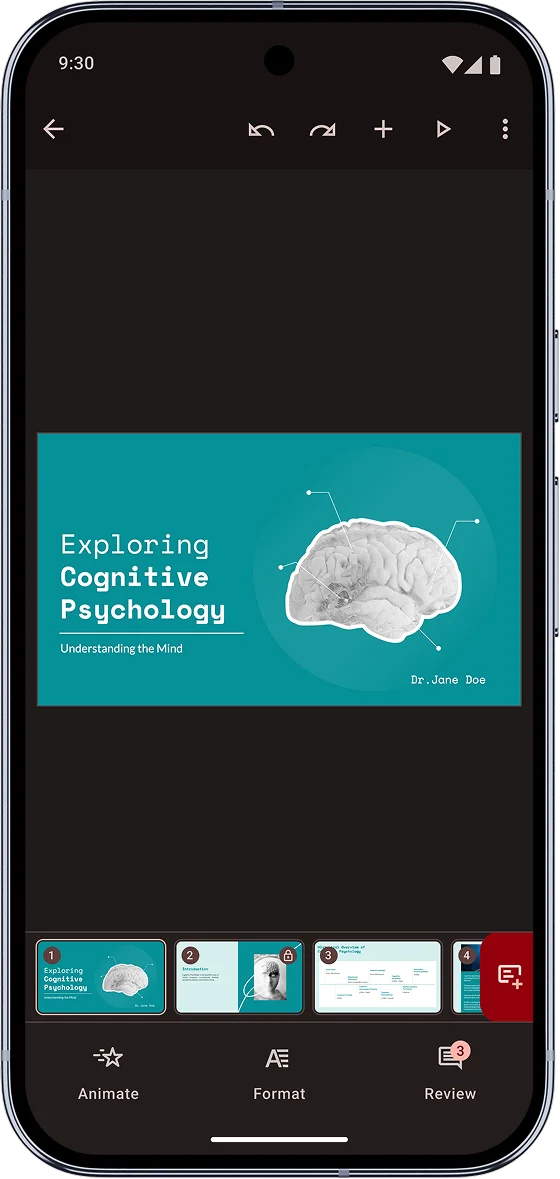Rich features to support your creative process
Integrates well with third-party applications
Equipped with popular media platforms
Search for images with the built-in Google image search function, and easily embed videos from YouTube and Dailymotion. Show makes it easy to access and use these content platforms without ever leaving the app.
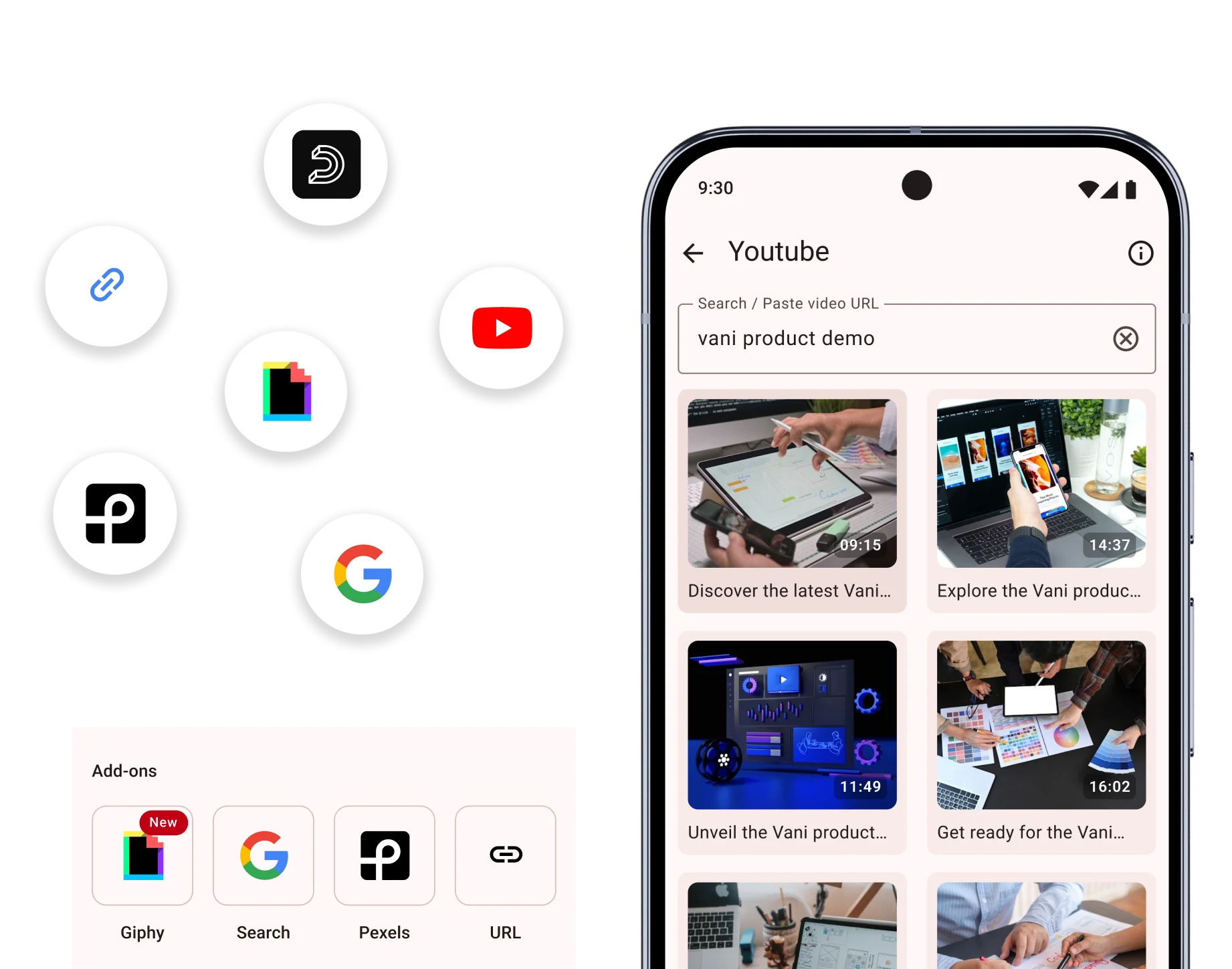
Access popular visual databases
The Show for Android app is integrated with Pexels and Giphy, giving you a library of quality GIFs, royalty-free images, and videos from within the app.

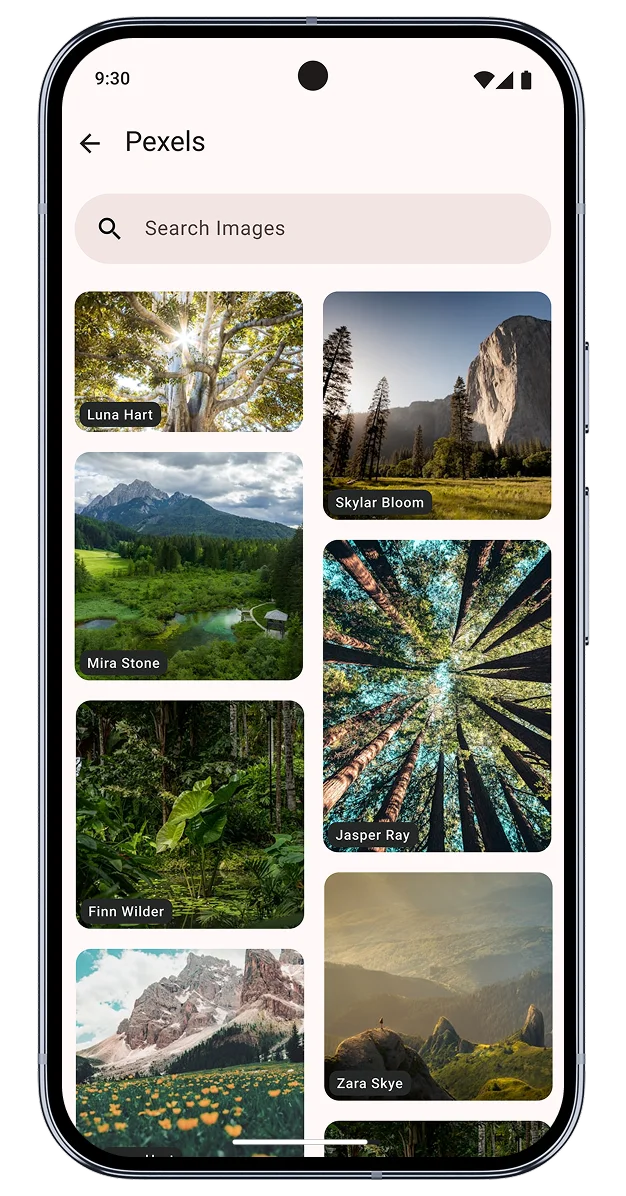
- Pexels
- Giphy
Access popular visual databases
The Show for Android app is integrated with Pexels and Giphy, giving you a library of quality GIFs, royalty-free images, and videos from within the app.

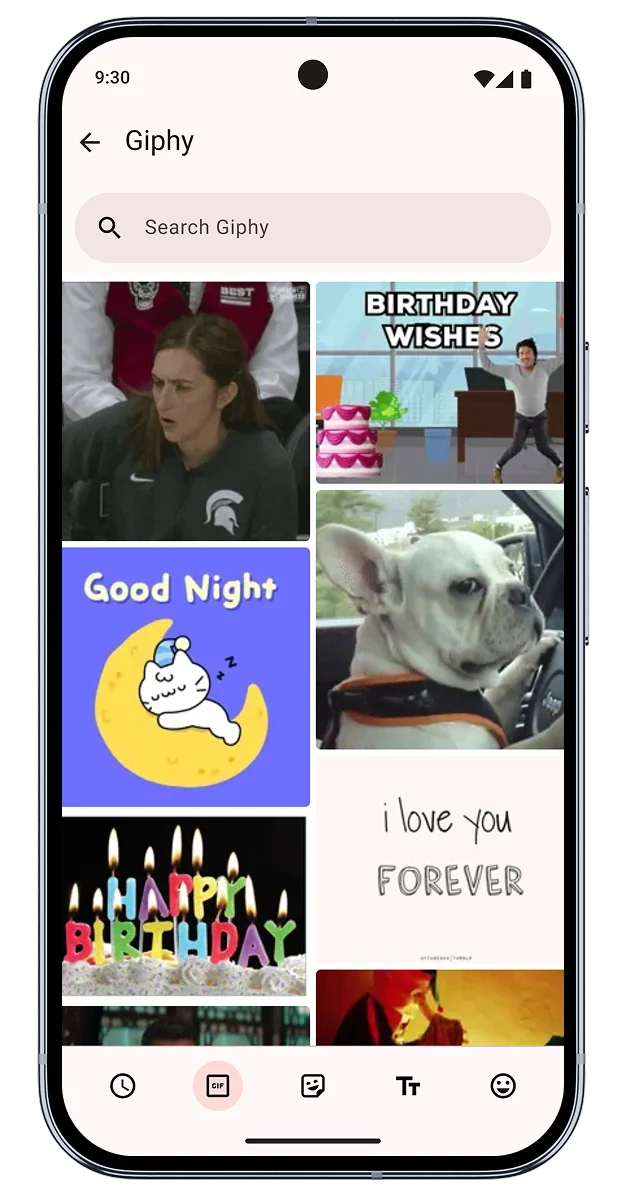
- Pexels
- Giphy
Access popular visual databases
The Show for Android app is integrated with Pexels and Giphy, giving you a library of quality GIFs, royalty-free images, and videos from within the app.

Seamlessly convert
PowerPoint files
Import your existing Powerpoint presentations from any cloud service with all your formatting and styles intact to continue editing right away.
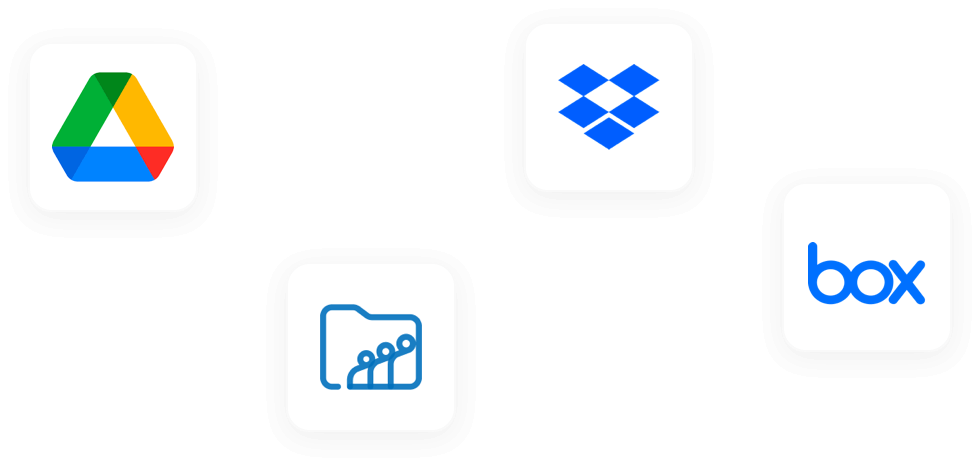
Powered by the best collaboration and presentation features
Present directly from your mobile device
Project your slides using Chromecast or Android TV and present your ideas on the big screen. why stick to the podium when you can control your sildes through your smarphone or your smartwatch.
Present directly from your mobile device
Project your slides using Chromecast or Android TV and present your ideas on the big screen. why stick to the podium when you can control your sildes through your smarphone or your smartwatch.
Make a bigger impact
Emphasize slide elements using the pen, highlighter, and erase tools right at your fingertips. Throw light on specific parts of the slides using these tools.
Never go out of touch with work
Stay in sync across devices
Continue working on your presentation from where you left off on your PC with seamless syncing across devices. Continue to work on your presentations, irrespective of where you are.
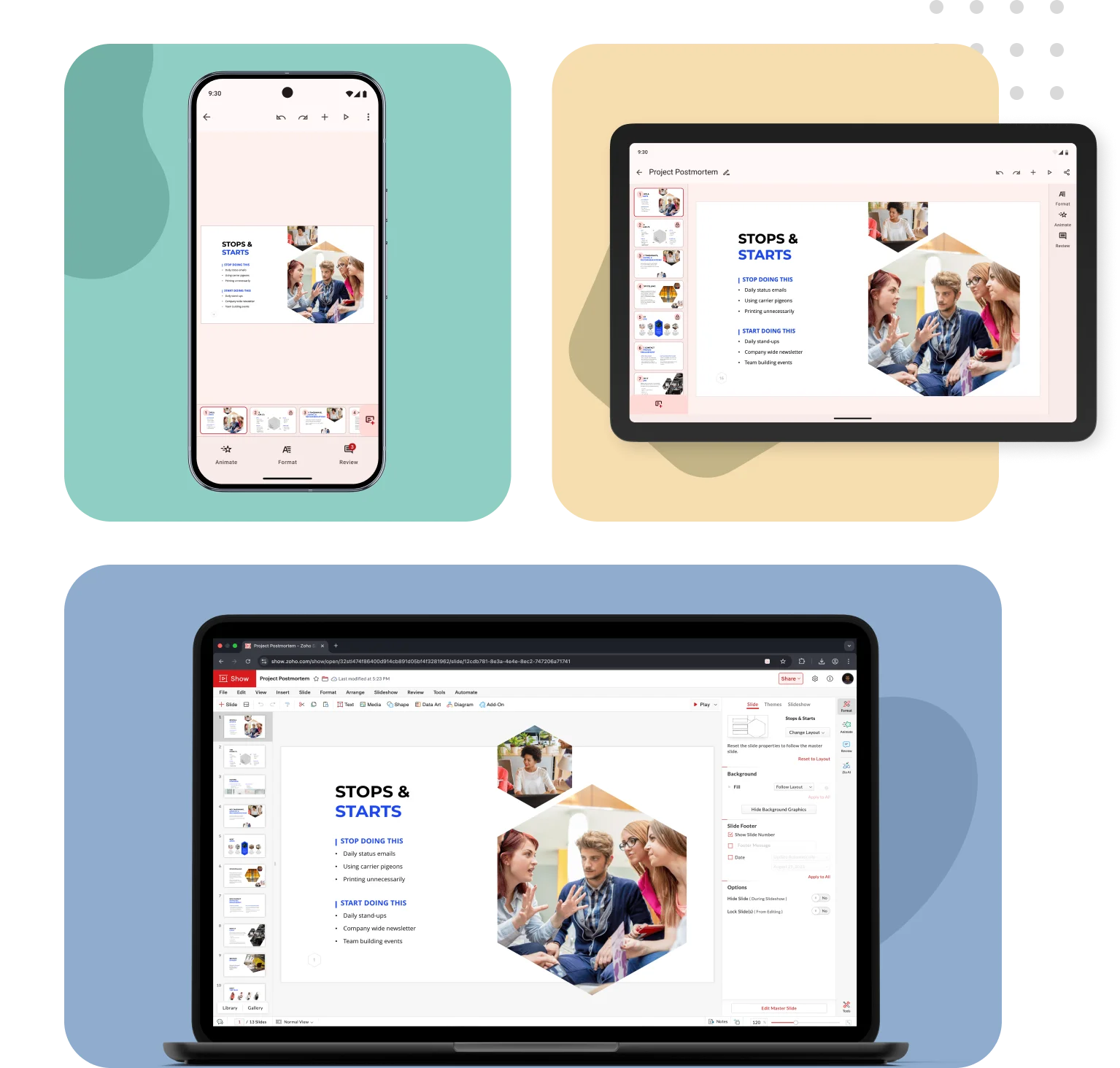
Stay in sync across devices
Continue working on your presentation from where you left off on your PC with seamless syncing across devices. Continue to work on your presentations, irrespective of where you are.
Stay connected, even if you're offline
Continue working on your slides even without the internet. Sync your presentation without any hassle when you get back online.