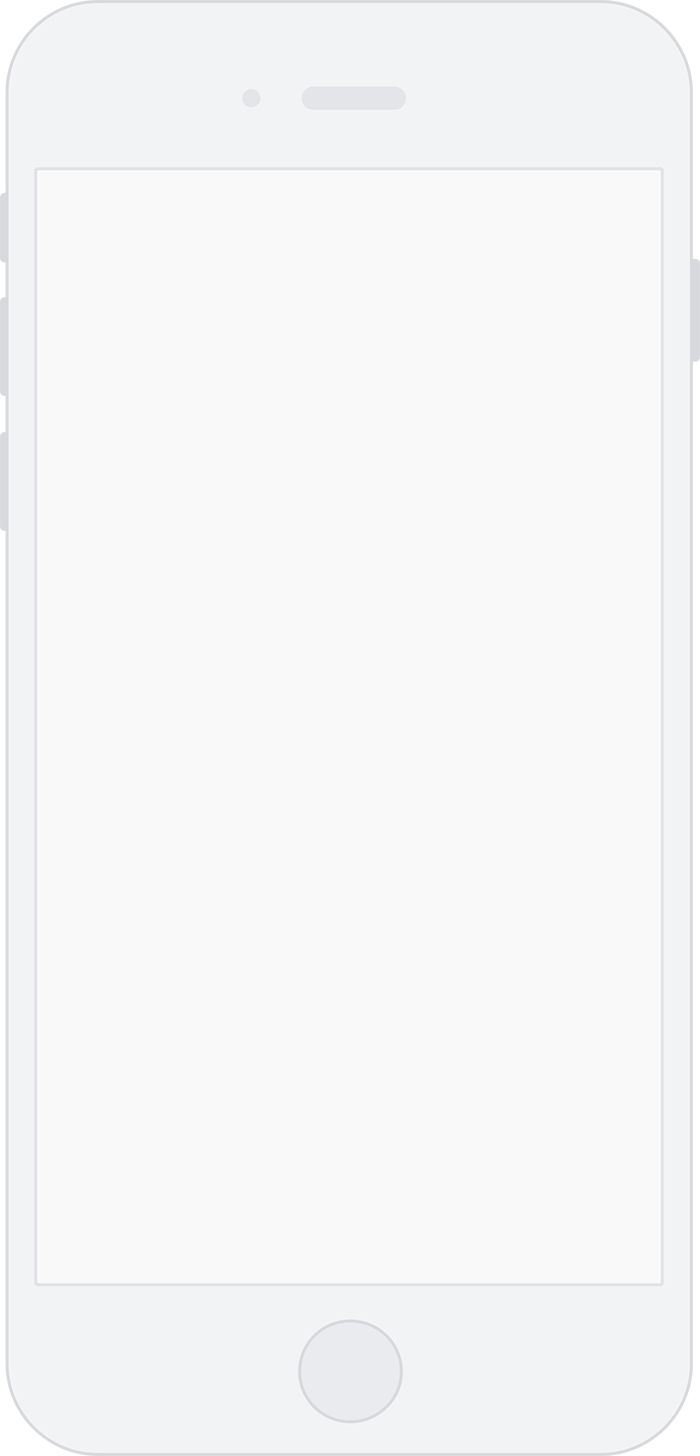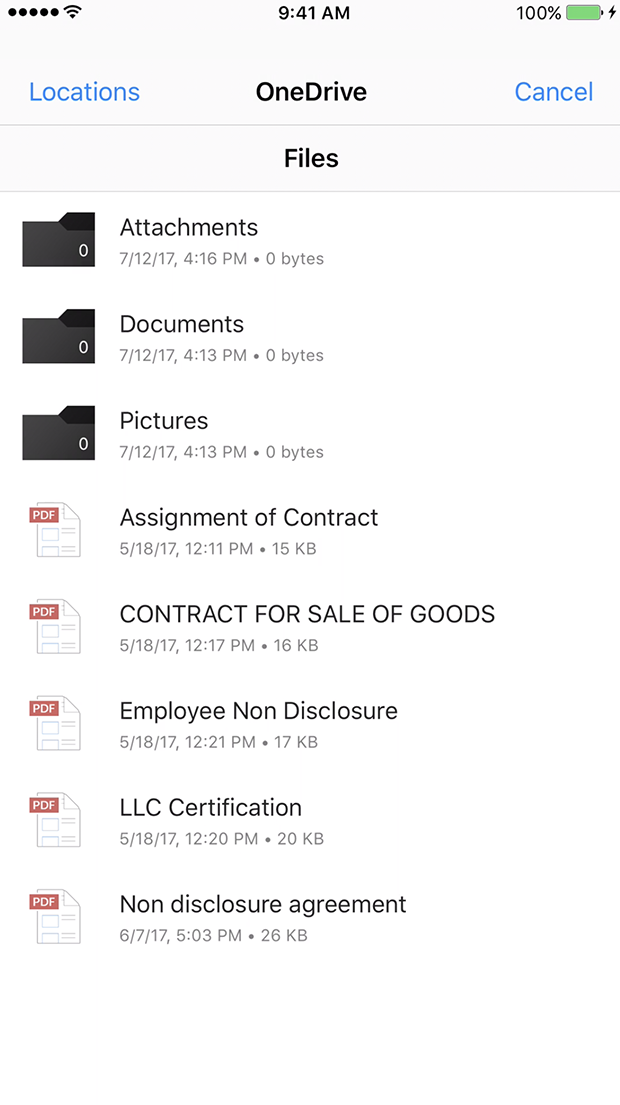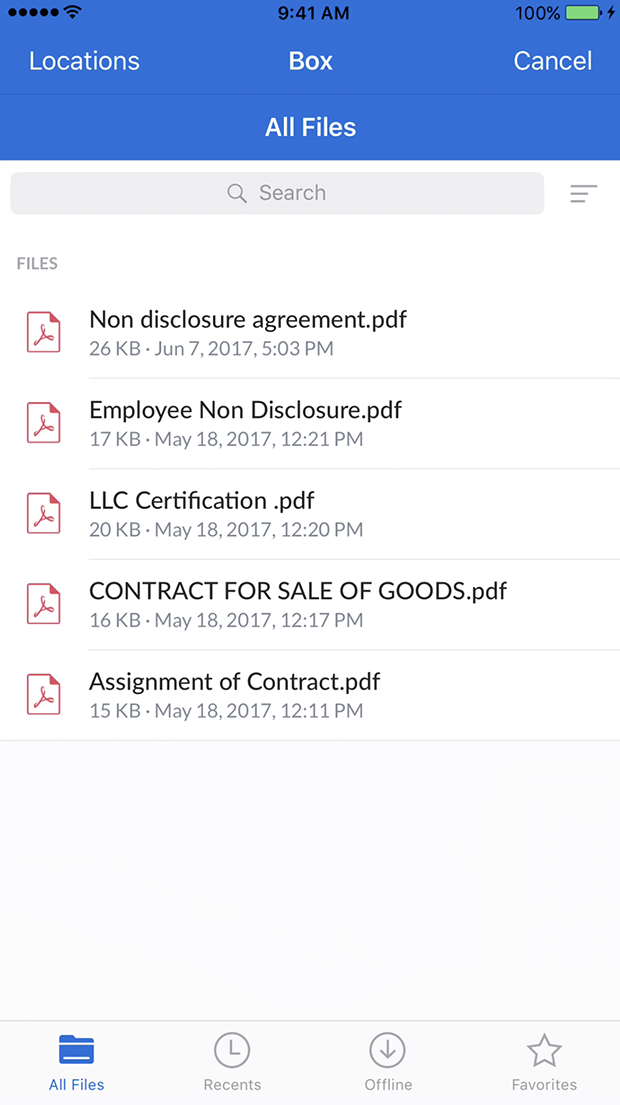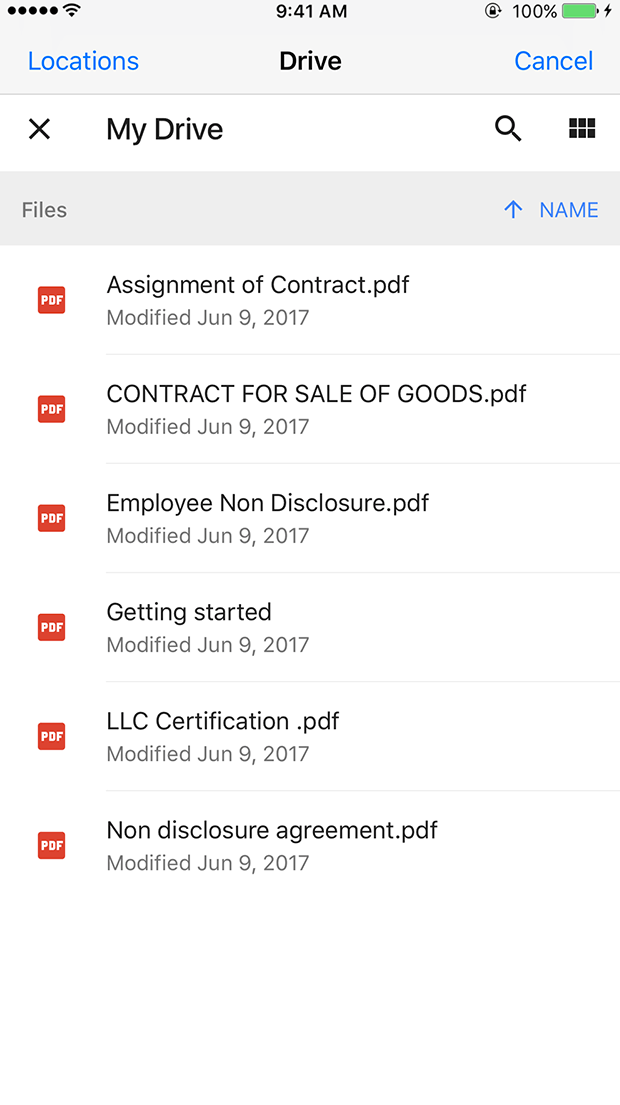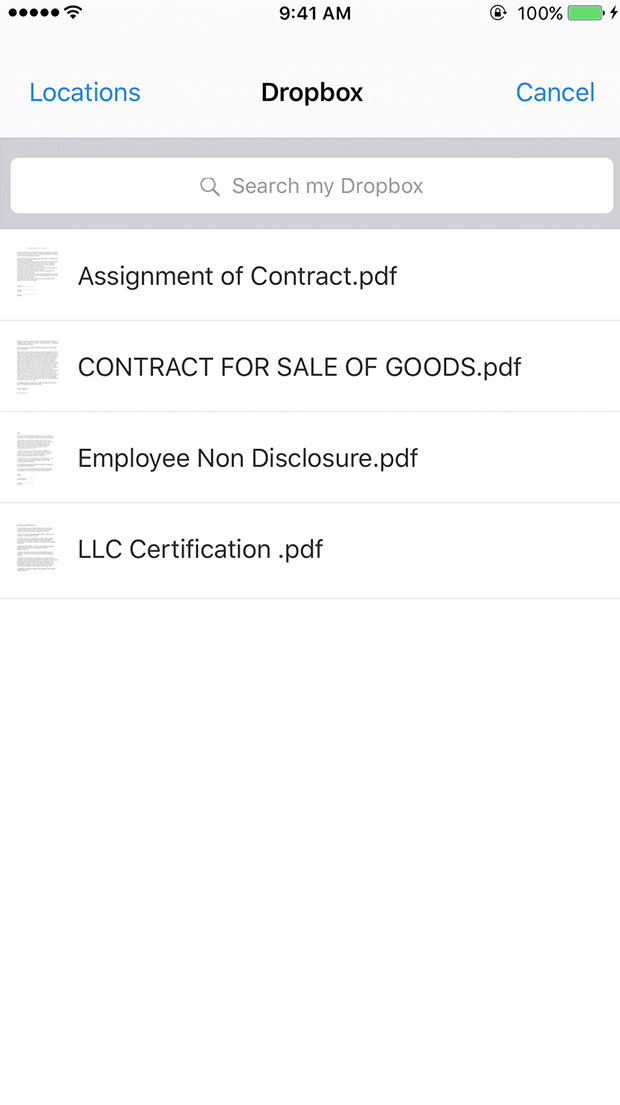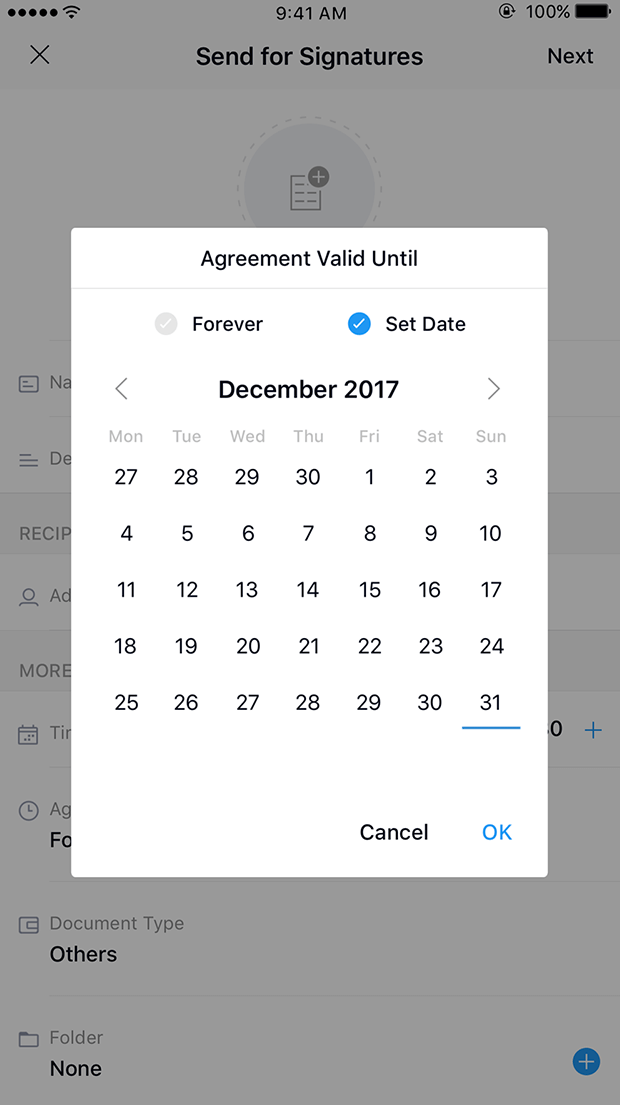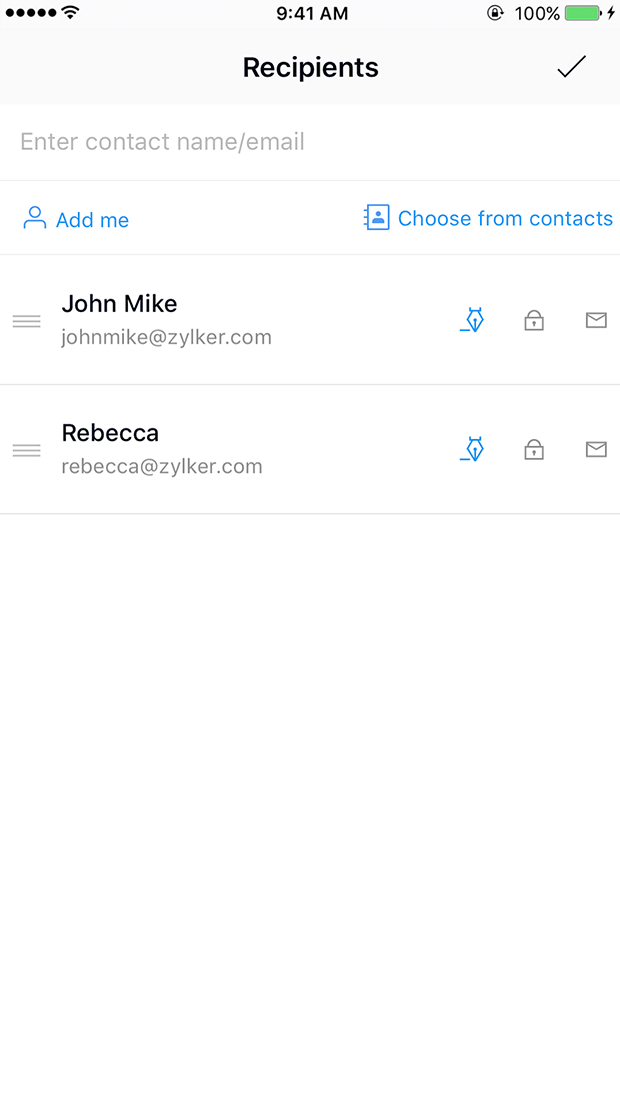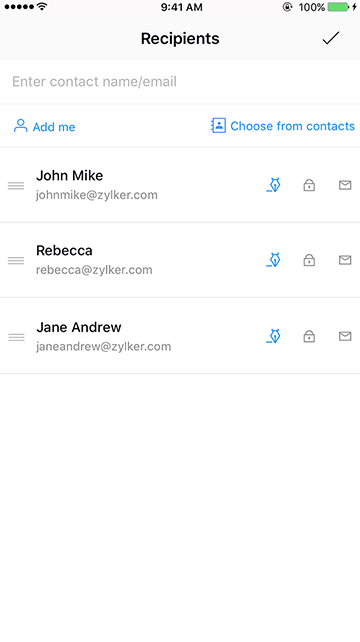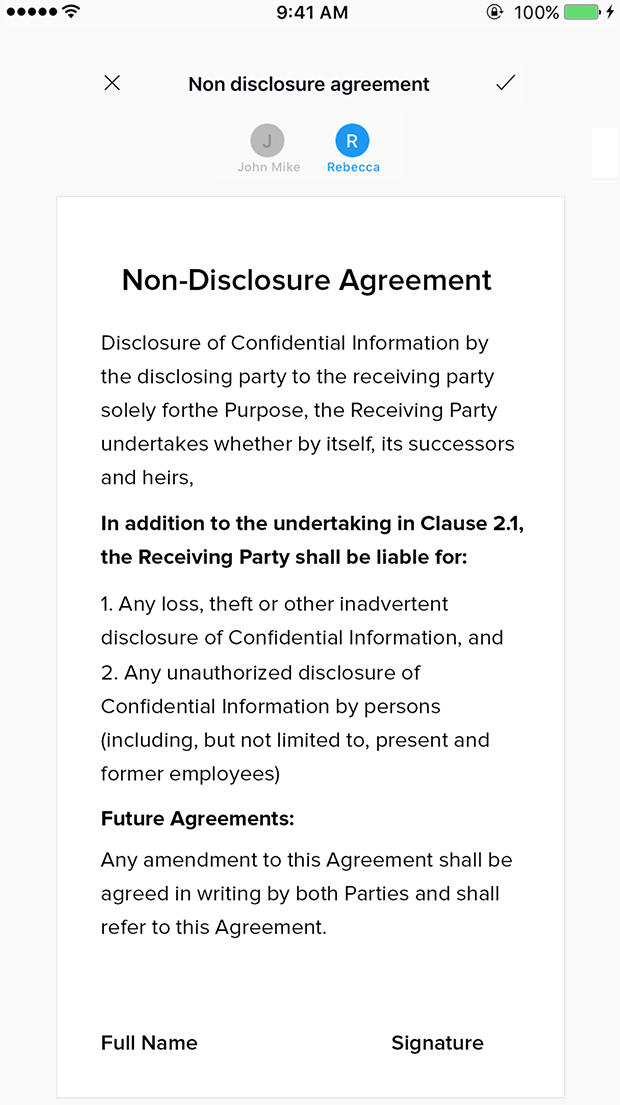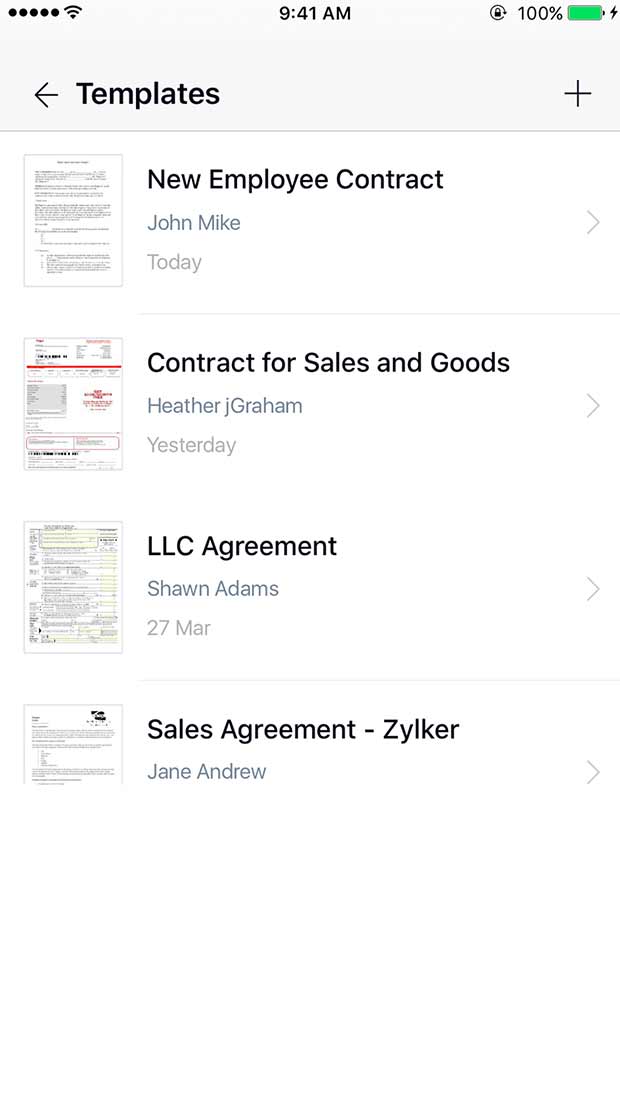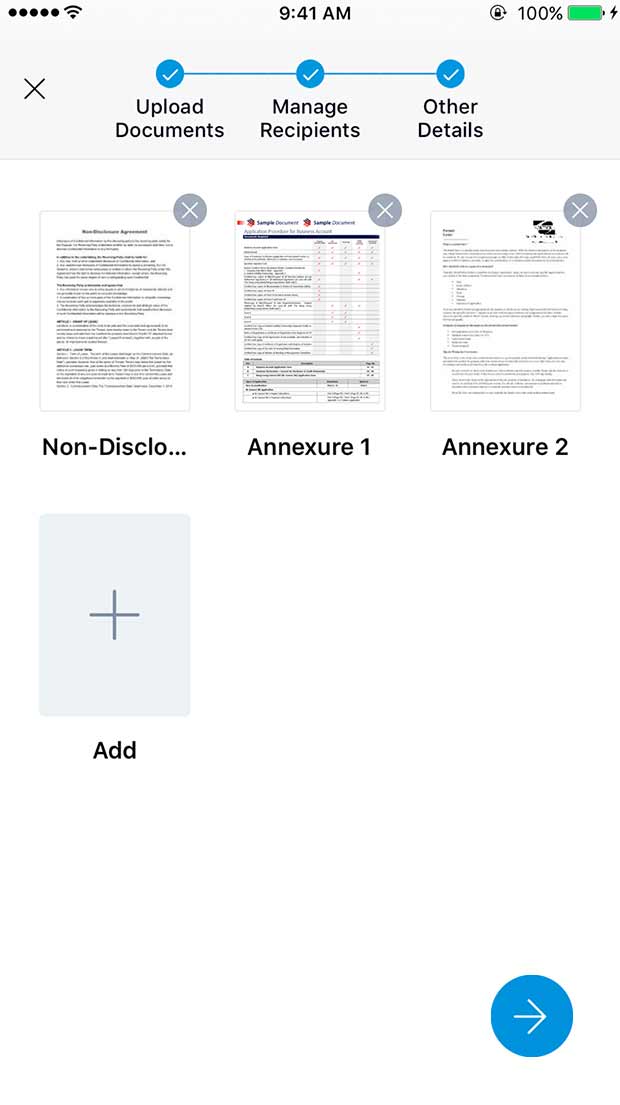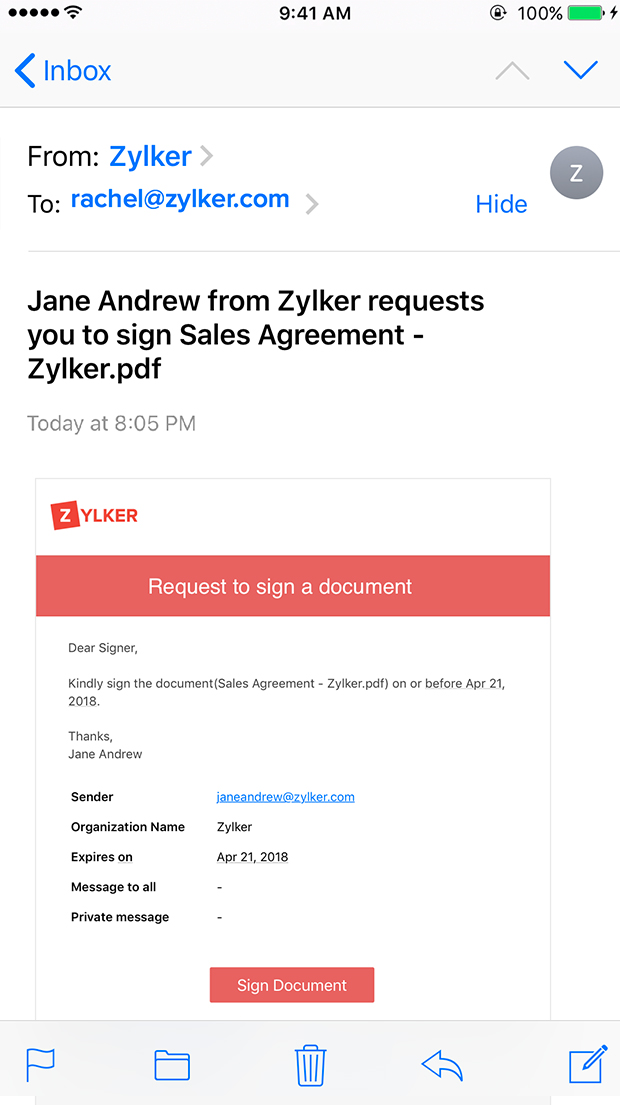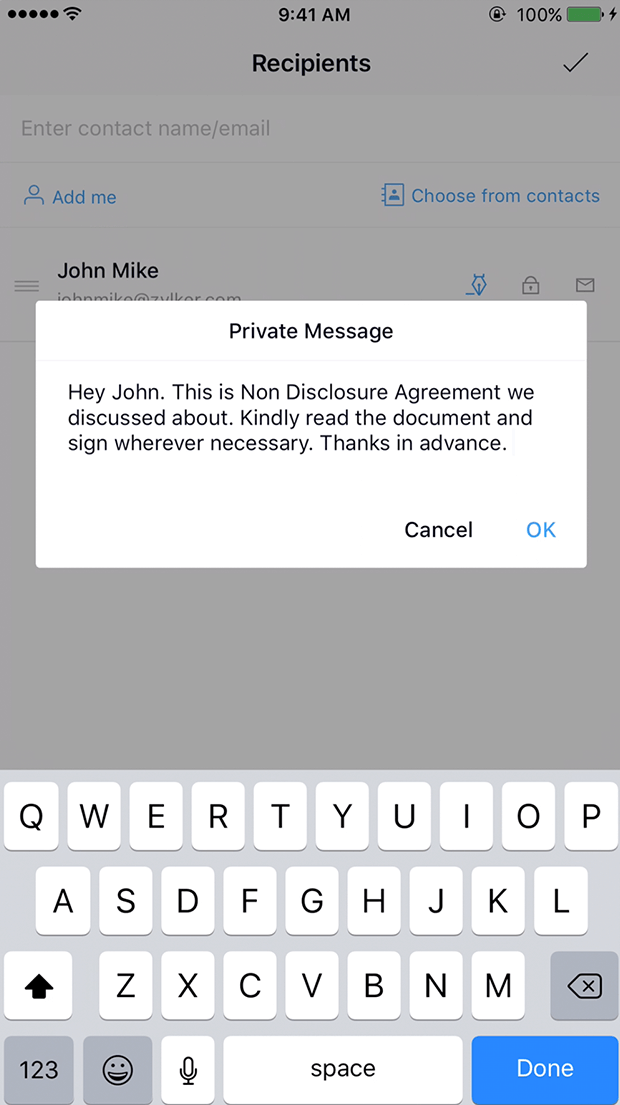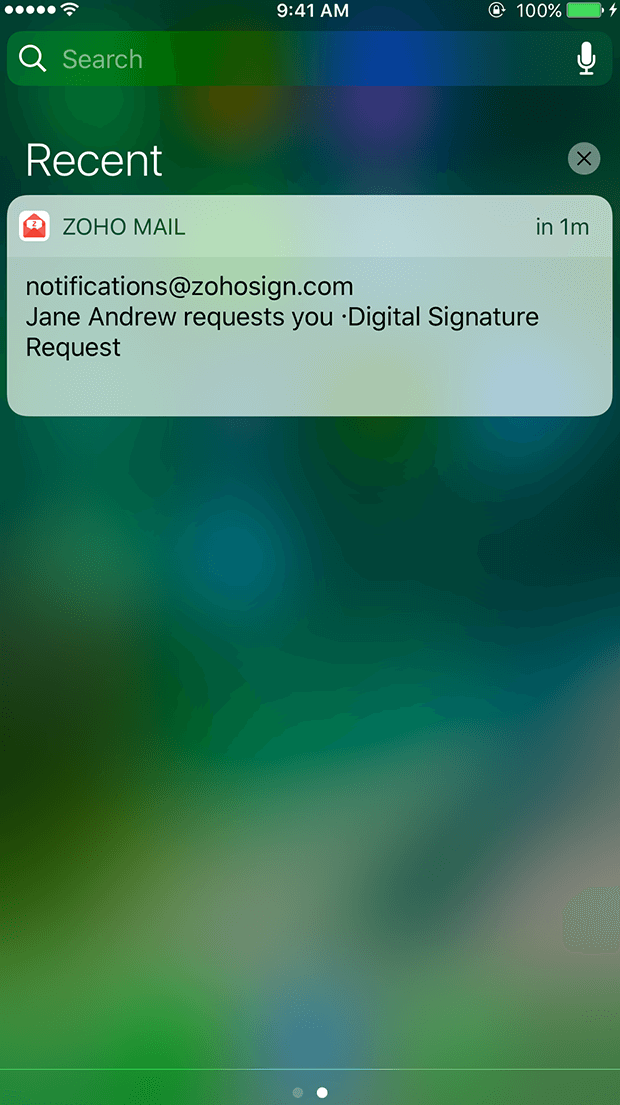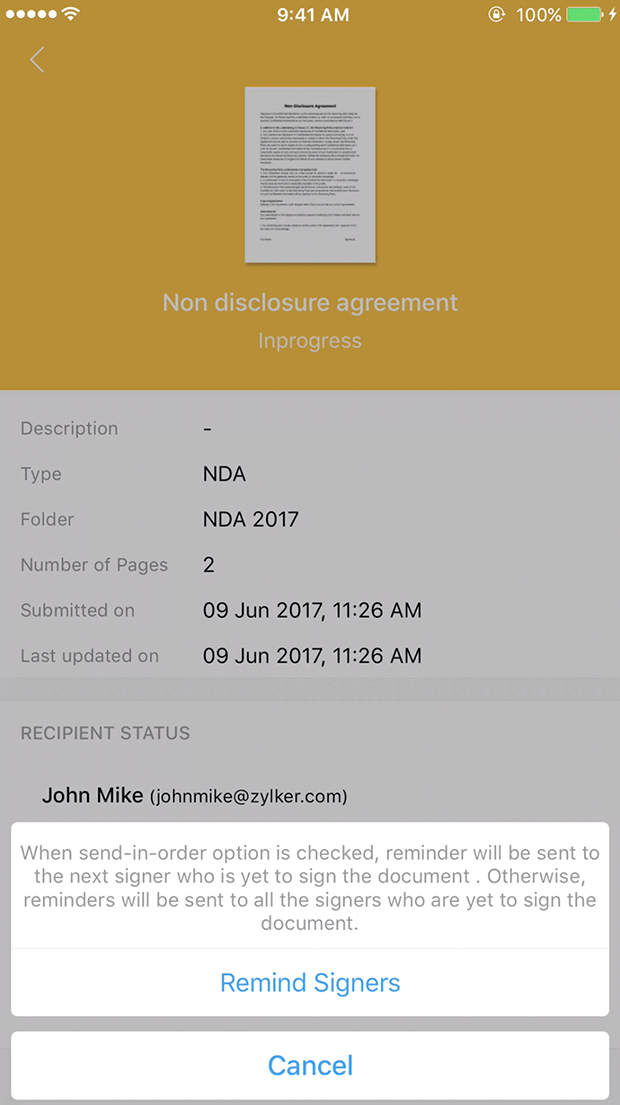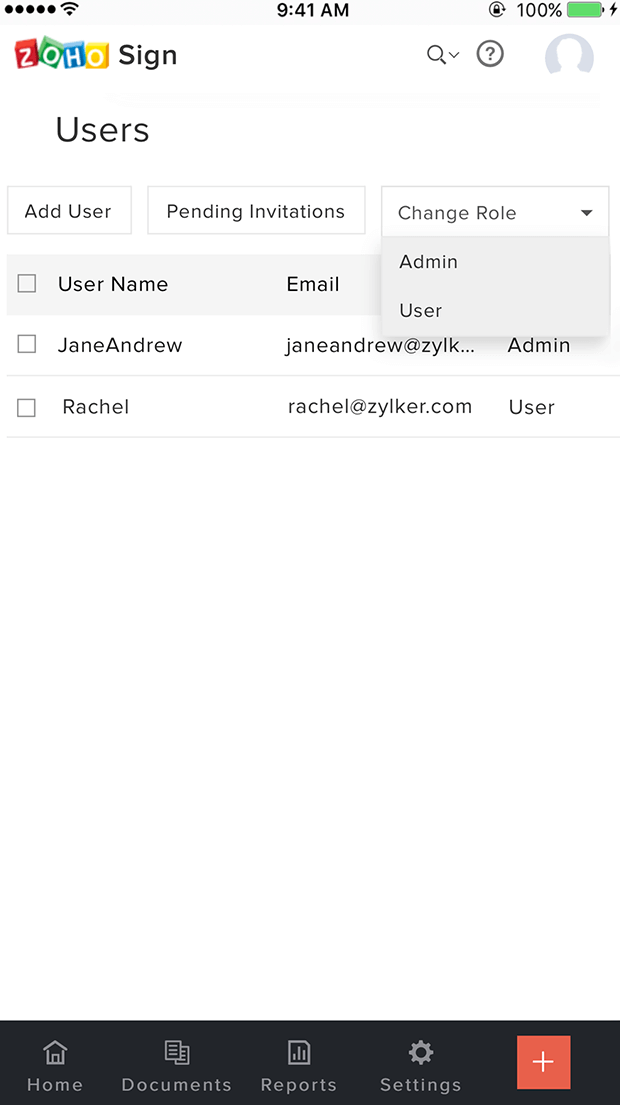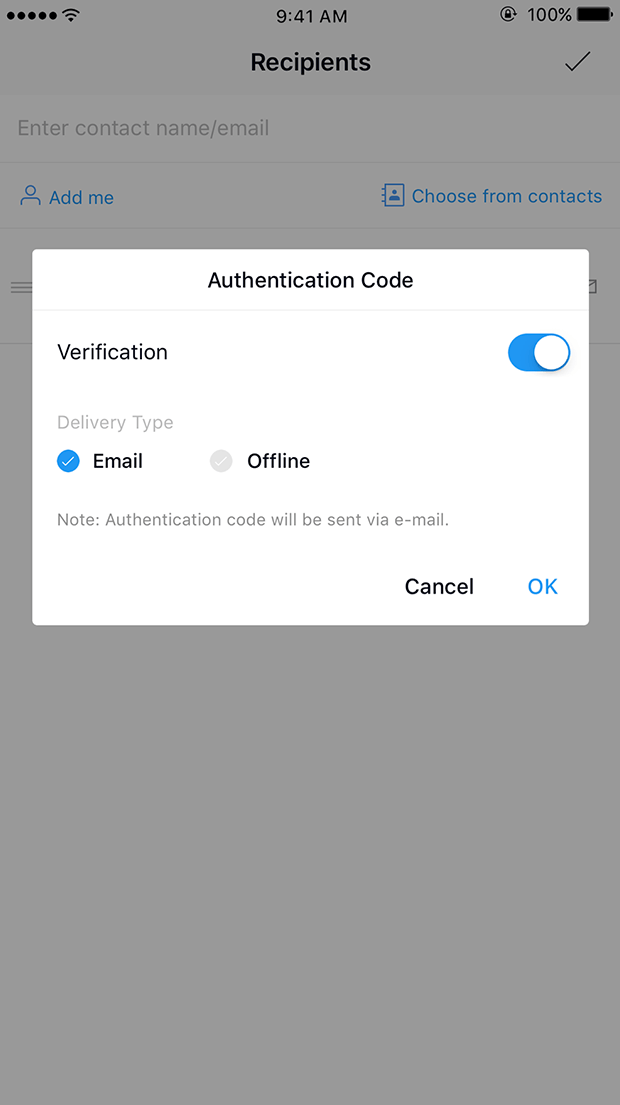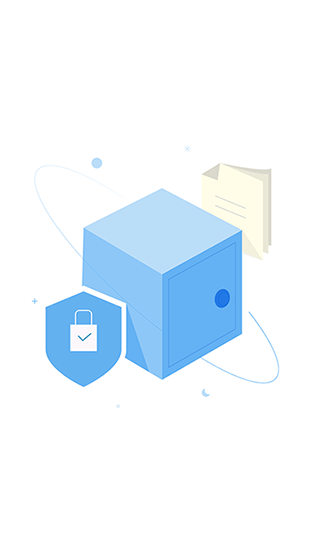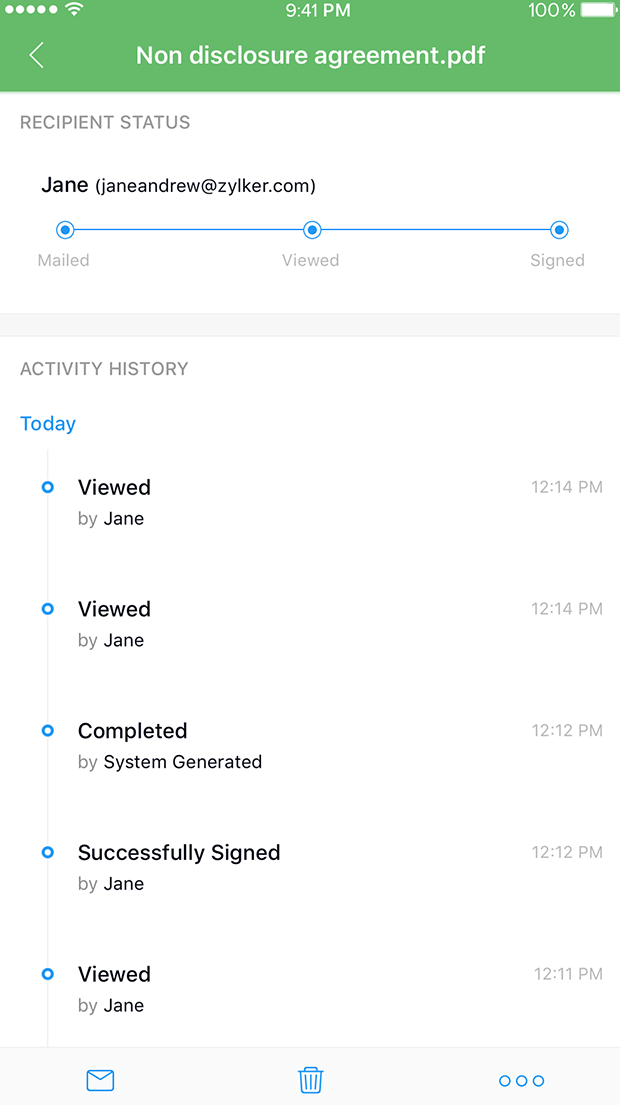- Customize
- Notify
- Security
Customize and send
Expiration date
Set a document's expiration date and send reminders as the expiration date approaches.
Add multiple recipients
Dealing with a crowd? Add multiple recipients to sign your documents, creating faster response times that keep your business running smoothly.
Signing order
Set the signing order for recipients to control the order in which the documents are sent out for signatures.
Document viewer
Preview every document before sending. Drag -and-drop fields, jump to specific pages, add recipients, e-mail, print, download, and do more in the viewer.
Be on the same page
Private and group messages
Send a private message to a particular signer or a leave a note to a group of signers to stay aligned.
Notifications
Get notified when a document is viewed, signed, declined, or completed.
Reminders
Ensure that no signatures slip through the cracks. Send automated notifications to remind recipients to sign the documents.