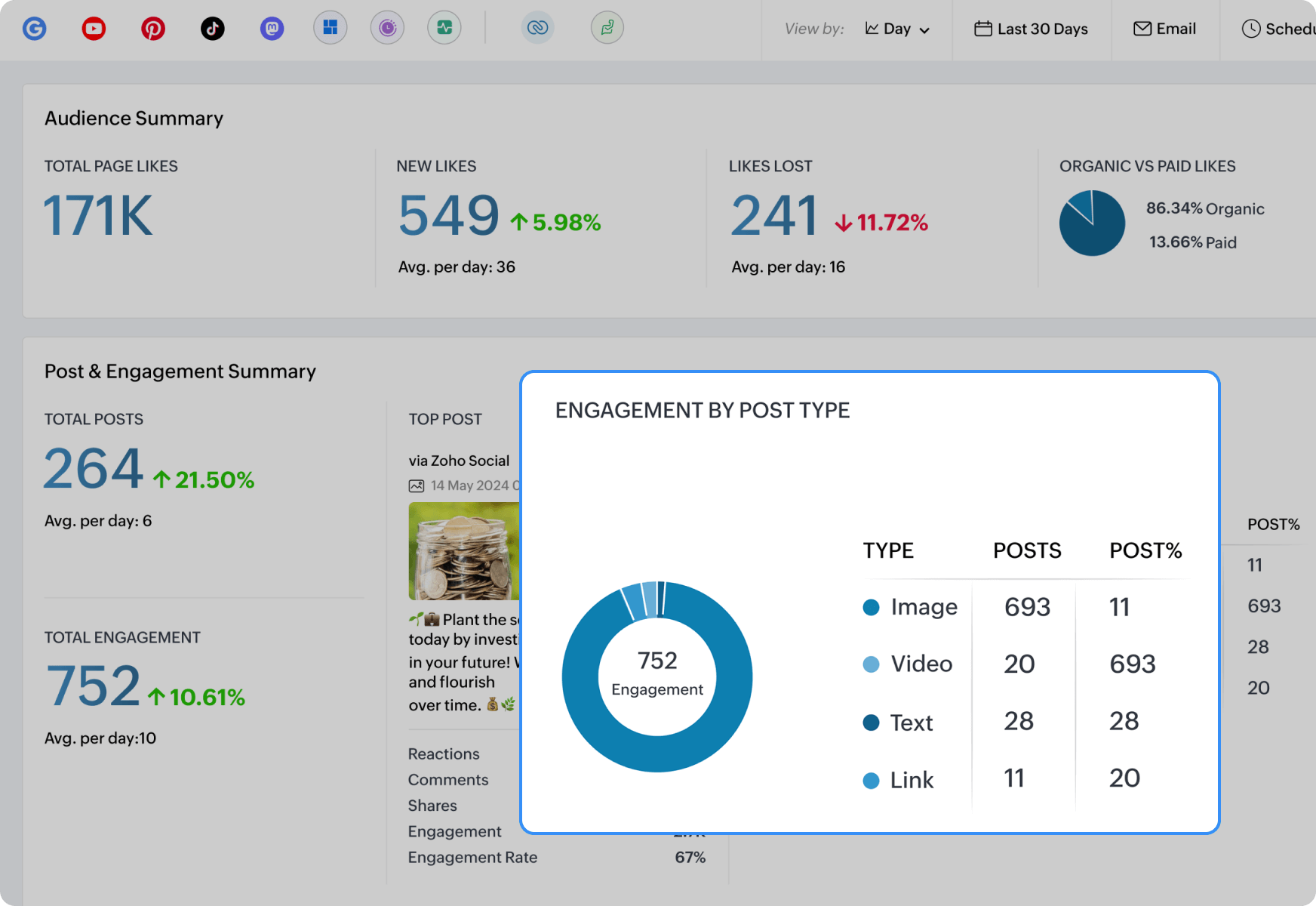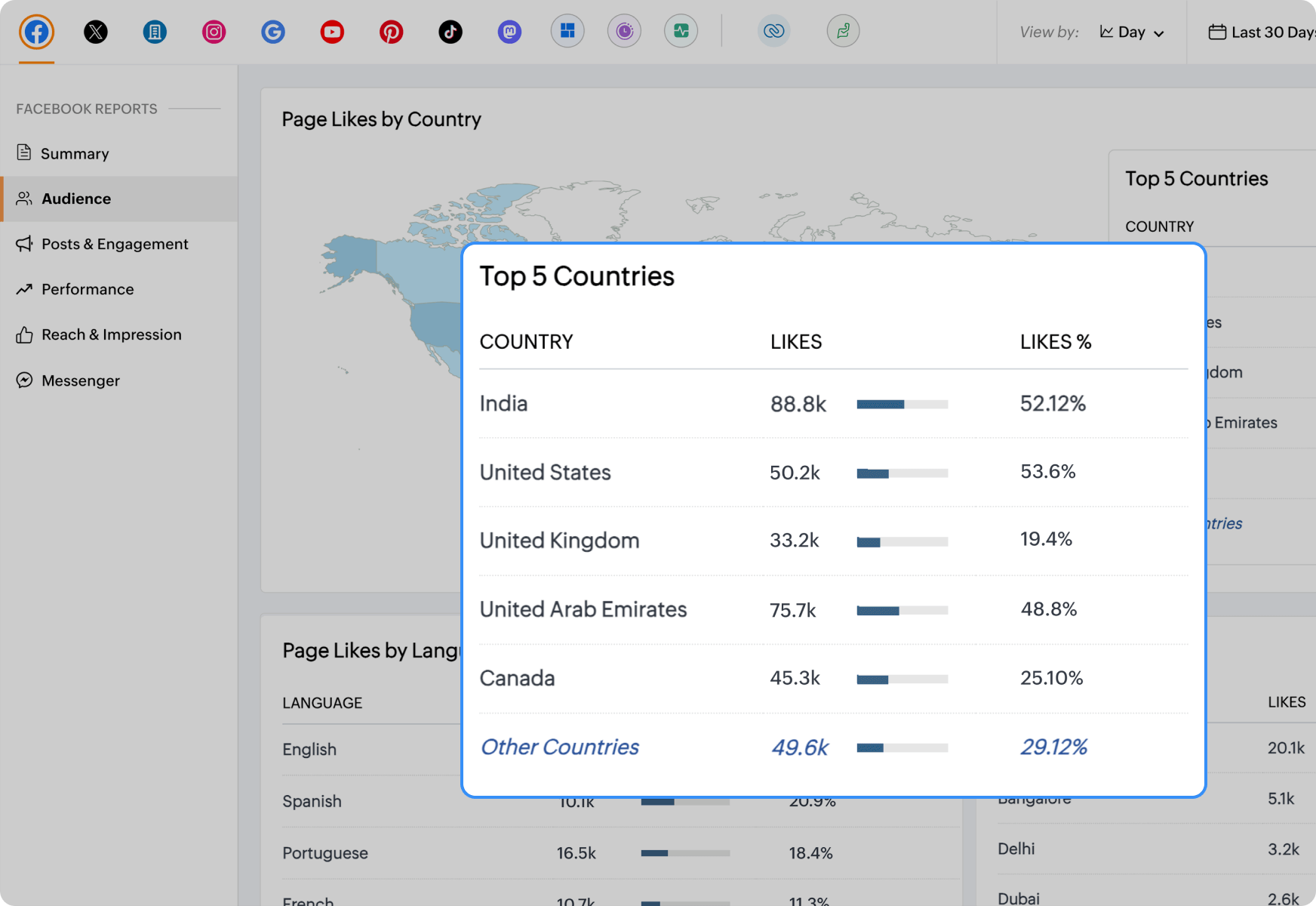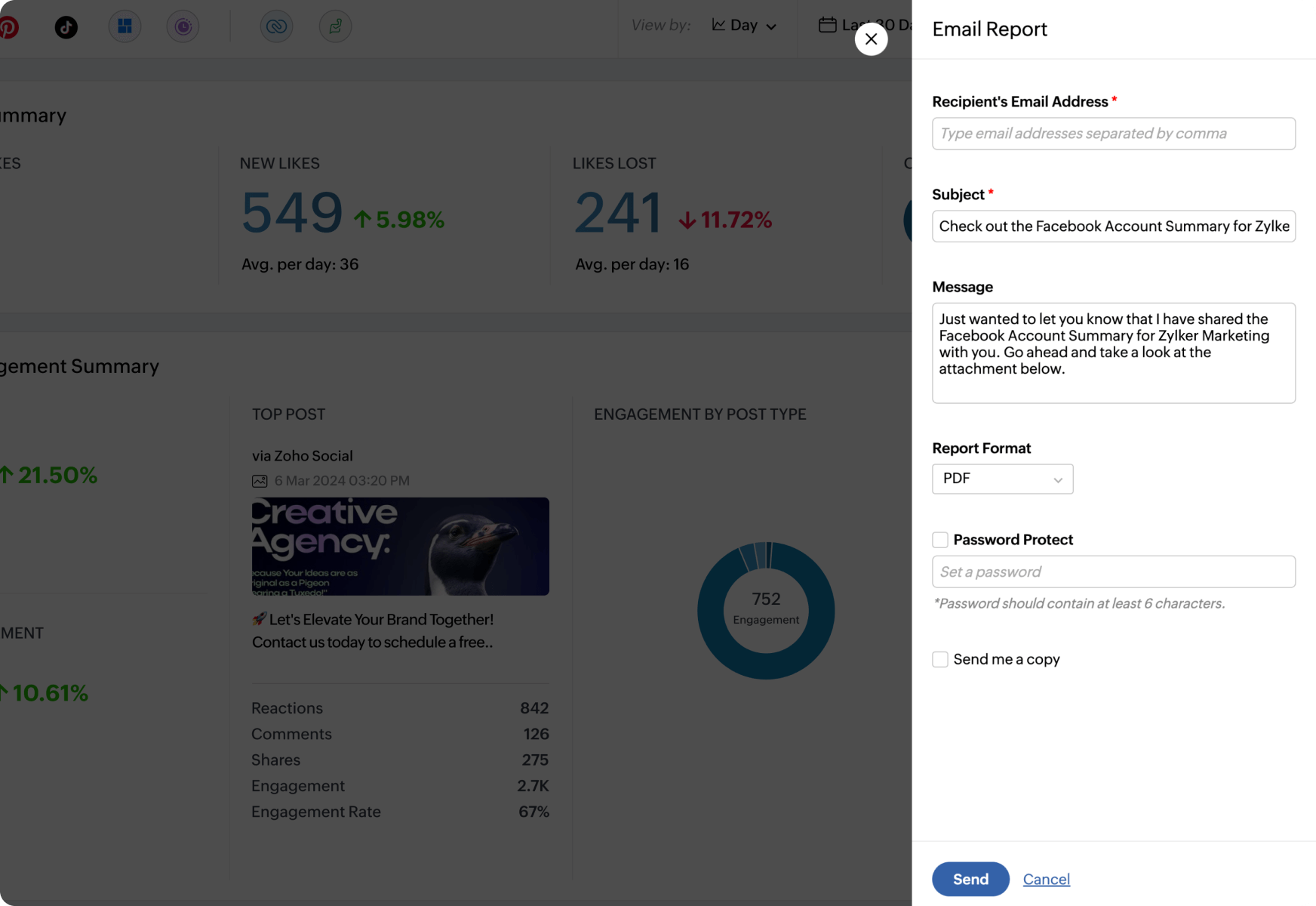The ultimate social media solution for agencies and larger teams
Whether you're an agency handling multiple social media accounts or a business owning multiple brands, Zoho Social is the only unified tool you'll need to streamline your social media marketing journey and boost efficient collaboration.



Reflect your branding with your social media management tool
As an agency handling multiple clients or a conglomerated business, we understand how important it is to have your branding embossed in the tool you use. With the agency edition, you can make Zoho Social yours. Here's how:
Create a customized domain
Give your brand a face by uploading your logo and setting your favicon with just a swift tap.
Collaborate with your team
Create a truly customized domain and share the link with your clients for easy access.
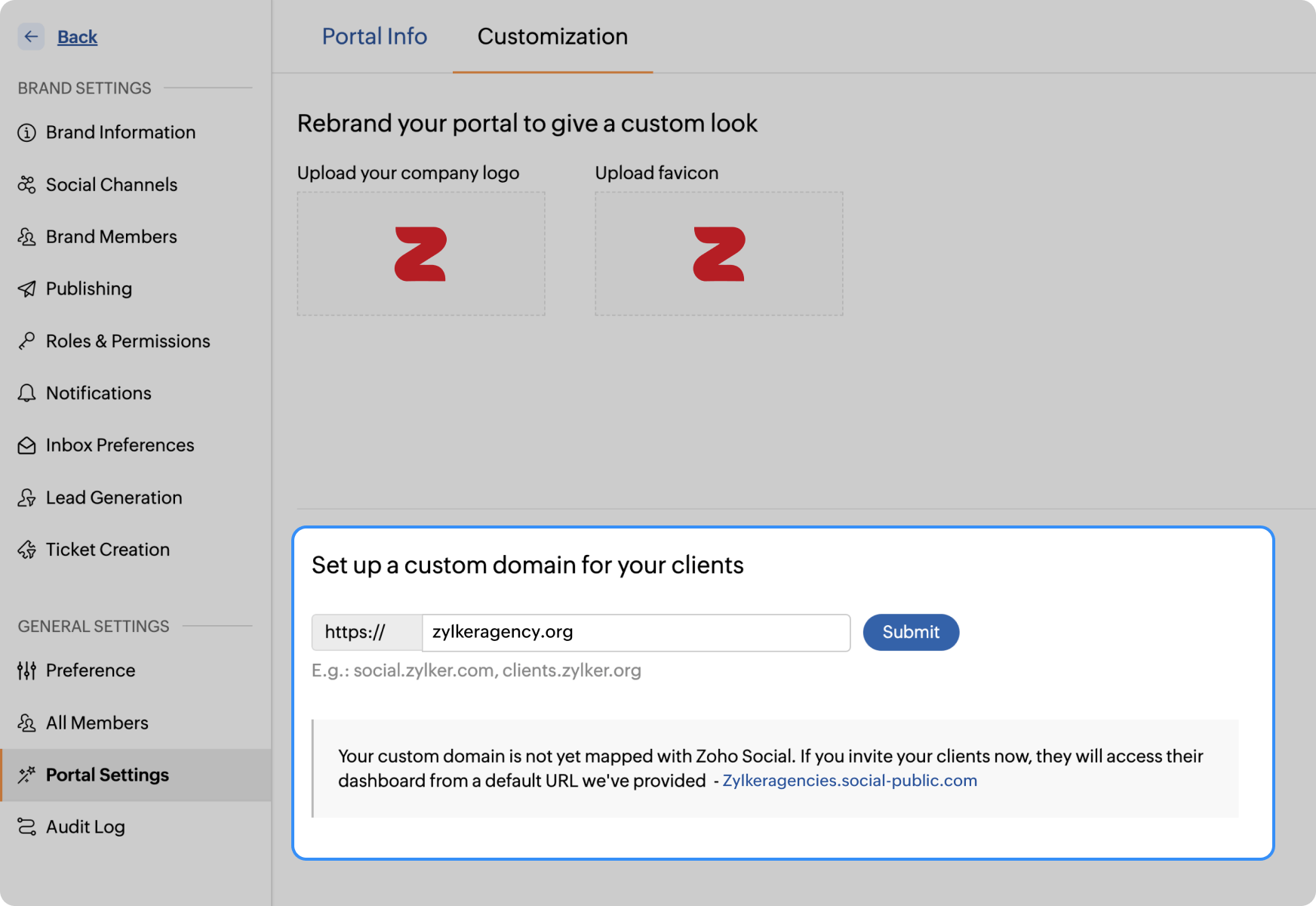
Set an approval workflow and streamline the process
While handling multiple brands, you must be careful with the work setup and permissions you grant your team. With Zoho Social, you can add as many brands as you want and set roles and permissions for each.
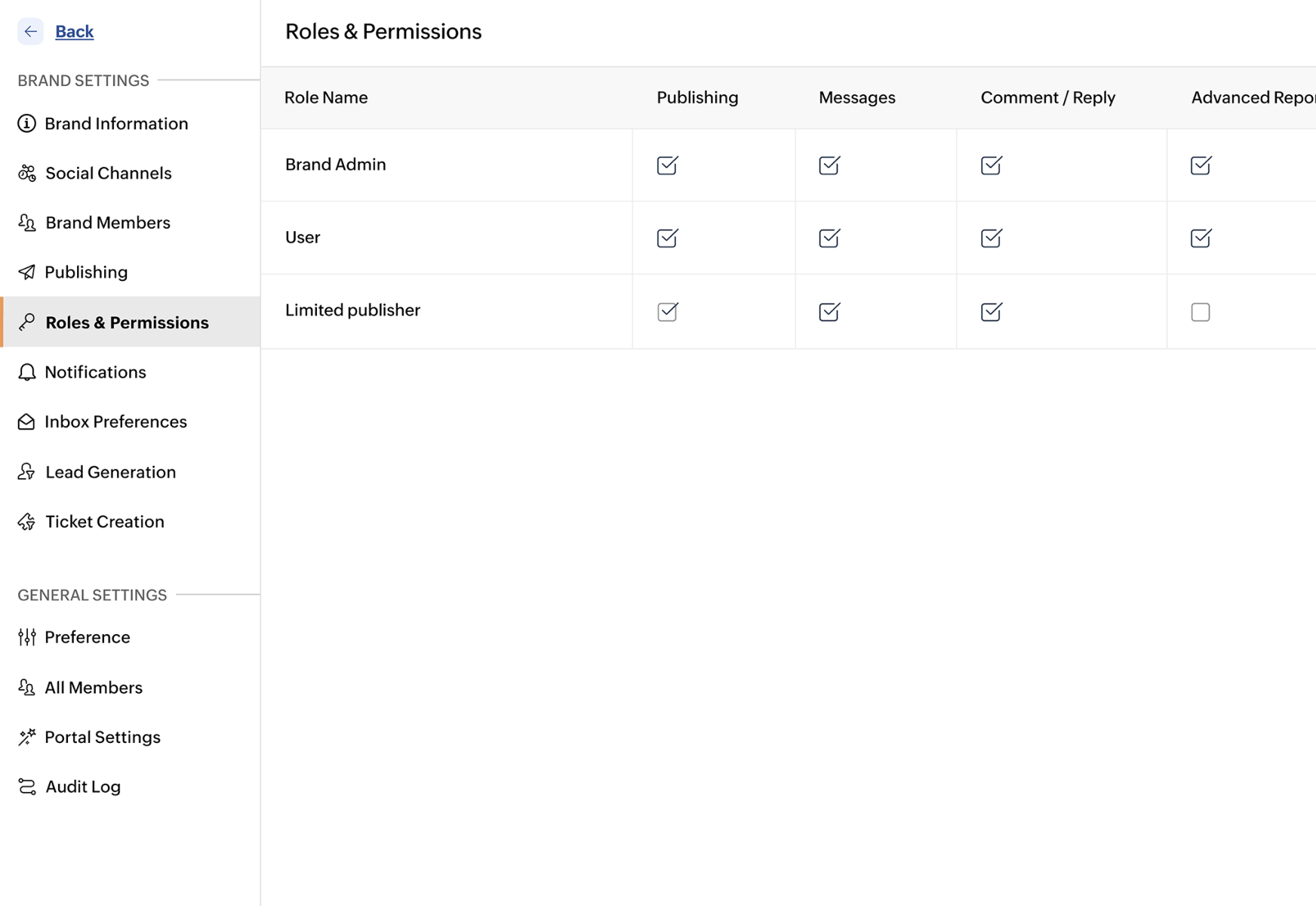
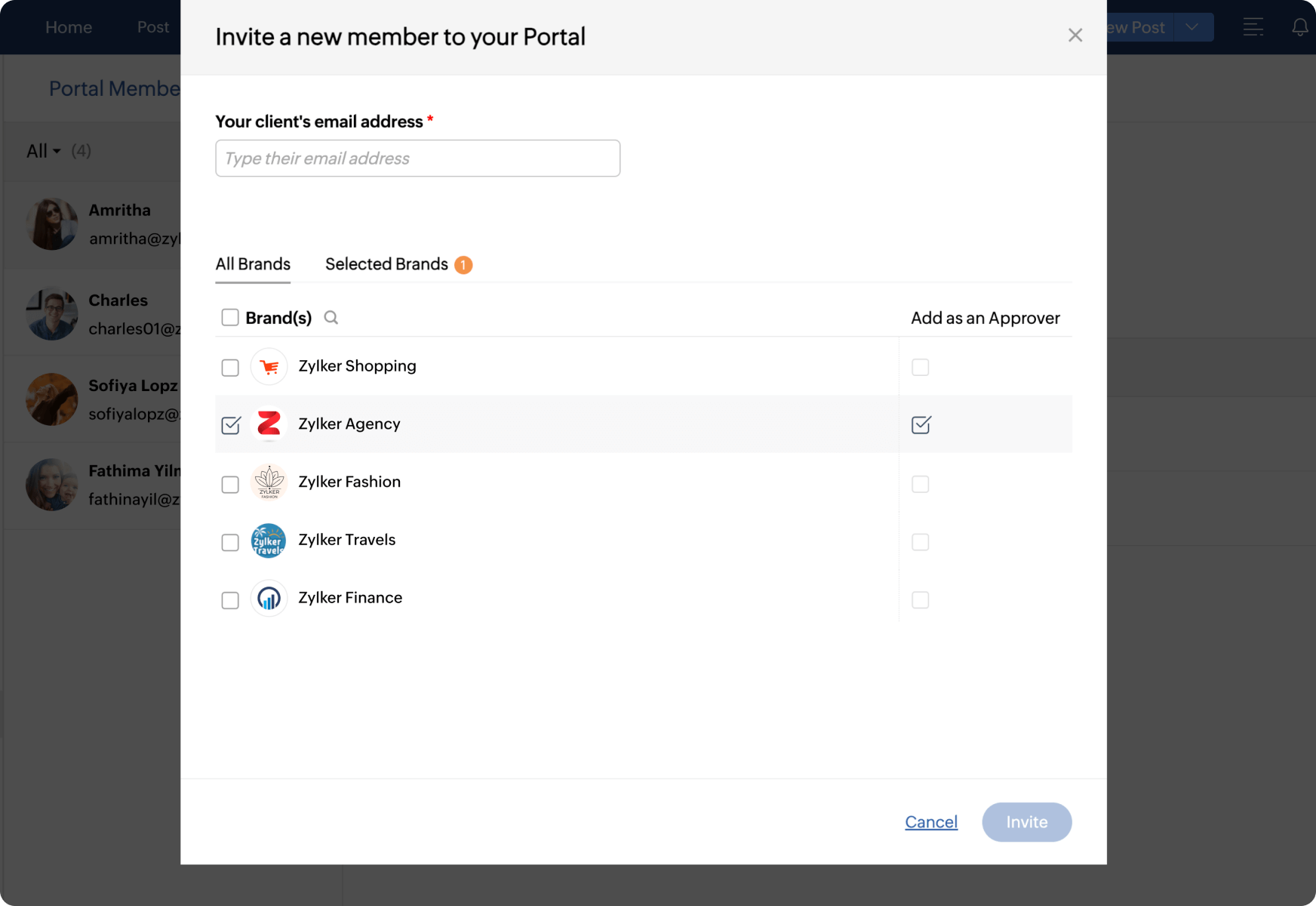
Set roles and permissions
Create customized work titles and set permission levels as per your agency's hierarchy or choose from a set of available roles such as marketer, designer, and manager.
Invite clients with access links
Invite clients by creating externally accessible links and limiting the set of performable actions they can access. This ensures your clients stay informed throughout every step.
Brainstorm and collaborate with your team
Social media marketing is a collaborative and creative process; indeed, having the team involved in the planning makes it easy. Using Zoho Social's collaborative dashboard, you can:
Initiate campaign discussions
Initiate conversations and discuss ideas for your next campaign. Team members can share the scheduled post and get suggestions.
Share posts and drafts
View or share drafts and scheduled posts for approval. This ensures that the assigned team member is always informed and looped in before publishing posts.
Share performance reports
Share performance reports and metrics to understand how things have worked for the brand.
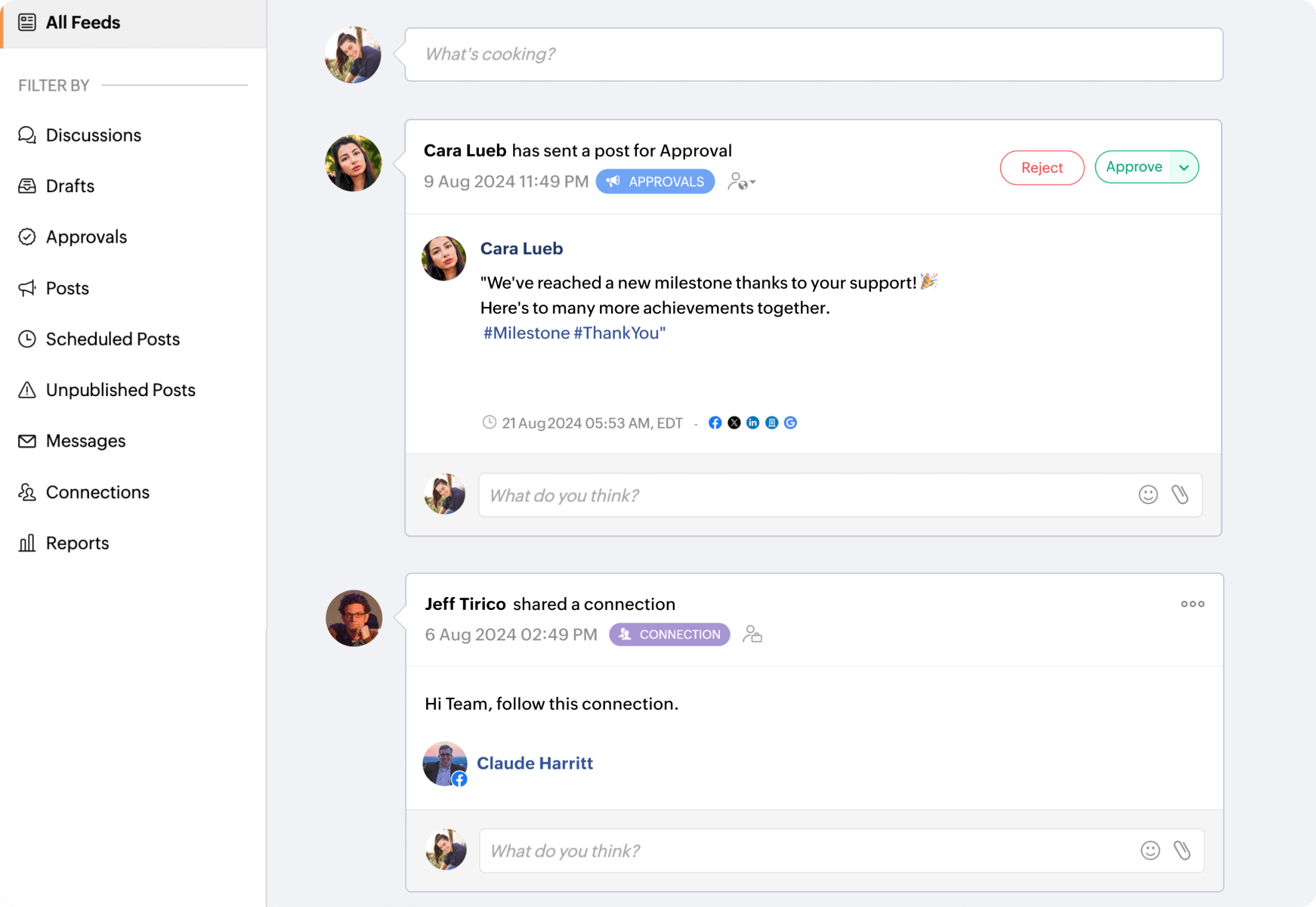
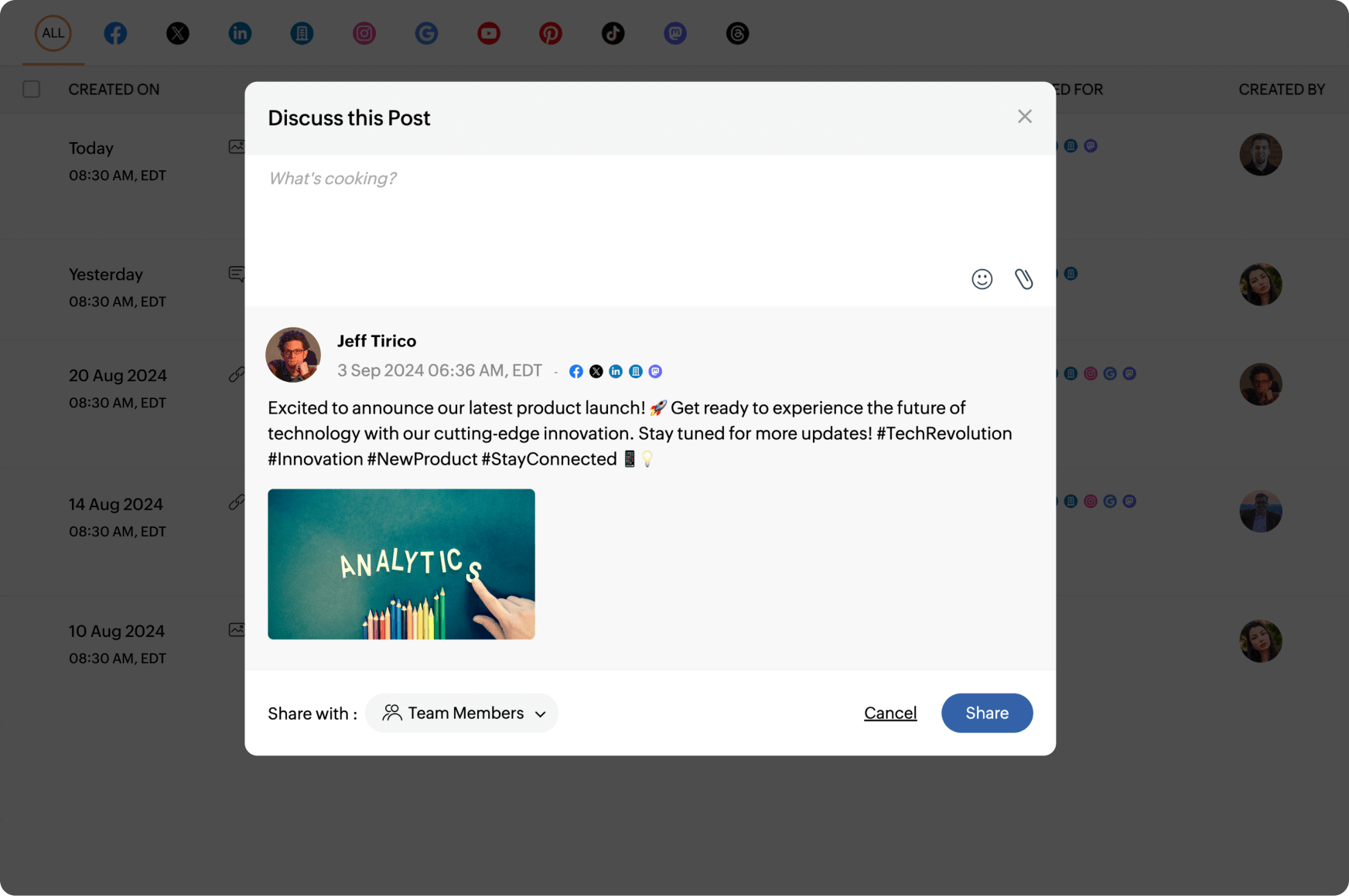
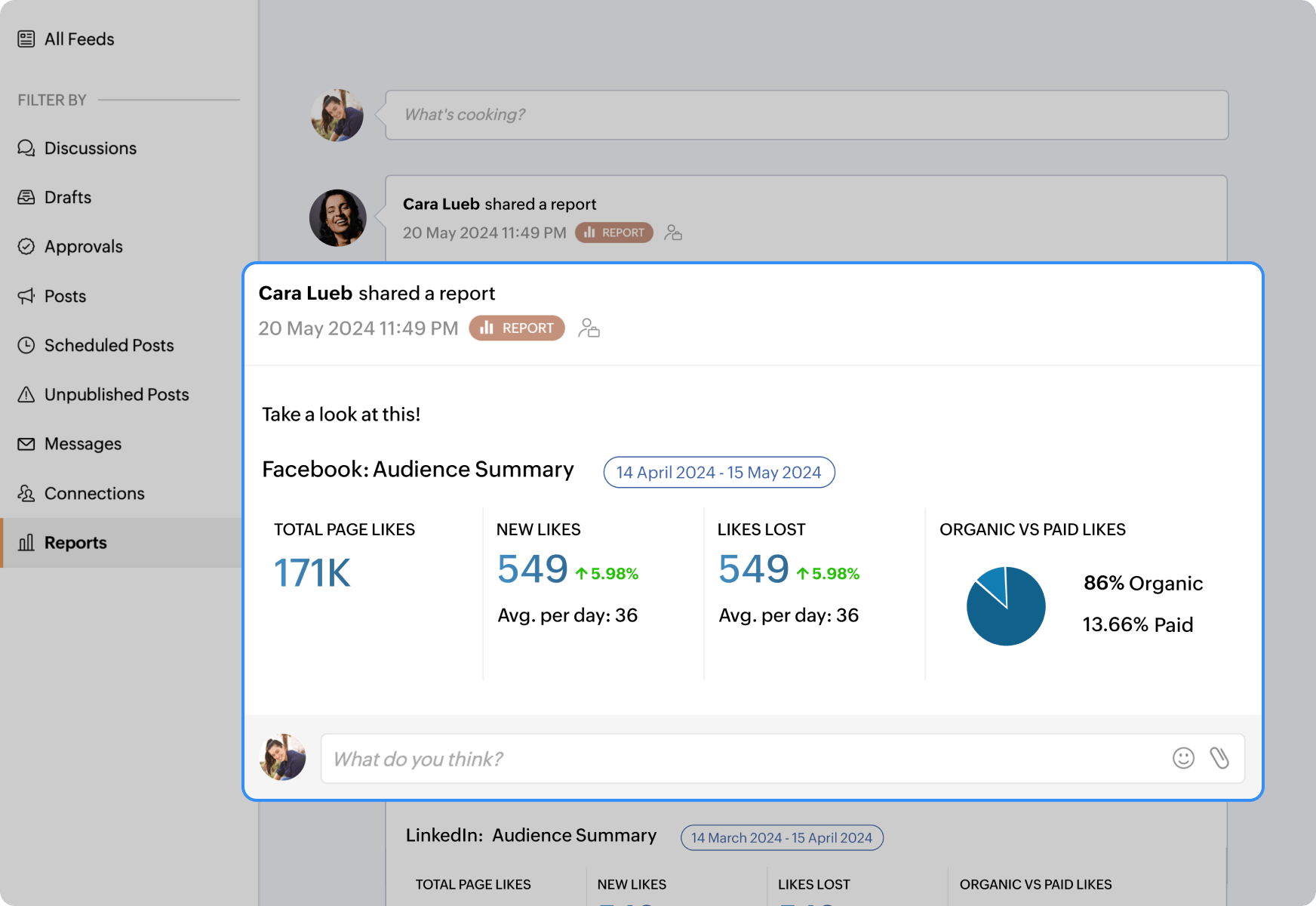
A sorted calendar to have it all planned
As an agency, you often need to sort calendars for the brands you handle. This makes room for consistency and allows you to publish wisely constructed posts. Using Zoho Social's calendar, you can easily plan your weekly/monthly social media posts.
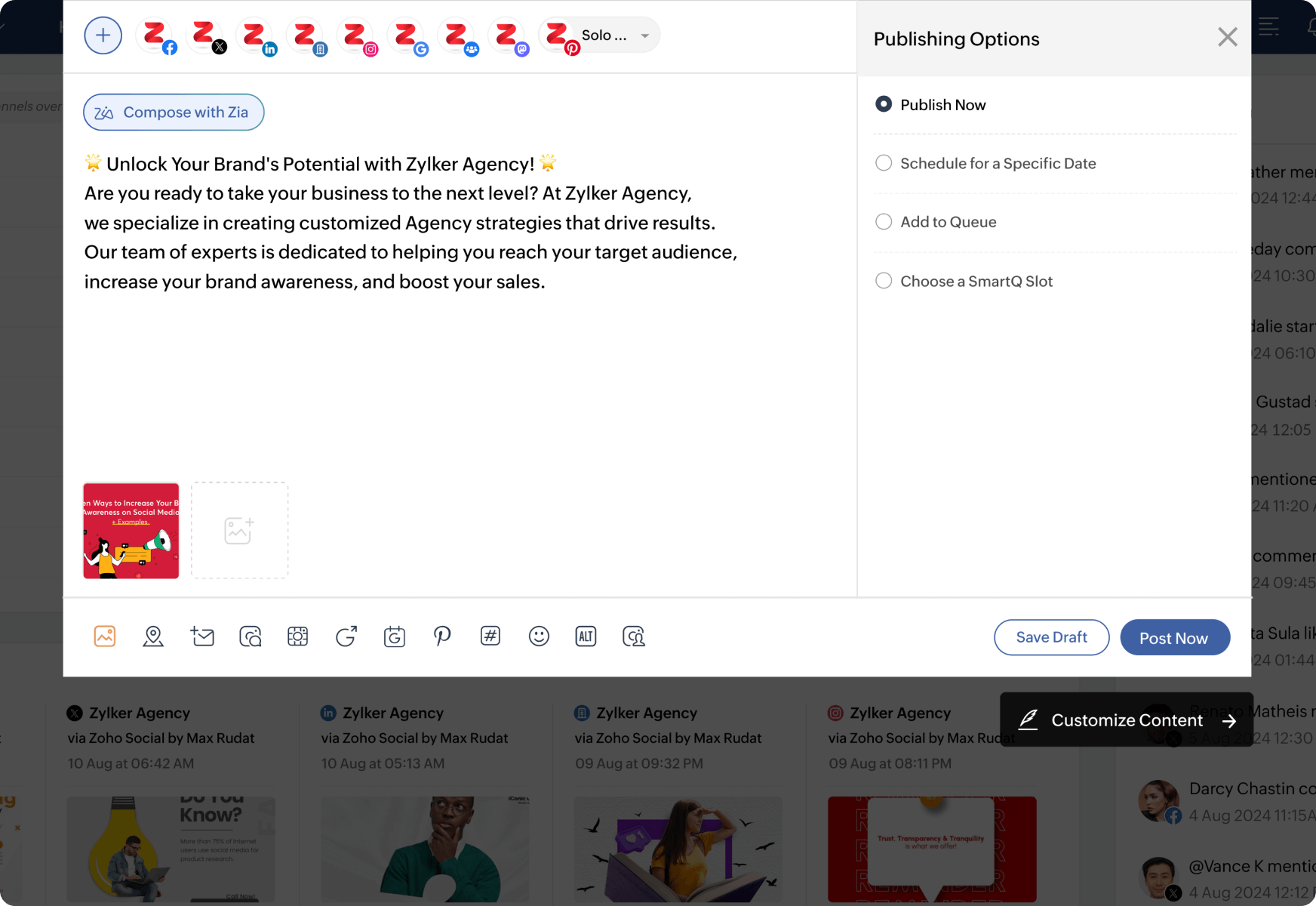
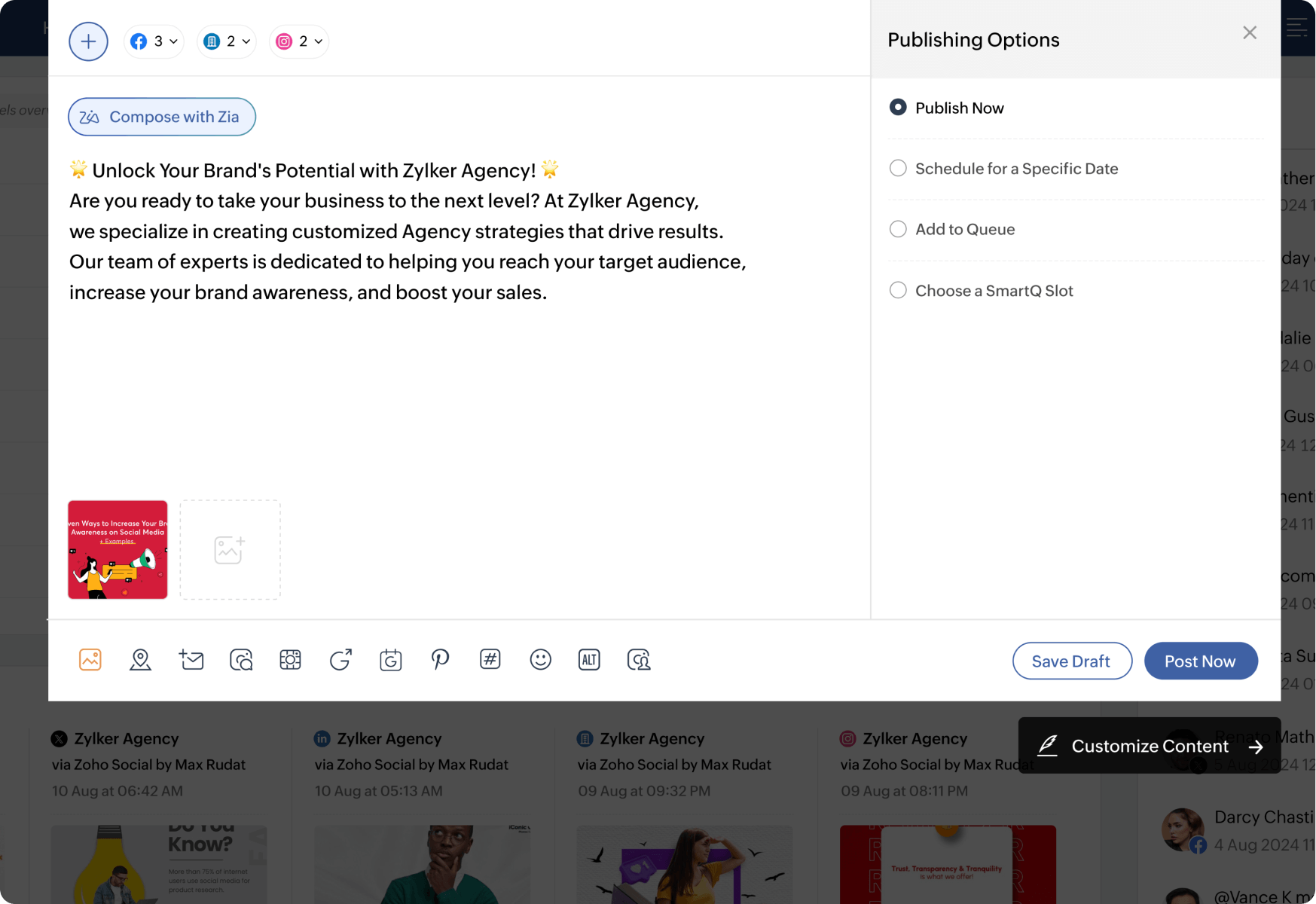
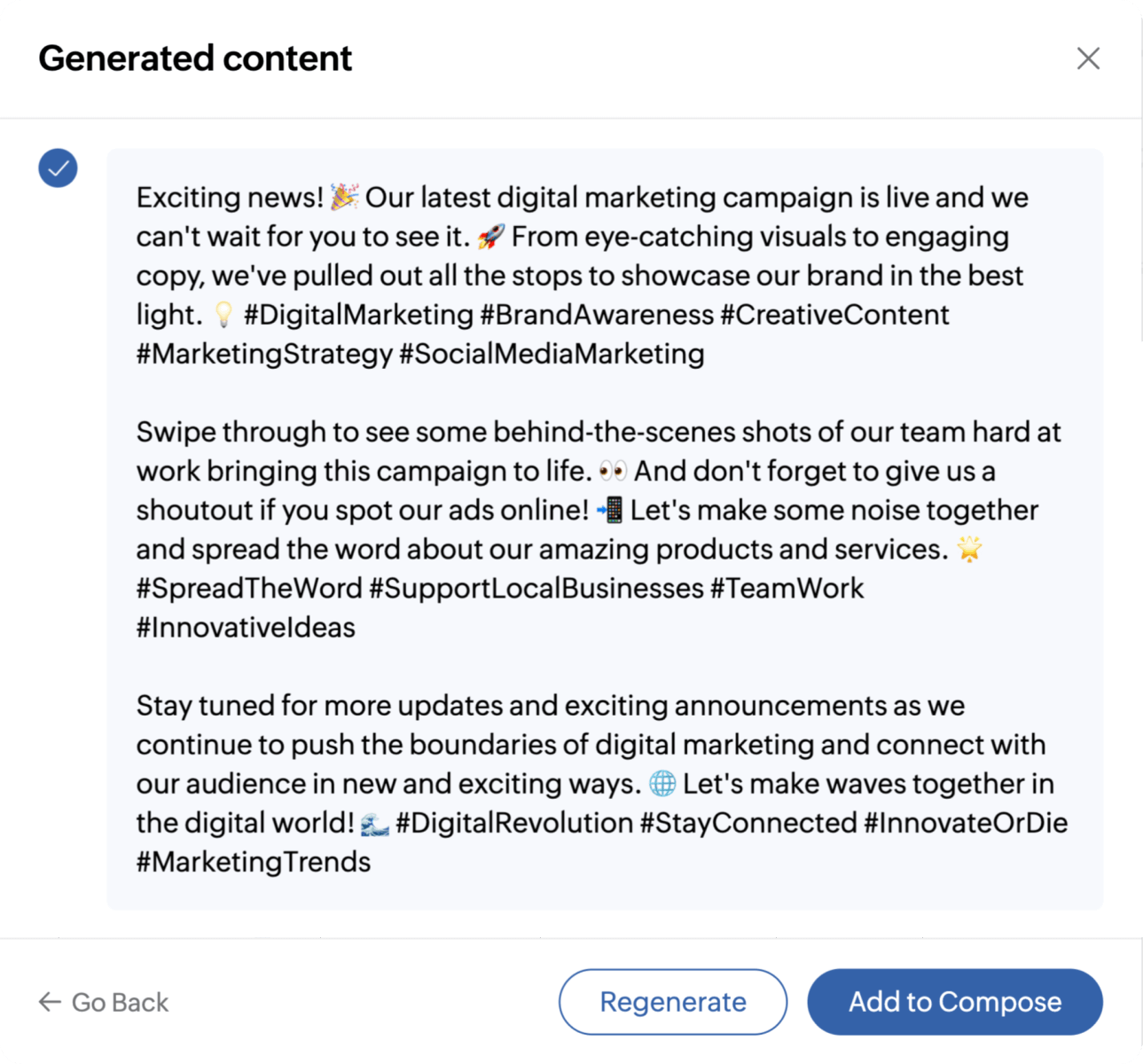
Publish to all your favourite channels
Publish and schedule posts to all your channels at once. And rescheduling is as easy as just dragging and dropping.
Cross-brand posting feature
Use the cross-brand posting feature if you have sister brands and have a common announcement to be made.
Compose with ZIA
Defeat creative block using our publishing assistant ZIA to generate captions, hashtags, and even images for your posts.
A unified Inbox bringing customer service under one dashboard
No matter how many brands you manage on social media, it gets hectic to switch from one channel to the other replying to engagement and messages. Having it all under one dashboard saves time and ensures you don't miss out on anything. With Zoho Social's unified Inbox:
View and respond to engagement
View and respond to all essential engagement actions such as comments, messages, reviews, and mentions across channels.
Assign work and set priority
Assign work to your teams and get conversations going. You can also set the priority level for each engagement action.
Track conversation history
Track conversations with your users and understand their wants better.
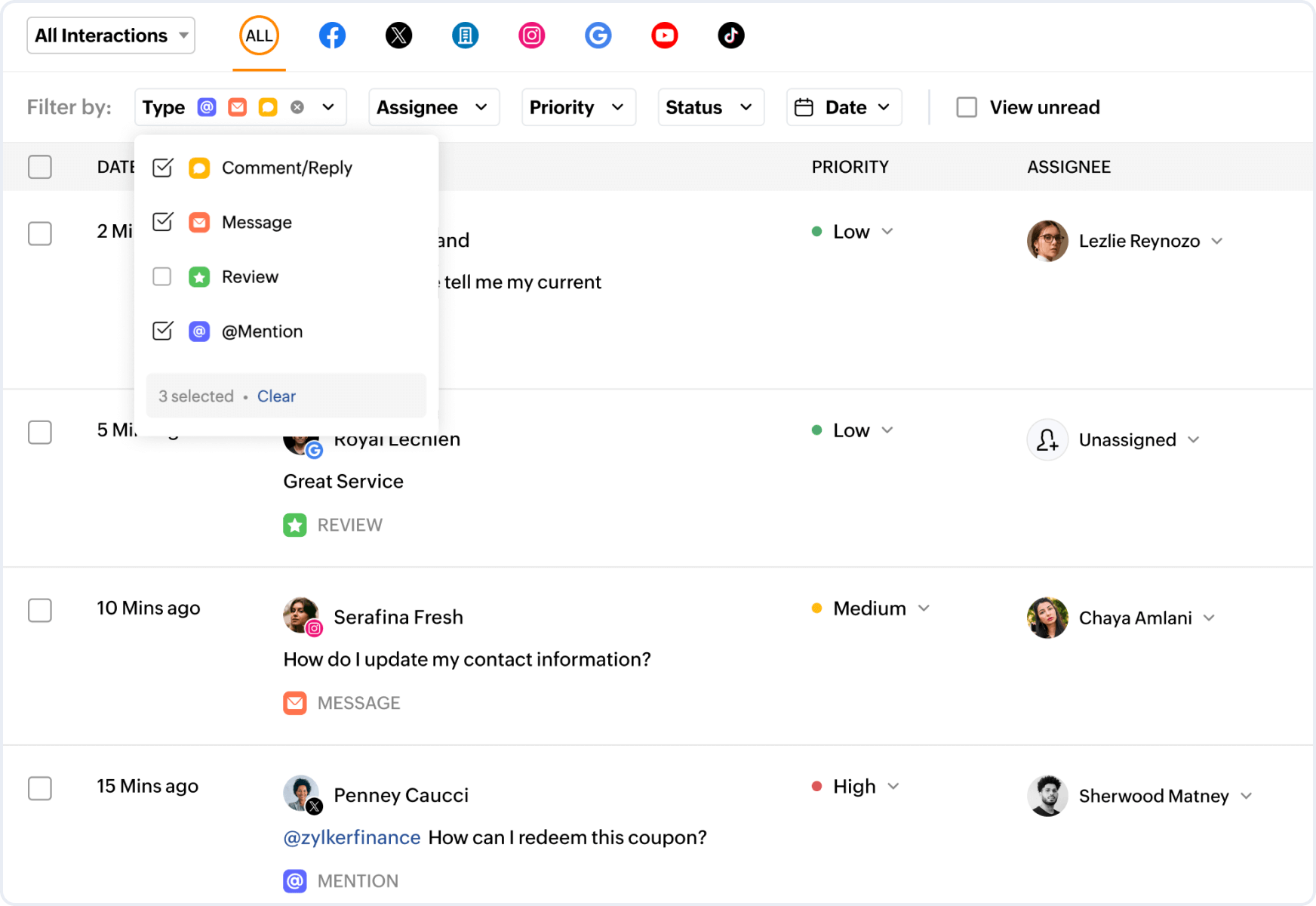
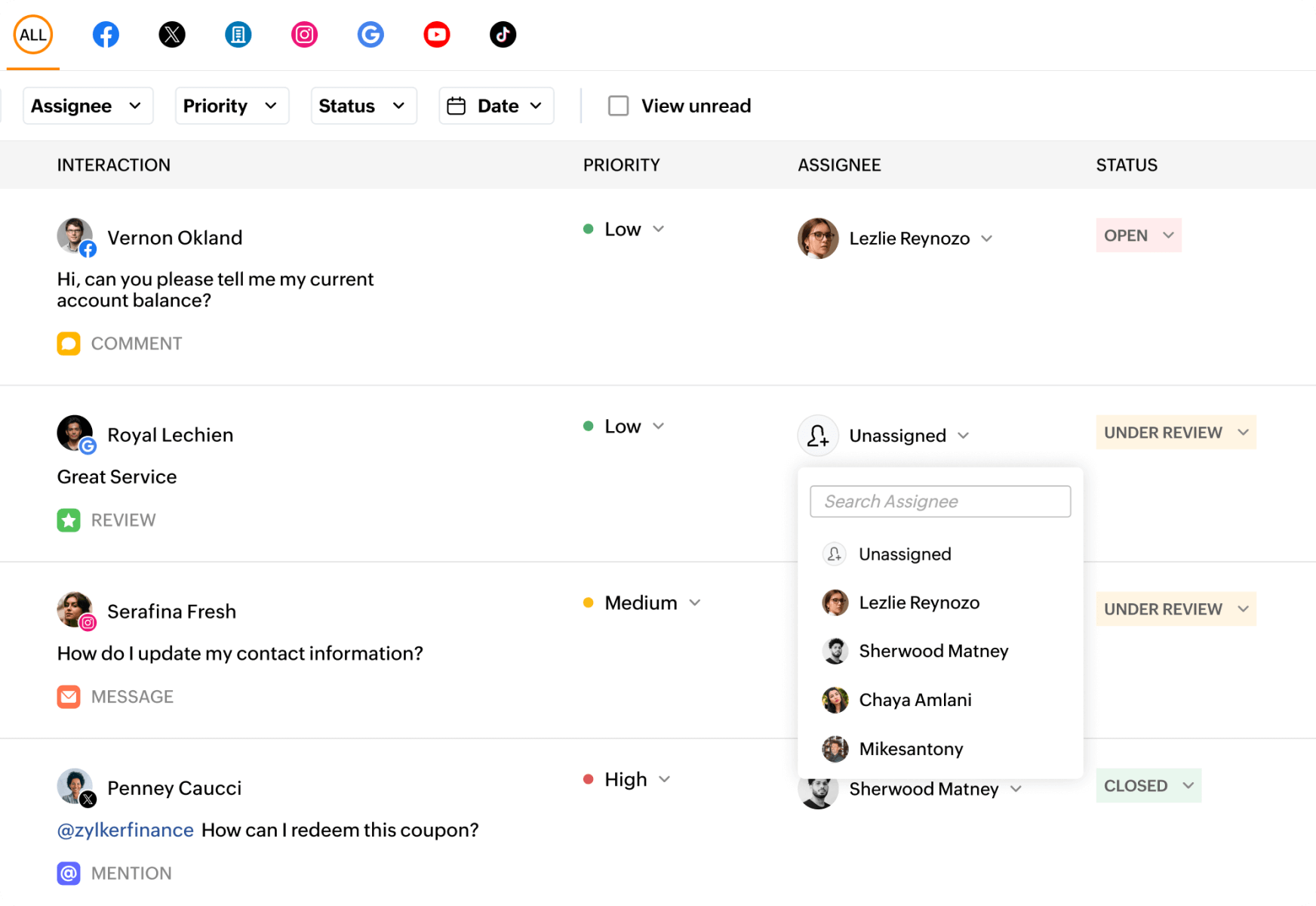
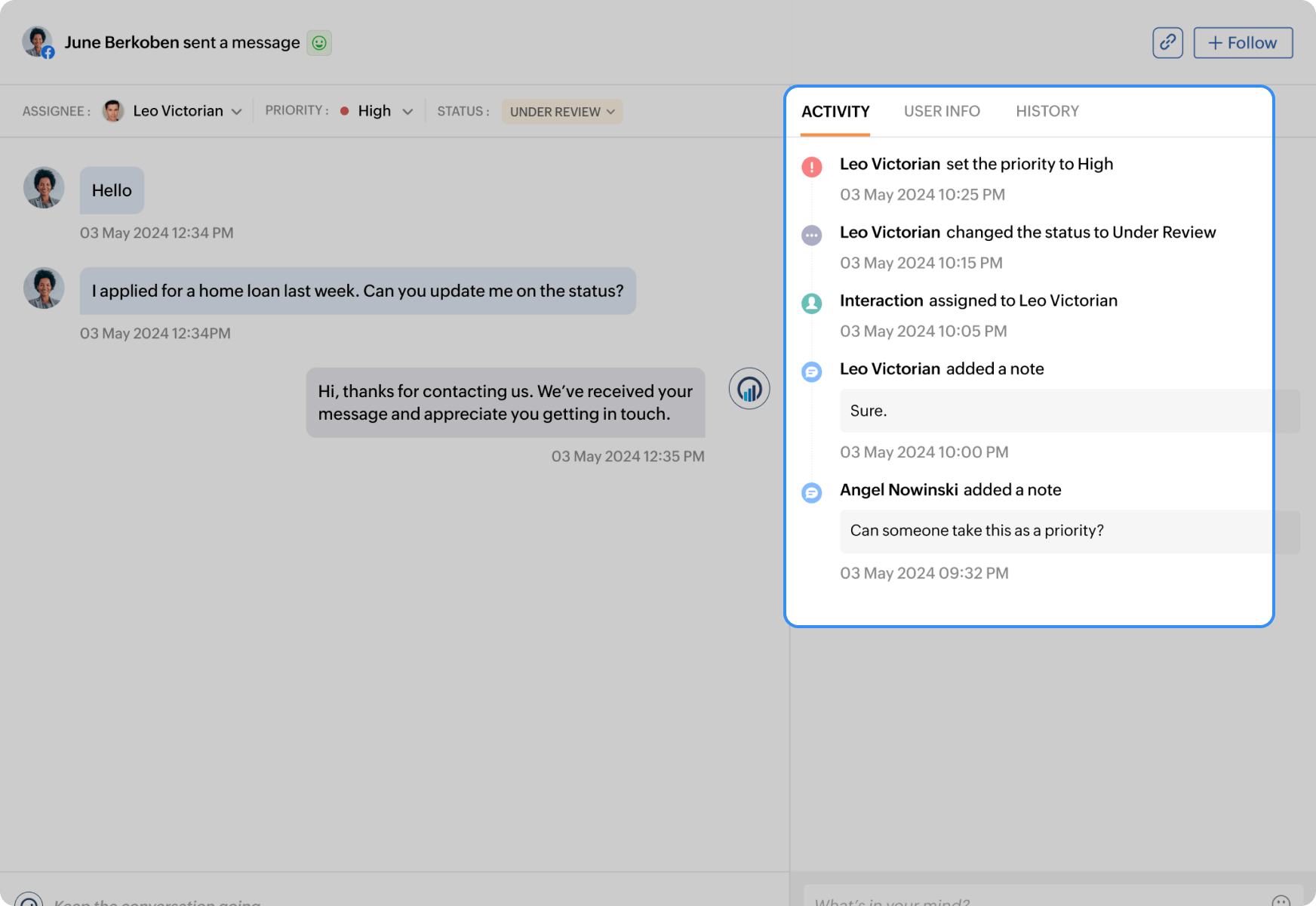
Listen to everything happening around the market with the monitor dashboard
It's vital to stay up-to-date on industry trends and discussions. With Zoho Social's monitor dashboard, you can track all essential engagement actions and know what your audience is saying about you.
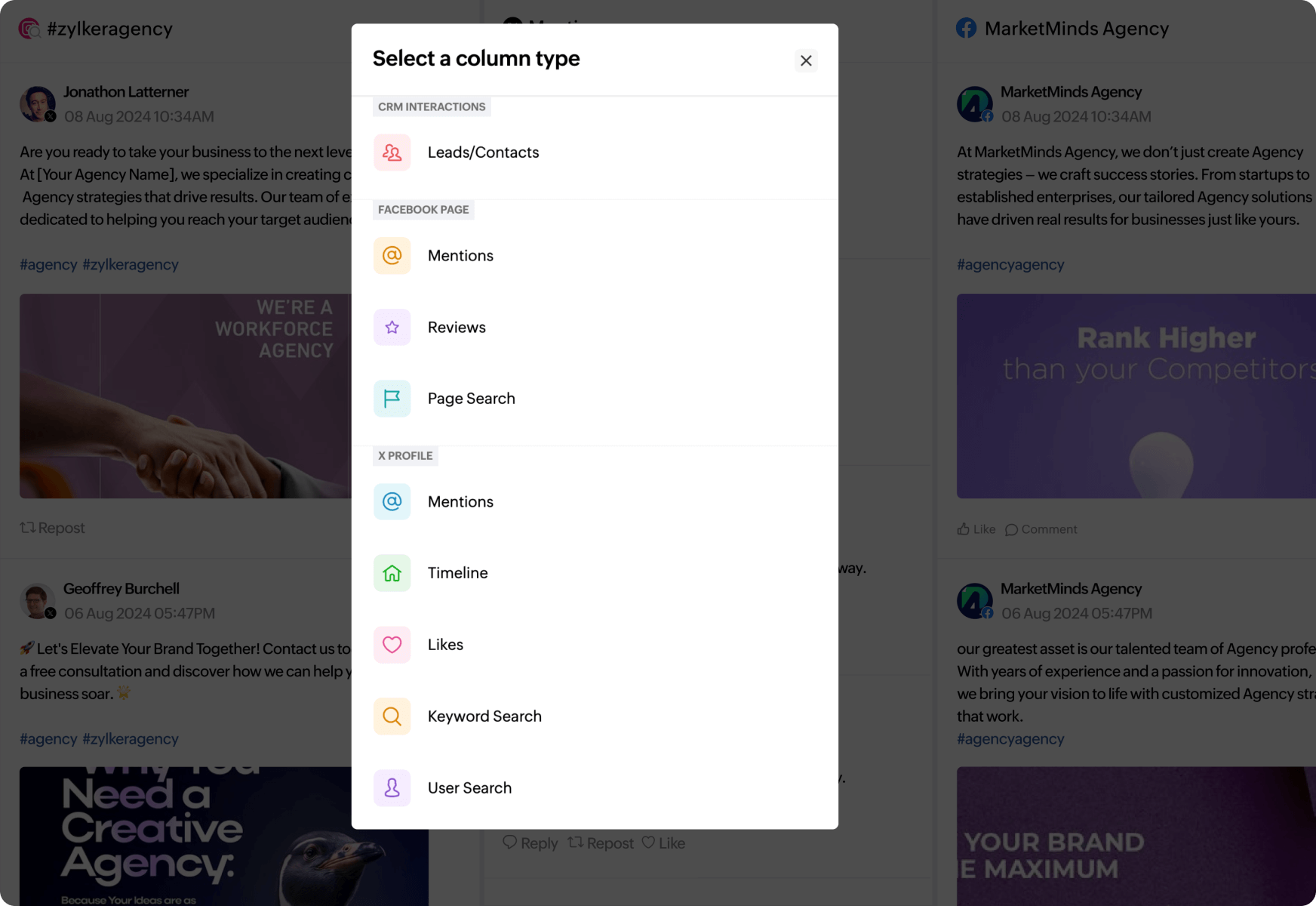
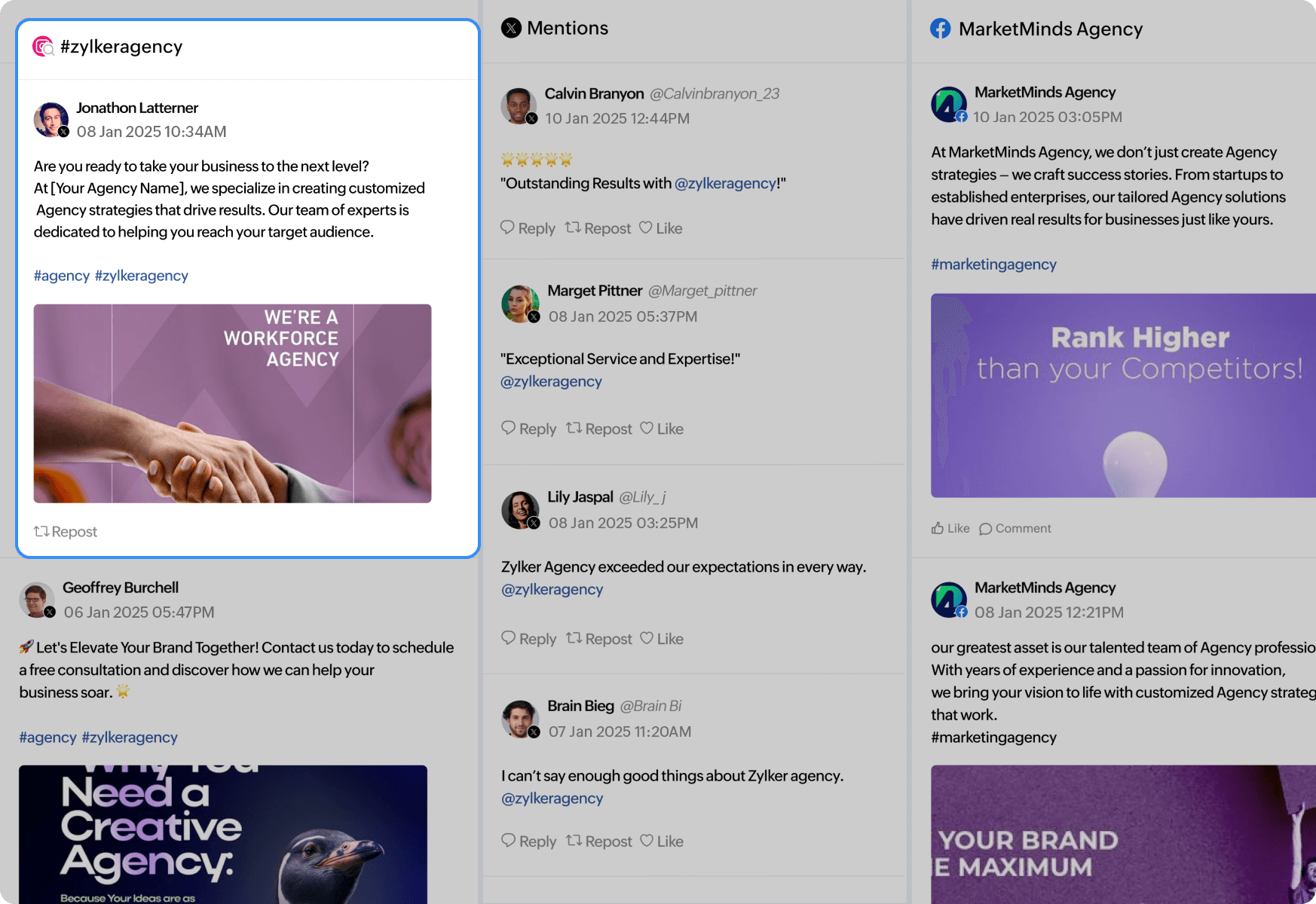
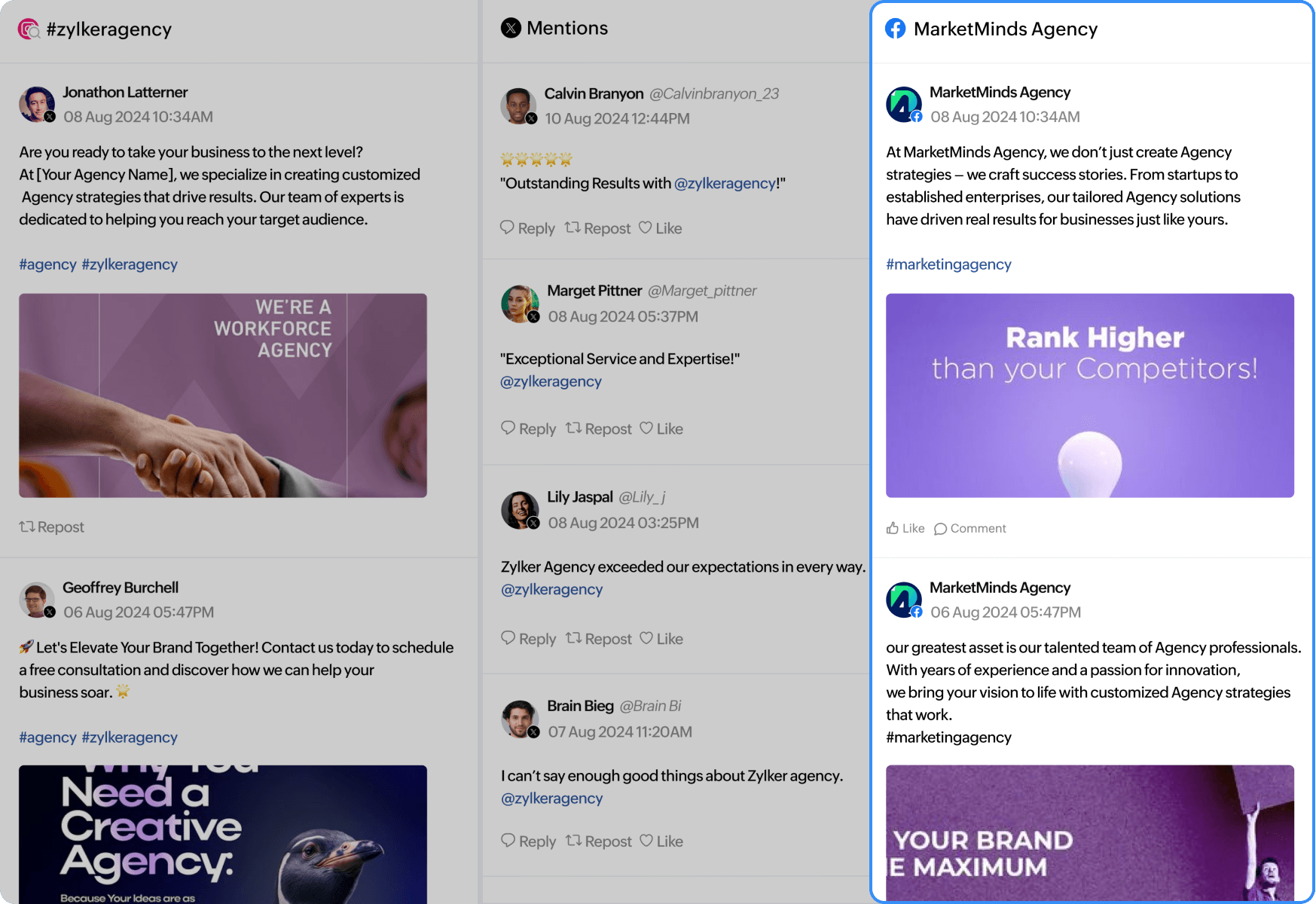
Create listening columns
Create customized listening columns that let you track engagements such as comments, mentions, likes, reviews, and reposts.
Follow relevant hashtags
Follow hashtags and see the conversations going around the topics you're interested in.
Track competitors
Keep an eye on your competitors by creating a dedicated column without having to actually follow them.
Analyze what's worked for you and strategize smarter
In the social media marketing journey, it's necessary to evaluate trends and know what's worked well for you. Using Zoho Social's analytics feature, you can generate and view in-depth reports that provide you with keen insights.
View post performance metrics
View what types of posts have worked well for you. This includes metrics such as paid vs organic posts and the type of media that's received the highest engagement.
Analyze audience demographics
Know your audience well; see demographic reports that reveal which geographical locations and age groups your audience belongs to.
Share reports with clients
Go a step further and share the reports with your clients by inviting them or exporting the report in the required format.