Let's Get Started
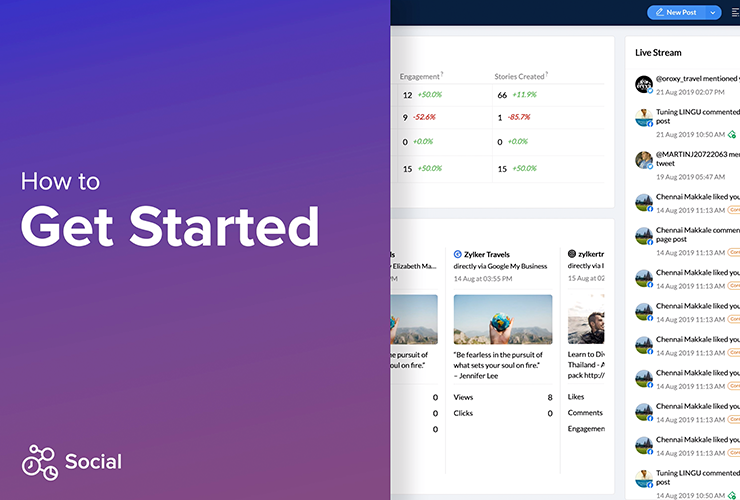
Getting Started with Zoho Social
This video covers the basics of connecting your social channels and setting up your Brand.
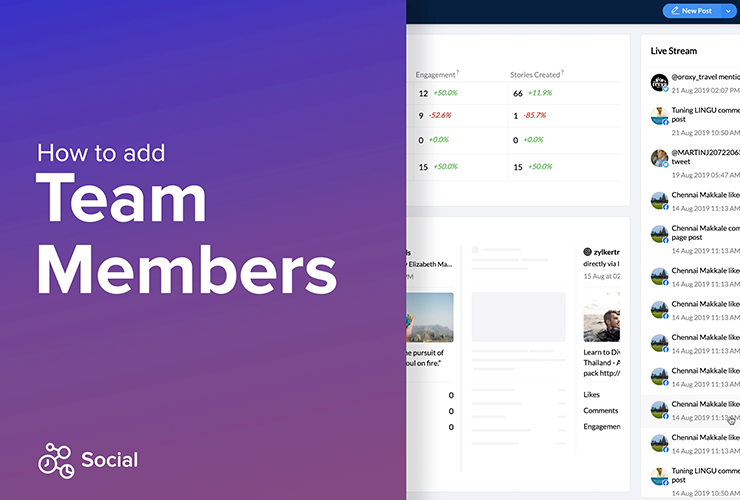
Adding Team Members
Invite your team members and work closely with them to manage your social channels.
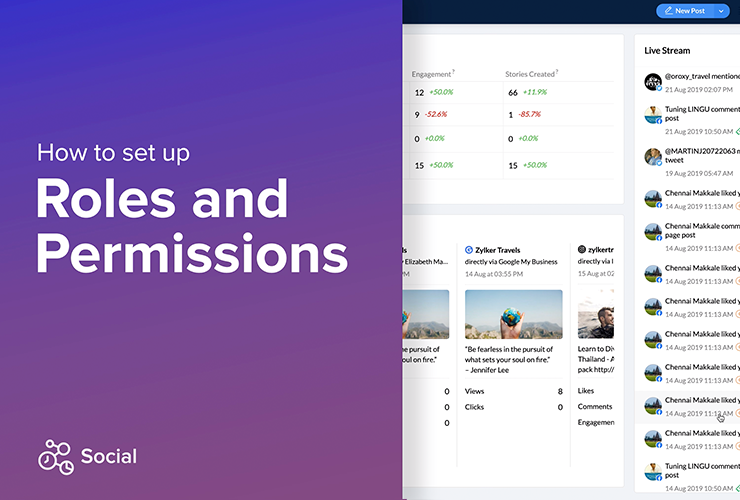
Managing Roles and Permissions
Learn how you can create custom roles and assign permissions to your team members.
Publishing & Scheduling
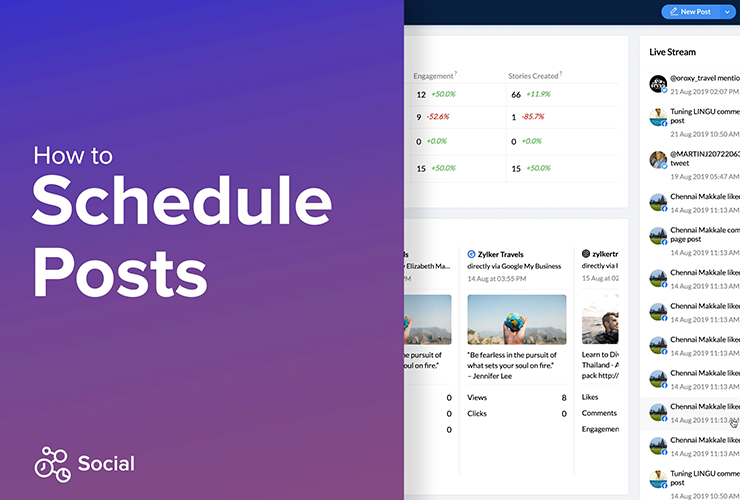
Scheduling Posts
Learn to publish and schedule posts across social channels and use SmartQ to schedule your posts.
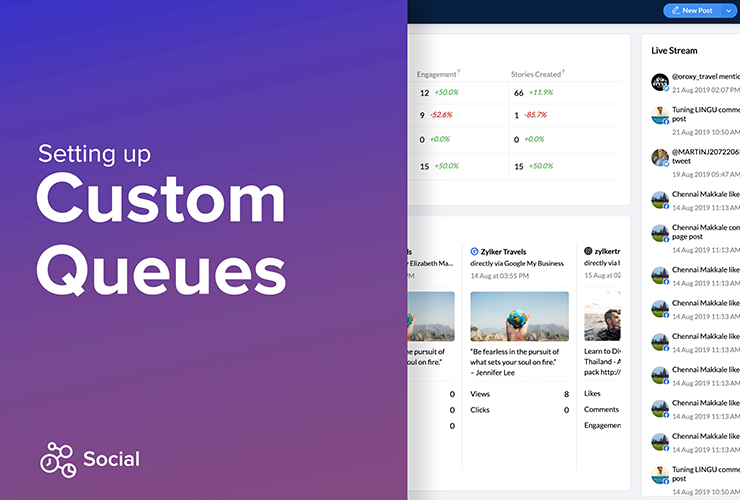
Setting-up CustomQ slots
Learn how to use CustomQ to create a consistent posting schedule, and set up unique time-slots to avoid overlaps.
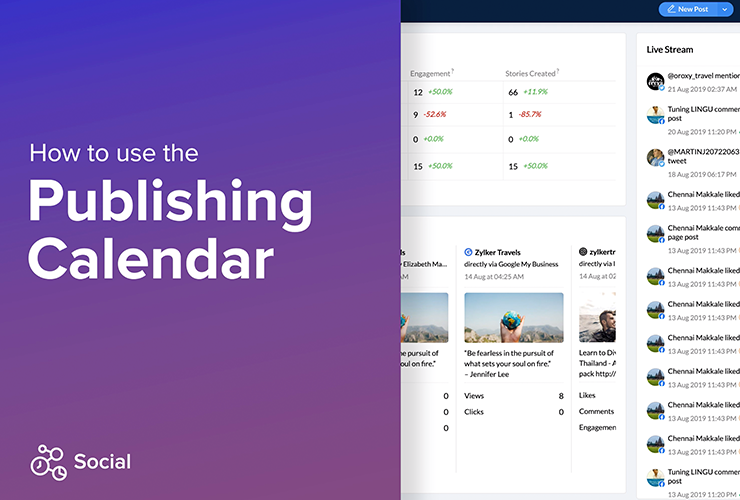
Publishing Calendar
Get a complete overview of all your scheduled and unpublished posts for the entire week or month, with the Publishing Calendar.
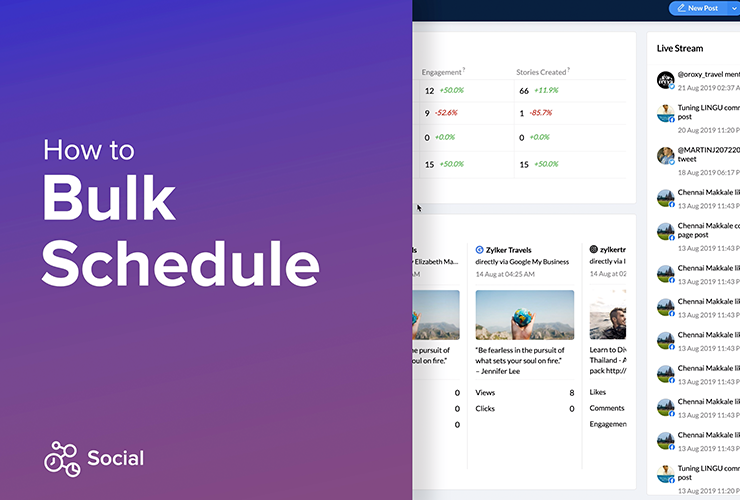
Bulk Scheduler
Use the Bulk Scheduling feature on Zoho Social to schedule a large volume of posts in advance.
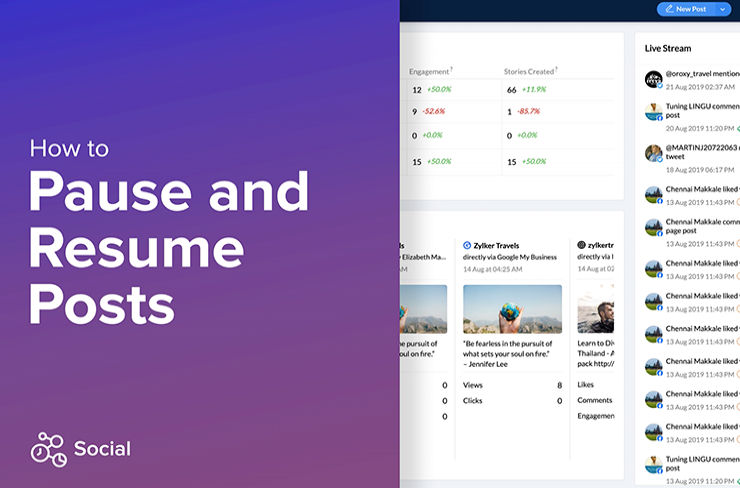
Pausing and Resuming posts
Here's how you can pause and resume scheduled posts across multiple social channels.
Social Media Channels
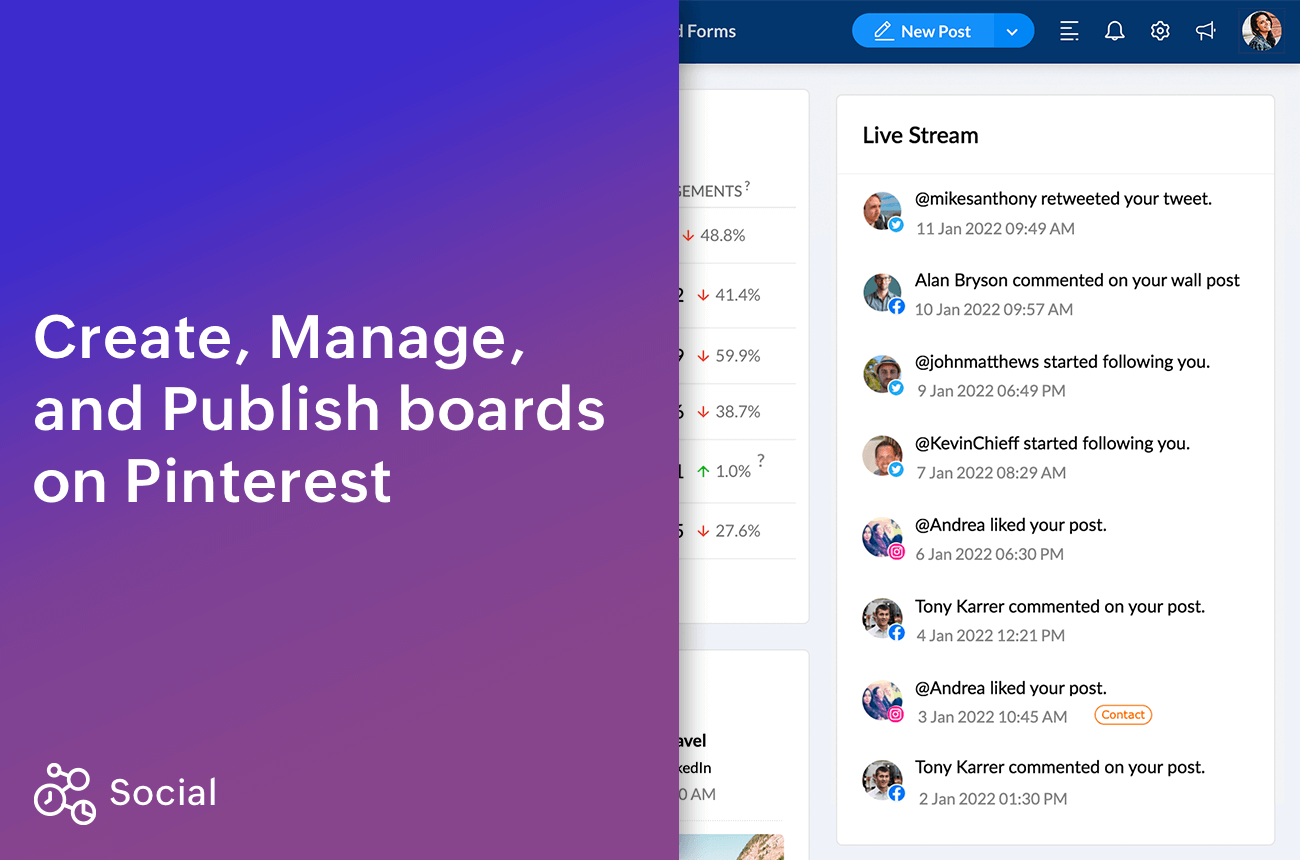
Create, Manage and Publish boards on Pinterest
Learn how you can connect your Pinterest account to create or schedule pins to be published on your board.
Integrations
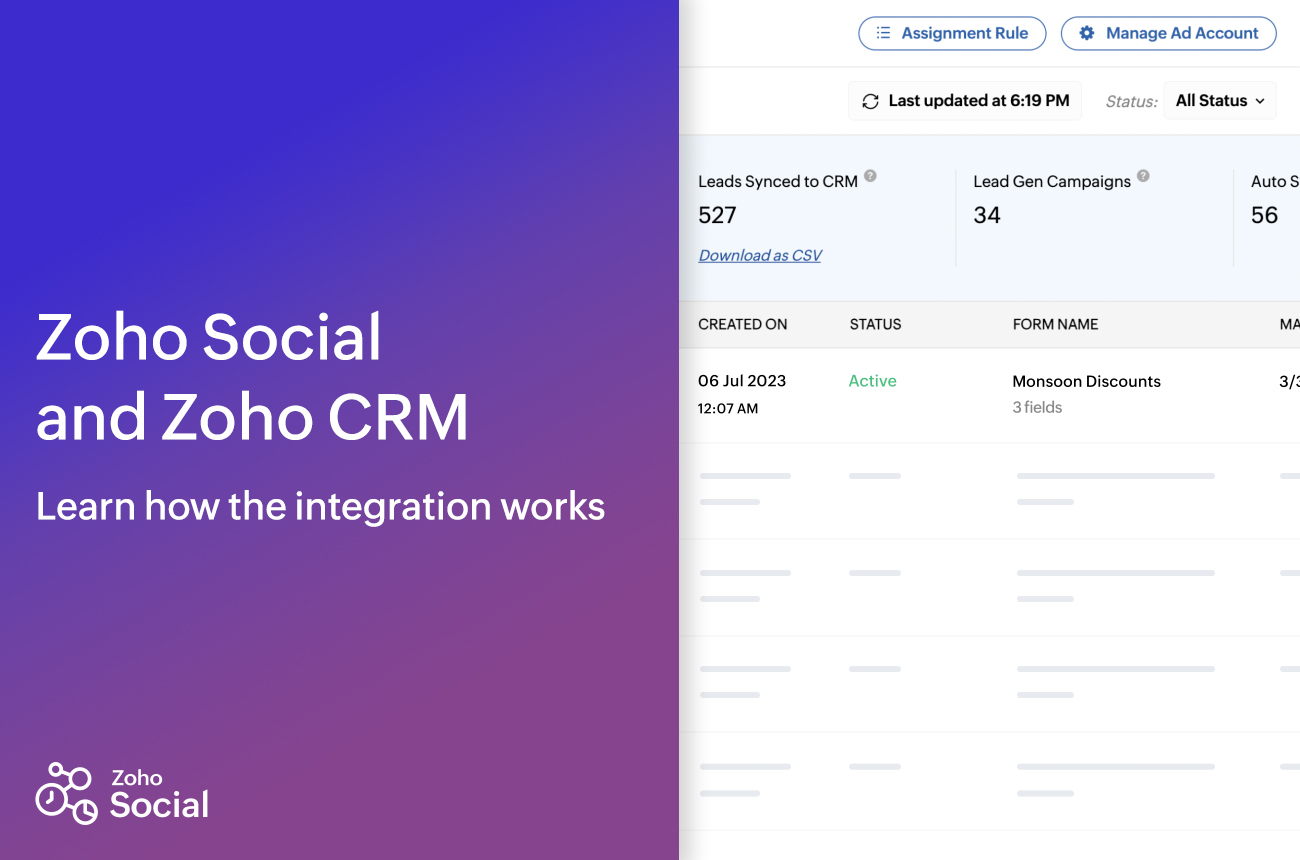
Zoho Social x Zoho CRM Integration
In this video, we dive in depth into how Zoho Social integrates seamlessly with Zoho CRM.
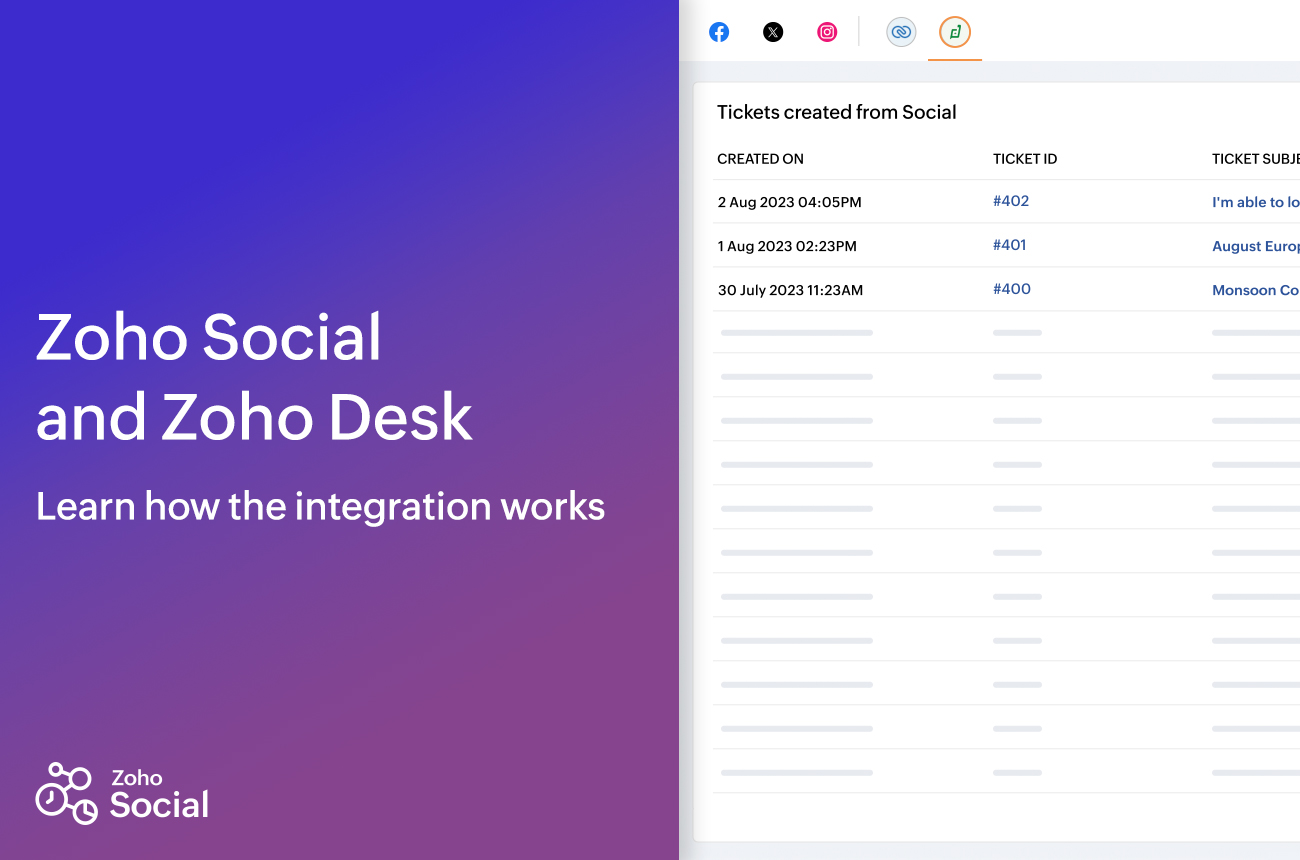
Understand how the Zoho Desk and Zoho Social integration works
Zoho Social's integration with Zoho Desk allows you to manage queries and questions you might receive on social media by seamlessly leveraging support-related features.
Social Media Listening
Responding from Live Stream
Keep yourself updated with real-time notifications and the engagements you receive from your audience with the help of Live Stream.
Managing Messages
Stay updated by viewing and responding to all your direct messages from Facebook and Twitter, from a single dashboard.