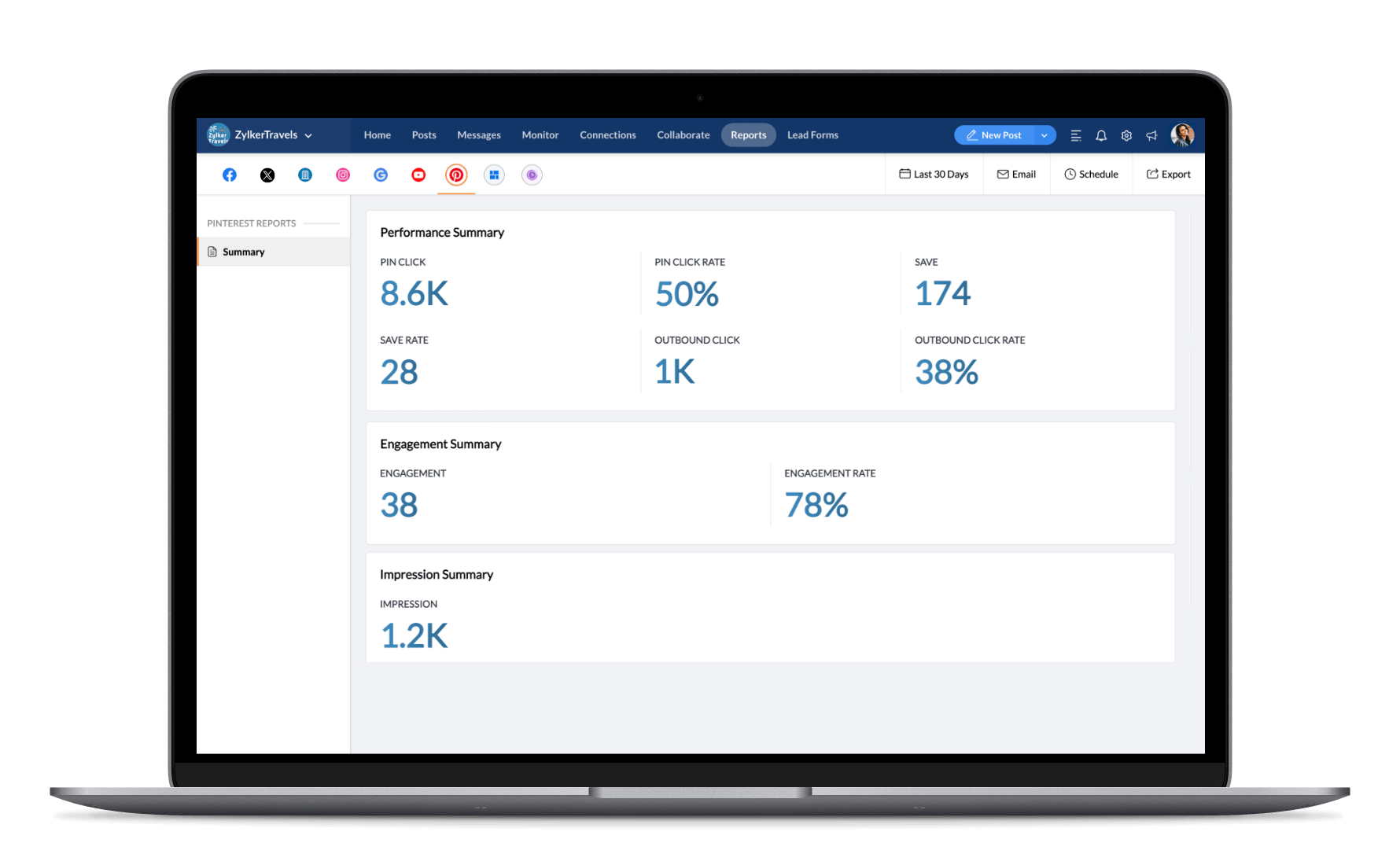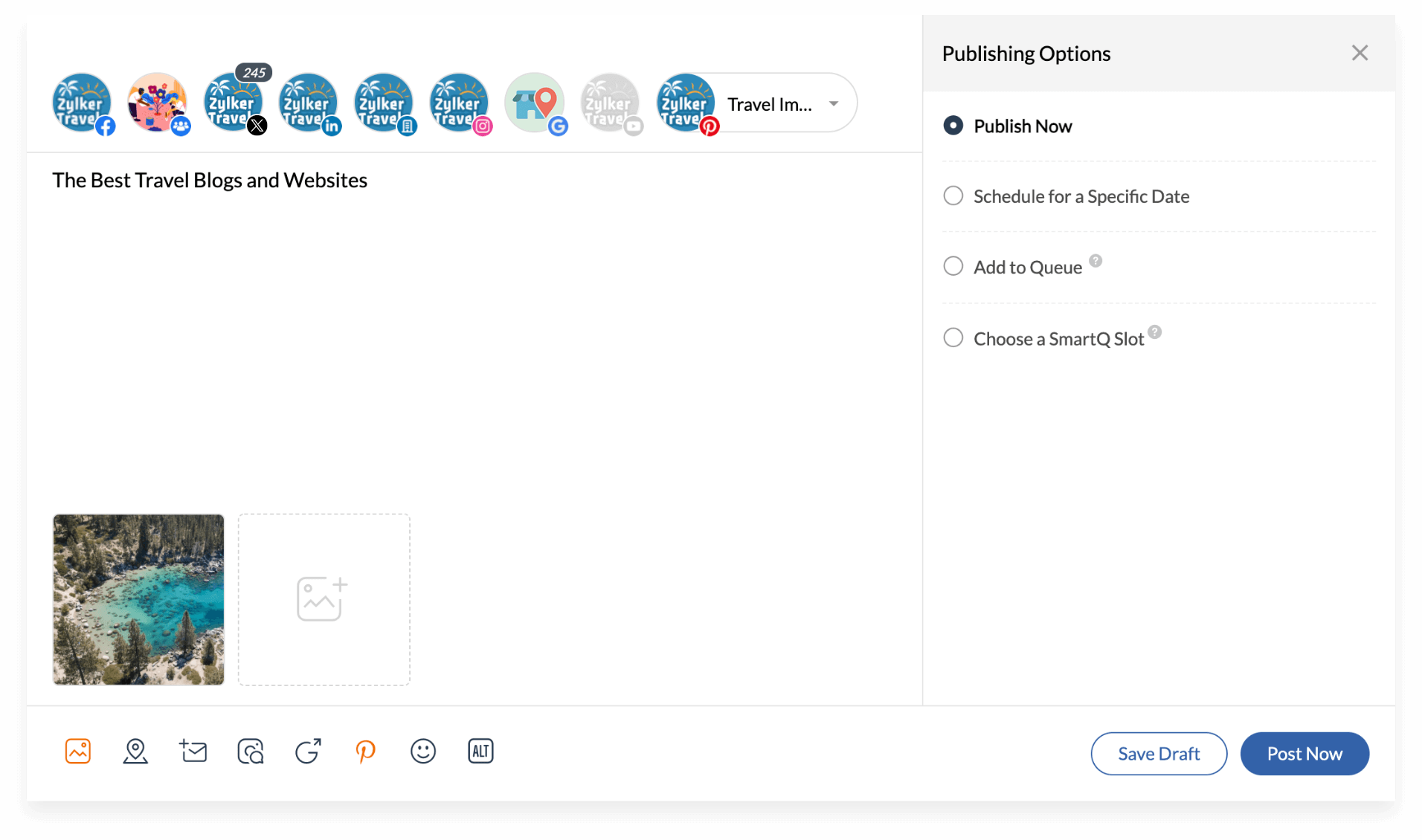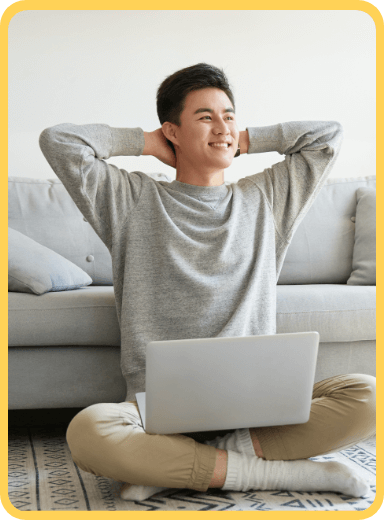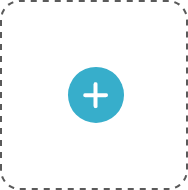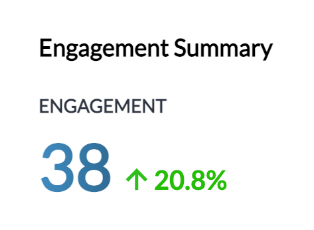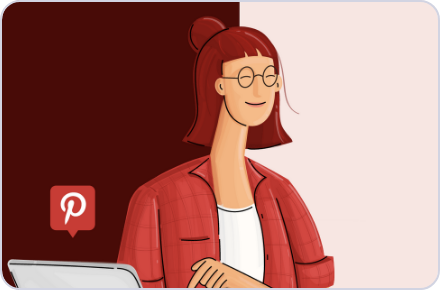The easiest way to create, manage, and publish boards on Pinterest
Create beautiful boards, engage with your audience, and grow your brand on Pinterest with Zoho Social’s powerful set of features.
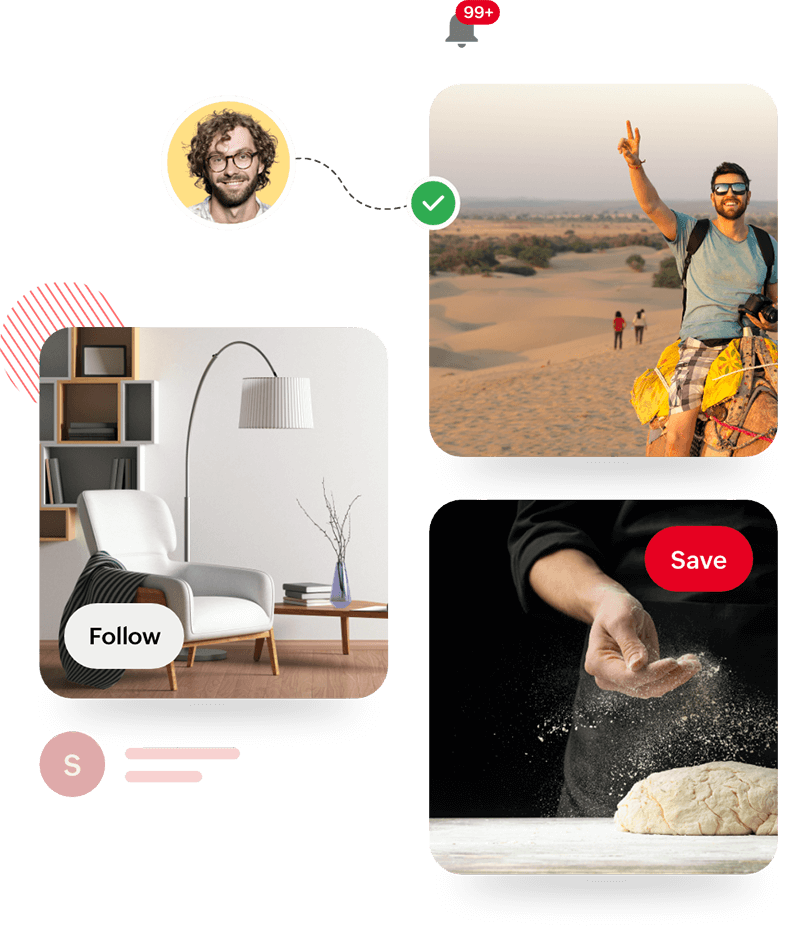
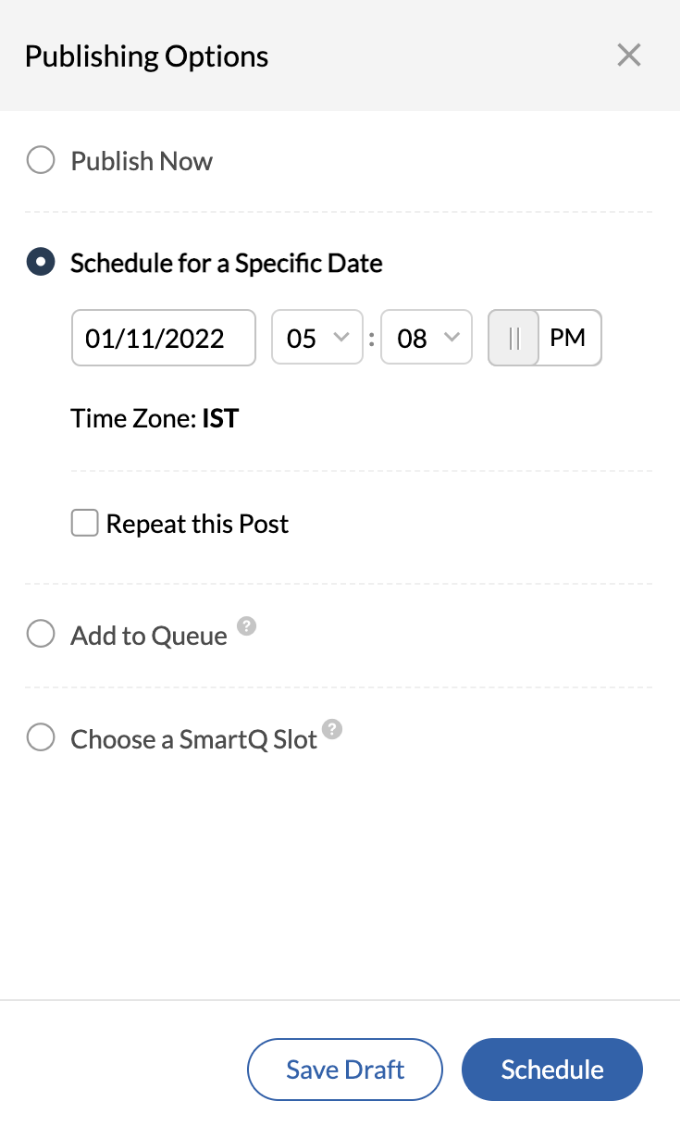
Schedule seamlessly
Upload images to Pinterest and schedule them in just a few clicks. Social’s unified content calendar helps you identify your scheduled content timeline for Pinterest as well as other social media platforms for the calendar year.
Leverage powerful analytics and reporting
Social helps you plan your strategy and look at high-performing pins and profile-level analytics by tracking the performance of specific pins and campaigns. We also help you find your best-performing post and let you measure key metrics like pin clicks and save rates, which will in turn help you increase conversions.
Collaborate as a team
Ideate together using simple processes that promote efficient teamwork. Create pins, tweak creatives, leave comments, get approvals, and manage everything in a collaborative manner via a centralized approval system with Social.
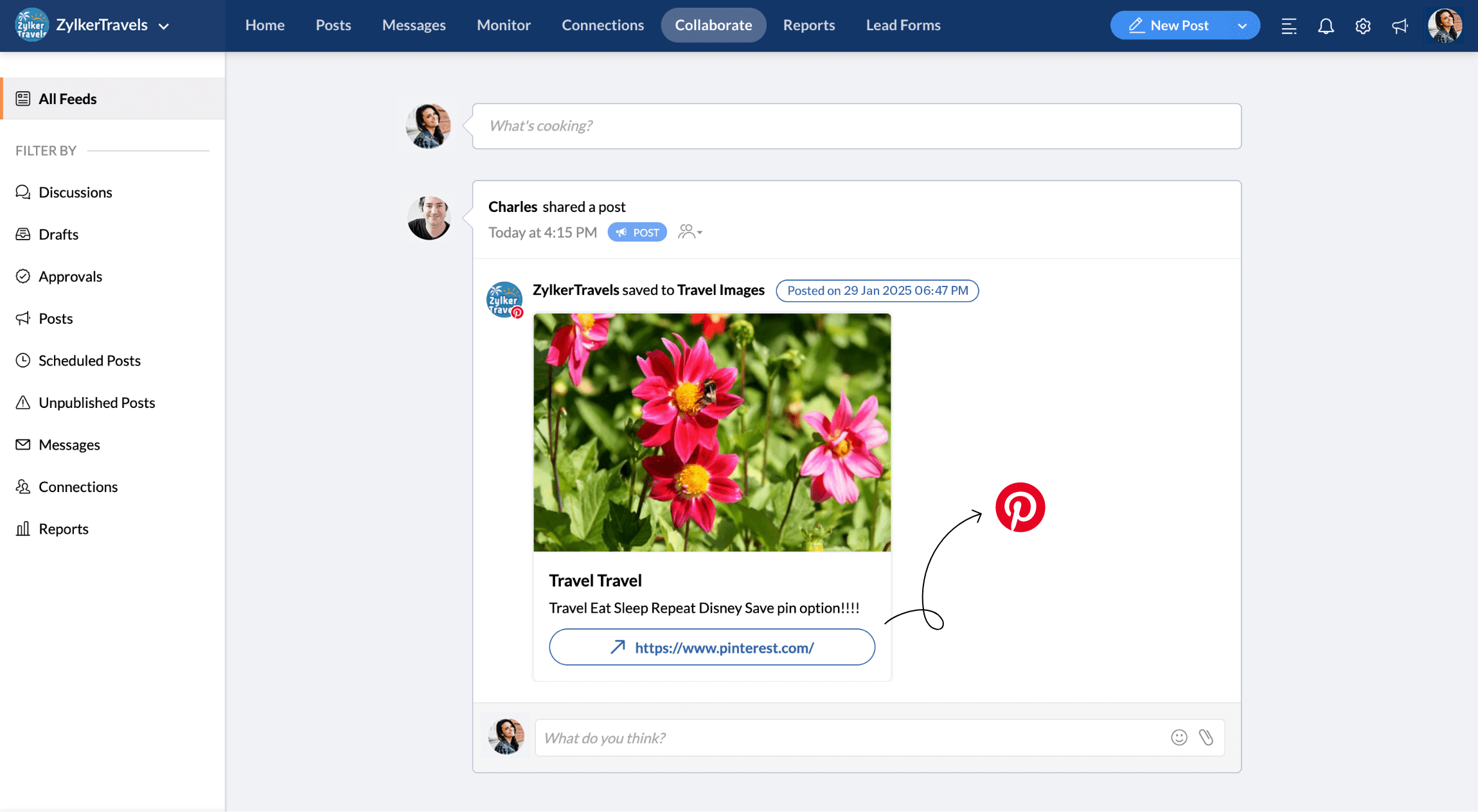
Create, schedule, review, modify, and delete pins with ease—all through a comprehensive Pinterest dashboard!