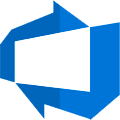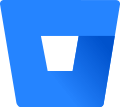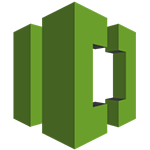All Features
Plan and structure work
Strategically plan and organize work items your way to adapt to changing requirements and ensure efficient execution.
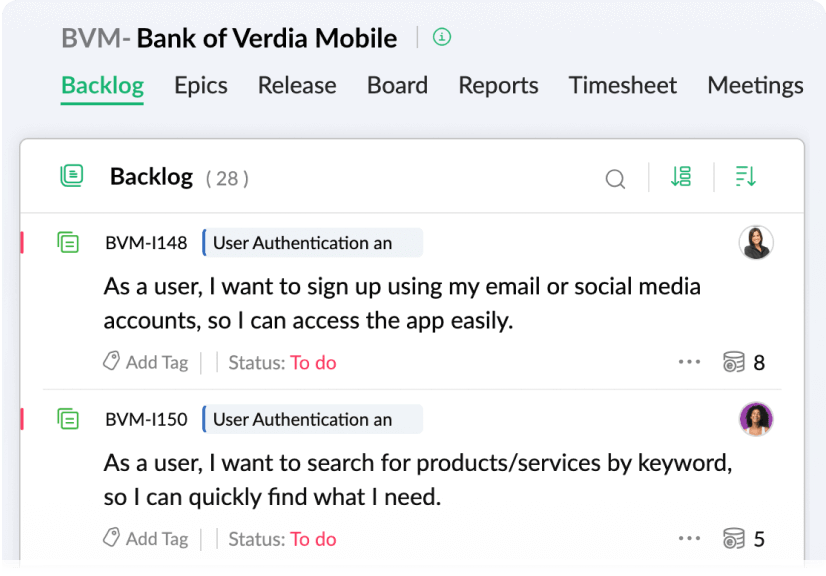
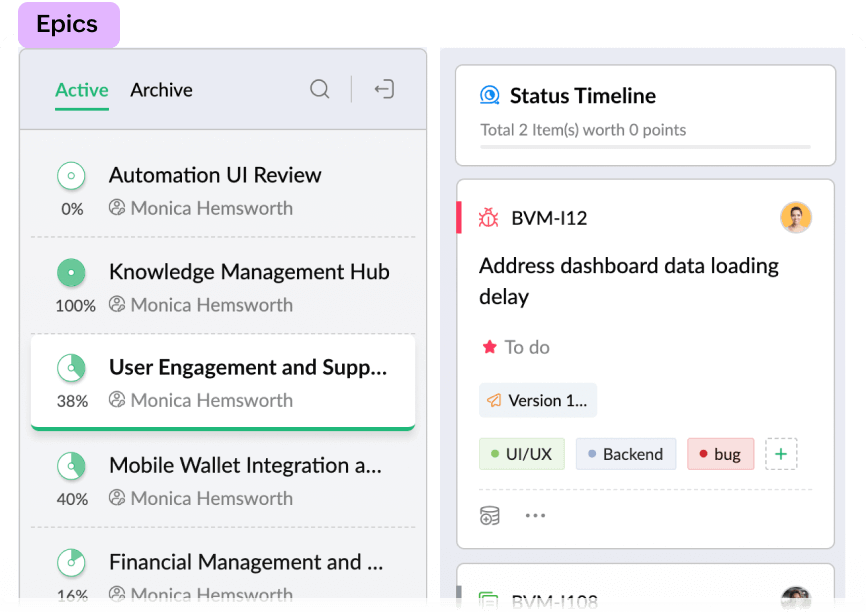
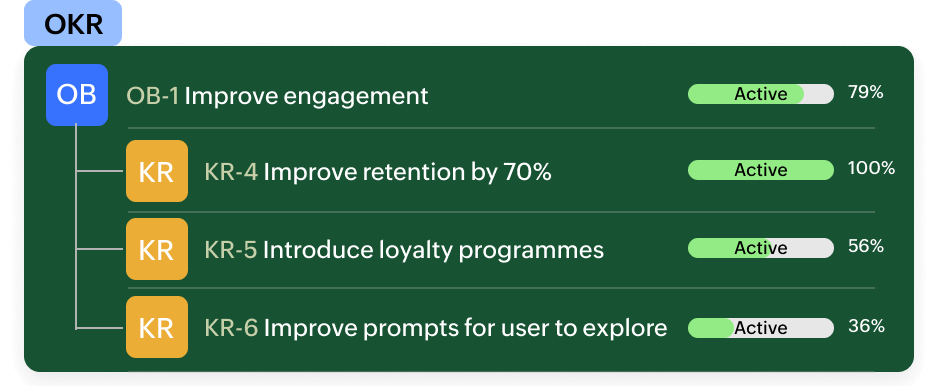
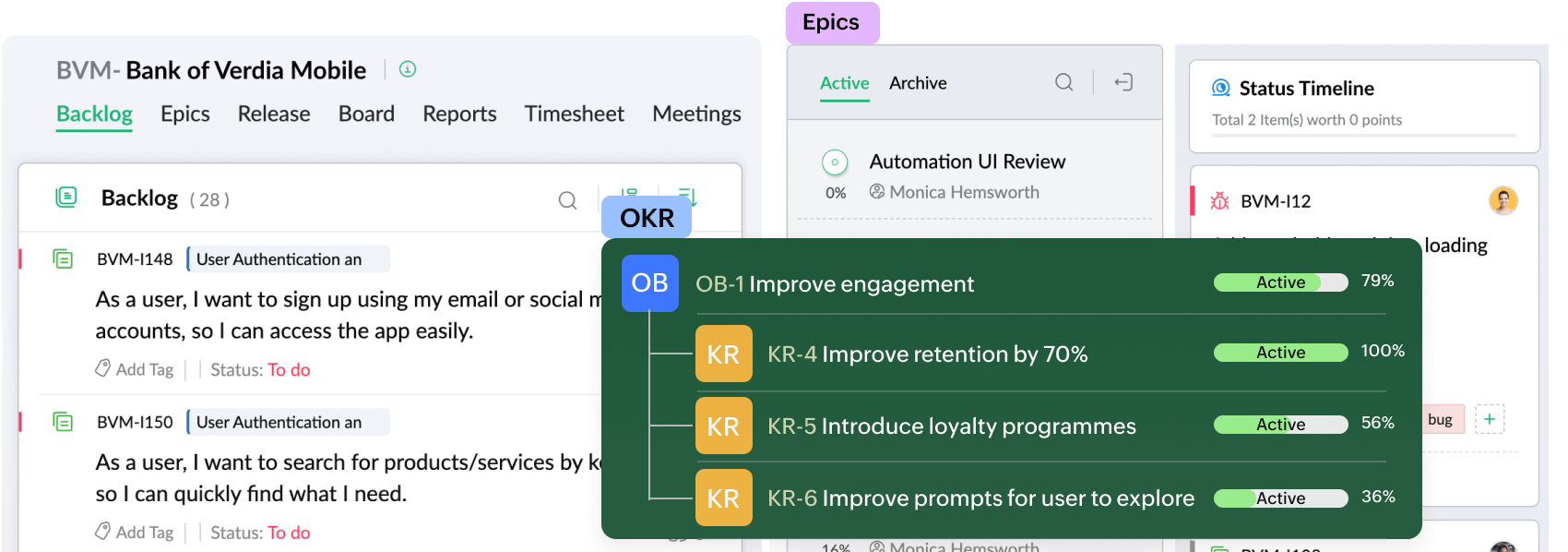
Backlog
Visualize all unplanned work items, set priorities effectively, and plan upcoming sprint cycles to keep your agile teams moving forward without disruption.
Learn moreEpics
Break down large user stories into manageable parts using epics to gain a clear and structured view of your project requirements.
Learn moreOKRs
Set clear measurable business goals for your team and track progress toward achieving key objectives with OKRs.
Learn moreBudget & expense management
Plan budgets strategically and monitor progress to keep your projects fiscally fit. Track expenditures in real time to stay in control of finances and avoid costly setbacks.
Learn more
Work item management
Structure work items to enable effective planning, tracking, and seamless project execution.
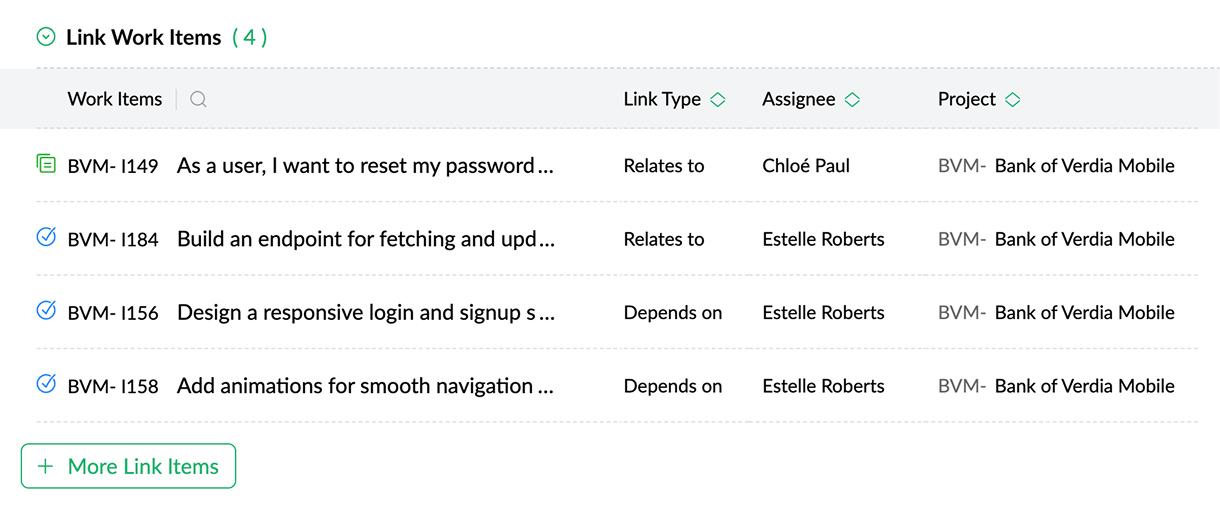
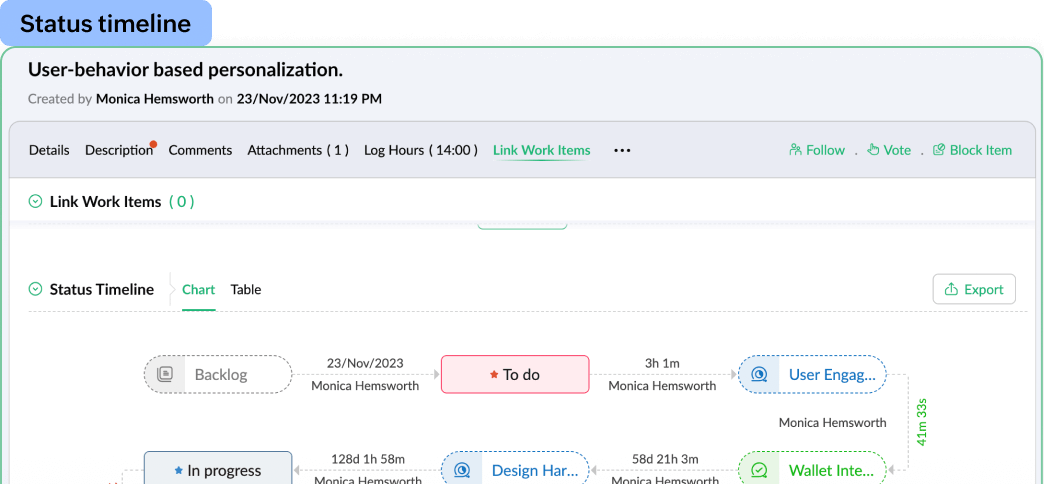
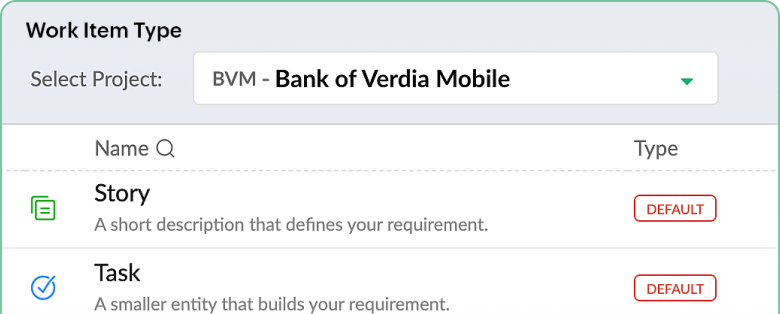
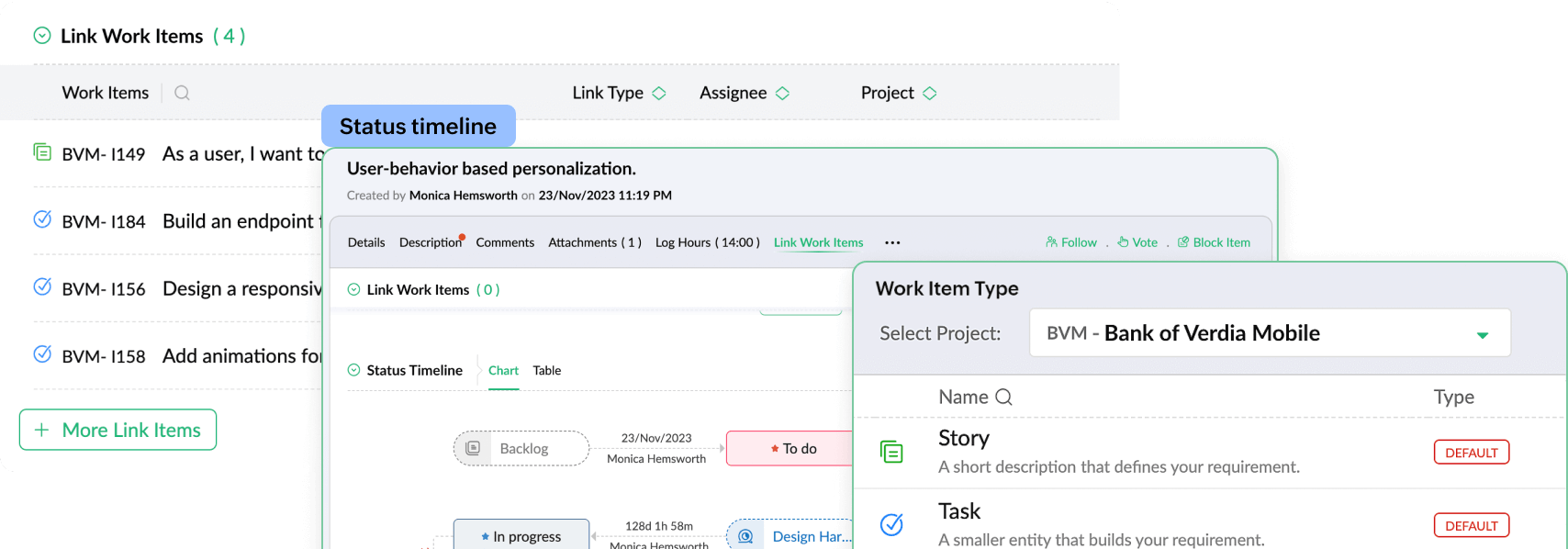
Work items
Streamline work items by using different work item types and organize them more efficiently with tags and checklists.
Learn moreWork item links
Create relationships between work items to make dependencies and blockers visible, helping you track progress with greater transparency.
Learn moreStatus timelines
Track each work item's movement across workflow statuses, assigned users, and time spent in each stage to quickly identify delays or bottlenecks that could affect on-time delivery.
Learn moreTag management
Keep your workspace clean and organized by adding tags to work items, epics, and more. Use cluster tags to group related tags under clear categories, making it easier to manage, filter, and track work efficiently.
Learn more
Agile boards
Visualize the progress of work items and track their lifecycle from initiation to completion using agile boards.
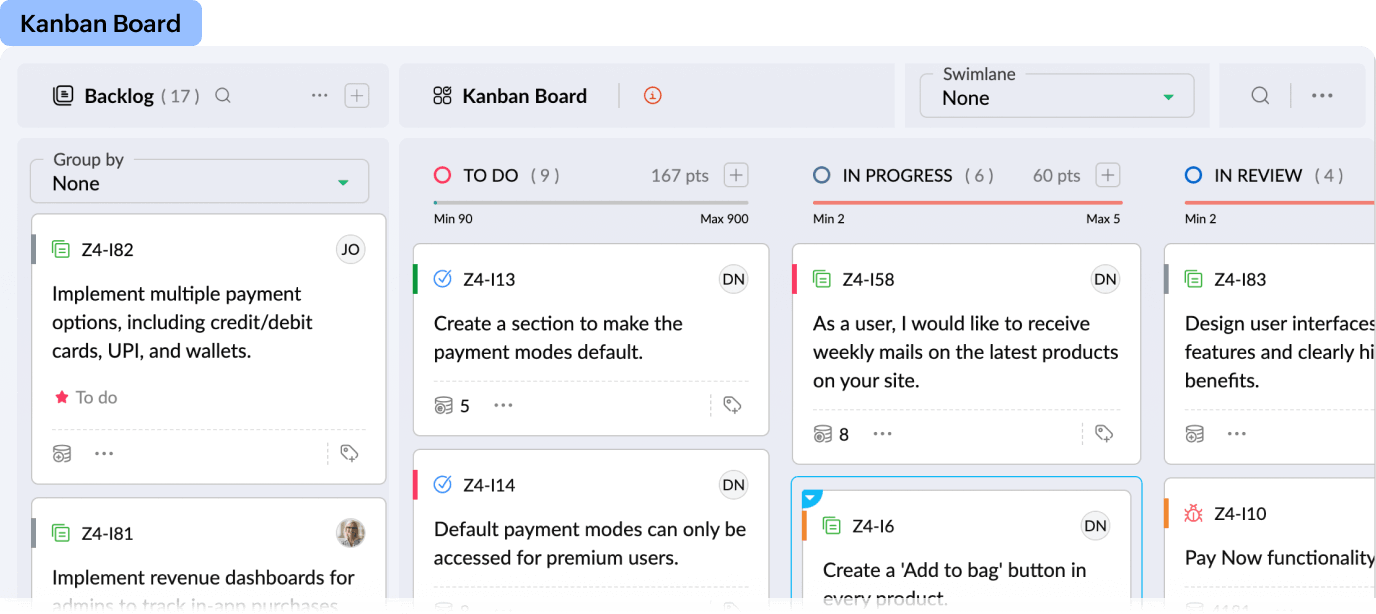
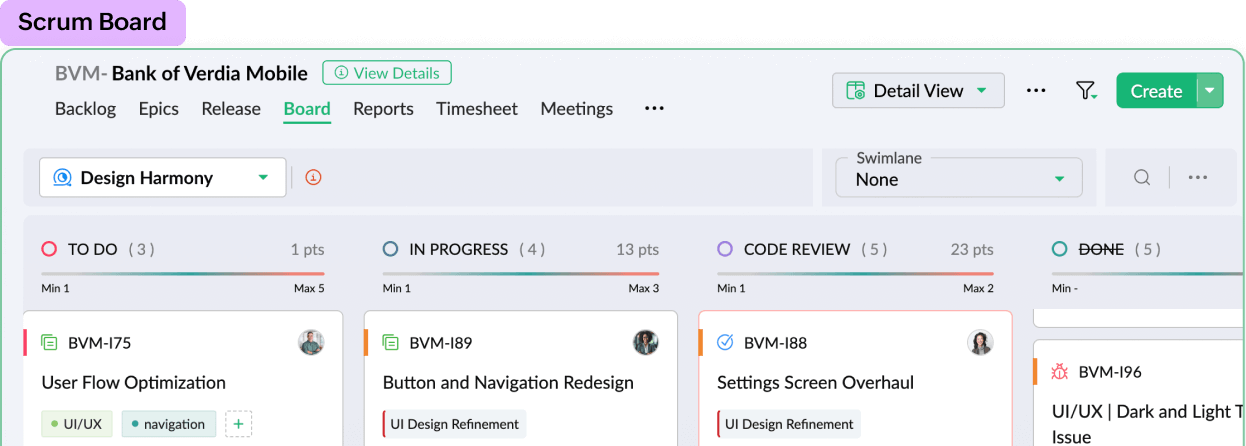
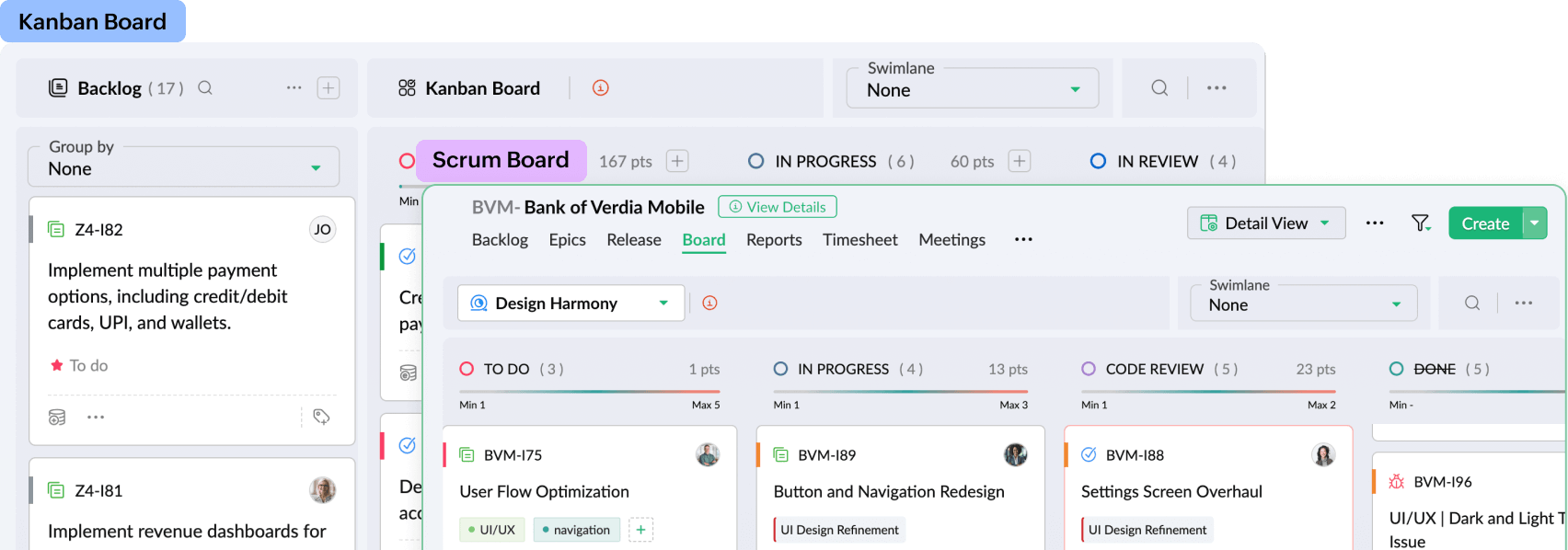
Scrum board
Manage work items within active sprint cycles using a flexible, intuitive scrum board. Create custom workflow statuses, monitor progress, and ensure timely delivery.
Learn moreKanban board
Gain a clear view of your team's workload, monitor progress, set work-in-progress limits to prevent burnout, and optimize workflows for continuous improvement.
Learn more
Release and deployment
Deliver quality outcomes in incremental releases and streamline deployment with integrated DevOps tools so nothing slips through the cracks.
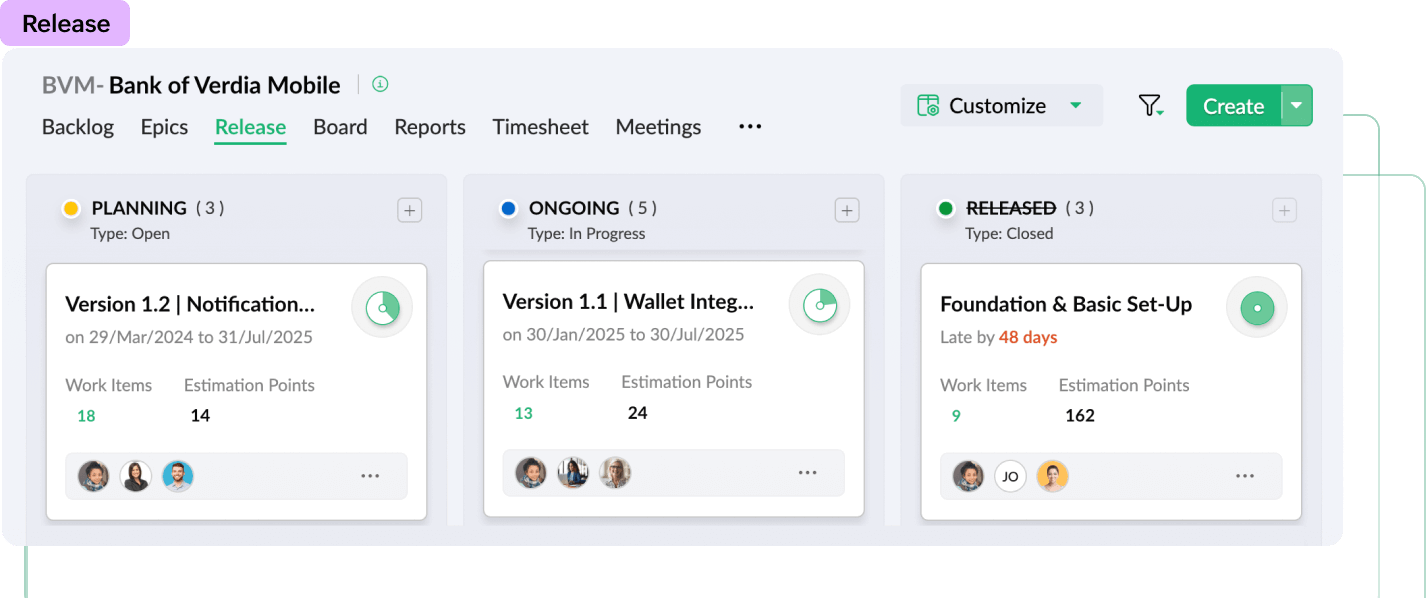
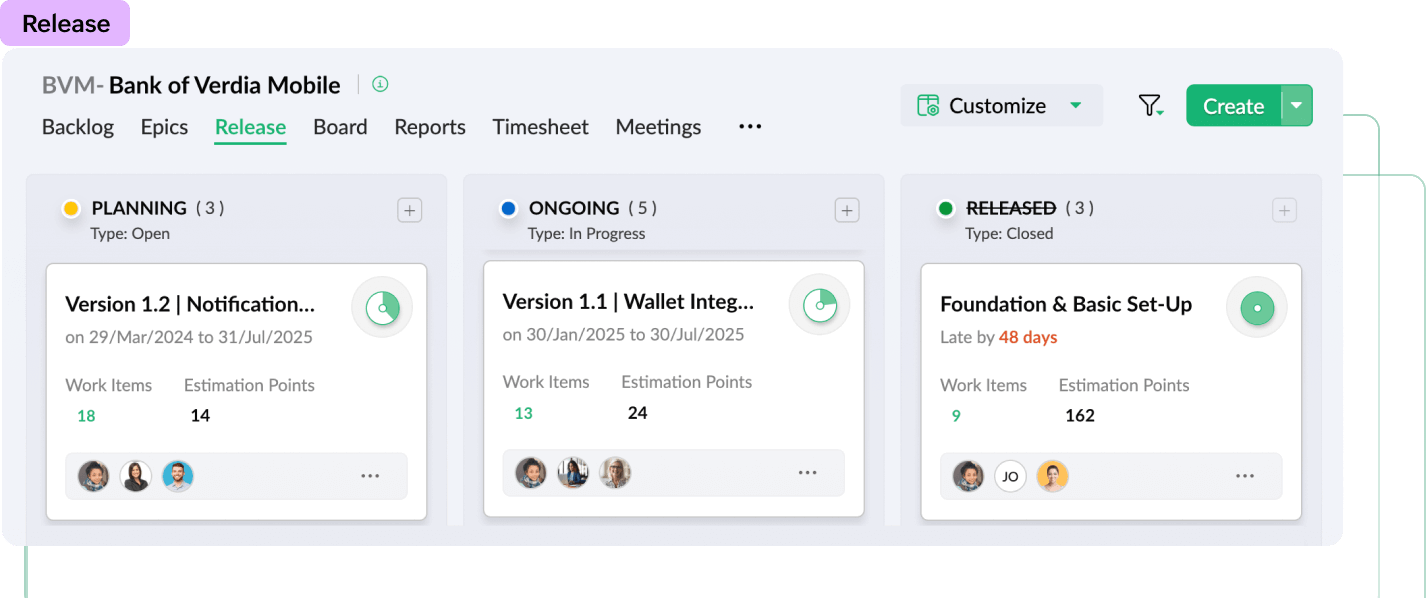
Release management
Plan and manage multiple releases to deliver your product incrementally while tracking progress and insights with detailed release reports.
Learn moreJenkins
Set up your CI/CD pipeline in Jenkins and access all your release reports directly within Zoho Sprints.
Learn moreAzure DevOps
Integrate Azure DevOps with Zoho Sprints to sync work items and monitor development progress in real time.
Learn moreGitLab CI/CD
Connect GitLab commits and merge requests with Zoho Sprints to track development activity alongside user stories.
Learn more
Reports and insights
Analyze a comprehensive range of agile metrics to gain actionable insights into the health and progress of your projects.
Burnup and burndown charts
Visualize your team's user story completion rate and compare actual progress against the ideal trend line.
Learn moreCumulative flow diagram
Monitor the number of work items in each status to identify workflow bottlenecks early.
Learn moreLead time
Measure the total time from a feature request's arrival to its completion to identify bottlenecks and improve delivery efficiency.
Learn moreCycle time
Track how long tasks take to move through the workflow from start to finish to assess team performance and optimize processes.
Learn more
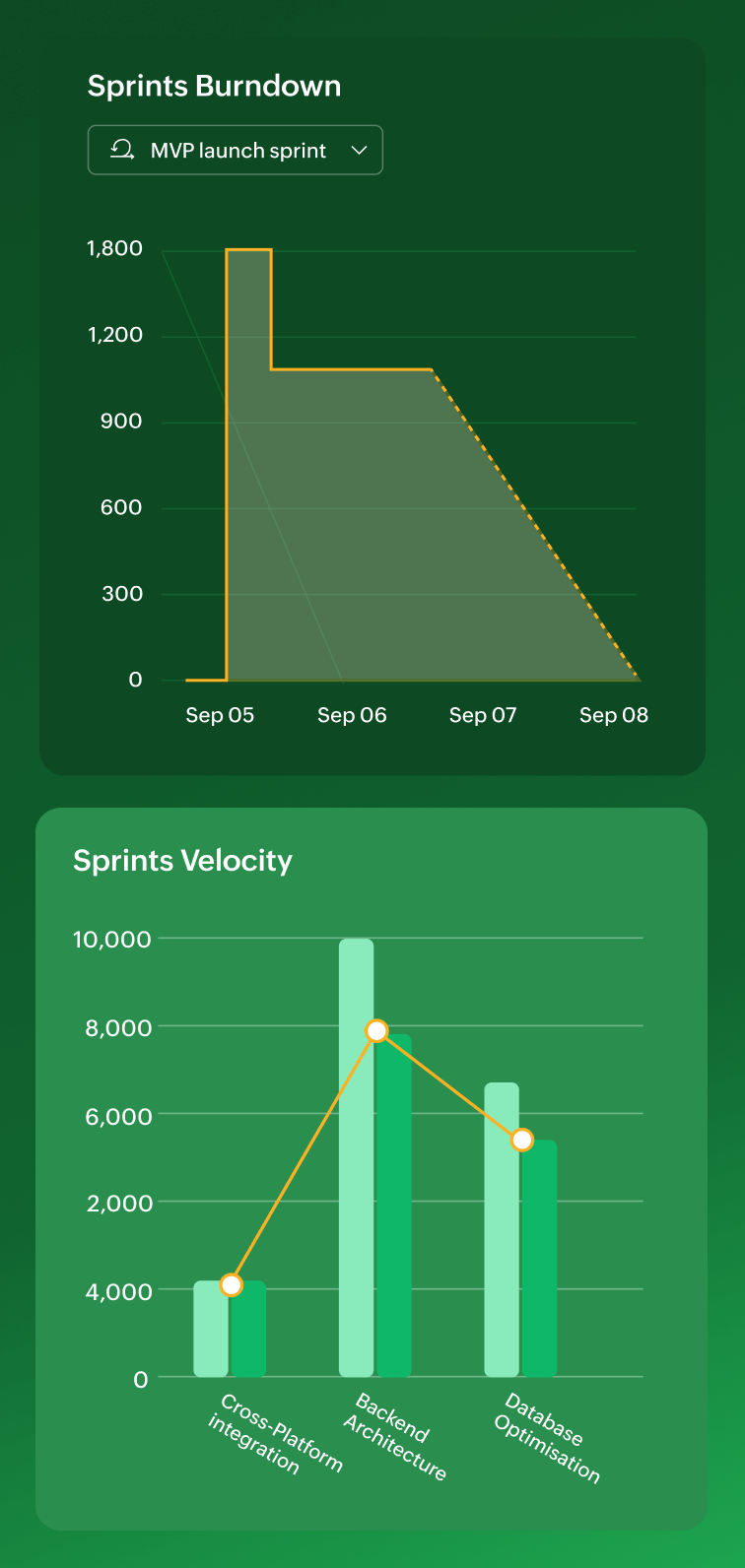
Time tracking
Managing time is key to reaching project goals, so make sure you get it right.
Timesheet
Monitor the hours your team spends on each work item to better estimate future efforts and prevent burnout. Admins can approve or reject entries with a single click and access detailed, transparent time logs to eliminate unnecessary back-and-forth.
Learn moreGlobal timer
Track time effortlessly by starting a global timer for any work item. Pause or stop it as needed, and the recorded duration is automatically logged in your timesheet.
Learn more
Collaboration and communication
Great ideas can come from anywhere, so create a collaborative space that encourages open discussions and team brainstorming.
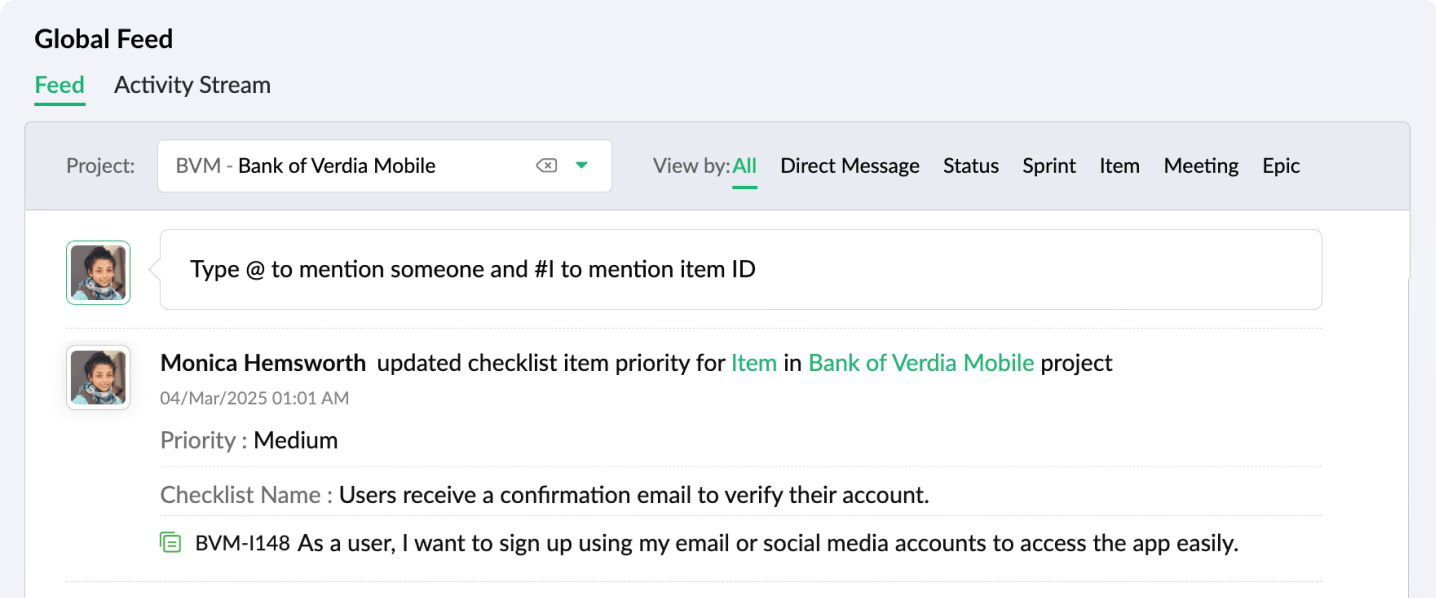
Meetings
Foster face-to-face communication by making agile meetings a core part of your workflow, including stand-ups, retrospectives, and everything in between.
Learn moreFeed
Use Feeds to share ideas, make announcements, and gather quick feedback. Keep distributed teams aligned and conversations flowing.
Learn moreChats
Start quick, focused conversations with teammates through direct messages or group chats to collaborate seamlessly and get work done faster.
Learn more
Customization
Customize your projects to suit the exact needs of your team.
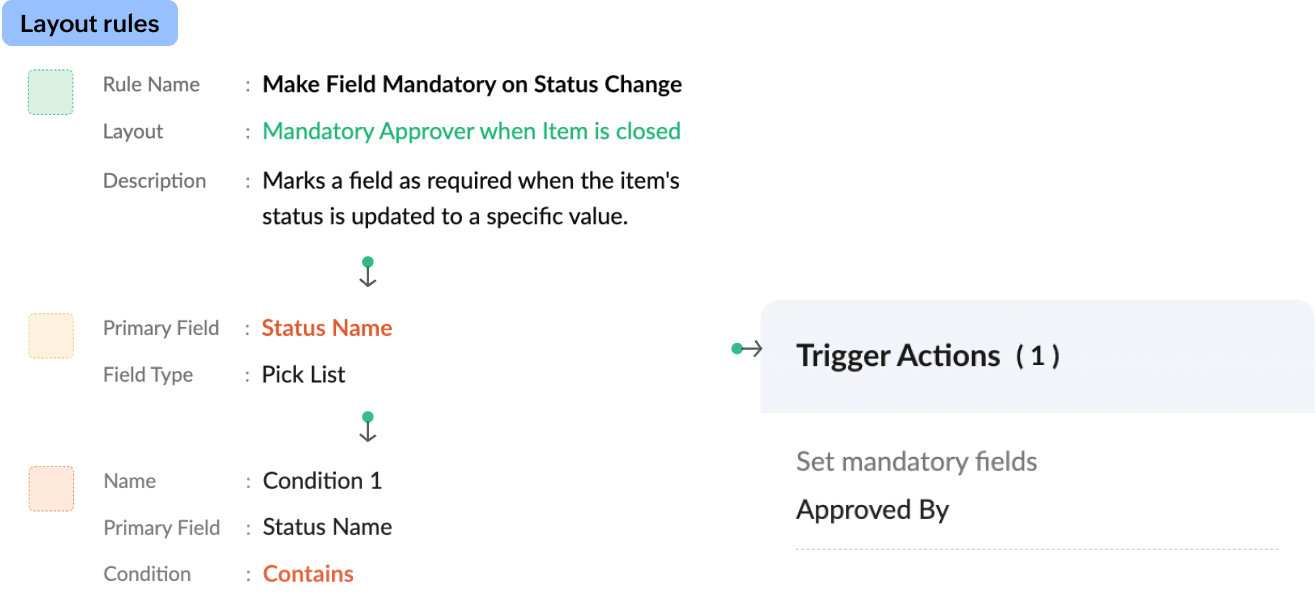
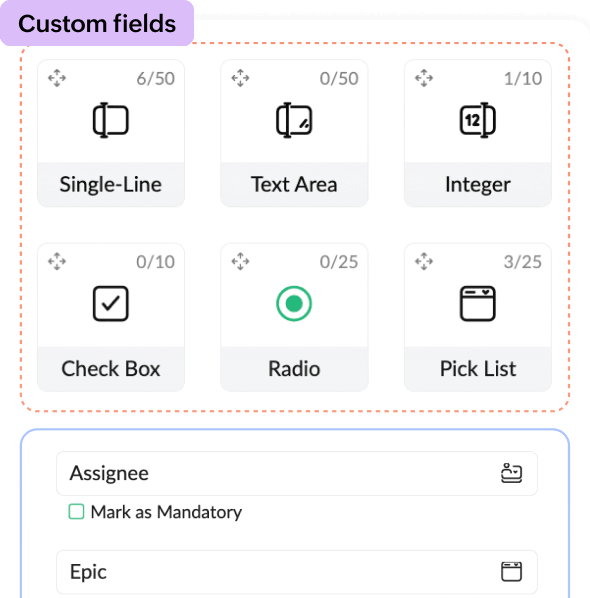
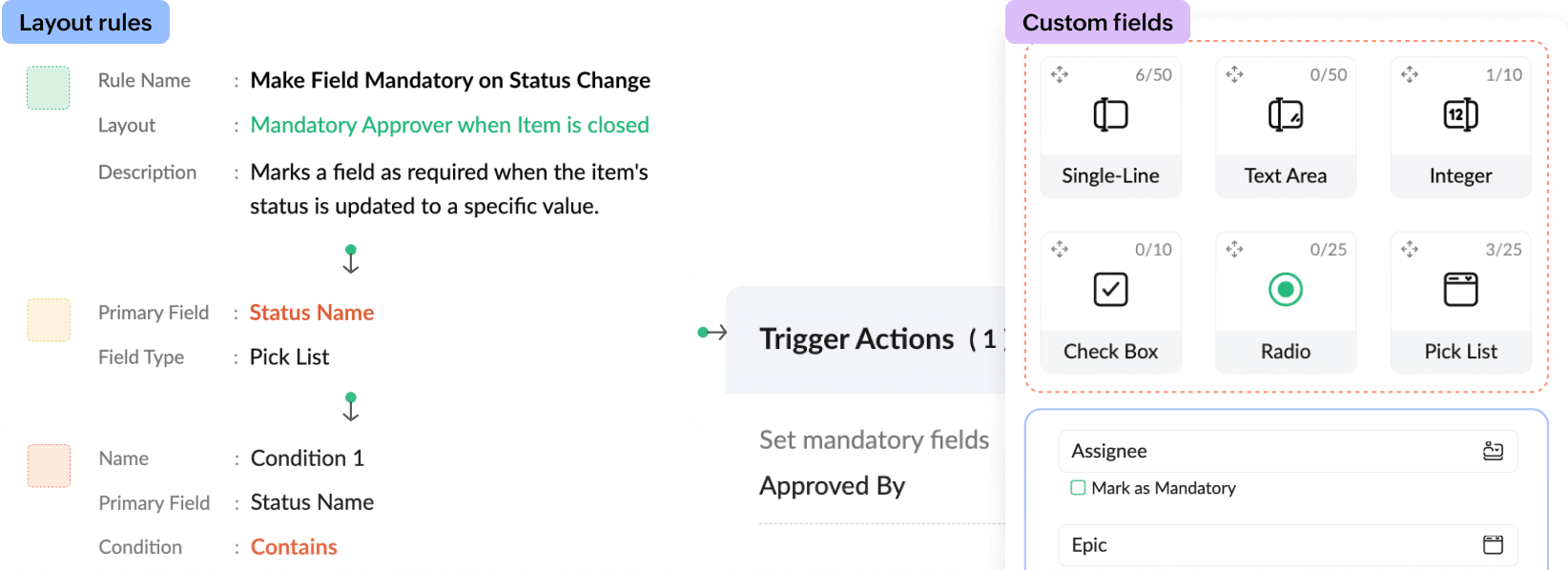
Project templates
Minimize time spent on mundane tasks by reusing existing projects as templates or creating new ones for recurring projects.
Learn moreCustom fields and layouts
Every project calls for its own strategy. Use custom fields to provide the context and depth each project deserves. Leave no room for doubt—build specific layouts to ensure your work items are as detailed as possible.
Learn moreLayout rules
Define conditional behaviors within work item layouts by applying rules and setting trigger actions, making your workflows more adaptive and responsive to specific needs.
Learn moreCustom domain
Map your organization's domain to your Zoho Sprints portal so your team can access the workspace through your company's custom URL.
Learn moreCustom views
Get quick access to the most relevant work items by creating custom views, so you don't need to run the same filter repeatedly.
Learn moreCustom item type
Create new item types to categorize your work items based on the project you're working on. Use categories like Enhancements, Bug fixes, or Minor tweaks wherever they are applicable.
Learn moreEmail templates
Use built-in email templates or customize them to automatically notify users when specific actions or updates occur.
Learn more
Workspace management
Bring structure to your workspace to help teams achieve goals faster by organizing tasks, priorities, and resources effectively.
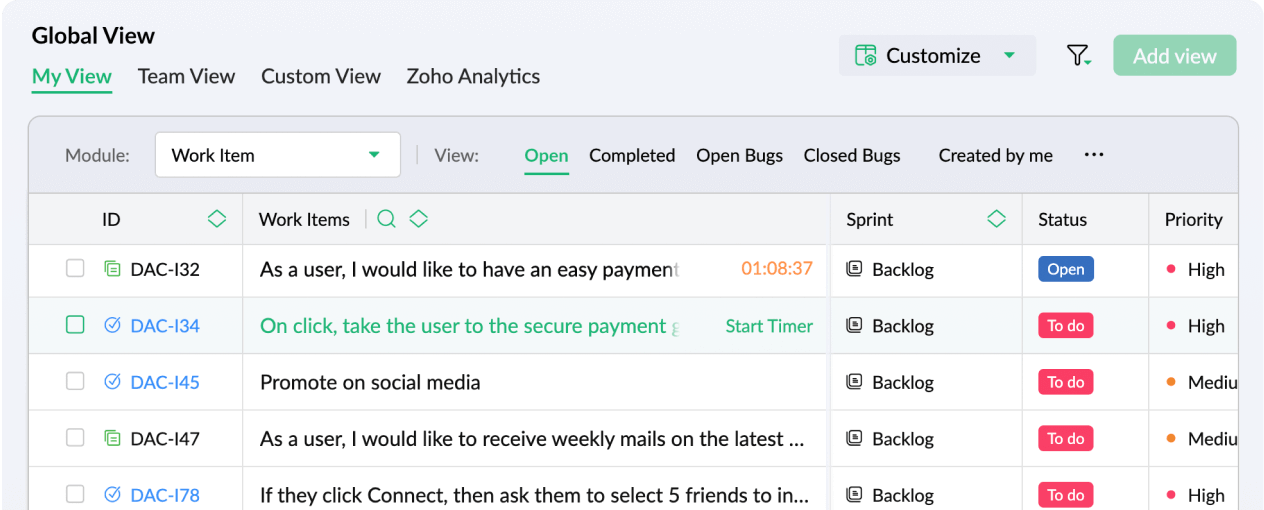
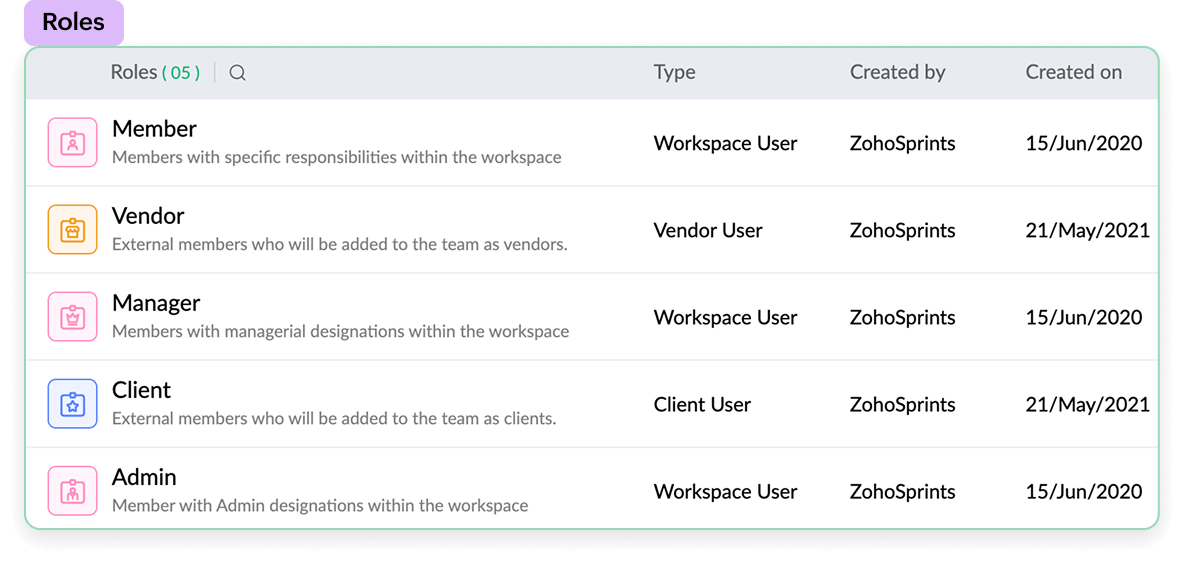
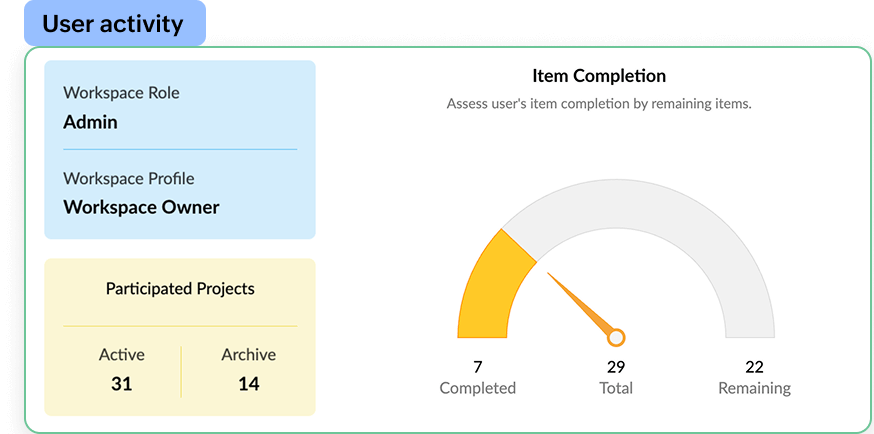
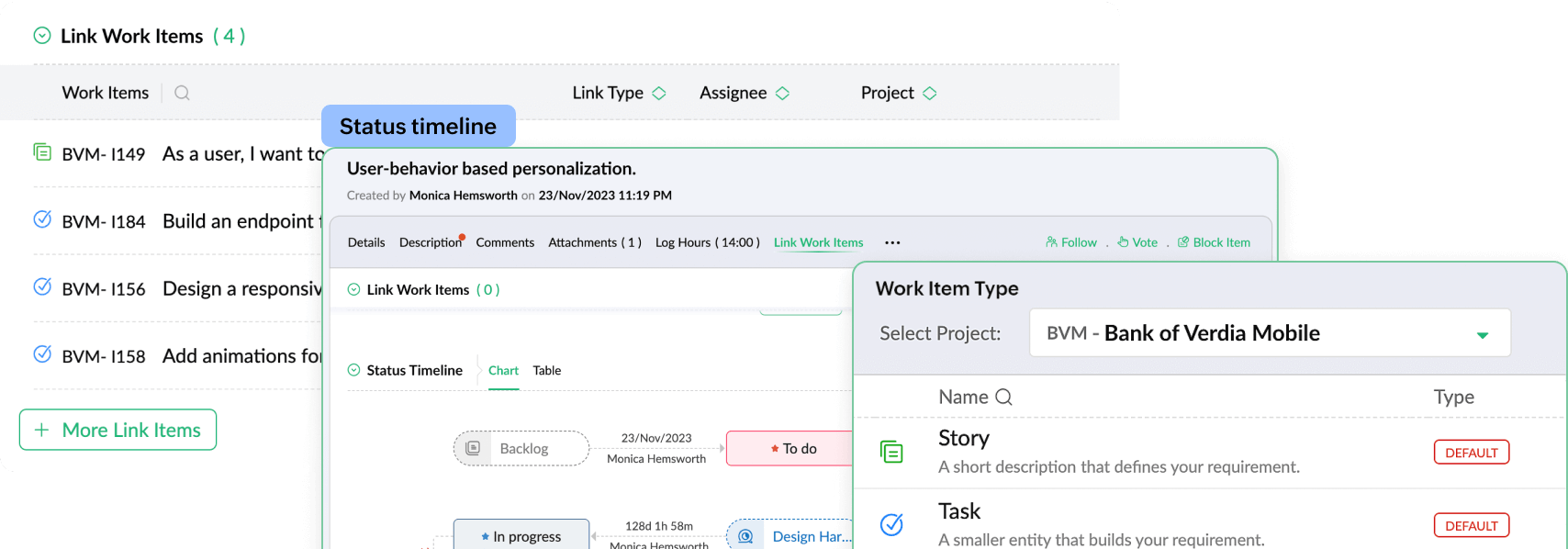
Profiles and roles
Manage your workforce by customizing access privileges and user roles to align with your organization's structure.
Learn moreUser groups
Create multiple user groups based on specific criteria, making it easier to assign projects and tasks.
Learn moreUser activity reports
Analyze your team members' performance with comprehensive visual dashboards that display key metrics, monitor contributions, and identify areas for improvement.
Learn moreClient and vendor portal
Add clients and vendors as users in your workspace so they receive project updates, track progress, and respond quickly to changes or requirements.
Learn moreGlobal view
Gain a cross-project view of all work items in your workspace. Create and save custom views tailored to specific needs for faster and more efficient data retrieval.
Learn moreWeb tabs
Access external websites or applications directly within the Zoho Sprints portal by adding URLs as web tabs. This eliminates the need to switch between platforms.
Learn moreRoll-up
Automatically aggregate field values—such as estimation points and total hours logged from tasks and related sub-tasks—to ensure accurate calculations with minimal manual effort.
Learn moreLeave tracker
Keep a clear record of all leave days applied by your team members helping to stay organized and transparent. Admins can review, approve or reject leave request ensuring smooth team operations.
Learn more
Automation and extensibility
Accomplish more in less time by simplifying processes and reducing repetitive work.
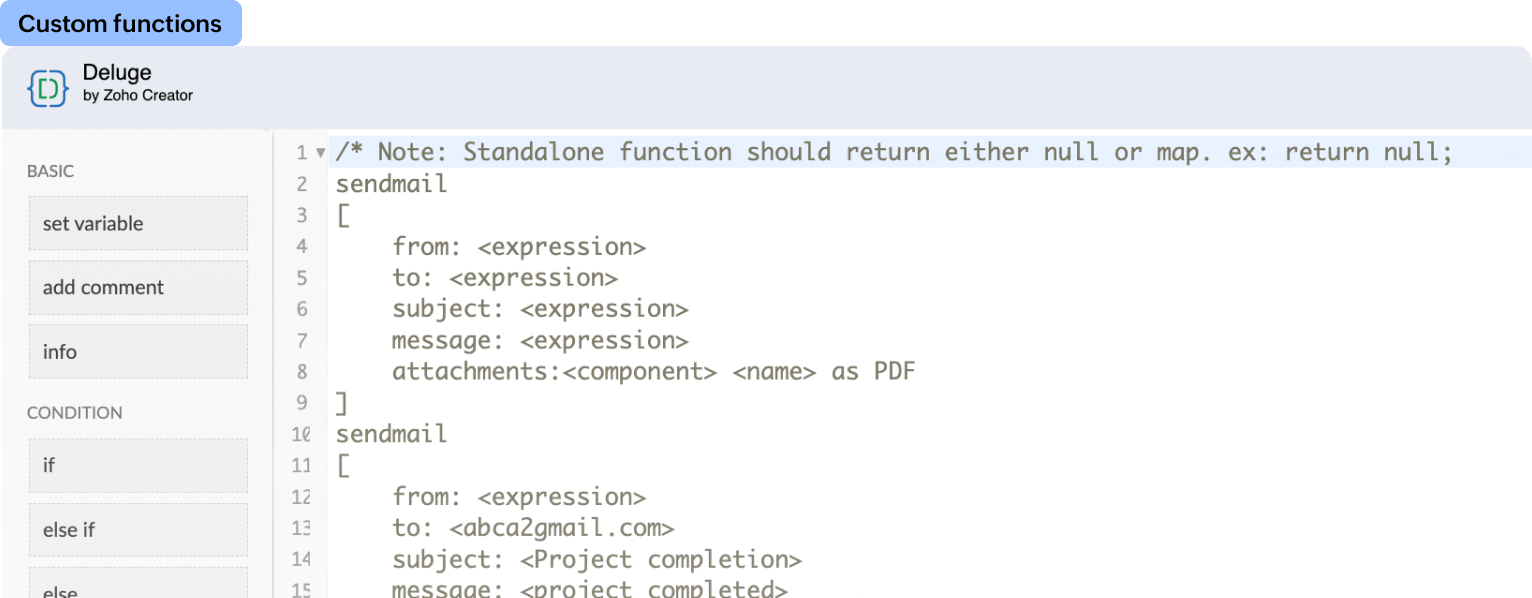
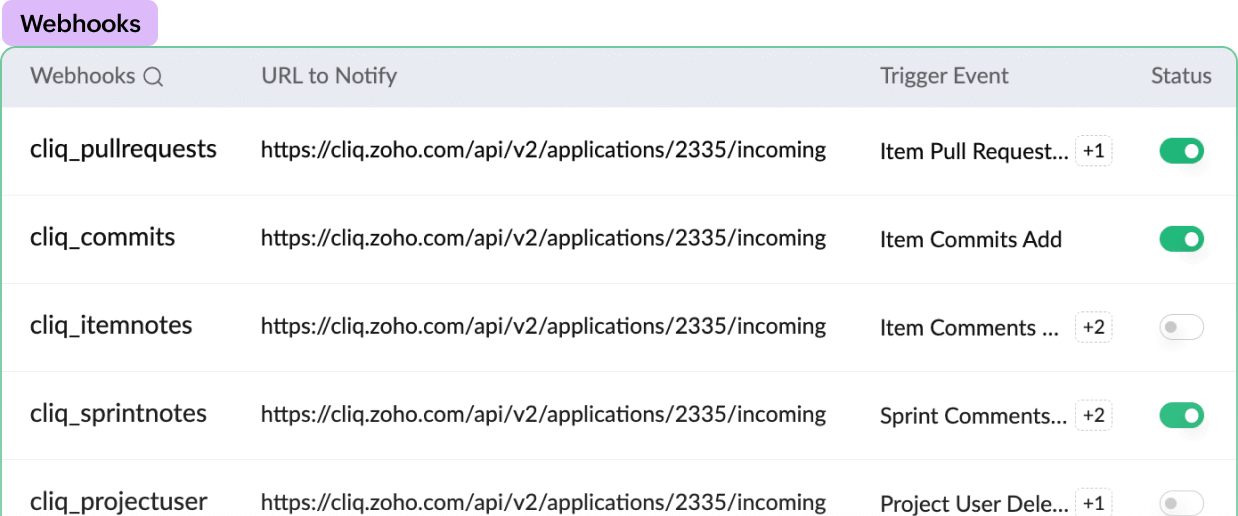
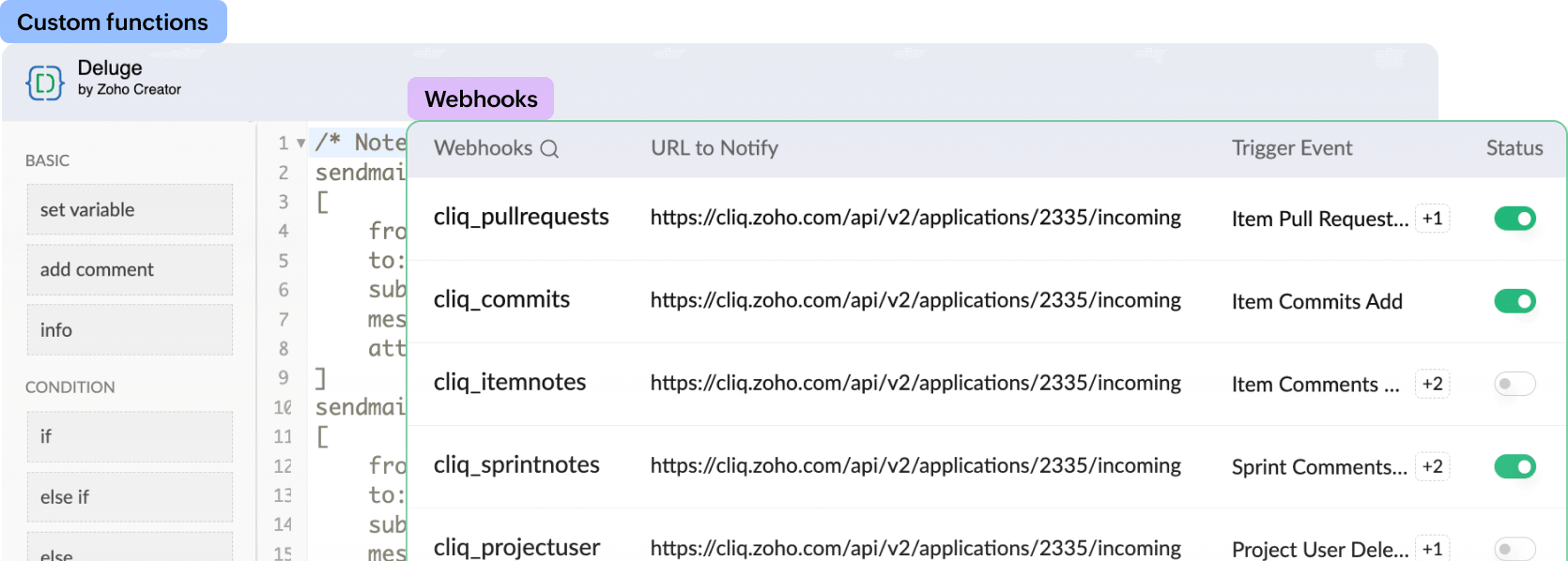
Custom functions
Automate routine tasks and workflows by creating custom functions or using built-in options in Zoho Sprints, enabling process automation at multiple stages of a project.
Learn moreAPIs
Use our APIs to seamlessly push or pull data between Zoho Sprints and third-party applications.
Learn moreWebhooks
Leverage webhooks to deliver real-time data from Zoho Sprints to other integrated applications.
Learn more
Imports
Import data from third-party applications to streamline project setup with Zoho Sprints.
JIRA import
Import data from JIRA to your Zoho Sprints workspace effortlessly, add new users, collaborate with your team, and simplify agile project management. Learn more
Trello import
Migrate your boards from Trello to Zoho Sprints as projects in just a few clicks, and collaborate effectively with your agile teams using advanced features and workflows. Learn more
Azure DevOps import
Import your Azure DevOps projects to Zoho Sprints quickly and securely as scrum or kanban projects, and start working on them without delays. Learn more
Integrations
Enhance overall efficiency in managing and executing your agile projects by integrating Zoho Sprints with a wide range of third-party and in-house applications to meet your specific business needs.
More integrations Jenkins
Jenkins GitLab
GitLab Azure DevOps
Azure DevOps Zapier
Zapier ZenDesk
ZenDesk
MS Teams
 BitBucket
BitBucket Office 365
Office 365 AWS Code Commit
AWS Code Commit Zoho Analytics
Zoho Analytics
Agile project management on the go
Stay up to date with all project activities and manage your agile teams anytime, anywhere.
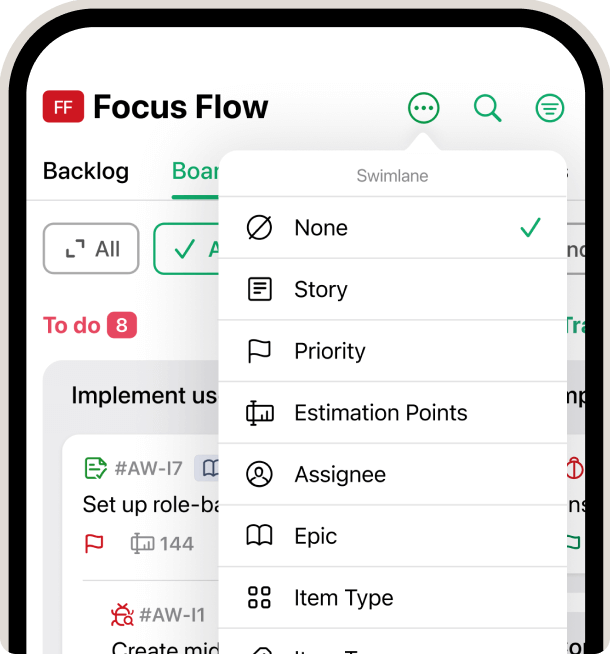
Compliance
Zoho Sprints complies with several international certifications to ensure secure and standards-based data handling.