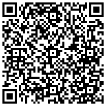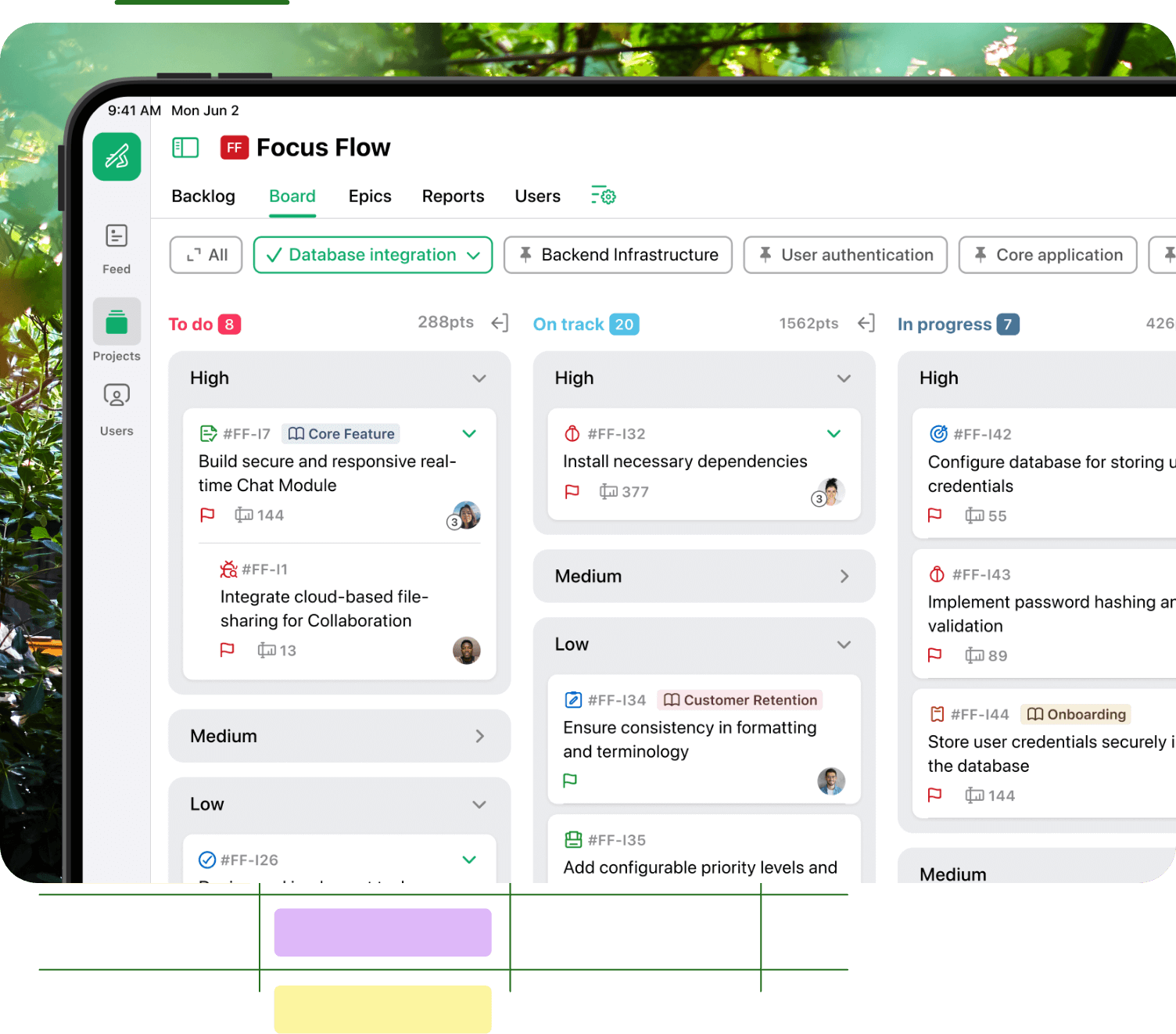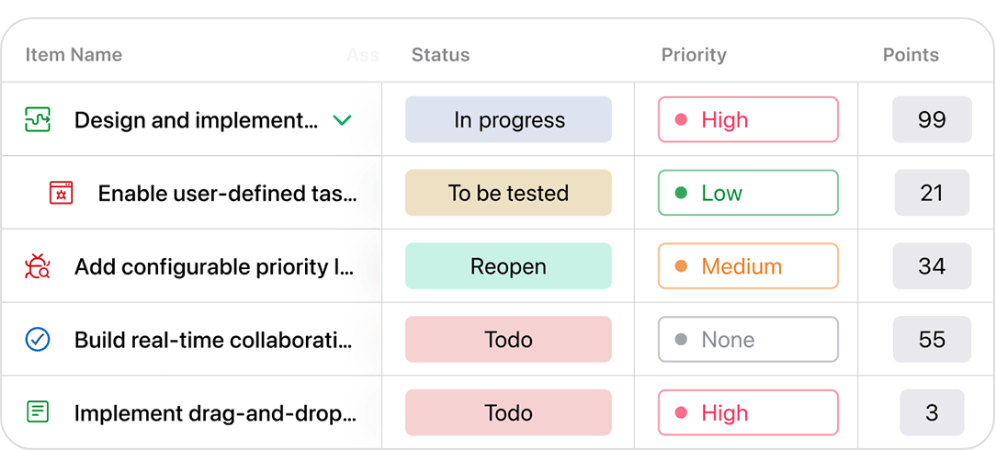Stay agile, no matter where you are.
Plan your sprints on the move
Don’t wait for a conference room to plan your upcoming sprints. With the Zoho Sprints mobile app, you can create new work items, prioritize tasks, assign team members, and plan your sprints with ease—all from your phone. You can also view and manage backlog items in a spreadsheet layout using the Sheet view.
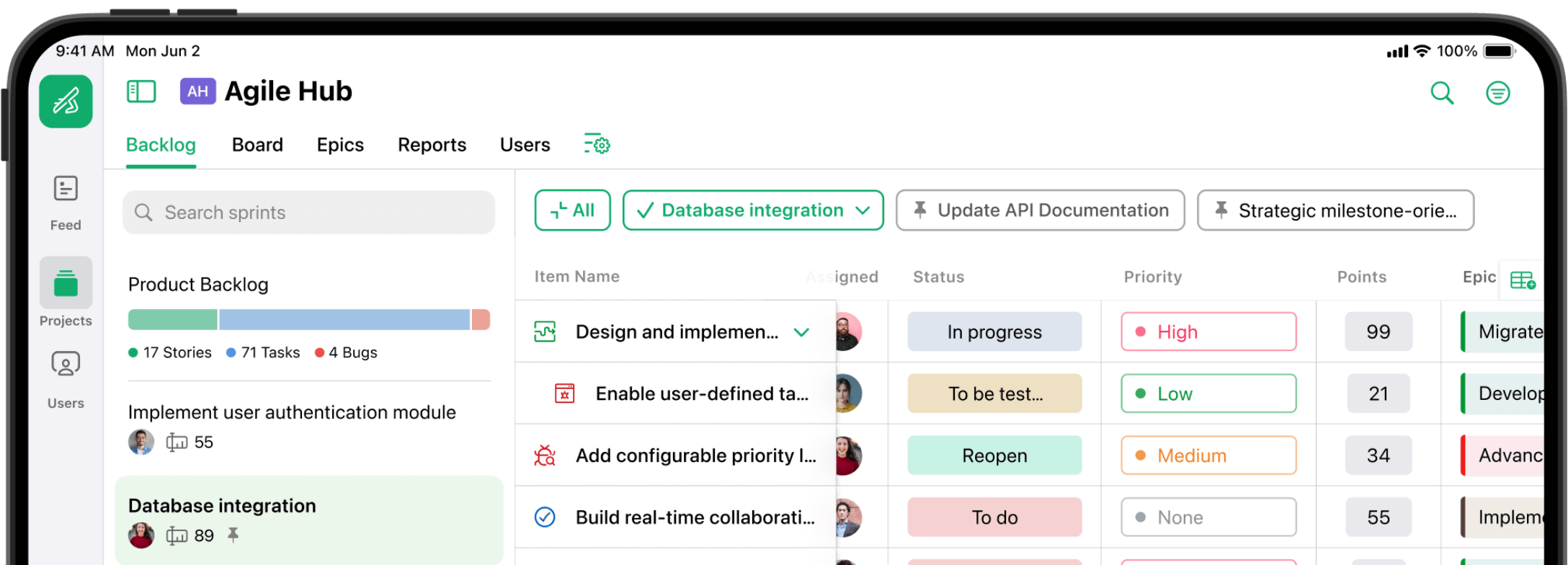
Manage your work items from anywhere
Configure work items to fit your team’s needs, right from your mobile screen. Use the Zoho Sprints mobile app to follow or unfollow work items, manage followers, create and apply tags, duplicate tasks, add checklists, and more—making task management a breeze.
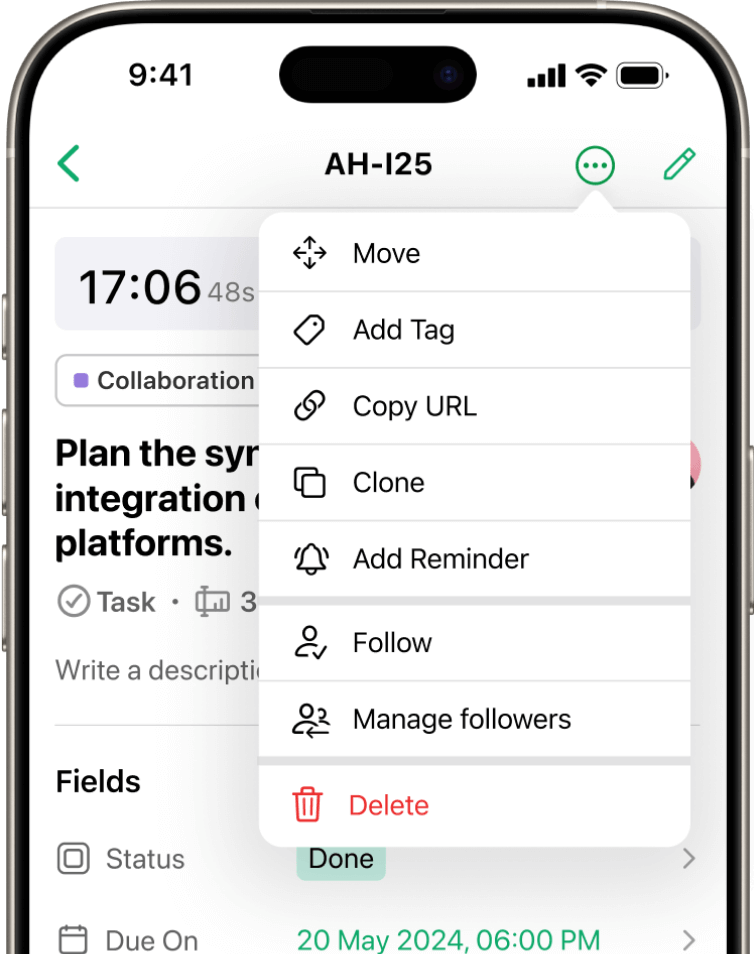
Keep pace with sprint progress
Don’t let traffic stop you from tracking the progress of your sprints. Easily move work items across your scrum board as they advance toward completion using drag-and-drop functionality. With the Swimlane feature, gain better visibility by organizing work items based on parameters like assignees, priorities, and more.
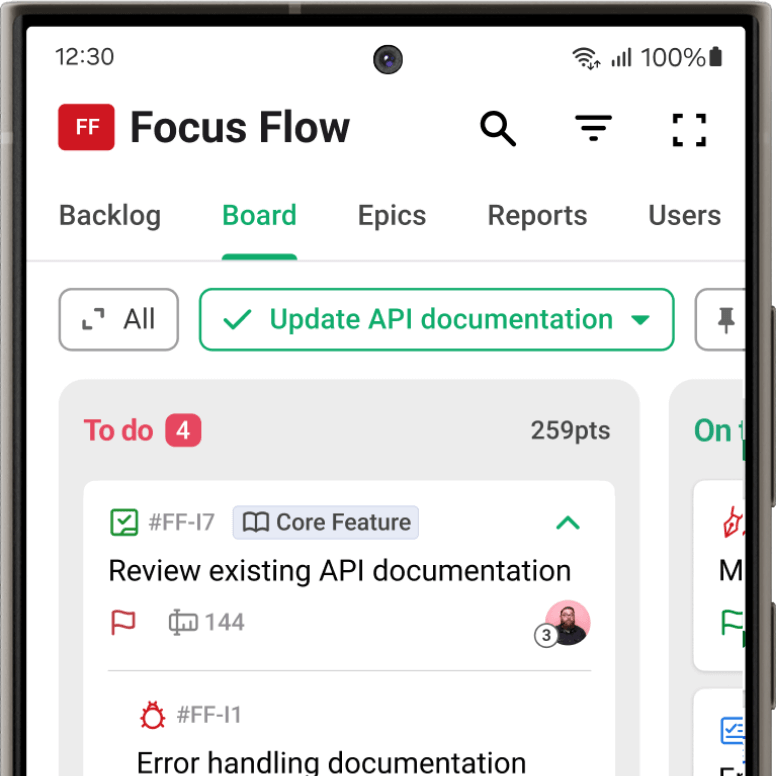
Organize large-scale goals with ease
Break down large-scale work items into manageable tasks and organize them efficiently with epics. You can track the progress of multiple work items linked to an epic across various sprints, so you get the bigger picture, even on a small screen.
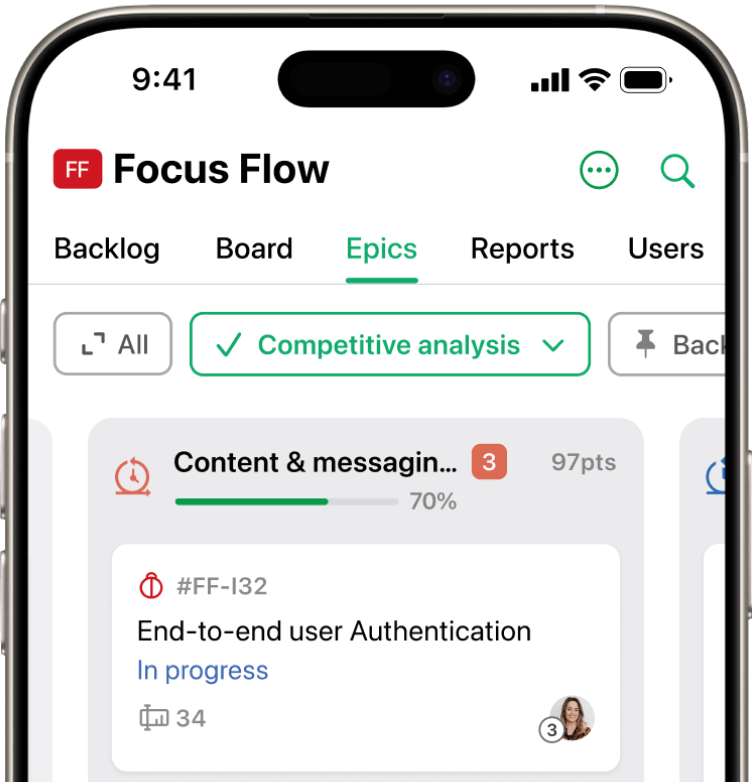
Keep a finger on the pulse
Whether you're on vacation or at a conference, stay connected with your team using the Feed module. Receive updates on all project activities, post comments, initiate discussions, tag team members, and more so you're always in the loop.
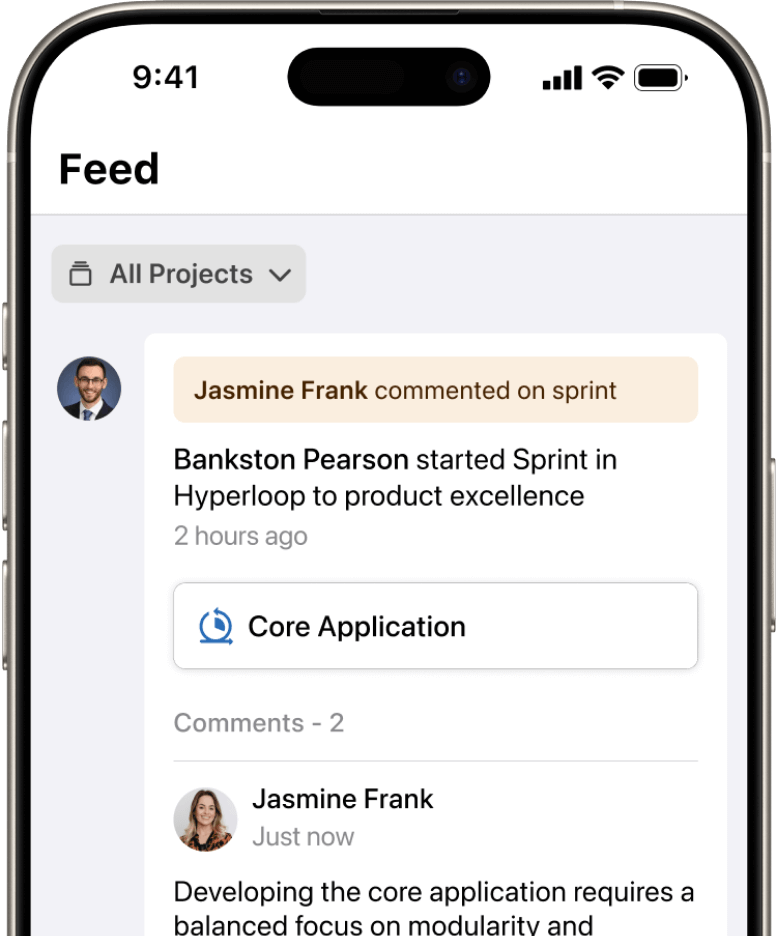



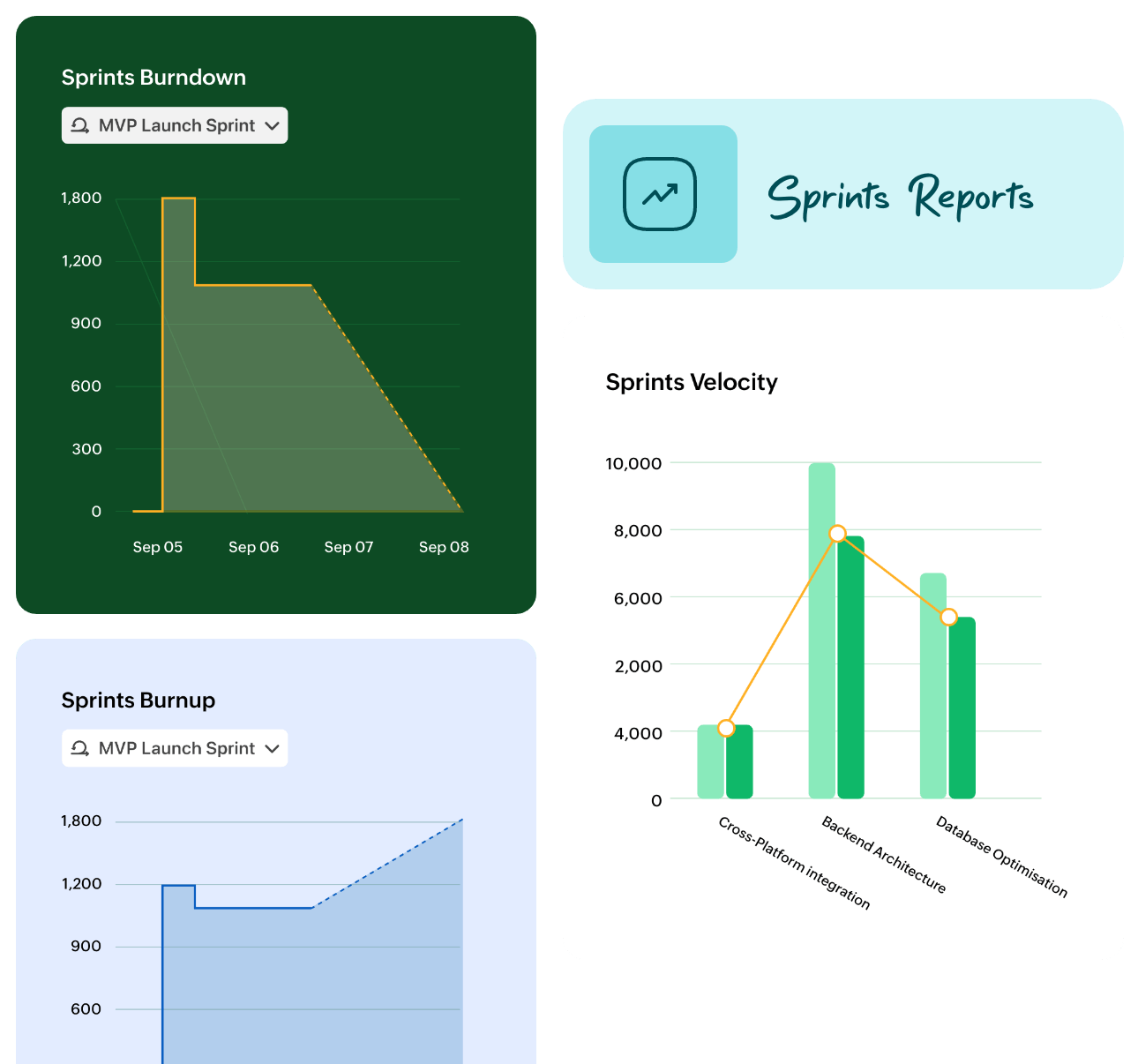
Numbers don’t lie
Numbers speak volumes. Monitor your team’s performance and identify obstacles hindering progress using velocity charts, burndown, and burnup charts. Make data-driven adjustments to improve progress—even when you’re out and about.
And much more.
Track time from anywhere
Log work hours in real time on any work item using the timer. Forgot to start the timer? Input hours manually at your convenience.
Never miss a beat
Get instant notifications about changes to your ongoing projects on your mobile phone—no matter where you are.
Grow your team on the go
Add new users to your workspace and manage them directly from your mobile device, laptop-free.
Keep track of changes
Get a clear, time-stamped log of every update made to a work item with the Activity Stream—so you're never out of sync.
Your workspace, your way
Personalize your workspace with profile themes to match your style.
Attach multiple files
Upload multiple files and images to your work items to keep everything clear, collaborative, and context-rich.