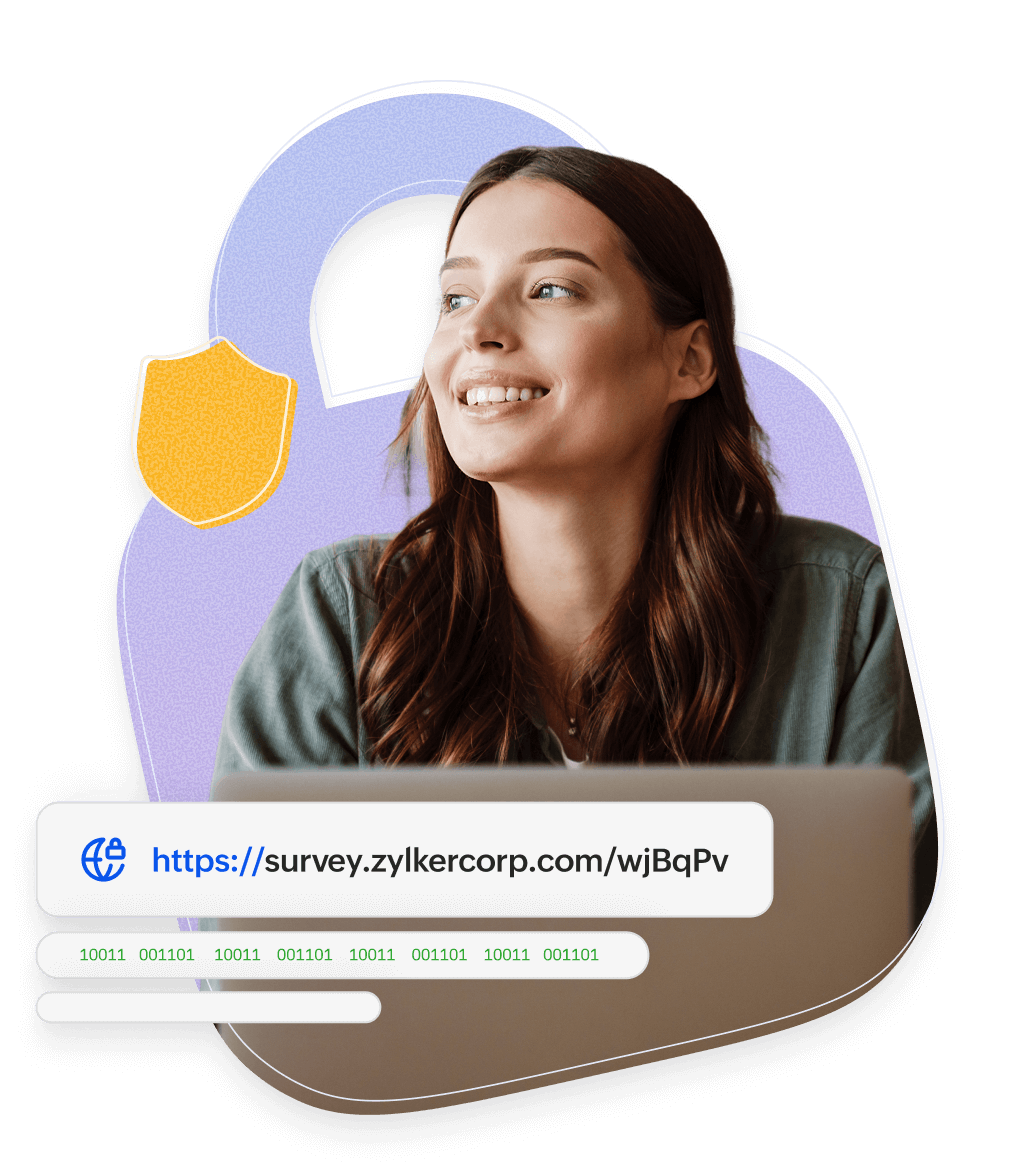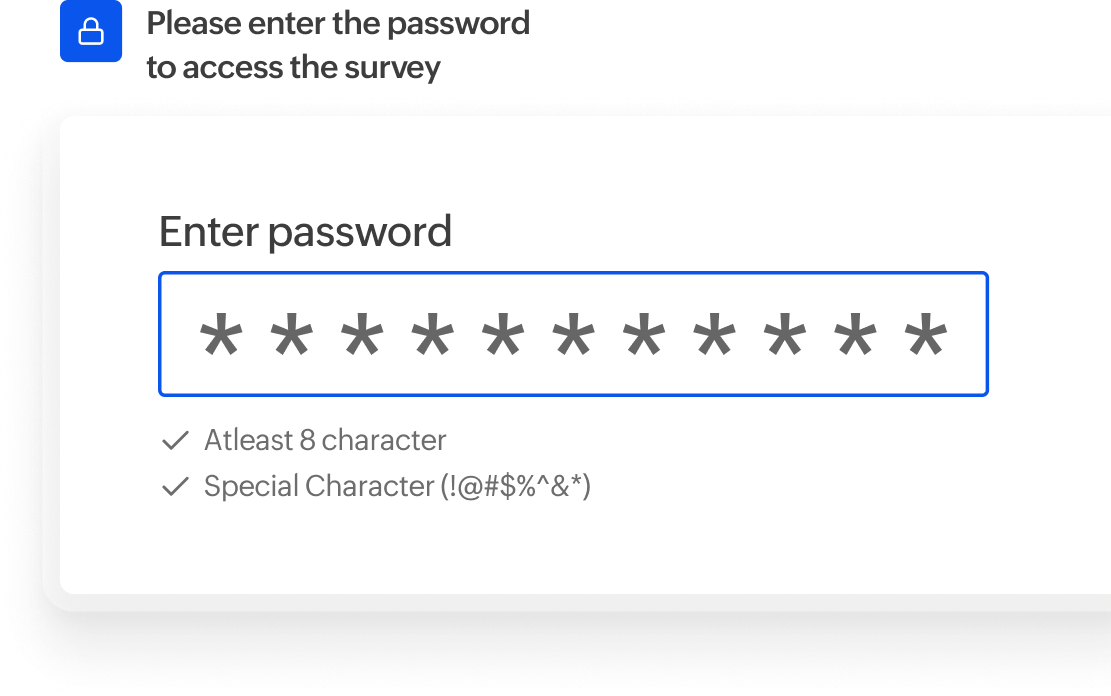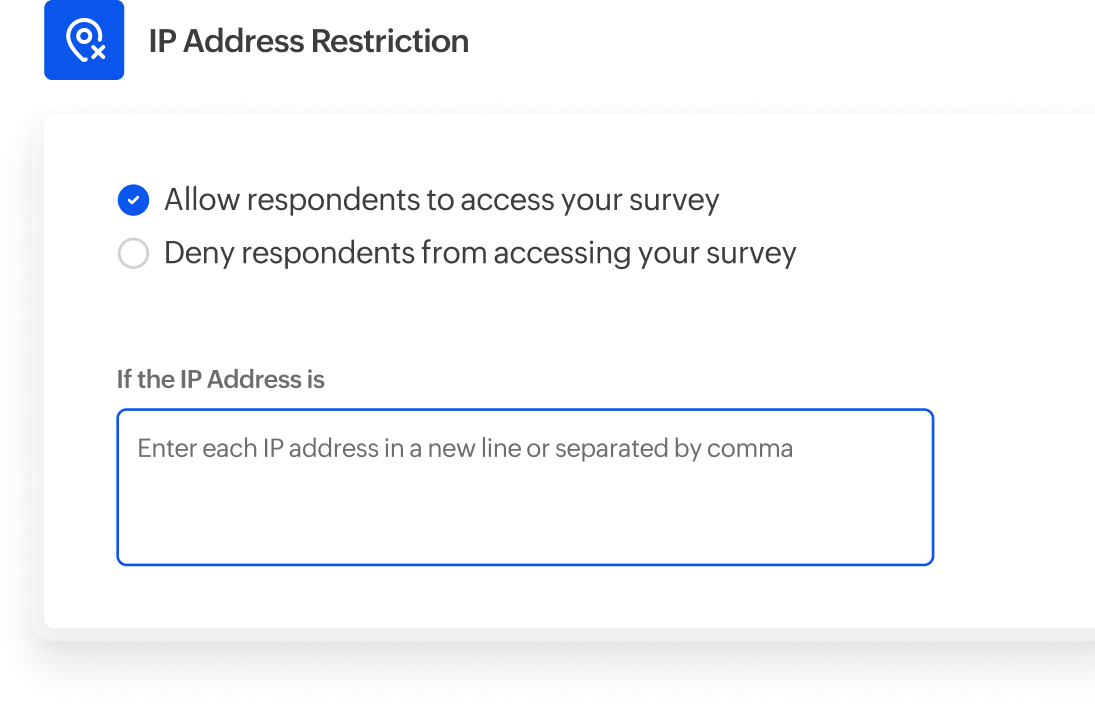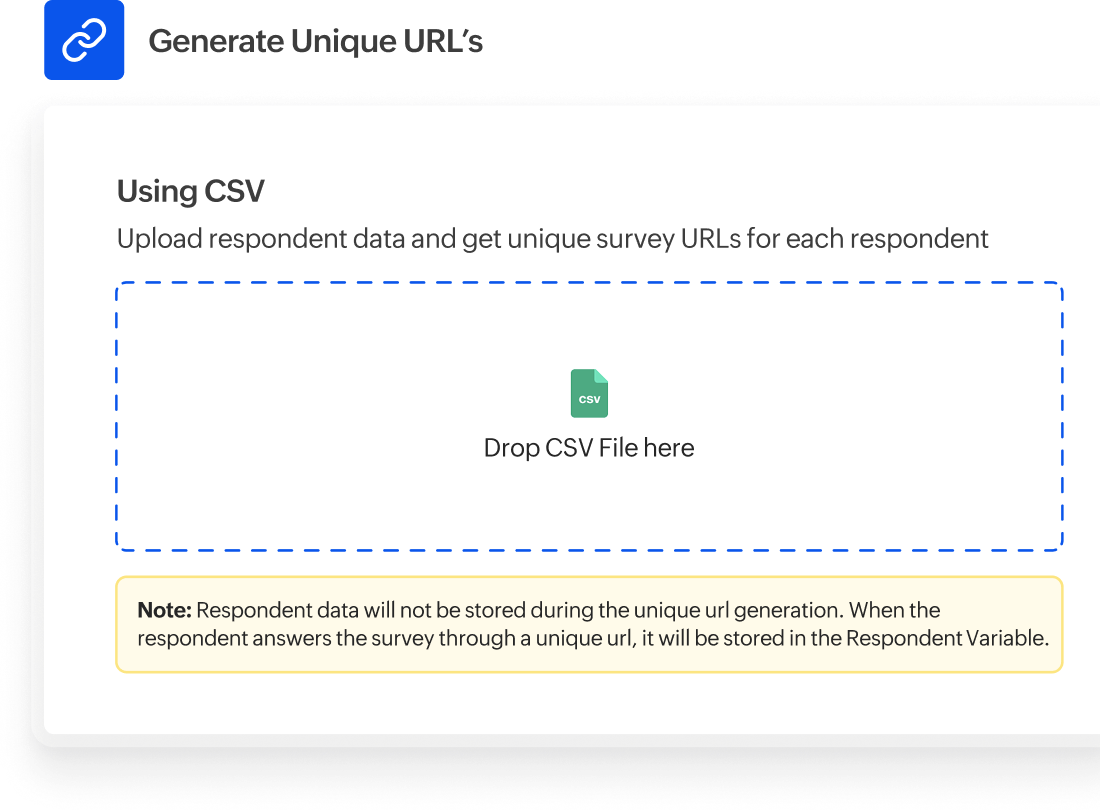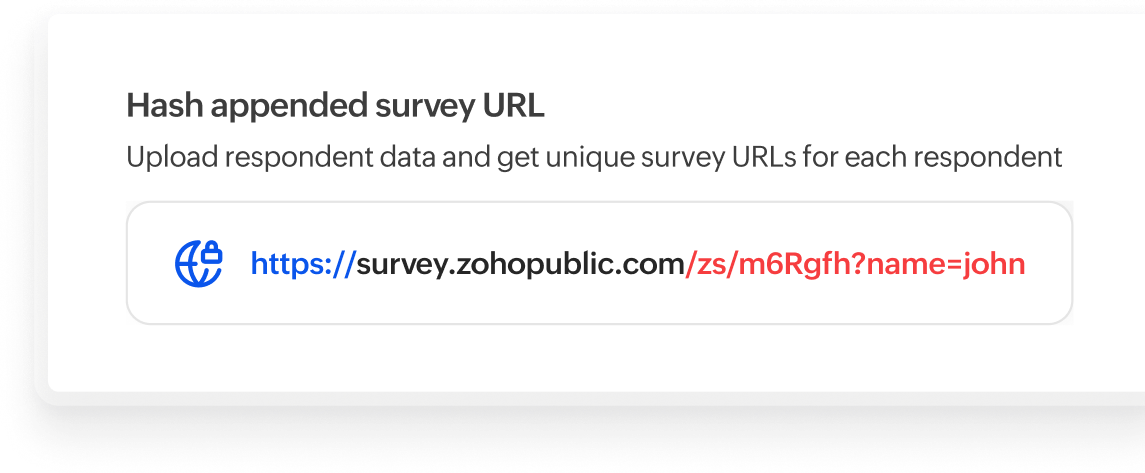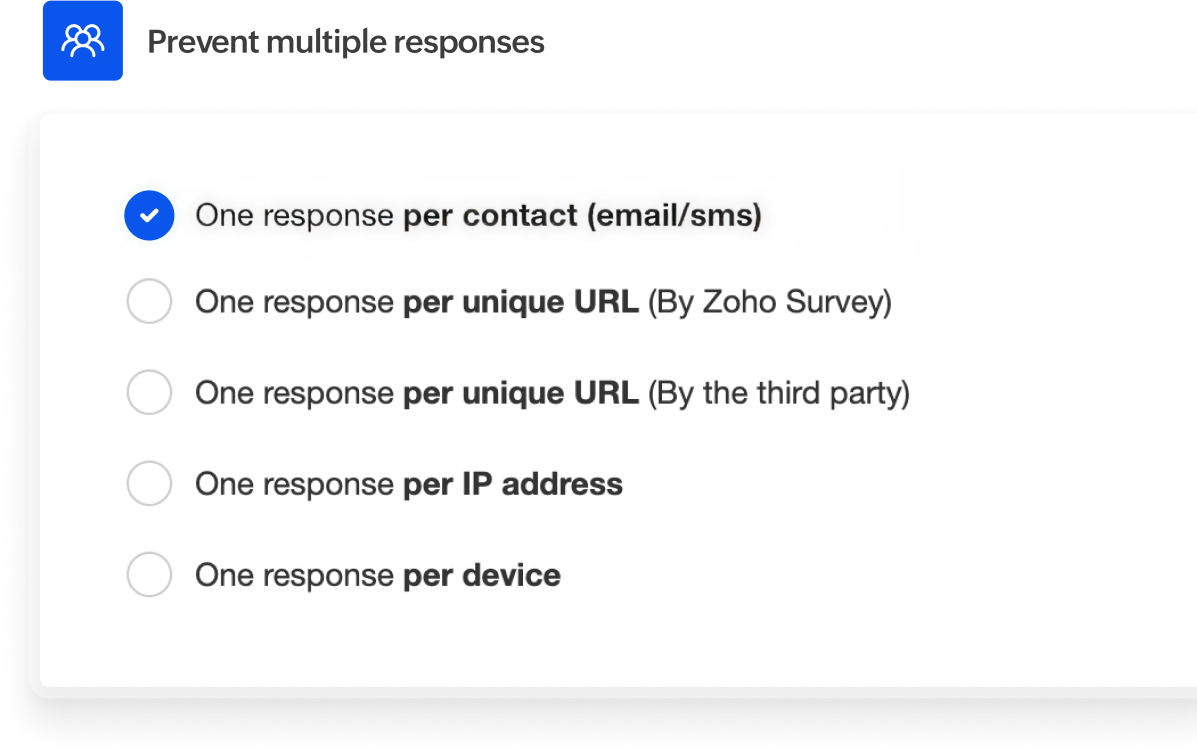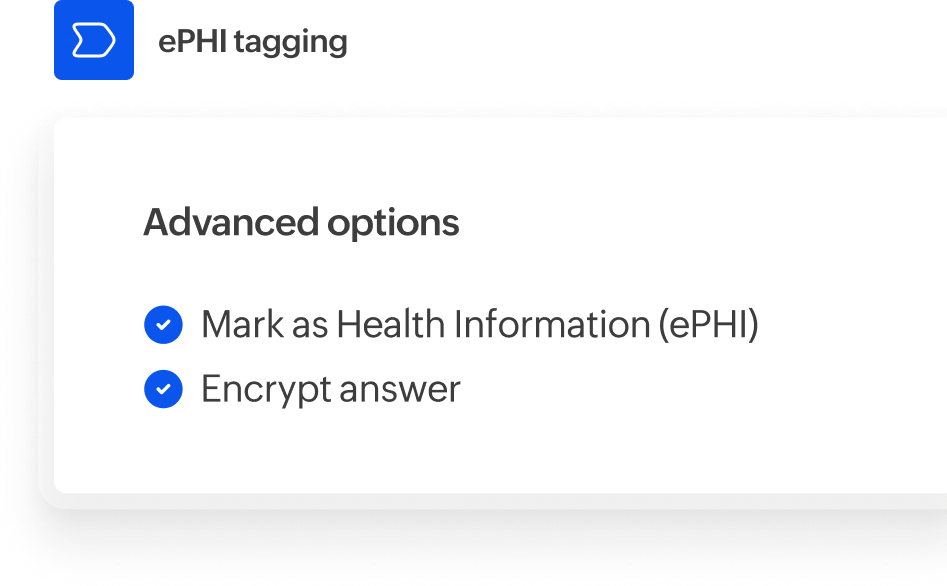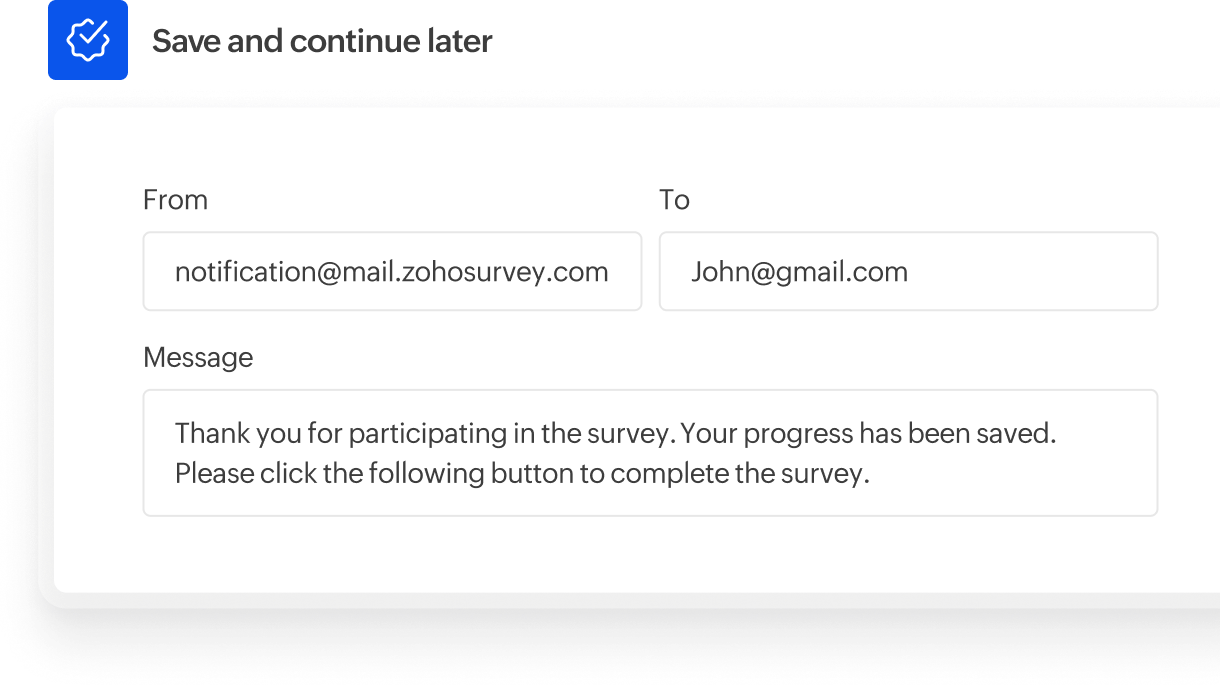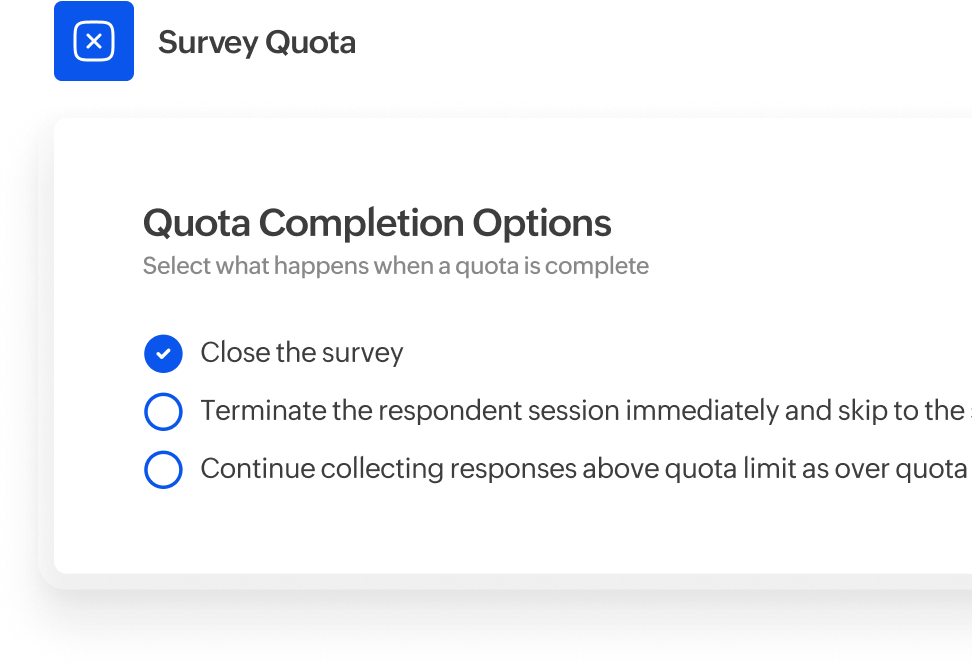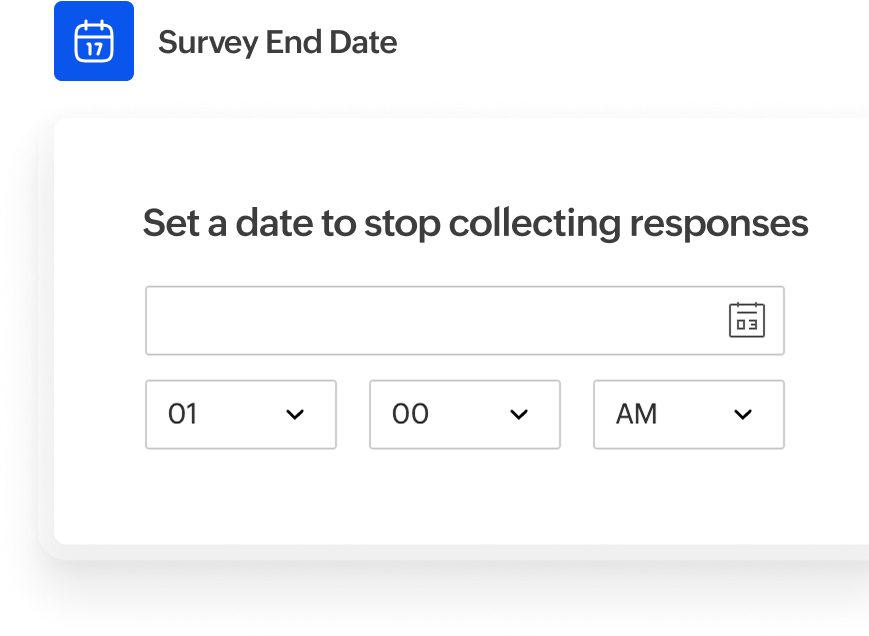Protect your survey responses with Zoho Survey’s privacy-first features
Control who can access your survey by setting a password. Only people with the password can view or complete it; you can manually share the survey password in email, WhatsApp, or your preferred way to communicate. You can enable or disable password protection at any time and change the password as needed.
You can allow or deny survey participants based on their IP address and prevent unauthorized access to your survey from specific countries, regions, or locations. You can allow or restrict IP addresses as needed.
You can generate a unique, encrypted URL for your survey and share it with the specific people you want feedback from. Distribute it via email, SMS, or any tool of your choice. A unique URL is a helpful feature when you need to filter responses or collect sensitive data.
Generate an encrypted survey link for each respondent, containing a unique string of characters (hash) that acts as a secure identifier. When you're gathering sensitive data, this provides a foolproof way to prevent data leaks.
You can restrict people from answering your survey more than once. This helps you get accurate results without duplicated or tampered data. You can limit responses by URL, email, SMS, IP address, or device.
For healthcare surveys, you can collect sensitive information with high-level security. Use the Mark as ePHI feature to label specific questions as electronic protected health information (ePHI).This is supported by question types like Full Name, Contact Information, Multiple Textbox, Matrix Textbox, Matrix Grid, and all healthcare related Zoho Survey templates.
Let your respondents start your survey and continue where they left off, without starting from the beginning. If you enable the "Save and Continue Later" feature, every answer is automatically saved, and respondents can resume from where they stopped.
Once you have collected sufficient responses, you can either close your survey or simply enable the "Stop Collecting Responses" feature. This will prevent further submissions, and the survey link will show that the survey is no longer available. You don’t need to delete your survey; just enable this feature, and you can resume collecting responses later without creating a new survey.
If you are conducting a test, interview, or any survey with a deadline, you can easily set a survey end date. The survey will automatically stop collecting responses once the set date is reached.
Frequently asked questions
Please go to your survey’s Launch tab, right click, and hit Stop collecting responses.
Yes! Turn on Save and Continue Later in the survey settings. Their answers will be saved automatically.
You can restrict by email, unique URL, IP address, or device; choose what works best for your audience.
Use IP restriction in the collector settings to allow or block responses from specific locations.
Use tools like password protection, IP limits, response limits, and unique URLs to keep your survey clean and spam-free.