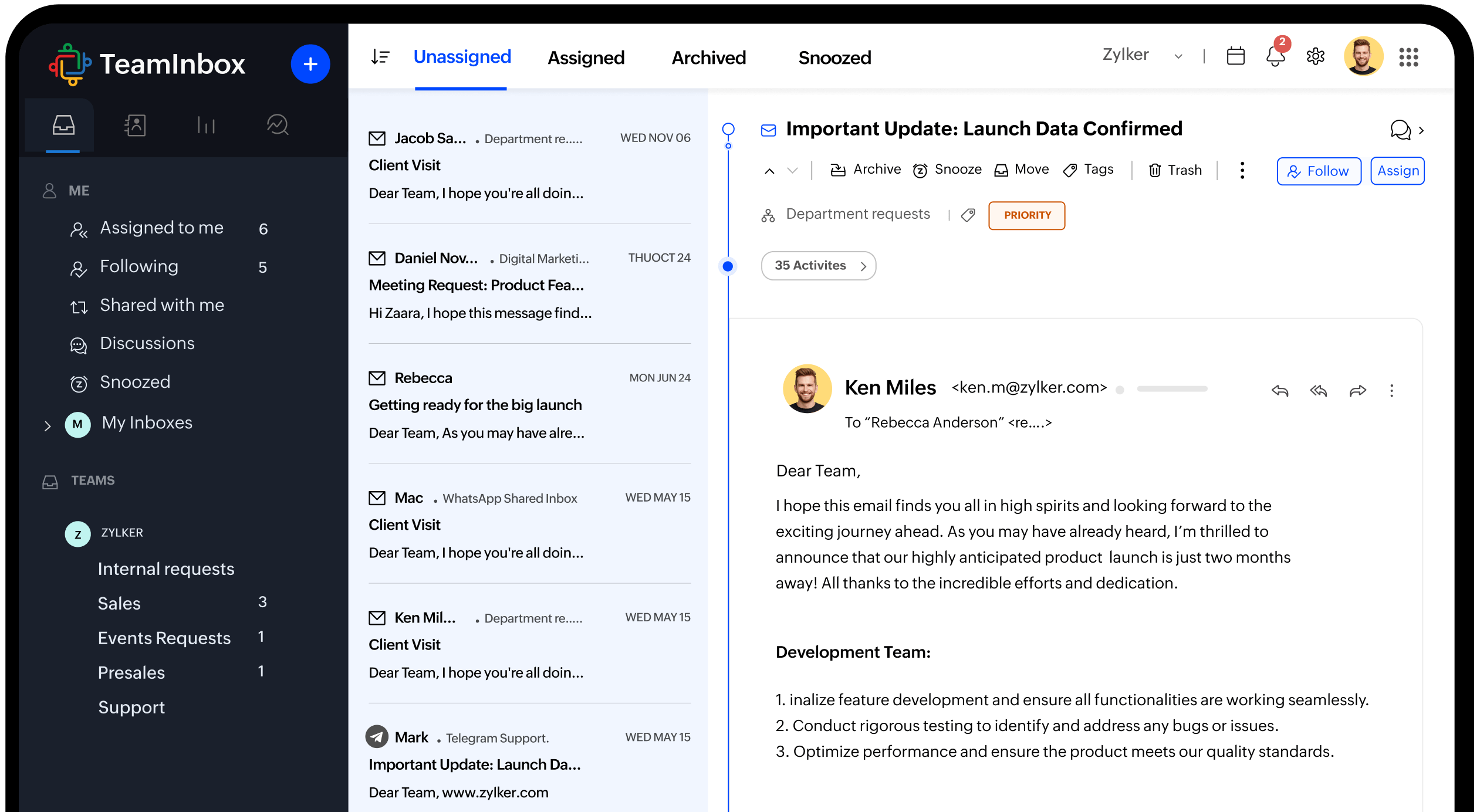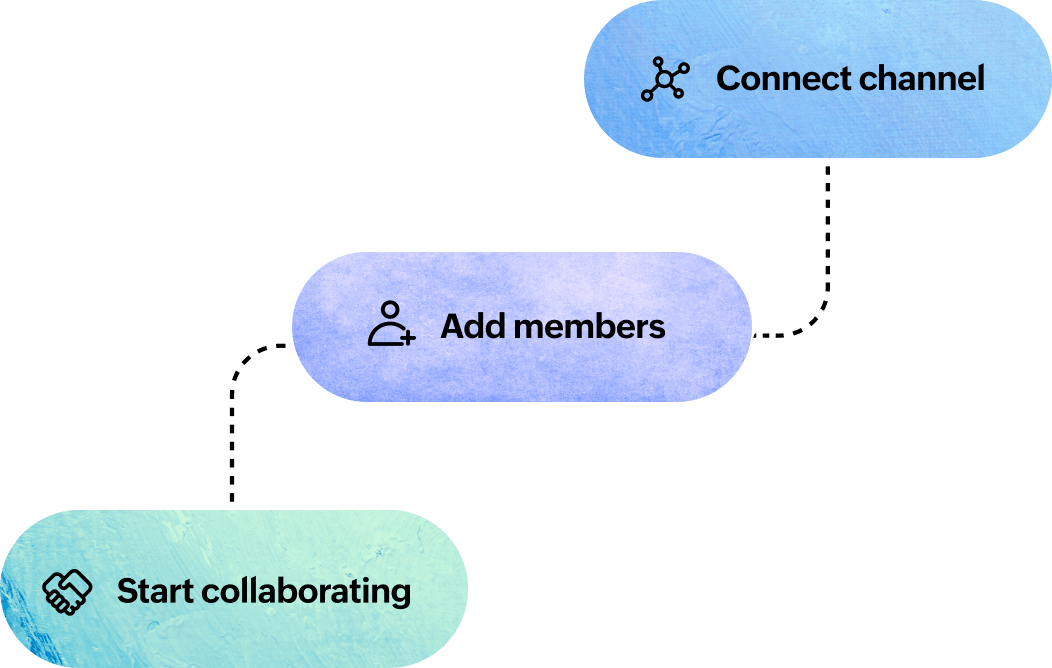“I find Zoho TeamInbox very easy-to-understand and use. The assignment, internal discussions, automation, and the security features have made our workflow easier.”

Agni Sharman,
Sharman Cabs
“With a shared inbox, conversations are visible to every team member and can conduct parallel discussions with teams. It's a game-changer.”

Matt Koopman,
CEO and Founder, Aurelian Group
Unified and multichannel
Inboxes redefined to optimize productivity
Work with your team and manage all of your incoming messages and emails, one message at a time, and finish your day with Inbox Zero
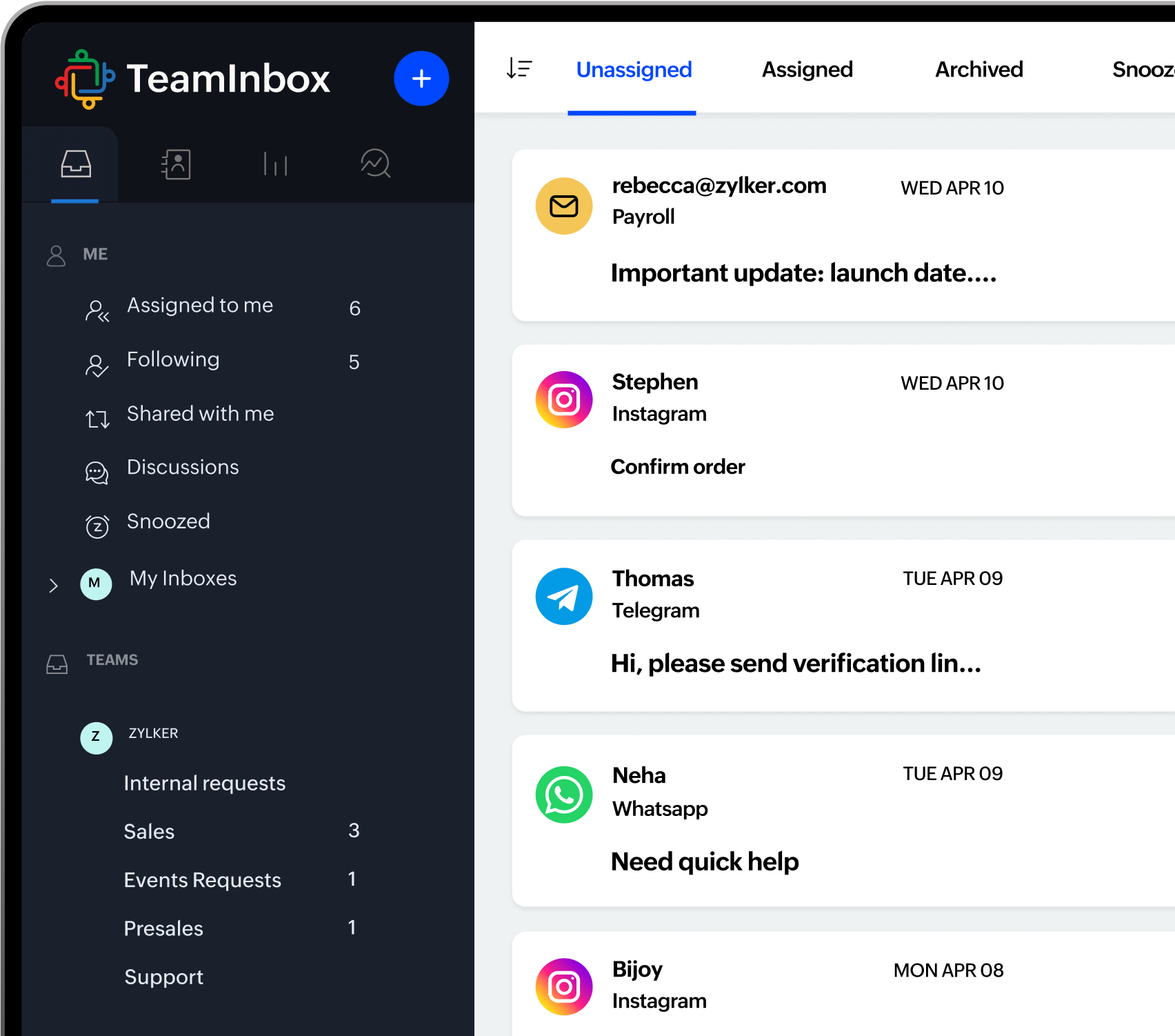
Affordable pricing
Get everything a smooth communication demands
- Multichannel inboxes
- Team collaboration
- Contacts
- Analytics
- Automation
- Activity log
- Inbox views
- Integrations
Local taxes (VAT, GST, etc.) will be charged in addition to the prices mentioned.
Effortless onboarding; instant results
Get your team up and running with Zoho TeamInbox in no time. Import emails, configure workflows, and manage your communications from a centralized inbox. Minimum setup time and maximum efficiency right from the start!
Why multichannel shared inboxes?
Centralize team conversations and manage them from a single platform without switching between applications. Eliminate siloed communication and enhance team coordination.
Collaborate with team right from your inbox without forwarding messages. Keep all of your discussions in one place, next to their context, to promote teamwork and avoid chaos.
Ensure clear delegation of tasks and keep track of responses, so no message goes unanswered. Foster accountability through a shared understanding of individual responsibilities.
Work faster and work better
Inbox management
Own your inbox—organized, prioritized, and efficient
Delegate, comment on, follow, snooze, and archive threads—every step of your email’s lifecycle is organized under views, keeping everything perfectly prioritized. With a clutter-free inbox, you'll ensure timely responses and enhance team efficiency.
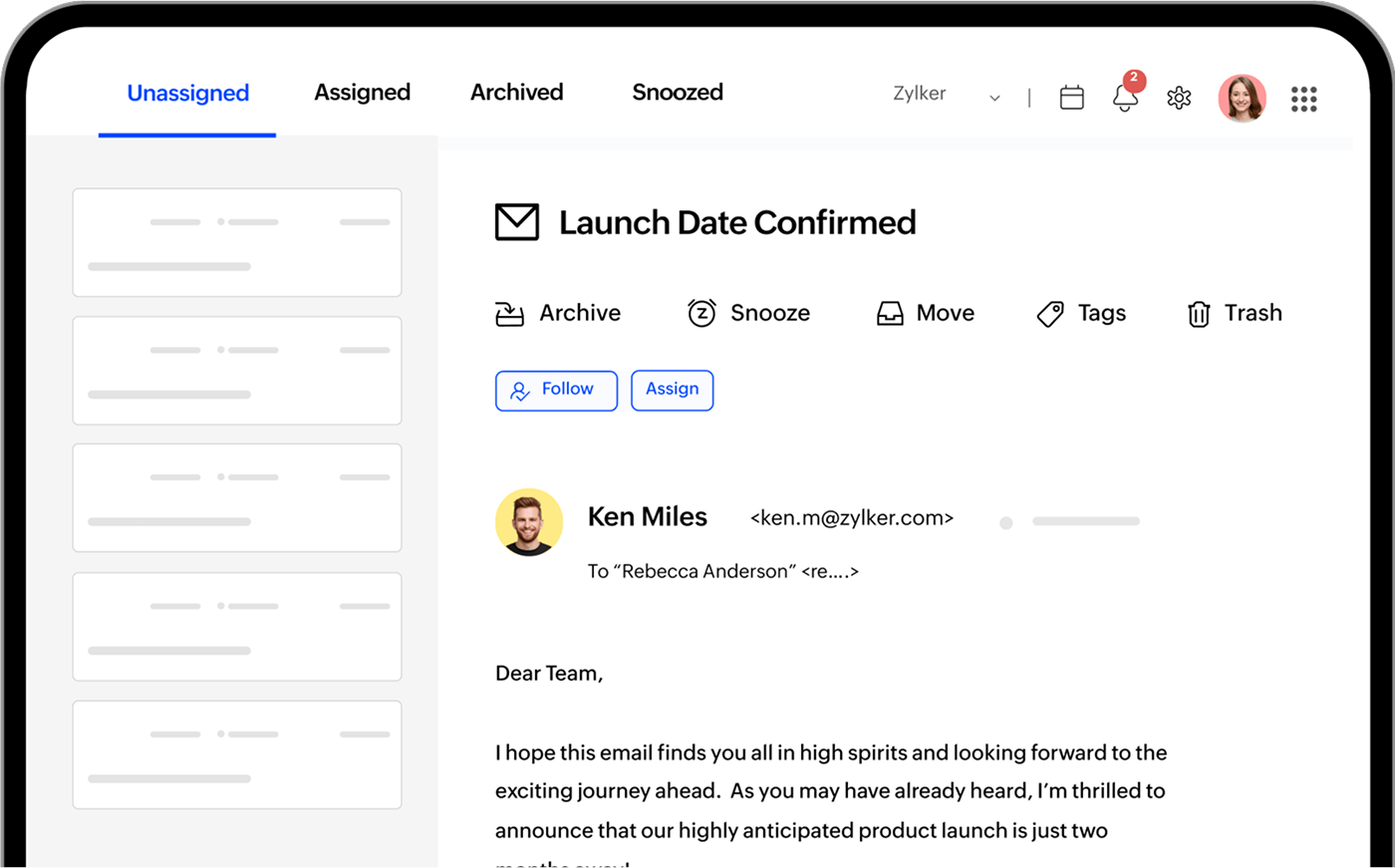
Team collaboration
Collaboration redefined—uncomplicated and powerful
Chat with your team, share files and emojis directly alongside your threads, co-author emails with peers, and conduct in-house discussions for brainstorming and idea-sharing. Zoho TeamInbox provides everything you need for smart collaboration.
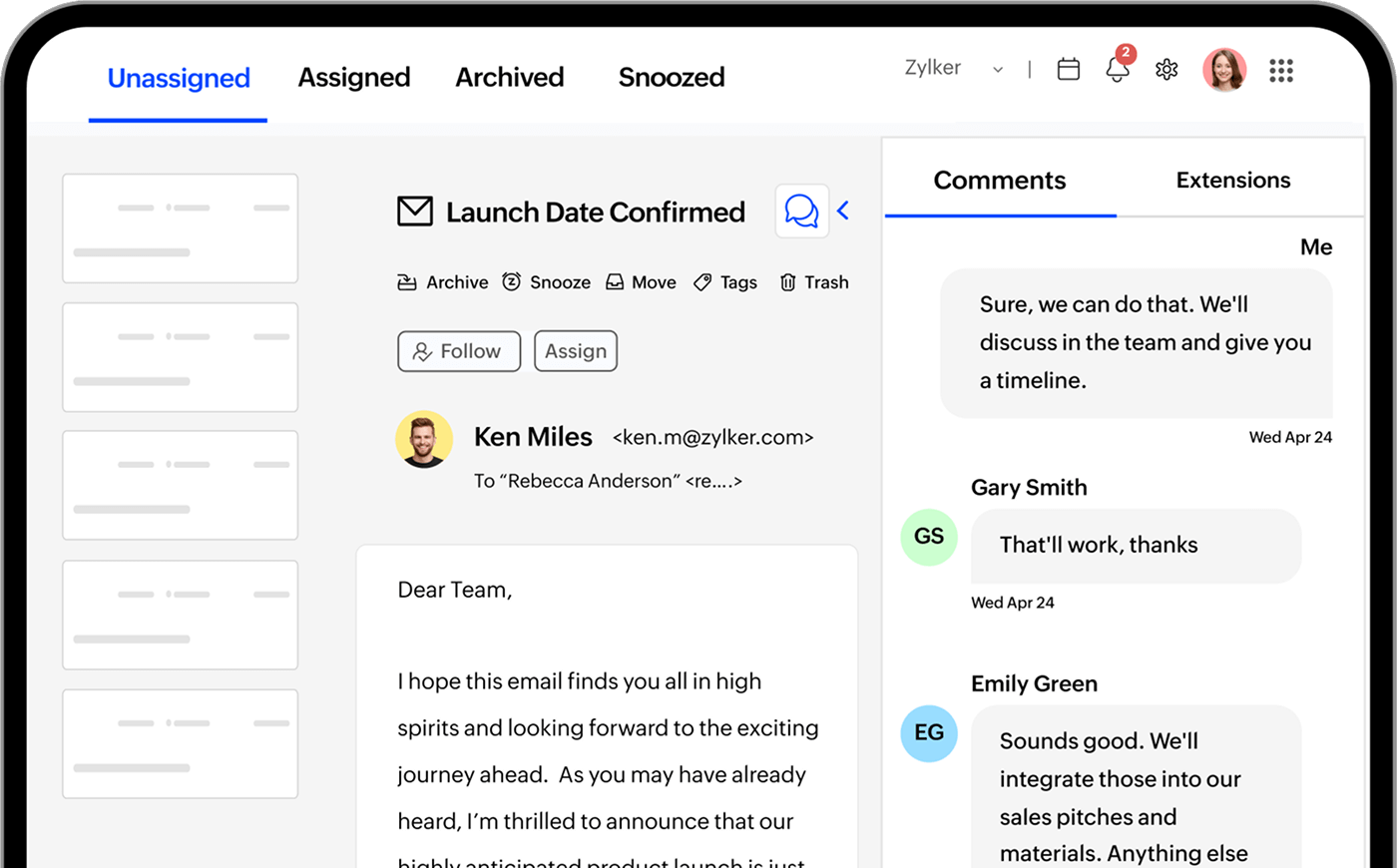
Automation
Automate for efficiency—simple yet impactful
Save time and reduce manual effort by streamlining repetitive tasks with automated workflows. From auto responses to assigning and sorting threads, automation ensures consistency and efficiency across your team.
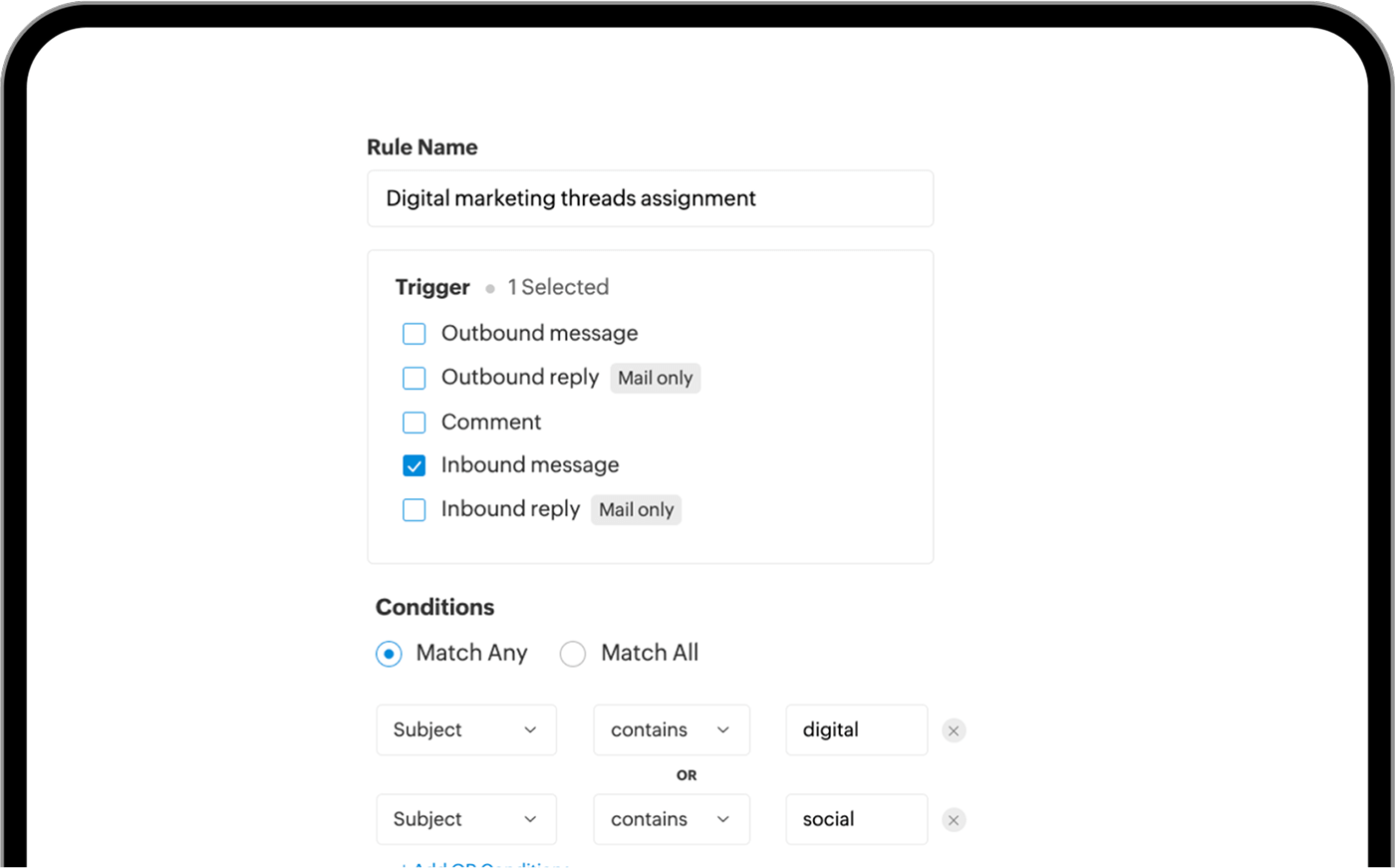
Activity log
Activity log—accountability and transparency
Track all actions and changes made with a detailed activity log and timeline. Ensure accountability, improve transparency, and gain valuable insights into team performance and progress over time.
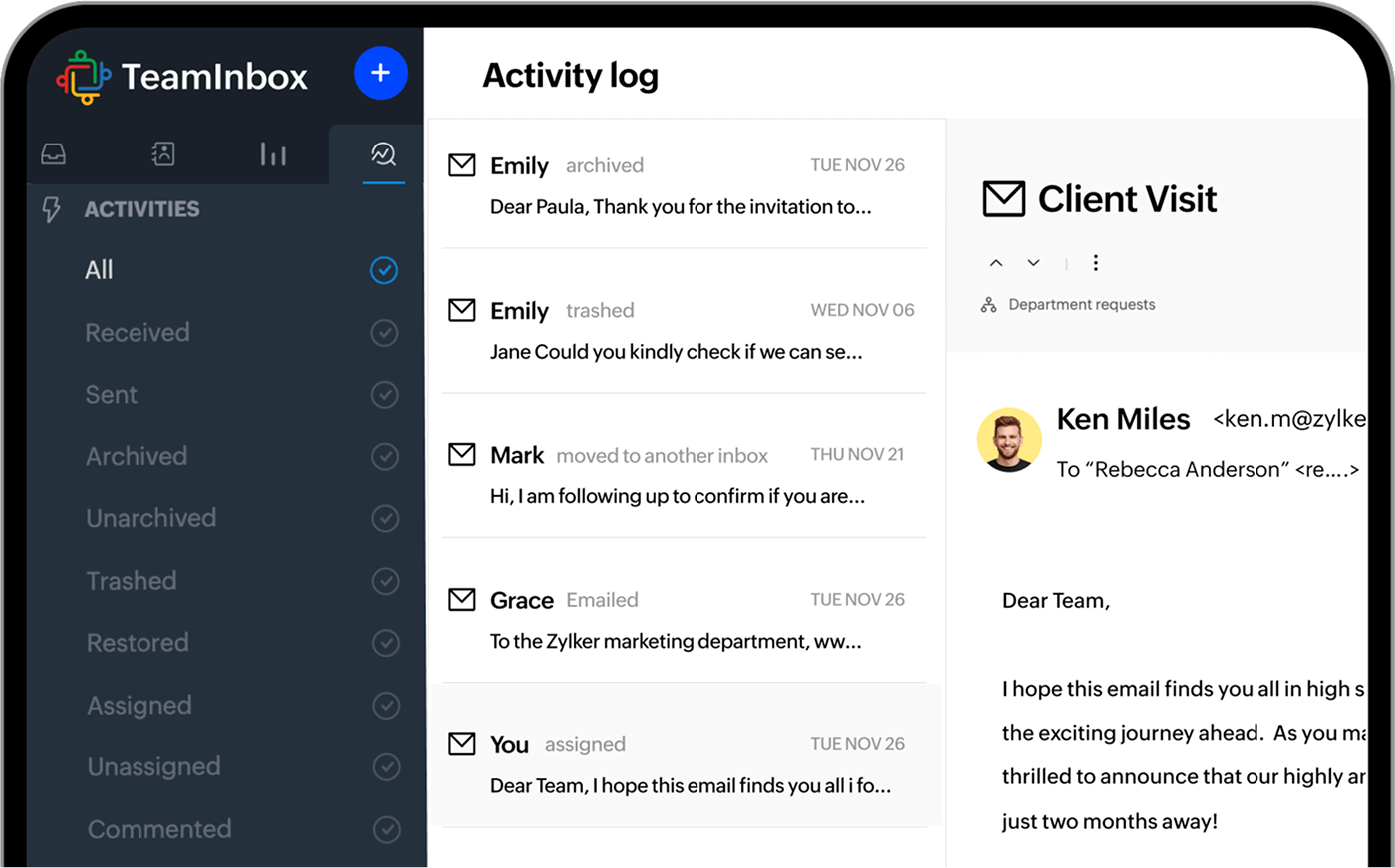
Integrations
Connect and share—no more information silos
Connect Zoho TeamInbox with your favorite tools and platforms to create a cohesive workflow tailored to your team's needs. Enhance functionality and enjoy a smoother exchange of information across applications.
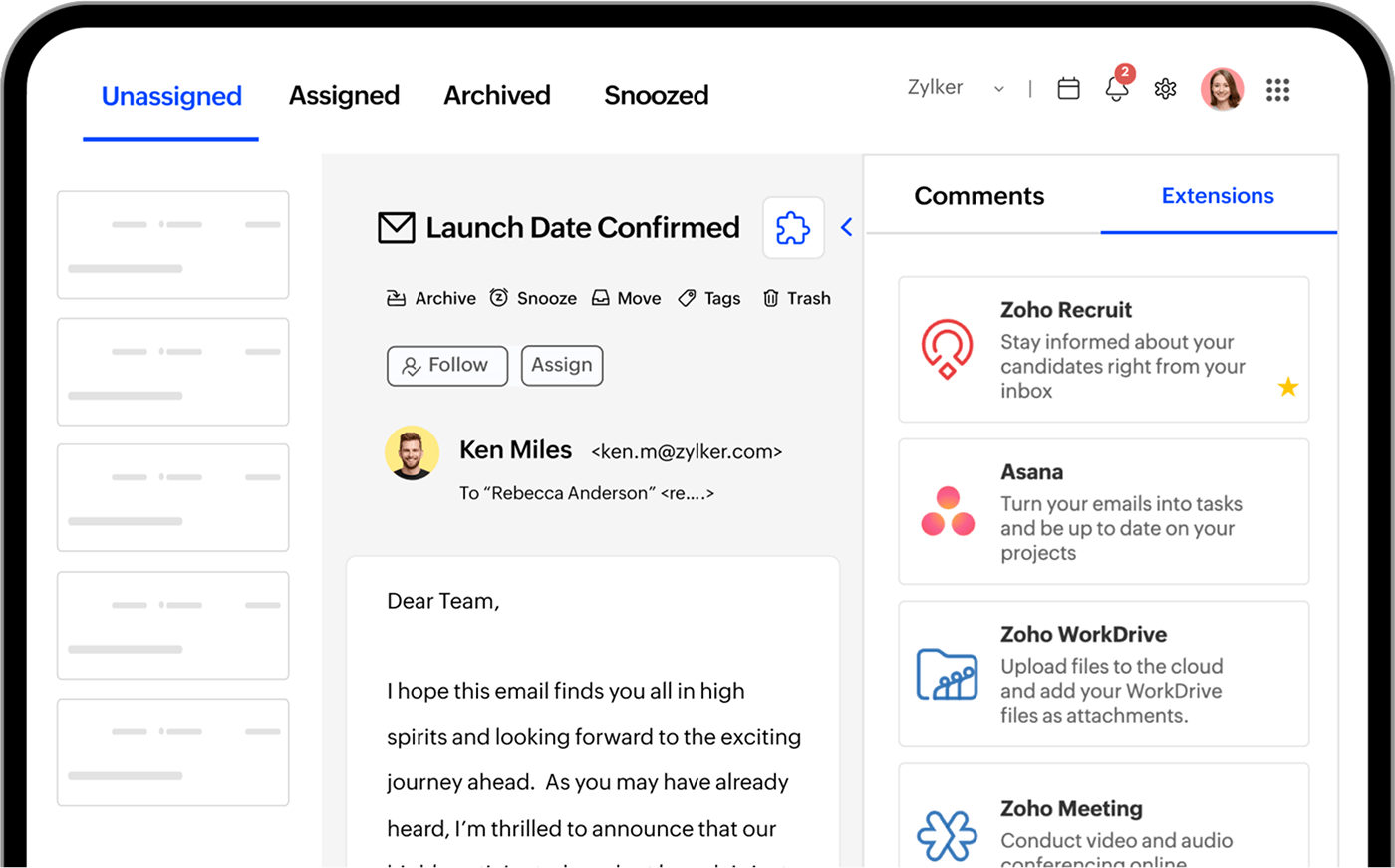
Why choose Zoho TeamInbox?
Secure and private
Your data security is our top priority, so we ensure that all communications are encrypted. Collaborate confidently, knowing that your information is safe
Flexible pricing
Pay for only what you use! Our flexible pricing plans cater to teams of all sizes, allowing you to choose what best suits you
Intuitive interface
Don't waste your time learning the app; focus on what matters most. Our user-friendly interface is designed for smooth navigation and quick adoption
Frequently asked questions
A shared inbox, or team inbox, allows multiple users to receive, read, and reply to emails from the same account. Configure shared inboxes in Zoho TeamInbox for group addresses like @finance or @marketing, enabling teammates to manage emails in one collaborative space, boosting team efficiency and productivity.
Shared inboxes are ideal for distributing incoming messages among team members. Teams handling large volumes of emails can greatly benefit from shared inboxes, ensuring transparency, visibility, and credibility while maintaining an organized workspace.
Yes, you can connect your group address to Zoho TeamInbox, regardless of the email service it's hosted on. Just follow our simple instructions to add it effortlessly.
A unified multichannel inbox consolidates all communication channels into one platform, allowing your team to manage emails, social messages, and chats in one place. This improves efficiency, reduces response times, and ensures better collaboration.
Along with your group emails, connect your Business WhatsApp, Professional Instagram, Facebook DM, and Telegram messaging bot.
Yes, we follow strict rules and strategies for processing personal data. We only collect and process the personal information necessary for our product to function, and this commitment will never change. Learn more about our GDPR policy.
Yes, Zoho TeamInbox is a part of Zoho One. Access your Zoho One account and start using Zoho TeamInbox there.