Convenience without compromise
The stress of hard drive space limiting your work is an outdated issue. TrueSync offers the flexibility to work on any file, no matter the size, directly from your desktop.
Sync now. Save later.
Make files available offline and maintain your work flow, even during network disruptions. Your files will be updated in the cloud automatically once the network connection is restored.

Easy accessibility
TrueSync lets you create a virtual drive of your WorkDrive account in computer to access all your files without actually downloading any of your files. This saves your storage space on the computer.
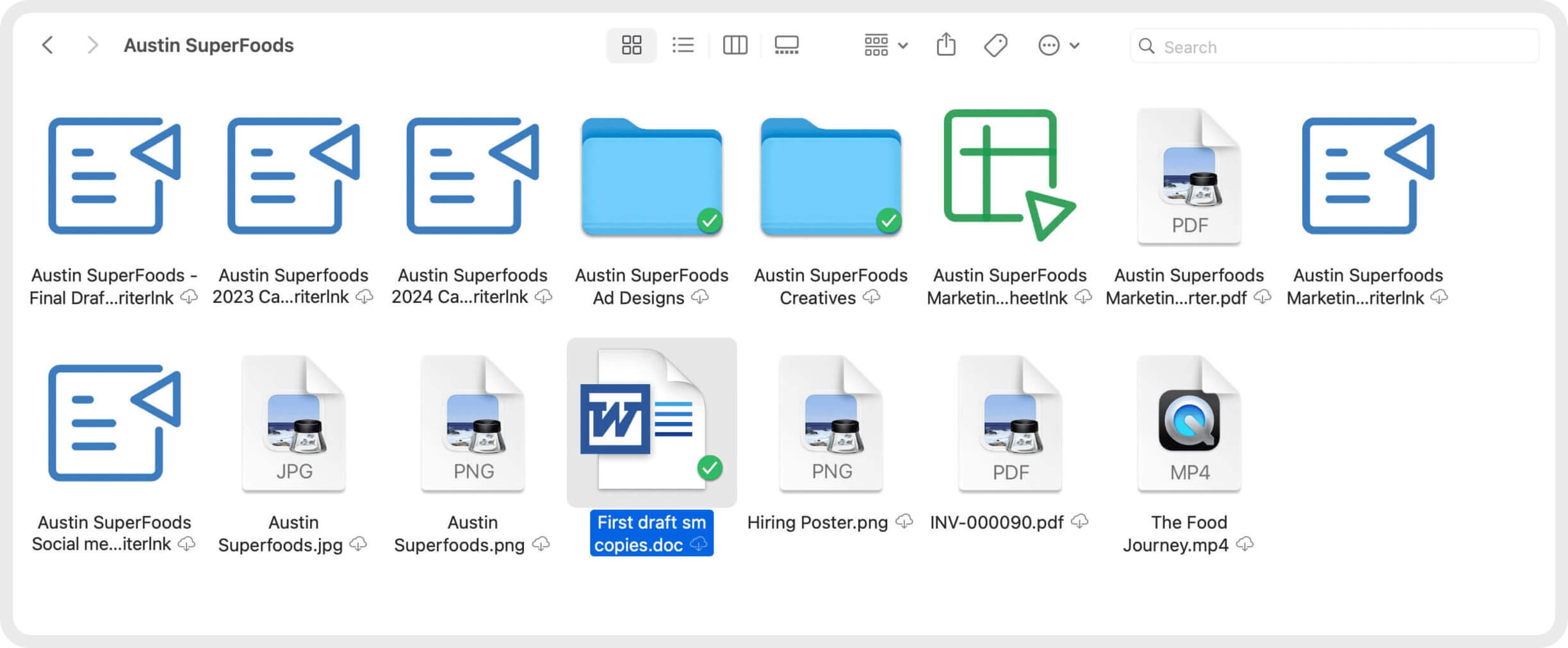
Collaborate from within
Working together with your team from the familiar space of your desktop is now possible. Create a collaborative environment by sharing files and folders from your desktop with a click.

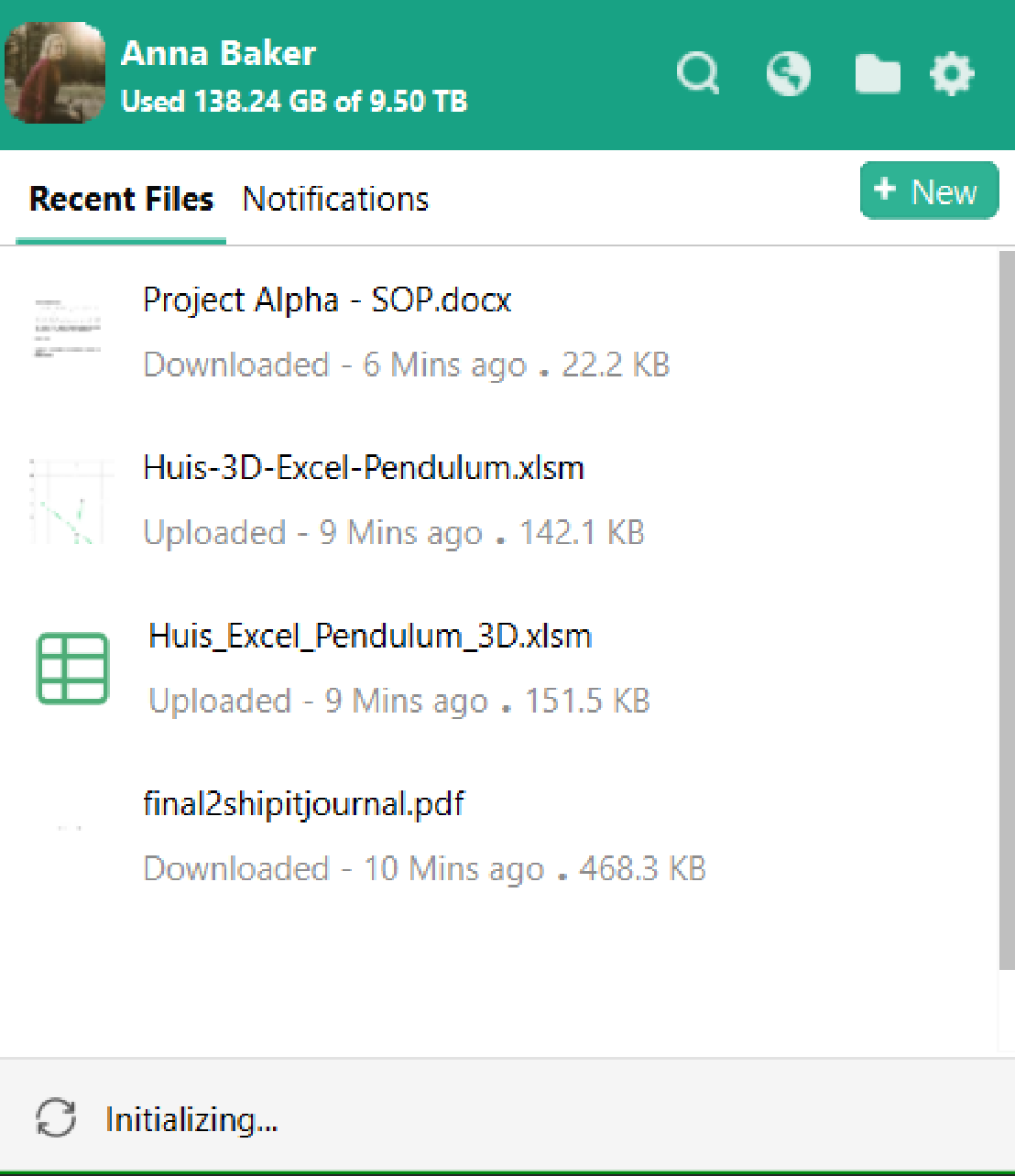
Find your
synced files faster
Search for any file from within TrueSync to pinpoint the exact location of the file.
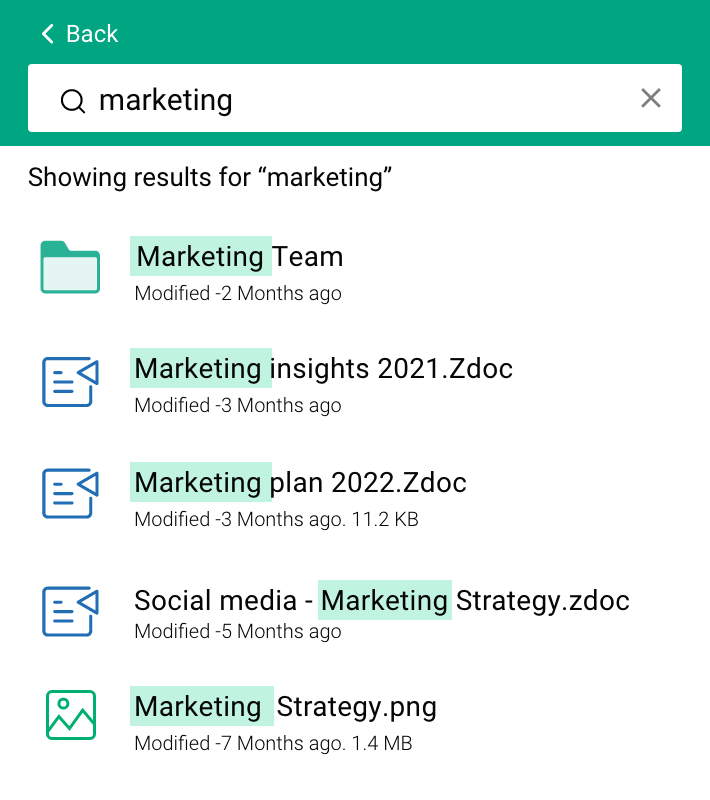
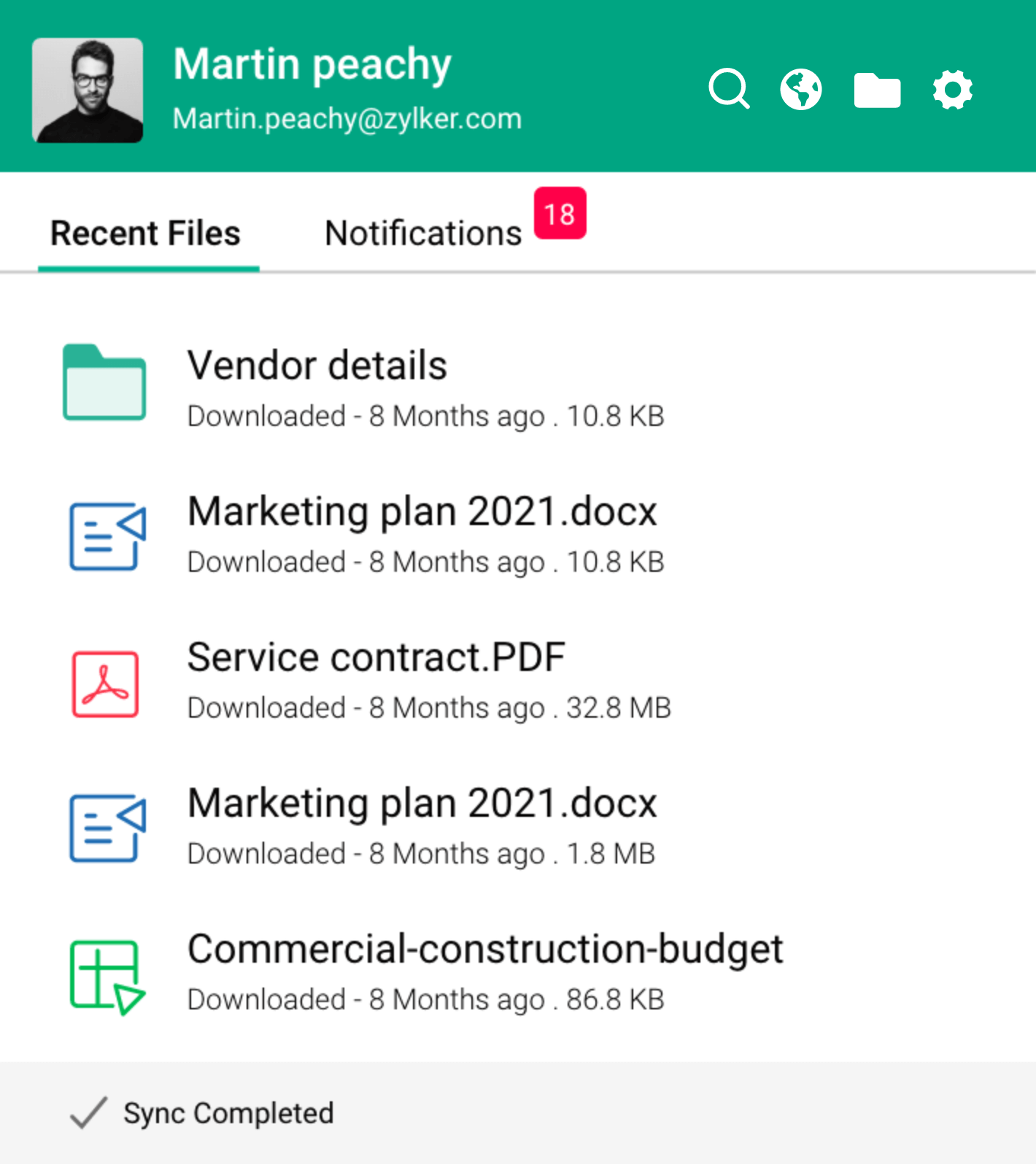
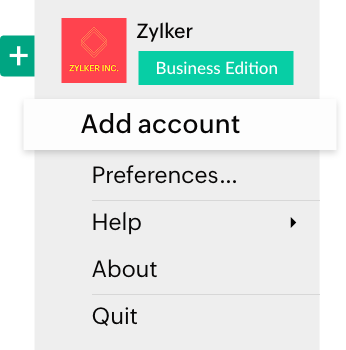
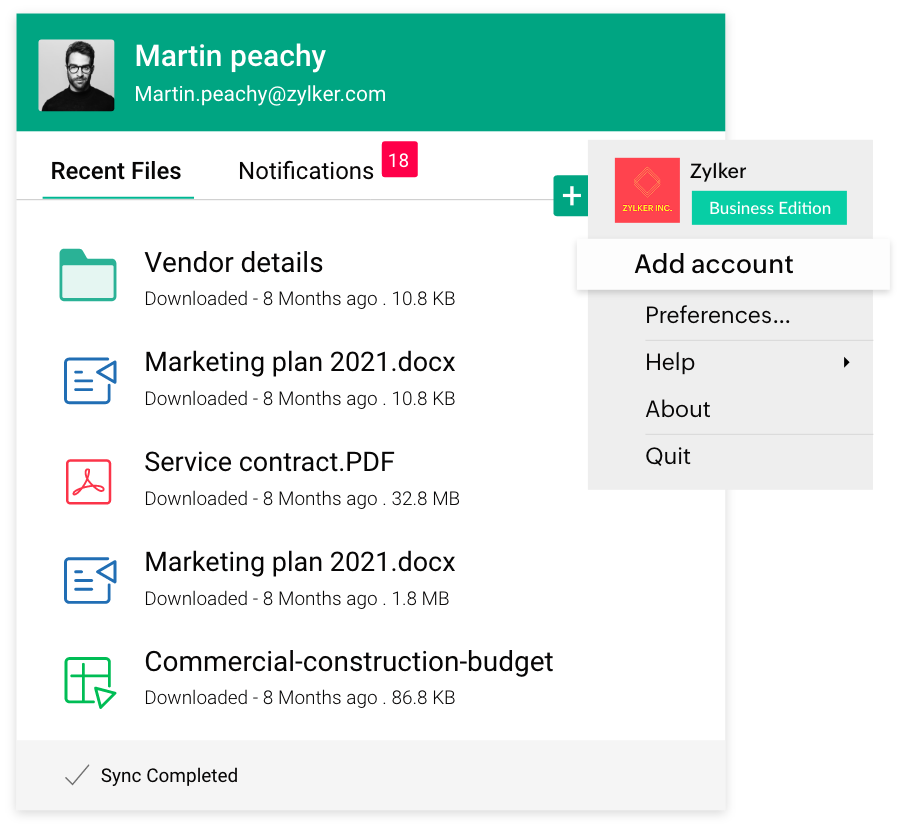
Sync multiple accounts
Link multiple WorkDrive accounts to your device so you have instant access to all your data and content.
Experience seamless file sharing
Save time when sharing a file or folder. Share files both internally and externally right from your desktop with TrueSync.
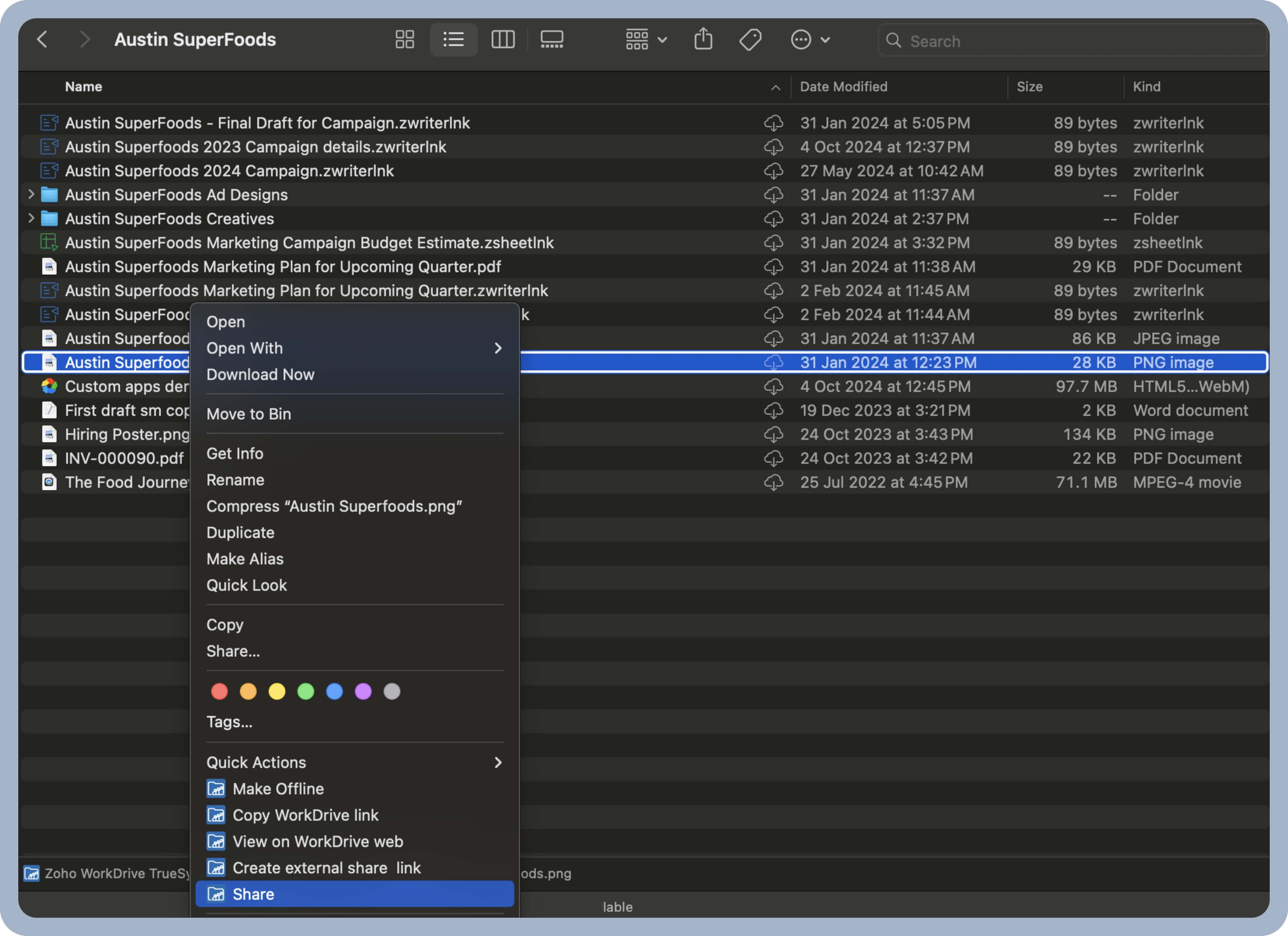
Create Team Folders anywhere
Whether you're using WorkDrive on a browser or TrueSync on your desktop, you can easily create a Team Folder and get people added to it in a jiffy.
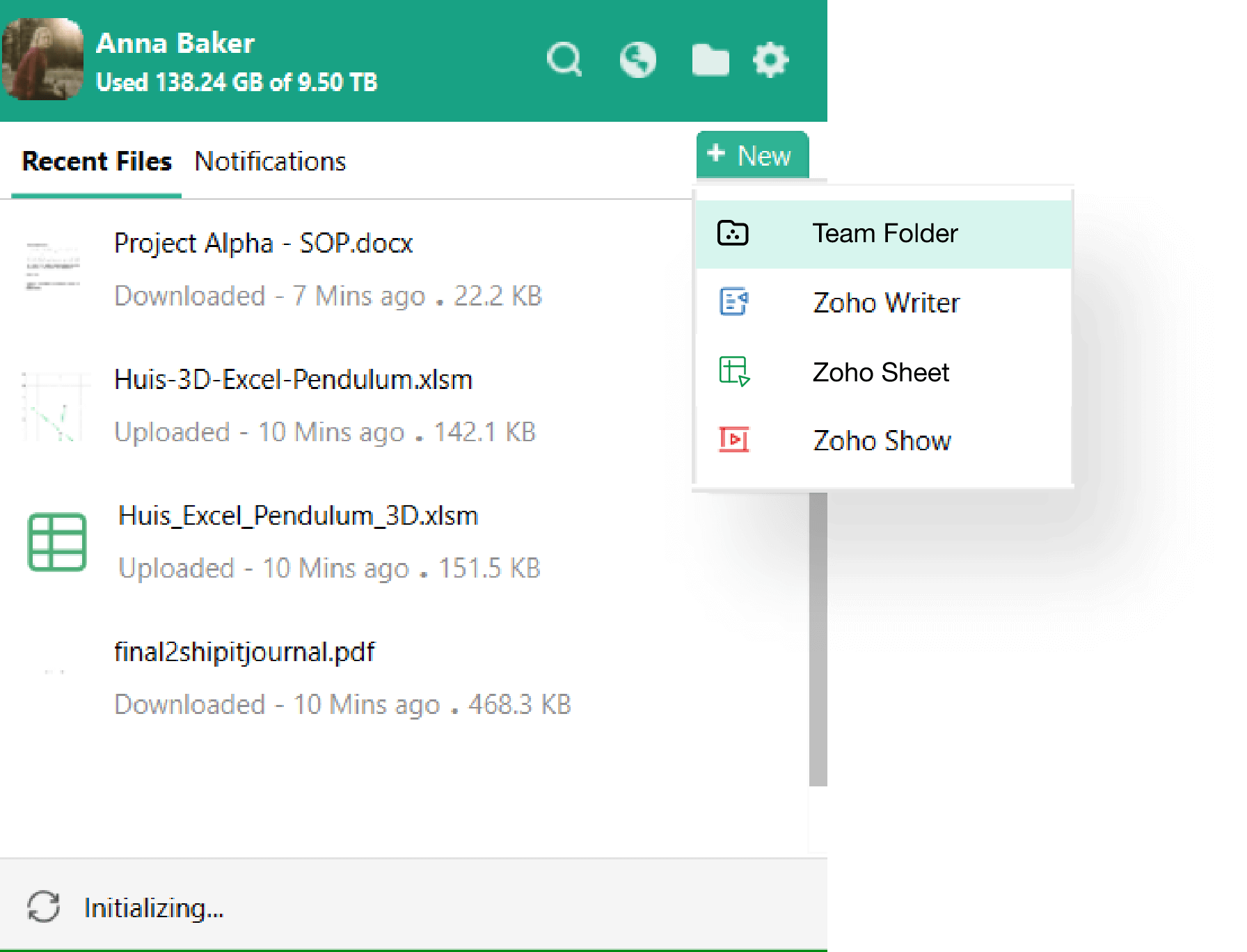
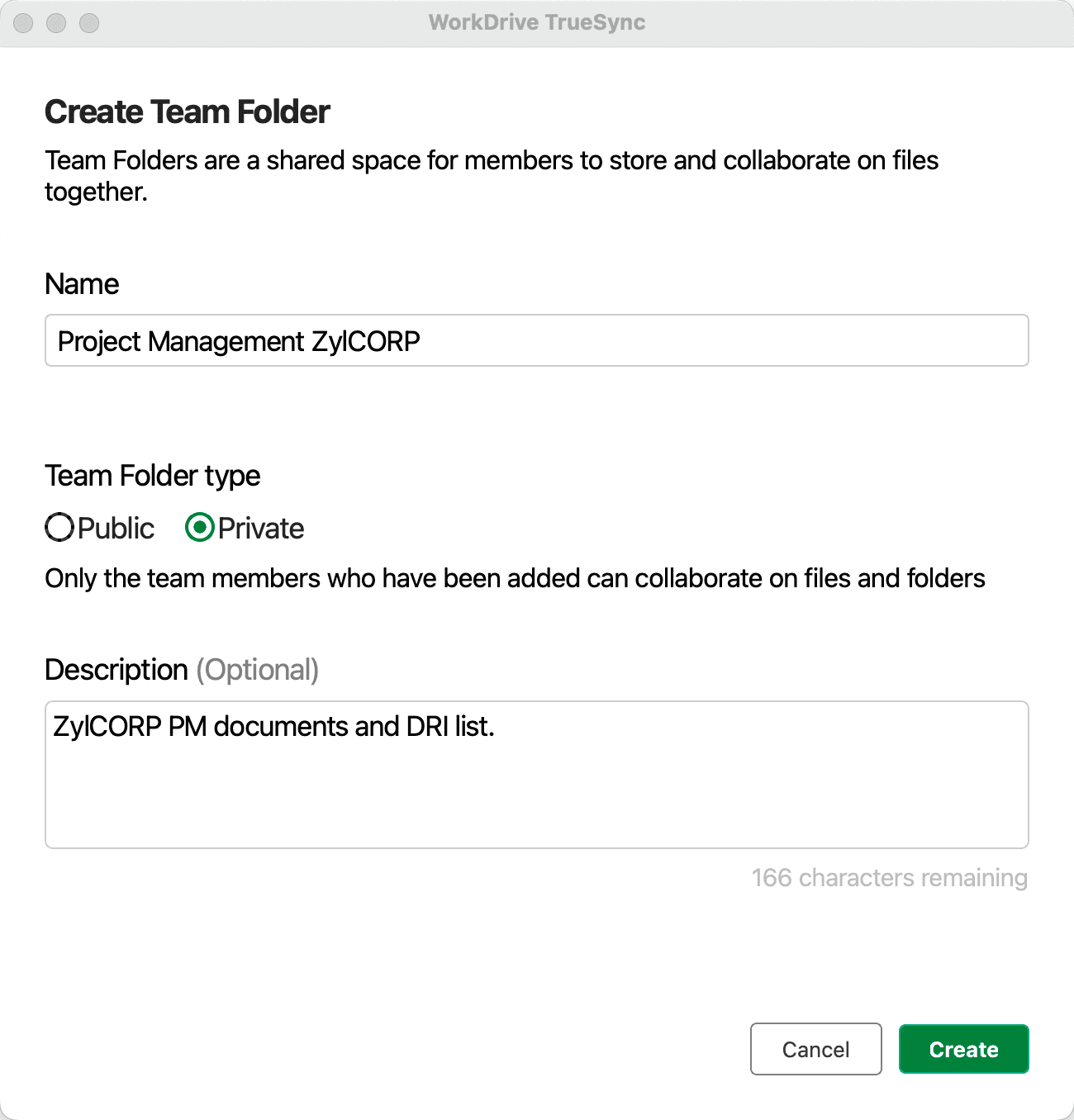
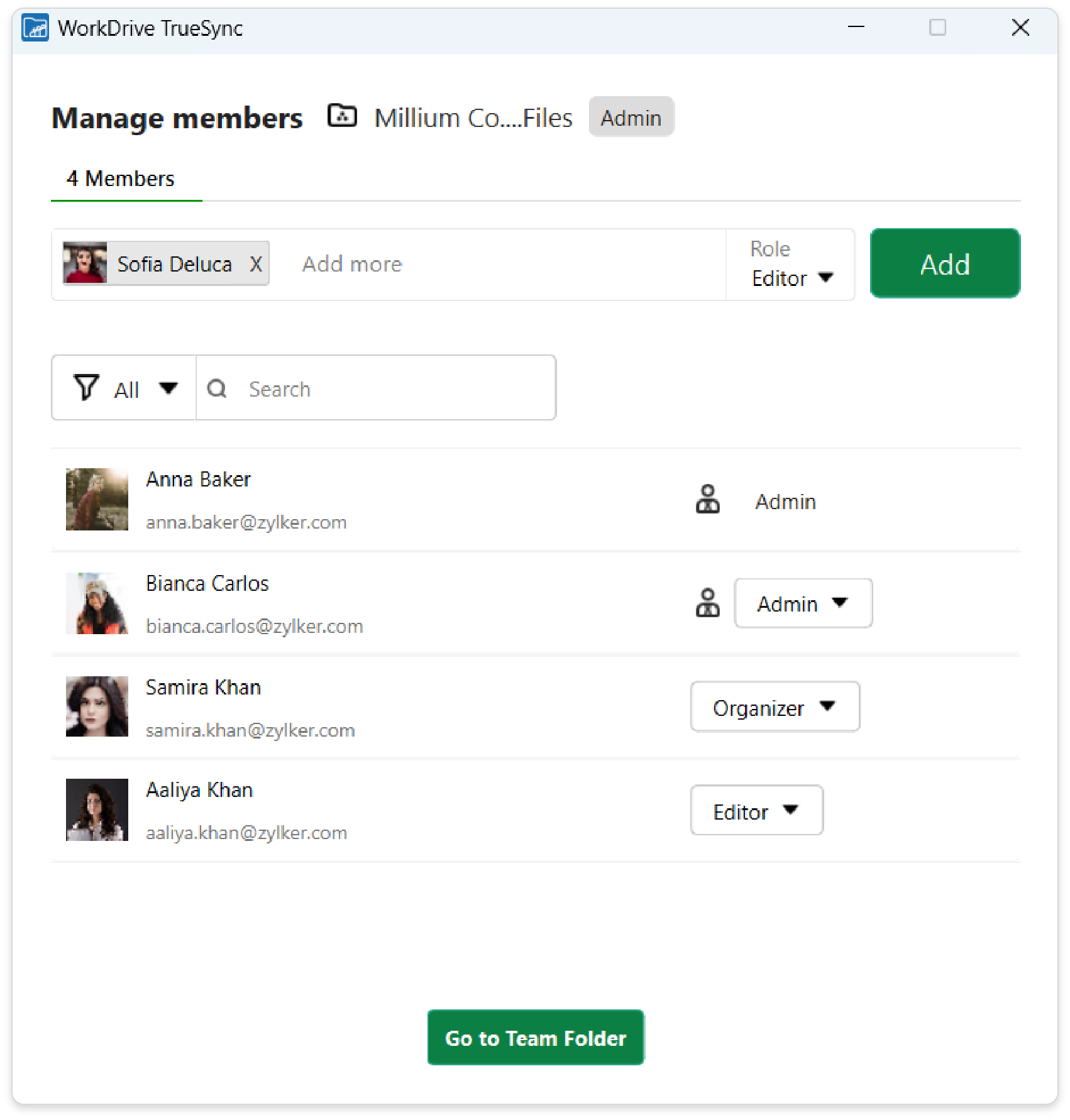
Manage your organization right away
With TrueSync, you don’t have to go to WorkDrive web app to add or remove members from Team folders. You can do it right from your device!
Always in sync
Select files to be available offline on your desktop (Windows or Mac) so you can keep working even when not connected to the internet by choosing files to be available offline. WorkDrive's TrueSync automatically syncs all your changes the next time you go online, ensuring no effort is lost.
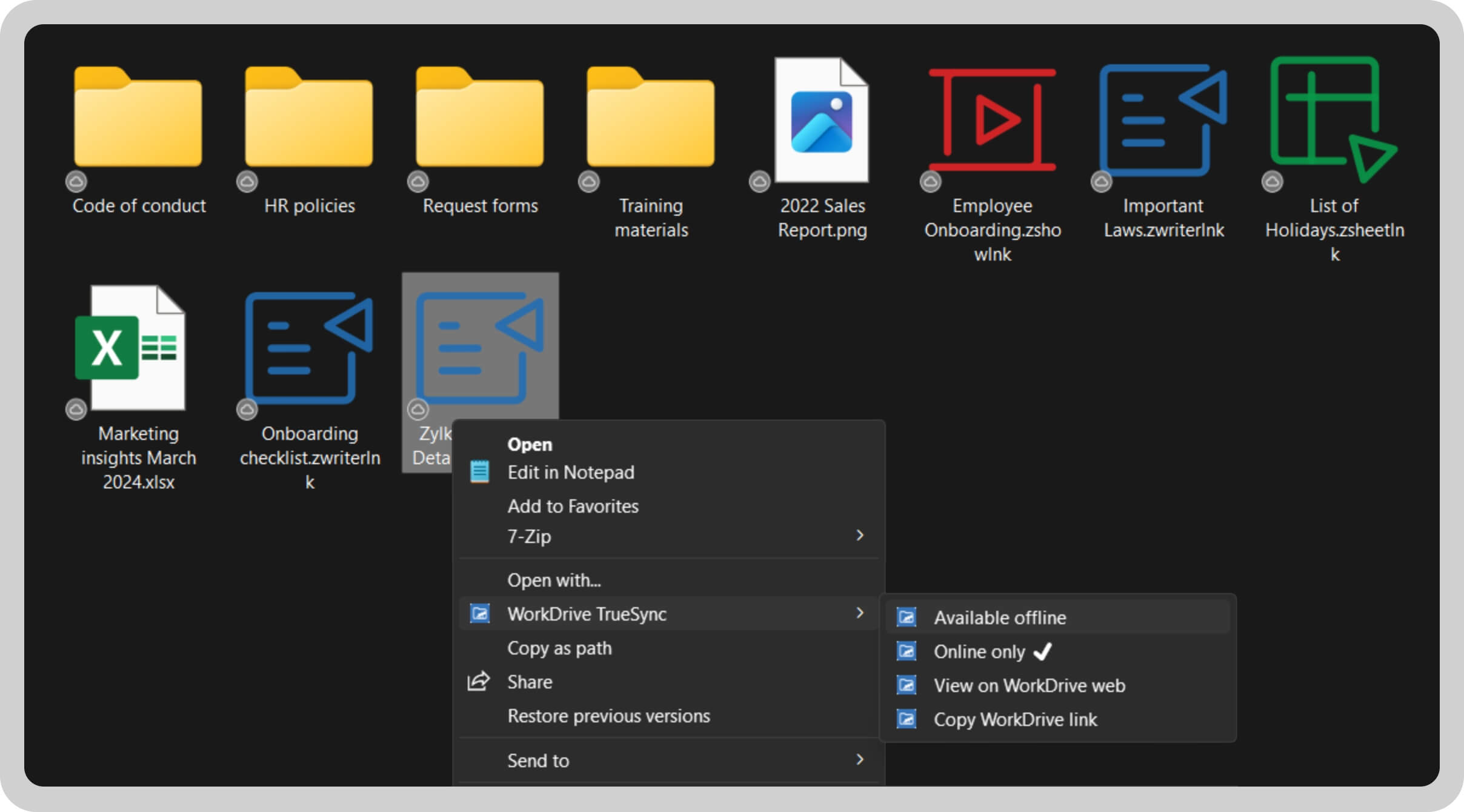
Upload bulk files faster
Whether you're working with large files or a large number of files, TrueSync is now optimized to handle all types of data efficiently. Experience seamless uploads, even for bulk files and folders.
Keep up with the latest software updates
Concerned about the most recent OS updates? TrueSync is compatible with all the latest OS’s be it Windows or MacOS. For more information regarding TrueSync’s compatibility with operating systems, check this article out!
Multi-level security for synced files
Leave nothing to chance when it comes to syncing your files to your desktop. Use Endpoint Central by ManageEngine alongside TrueSync to ensure the safety of your data from ransomware.