Zoho Writer vs pdfFiller
Fillable Document: A comparison
A quick comparison between pdfFiller and Zoho Writer features that allow you to create, edit, manage, and share documents and PDF Forms online.
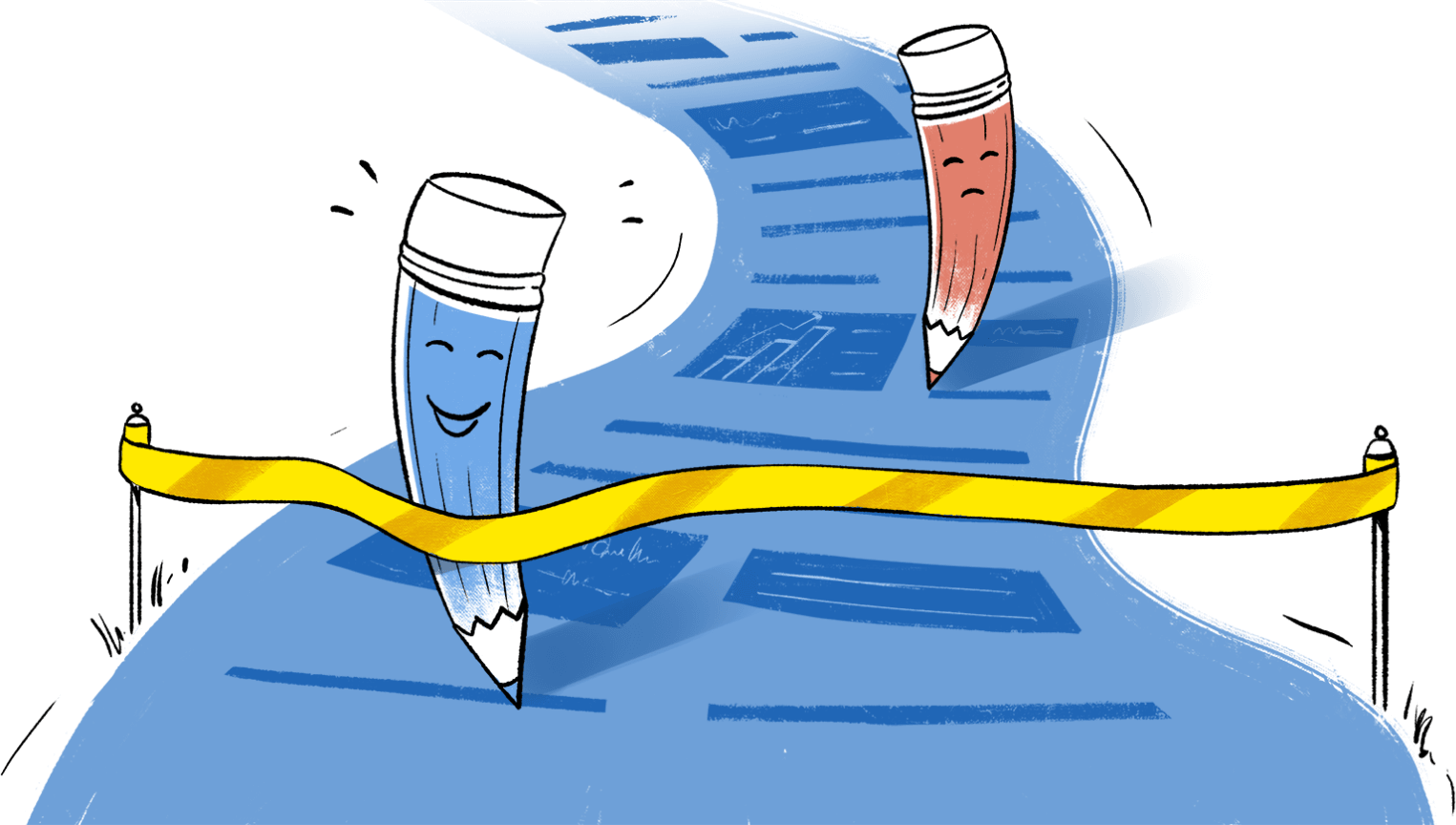
- Writer
- VS
Fillable form creation
When it comes to creating interactive forms, both pdfFiller and Zoho Writer are effective solutions. But when it comes to creating fillable PDF forms, Zoho Writer has the edge. It has the capability to create fillable PDFs from scratch, while pdfFiller requires you to start with a static PDF.
Zoho Writer provides powerful editing tools, a smart writing assistant, real-time collaboration and review features, and a document approval workflow.
- Writer
- VS
Create fillable forms
Create PDF forms
(without expensive Adobe software)Rich form experience with text fields, drop-downs, radio buttons, check boxes, and signature fields.
Add formulas and calculations
Insert Barcode and QR Code
Custom unique ID for form submissions
Conditional logic to control field visibility
File upload fields
Lookup fields
Watch fields
Subforms (field groups)
Collaborative form creation
Pre-filled form generation (prefill with CSV, spreadsheets)
Conditional content display
Number of templates
- Unlimited
- Unlimited
Form importer
Multilingual forms
- Not Available
- Not Available
Automatically recognize form fields in PDF (AI-based field detection)
Form data review
While both Zoho Writer's fillable forms and pdfFiller offer multiple ways to share and review your forms, Zoho Writer goes a step further with the capability to track changes made to your form fields.
- Writer
- VS
Track changes in fillable fields
Form sharing
Both Zoho Writer and pdfFiller offer the flexibility to share the forms in multiple ways to fit your workflow.
- Writer
- VS
Save and resume form filling
Share form as link or QR Code
Send password-protected forms
Fill out forms on mobile/tablet
Embed in website
Review and approve after filling
Track the status of forms submitted for filling
Secure external sharing process with OTP
Data analytics
Configurable business workflows
When it comes to executing business logic, like collecting and storing filled data in business apps, Zoho Writer supports more options out-of-the-box, including notarizing documents.
- Writer
- VS
Offline form filling
(can download as a PDFForm or save as a PDF file to fill online)
Built-in eSign
In-app signing after filling
Dynamic signers assignment
Connect to other business applications
Automatically export filled data to CRM or other apps
Conditional email attachment
Respondent control to download, email, and send for signature
Notarizing documents
APIs and webhooks
Both Zoho Writer and pdfFiller supports an extensive array of REST APIs and webhooks to initiate form sharing and data collection from other tools and share the collected data to other apps and endpoints dynamically.
- Writer
- VS
REST APIs
Webhooks to send form data to any endpoint or app
Branding and customization
Perform customizations and rebrand your forms to meet your specific needs with either Zoho Writer's fillable or pdfFiller.
- Writer
- VS
White labeling
Custom message and redirection on submission
Unique IDs for each output
Compliance and security
Both pdfFiller and Zoho Writer's fillable forms comply with major industry standards and region-specific regulatory and privacy standards.
- Writer
- VS
GDPR
HIPAA
SOC 1, SOC 2
QMS
ISO
Templates library
pdfFiller offers a pre-packaged PDF template library to make it easier for you to create PDF forms, while Zoho Writer doesn't currently offer pre-built templates.
- Writer
- VS
Library of fillable PDF form templates
Re-order PDF pages
More options
Besides creating and sharing fillable forms or PDF forms for data and signature collection, you’ll need to know the status of your shared documents to initiate the appropriate business operations and processes. Zoho Writer's fillable forms help you easily track form delivery and signature status with its built-in status tracker.
- Writer
- VS
Track delivery of forms to users
Track signature status
Track post-submission function execution status
Pricing
Zoho Writer offers more value for your money because it includes a free edition that allows up to 2,000 form submissions. Writer doesn’t limit the number of templates in either the free or paid editions. Even in the free edition of Zoho Writer, you get unrestricted access to all of its features, including proofing, real-time collaboration, approval workflows, document automation, customizable merge and form templates, signature collection, and more.
pdfFiller offers three pricing plans and only the premium plan provides access to all of the product's features. Unlike Zoho Writer, it doesn’t offer a free edition.
- Writer
- VS
Free Trial
(No credit card required)
Requires a credit card
Free Edition
Includes a maximum of 2,000 free credits/month*. (Each form submission consumes one or more credits)
Paid Plans
Starts at $0.05 per credit (each form submission consumes one credit)
Learn more.Three plans, starting at $20/month; only the premium plan provides access to all features
Number of users
Unlimited**
Starts at 2 users per plan with a maximum of 10.
Number of form submissions allowed
3,000 form submissions per day for each output operation (can be increased at the user's request)
Unlimited
*The limit may vary from 1,000 to 2,000 credits based on the Zoho product you have purchased. Learn more.
**The limit may vary from 1,000 to 2,000 credits based on the Zoho product you have purchased.
The Zoho Writer advantage
Writer is a powerful, cloud-based word processor that helps you easily and efficiently create online documents, as well as fillable forms and PDF forms.
With Writer, you can:
- Collaborate with your team in real time and leverage their collective knowledge to build informative and engaging documents
- Automate document creation and simplify business processes with mail merge, fillable forms, and e-signature collection
- Receive writing and style suggestions from the smart writing assistant
- Publish and distribute documents to multiple channels directly from the Writer platform
- Confidently finalize all documents with multi-stage document approval workflows
- Create and edit documents from anywhere, on any device, with apps for iOS and Android and mobile web browser support
Writer is compatible with popular platforms like
- MS Word
- OpenOffice
It also integrates with over 25 productivity apps and document platforms making it an ideal document creation application.
CRM
Creator
Writer