Analytics overview
Deciphering an email's performance means viewing multiple statistics over many timelines and converting them into insights. Parameters that work for one email may not work for others. In our Reports Overview section, you can view a range of statistics in an easy-to-digest form.
Sending overview
An overview of email delivery status and recipient activity is available at a single glance on the Reports Overview page. Choose the timeline for which you want to see the overview—from previous 7 days to custom durations—and the type of chart you want to see the overview in. You can also download the overview for future reference.
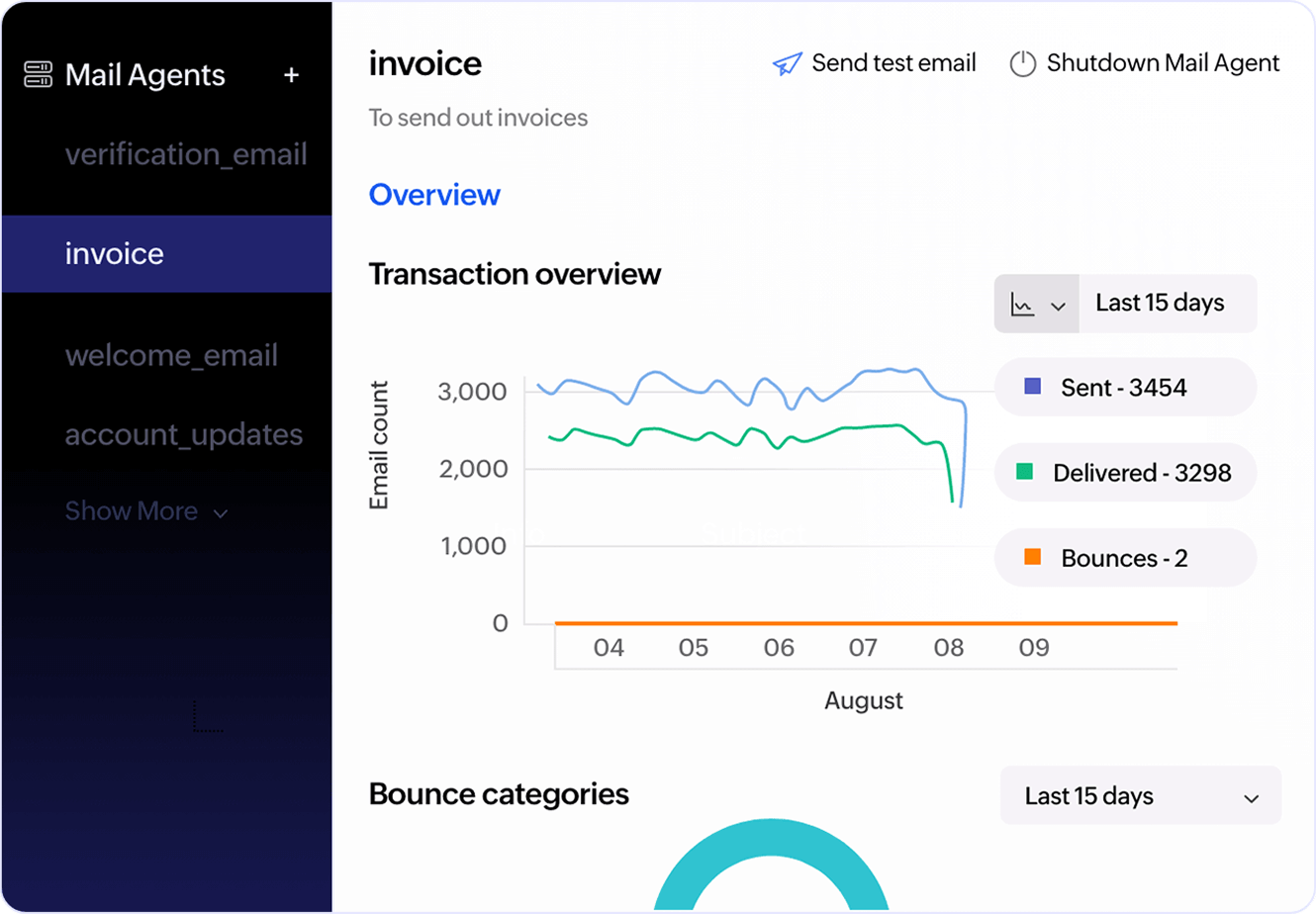
Open tracking
All emails are not created equal. The best ones are easily accessible across platforms and devices. ZeptoMail gives you detailed statistics on how your transactional emails are accessed. View the devices, clients, operating systems, and browsers that the emails are opened from across timelines.

Custom reports
Sometimes, reports need to be specific, and ZeptoMail has you covered for that, too. Use custom reports to generate comparison reports between Mail Agents. Choose the Mail Agents you want to compare and the statistics you want to include to generate the reports. You can even save your custom reports for future reference


