SMTP/API section
There are two ways in which you can connect your application with ZeptoMail — SMTP or API. You can pick either of the two based on your business needs.
Here's a quick comparison guide to help you choose between the two:
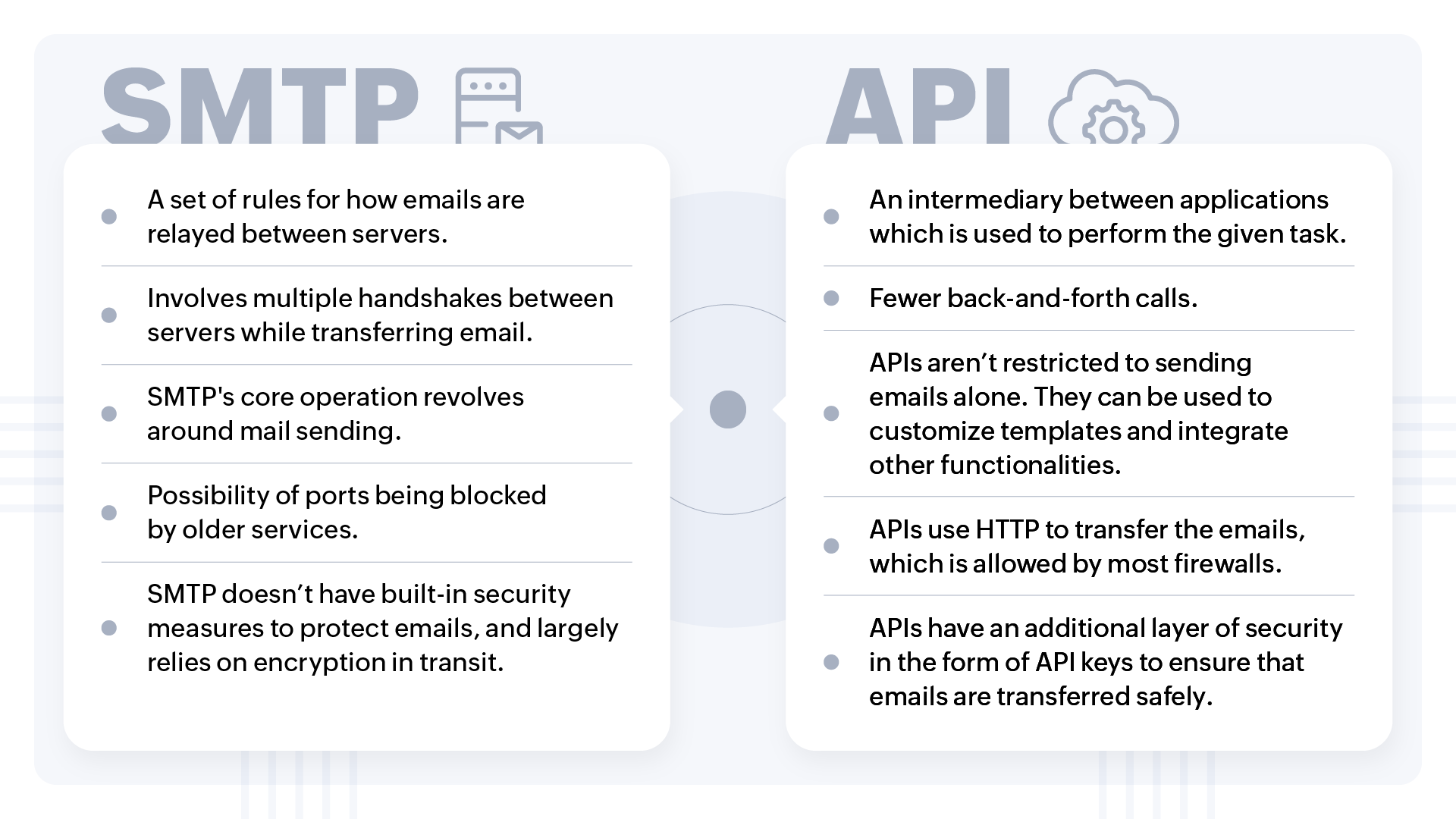
Obtaining credentials
Once you pick the desired method, follow the steps below to obtain the required credentials. To do so:
- Choose the Mail Agent that you wish to connect with your ZeptoMail account.
- Navigate to the SMTP/API section.
- SMTP tab - Provides the SMTP credentials required to configure SMTP the application.
- API tab - Contains the API key and relevant details necessary to connect using API.
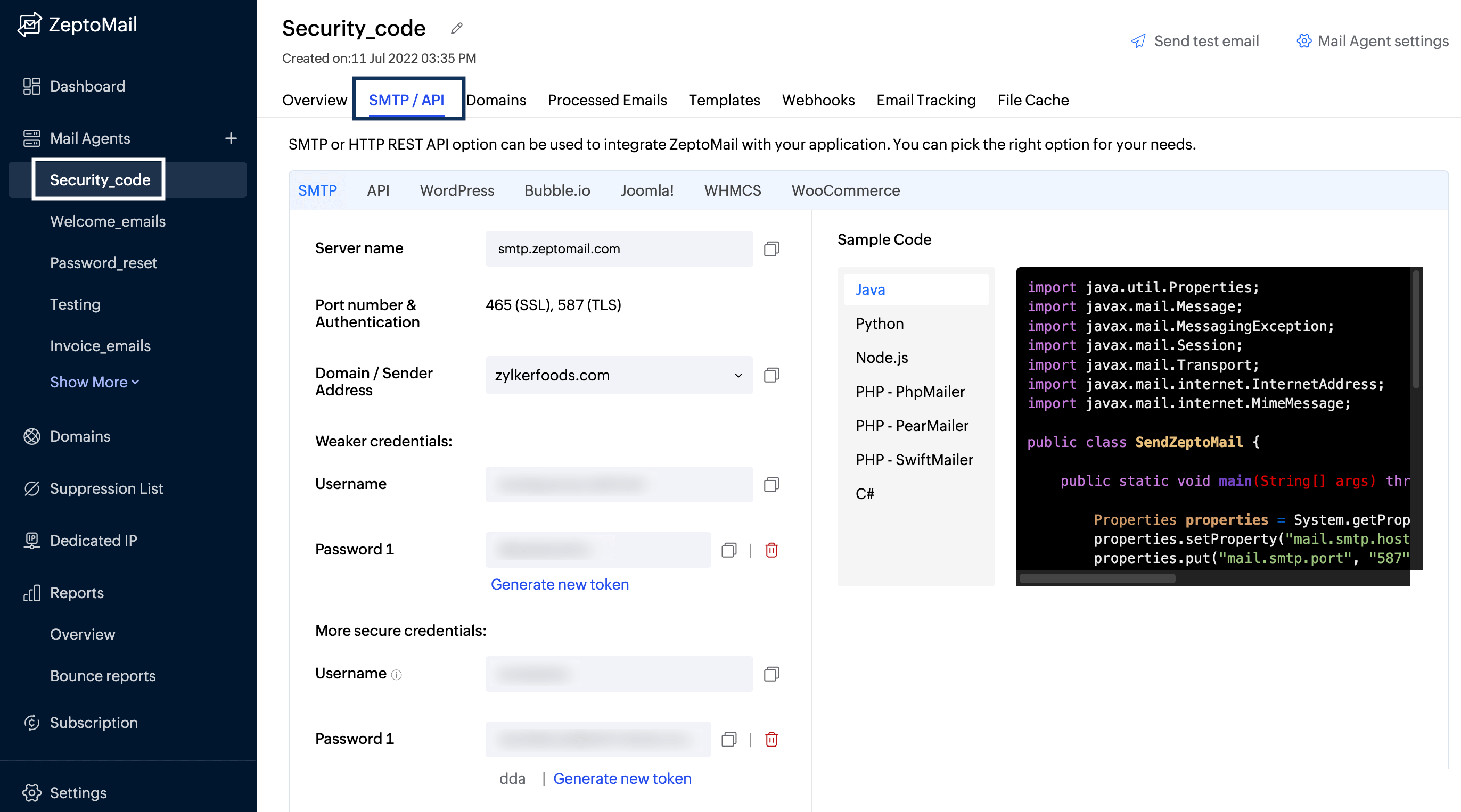
Sample code
Irrespective of the method you choose, you can use the sample code on the right-hand side of the section. You can copy-paste it directly into your application code.
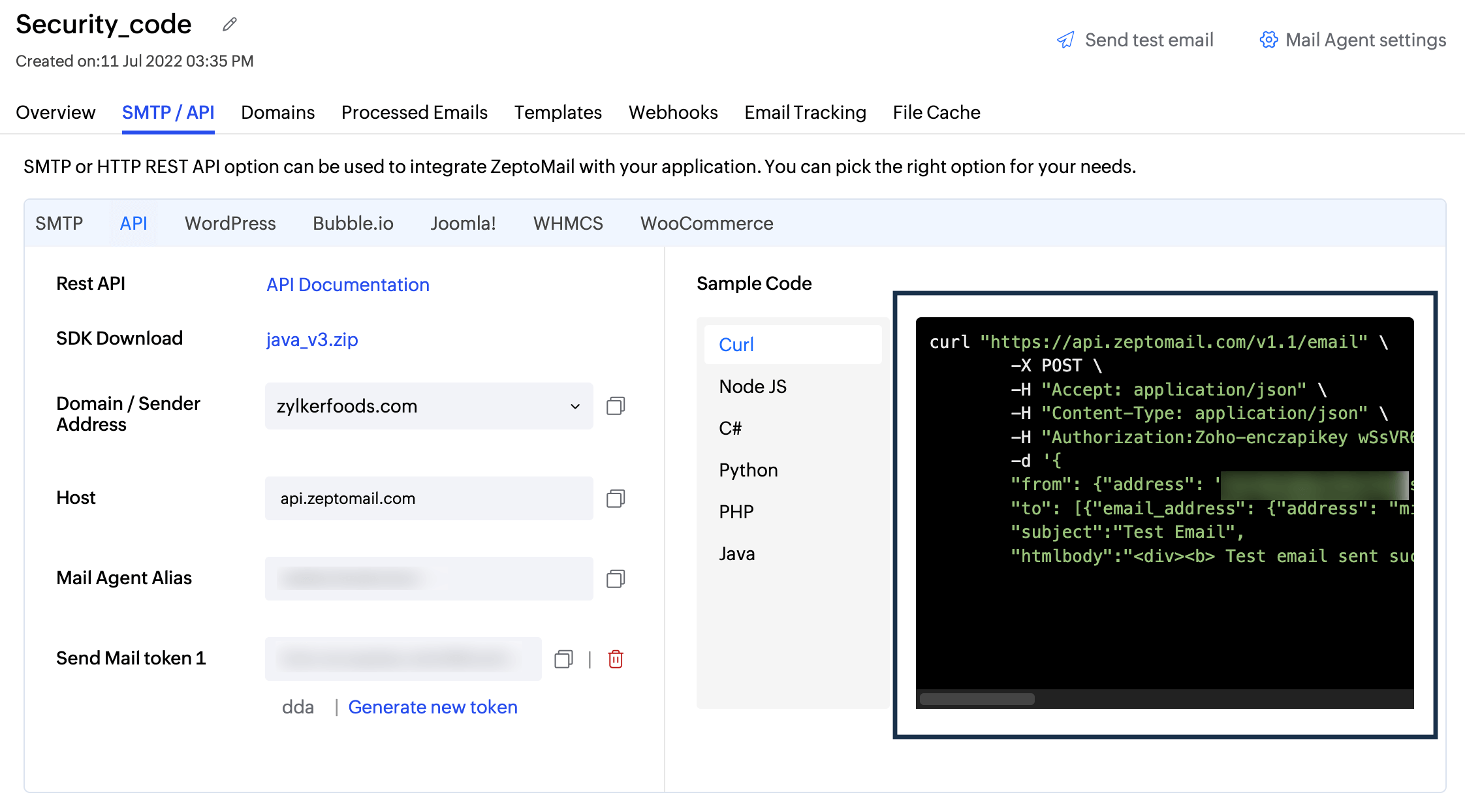
Plugins
In addition to this, ZeptoMail also provides plugins you can connect with. Each plugin comes with its own setup instructions that you can use.
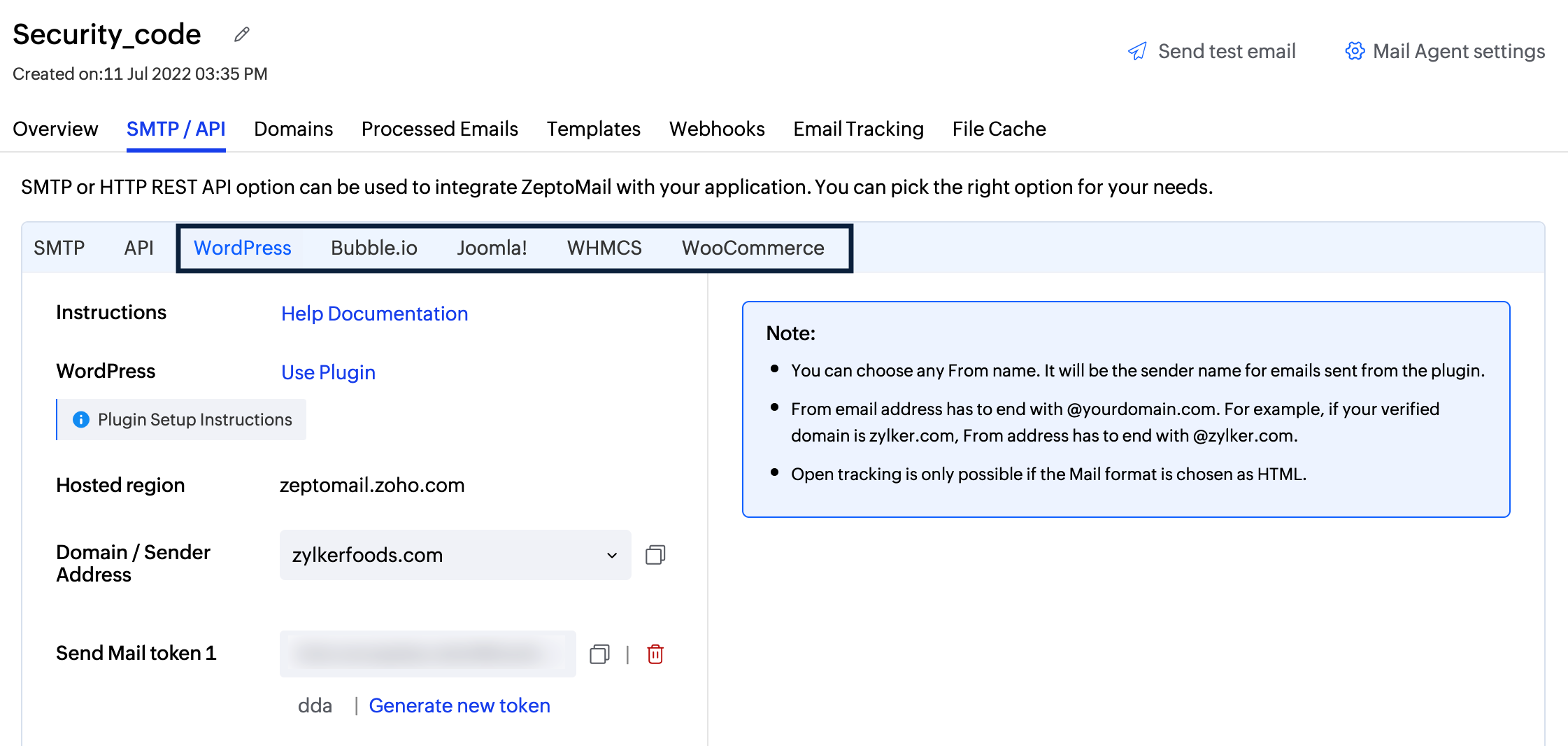
Note:
Before you get started it is important to know that ZeptoMail is for sending transactional emails like welcome emailers, password resets emails, OTPs. We do not support sending of bulk emails or promotional emails like newsletters or marketing campaign emails. If you are looking for a bulk email provider, you can visit Zoho Campaigns.