Why use email automation software?
An email automation software delivers timely, relevant, and personalized content so you can scale your marketing efforts, improve customer experience, and increase your bottom line.
Automate repetitive tasks
Save time by automating tasks like adding contacts to lists, sending welcome emails and newsletters, and monitoring email delivery and engagement metrics.
Boost engagement
Leverage send-time optimization and A/B testing for your subject lines, sender details, and email content to send winning campaigns that hit the mark every time.
Nurture leads
Move your leads through the sales funnel by sharing valuable email content relevant to their stage of the buying journey.
Maximize conversions
Automatically track lead actions, assign scores, and customize email content to maximize impact and increase conversions.
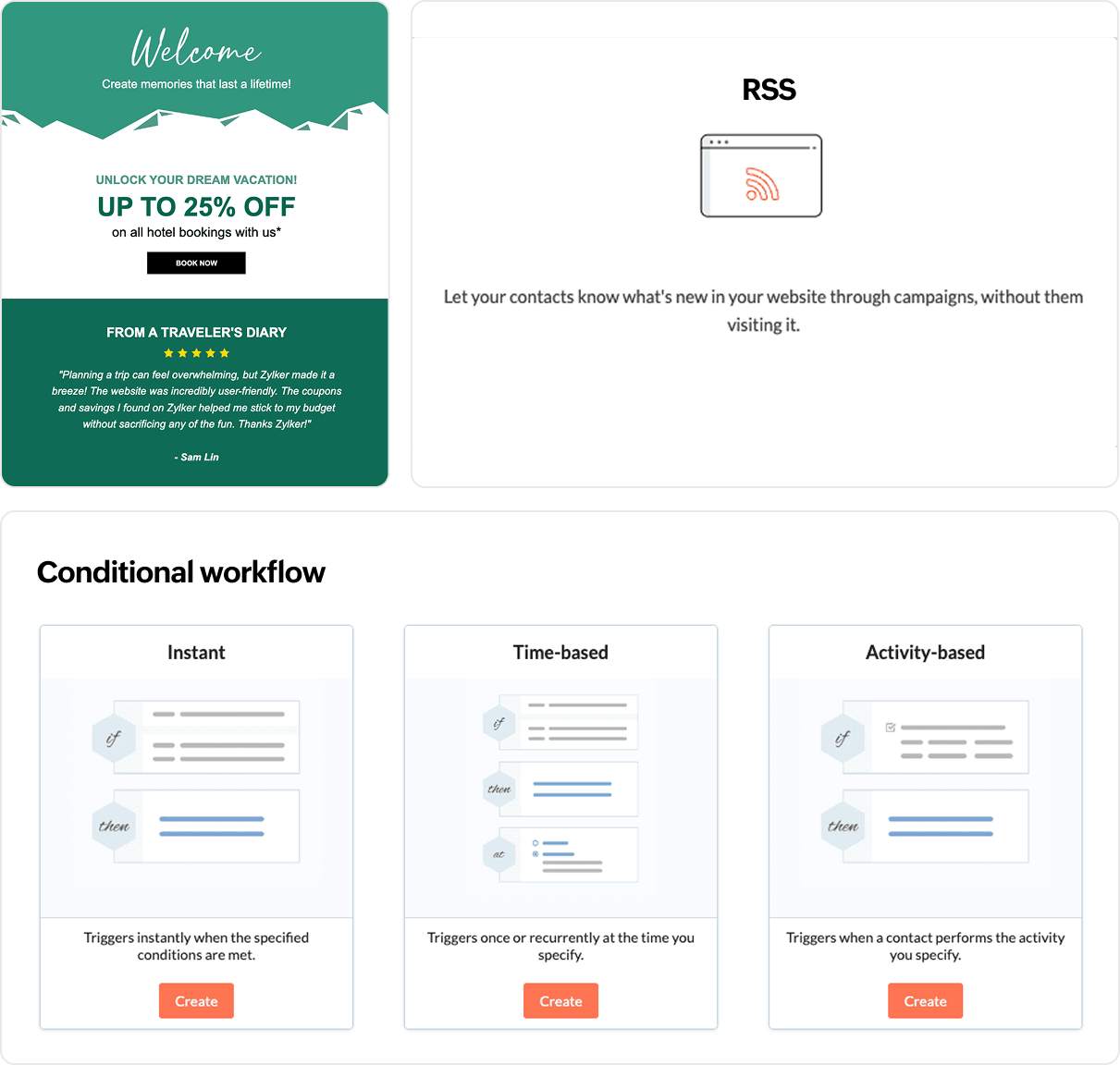
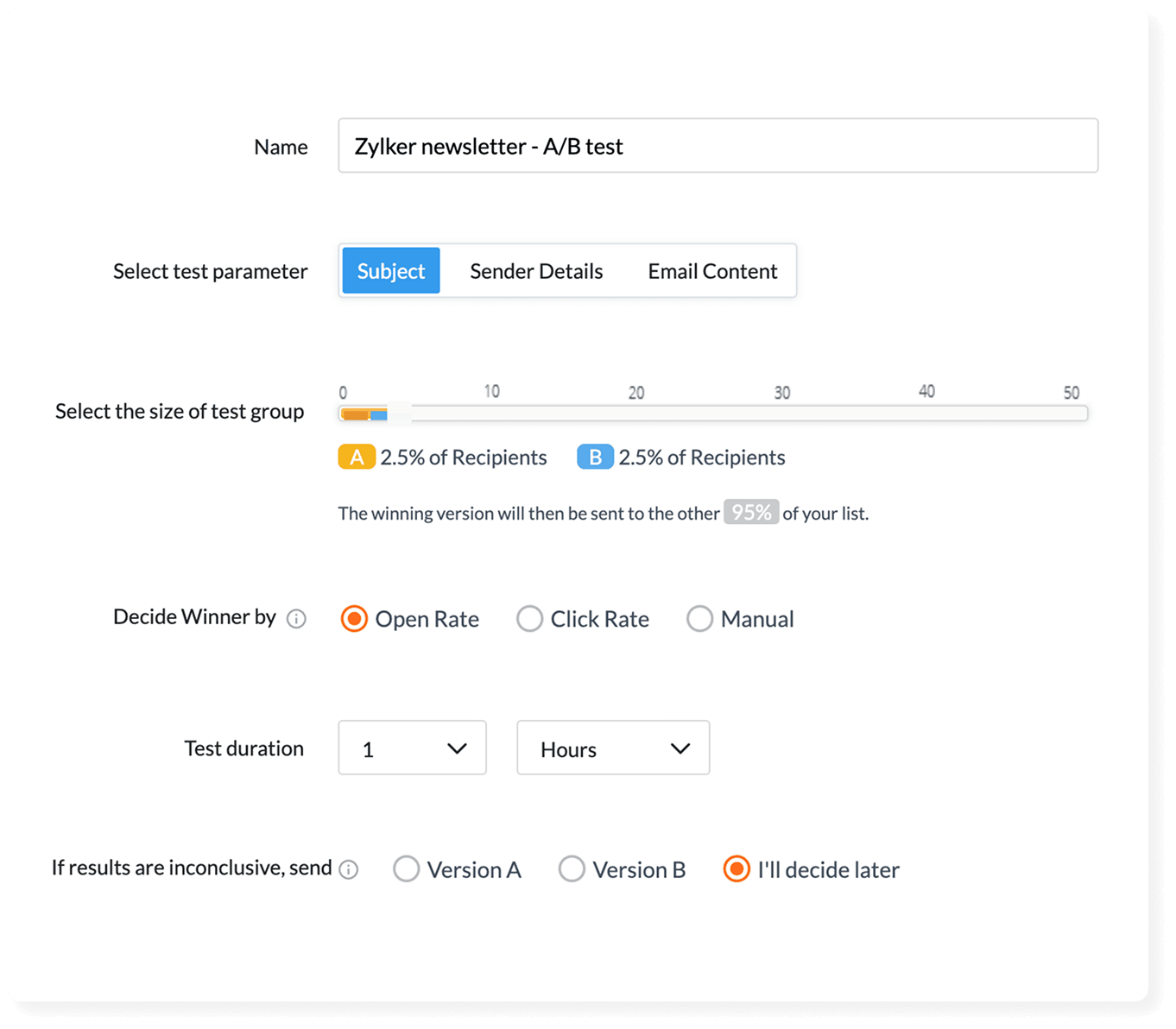
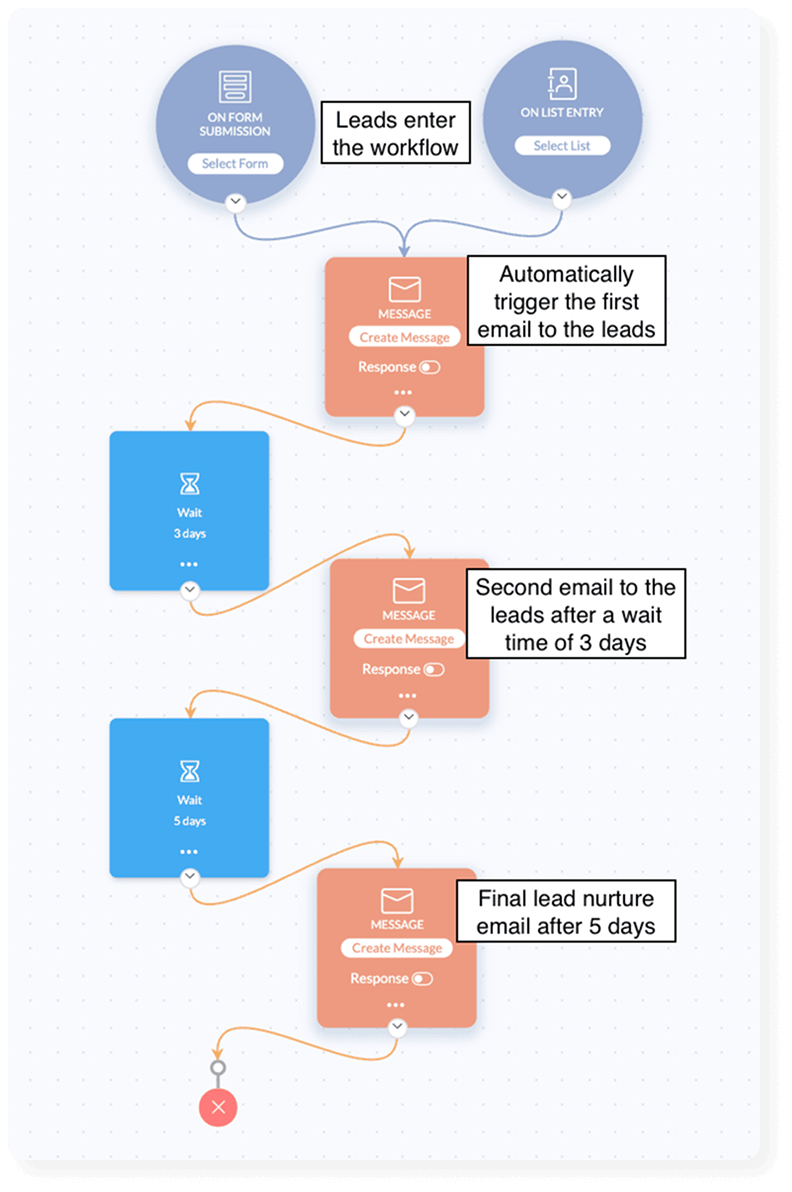
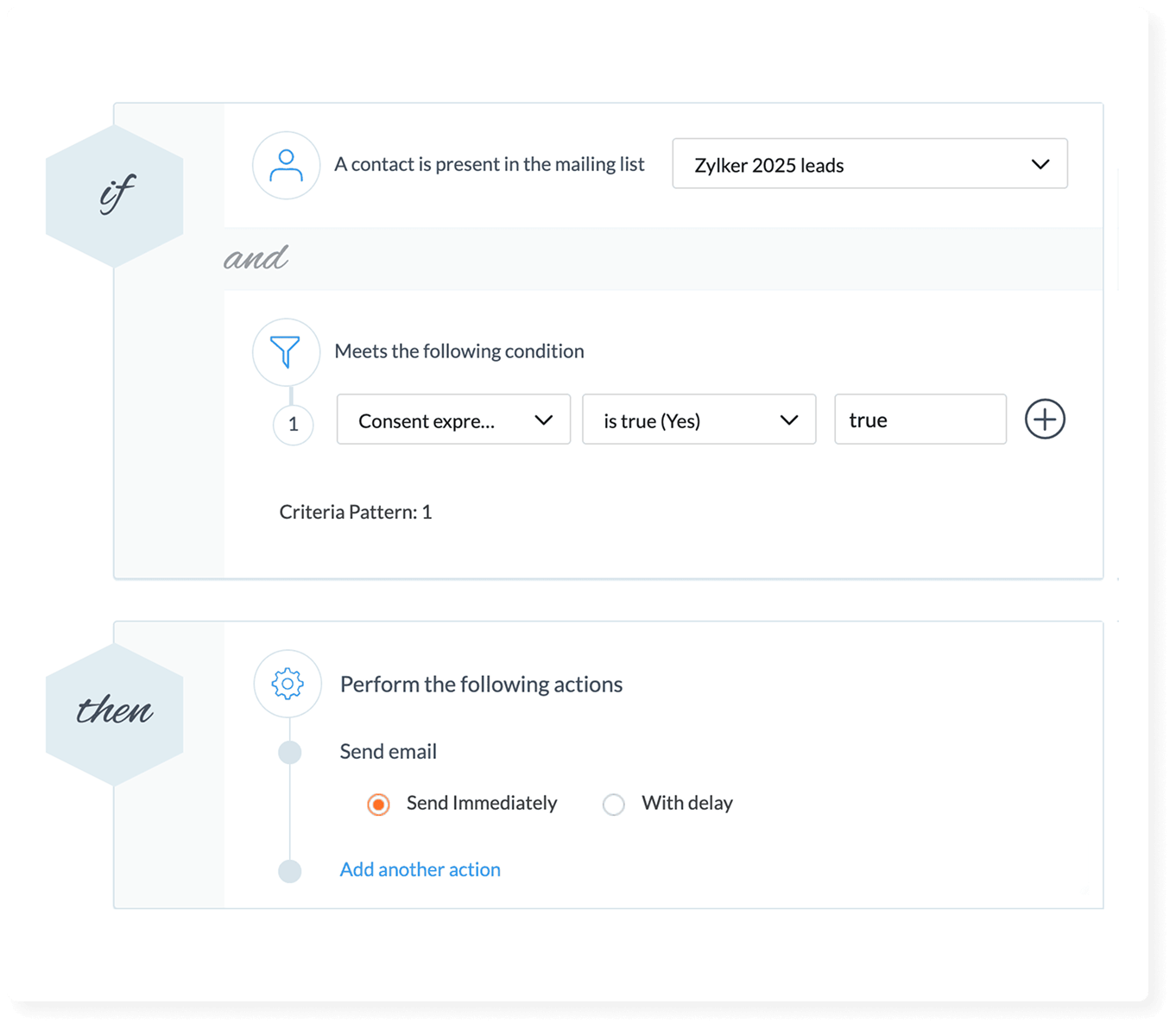
Zoho Campaigns: Email marketing automation software for everyone
Whether you're flying solo or are part of a large enterprise that sends out a huge volume of emails every day, Zoho Campaigns has your back. From organizing contacts and personalizing messaging to automating campaigns and analyzing reports, every part of email marketing is easier with Zoho Campaigns.
Who is Zoho Campaigns for?
- Solopreneurs
- Business owners
- Marketers
- Salespeople
- Agencies
- Bloggers
- Anyone who sends emails

Small businesses
Zoho Campaigns' user-friendly email templates and workflows are just what you need to automate email marketing for your small business. It's easy on your pocket and also has a plan for forever-free email marketing.

Agencies
Manage multiple accounts for different clients with Zoho Campaigns' Agency Edition. From managing clients and tracking performance to demonstrating results and scaling rapidly, leverage Zoho's email automation platform for your agency's success.

Enterprises
Enable information to flow between your favorite applications through integrations while running complex automated workflows that span the entire customer journey. Ensure every email campaign reaches your audience's inbox with Zoho's robust email deliverability infrastructure.
No matter who you are, there's already a happy Zoho Campaigns user like you

From planning and executing a campaign to analyzing, everything can happen in one place. Another critical aspect was that we get integrated reports, which help us make better strategies.

Zoho Campaigns' delivery rate and inbox rate are higher than any highly-paid platform in the market.

The templates Zoho offers are impressive, enabling us to create and send emails quickly, as well as to schedule them as needed. This has proven especially useful for our mailer campaigns, newsletters, and event communications.
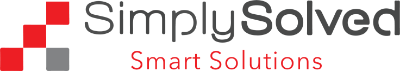
We use Zoho Campaigns to automate messaging and enhance operational efficiency, especially with content-heavy newsletters. Its presence in the inbox enables us to make easy referrals and direct recipients to the relevant content.

Zoho Campaigns is user-friendly. Its pre-existing templates simplify our work, and segmenting the target audience is straightforward. Moreover, its integration with CRM makes it a winning solution.

Zoho Campaigns is a winning solution. We can now reach ten times more people each month with a similar budget, launch more campaigns, and engage a wider audience. Zoho Campaigns also offers continuous feature updates and integrates seamlessly with other Zoho products, eliminating the need for separate tools for additional functionalities.
How Zoho's email marketing automation software can help
Run email campaigns with personalized workflows and laser-focused segmentation, driving engagement and boosting conversions. Unlock deep analytics and seamless integrations to optimize every touchpoint and maximize your ROI.
Workflow customization and automation
From thoughtfully designed welcome emails that begin at lead generation to crucial abandoned cart recovery and customer re-engagement workflows, leverage our pre-existing automated email templates or build your own custom workflows that run on automation.
Explore workflow automationAdvanced segmentation
High-performing campaigns require a hyper focus on your audience. Dive deep into your audience's demography, geography, and behavior to create highly customized segments.
Explore contact managementHyper-personalization
Use merge tags for personalized subject lines and email content. Add dynamic content and send different email content to different audiences within the same list from the same email campaign.
Explore email personalizationAnalytics and reporting
From high-level insights like delivery rates and open rates to granular insights like which link in the email got more clicks or which contacts engaged the most, get all the data related to your campaign performance you need in one place.
Explore email analyticsIntegrations
Connect with your favorite application you use to run your campaigns or build your own using our APIs. Sync with your CRM, ecommerce store, integration platform, cloud storage solution, image hubs, surveys, webinars, and more.
Explore Campaigns' integrationsSet up email automation in minutes with Zoho Campaigns
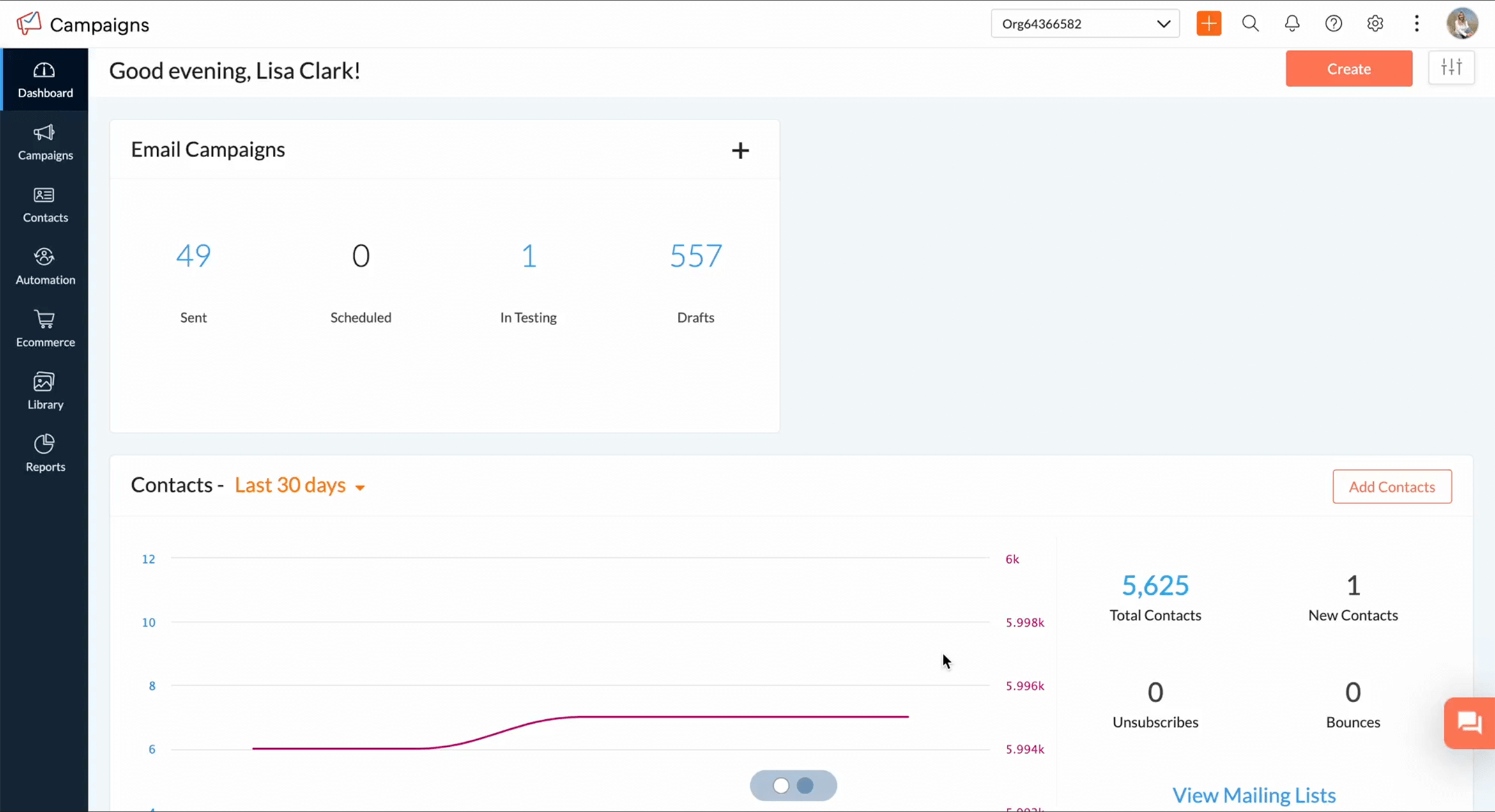
Whichever industry you're in, you can find success in email automation
Whether it's ecommerce or travel, businesses thrive by generating leads, converting them into customers, and getting repeat business from them. Email automation software like Zoho Campaigns can be of immense help in aiding your growth while saving time and money. Run email campaigns throughout your customer lifecycle to nurture leads, increase conversions, build loyalty, and win customers back with Zoho Campaigns.
Ecommerce
Connect Zoho Campaigns to your ecommerce store, segment your customers, and run behavior-based targeted email campaigns. Post-purchase follow-ups, abandoned cart recovery, product recommendations, and personalized offers are some key email automation programs you can run as an ecommerce marketer.
SaaS
Educate, engage, convert, and retain customers with elaborate email marketing workflows. Welcome emails, onboarding series, trial expiration reminders, product updates, and user re-engagement messages are some email marketing campaigns you can dispatch in the SaaS industry.
Healthcare
Improve communication with your patients and enable better patient well-being with the help of email marketing automation in the healthcare industry. Educate your patients, keep them updated on appointments, send follow-ups, and get feedback through surveys—all while staying HIPAA-compliant.
Real estate
Personalize emails with dynamic listings that change based on the recipient's location, remind potential buyers about open houses, and send newsletters with tips on buying or selling homes. Email marketing automation possibilities in the real estate industry are endless, and you can do it all easily with Zoho Campaigns.
Travel and hospitality
A/B test your email content and designs to figure out which ones resonate better with potential customers and yield better ROI. Run email marketing campaigns leading up to important holidays and send booking confirmation, pre-arrival reminders, post-stay feedback requests, special offers, and seasonal promotions using email automation.
Make the most out of email marketing with Zoho Campaigns
Frequently asked Questions
Use email marketing automation tools that let you automate customer journeys through workflows. For instance, Zoho Campaigns has a host of pre-built email templates and workflows. All you have to do is add contacts, choose a template, customize it to your needs, and send it.
Zoho Campaigns is an email automation tool that integrates easily with other software, like CRMs, survey tools, cloud storage solutions, image hubs, ecommerce stores, SMS marketing platforms, integration software, and more. You can use its native integration capabilities or APIs to build integrations with the tools of your choice.
Yes, you can. Whether a customer submits their email and gets added to a list, receives your email but doesn't open it, opens your email but doesn't click on any links, or opens it and clicks on a specific link, you can use Zoho Campaigns to configure different emails to go out for different scenarios and completely customize and automate email sequences for specific actions.
No, you don't need any technical expertise to set up automated email marketing campaigns, and that's a customer-favorite aspect of Zoho Campaigns. Even if all you have are contacts in a spreadsheet, you can easily import them, add them to a list, use Zoho Campaigns' drag-and-drop workflow builder to customize your automated workflow, and quickly add your content into one of the many pre-designed email templates.
Zoho Campaigns is a free email automation platform designed to accommodate beginners. It lets you add up to 2,000 contacts and send up to 6,000 emails per month forever. Its user-friendly interface, pre-built workflows, and email templates are easy to use. When your organization is growing, you can upgrade to a paid account to take advantage of all of Zoho Campaigns' capabilities.