Build a self-service
experience that your customers 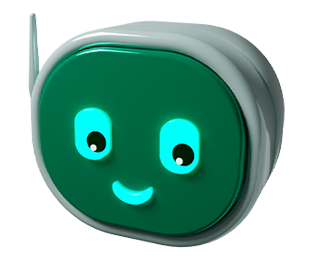 love
love
Your customer's support experience shouldn't be limited by the time of day, ticket volumes, or agent availability. With Zoho Desk's powerful self-service capabilities, open an avenue of support that is easily accessible, efficient, and flexible.
A place where customers
take charge of support
Empower your customers to find answers, discover new possibilities, and track the status of their requests from a centralized location through the help center.
Easily manage your information library
Maintain a user-friendly, updated, and responsive knowledge base by organizing, publishing, and tracking articles and comments in one place.
Learn moreHelp customers help each other
Simplify customer-to-customer interaction by building a community forum that encourages customers to collaborate and share ideas.
Learn moreKeep agent assistance within reach
Make support accessible and effective by giving customers the flexibility to raise a ticket and track it within the self-service portal.
- Create web forms.
- Display ticket layouts.
- Enable live chat.



Help that moves with
your customers
Take support where your customers are with easy-to-embed, low-code self-service widgets.
Guide customers to the best solution
For questions that are repetitive or require a specific process to resolve, build easy-to-follow chat flows with Guided Conversations.
Learn moreFacilitate contextual conversations with AI
At times when your customers or agents are on the lookout for contextual help, Zia comes to the rescue by generating friendly and accurate responses quickly.
Learn moreOffer flexibility and choice in one widget
Give your customers the freedom to access your help center, chatbot assistance, or live agent assistance right from one space with the ASAP help widget.
Learn moreMobile ready self-help
Provide self-help capabilities right within your mobile application using Zoho Desk's mobile SDKs.


Provide an internal self-service portal for your team
Easily roll out knowledge articles or structured courses right within Zoho Desk to help your service reps when they need a quick knowledge refresher or to onboard new reps through the employee self-service portal.
Self-service that reflects
your brand
Extend your brand experience to your help center with Zoho Desk's powerful
customization options.
Localize your help center
Help your customers find answers in the language they speak by enabling your help center in more than 50 languages.
Build multi-brand self-service
Unify your support operations while retaining each brand's identity by building unique self-service experiences for each brand with Zoho Desk.
Provide a secure experience
Avoid spam tickets and provide a safe space for customers to raise and track tickets by managing help center permission levels.
Know what your customers want
Track commonly asked questions, article performance, community engagement, and other metrics to improve and make self-service the go-to channel for your customers.






Here's what our customers say
All customers at Cartika have access to a unified portal to manage their infrastructure. By embedding Zoho Desk’s self-service capabilities right into the portal, Cartika ensures that customers have access to a repository of answers to commonly asked questions. Customers can also chat with an AI-based conversation assistant to get answers to their questions immediately.
Matt Cianfarani,Chief Operating Officer, Cartika
We manage thousands of customer conversations on a daily basis, across channels. With Zoho Desk, we can do this from a single place. Using self-service, our customers can look up FAQs and find answers instantly. This ensures that my team is more productive, and that we are able to go to the next level and achieve satisfaction and customer delight.
Shoaib Qureshi, Head of Customer Service, 5 Paisa