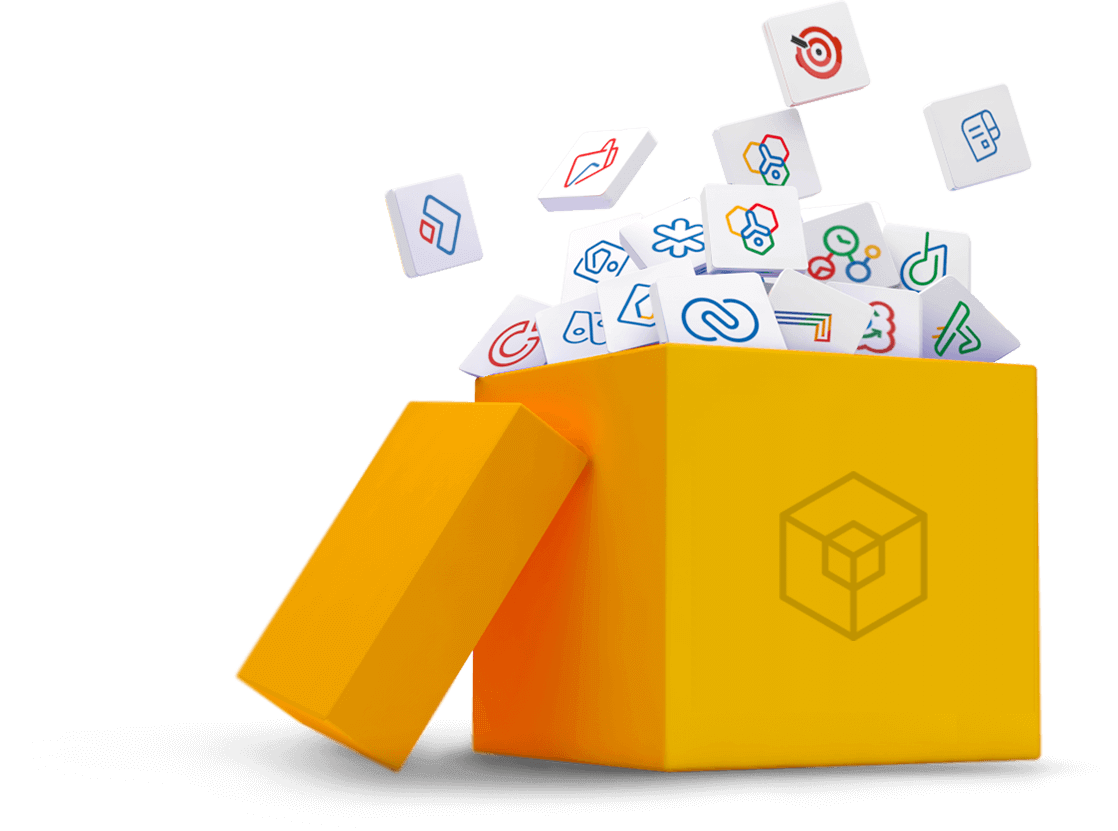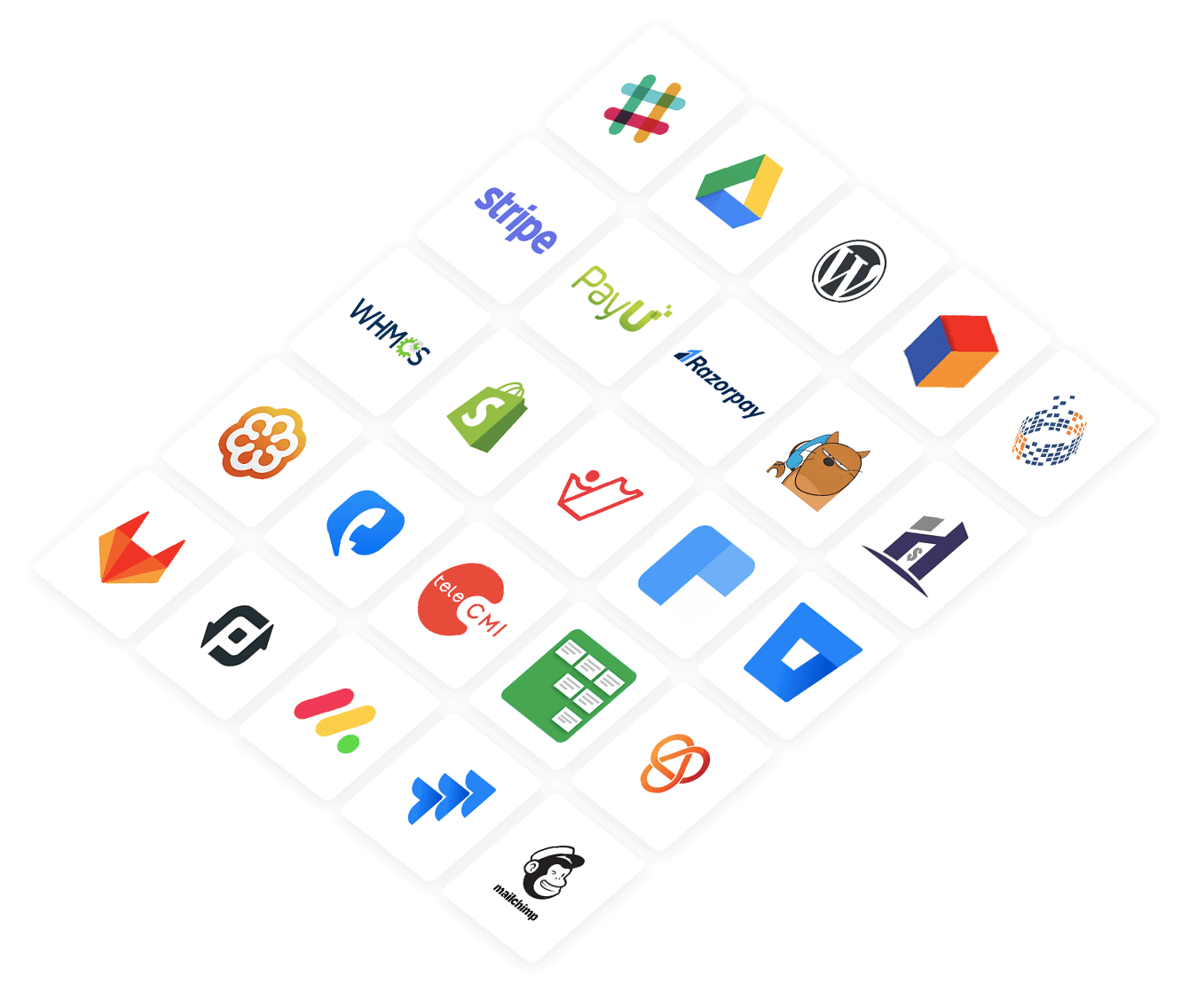What is task management?
Task management is a systematic process of planning, tracking, and executing a series of work items that pave the way towards a bigger goal. It gives control over a long-term vision and helps teams meet deadlines, delegate work, share knowledge, and prevent burnout.
Common challenges in task management
Planning
Making plans is easy, but sticking to them is tricky. A common challenge that most teams face is making rigid plans without keeping in mind that priorities might change in the future or ad hoc tasks might pop up. So, plans need some level of flexibility. It is also equally important to evaluate tasks that are in progress before committing to newer ones. Multitasking deadlines often leads to stress and chaos. So, it is best to take things one at a time and celebrate small wins.
Setting priorities
When working with internal and external stakeholders, multiple tasks will require attention at once. However, not all tasks carry the same weight. It's crucial to determine what needs immediate focus. A structured prioritization method, such as categorizing tasks by urgency and importance, allows you to tackle responsibilities efficiently. This also gives stakeholders a clear picture of when to expect deliverables.
Tracking progress
Tracking individual and team progress ensures transparency. Relying on spreadsheets and weekly meetings often leads to gaps in understanding. Team managers won't get a clear idea of individual contributions, bottlenecks, growth spurts, and challenges. An organized tracker improves accountability and helps team managers offer relevant feedback and optimize team dynamics.
Delegating tasks
Micromanagement is not just ineffective; it also impacts team morale. Effective delegation is about trust and empowerment. Managers who find it hard to delegate tasks often run the risk of stunting work progress and demotivating teammates. Sharing responsibilities helps prevent siloed teams and allows everyone to focus on their strengths, creating a positive environment where things get done faster and with greater accuracy.
The best strategy for effective task management
Embrace task management tools
The right task management tool offers invaluable support in consolidating work. It is accessible and has centralized data where you can see work history, deliverables, deadlines, and conversations in one place. It eliminates switching between various applications and makes sure everyone on the team has access to the latest developments at work.
Features to look for in a task management tool
- 1
User-friendly interface
It should be intuitive and pleasing to the eye. New users should be able to get started quickly. Unnecessary complexities will only hinder adoption and decrease productivity.
- 2
Collaboration features
The tool should accommodate the entire team. Scattered data across various apps will confuse everyone or lead to data discrepancies. This will create siloed teams. The right task management tool should help your team come together, track each other's activities, check their deadlines, and converse with each other.
- 3
Role-based access control
Whether you run a small or big business, you will collaborate with internal and external stakeholders. However, not everyone needs access to every piece of information. Role-based access makes sure everyone performs their responsibilities effectively without viewing sensitive information.
- 4
Customizable views
Different tasks call for different perspectives. It becomes tedious to view all your work data in traditional rows and columns. For example, gallery view highlights image attachments, kanban boards provide a bird's-eye view of project status, and calendar view simplifies scheduling. So, an ideal task management tool should adapt to your needs and make data interpretations easier.
- 5
Artificial intelligence (AI) and automation
AI is the new buzzword in every industry. Conversational prompts help quicken onboarding. For example, if you are an agile project manager, the AI tool should generate templates and workflows for your team to get started easily. The tool should be intuitive enough to accommodate unpopular use cases as well.
Repetitive tasks, like sending emails and updating or adding work items, can be mentally taxing. Automation helps take the load off your back so you can focus on important tasks.
- 6
Unified data
When multiple people work on the same tool, there are constant changes, edits, and deletions. A good task management tool ensures these changes are updated in real time throughout the tool. It should accommodate bidirectional relationships to make sure no one is working with outdated data. It also makes looking up and rolling up data easy.
- 7
Mobile accessibility
Business people are no longer tied to their desks. A good task management tool should provide seamless performance across all devices. With the increase in remote jobs, your team should be able to access information and manage tasks at any time on any device.
- 8
Integration with other tools
Tasks are rarely isolated. They contribute to larger goals and involve multiple tools. Your task management application should integrate with the other tools in your tech stack. Real-time data sync between these tools is crucial for smooth collaboration and data integrity.
How Zoho Tables helps businesses manage their tasks efficiently
Zoho Tables is an efficient work management tool designed for simplicity and efficiency. It has a familiar spreadsheet interface that makes onboarding simple, especially for businesses accustomed to traditional spreadsheets. Migrating data from local spreadsheets and cloud services to Zoho Tables is easy. Zia, Zoho’s AI assistant, simplifies the onboarding process further by creating customized templates with just a prompt.
Zoho Tables offers advanced collaboration features, including role-based access control to streamline task delegation and tracking. Teams can also benefit from multiple data views like grid, kanban, gallery, and calendar for better data interpretation. They can take productivity up a notch by automating repetitive tasks with simple conditional logic.
Additionally, it has powerful relational database capabilities that eliminate the need for complex queries, ensuring effortless data management.
Get started today
Say goodbye to fragmented task management and move to an intuitive tool that brings your team together and tracks work efficiently.
Try Zoho Tables today.