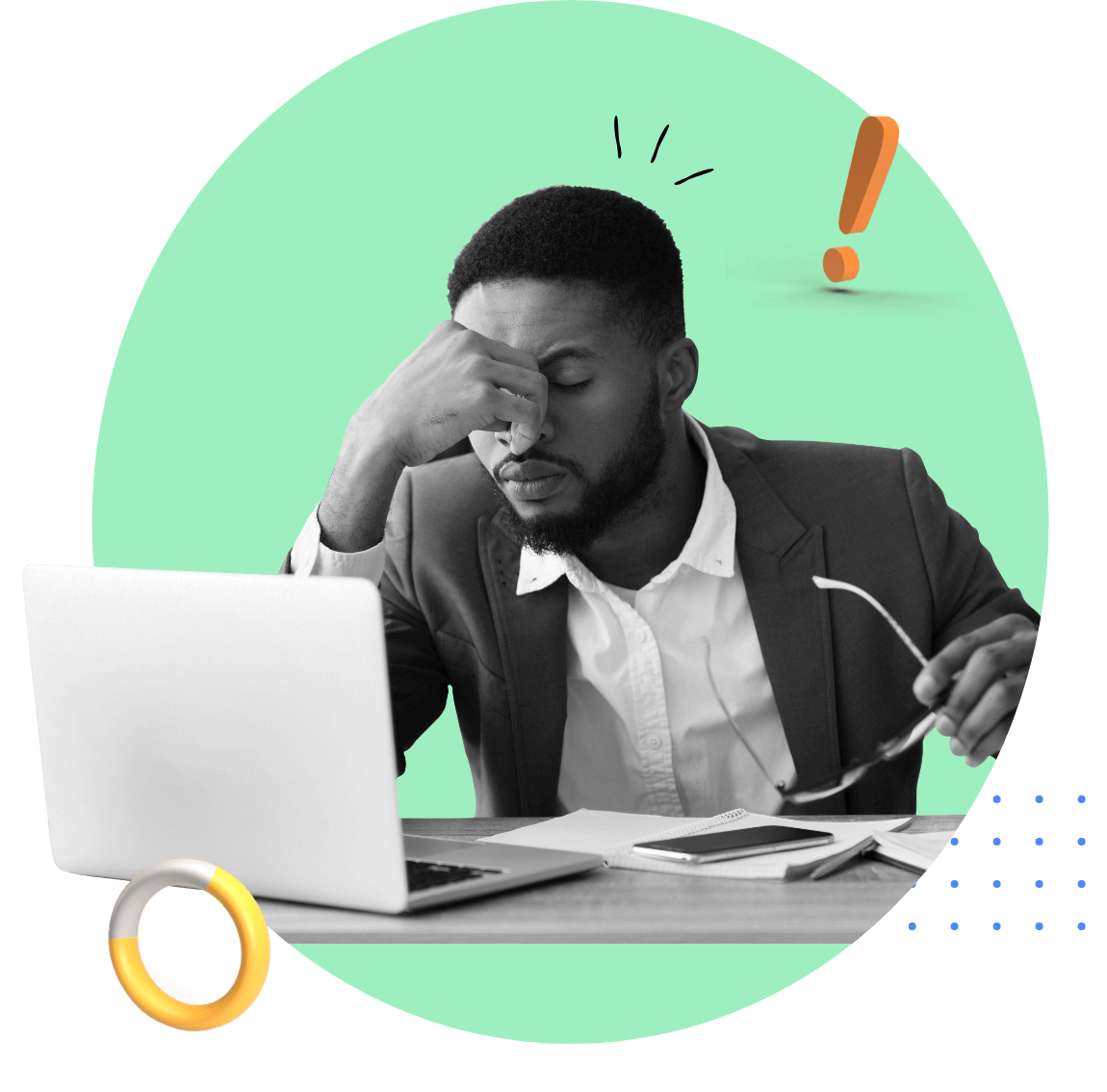Looking for the best free RDP Alternative?
Zoho Assist is your one-stop solution to a best RDP alternative that offers a seamless remote support experience.
What is an RDP (Remote Desktop Protocol)?
RDP (Remote Desktop Protocol) is a traditional method developed by Microsoft for connecting computers over a network. Your computer must be compatible with RDP Client software to implement RDP for connectivity purposes within the terminal server.
Why you need an alternative to traditional RDP?
Why is Zoho Assist the best alternative to RDP?
Although Windows RDP offers free remote connectivity, it leaves your device vulnerable to security and privacy risks and only allows you to perform a limited set of actions. It also doesn't support the latest operating systems, such as Windows 10 and so on. By using Zoho Assist - RDP alternative for windows, you can enhance your remote connectivity without compromising on user security and privacy.
Can I use a VPN as an alternative to an RDP?
VPN may help you conduct your businesses remotely. However, that comes at a cost. Not all VPNs are affordable, and setting up a VPN for an entire organization can be unwieldy and burdensome. Our simple and secure RDP alternative lets tackle these challenges in no time.
Zoho Assist vs Traditional RDP
Features
Zoho Assist
Traditional RDP
Functionality
Zoho Assist is a cloud-based, remote-support software that helps technicians troubleshoot remote devices by offering a comprehensive set of features, such as file transfer, session scheduling, multi-monitor navigation, and more.
Developed by Microsoft, traditional RDP predominantly focuses on providing remote access to computers over the internet.
Platform support
Zoho Assist supports multiple platforms, such as Windows, Mac, Linux, Chromebook, iOS, and Android.
It works across Windows-based devices, but it also supports other platforms through third-party integration.
Security
Zoho Assist supports multi-factor authentication (MFA), with 256-bit AES end-to-end encryption. Learn more
It relies on the security mechanism present in the remote device.
Features
Zoho Assist supports session recording, multi-monitor navigation, diagnostic tools, session scheduling, and more. Learn more
Unlike Zoho Assist, traditional RDP does not support session recording or multi-monitor navigation.
Pricing
Subscription plans, including free version and free trial are available to suit your business needs. Learn more
No separate pricing plans because it's a built-in functionality of Windows.
Awards and Reviews
The best remote desktop sharing software for all your IT needs.
How to choose the best among several RDP Alternatives?
When choosing the best RDP alternative in the market, it is essential to consider the features, tools, and security it offers. Zoho Assist is one such highly reliable alternative to RDP, offering an array of enhanced features listed below to provide an ideal user experience.
How can I leverage Zoho Assist as the best Windows RDP alternative?
Powerful, simple setup
Zero maintenance
Seamless remote connectivity
- ➤ Perform remote diagnostic operations
- ➤ Wake your remote desktops on LAN
- ➤ Offer interactive training using annotations
- ➤ Generate comprehensive audit reports
- ➤ Provide 24/7 support via voice and video chat
These features will help you conduct your remote support operations efficiently.
Security and privacy
Zoho Assist - one of the best alternatives to remote desktop, guarantees airtight security to all your remote connectivity using the latest TLS 1.2, 256-bit AES protocols. We are also proxy friendly and traverse through all major firewalls with ease. With our two-factor authentication and SMS-based OTP verification, you can carry on all of your support sessions without worrying about malicious threats online. To protect your privacy, you can blacken the screen of your workstation while accessing it remotely using Zoho Assist - windows remote desktop. We also anonymize all personally identifiable information while you're using our remote connectivity services to protect your privacy. Know more.
Frequently Asked Questions
01. Is Remote Desktop Protocol (RDP) unsafe?
Although RDP is safe, Zoho Assist remote desktop connection offers higher level of security protocols that will allow you to initiate a completely secure remote support connection anytime. Click here to know more about the security attributes we have employed in Assist - best windows remote desktop alternative.
02. How can I see who's using remote desktop?
You can check for usage stats via your notifications and log activities. This way you can protect yourself from malicious threats online.
03. How to choose the best Windows Remote Desktop alternative?
By considering factors such as platform compatibility, level of performance, price range, security, and ease of use, customers can choose the remote support software that meets their needs. Zoho Assist—the best Windows Remote Desktop alternative—provides a variety of features, such as multi-monitor navigation, service queue, custom widget, and 256-bit AES encrypted security.
04. Is there a free RDP alternative?
You can use a remote desktop connection tool available online for free instead of an RDP. Zoho Assist is one option that offers a life-time free remote access as an alternative to RDP.
05. Does Zoho Assist support Windows 10 and 11?
Yes, Zoho Assist supports Windows 7 and above. You can use it to provide quick remote support to your clients and resolve their issues.
06. What services need to be running for remote desktop?
You need enable Run as Service operation for you to use your remote desktop software.