Understanding remote desktop software
A reliable and secure remote desktop solution like Zoho Assist allows users to access, control, and troubleshoot computers from any location. Remote desktop software plays a vital role in enhancing business operations, IT support, and collaboration. It is widely used for:
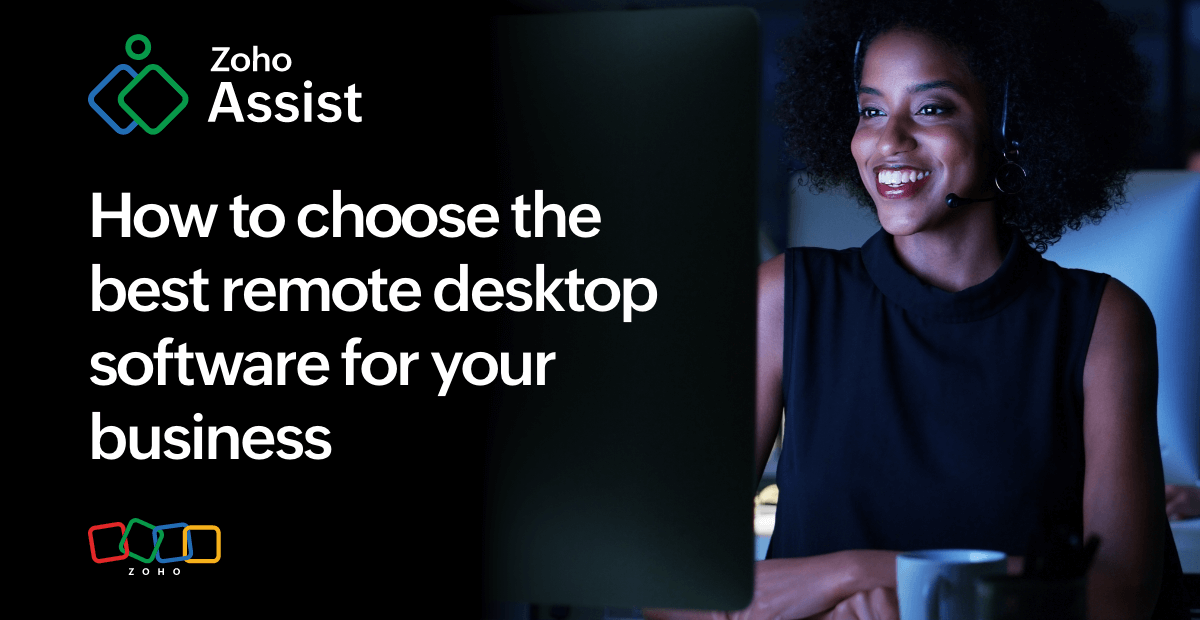
Remote IT support: Instant issue resolution from anywhere
IT technicians and support teams often need to troubleshoot software issues, update configurations, or install applications on client devices. Remote desktop software enables them to:
- Diagnose and resolve issues remotely: No need for on-site visits, saving time and costs.
- Access and control client desktops securely: Resolve technical issues in real-time with a secure remote desktop software.
- Automate troubleshooting: Use features like remote reboot, system diagnostics, and unattended access to resolve issues instantly.
- Improve overall customer satisfaction: Faster resolution times lead to better user experience.
Remote work: Seamless access to office systems from anywhere
With the rise of hybrid and remote work models, employees require secure access to office computers, files, and applications. Remote desktop software enables:
- Secure logins: Employees can quickly connect to their office systems using encrypted remote access.
- Access to business applications: Work with tools and databases as if they were in the office.
- Flexible work options: Staff can work from home, while traveling, or from co-working spaces.
- Better work-life balance: Remote access enhances productivity and flexibility.
Server & device management: Efficient IT administration for businesses
IT administrators manage multiple servers, desktops, and devices across an organization. Remote desktop software simplifies:
- Centralized control: IT admins can manage multiple computers from a single interface.
- Remote system updates & maintenance: Install updates, patches, or configure settings without traveling.
- Troubleshooting network issues: Identify and fix connectivity issues remotely.
- Access to unattended devices: Manage workstations, kiosks, and servers without user intervention.
Collaboration & training: Real-time screen sharing & teamwork
Remote desktop software is also a powerful tool for collaborating with teams and conducting training sessions. It allows:
- Screen sharing: Employees can view and work on the same screen in real-time.
- Live training & onboarding: Trainers can guide new employees remotely by demonstrating processes.
- Multi-user sessions: Multiple technicians or employees can join the same remote session.
- Instant communication: Integrated chat and voice/video features enable better interaction.