Secure Remote Access Solution
We provide highly reliable and secure remote access software to help you facilitate organized workflows and increase business productivity.
Get Started
What is secure remote access?
We provide highly reliable remote support software to help you facilitate organized workflows and increase business productivity.
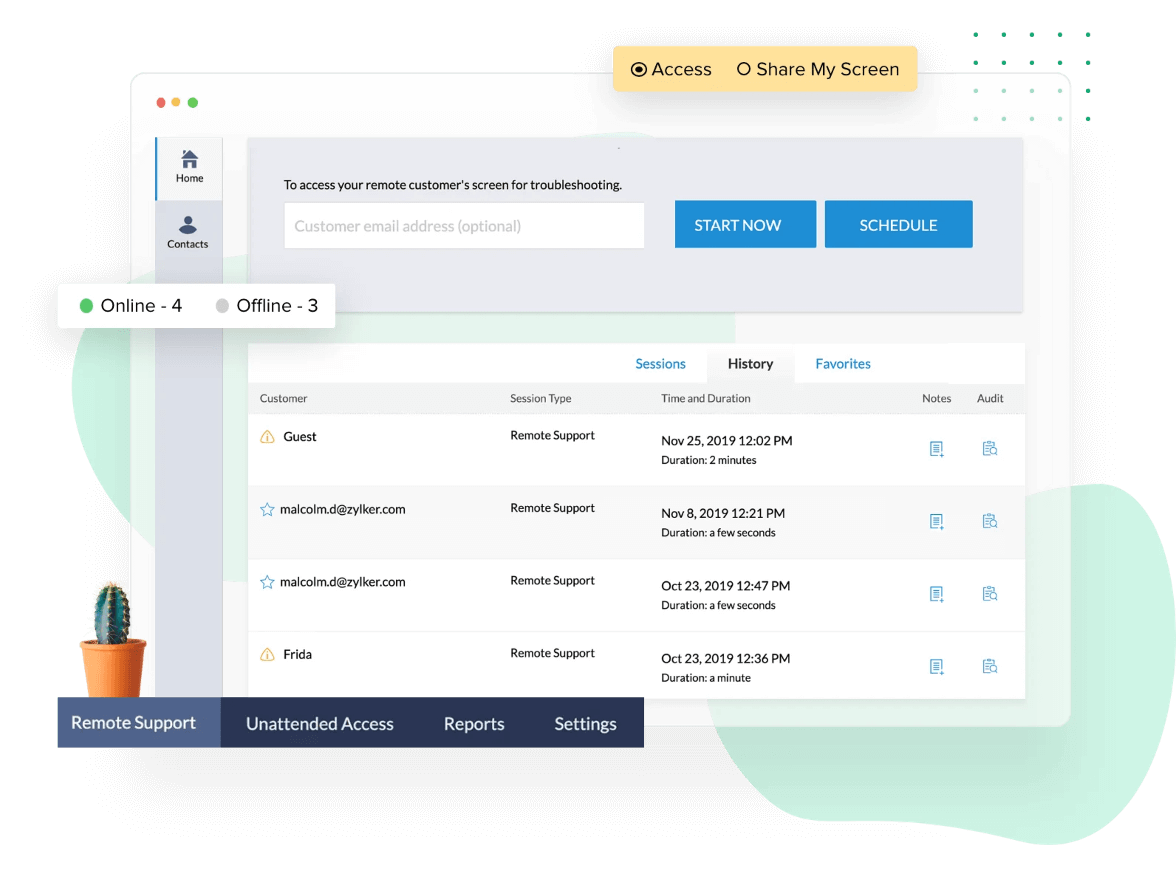
Experience instant and secure remote access solutions
With the Zoho Assist remote access solution, you can instantly provide remote support to your customers around the globe. With remote support, customers do not have to wait for a technician to arrive on site to resolve issues in their systems.
Access any remote system or device
Assist facilitates efficient access to any remote PC, tablet, or mobile phone. All you have to do is initiate a session and share the session information with your customer. Once they join the session, you can access and control their device.
Digitize organization workflows
Remote support capability helps you quickly automate all tasks within the organization. All work processes in the enterprise will be made undemanding.
TRUSTED BY GLOBAL BRANDS
- Ather energy
- Scania
- FedEx
- Usha
- Hexaware
How secure is Zoho Assist?
Assist is built with industry-standard protocols, including SSL and 256-bit AES encryption, to ensure the highest standard of remote access security for business and personal use.
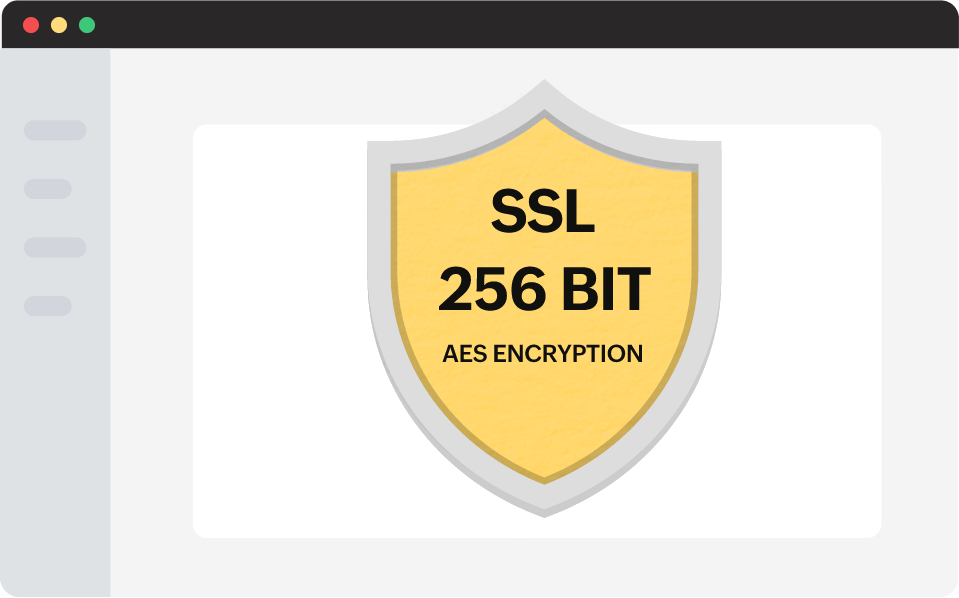
Key features of remote access solution
Assist is feature-filled and secure remote access software with a designated technician and customer panel that eases navigation through the system during active remote support sessions.
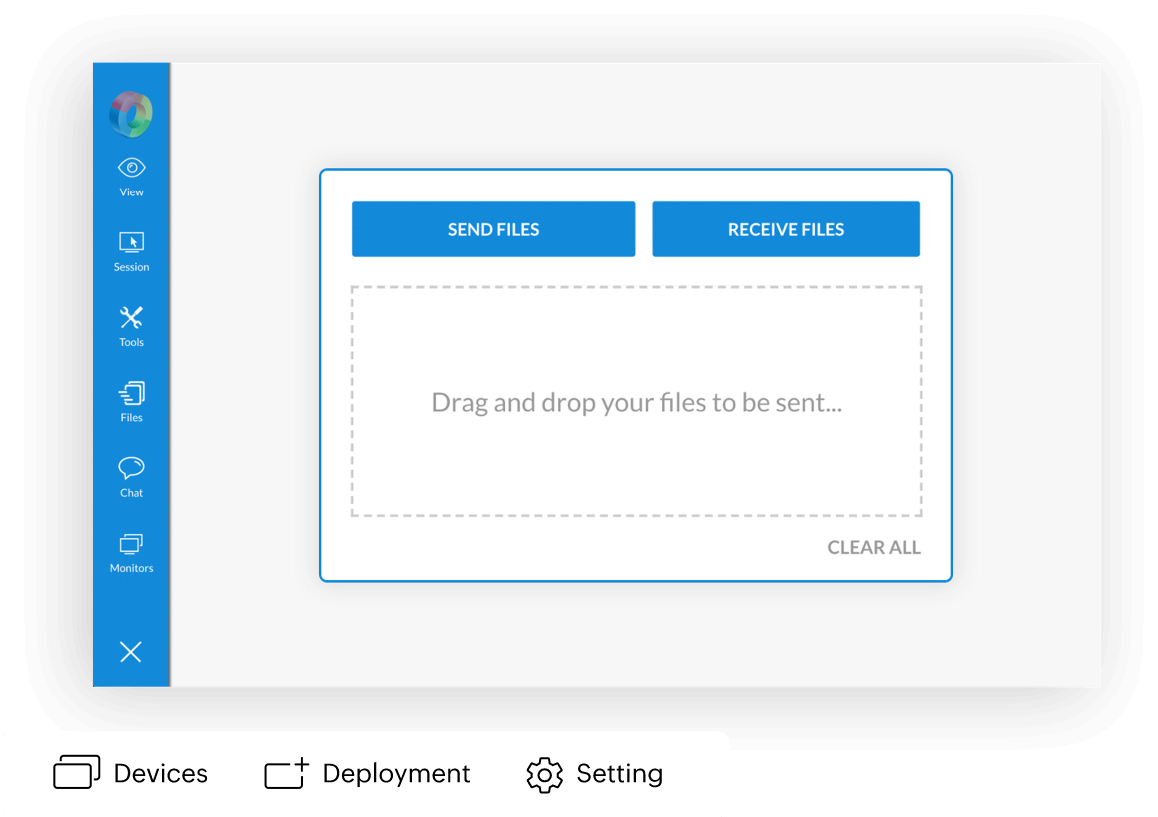
Frequently Asked Questions
What is remote access?
Remote access features help you provide remote support to any device, in any location, at any time. Zoho Assist is a lightweight remote access tool with a simple and intuitive interface that empowers you to deliver instant remote support to your customers.
What are the methods of secure remote access?
Zoho Assist offers two secure remote access methods:
- Remote support - Sessions will be hosted by technicians upon request from the customers to resolve any critical issues or installations.
- Unattended access - Technicians are designated with pre-authorized access to remote computers for maintenance and assistance purposes anytime.
How does secure remote access software work?
Zoho Assist enables you to initiate secure remote access sessions in just two easy steps. Log in to your Assist account and use the Start Now button to host a session. Share the session information with the customer to get connected via a secure remote access and control session.
What are the best practices to ensure a secure remote session?
To make sure that a highly-secure remote support session is conducted, you can enable the two-factor authentication provided by Zoho Assist, limit privileges to technicians, ensure that all the security patches are up-to-date on the remote computer, and set strong passwords that satisfy the criteria.
Is Zoho Assist secure remote access software?
Yes, Zoho Assist is a lightweight remote access tool with a simple, intuitive, and industry-standard SSL and 256-bit AES-encrypted interface.
What secure technologies are used to establish remote access?
Zoho Assist's antivirus-compatible and firewall-friendly interface ensures industry-grade security for all users, with features like two-factor authentication and customizable, automatic inactive session timeouts. Assist prompts users for consent and prioritizes the privacy of your data.