Create and organize your knowledge
Build your organization’s own knowledge base by capturing all important information in one place
Learn moreBuild your organization’s own knowledge base by capturing all important information in one place
Learn more
“Zoho Learn has been a wonderful tool for my staff, we have been able to create numerous manuals and books to accommodate our many modules and addons. Our staff now has a centralized location for all documentation, files, and notes. “
Seamlessly share information to ensure that the right stakeholders have access to the crucial data required for their roles.
Learn more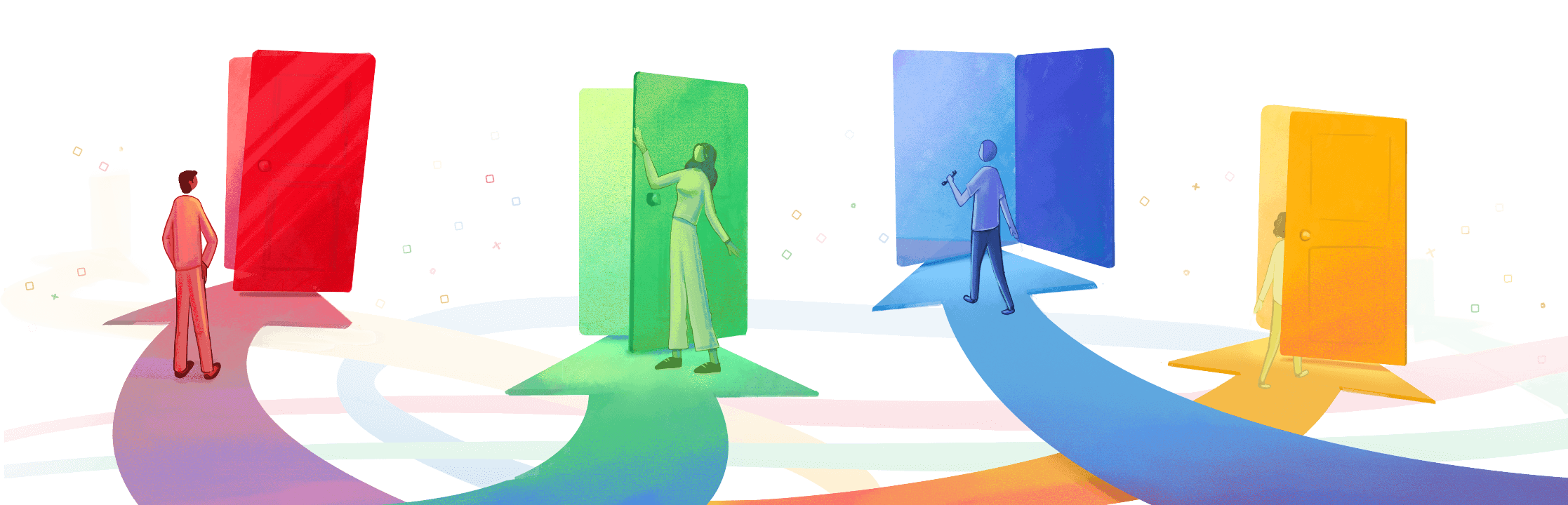
Utilize the different aspects of our knowledge management system to maintain the quality of information shared from your organization.
Learn more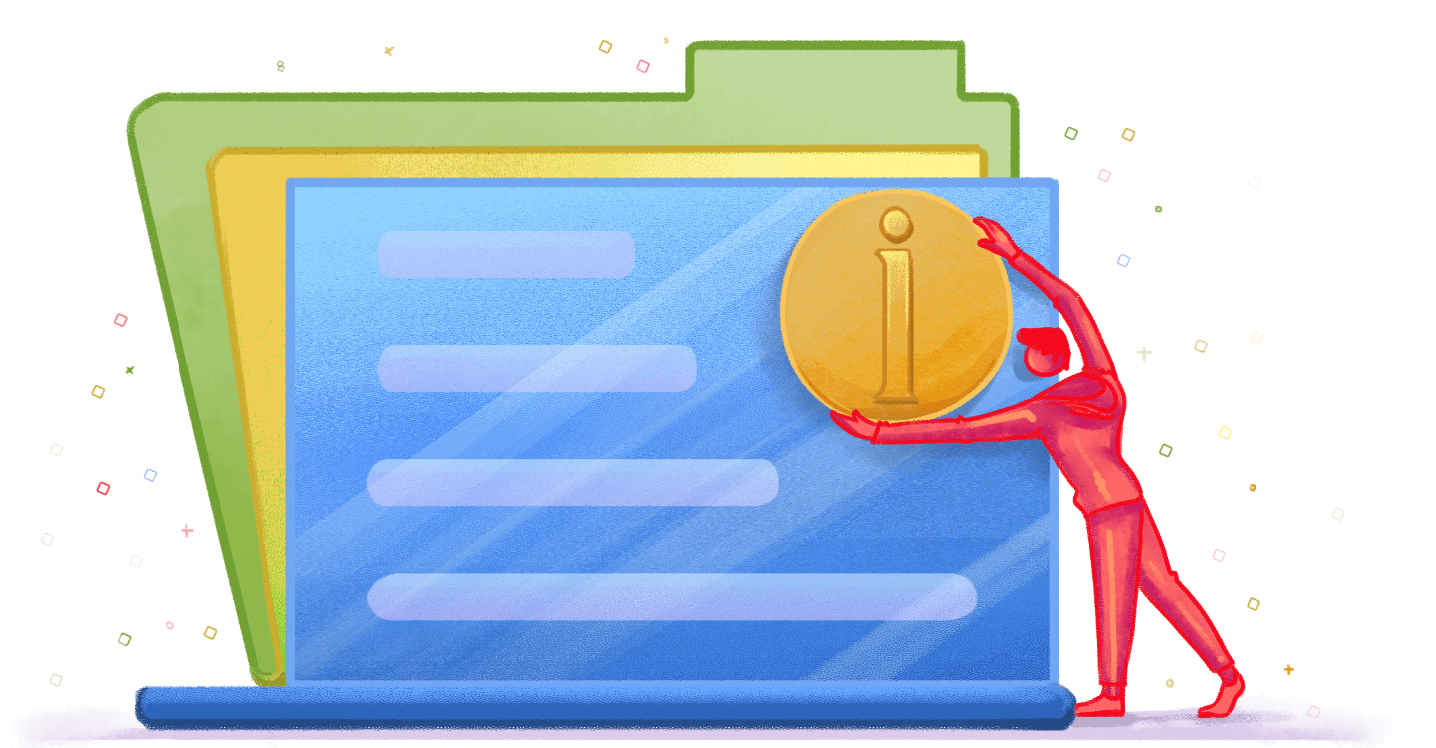
Help your team find necessary articles and relevant answers using a robust search function.
Learn more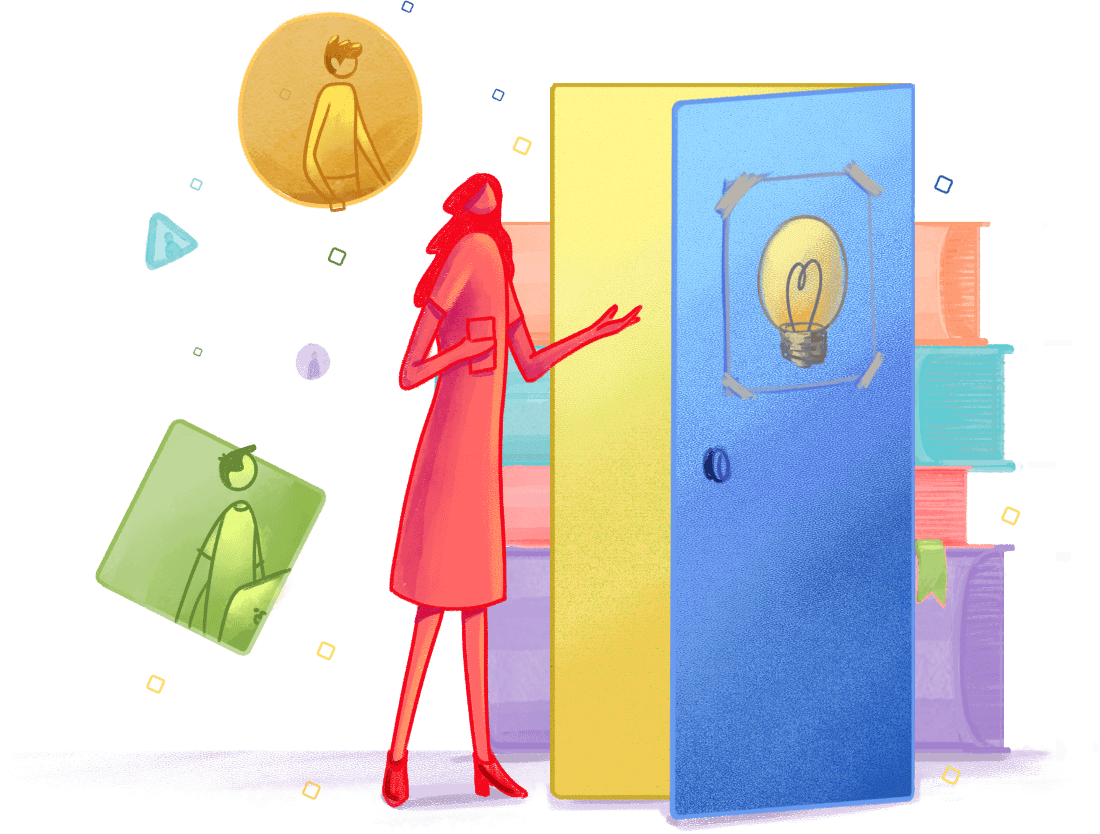
Utilize our course builder to create engaging content tailored to the specific needs of your training programs and cater to diverse learning styles and preferences.
Learn more
Implement assessments in your training to provide a structured approach to evaluate learner progress and verify skill acquisition.
Learn moreTrack the effectiveness of your training program and gain valuable insights into learner engagement and experience with analytics to get a comprehensive view of course impact.
Learn moreZoho Learn’s user-friendly interface provides a seamless learning experience to foster an enriching learning experience that engages learners effectively.
Learn moreFacilitate necessary information and training access to external users associated with the business to ensure collaboration and support aligned external partnerships.
Learn more