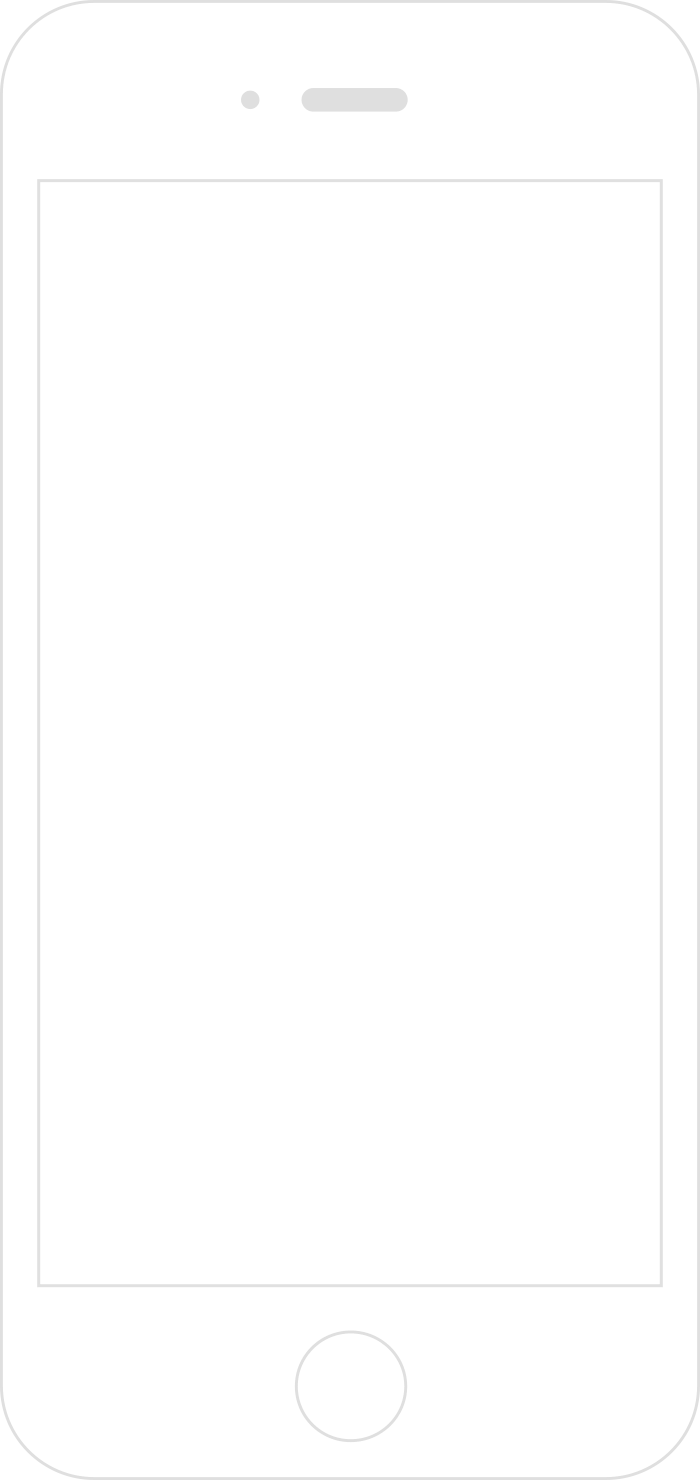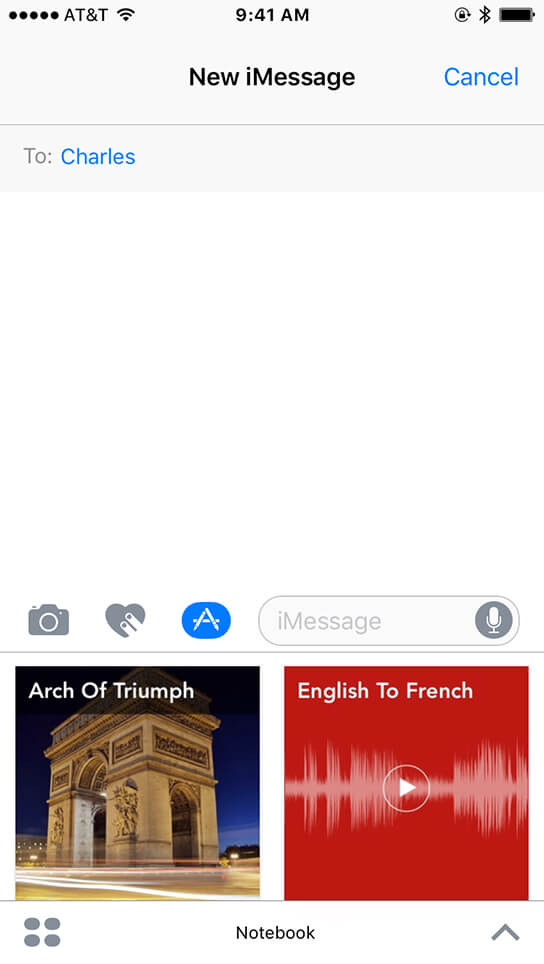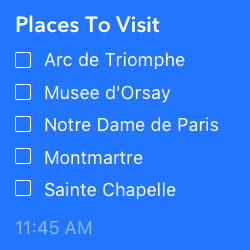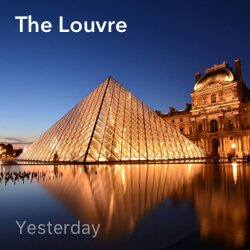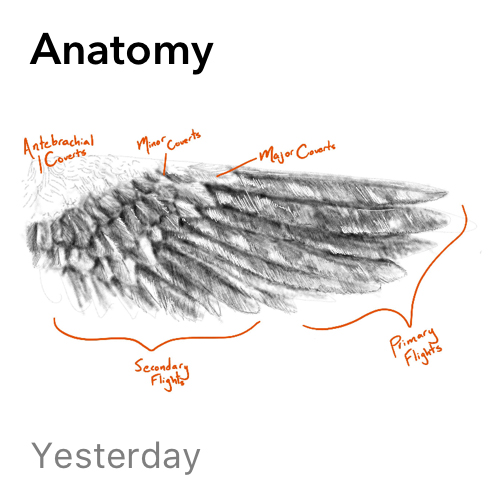Clip
Clip an interesting image from the web directly to Notebook.
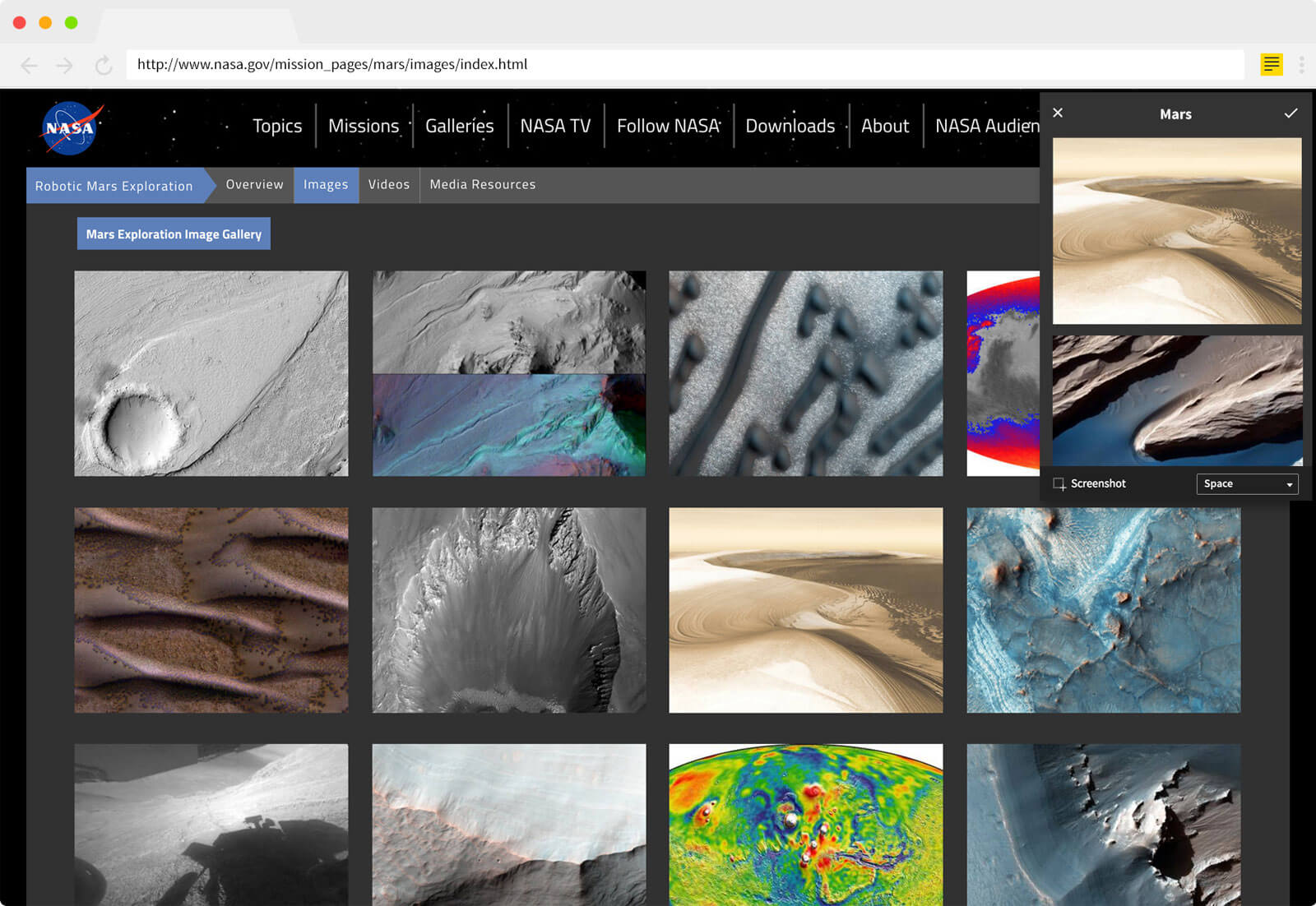
Drag
Create new Photo Cards by dragging images onto empty space within Notebook. Add images to a note by dragging them in. Customize a notebook cover by dragging an image directly on a notebook.
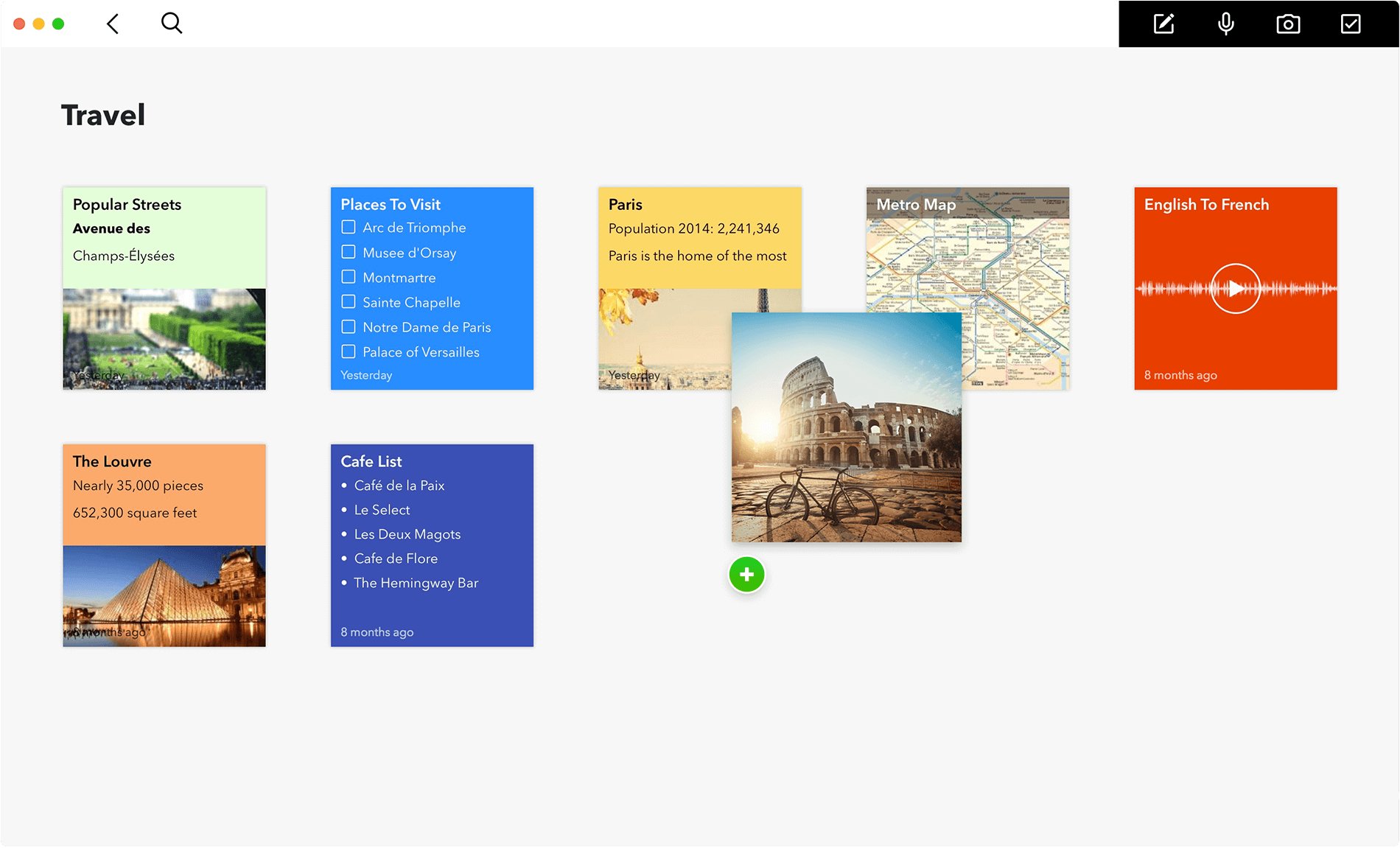
Your Photos. Together.
Drag multiple photos into Notebook and view then in a single Photo Card. Add multiple photos separately and group them into a stack.
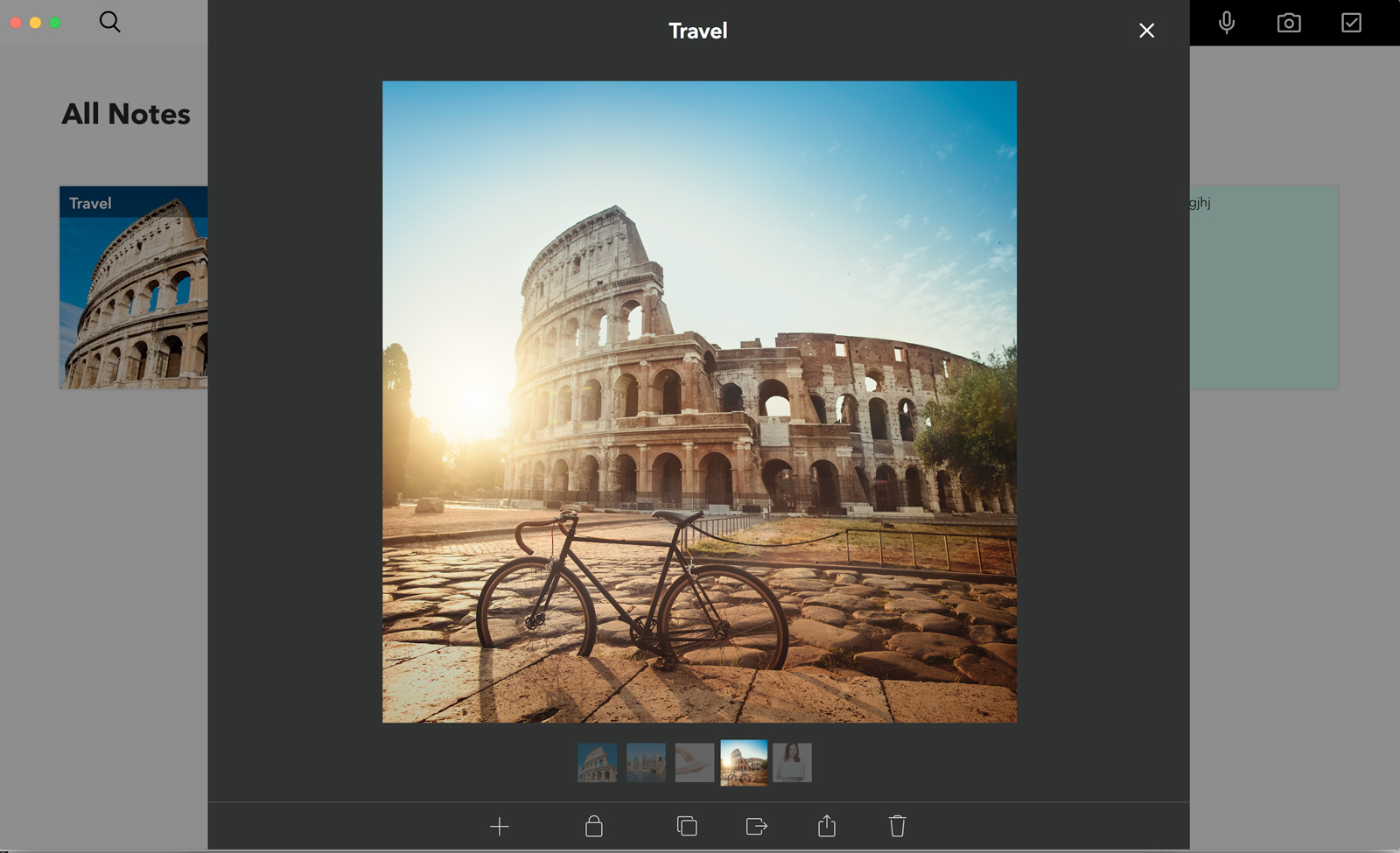
To Share or Not to Share.
Share your sketches through SMS, email, iMessage, and AirDrop. Keep other sketches private with passcode locking and Touch ID.