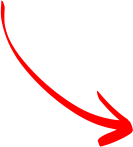- Custom Fields
- Custom Functions
- Remote Authentication
- API
- Mobile SDK
- Marketplace
- Integrations
Custom Fields
Customize Zoho Desk to suit the needs of your business by adding new fields or modifying the existing ones. For example, if you run an e-commerce company, you'd find adding an Order ID field in Zoho Desk useful.
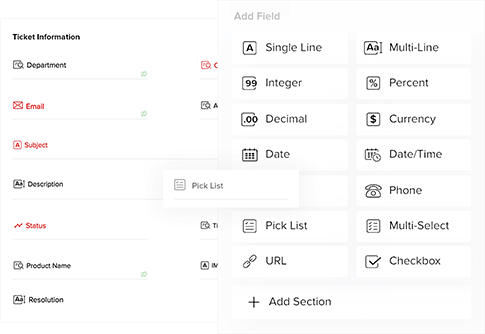
Custom Functions
When you want to update customer service data in Zoho Desk from an external application or vice versa, you can use simple program scripts, called Custom Functions, to do that. These programs are written in Deluge, a user-friendly scripting language we've created for non-programmers. It's easy to learn and code.
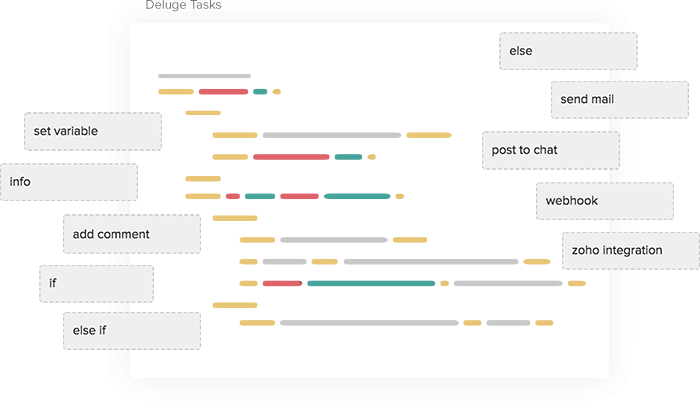
Remote Authentication
If your agents use another web app already, logging in to Zoho Desk every time might be a pain for them. Remote Authentication can help in such cases by allowing users to login to Zoho Desk using the credentials of the web app they're using. In other words, they wouldn't need to type in Zoho Desk account credentials.
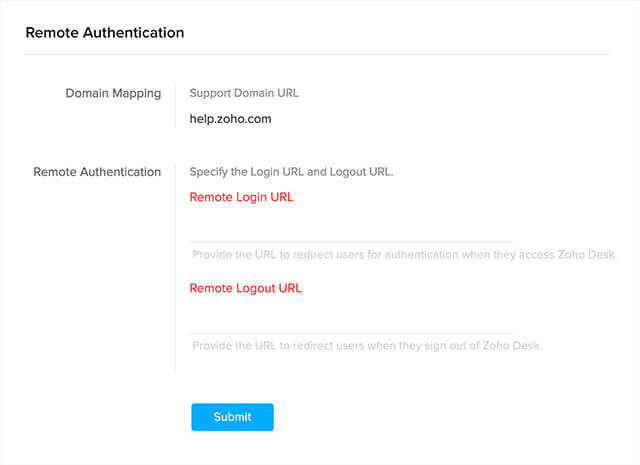
API
When you wish to integrate Zoho Desk with any other apps that you're using already (if they're not listed in our Marketplace or Integrations), you can do so by writing a piece of program code that invokes a set of functions and procedures. This set of functions and procedures is called Application Programming Interface (API). To learn how you can use APIs, you can rely on your own technical skills, the help of the technical team in your company, or engage a consultant.
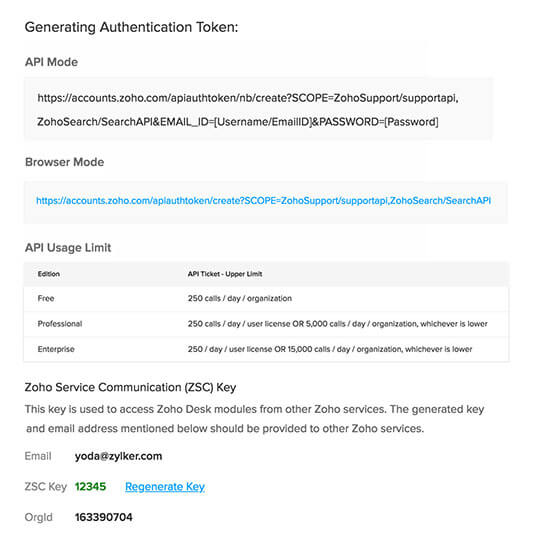
Mobile SDK
The Zoho Desk Software Development Kit (SDK) is aimed at helping you build a custom app containing the features and functionalities of Zoho Desk. When you build an app using this SDK, you get to choose which help desk module you want to retain and which one you want to exclude. Besides, you can design the app UI according to your requirements and style guidelines, while powering the back-end of the app using the SDK.
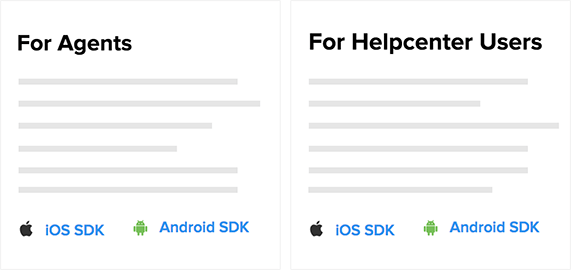
Marketplace
This is an app exchange, which is a collection of extensions (apps) that you can install for added functionalities in Zoho Desk. Choose from a wide range of apps, from Trello, and Jira to TeamViewer and Slack.
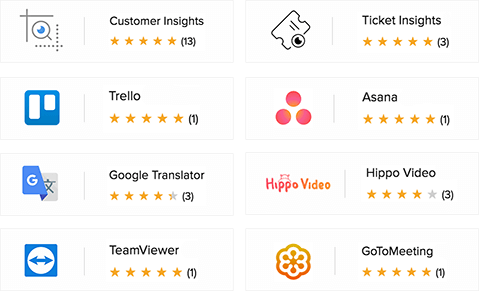
Integrations
Zoho Desk offers a wide range of native integrations with apps from Zoho's product suite. These are easy to integrate and can be completed in a couple of steps using the ZSC key, an alphanumerical code which you'd be able to generate from Zoho Desk's setup interface.
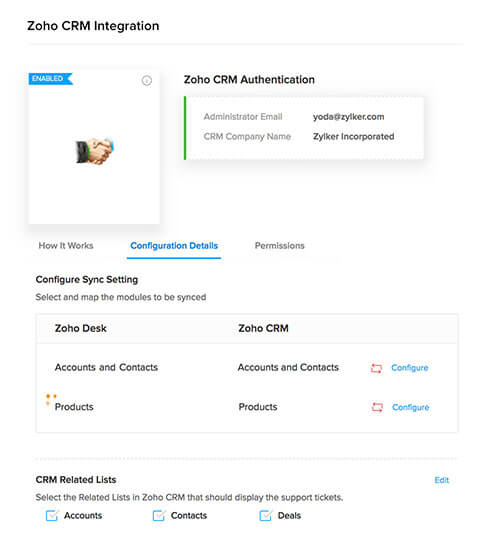
Click on an article to read it now.
Or get selected articles delivered to your email, and read them later.