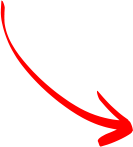- Roles
- Profiles
- Data Sharing
- Field-level Security
- Agent Rights
- End user Rights
Roles
Roles help you maintain organizational hierarchy within your help desk. You can create roles like Associates, Senior Manager, and CEO and control each one's access to your help desk information.
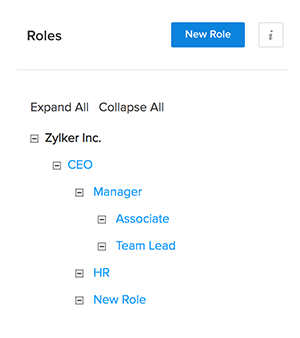
Profiles
Profiles define the permissions a user has to perform specific functions like adding, deleting and modifying your help desk data and access to modules. Agent, Light Agent and Admin are a few examples and each one comes with a different set of access controls. You can also customize or modify them at any time.
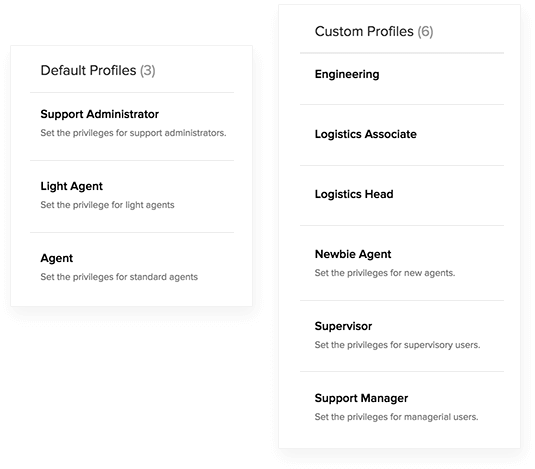
Data Sharing
Data Sharing Rules help you set up individual access controls across different modules. This lets you control not only the visibility of data (private/public), but also permissions for every user to perform actions like reading, modifying, deleting and sharing.
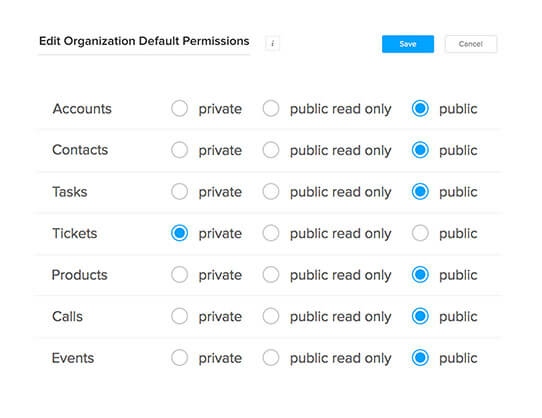
Field-level Security
Going a level deeper into Data Security, Zoho Desk gives you an option to assign field-level permissions within modules. This means, you can choose the fields that you want to show or hide from a particular user to ensure safety of highly confidential information in your help desk.
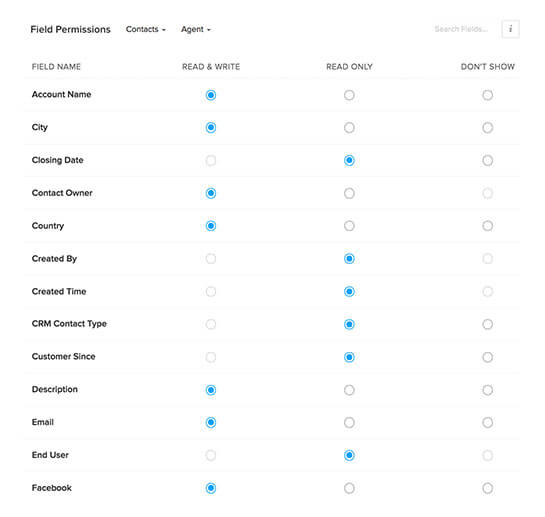
Agent Rights
When an agent leaves the organization or no longer wishes to have their personal information stored in your database, you can remove them from your portal, anonymize them so that their data becomes inaccessible to anyone in your org, or permanently delete their information.
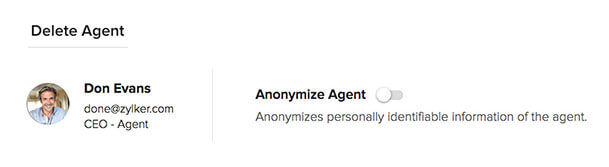
End user Rights
Zoho Desk also lets your customers keep their data private. They can access and edit their information, stay anonymous in user forums and other interactions with you, or delete their information from your portal at any time.
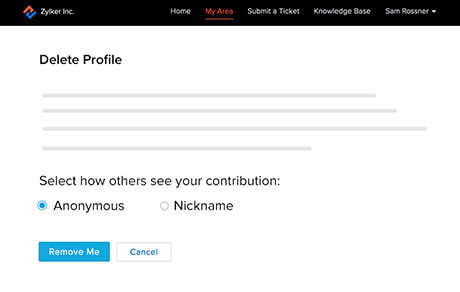
Click on an article to read it now.
Or get selected articles delivered to your email, and read them later.